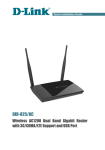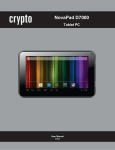Download MF627 Windows Dashboard B09 Upgrade User Guide
Transcript
MF627 Windows Dashboard B09 Upgrade User Guide Why Upgrade your MF627 USB Modem? The latest version of Windows Dashboard provides a solution to the following issue Check your current release to see if you need to upgrade your software: • Right Click the 3 logo on the taskbar: • Click “About” • Check the release information at the bottom of the screen: • B09 is the latest version. If you have version V1.0.0B08 you need to perform the upgrade. • Please follow the steps below. 1. Download the Windows Dashboard B09 file ‘3 Mobile Broadband’ MF627 Windows Dashboard B09 Upgrade User Guide 2. Unzip the folder (extract) and save the contents to your desktop (or similar location) 3. Double click the folder to open: 4. Double click the 3AUSPCMANAGERV1.0.0B09 folder 5. Double click setup.exe to start the installation process 6. If the old version is on the PC ,then select Remove: 7. Select Yes to continue… MF627 Windows Dashboard B09 Upgrade User Guide 8. Remove the Modem from the PC and click Yes to continue: 9. Click Finish to complete the Uninstall: MF627 Windows Dashboard B09 Upgrade User Guide 10. Double click the setup.exe to install the new software: 11. Click Next to continue… 12. Click ‘I accept…’ then click Next to continue… 13. Click Next to continue… MF627 Windows Dashboard B09 Upgrade User Guide 14. Select Yes MF627 Windows Dashboard B09 Upgrade User Guide 15. Click Finish to complete the installation process then insert the Modem into the PC. 16. Check that the new version B09 is displayed on the start up screen: