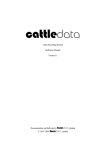Download PigGas: Pork Industry Greenhouse Gas Calculator User Guide
Transcript
PigGas: Pork Industry Greenhouse Gas Calculator User Guide April 2013 Compiled by Ian Kruger, Ian Kruger Consulting Greg Mills, GoAhead Business Solutions Patrick Madden, NSW Department of Primary Industries Disclaimer: The opinions, advice and information contained in this publication have not been provided at the request of any person but are offered by Australian Pork Limited (APL) solely for informational purposes. While APL has no reason to believe that the information contained in this publication is inaccurate, APL is unable to guarantee the accuracy of the information and, subject to any terms implied by law which cannot be excluded, accepts no responsibility for loss suffered as a result of any party’s reliance on the accuracy or currency of the content of this publication. The information contained in this publication should not be relied upon for any purpose, including as a substitute for professional advice. Nothing within the publication constitutes an express or implied warranty, or representation, with respect to the accuracy or currency of the publication, any future matter or as to the value of or demand for any good. Table of Contents 1. Summary 1 2. Brief Background to Australia’s Carbon Accounting System 2 2.1. Where does PigGas fit? 3. Piggas Emissions Boundary Schematic 4. Comparison of Default Australian Methodology (DCCEE 2011a) with PigGas Calculator Methodology for Estimating Greenhouse Gas Emissions for Pigs 5. 2 4 6 4.1. Greenhouse gas global warming potentials 6 4.2. Fuel combustion - stationary and mobile (transport) sources - (C0 2 -e) 6 4.3. Consumption of electricity purchased off-site - (C0 2 -e) 7 4.4. Pig classes 7 4.5. Diets and pig production data 7 4.6. Enteric methane - (CH 4 ) 8 4.7. Manure management systems descriptors 9 4.8. Manure management system - (CH 4 ) 10 4.9. Manure management system - (N 2 O) 11 4.10. Manure management system (Volatilised NH 3 & NO x ) - (N 2 O) 12 4.11. Wastes applied to soils (direct) - ( N 2 O) 13 4.12. Wastes applied to soils (leaching and runoff) - (N 2 O) 13 4.13. Additional notes on Default Australian Methodology vs PigGas 14 PigGas Calculator User Guide 16 5.1. Main Menu (Figure 2) 16 5.2. Farm Details Menu (Figure 3) 16 5.3. Assumptions Menu (Figure 4) 17 5.4. Manure Management Systems Menu (Figures 5 & 6) 18 5.5. Diet Ingredients Menu – Optional (Figures 7 & 8) 20 5.6. Diets Menu (Figure 9) 21 5.7. Pig Genetics Menu – Optional (Figures 10 & 11) 21 5.8. Pigs Details Menu (Figure 12) 22 5.9. PigMovements Menu (Figures 13, 14 & 15) 23 5.10. Energy Use Menu (Figure 16) 26 5.11. Offsets Menu (Figure 17) 26 5.12. Reports Menu (Figures 18 & 19) 26 5.13. Scenario Graphic Menu (Figure 20) 28 5.14. Help Menu 29 5.15. Saving and Closing Menus 29 6. Conclusion 30 7. References 31 1. SUMMARY The PigGas Calculator (Pork Industry Greenhouse Gas Calculator) was developed to provide pork producers and advisers with a tool to estimate carbon dioxide equivalent emissions within the boundary of the piggery enterprise. It provides a measure of the piggery enterprise Scope 1 and Scope 2 emissions over which the pig farmer has some immediate control. Scope 1 or direct emissions are a direct result of the piggery activities and on-site combustion of fuels. Scope 2 or indirect emissions result from consumption of electricity purchased off-site. PigGas also provides an estimate of the major Scope 3 or ‘lifecycle’ emissions in the broader upstream or downstream supply chain outside the enterprise boundary e.g. growing of grains, milling of purchased feedstuffs, off-site transport of feeds and straw, off-site pig transport and meat processing. PigGas provides flexibility to input farm-specific data and production characteristics. While it closely follows the Australian methodology for estimating greenhouse gas emissions from piggeries (Department of Climate Change and Energy Efficiency, 2011a and Department of Climate Change and Energy Efficiency, 2012), it provides the capacity to fine-tune production activities and the resulting emissions at the individual piggery enterprise level. Users can perform ‘what-if’ scenarios by making changes to energy, pig groups, feedstuffs, growth performance, indoor and outdoor production systems, waste management systems, solids separation, soil application methods, manure exports and emissions offsets to find ways to reduce pig enterprise greenhouse gas emissions. Reports can be printed which show the piggery emissions profiles (source, quantities and totals). PigGas is freely available and can be downloaded as a Microsoft Excel 2010 file from the websites of Australian Pork Limited and the NSW Department of Primary Industries. 1 2. BRIEF BACKGROUND TO AUSTRALIA’S CARBON ACCOUNTING SYSTEM Greenhouse gas emissions from piggeries are categorized as direct or indirect emissions Australian Pork Limited (2008). Direct emissions (Scope 1) are from sources that are owned or controlled by the piggery enterprise. Indirect emissions (Scopes 2 or 3) are emissions that result from activities associated with pork production, but occur at sources owned or controlled by another entity. For piggeries, Scope 2 indirect emissions result from consumption of purchased electricity. For piggeries, Scope 3 indirect emissions result from any upstream or downstream products or services purchased or used by the business to produce or market the pig products e.g., manufacture of purchased feedstuffs, piggery supplies, off-site pig transport or processing. In 2002, emissions from piggeries or pork production (Scopes 1 & 2) comprised only 0.4% of Australia’s net national emissions (DCC, 2008). In comparison, beef cattle emitted 11.2%, sheep 3.4%, dairy cattle 2.7%, grains 1.1%, poultry 0.3%, sugar cane 0.2% and cotton 0.1%. In 2009, agriculture emitted approximately 84.7 Mt CO 2 -e or 15.5% of Australia’s net national emissions (Department of Climate Change and Energy Efficiency, 2011a). The National Greenhouse Accounts for agriculture (Department of Climate Change and Energy Efficiency, 2011a) incorporates Scope 1 calculations for enteric fermentation, manure management, rice cultivation, agricultural soils, prescribed burning of Savannas and field burning of agricultural residues. For any agricultural enterprise, the relevant default emissions calculations from this suite are combined with Scope 1 on-site fuel combustion emissions plus Scope 2 purchased electricity emissions to give an estimate of total enterprise boundary emissions (carbon footprint). 2.1. Where does PigGas fit? The publication titled ‘National Greenhouse Account Factors, July 2011’ (DCCEE 2011a) in ‘Section 5.3 Estimating agricultural emissions’, states the following: State and national-level estimates of greenhouse gas emissions from agriculture are prepared using the methodology set out in the National Inventory Report 2009. Organisations wishing to report emissions from their agricultural operations may draw on this national methodology to make indicative estimates, but should note that the methodology uses regional averages not directly applicable to specific operations dependent on local conditions. PigGas has therefore been designed to calculate piggery-specific emissions. Reference to calculations is made in this report and in the PigGas Calculator spreadsheet to the methodology reported in the National Greenhouse Account Factors, July 2011 (DCCEE 2011a)and the most recent ‘Australian National Greenhouse Accounts - National Inventory Report 2010 Volume 1’ (DCCEE 2012). PigGas was developed as a relatively simple tool for pig farmers to carry out these emissions calculations for their own site, energy usages, production systems, feeds and growth performance, waste management systems and manure re-use and soil application methods. PigGas calculates the piggery enterprise Scope 1 and Scope 2 emissions over which the pig farmer has some immediate control. Scope 1 or direct emissions are a direct result of the piggery activities and on-site combustion of fuels. Scope 2 or indirect emissions result from consumption of electricity purchased off-site. 2 PigGas does not calculate detailed Scope 3 or ‘lifecycle’ emissions in the broader upstream or downstream supply chain outside the enterprise boundary e.g. manufacture of purchased feedstuffs, piggery supplies, off-site pig transport or processing. However, it does provide an option to select and input some simplified average estimates of some of these which can be sourced from industry ‘life cycle assessment’ research. Alternatively, Scope 3 emissions can be input using data derived from other calculator programs such as the: • Australian Farm Institute’s ‘FarmGAS’ model (http://calculator.farminstitute.org.au/login); or • Department of Climate Change and Energy Efficiency’s ‘Fullcam’ model (http://www.climatechange.gov.au/government/initiatives/ncat/~/media/publications/carbonaccounting/toolbox-cd/fullcam-usermanual.pdf); or • ‘SimaPro’ life cycle assessment software (http://www.pre.nl/content/simapro-lca-software). The calculation output or carbon footprint is calculated as kilograms of carbon dioxide equivalents (kg CO 2 -e) for the defined piggery enterprise and also as an intensity figure of kilograms of carbon dioxide equivalents per kilogram of hot standard carcass weight (kg CO 2 -e / kg HSCW). 3 3. PIGGAS EMISSIONS BOUNDARY SCHEMATIC For a piggery enterprise, the defined boundary and emission profile calculated in PigGas is summarised schematically in Figure 1 below. The on-farm emissions are described in detail in the section below titled ‘Comparison of default Australian methodology with PigGas methodology for estimating greenhouse gas emissions for pigs’. Figure 1. PigGas - Piggery greenhouse gas emissions diagram Emissions ‘offsets’ (trees, soil carbon etc) can be entered if options and estimates are available in the future, however, any offsets need to be estimated from other sources and CO 2 -e emissions data is entered manually. ‘Pre-farm’ Scope 3 emissions (feed grain, straw/bedding, feed transport, feed milling, pig freight) and ‘post-farm’ Scope 3 emissions (pig freight, meat processing, manure exported off-site) are separated from the piggery enterprise boundary. These emissions (with the exception of manure export) can be reported in PigGas separately if estimates are gathered from other sources and CO 2 -e emissions data entered manually. For any manure (solids or effluent) that is exported off-site, PigGas reduces ‘on-farm’ methane and nitrous oxide emissions in proportion to the percentage of volatile solids and nitrogen exported, and it also assumes that any solids or effluent exported will be applied to soil offsite resulting in N 2 O emissions elsewhere. These ‘exported manure’ emissions are counted as a ‘post-farm emissions’ component. 4 PigGas calculates only those emissions directly attributable to the piggery enterprise, and excludes other livestock enterprise emissions, pasture/cropping enterprise emissions or field burning of agricultural residues. While there may be some cross-over of soil emissions with other farm enterprises, these other farm emissions are not considered as part of the PigGas calculations. If there is a need to determine emissions for other farm enterprises, this can be done by using the calculator called ‘FarmGAS’ on the website of the Australian Farm Institute (http://calculator.farminstitute.org.au/login). FarmGAS has a simple pig enterprise module, but the module does not provide the detailed enterprise finetuning that is built into the ‘PigGas’ Calculator. 5 4. COMPARISON OF DEFAULT AUSTRALIAN METHODOLOGY (DCCEE 2011A) WITH PIGGAS CALCULATOR METHODOLOGY FOR ESTIMATING GREENHOUSE GAS EMISSIONS FOR PIGS 4.1. Greenhouse gas global warming potentials Default (DCCEE 2011a) The major piggery-related greenhouse gas emissions are methane (CH 4 ) and nitrous oxide (N 2 O). Factors for converting these emissions to global warming potentials in terms of carbon dioxide equivalents (CO 2 -e) are shown in Table 26 below. Table 26 Global warming potentials (DCCEE 2011a) Greenhouse gas Conversion factor Carbon dioxide (CO 2 ) 1 Methane – CH 4 21 Nitrous oxide – N 2 O 310 PigGas Same as default above. 4.2. Fuel combustion - stationary and mobile (transport) sources - (C0 2 -e) Default (DCCEE 2011a) CO 2 -e (t) = Quantity of fuel type (kL) x Energy content factor of fuel type (GJ/kL) x Emission factor for each GHG (kg CO2-e / GJ) from Tables 3 & 4 of DCCEE 2011a. PigGas Same as default methodology, but PigGas has restricted selections to the following options: • For stationary fuels- petrol, heating oil, diesel, LPG, biodiesel. • For mobile (transport) fuels – petrol, diesel, LPG, biodiesel. Tables 3 & 4 Combined data - fuel combustion emissions factors used for stationary & transport energy purposes (DCCEE 2011a) Fuel Combusted Petrol (Stationary) Heating Oil (Stationary) Diesel (Stationary) Biodiesel (Stationary) LPG (Stationary) Petrol (Transport Diesel(Transport) Biodiesel (Transport) LPG (Transport) Emission Factors kgCO2-e/GJ CO2 CH4 N20 66.70 0.20 0.20 68.80 0.02 0.20 69.20 0.10 0.20 0.00 0.06 0.20 59.60 0.10 0.20 66.70 0.60 2.30 69.20 0.20 0.50 0.00 1.20 2.20 59.60 0.60 0.60 Energy (GJ/kl) 34.20 37.30 38.60 34.60 25.70 34.20 38.60 34.60 26.20 6 4.3. Consumption of electricity purchased off-site - (C0 2 -e) Default (DCCEE 2011a) CO 2 -e (t) = Quantity of electricity purchased (kW.h) x Emission factor for state grid (kg CO2-e / kW.h) from Table 5 of DCCEE 2011a. Table 5 Indirect (scope 2) emission factors for consumption of purchased electricity from the grid (National Greenhouse Accounts Factors - DCCEE 2011a) Emission factor State kg CO2-e/kWh ACT 0.89 NSW 0.89 Tasmania 0.30 Western Australia 0.80 South Australia 0.68 Victoria 1.21 Queensland 0.88 Northern Territory 0.67 PigGas Same as default methodology. 4.4. Pig classes Default (DCCEE 2012, Section 6.3.2.3 Pigs) Pig Classes: Boars, Sows, Gilts, Others (average) from Table 6.7 of DCCEE 2012. Pig numbers: obtained from state pig population statistics. Weaner, grower and finisher pigs are not analysed separately. PigGas Piggery Unit: Up to 10 separate piggery units can be named for the piggery. This is a specific farm identifier known to the operator, e.g. Breeder 1, Grower unit, Multiplier, Weaner 3 etc. Pig Groups: Up to 50 separate groups can be named for the piggery. This is a specific farm identifier of a discrete group of pigs within a particular pig category in a piggery location or unit as described by the operator, e.g. 2nd stage weaner, shed2 porker, outdoor dry sows etc. Pig Categories: Up to 10 categories available for naming of each group. This is a specific farm identifier of the type or class of pigs within a particular piggery as usually described by the operator, e.g. boar, lactating sow, dry sow, gilt, sucker, nursery, weaner, porker, grower, finisher, baconer, presale etc. Pig numbers, groups and categories for each piggery unit are derived from on-farm records. 4.5. Diets and pig production data Default (DCCEE 2012, Appendix 6.E Pigs) Uses standardised data sets, derived from PIGBAL Version 2.14 (Casey et al 1996), of average feed specifications and average herd characteristics to calculate feed intakes (Table 6.E.1), volatile solids in the waste (Table 6.E.2) and nitrogen in the waste (Table 6.E.5). This data for year 2000+ is shown below: 7 Tables 6.E.1 & 6.E.2 & 6.E.5 – combined data for year 2000+ (DCCEE 2012) Boars Gilts Breeding sows Other pigs Feed intake (kgDM/hd/d) 2.20 2.80 3.02 1.49 Table 6.E.1 Volatile solids (kg/hd/d) 0.39 0.54 0.49 0.28 Table 6.E.2 Nitrogen (kg/hd/d) 14.59 12.23 20.70 11.04 Table 6.E.5 A default gross energy factor of 18.6 MJ GE/kg feed DM is used in enteric methane calculation. PigGas Uses farm-specific feed specifications, feed intakes, feed wastage and herd production performance for each pig group to calculate the volatile solids and nitrogen in waste streams. The raw ingredients of up to four separate (seasonal) diets for each pig group can be entered into PigGas to calculate dietary gross energy for enteric methane calculations, and manure volatile solids and nitrogen for methane and nitrous oxide calculations from the manure management systems and wastes applied to soils. If more than one diet is used for a group, calculations are based on the percentage of each diet consumed throughout the year. The standard raw ingredients list used in PigGas was obtained from the latest version of PIGBAL which is currently being updated for release in 2013. This list includes gross energy, dry matter digestibility, ash and nitrogen concentrations for raw dietary ingredients. The method used in PigGas to calculate manure volatile solids and nitrogen outputs is the same as used in PIGBAL i.e., by summing the volatile solids and nitrogen compositions of the diet ingredients used for each pig group. The gross energy of each diet for each group of pigs is calculated in the same way and used instead of the default value of 18.6 MJ GE/kg feed DM in the calculation of enteric methane. An alternative method is available for obtaining dietary gross energy and nitrogen. Gross energy (GE) is not reported in pork industry diet summaries and some farmers may only have access to diet analysis summaries which include digestible energy (DE), fibre, ash, nitrogen and other included nutrients without knowing the detailed raw ingredients list for their purchased feeds. In this case, PigGas provides an estimation equation for gross dietary energy derived from entries of DE, fibre and ash content. This regression equation was derived from the composition of DE, fibre and ash in the standard raw ingredients list used in PigGas. The nitrogen content of the total diet can be entered directly into PigGas in this case. 4.6. Enteric methane - (CH 4 ) Default (DCCEE 2012, Section 6.3.2.3 Pigs) 8 Methane (kg/d) = feed intake (kg DM/d) x 18.6 (MJ GE/kg DM intake) x 0.007 (methane conversion factor of gross energy) / 55.22 (MJ/kg methane) ………………… Equation 4A.8_1 Dietary gross energy is assumed to be constant for all pig classes at 18.6 MJ/kg feed dry matter. A methane conversion of 0.7% of gross energy intake is used for Australia. Appendix 6.E.1 gives approximate dry matter intakes for Boars, Sows, Gilts and Others (see previous section ‘Diets & pig production data’). Uses an average value for gross energy of feed for all pig classes of 18.6 MJ GE / kg feed DM. This is derived from average herd performance characteristics (Table I.3), average feed specification, intake and wastage (Tables G.1, I.1, I.2 and I.3, DCCEE 212). PigGas Methane (kg/d) = feed intake (kg DM/d) x on-farm diet gross energy (MJ GE/kg DM intake) x 0.007 (methane conversion factor of gross energy) / 55.22 (MJ/kg methane) ………………..Equation 4A.8_1 Uses farm-specific feed intakes for each pig group. Uses farm-specific feed specifications or diet analyses and a current feed ingredient raw material list to calculate gross energies in diets for each pig group. 4.7. Manure management systems descriptors Default (DCCEE 2012, Appendix 6.E Pigs) Manure management systems (MMS) options (Tables 6.E.3 and Table 6.12) are only broadly defined as follows: MMS1 – Anaerobic lagoon MMS2 – Liquid/slurry system MMS3 – Daily spread MMS4 – Solid storage & drylot MMS5 – Digester Australian Methodology allocates set proportions of manure management systems to each state (Table 6.E.3). Table 6.E.3 Pigs – Allocation of waste to manure management systems - (DCCEE 2012) Manure Management System MMS1 MMS2 MMS4 MMS3 MMS5 State Lagoon Liquid/Slurry Drylot Daily Spread Digester (%) (%) (%) (%) (%) NSW /ACT 73 0 0 27 0 Tasmania 0 0 0 100 0 Western Australia 65 0 30 5 0 South Australia 73 0 0 27 0 Victoria 71 0 0 27 2 Queensland 92 1.5 5 1.5 0 Northern Territory 100 0 0 0 0 9 Table 6.12 Symbols and emission factors used in algorithms for nitrous oxide emissions – (DCCEE 2012) Emission Factor Manure Management System (MMS) (kg N20-N / kg N excreted) MMS1 - Anaerobic lagoon 0.001 MMS2 - Liquid systems 0.001 MMS3 - Daily spread 0 MMS4 - Solid storage & drylot 0.02 MMS5 - Digester 0.001 PigGas More detailed choices for waste treatment and solid separation options reflecting Australian piggeries are built into PigGas. Multiple manure management systems on a piggery site can be modelled by enabling different manure management systems to be allocated to different pig groups on the site. The following assumptions have been made to allow individual piggeries to adequately define and allocate their systems to a default MMS descriptor. Anaerobic lagoon All piggery pond/lagoon treatment systems (including evaporation basins, facultative ponds and sedimentation & evaporation ponds) with surfaces open to the atmosphere are included in this system descriptor. Liquid/slurry system All piggery waste systems in which effluent is stored for more than one day and is then spread by irrigation or tanker without going through a treatment pond or lagoon are included in this system descriptor. (An example is underfloor storage for a several weeks followed by pumpout and tanker spreading to a paddock.) Daily spread This descriptor includes all piggery waste collection systems which store effluent for one day or less and are spread daily by irrigation or tanker. It also includes all outdoor pigs which do not have associated deep litter housing, since their manure is deposited daily on the soil. Solid storage & drylot All deep litter or eco-shed type production systems for any class of pigs are incorporated in this system descriptor. Also includes all outdoor pigs which have deep litter shelters with access to outdoor paddocks or runs. Digester This descriptor includes all constructed manure digestion facilities (including covered anaerobic ponds) which capture and consume the methane by flaring or combustion in engines or gas-fired boilers, heaters etc. 4.8. Manure management system - (CH 4 ) Default (DCCEE 2012, Section 6.4.2.3 Pigs) 10 Methane (kg/d) = volatile solids (kg/d) x 0.45 (m3 methane/kg volatile solids) x methane conversion factor (Table 6.E.4) x 0.662 (kg/m3 methane) ………………………….Equation 4B.8_1 Uses average volatile solids production calculated from PIGBAL (Casey et al, 2000) with average feed specifications, intakes and wastage for limited pig classes (Table 6.E.2 – see above in ‘Diets and pig production data’ section). Uses an integrated methane conversion factor (MCF) for each state (Table 6.E.4 below) based on an assumed allocation of different percentages of manure management options in each state (Table 6.E.3 – see above in ‘Manure management systems descriptors’ section). Table 6.E.4 Pigs – Methane Conversion Factor (MCF) – (DCCEE 2012) Manure Management System – MCF MMS1 MMS2 MMS4 MMS3 State Lagoon Liquid/Slurry Drylot Daily Spread (%) (%) (%) (%) NSW / ACT 90 35 1.5 0.5 Tasmania 90 35 1.5 0.5 Western Australia 90 35 1.5 0.5 South Australia 90 35 1.5 0.5 Victoria 90 35 1.5 0.5 Queensland 90 65 5.0 1.0 Northern Territory 90 65 5.0 1.0 MMS5 Digester (%) 10 10 10 10 10 10 10 PigGas Methane (kg/d) = on-farm diet volatile solids (kg/d) x 0.45 (m3 methane/kg volatile solids) x methane conversion factor (Table 6.E.4) x 0.662 (kg/m3 methane) ...........................…..………..Equation 4B.8_1 PigGas uses farm-specific feed specifications, intakes, wastage and herd production performance for each pig group on-site to calculate volatile solids in waste streams from a current feed ingredient raw materials list using the same mass balance method as PIGBAL. PigGas uses the default methane conversion factors (MCF) for individual farm-specific manure management system options as outlined in Table 6.E.4 above, and apportions waste streams from different on-farm pig groups to different manure management systems (MMS). 4.9. Manure management system - (N 2 O) Default (DCCEE 2012, Section 6.4.2.3 Pigs) Nitrogen in waste (kg/d) = number of pigs x nitrogen in waste from Table 6.E.5 (kg/head/d) …………………………..Equation 4B.8_3 Nitrous oxide emissions (kg) = nitrogen in waste (kg/d) x emission factor (Table 6.12) x 44/ 28 …………………………..Equation 4B.8_4 Uses averaged nitrogen production (Table 6.E.5) calculated from PIGBAL (Casey et al, 2000) with average feed specifications, intakes and wastage for limited pig classes. 11 Allocates generic waste management options based on an assumed allocation of different percentages of manure management options in each state (Table 6.E.3) and associated emission factors (Table 6.12). Table 6.12 Symbols and emission factors used in algorithms for nitrous oxide emissions – (DCCEE 2012) Emission Factor Manure Management System (MMS) (kg N20-N / kg N excreted) MMS1 - Anaerobic lagoon 0.001 MMS2 - Liquid systems 0.001 MMS3 - Daily spread 0 MMS4 - Solid storage & drylot 0.02 MMS5 - Digester 0.001 PigGas Nitrogen in waste (kg/d) = number of pigs x on-farm nitrogen in waste (kg/head/d) …………..…………………Equation 4B.8_3 Nitrous oxide emissions (kg) = nitrogen in waste (kg/d) x emission factor (Table 9) x 44 / 28 ……………………………..Equation 4B.8_4 Uses farm-specific feed specifications, intakes, wastage and herd production performance for each pig group to calculate nitrogen in waste streams from a current feed ingredient raw materials list using the same mass balance method as PIGBAL. Uses individual farm-specific manure management system options and the default emission factors as outlined in Table 6.12 (above). PigGas apportions waste streams from different on-farm pig groups to different manure management systems (MMS). 4.10. Manure management system (Volatilised NH 3 & NO x ) - (N 2 O) Default (DCCEE 2012, Section 6.6.2.7 Atmospheric Deposition) Nitrous oxide emissions (kg) = nitrogen in waste (kg/d) for each MMS x fraction volatilised from each MMS in Table 6.31 (FracGASM) x 0.01 (kg N 2 0-N/kg N) x 44/28 …………… (Equations 4D3_2 and 4D3_4) Table 6.31 Fraction of N volatilised in each manure management system (FracGASM) – (DCCEE 2012) Manure management system Swine MMS1 - Anaerobic lagoon 0.4 MMS2 - Liquid slurry 0.48 MMS3 - Daily spread 0.07 MMS4 - Solid storage & drylot 0.45 MMS5 - Digester 0 12 PigGas Nitrous oxide emissions (kg) = on-farm nitrogen in waste (kg/d) for each MMS x fraction volatilised from each MMS in Table 6.31 (FracGASM) x 0.01 (kg N 2 0-N/kg N) x 44/28 …………..………………… (Equations 4D3_2 and 4D3_4) Uses farm-specific feed specifications, intakes, wastage and herd production performance for each pig group to calculate nitrogen in waste streams from a current feed ingredient raw materials list with the same mass balance method as used in PIGBAL. Uses individual farm-specific manure management system options and the default emission factors as outlined in Table 6.31 (above). PigGas apportions waste streams from different on-farm pig groups to different manure management systems (MMS). 4.11. Wastes applied to soils (direct) - ( N 2 O) Default (DCCEE 2012 Section 6.6.2.2 Animal Wastes Applied to Soils) Mass of nitrogen applied to soils (kg) = Mass of nitrogen excreted (kg) - mass of nitrogen (kg) lost as N 2 0 during storage – mass of nitrogen (kg) lost as NH 3 and NO X during storage in the different manure management systems …………..………………… ( Equation 4D1_3) Mass of nitrous oxide emitted from soils (kg) = Mass of nitrogen applied to soils( kg) x 0.01 (kg N 2 0 / kg N applied) …………..………………… (Equation4D1_4) PigGas Same as default methodology above. Uses farm-specific feed specifications, intakes, wastage and herd production performance for each pig group to calculate nitrogen in waste streams from a current feed ingredient raw materials list with the same mass balance method as used in PIGBAL. Uses farm-specific manure management system options for individual pig groups to apportion nitrogen flows. 4.12. Wastes applied to soils (leaching and runoff) - (N 2 O) Default (DCCEE 2012, Section 6.6.2.8 Leaching and Runoff) Mass of nitrogen lost through leaching and runoff (kg) = Mass of manure nitrogen applied to soils( kg) x FracWET from Table 6.J.2 x 0.3 (kg N lost/kg N applied) …..…… (Equation 4D3_6) Mass of N 2 O lost through leaching and runoff (kg) = Mass of N lost through leaching and runoff (kg) from Equation 4D3_6 above x 0.0125 (kg N 2 0 / kg N) x 44/28................(Equation 4D3_7) 13 Table 6.J.2 Fraction of animal waste available for leaching and runoff (FracWET) – (DCCEE 2012) State All other categories (including swine) ACT 0.665 NSW 0.335 Northern Territory 0.773 Queensland 0.107 South Australia 0.415 Tasmania 0.995 Victoria 0.768 Western Australia 0.668 PigGas Same as default methodology above. Uses farm-specific feed specifications, intakes, wastage and herd production performance for each pig group to calculate nitrogen in waste streams from a current feed ingredient raw materials list with the same mass balance method as used in PIGBAL. Uses farm-specific manure management system options for individual pig groups to apportion nitrogen flows. 4.13. Additional notes on Default Australian Methodology vs PigGas Direct CO 2 emissions According to Australian Methodology, any CO 2 produced directly by pigs or by manure management systems are considered part of the natural carbon cycle and not considered in estimation of GHG. Outdoor piggeries The Australian Methodology assumes that all pig waste nitrogen is applied to soils after waste treatment, or is daily spread. The ruminant option ‘pasture range and paddock’, is not available for outdoor pigs. For outdoor piggeries, PigGas allocates different types of outdoor piggeries into realistic manure management system categories as outlined in ‘Manure management descriptors’ section above. Piggery production and diets The Australian Methodology assumes diets with a default energy level of 18.6MJ whereas modern piggery diets fall between 16 &17MJ. PigGas allows on-farm dietary input for each pig class. PigGas calculations assume that a steady state or average level of production occurs in the piggery enterprise during the whole year. Producers can enter up to four pig diets for each identified pig class or pig group as well as entry and exit weights and ages to match steady state on-farm growth performance of each group. Multiple waste treatment systems The Australian Methodology does not account for multiple losses or reductions in nitrogen and volatile solids through complex or multiple waste treatment and reuse systems (including solids separation, composting and storage, different types of pond treatment systems and residence times) which can occur on an individual piggery. Therefore, errors probably occur in the Australian 14 Methodology due to simplification of some piggery systems and use of default international emission rates rather than emissions research from Australian piggeries. PigGas allows the setup of unique combinations waste collection, solid extraction, solids use, liquid treatment, and treated effluent use for each group of pigs on a site. Separated solids This section is inserted as a new MMS 3 (solids storage/drylot) stream which can be added to any pig group waste management system. Maximum percentages of volatile solids and nitrogen removed by various separation methods are shown in the following table. The data was synthesized from Kruger et al (1995) and Tucker et al (2010). The data can be changed in the Assumptions Menu screen. The ‘Daily Spread’ option is inserted into solids separation table for selection in the instance where a proportion of the effluent is diverted to land or exported prior to entering a waste treatment system (e.g. say 20% of piggery manure is taken from a sump each day to be spread by tanker, remaining 80% goes to pond treatment etc.) Solids Separation Method None Run-down screen Screw press Centrifuge Sedimentation Daily Spread %VS 0 15 20 25 50 20 %N 0 5 7.5 10 20 20 Exported solids and effluent A legitimate pathway for solids or effluent from a piggery is removal of a percentage through off-site export or sales. The remainder goes to soil application within the piggery enterprise. The off-site export or sales portion need not be accounted for in piggery enterprise emissions as it would normally be used by another farm in a cropping, pasture or livestock enterprise where it would be accounted for as organic (manure) fertiliser in their own farm emissions estimates. PigGas accounts for this in the reporting of Post-Farm Emissions. A separate waste stream for the sludge from ponds and digesters is not incorporated in PigGas options, because emissions calculations for the manure management systems already incorporates the combined effluent and sludge portions. Effluent can be exported off-site and is assumed to comprise the remaining nitrogen in both the effluent and the sludge. Reporting CO 2 -e emissions For every piggery greenhouse gas emission sub-category shown in Figure 1, PigGas reports total annual CO 2 -e emissions as kg CO 2 -e/yr and also emissions intensity as kg CO 2 -e / kg HSCW (Hot Standard Carcass Weight). To enable the intensity calculation, pig slaughter numbers and carcass weights are entered into PigGas for each piggery unit. 15 5. PIGGAS CALCULATOR USER GUIDE The PigGas (.xlsm) file should be preferably be opened in Microsoft Excel 2010 software. Earlier versions of Microsoft Excel should convert, open and run the file. The file should open at the Main Menu page. If not, a Menu button can be found on each data entry screen which takes you back to the Main Menu page as shown below in Figure 4. 5.1. Main Menu (Figure 2) • Follow the arrows on the Main Menu entry screen. by clicking on the various sub-Menus such as Farm Details, Manure Management, Diets etc , and fill in the details required at each new screen. It is possible to go back to the Main Menu screen by clicking the Menu button located on each data entry screen. Figure 2. The PigGas Main Menu entry screen 5.2. Farm Details Menu (Figure 3) • Open the Farm Details screen by clicking on Farm Details button in Main Menu. • In the State box, select from drop-down list. • In Business Name box, type business or owners name into space provided. • In Project Title box, type a title for the emisions study e.g. Baseline GHG Emissions. • In Unit Name boxes, type piggery unit names for the site. These unit names will be used by the program to identify where to allocate individual pig groups, waste treatment systems and energy uses. These should names familiar to piggery staff. 16 Figure 3. Farm Details entry screen • • • • In Pig Categories boxes, in the left hand column, type all known cartegories of pigs on site using terminology or names familiar to staff, e.g., Dry sows, Nursery, Weaner2, Finisher etc. In Pig Categories’ boxes, in the right hand column, click each box and choose from either Breeder or Grower in the drop down list to describe the category. In Diet Names boxes, type every diet name used on the site. Click Menu button to return to Main Menu. 5.3. Assumptions Menu (Figure 4) • Open the Assumptions screen by clicking Assumptions button in Main Menu. To enable calculation to be made of both Pre-Farm and Post-Farm Emissions, data estimates need to be entered for the following: • Grains – assumed 250 kg CO 2 -e/t grain (Wiedemann et al, 2009) • Straw & bedding - assumed 25 kg CO 2 -e/t straw (1/10th grain in lieu of literature data) • Feed milling & delivery – assumed average 48 kg CO 2 -e/t feed (Wiedemann et al ,2009) • Meat processing – assumed average 0.4 kg CO 2 -e/kg HSCW (Wiedemann et al, 2009) (Note: this data can be drawn from any suitable published Australian data sources.) Also, the following data need to entered based on known transport information for the site: • Pig Purchased Transport - Pigs per load (Hd) - Distance (km) - Fuel (L/100km) • Pig Sales Transport - Pigs per load (Hd) - Distance (km) - Fuel consumption (L/100 km) Also, to enable calculations of emissions intensity where pigs are imported to a site, • Dressing % for Transfers & Purchases - assumed 76% (use best site estimate) 17 • Also, to enable solids removal calculations for the manure management systems, • Maximum percentages of volatile solids and nitrogen removed by various separation methods are shown in the following table. The data was synthesized from Kruger et al (1995) and Tucker et al (2010). The data can be changed if warranted in the Assumptions entry screen. The ‘Daily Spread’ option is inserted into the solids extraction separation table for selection in the instance where a proportion of the effluent is diverted to land spreading or exported prior to entering a waste treatment system (e.g. 20% of piggery manure is taken from a sump each day to be spread by tanker, remaining 80% goes to pond treatment etc.) Click Menu button to return to Main Menu. Figure 4. Assumptions entry screen 5.4. Manure Management Systems Menu (Figures 5 & 6) • From the Main Menu screen, click on the Manure Management button. • Five Manure Management Systems (MMS1 to MMS5) can be configured for the site. • Clicking on each MMS opens individual entry screens. 18 Figure 5. Manure Management Systems screen • • • As an example, click on the first button (MMS1) to open its entry screen (see Figure 6). Each manure management system on the piggery site should be named and defined in detail by clicking on the entry boxes which appear on the screen (see Figure 6). These systems can then be allocated later to individual pig groups on the site. Click Menu button to return to Main Menu. Figure 6. MMS1 entry screen 19 5.5. Diet Ingredients Menu – Optional (Figures 7 & 8) • From the Main Menu screen, click on the Diet Ingredients button. • A fixed pig diet Ingredients List is included in PigGas (which matches PigBal Version 2013). This list is used to calculate mass balances of volatile solids and nitrogen. Figure 7. Diet Ingredients entry screen • • ’Additional Raw Materials’ can be added to the Ingredients List if composition is available. (see Figure 8). Also, if diet ingredients are unavailable for pig groups , but the composition of the total diets are available, these can be entered as ’Complete Diets’ in rows at the bottom of the Ingredients List (See Figure 8). Click Menu button to return to Main Menu. Figure 8. Entry of ‘Additional Raw Materials’ and ‘Complete Diets’ at bottom of Diet Ingredients entry screen 20 5.6. Diets Menu (Figure 9) • From the Main Menu screen, click on the Diets button. • Diet Names listed earlier in the Farm Details enty screen will automatically appear as headings for diet entry. • At the top of the entry screen, enter a Max Total for the diet formulations (mostly diets are formulated to total 100%, but sometimes units totalling 1000 are used). • For up to 4 diets per year for each pig category, enter the dietary components from feed formulation sheets from feed company or nutritional consultant in the columns. • Fill in the annual % of Diet Consumed for each diet entered at the top of each diet column. • Click Menu button to return to Main Menu. Figure 9. Diets entry screen 5.7. Pig Genetics Menu – Optional (Figures 10 & 11) This menu can be used if detailed records of growth rates and feed intakes for each pig group onfarm are not available or not fully known. This data is needed for entry into the subsequent Pig Details Menu. A pig genotype can be selected which best matches on-farm pig performance. • From the Main Menu screen, click on the Pig Genetics button. • For a known Pig Group, under the Wt (kg) @ Days title bar at the top right hand side of the entry screen, enter a known transfer age ’In’ and ’Out’ in the two white boxes. When this is done, weight data, growth rate data, total feed used data and FCR, for GenoTypes 2 to 10 will appear below each age entered. By comparing this data with observed pig performance, a best fit Genetype can be chosen for the piggery. • GenoType data can then be selected by clicking the box under Select Pig Performance at the top left hand side of the screen and selecting the Genotype from the drop down list. • Click on the Growth Curves button to view the Pig Feed & Growth Curves screen (Figure 11). GenoType 1 is left blank for producers to input their own GenoTupe performance data if desired. • This GenoType data selected above will now be available to be loaded into the Pig Details Menu (Figure 12) if all entry ages and weights, exit ages and weights, and feed usage for each PigGroup is not known . (See Help in PigDetails Menu for more information.) • Click Menu button to return to Main Menu. 21 Figure 10. Pig Genetics entry screen Figure 11. Pig Feed & Growth Curves entry screen 5.8. Pigs Details Menu (Figure 12) Group Details • From the Main Menu screen, click on the Pig Details button. • Data should be entered for each Pig Group on the site (space is available for up to 50 individual pig groups). • Type in Group ID’s into first row. These ID’s should be unique identifiers known to farm staff. • For each group, identify the piggery Unit to which the group belongs by clicking on the Unit box and selecting from the drop down list. • For each Pig Group, click on the Pig Category box and select from the drop down list. • Fill in the Average Number of pigs in each pig group on-site. 22 • Click on the Manure Management System box and select the correct MMS for each Pig Group from the drop down list. Growth Details • For each Pig Group, enter the relevant Age In, Age Out , Weight In and Weight Out boxes. (Note: Ctrl +G will get Growth Curve data in lieu of entering data from farm records. Enter Age In, Age Out, Feed Type and Feed wastage - then press ctrl+g in the Feed Delrvd row - the weight and feed data will be enter automatically for the selected growth curve.) Straw & Bedding • For each Pig Group, enter the quantity of bedding used in deep litter systems or outdoor shelters. Quantities can be entered either as kg/head/d or total t/yr. Feed Details • For each Pig Group, enter the Feed Type used by clicking on the Feed Type box and selecting from the drop down list. • For each PigGroup, enter the feed Wastage %, by clicking on the box and selecting from the drop down list. • For each Pig Group, type in the Feed Delivered in kg from farm records. (This data will be populated automatically if Growth Curve data was chosen earlier.) • Click Menu button to return to Main Menu. Figure 12. Pig Details entry screen 5.9. PigMovements Menu (Figures 13, 14 & 15) • From the Main Menu screen, click on the Pig Movements button. • Choose entry type by clicking Enter Yearly Totals (Figure 13), Enter Monthly Totals (Figure 14) or Calculate Totals from weekly data (Figure 15). Sales • In each column, piggery Units and their associated Pig Types can be selected by clicking on the relevant boxes and choosing from the drop down lists. • From farm records, manually enter Total Sales, Livewight and Dressed Weight for each Unit and Pig Type. 23 Figure 13. Yearly Movements entry screen Transfers • When pigs are transferred between different piggery Units on the site, for each of the Units & Pig Types in each column, click on the Tansfers To box below and select a Unit to where the pigs are moving from the the drop down list. • Enter the annual Total Transfers and their Total Live Weight in kg. Purchases • For each of the Unit and PigType columns, if there any purchases, then annual Total Purchases and total Live Weights should be entered. Similar methods are used to enter monthly data (Figure 14) or weekly data (Figure 15). 24 Figure 14. Monthly Pig Movements entry screen Figure 15. Weekly (Calculate Totals) Pig Movements entry screen • Click Menu button to return to Main Menu. 25 5.10. Energy Use Menu (Figure 16) • From the Main Menu screen, click on the Energy Use button. • For each piggery Unit selected from the drop down list, select an energy type from the drop down list and manually enter the relevant annual consumption in units of kWh or litres obtained from farm records. • Click Menu button to return to Main Menu. Figure 16. Energy Use entry screen 5.11. Offsets Menu (Figure 17) • From the Main Menu screen, click on the Offsets button. • In future, if offset methods are permitted by the Australian government to be used to offset piggery emissions, annual figures should be derived from other sources and manually entered in this table for each piggery Unit. Examples may be ‘tree carbon’, ‘soil carbon’, ‘purchased carbon credits’ etc expressed as kg CO 2 -e/yr for each piggery Unit. • Click Menu button to return to Main Menu. Figure 17. Offsets entry screen 5.12. Reports Menu (Figures 18 & 19) • From the Main Menu screen, click on the Reports button. • PigGas performs its calculations and presents the Report as shown in combined Figures 18 & 19. 26 • • The Report can be printed by clicking the Print button. Click Menu button to return to Main Menu. Figure 18. Report (top half – Production Details) 27 Figure 19. Report (bottom half – Emissions Profile) 5.13. Scenario Graphic Menu (Figure 20) • From the Main Menu screen, click on the Scenario Graphic button. • Emissions in kgCO2-e and Emissions Intensities in kg CO2-e / kg HSCW are reported in each box representing an emissions source on the piggery. Pre-Farm, On-Farm and PostFarm emissions are shown. • Baseline emissions can be saved by clicking Copy To Baseline button in the upper right hand corner. A change scenario can then be modelled by changing relevant input data by again following the menus and finishing by viewing and printing a revised Report and a Scenario Graphic containing both the Baseline data and the Scenario emissions data and graphs. • The Scenario Graphic can be printed by clicking on the Print button. • Click Menu button to return to Main Menu. 28 Figure 20. Scenario Graphic screen Note: Ways to reduce piggery emissions • reduce energy used in piggery operations; • reduce enteric methane emissions by increasing feeding efficiency and growth rates; • reduce methane and nitrous oxide emissions from manure management systems by changing solids separation and waste treatment options; • reduce nitrous oxide emissions resulting from soil application of manure and effluent by changing manure management system and by changing method of soil application (e.g., direct application) and by exporting a percentage of manure or effluent off-site. 5.14. Help Menu • From the Main Menu, click on the Help button in the bottom right hand corner to display a Help Map for PigGas. • From within any PigGas Menu, Click on the Help sign. • Click on the pink boxes to enlarge the Help detail for each Menu screen. • To exit Help, click on the green Return to Data Entry arrow. This will return you to the Menu entry screen you are currently seeking Help on. • Further Help items will be added in future, based on user feedback. 5.15. Saving and Closing Menus • Click the Save button in the bottom right hand corner of the Main Menu to save over currently opened spreadsheet file. • Click on the Save As New Name button to save your current changes to a new file name in your chosen directory location. • Click on the Close button to close the spreadsheet. This bring up the normal Excel menu for exiting files (Save, Don’t Save or Cancel buttons). 29 6. CONCLUSION The PigGas Calculator (PigGas) was developed as a Microsoft Excel 2010 spreadsheet for use by piggery owners, managers and advisers to estimate greenhouse gas emissions from their enterprise. PigGas follows the Australian methodology for the estimation of greenhouse gas emissions, but allows fine-tuning to the individual piggery enterprise level. PigGas is freely available by downloading from the websites of NSW Department of Primary Industries (www.dpi.nsw.gov.au/agriculture/livestock/pigs) and Australian Pork Limited (www.australianpork.com.au). PigGas is a useful tool to estimate piggery enterprise baseline emissions and can be used to model change scenarios and plan potential emissions reductions. 30 7. REFERENCES Australian Farm Institute (2009) FarmGAS calculator: final report and case studies. Research Report, August 2009. Australian Farm Institute, Surry Hills NSW. ISBN 9780980691238. Tucker, R.W., McGahan, E.J., Galloway, .J.L and O’Keefe, M.F. (2010) National Environmental Guidelines for Piggeries, 2nd Edition (Revised 2011) APL Project 2231, Australian Pork Limited, ACT. Australian Pork Limited (2008) Sources of Greenhouse Gas Emissions in the Pork Life Cycle – Snapshot. APL Factsheet, Dec 2008. Department of Climate Change and Energy Efficiency (2011a) National Greenhouse Accounts Factors. Department of Climate Change and Energy Efficiency, Commonwealth of Australia, Canberra ACT, July 2011. ISBN: 978-1-921299-86-5 Department of Climate Change and Energy Efficiency (2011b) Carbon Farming Initiative: Methodology for the destruction of methane generated from manure in piggeries. Approved by Domestic Offsets Integrity Committee, September 2011. http://www.climatechange.gov.au/government/submissions/closed-consultations/carbon-farminginitiative/~/media/government/initiatives/cfi/methodology-development/methodologies-underconsideration/CFI-MethanePiggeriesMethodology-20111205-PDF.pdf Department of Climate Change and Energy Efficiency (2012) Australian National Greenhouse Accounts - National Inventory Report 2010 Volume 1. The Australian Government Submission to the UN Framework Convention on Climate Change April 2012. Department of Climate Change and Energy Efficiency, Commonwealth of Australia, Canberra ACT, April 2012. ISBN: 978-1-922003-287. Casey, K.D., McGahan, E.J., Atzeni, M.A., Gardener, E.A. & Frizzo, R.E. (1996) PIGBAL: A nutrient balance model for intensive piggeries. Queensland Department of Primary Industries, Version 2.14, 10 February 2000. Kruger, I.R., Taylor, G.A. and Ferrier, M. (1995) Effluent at Work. Australian Pig Housing Series. NSW Agriculture. ISBN 0 7305 6741 9. Kruger,I.R., Mills, G.W. & Madden, P.F. (2013) PigGas - Pork Industry Greenhouse Gas Calculator and Case Studies. Final Report APL Project 2009/1011.335, January 2013, Australian Pork Limited, ACT. Wiedemann, Stephen, McGahan, Eugene, Grist, Shelly and Grant, Tim (2010) Environmental Assessment of Two Pork Supply Chains Using Life Cycle Assessment. RIRDC Publication No 09/176, RIRDC Project No PRJ-3176 and PRJ-4519, Rural Industries Research and Development Corporation, Barton ACT. ISBN 1 74151 973 X. 31