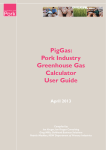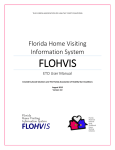Download View/Open - AgEcon Search
Transcript
ACIAR ECONOMIC IMPACT MODEL FOR USE IN PROJECT DEVELOPMENT (EX-ANTE) AND COMPLETED PROJECT (OR EX-POST) EVALUATIONS: A USER’S MANUAL Godfrey Lubulwa1 and Susan McMeniman2 ABSTRACT This paper discusses the Australian Centre for International Agricultural Research (ACIAR) Economic Impact Model which can be used in ex-ante and ex-post evaluations of projects. The model is a traded good model which estimates changes in producer and consumer surplus as a result of a supply or demand shift. It is written in Microsoft® Excel 97 and uses Visual Basic macros. The model is part of the Impact Assessment Program’s long term aim of developing systematic user-friendly approaches for the evaluation of agricultural research projects. It includes modules to allow the user with the required data to estimate cost savings for each one of the following situations: • Supply shift for an annual crop • Supply shift for a perennial crop • Supply shift for livestock commodities • Supply shift for aquaculture • Supply shift due to changes in postharvest wastage rate cost • Demand shifts due to changes in product quality or consumer preference. The paper shows how the model can be used and mentions examples where the model has been used in project evaluations. 1 Senior Economist, Impact Assessment Program, ACIAR 2 Professional Officer, Impact Assessment Program, ACIAR Contributed paper to the 43rd Annual Conference, Australian Agricultural and Resource Economics Society, 20–22 January 1999, Christchurch, New Zealand 2 INTRODUCTION TO THE MODEL When you open the Australian Centre for International Agricultural Research (ACIAR) Economic Impact Model you get the following screen: Screen 1: Opening the model This screen provides the user with the main menu for model and asks the user of the model to save the file under a different name. This is a precaution so that the user does not overwrite the main model. Click on OK. 3 Screen 2: Saving the model The model asks the user for a file name and directory in which the model is to be saved. The file name, in this example, is assessment1.xls. Save the model under a different name to ensure that you do not overwrite the original model. If you click on Save, the model takes you back to the main menu. 4 Screen 3: Changing screen settings The model is best used with the screen set at 800 ´ 600. To change the settings go to Start – Settings – Control Panel – Display – Settings. 5 Screen 4: The main menu The rest of this section goes through the main features of the model. When you double click on the button labelled 1. More About the Model you get Screen 5. 6 Screen 5: More about the model Model developers ACIAR MODEL.98 was developed by Dr Godfrey Lubulwa, Senior Economist, and Miss Susan McMeniman, Professional Officer in the Impact Assessment Program (IAP) of ACIAR. The model is part of the Program’s long term aim to develop systematic, user-friendly approaches for the evaluation of agricultural research projects. Contact details If you encounter problems when using this model please contact ACIAR at the following address: Impact Assessment Program Australian Centre for International Agricultural Research (ACIAR) GPO Box 1571 Canberra ACT 2601 Australia Fax: 6126-217-0-501 email: [email protected] 7 SPECIFYING THE SCOPE OF THE ANALYSIS Screen 6: Scope of the analysis When you double click on the button labelled 2. Scope of the Analysis, you get the following screen: In this screen you specify the project details. You also specify the number of regions and the number of commodities to be analysed. If the analysis involves more than one commodity, it is advisable that you save the file for the analysis in a directory with more memory. While the default is one Excel spreadsheet, if you specify more than one commodity, the program automatically creates additional sheets (up to a maximum of five) and so requires more memory. Enter the title, the project number, the year the project started, the date of the analysis the discount rate and currency. Indicate which countries and regions are involved in the analysis. To enter the commodity type, click on the down arrow. The commodity types include: hectares, tonnes, number of trees, dairy cattle, beef cattle, pigs, sheep, goats and buffalo. The field for commodity type is used later to help the user check whether or not the adoption levels are realistic. In the adoption screen the variable ‘target’ refers to the commodity type. 8 Screen 7: Scope of the analysis with data entered When you click on the button labelled Commit Data to Analysis, the model accepts the data entered in the screen. The more regions and commodities there are, the longer the model takes to save the information. After saving, the model returns the user to the main menu. 9 DATA ENTRY Screen 8: Production and consumption data. When you click on the button labelled 3. Production & Consumption Data, you get the following screen: Note that in this screen, the model has acknowledged all the commodities which were entered in Screen 7 (in which you specified the scope of the analysis). Click on OK to indicate that you have selected rice as the commodity for which you are entering data. Alternatively, select the appropriate commodity and click on OK. You will get Screen 9. 10 Screen 9: Entering data for a commodity At the very top this screen reminds the user that you are in the part of the model where you are expected to enter production and consumption related data. The next line of the screen shows the regions or countries identified in Screen 7 of the model. The third line shows that the relevant commodity is ‘Rice’ and the region for which you are entering data is the ‘Philippines’. The rest of the screen shows the variables for which you need to enter data. If you place the arrow over the appropriate variable you can get more help about what you are expected to enter in the screen. 11 Screen 10: Warning about missing data If there are still regions for which you have not entered data, the model will warn you when you click on Next Commodity. You will get the following screen: You will continue to get this message for as long as you have not entered data for a region which you have selected in Screen 7. Note, however, that the model only gives you that message when you have not entered production data in a region. If you do not enter the other variables but enter production in all regions you will not receive the message. It is thus important to ensure that you enter all the data. Check that all the data have been entered before extracting the results of the analysis for your report. Once you have entered the data for all regions for a particular commodity, click on Next Commodity. When you have entered data for all the commodities you selected, you should click on OK. This takes the user back to the main menu. 12 SPECIFYING THE IMPACT When you click on 4. Specify the Research Impact you get Screen 11. Screen 11: Impact analysis screen Select the commodity for which you would like to enter impact data, then click on OK. You get Screen 12. 13 Screen 12: Listing of the possible impacts For each commodity and impact you need to do the following: • Select the impact and then click on OK. This screen will only show the first time you enter the impact type. If you revisit the data you need to: • Click on the button labelled Selected Impact. This will return the list of impacts with a tick against the impact you have selected. Click on OK. Asking the model to display what impact type you have selected enables the model to move to the appropriate impact when you implement the next step below. • Click on the Before Research button. This will take you to the appropriate part of the Impacts module corresponding to the impact you selected. You can scroll up and down in this section or you can use the buttons labelled Next Entry Point to move from one part of the module to the next. • When you have finished entering data for the ‘before research’ situation, click on the After Research button to go to the ‘after research’ part of the module. • Note that the default for this part of the model is that ‘before research’ parameter values are the same as the ‘after research’ parameters. • In the ‘after research’ situation you need to change those parameters which have changed as a result of research. 14 When there is more than one commodity, you must click on ‘Return to Main Menu’, then select ‘4. Specify the Research Impact’ to get back Screens 9 and 10 where you can select the research impact for the next commodity. Repeat this procedure for each commodity for which you need to specify a research impact. It is possible to specify more than one research impact for a given commodity. For example, research may both be shifting the supply curve and changing postharvest costs for an annual crop. THE RESEARCH IMPACTS The model includes hints on how to estimate the following research impacts: IMPACT TYPE 1 Supply shift for annual crop Research which changes the farm level production cost (including environmental) or changes the yield per hectare for an annual crop. IMPACT TYPE 2 Post harvest wastage and cost Research which changes postharvest cost or the proportion of an annual crop which is wasted between the farm gate and the retail market. IMPACT TYPE 3 Supply shift for perennial crop Research which changes the pre-harvest production costs (including environmental) or which change the yield for a perennial crop (e.g. tree crop). IMPACT TYPE 4 Supply shift for all livestock Research which changes the production costs (including environmental) or which change the productivity of livestock (e.g. poultry, pigs, sheep and goats, large ruminants and fish). IMPACT TYPE 5 Supply shift for aquaculture Research which changes the production costs (including environmental) or which change the productivity of aquaculture. IMPACT TYPE 6 Demand shift Research which leads to a change in the quality of the commodity or which changes the preferences of the consumers for the commodity and thereby leads to a shift in the demand curve by g/unit. 15 SPECIFYING ADOPTION AND OTHER PARAMETERS When you complete the specification of the impacts attributable to research for the different commodities, the next step is to define the adoption paths. When you click on the button labelled 5. Adoption Path you get a screen which looks like Screen 13. Screen 13: Selection of a commodity for entering adoption data Select the appropriate commodity, then click OK. You get Screen 14. 16 Screen 14: The adoption path screen The adoption path screen has the following features: • The title of the screen reminds the user that this is the adoption path screen. In the next line is a list of the regions as identified in Screen 7. The third line reminds the user to which commodity and region the data relates. • A list of variables used to estimate the adoption path is given. The Start date was defined in Screen 7 and is reproduced on this screen. If the start date is wrong, then go back to Screen 7 and fix it in that screen. • The target is the maximum area/number of head of cattle etc. that could possibly be affected by the research. Once the first year and maximum adoption proportions have been entered, a formula multiplies these figures by the target area and the result is shown in the right hand column. • Additional help with respect to each one of the variables is available by placing the cursor on top of the appropriate variable descriptor. • If you have more than one commodity in the model and you click on next commodity before you have entered all the data in all the regions you are given the message shown on Screen 15. 17 Screen 15: Adoption screen error check Note, however, that this error check will come up if you have not filled in the entry for completion date. If you fill in the completion date but not the other data on the screen the error message will not show up. It is thus important to enter all the relevant data on a given screen. Alternatively, check each region before clicking on the Next Commodity button. When you have entered data for all regions for a particular commodity, click on Next Commodity to take you to the next commodity entered. When you have entered data for all the commodities, click on OK. This takes the user to the main menu. 18 Screen 16: Other parameters When you click on the button labelled 6. Other Parameters, you get Screen 16. Select the appropriate commodity and click on OK to get the Screen 17. 19 Screen 17: Entering data for other parameters This screen enables the user to specify an expected growth rate in the sector. Give the growth rate as a decimal. For example, a 1% growth rate is entered as 0.01. Normally in ACIAR analyses it is assumed that the growth rate is zero. It is often difficult to ascertain what the growth rate in an industry is likely to be. Thus the assumption of zero growth rate errs on the conservative side if the industry is going to grow over time. If the user accepts the assumption of zero growth, it is not necessary to click on the other parameters button. 20 Screen 18: Entering research costs If you click on 7. Research Costs, you get the Screen 18. The screen has enough space for research costs for 30 years. In practice, however, the research costs are incurred in the first few years of the project. In the above screen the research costs for the first ten years are entered. In this screen the user enters the real costs incurred. The ‘inflation adjustment factor’ is introduced to allow for known changes in the prices. If you are not sure it is better to leave it at the default of 1. The inflation adjustment factor can be constructed from different sources including information on changes in price indices. RESULTS When you click on 8. Results you get an Excel sheet with three main areas: • At the top of the results sheet are some descriptors giving the title, project number, type of analysis etc. • The next part of the results sheet gives the overall total for the project broken up into producer surplus, consumer surplus and total economic surplus for all the commodities in the analysis, the research costs and the internal rate of return. • The bottom part gives the results by region and commodity in one table. • In addition there are three graphs of the results. 21 A GUIDE TO THE FORMULAE USED IN THE MODEL If the user would like to look into the set-up of the spreadsheets and formulae used: Go to Tools – Options, then click on Sheet Tabs. This will show the worksheets for each commodity. They are named as com1, com2 etc. To get out of this, go to the front screen, then Tools – Options, then click again on Sheet Tabs. The equations for the estimation of the producer and consumer surplus are given in Davis et al. (1987). These equations are slightly generalised to capture the different research impacts shown in Screen 12. Lubulwa et al. (1995) discuss the incorporation of product quality changes (demand shifts) into the framework developed by Davis et al. (1987). The appendix to this paper gives a derivation of the economic surplus measures for a simple closed economy. In the simplest case where one is dealing with supply shifting research for a non-traded commodity, the equations in the ACIAR Economic Impact Model (AEIM) collapse to the equations given in the appendix as a special case. The model has been applied as part of its development and testing to different types of research projects as described in McMeniman and Lubulwa (1997), Lubulwa and McMeniman (1997) and Paris et al. (1998). Copies of these papers are available from the Impact Assessment Program. COMPARISON WITH OTHER PROJECT EVALUATION MODELS There are several project evaluation models which have been developed by State departments and research and development (R&D) corporations including: • REVS — Department of Agriculture, Western Australia • PREVSYS — Department of Primary Industry, Queensland, Australia • SPEAR — New South Wales Agriculture, Australia • APPRAISAL — Department of Agriculture, Victoria, Australia • Research evaluation models from the Dairy Research and Development Corporation (DRDC), Grains Research and Development Corporation (GRDC) and Meat Research Corporation (MRC). Wilson (1996) gives a good overview of the characteristics of each model. A comparison was also undertaken by Wood (1996) who looked at both strategic and project level packages. The key differences between the AEIM and the above project evaluation models are: (1) It is a traded good model (world price effects taken into account) (2) Ex-ante and ex-post analysis is possible (3) The model allows up five countries/regions, and up to five commodities 22 (4) Unit cost reductions are estimated within the model for both supply and demand shifts (5) Growth rates can be introduced into production (6) It is possible to specify the proportion of output affected by the research (7) The results can be displayed as – total discounted producer surplus, total discounted consumer surplus, total discounted economic surplus – NPV – IRR – total benefits by commodity and region – graphical representations of benefits per year, commodity and region. As far as the authors are aware, many of the other models are shells for use after the research impact has been estimated. The ACIAR model is able to estimate this research impact within the model. Furthermore, it has a set of equations for estimating producer and consumer surplus taking into account whether the agricultural commodity is traded or non-traded. ACKNOWLEDGMENT The authors would like to acknowledge the support and comments on earlier versions of the model by Dr Jeff Davis, now Program Manager at the Rural Industries Research and Development Corporation (RIRDC), Canberra. It was Jeff’s dream (while at ACIAR) for a standardised approach to research evaluation that inspired the development of this model. However, the authors take full responsibility for the development of the model. BIBLIOGRAPHY Alston, J.M. 1990. Research benefits in a multimarket setting. ACIAR/ISNAR Project Paper Series, Indonesian Country Study, No. 18, July. Davis, J.S. 1993. A model for evaluation of waste reducing postharvest research. Contributed paper for the 37th Annual Conference of the Australian Agricultural Economics Society, Sydney University, February. Davis, J.S. and Lubulwa, A.S.G. 1994. Evaluation of postharvest research: results for an application to tropical fruit research projects and some further Methodological issues. Contributed paper presented at the 38th Annual Conference of the Australian Agricultural Economics Society, Victoria University, Wellington, New Zealand, February 7 Davis, J.S., Oram, P.A. and Ryan, J.G. 1987. Assessment of agricultural research priorities: an international perspective. ACIAR Monograph No. 4, Canberra, Australia. Lubulwa, G. and Davis, J.S. 1994. An economic evaluation of postharvest tropical fruit research: some preliminary results. In: Champ, B.R., Highley, E. and Johnson, G.I., ed., Postharvest handling of tropical fruits. Proceedings of an international conference held at Chiang Mai, Thailand, 19-23 July 1993. ACIAR Proceedings No. 50, 32–49. Lubulwa, G. and McMeniman, S.L. 1997. An economic evaluation of realised and of 15 of ACIAR’s biological control projects 1983. Working Paper No. 26. August 1997. Canberra, ACIAR. Lubulwa, G., Underhill, S. and Davis, J.S. 1995. Project development assessment: pineapple quality improvement. Economic Evaluation Unit Working Paper No. 20. May 1995. Canberra, ACIAR. McMeniman, S.L. and Lubulwa, G. 1997. Project development assessment: an economic evaluation of the potential benefits of integrating apomixis into hybrid rice. Economic Evaluation Unit Working Paper No. 28. August 1997. Canberra, ACIAR. Paris, T., Carambas, N., McMeniman, S. and Lubulwa, G. 1998. Preliminary results from evaluations of 21 ACIAR-supported projects based at the UPLB, Philippines. Paper presented at the Australian Agricultural Economics Society Conference, Armidale, January 1998. 23 Wilson, T.D. 1996. Software developments for economic evaluation of research. In: Brennan, J.P. and Davis, J.S., ed., Proceedings of a research evaluation group for agricultural economists (REGAE) workshop in conjunction with the AARES 40th conference, Melbourne, Australia. Wood, S. 1996. A comparative review of research evaluation software. Global agricultural science policy for the twenty-first century. Pre-conference workshop on economic evaluation of research and extension activities in agriculture. Global Agricultural Science Policy for the Twenty-first Century. August 1996, Melbourne, Australia. 24 Appendix MATHEMATICAL DERIVATION OF ECONOMIC SURPLUS MEASURES FOR SIMPLE CLOSED ECONOMY MODEL Jeff Davis* The mathematical representation of the simple ‘before research’ closed economy model in Figure 1 is give as: Supply: P = w + xQ (1) where: Pis the commodity price Qis the commodity output w, x are the supply intercept and slope parameters Demand: P = y – zQ (2) where: y, zare the demand intercept and slope parameters. Price S S' P0 P1 D Q 0 Q Quantity 1 Figure A1. Simple research impact supply demand model – closed economy. * Program Manager, Rural and Industrial Research and Development Corporation (RIRDC), Canberra, Australia. Formerly of ACIAR. 25 After the research has an impact the supply shifts from S to S'. In Figure A1 this is represented as: After Research Supply: (P + k) = w + xQ (3) where: kis the unit cost reduction due to the research impact, measured in dollars. This can be written as: P = w – k + xQ (4) Note, however, that the usual equation representation of this Marshallian supply and demand model is the inverse of the above equations. These can be written as: Supply: Before Research: Q = –(w/x) + (1/x)P (5) If we let: a = –(w/x) (6) and b = (1/x) (7) Then the supply becomes: Q = a + bP (8) After Research: Q = –(w/x) + (1/x)k + (1/x)P (9) or Q = a + bk + bP (10) Similarly the demand will become: Demand: Q = (y/z) – (1/z)P (11) Q = c – dP (12) where: c = (y/z) (13) d = (1/z) (14) or 26 With these models it is possible to derive the before and after research market equilibrium as: Before Research: Solving Q = a + bP (15) Q = c – dP (16) P0 = (c – a)/(b + d) (17) and Q0 = (ad + bc)/(b + d) (18) After Research: Solving Q = a + bk + bP (19) Q = c – dP (20) P1 = [(c – a)/(b + d)] – [(bdk)/(b + d)] (21) and Q1 = [(ad + bc)/(b + d)] + [(bdk)/(b + d)] = Q0 + [(bdk)/(b + d)] (22) FORMULAE FOR ESTIMATING SURPLUS CHANGES DUE TO RESEARCH Using the basic formula for the change in economic surplus for the area in Figure A1, that is: ES = kQ0 + 0.5k(Q1 0) (23) Substituting for Q1 gives: ES = kQ0 + 0.5k[(bdk)/(b + d)] ES = kQ0 + [(bdk2)/2(b + d)] (24) From the before research supply and the demand functions we can show that the supply and demand elasticities are: s = (dQ/dP)(P0/Q0) where: s (25) is the elasticity of supply Then from the supply function earlier we get: = b(P0/Q0) (26) b = s(Q0/P0) (27) s or 27 For demand we get: d = (dQ/dP)(P0/Q0) where: dis the elasticity of supply Then from the demand function earlier we get: = d(P0/Q0) (28) d = d(Q0/P0) (29) d or If we substitute these in the above we get: ES = kQ0 + {[s(Q0/P0)d(Q0/P0)k2]/2[s(Q0/P0) + d(Q0/P0)]} or ES = kQ0 + {[sd(Q0/P0)k2]/2(s + d)} ES = kQ0 + [(sdQ0k2)/2P0(s + d)] (30) In this specification ‘k’ is the absolute value of the cost reduction due to the research impact (that is, the vertical distance between the before and after research supply in Figure A1). Some applications use the percentage or proportional shift in the supply with the before research equilibrium price, P0, as the base reference. If we call the proportional shift due to research K then the following applies: K = k/P0 (31) From this we have: (32) k = KP0 If this is substituted in the above equation we get: ES = KP0Q0 + {[sd(Q0/P0)(KP0)2]/2(s + d)} or ES = KP0Q0 + [(sdQ0P0K2)/2(s + d)] (33) ES = KP0Q0[1 + (sdK)/2(s + d)] (34) ES = KP0Q0[1 + (d Z)/2] (35) or or where: Z = sK/(s + d) This is the same formula as, for example, is in Alston (1990, page 4). (36) 28 ESTIMATES WITH A PERFECTLY ELASTIC DEMAND For a situation where the demand is expected to be perfectly elastic, as is illustrated in Figure A2, the following revisions to the estimation formula can be developed. The demand now becomes: (37) P = P0 The before research market equilibrium quantity now becomes: Q0 = a + bP0 (38) The after research market equilibrium quantity becomes: Q1 = a + bk + bP0 (39) Therefore we see that: Q1 0 = bk (40) And therefore ES' = kQ0 + [(sQ0k2)/2P0] (41) Comparing equation (30) and (41) reveals that ES' > ES Price S S' P0 D k Q0 Q1 Quantity Figure A2. Simple research impact supply demand model – closed economy perfectly elastic demand.