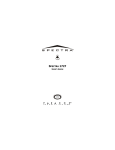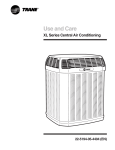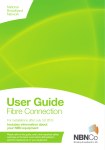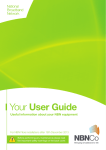Download NBN Co User Guide - Satellite
Transcript
User Guide Satellite Connections Includes information about your NBN Satellite equipment Please refer to this guide before using your equipment. Your NBN Satellite User Guide Congratulations on connecting to the National Broadband Network (NBN) through your chosen service provider. Services delivered over the NBN have the potential to transform many aspects of our lives including healthcare, education, business and government services. Your new satellite connection gives you access to this important communications infrastructure. This guide provides information on how to help ensure your NBN equipment stays in good working order. It also outlines what to do should your system stop working properly. Contents Your new NBN Satellite equipment 3 Connecting the Network Termination Device to your own equipment 4 IMPORTANT SAFETY NOTICE 5 Maintaining your equipment 6 Troubleshooting checklist 8 Network Termination Device indicator lights 9 Frequently asked questions 2 NBN User Guide 10 Your new NBN equipment The equipment installed is comprised of three components: The Satellite Dish and cable that connects the Satellite Dish into your property, the Wall Outlet and the Network Termination Device (NTD) – which is the hand off point between NBN Co’s network and your internal wiring and connected equipment. Once your NBN equipment has been installed and checked by the installer, contact your internet service provider to arrange for your service to be activated. Once you have an active service you can connect your equipment to your Network Termination Device following the guide on the next page and begin enjoying your new NBN service. Wall Outlet Satellite Network Termination Device Satellite Dish Outside Your Premises Inside Your Premises © 2012 NBN Co Ltd. NBN Co, NBN Co Limited and the NBN Co Limited logo are either registered or pending trademarks of NBN Co Limited. 3 Connecting the Network Termination Device to your own equipment The back of the Network Termination Device has a row of ports like this; RF IN RF IN LAN SERIAL RF OUT Power LAN SERIAL RF OUT DC-IN Port for the power cable. Your Network Termination Device is connected to the satellite antenna via two cables which connect to the RF IN and RF OUT connectors located at the back of your Network Termination Device. Your computer or local network should be connected to the LAN port and also connected at the rear of Network Termination Device. You should be advised by your service provider on how to connect any necessary equipment to the correct port for the service. All cables that connect the Network Termination Device to the Satellite Dish and those that are required for the Network Termination Device to operate will need to be supplied and connected by your installer. These cables will be securely connected upon installation. Do not attempt to remove them or alter the connection in any way. Any extra cables which may be required to connect your own equipment to the Network Termination Device will need to be supplied by you or your service provider. If you have followed the instructions from your service provider and your internet or other broadband connections are NOT working, or there are any red or flashing lights on the Network Termination Device, go straight to the Troubleshooting checklist on page 8. 4 NBN User Guide IMPORTANT SAFETY NOTICE Do not allow any part of your head or body to come within the satellite dish beam area as indicated in this diagram. SATELLITE DISH BEAM AREA When visually inspecting the antenna: Do not allow any part of your body to come within the satellite dish beam area. Do not attempt to access a roof area without appropriate training and equipment. For additional safety when inspecting the antenna, always ensure the Network Termination Device is unplugged from the power supply. © 2012 NBN Co Ltd. 5 Maintaining your equipment The NBN equipment in your premises should require very little maintenance if properly cared for. Here are some important do’s and don’ts to help ensure the equipment stays in good working order. Inside your property eep the Network Termination Device K plugged directly in to the mains power at all times and turned on (except when conducting maintenance on the Satellite Dish). Regularly check the LED light indicators on the Network Termination Device. If they are not all showing a green light, refer to the guide on page 9. Note the “Tx” LED light will flash intermittently, depending on the need to transmit information. A flicker every four seconds when the modem is idle is normal. RF IN LAN SERIAL RF OUT DC-IN Do not use water or any other liquid to clean the equipment. Do not connect the Network Termination Device to a power point using an extension cable, double adapter, power board or any other kind of secondary plug or socket. 6 NBN User Guide Do not cover or paint any part of the equipment. Outside your property The Satellite Dish is professionally installed and specifically aligned in the direction of the Satellites in space. It is important that the equipment is not moved and nothing is placed in front of the Satellite Dish, as this will likely affect the signal quality and therefore the performance of the system. If any external construction work is carried out at your property, NBN Co recommends you contact your internet service provider after the work is completed to get a system check carried out to ensure the installation is still operating at peak performance for your premises. Do not cover or paint any part of the Satellite Dish. Keep branches and shrubs away from the Satellite Dish. © 2012 NBN Co Ltd. 7 Troubleshooting checklist If any services provided through your Network Termination Device stop working, please check the following: 1. Power Check • Check the power indicator on the Network Termination Device is illuminated green and is not flashing. • Is it plugged in to a power point and is it turned on? • Do you have power coming into your property? 2. Indoor Network Termination Device • Check the ‘PWR’, ‘RX’, ‘SYNC’, ‘ONLINE’, LED indicator lights on the Network Termination Device. They should all show steady green lights. • Check the ‘TX’ LED indicator light on the Network Termination Device. It should be blinking green when you are using your internet service. It will also flicker about every four seconds when the modem is idle. • Watch the indicators for approximately 5 minutes to ensure they are not changing/resetting. Note down the colour and state (steady or blinking) of each LED indicator. 3. Satellite Dish • Have a look at the Satellite Dish. Can you see any obvious damage? For example, a fallen branch could have knocked it out of alignment. • Make sure you follow the safety guidelines on page 5 when inspecting the dish. 8 NBN User Guide Network Termination Device indicator lights POWER INDICATOR INDICATOR RX INDICATOR INDICATOR SYNC INDICATOR ONLINE INDICATOR TX INDICATOR MEANING ACTION GREEN Power is on No action is required. NO LIGHT No power Check the Network Termination Device is plugged in and switched on. MEANING ACTION GREEN Normal operation No action is required. GREEN FLASHING Self-check mode following power up No action is required. NO LIGHT Offline Contact your service provider for assistance. MEANING ACTION GREEN Normal condition No action is required. GREEN FLASHING Self-check mode following power up No action is required. NO LIGHT Offline Contact your service provider for assistance. MEANING ACTION GREEN Normal condition No action is required. GREEN FLASHING Self-check mode following power up No action is required. NO LIGHT Offline Contact your service provider for assistance. MEANING ACTION GREEN FLASHING Online and has activity No action is required. NO LIGHT No activity (if all other lights are green) No action is required. NO LIGHT Offline (if any of the other lights are off and the unit is not in self-check mode following startup) Contact your service provider for assistance. INDICATOR INDICATOR INDICATOR © 2012 NBN Co Ltd. 9 Frequently asked questions What if I damage the equipment? NBN Co retains ownership of the Satellite Dish and Network Termination Device but you are responsible for this equipment while its on your property, just as you are responsible for connection equipment for other services such as power, phone and gas. If you accidentally damage any of the equipment or cable, you will need to contact your internet service provider for repair and you may be charged for the repair. What if I want to move the Network Termination Device or Satellite Dish? If you need to have equipment or cables relocated, contact your internet service provider who can advise you of the cost and also arrange for a technician to move the equipment. When considering relocating NBN equipment or cables you should bear in mind the following: • The Network Termination Device must be protected from water, steam or excessive heat. • The location of the Network Termination Device must be well ventilated, near a dedicated power point and easy for you to check the indicator lights. • The Network Termination Device must be positioned in a location away from busy areas and protected from damage, where there is sufficient light to see if the device is functioning correctly. • The Satellite Dish location is chosen to provide the best line of sight to the satellites in space. It may not be possible to relocate this to any other position on site. • You are responsible for the relocation cost. What if I want to renovate my premises? If you are renovating your home which will require the relocation of your NBN Interim Satellite equipment then you should contact your service provider. Your service provider can arrange this and advise of any additional costs. Can I use the NBN Co satellite service for voice? Your internet service provider may offer Voice Over IP (VoIP) telephone service and may need additional equipment. This service does NOT replace your normal telephone landline and should not be relied upon for emergency calls. 10 NBN User Guide Can I connect a wireless network within my premises? It is possible to connect a wireless router to the Network Termination Device to share the service from multiple devices such as laptops, computers and iPads™. Who will set up my wireless router? Your internet service provider may offer wireless router as part of the service and will therefore be able to help you if you have any questions or require assistance in configuring your wireless router. In cases where your internet service provider did not provide the wireless router you will need to contact the retailer or manufacturer for assistance. Do I need to install any cables and outlets? NBN Co will install the cables and equipment shown in Figure 1 to an agreed point in your home. You are responsible for any other cables to connect to the Network Termination Device LAN port to your devices such as laptops, computers and wireless routers. It is possible to run most services over a Wi-Fi network, but you may prefer to have cabled connections. You can arrange for a cable installer to install points before the NBN installation or you can wait until you and the installer have agreed on the location of your Network Termination Device. You can arrange to have as many internal home network points as you like. The cable installer you choose to undertake this work must be registered with an Australian Communications and Media Authority (ACMA) accredited industry registrar. Who do I contact for assistance if I have a fault? Your internet service provider should be able to help you if you have any questions or need to report a fault. Who will set up my email account? Your internet service provider may offer an email service and will therefore be able to help you if you have any questions or assistance in establishing your email account. © 2012 NBN Co Ltd. 11 For more information Freecall: 1800 OUR NBN (1800 687 626) | Visit: www.nbnco.com.au Email: [email protected] Copyright This document is subject to copyright and must not be used except as permitted below or under the Copyright Act 1968 (Cth). All content is either owned by or licensed to NBN Co Limited. You must not reproduce or publish this document in whole or in part for commercial gain without the prior written consent of NBN Co. Permission to reproduce work of others should be separately sought. You may reproduce and publish this document in whole or in part for educational or non-commercial purposes as approved by NBN Co in writing. Disclaimer This document is provided for information purposes only. The recipient must not use this document other than with the consent of NBN Co and must make their own inquiries as to the currency, accuracy and completeness of this document and the information contained in it. The contents of this document should not be relied upon as representing NBN Co’s final position on the subject matter of this document, except where stated otherwise. Any views expressed by NBN Co in this document may change as a consequence of NBN Co finalising formal technical specifications, or legislative and regulatory developments. This document is intended as an informational guide only. NBN Co does not warrant that the processes and information outlined in this document comply with all (or any) applicable laws. The recipient must exercise its own judgment as to how best to perform the activities described in this document in a safe way, and so as to meet the requirements of all applicable laws. Copyright © 2012 NBN Co Limited. All rights reserved. Not for general distribution. NBN-MKT-GDE-027 December 2012 www.nbnco.com.au