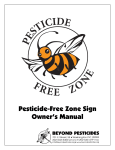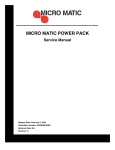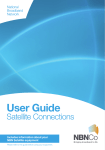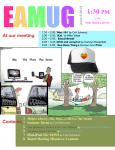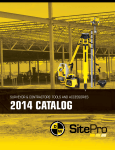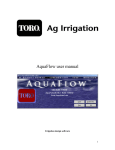Download 490-2940 SitePro 199 - MyHolidayLightSource.com
Transcript
SitePro ™ Central Control System SitePro Makes It Simple to Learn and Use SitePro — picture-perfect irrigation control. Run Time Review. Remember high school algebra? You had to learn the long formulas first, then they showed you the shortcuts. We thought it was cruel, too. With this in mind, we designed SitePro to accommodate a short learning curve and a long list of features. We based it on the popular, easy-to-use Windows95 operating system, and eliminated tedious keystrokes and layers of spreadsheets — replacing them with point-and-click simplicity. But we didn’t take out any of the features you’ve come to rely on from Toro. In fact, we added some that make SitePro the most powerful irrigation control system ever offered. SitePro is irrigation management for the 21st century. Incredibly simple. Incredibly powerful. Incredibly dependable. Predictably Toro. Understand your hydraulic system. From the simplest… to the most complex hydraulic designs. This is one screen you’ll use again and again. Once you’ve configured SitePro to meet the requirements of your course, you’ll want to go straight to the Run Time Review screen. From here you get a complete overview of your system — all in one place. You’ll see: • all satellites in your system • all stations in your system • run times by station and the percent adjust for each Not only can you review your system configuration, but you can make changes here as well. No jumping from screen to screen. No cumbersome sequences. This simple, information-packed screen puts all the important data in one place. Daily operation and scheduling — quick and easy. We’ve figured out those essential activities you do each day and put them all on one convenient toolbar. The Daily Activity Toolbar appears on every screen in SitePro. Adjust schedules, run times, programs and flow, manually start a station, check weather station data, and build reports without getting lost in your system. Configuring, maintaining and understanding your hydraulic system is critical. SitePro makes it easier and more flexible than ever before. Using a very graphical, multi-level hydraulic tree, define your hydraulic flow demand limits through mainlines, branches and even flow zones. At a glance, you understand even the most complex hydraulic designs. All the while, SitePro is optimizing your system — applying water effectively and efficiently by reducing undesirable water hammer and low-pressure conditions. So you can be sure your investment in equipment is protected and your system is operating the way it was designed to operate. It’s all done quickly, easily and accurately, so you can get back to what you’d rather be doing — managing your turf. SitePro Maximizes Efficiency SitePro, the ultimate in system optimization. On-line Help puts you in charge. Gone are the days of leafing through countless pages of a user’s manual. Now, Toro offers the only on-line Help screens in the industry. Hot keys move you quickly through Help, making suggestions so you can be sure you’re optimizing your system. T.Weather™ with WeatherLogic™. Toro’s exclusive Electro-Flow™ flow management system manages both hydraulic flow and electric current demands to optimize the water window for maximum effectiveness and efficiency. The full-color projected flow screen displays what’s happening in your system or program using Toro’s exclusive easy-to-review, three-dimensional graphics. Extensive reporting capabilities. Finally, a weather station that does more than just tell you the wind is blowing. When using SitePro’s intermediate or advanced irrigation methods, the optional T.Weather software module employs the “if/then” statements of our WeatherLogic feature allowing your system to react to real-time weather conditions. So you can establish an interactive link between the weather station and the SitePro central control system. Whether you need a work order for your crew or a management summary for your boss, SitePro delivers. Our real-time reporting tools allow you to select information easily from any combination of databases and assemble them for clear, concise management reports. But that’s just the beginning. A utility is available in the optional T.Map software that lets you print location-specific work orders that will keep your crew working productively. Rather than completely cancelling an irrigation program when an alarm condition is present, T.Weather will simply pause all irrigation cycles according to user-defined thresholds — without losing the program. And it’s polite, too. It will ask the weather station if it’s okay to begin irrigation again once the pause period is complete. Since T.Weather is always on-line with the system, changes are transmitted directly from the software. No costly sensors required. T.Weather also stores weather data in the system for up to one year, so you can create reports based on the past hour, day, week or year. SitePro Offers Superior Graphics With SitePro, you’re always informed and in control. Both SitePro and SitePro with the optional T.Map module tell you the status of your system via the map. So you’re always informed and in control. Unlike some software that only reports status graphically at the program level, SitePro gives you critical at-a-glance, graphical system status at the station level. Real-time, dynamic data exchange keeps the site map synchronized to SitePro software. ● ● ● ● Blue indicates which stations are running Black signals no activity Yellow notes areas on hold Red warns of an error T.Map™ — resource management at your fingertips. The optional T.Map software module allows you to use a precise representation of your site to put resource management at your fingertips. Sprinklers, piping, wire splices, isolation valves, trees, shrubs, electrical lines, cart paths, bunkers and many other site elements can be located accurately on this dynamic and interactive map. Point and click to make system adjustments immediately. T.Map also allows you to create work orders as well as manage event planning and vegetation. And it’s a great tool for quickly and accurately measuring distance and area. Run your system directly from the map. With the optional T.Map module, adjust run times, engage rain hold, make percentage adjustments, and initiate starts and syringes. You can also effortlessly check sprinkler performance and site parameters. Simply select the irrigation function you desire, click on the sprinkler or series of sprinklers, and make the adjustment. Note: T.Map is GPS-compatible and requires the assistance of a service provider to create the map (using CAD graphics, aerial photography or even a scorecard) and then to link the map to the SitePro irrigation database. SitePro Delivers We did our research. SitePro delivers solutions. We asked irrigation superintendents what Over 1,000 users — so far. Support you can depend on. “(With SitePro) we use water more efficiently and distribute it more evenly. SitePro has given us the flow management we need to ensure that our system will last a long time.” “We went with a Toro system because Toro continues to stay at least two steps ahead of the competition.” “NSN support was a major reason why we went with Toro. My computer monitor stopped working one afternoon. A new one was on my desk by 10:00 a.m. the next morning.” — Mike Simpson, Golf Course Superintendent at Bayou DeSaird Country Club, Monroe, LA. — Mike Simpson, Golf Course Superintendent at Bayou DeSaird Country Club, Monroe, LA. they thought of their SitePro central control system. And they weren’t shy with their answers. “It was simple to get going on SitePro.” — Brady Finton, Golf Course Superintendent at Muskogee Country Club, Muskogee, OK. “(Our Toro representative) is very good at checking on our needs.” “I have received terrific response from Toro NSN — I highly recommend it.” — Brady Finton, Golf Course Superintendent at Muskogee Country Club, Muskogee, OK. Using our proven control system functionality as a foundation, our engineers incorporated customer needs into SitePro, making it the best system in the industry — by far. So if anyone asks, tell them SitePro from Toro “With SitePro, changes can be done ‘just like that’ once you get familiar with the software. “The big sell is that we can tie all three of our courses together with one computer.” “When we do get in a fix, we’ve been able to work our way through it. NSN has been a big help.” — Terry Laurent, Director of Golf Course & Grounds at Saucon Valley Country Club, Bethlehem, PA. — Terry Laurent, Director of Golf Course & Grounds at Saucon Valley Country Club, Bethlehem, PA. “It’s a very easy system to set up, program and run. And it’s easy to teach to my crew to run it. If I go to another golf course, I’ll push for a SitePro system there.” — John Harkness, Golf Course Superintendent at Oak Valley Golf Course, Beaumont, CA. “Toro support has been strong throughout our project. If we needed anything, they were there.” “(When renovating our course), we stayed with the best. Toro came out on top. Obviously, previous customer satisfaction helped, too” — Jeff Beardsley, Golf Course Superintendent at Big Canyon Country Club, Newport Beach, CA. delivers. SitePro Central Control System. Simple. Powerful. Dependable. Features • • • • Electro-Flow™ simultaneously manages hydraulic and electrical demands in your system for total system efficiency Multiple communication modes: • wireless digital paging • 2-way wireline • 2-way wireless • hybrid (combination of wireline and wireless) for Network LTC Plus and Network 8000 only • 2-way telephone Unlimited wire paths Supports three irrigation methods: • Basic: daily run times assigned to programs • Intermediate: run times modified automatically with changes in daily ET, identified by ET source • Advanced: run times calculated automatically based on sprinkler performance, site parameters and measured ET • • • • • • • • • • Automated adjustment factors allow scheduling refinement from 0-999% by station, satellite, program, group and for all satellites Microsoft Windows95 32-bit software User-definable names vs. system defaults Unlimited master program sequences Toro Repeat & Soak assigned by program or station: • up to 3 repeats per program • 12 starts per program Advanced multi-manual operations for overseeding, hot spots or fertilizer wash-in Extensive reporting capabilities On-line, context-sensitive Help screens Multi-lingual display (English, Spanish, French, German, Italian, Japanese and Chinese) Optional T.Map software module allows: • GPS compatibility for map accuracy • dynamic, interactive operation • • • Optional T.Weather WeatherLogic software module with allows: • user-defined alarm thresholds • interactive, automatic response to the central Optional hand-held radio capability Available Alarm/Response capabilities: • reads sensors from the field • logs status of sensors • based on multiple “if/then” logic to generate alarms TORO FIELD HARDWARE OPTIONS SitePro™ has you covered. Whether your system is wireless or wireline-based, uses one-way or two-way communication, or requires advanced field sensing, Toro has you covered. Simply choose the Toro field hardware that meets your needs, and all the simplicity, power and dependability of SitePro is yours. Toro pioneered centralized irrigation control — developing features that set the standard for productivity in the industry. Now, those same features are all in a single software package. OSMAC® Network LTC™ Plus Network DR2™ Network 8000® Wireless Digital Paging 2-Way Wireline 2-Way Wireless Hybrid* 2-Way Telephone 2-Way to Wireless True 2-Way Wireline True 2-Way Wireless Hybrid* True 2-Way Telephone 255 500 150 255 8 to 48 in 8-Station Increments 16 to 64 in 8-Station Increments 16 to 32 in 4-Station Increments 32 Total Number of Stations 12,240 32,000 4,800 8,160 Number of CentralBased Programs 10,000 10,000 10,000 10,000 Number of StandAlone Programs N/A 16 4 12 Number of Start Times Per Program 12 12 12 8 Number of Repeats Per Program 3 3 3 3 No Yes No Yes Communication Mode Number of Satellites Managed Number of Stations Per Satellite Flow-Managed Programs Downloaded to Satellites * Combination of wireline and wireless. Specifying Information TM SP Available with the exclusive Toro National XX X 0X Computer Hardware Service 1—Standard 4—Premium 0—1-Year NSN 5—5-Years NSN Field Hardware Support Network — the most advanced, one-stop computer 997-03* 997-04 997-05** hardware/software support service in the irrigation industry. 1—OSMAC 2—Network 3—Network 4—Network 5—Network LTC LTC Plus DR2 8000 Optional Software Modules T.Map Software T.Weather w/WeatherLogic™ Software Network Hand-Held Software For Example: When ordering a SitePro Central premium computer with one year of NSN, Network LTC Plus field hardware and T.Map software module, you would order: SP-04-0-03 and 997-03 * Requires premium computer. ** Optional only with the purchase of Network Hand-Held Accessory. The Toro Company A Tradition of Dependability Irrigation Division An ISO 9001-Certified Facility P.O. Box 489 Riverside, CA 92502 (800) 664-4740 www.toro.com Form No. 490-2940 • LP25M199 ©1999 The Toro Company All Rights Reserved