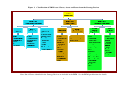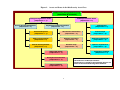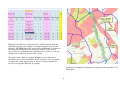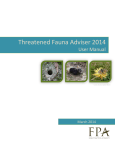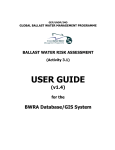Download User guide to the spreadsheet version of the Regional Ecosystem
Transcript
User guide to the spreadsheet version of the Regional Ecosystem Model for biodiversity in the Tasmanian Midlands, version 1.0 R.I. Knight 2010 A report of the Caring for Our Country project ‘Using landscape ecology to prioritise property management actions in Tasmania’ Suggested citation: Knight, R.I. (2010). User guide to the spreadsheet version of the Regional Ecosystem Model for biodiversity in the Tasmanian midlands, version 1.0. A report of the Caring for Our Country Project ‘Using landscape ecology to prioritise property management actions in Tasmania. Natural Resource Planning, Hobart, Tasmania. Published by: Natural Resource Planning Pty Ltd ACN: 130 109 250 PO Box 4530 Bathurst Street Hobart, TASMANIA, 7000. Australia. www.naturalresourceplanning.com.au © Natural Resource Planning Pty Ltd 2010 This work is protected under Australian copyright law. The report may be freely circulated and reproduced without modification, provided the authors are acknowledged. Commercial use of the contents of this report and the intellectual property herein is defined in the contract between Natural Resource Planning and the Australian Government, and may be granted by either party. Natural Resource Planning is an ethically based company specialising in the science and practice of natural resource management. NRP encourages understanding, uptake and use of its products. Potential users should contact the company for further information. CONTENTS i How to use this document iv Acknowledgements 1 1. Introduction 5 2. 5 2.1 6 2.2 Key design and layout features Spreadsheet contents Data entry and shared features 8 8 9 9 10 11 11 12 13 13 14 15 15 17 17 3. 3.1 3.2 3.3 Main data entry and reporting worksheets Biodiversity Management Priority Biological Significance Index Native Vegetation Significance Priority Species - Threatened and Other Significant Species Priority Species - Hollow Dwelling Species Priority Species - Full Priority Species Index Biological Significance Index Landscape Function Index Clearing Bias Connectivity Remnant Vegetation Riparian Vegetation Biophysical Naturalness Landscape Function Index 19 4. Using the lookup worksheets 21 5. 21 5.1 22 22 22 23 23 5.2 23 24 25 Testing management scenarios and REM specifications Testing management scenarios Scenario 1 - Fence remnant Scenario 2 - Scenario 1 plus consolidate nearby patch Scenario 3 - Scenario 2 plus increase riparian vegetation Level of Concern - Potential Testing and modifying REM specifications Example 1 - Changes to a prioritisation matrix Example 2 - Changes to classes in an input More complex changes Figures 3 Figure 1. 4 Figure 2 5 Figure 3 Classification of NRM Assets Classes, Assets and Issues Assets and Issues in the Biodiversity Asset Class Input worksheets and lookup tables in the REM spreadsheet i How to use this document This document is one of several stand-alone products (documents, data products and tools) produced by Natural Resource Planning’s project ‘Using landscape ecology to prioritise property management actions in Tasmania’. The project was funded under the Australian Government’s Caring for Our Country Open Grants program. The figure below shows the components of the project, with the main outputs from the project highlighted in green. Strategic Review - List of Asset Classes & Issues - Issues relevant to Management Plans Regional spatial data - Available - Not available Regional Ecosystem Model Spatial layers of: - Assets and Issues - NRM priority & significance Management planning standards Map at property scale Property report - Review information - Remap where required Property-specific mapping & info. - Paddocks, etc; Property Management Plans Issue-Property matrix - Landowner prioritised management actions State of Knowledge database - Analytical database for REM - Regional and subcatchment reporting - Property level reporting and mapping (input to management planning) Checklist of property NRM issues & priorities Decision support - Property level decision classes - Rating of issues on property This document - a guide to the spreadsheet version of the Regional Ecosystem Model (REM) - is designed to support application of the project’s Regional Ecosystem Model as a standalone application that can assist either property management or strategic planning. It has two main uses: 1. 2. To provide an easy assessment of any or all of the components of the REM in a range of situations, including where existing mapping is not available or is wrong. To allow scenarios to be tested to determine changes in priorities that result from changes in management, particularly those elements that impact on landscape ecological function. ii The REM is a heirarchically structured classification of the main factors affecting Biodiversity in the Tasmanian Midlands, and is expressed through a series of spatial data layers for use in a Geographic Information System. The specifications for the REM are presented in a separate document1. TheREM specifications include information on spatial data coverage and details of the matrices used to determine Level of Concern. The REM derives its list of Issues, Assets and Asset Classes, and the relationships between them, from the projects ‘Strategy Review’. The review provides a systematic classification of Natural Resource Management (NRM) Assets and Issues within the project region, for use as input to the REM, for practical elaboration in the User Tools component of the project, and to form a reference list of Issues to be addressed in the demonstration Property Management Plans. A separate report of the Review is available2. The material in this document assumes some familiarity with the project through the aforementioned two documents. Use of the REM spreadsheet also requires a moderate degree of capability in the use of Microsoft Excel spreadsheets. 1 Available for download from: www.naturalresourceplanning.com.au 2 Knight, R.I. & Cullen, P.J. (2009). A review of strategies for planning and management of the natural resources of biodiversity, freshwater, land and soils in the Tasmanian midlands. A report of the Caring for Our Country project ‘Using landscape ecology to prioritise property management actions in Tasmania. Natural Resource Planning, Hobart, Tasmania. www.naturalresourceplanning.com.au iii Acknowledgements The members of the project Steering Committee are thanked for their input to the development of the Regional Ecosystem Model, their insightful perspectives on the complexities of natural resources science and management, and reviews of draft reports from the project. The Steering Committee comprised: Dr Nan Bray – Landowner and farmer, former CSIRO Chief of Marine Science; Dr Michael Brown – Ecological consultant, former Forestry Tasmania Head of Research; Dr Steven Cork – Director, EcoInsights, former CSIRO Sustainable Ecosystems Principal Research Officer; Nikki den Exter (to August 2009) and Jarrah Vercoe – NRM South; Michael Foley – Partnerships Manager, Conservation Volunteers Australia (Tasmania); George Rance – Director, National Strategic Services, former Tasmanian Farmers and Graziers Association CEO; and Rae Young – Landowner and farmer, former DPIWE Botanist. The project was conducted with funding from the Australian Government’s Caring for Our Country Open Grants Program. The authors and Natural Resource Planning gratefully acknowledge the support of the Program. This is an important piece of work that was unlikely to be have been undertaken without financial assistance. The author also extends thanks to other members of the project team - Philip Cullen, Janine Berechree and Craig Woodfield - for background research, input to various stages of preparation, and tireless work on the GIS datasets that underpin the investigation and assessment of natural resource processes in the project region. iv 1. Introduction Natural Resource Planning (NRP) was funded under the Australian Government’s Caring for Our Country Open Grants program for a project ‘Using landscape ecology to prioritise property management actions in Tasmania’. The project included five main outputs: 1. A Review of existing Commonwealth, State and other policies, strategies and plans that are relevant to ecologically responsible farm management in the project region the Northern Midlands and South East bioregions of Tasmania. The Review provides a systematic classification of NRM Assets Classes, Assets and Issues for the project region. Its use is to enable farm management actions to be cross referenced with the range of relevant strategies in a structured way that also reflects current thinking on NRM science. Figure 1 shows the Issues which the Strategy Review identified. 2. A Regional Ecosystem Model (REM) for the Northern Midlands and South East bioregions3 that includes biodiversity4, land and soils, and freshwater ecosystems. The REM comprises a series of spatial layers that collate and organise the outputs from the Strategy Review (Activity 3.2). The REM also assesses potential management priorities - expressed as Level of Concern - for individual Issues and as integrated indices for groups of Issues, for each Asset and for the Asset Class as a whole. 3. A ‘State of Knowledge’ database to generate property reports and to assist in strategic (i.e. non property-specific) priority setting. (Activity 3.3). 4. A set of User Tools to help prioritise management actions to address biodiversity, land soils and freshwater ecosystems, both for both specific properties and at broader scales. (Activity 3.4) 5. Demonstration Property Management Plans addressing natural resource management issues for 8 properties (~27,000ha) in the project region (Activity 4.2). These demonstrate the methods used and the application and implications of the consideration of landscape factors in the prioritisation of property management actions to deliver NRM objectives. The management plans only address natural resource management. Other aspects of property planning (e.g. financial planning, succession planning, etc) are beyond the scope of the project This document is a component of the fourth of these activities – Activity 3.4 User Tools. 3 Bioregion (or ecoregion): an ecologically and geographically defined area. Bioregions cover relatively large areas of land or water, and contain characteristic, geographically distinct, assemblages of natural communities and species. The biodiversity (see below) of the flora, fauna and ecosystems that characterize a bioregion tend to be distinct from that of other bioregions. 4 Biodiversity: the number and relative abundance of lifeforms, the genes they contain and the ecosystems they form. 1 A Uuser Guide to a spreadsheet version of the biodiversity Asset Class of the REM is presented. The Assets and Issues considered under the biodversity Asset Class are shown in Figure 2, which also illustrates the relationships and relative importance of each Issue within its relevant group. The spreadsheet allows a user to produce outputs from the REM for a number of sites or areas, and to test the impacts which changes in management may have on the relative priority for further management action. A key concept in the REM that is reflected in the spreadsheet is that of Level of Concern. It equates broadly with the idea of management priority in the narrow sense of NRM objectives. However it recognises that actual property management priorities will vary with factors that are outside of the REM (e.g. farm economics) and also with the perspective from which management is being approached. Level of Concern has been defined in two way to reflect these factors: • Immediate – an estimate of the relative priority for immediate management action to address current risk to the natural resource; and • Potential – an estimate of the relative priority to protect and manage the natural resource from risks which may arise in the future. Section 2 describs the key design features of the spreadsheet. This includes its conceptual structure and style and formatting characteristics that are used throughout to assist the user in its application. Section 3 describes the three main worksheets into which data can be entered. There is one worksheet each for property information, biological significance and landscape function. Each worksheet, however, reports the Level of Concern for overall Biodiversity Management Priority as well as for Biological Significance and Landscape Function. The approach is designed to allow the characteristics of one Asset Class to be altered while holding the other fixed, thus allowing the impact of changes on both the Asset Class and overall Biodiversity Management Priority to be understood. Section 4 summarises the extensive set of worksheets that contain the lookup data for each Issue. Each of these worksheets also provides more detailed information on each Issue in the REM. Understanding of the worksheets can be assisted by reference to the Strategy Review and REM Specifications documents. Section 5 describes how the spreadsheet can be used to test changes in indicators of landscape ecological function that may arise through changes in management that address the biodiversity issues incorporated in the REM. Use of the spreadsheet version of the REM requires a moderate level of capability in the use of Microsoft Excel. 2 Figure 1. Classification of NRM Asset Classes, Assets and Issues from the Strategy Review Note: Not all Issues identified in the Strategy Review are included in the REM. See the REM specifications for details. 3 Figure 2. Assets and Issues in the Biodiversity Asset Class Biodiversity Management Priority (Immediate & Potential) Biological Significance Index (Importance = 1) Priority Species Significance (Importance = 1) Landscape Function Index (Importance = 1) Vegetation Conservation Status (Importance = 1) Clearing bias (Importance = 1) Threatened species (Importance = 1) Threatened communities (Importance = 1) Connectivity# (Importance = 2) Other priority species (Importance = 2) Relative reservation (Importance = 2) Remnant vegetation# (Importance = 2) Hollow dwelling habitat (Importance = 2) Relative rarity (Importance = 3) Riparian vegetation# (Importance = 2) Old growth Forest (Importance = 1) Vegetation condition (Importance = 3) Eucalypt forest structure (Importance = 2) Other vegetation (Importance = 3) 4 # Issues derived as a sub-matrix for input to the full matrix for Landscape Function. Importance is a guide to the weighting given to an Issue in the associated integration matrices. 2. Key design and layout features 2.1 Spreadsheet contents The REM spreadsheet contains design and layout features designed to ensure consistency in its use and to return appropriate data matched to the input classes. The spreadsheet contains a series of worksheets that reflect the structure of the REM as shown in Figure 3 below. All other worksheets contain lookup data needed to generate the indices used in the REM, which are described in more detail in the specifications report. The lookup tables provide more detailed information on some of the indicators, and also allow the REM matrices to be viewed and modified. Data entry to the spreadsheet is contained within the three worksheets highlighted in bold. These worksheets access data in the lookup tables and return the combined indicators incorporated in the REM. Figure 3. Input worksheets and lookup tables in the REM spreadsheet Biodiversity Management Priority Biodiversity Management Priority lookup Biological Significance Index Landscape Function Index Biological Significance lookup Landscape Function lookup Priority Species Index Native Vegetation Index Threatened & Other Significant species lookup Clearing Bias lookup Connectivity lookup Native Vegetation lookup Species data lookup (info table only) Hollow Dwelling species lookup 5 Remnant Vegetation lookup Riparian Vegetation lookup Biophysical Naturalness lookup 2.2 Data entry and shared features Data entry to the spreadsheet is restricted to three of the worksheets: Each of these three main worksheets also shows data from the other main REM elements. • Biodiversity Management Priority ; • Biological Significance; and • Landscape Function. The Biodiversity Managment Priority worksheet provides an overall summary, based on the input matrices for Biological Significance and Landscape Function. The Landscape Function and Biological Significance worksheets allow inputs of the Issues they address, while holding the other constant and showing overall Biodiversity Management Priority. This feature is designed to allow the relative contribution of various Issues and integrated indices to be more easily understood. Data which can be entered to the spreadsheet is highlighted in mauve, as indicated in the examples on the following page. Data can be entered to these fields through the use of drop-down lists incorporated in the design. No data should be entered to any fields other than those highlighted in highlighted in mauve. The three raw worksheets for data entry and summaries are shown on the following page. Entry of property and zone identifiers need only be undertaken once, on the Biodiversity Management Priority worksheet. This data is looked up automatically in all other worksheets and should not be overwritten. Further information on individual worksheets is presented in the following sections. Indicators of Level of Concern through the spreadsheet are returned by accessing lookup data. These are shown using a consistent style throughout the spreadsheet: • Bold-Yellow indicates the integrated index value for the REM component each of the three worksheet addresses, along with the rank order in the lookup table; and • Light Blue indicates the Level of Concern for an indicator which is an input to an integrated indicator or is directly returned on the worksheet. 6 Biodiversity Management Priority worksheet Biological Significance worksheet (not shown in full, Landscape Function and Biodiversity Management Priority appear to right) Landscape Function index (not shown in full, Biodiversity Management Priority appears to right) 7 3. Main data entry and reporting worksheets 3.1 Biodiversity Management Priority The only data entered on the Biodiversity Management Priority worksheet are identifiers for the property, zones and any notes to assist in interpretation. The data to be entered is not constrained by predefined classes, though a the combination of Property and Zone Id should define a unique site or area. The Biodiversity Management Priority worksheet initially contains no data on its overall indicator or the Biological Significance Index and Landscape Function Index. A summary of Biodiversity Managment Priority will appear in the worksheet as these other worksheets are populated with data. A zone should be an area in which all its environmental characteristics are largely the same. Notional averaging to conceptualise zones can be applied where variation is minimal, though use separate zones if in doubt. It is not necessary to map zones for the spreadsheet to work properly, as it can be used to help delineate zones for management. The figures below show examples of the worksheet populated with property and zone information, and then with the full Biodiversity Management Priority. Biodiversity Management Priority worksheet, intially populated with Property and Zone information 8 Biodiversity Management Priority worksheet, after Biological Significance and Landscape Function worksheets have been populated 3.2 Biological Significance Index The Biological Significance worksheet generates the REM’s Biological Significance Input based on input data on: • • • • • Native Vegetation Significance The figure below shows the Property and Zone ids and the drop down list for vegetation communities. Vegetation community; Bioregion; Classes of threatened and other priority species; Old growth forest; and Structural characteristics of eucalypt forests (indicator of mature trees). The worksheet inherits the Property and Zone identifiers from the Biodiversity Management Priority worksheet and should not be reentered here. All other data for entry to the worksheet is via drop down lists that have been pre-populated with valid entries needed to make the REM return correct values. 9 When a vegetation community is selected from the drop-down list, the column ‘Assessment community’ is automatically populated from a lookup table. In the example above, the community FAG (Cleared agricultural land) has no conservation status and its Assessment Community is a null value (ZZZ). Some vegetation communities are combined with others for assessment purposes. This ensures consistency in terms of policy, legislation or regulation and addresses communities which are not systematically or completely mapped. For example, all Tasveg freshwater wetlands (AHF, AHL, AHS, ASF and AWU) are treated as AWU Undifferentiated freshwater wetlands -as the various wetland communities are not mapped comprehensively (in which case AWU would disappear) and AWU collectively is listed as a threatened vegetation community. The columns ‘Species Lookup’ and ‘Species Status’ are provided to help choose the appropriate ‘Species Category’. ‘Species Lookup’ contains a drop down list of all species of conservation significance considered in the REM. Selecting a species in ‘Species Lookup’ will return information on the species in ‘Species Status’, as shown below. A similar drop down list for the column ‘Bioregion’ will select one of the nine Tasmanian bioregions. The combination of the Assessment Community and the Bioregion provide the basis for a lookup of the Level of Concern categories for native vegetation. These lookup data are contained in the worksheet ‘BS-NativeVeg_LU’. Priority Species - Threatened and Other Significant Species Data on listed threatened species and other significant species requires a ‘Species Category’ to be selected, as shown in the drop down list below. The first category in the list which applies to the species for the Zone being assessed is selected, which will report the Level of Concern classes for species in the relevant category in the columns ‘Species LCI’ and ‘Species LC-P’. 10 Some species are important only in some of the bioregions in which they occur. These are species which are not threatened or poorly reserved on a Statewide basis, but may be poorly reserved in some bioregions. Species in this category need to be checked against the report on Tasmanian plant reservation status of Lawrence et al. (20085) to determine if the bioregion is one of concern. Note:’ Species Lookup’ and ‘Species Status’ are provided for information only and do not affect returned classes of Level of Concern, which must be entered by the user in the ‘Species category’ column. The full lookup data for Threatened and other significant species is contained in the worksheet ‘BS-Species_LU’. Priority Species - Hollow Dwelling Species Priority Species - Full Priority Species Index Determining the relative importance of native vegetation for hollow dwelling species uses a combination information about old growth forest and the age structure of eucalypt forests. The full priority species index integrates Threatened and Other Significant species with Hollow Dwelling species. The index is generated as a lookup in the worksheet ‘BS-SppIndex_LU’ and is returned in the columns ‘Full Spp LC-I’ and ‘Full Spp LC-P’, as shown above. Drop down lists in the columns ‘Old Growth’ and ‘Eucalypt Structure’ provide the data entry options to generate Level of Concern in the columns ‘Hollows LC-I’ and ‘Hollows LC-P’, as shown in the table below. Lookup data for hollow dwelling species in contained in the worksheet ‘BS-HollowSpp_LU’. 5 Lawrence, N., Storey, D. & Whinam, J. (2008). Reservation status of Tasmanian native higher plants. February 2008, Biodiversity Conservation Branch, Department of Primary Industies & Water, Hobart. http://www.dpiw.tas.gov.au/inter.nsf/WebPages/LJEM-7CW3RX?open 11 Biological Significance Index An example of the differentiation on rank can be seen in rows 7 and 8 below. Both Zones return the same classes for Level of Concern but have different combinations of Native Vegetation and Priority Species indices. Both Zones have a High value for the Priority Species Index. The Zone in row 7 has a Low value on the Native Vegetation Index while row 8 has a Medium Value. The full Biological Species Index for the Zone is generated through a matrix that integrates the Native Vegetation Index and the Priority Species Index. The lookup matrix is contained in the worksheet ‘BSBiolSig_LU’ and is returned in the columns ‘Biol Sig LC-I’ and ‘Biol Sig LC-P’, as shown below. The value of the Biological Signifance Index is also returned as a rank in the columns ‘LC-I rank’ and ‘LC-P rank’. These are also generated from the lookup table which returns both the Low-Very High categories and also the rank order of every combination of the Native Vegetation and Priority Species indices. Both combinations are considered to be of High value on the Biological Significance Index but that with the Native Vegetation of lesser importance is ranked lower. (Note that the highest rank is 1 and the lowest 16). The ranked values are intended to provide finer differentation among the various combinations which make up the Biological Significance Index. In common with all three main worksheets, the values of the Landscape Function Index and overall Biodiversity Management Priority for the Zone are also shown (see columns W - Z). 12 3.3 Landscape Function Index The Landscape Function worksheet generates the REM’s measures of Level of Concern for landscape ecological function, based on input data on: • • • • • Clearing Bias Clearing bias addresses the disproportionate impact that preferential clearing of certain types of land in a region can have on biodiversity. Clearing bias is calculated for each land component in each land system as the percentage of the component that has been cleared. Clearing Bias - the extent to which each land component has been cleared; Connectivity - the distances over which both native vegetation and cleared land are separated from native vegetation; Remnant Vegetation - the size of patches of native vegetation; Riparian Vegetation - the percentage of riparian zones under native vegetation; and Biophysical Naturalness - within-site vegetation condition. Clearing bias is entered in one of two ways through a drop down list in the column ‘Land Component or Clearing Bias’, as shown below. The worksheet inherits the Property and Zone identifiers from the Biodiversity Management Priority worksheet and should not be reentered here. The worksheet also dispalys both the Biological Significance Index and Biodiversity Management Priority from other parts of the spreadsheet. The worksheet also inherits the vegetation community for the zone from the Biological Significance worksheet, which is used for the elements of Landscape Function which differ between cleared land and native vegetation. All other data for entry to the worksheet is via drop down lists that have been pre-populated with valid entries needed to make the REM return correct values. Where the identity of a land component is known, the individual component can be selected from the drop-down list (e.g. 164131A). This will find the land component in the worksheet ‘LF13 Clearingbias_lu’, find the measured percentage of its total extent that has been cleared, and return the Level of Concern in the columns ‘Cl. Bias LC-I’ and ‘Cl. Bias LC-P’. Data can also be entered using generic categories of clearing bias in the top rows of the drop down list. This would be used in instances where the identity of the land component is not known but a reasonable estimate can be made of the extent to which the type of land has been cleared. Further information on land components is found in the worksheet ‘LFClearingbas_lu’, including their land system names, component name, potential land use hazards and clearing bias. Note that the list of land components includes only those completed for the project . Where the vegetation is cleared land, the category ‘Cleared land’ is selected in the ‘Distance to non-remnant (>200ha)’ column. One of the distance classes in the drop down list is then selected in the column ‘Distance to native veg.’ Connectivity Connectivity is the degree to which patches of native vegetation are inter-connected and of the permeability of the landscape to species movements. Where the vegetation is native, the category ‘Native veg’ is selected in the column ‘Distance to native veg.’. The column ‘Distance to nonremnant (>200ha)’ is then populated in one of two ways: Connectivity is measured in the REM in two ways. For remnant vegetation patches (<200ha), the distance to the nearest non-remnant patch is measured. For cleared land, the measure is the distance to the nearest patch of native vegetation. Measuring connectivity in cleared land provides an indicator of how easily species may move across cleared areas and can help identify areas where vegetation reestablishment may be important. • • Populating both the columns ‘Distance to non-remnant (>200ha)’ and ‘Distance to native veg.’ is needed for the REM to return correct values for connectivity. Both columns contain the same drop down list, as shown below. If the vegetation patch size is >200ha, select the option ‘<50m (also if >200ha)’; or If <=200ha, select one of the four classes that reflects the distance to the nearest patch of native vegetation >200ha. Lookup data on Connectivity is contained in the worksheet ‘LFConnectivity_lu’. 14 Where the vegetation is not native (e.g. cleared land, water) the ‘Nonnative’ option is selected. Remnant Vegetation Remnant vegetation is defined as islands of native vegetation, below a specified size, that are surrounded by cleared land. Lookup data on Remnant Vegetation is contained in the worksheet ‘LFRemnantVeg-lu’. Remnant Vegetation is measured by determining the contiguous extent of each patch of native vegetation and stratifying these to identify remnants and non-remnants. Remnants in the REM are defined as patches of native vegetation <=200ha, with those over 200ha considered to have substantially reduced impacts from the factors which can lead to remnant degradation over time. Riparian Vegetation Riparian Vegetation is the vegetation that adjoins freshwater features (e.g. rivers, wetlands) and has ecological characteristics which are influenced by the freshwater environment. Riparain zones have been found to have influences on biodiversity that extend beyond the immediate riparian area. Level of Concern classes for Remnant Vegetation are returned by populating the column ‘Veg. patch size’ with the appropriate size range from the drop down list, as shown below. Riparian Vegetation is measured in the REM as the percentage of the riparian zone of rivers, wetlands or waterbodies that is under native vegetation. The extent of the riparian zone is defined from the Conservation of Freshwater Ecosystems Values project (DPIW, 20086) as within 50m of rivers and 100m of wetlands and waterbodies. Predefined classes of Riparian Vegetation are also derived from the CFEV project. Data on Riparian Vegetation are entered to the Landscape Function worksheet via a drop down list on the column ‘Rip. Veg. %’, as shown below. 6 Department of Primary Industries & Water (2008). Conservation of Freshwater Ecosystems Values (CFEV) project technical report. CFEV program, Department of Primary Industries & Water, Hobart. 15 Riparian Vegetation has ecosystem effects which extend beyond the immediate riparian zone, making it an important factor in ecosystem function. The REM defines the area of effect of Riparian Vegetation as the immediate catchment of the freshwater feature. In the case of rivers, this is the catchment of the individual river section, i.e. the area which drains exclusively into the river section. The figure below show an example of Riparian Vegetation and its associated river section catchment. In this example, native vegetation occupies 10% of the riparian zone so the river section catchment is treated as having 10% Riparian Vegetation. Lookup data on Riparian Vegetation is contained in the worksheet ‘LURipVeg-lu’. 16 Biophysical Naturalness Lookup data for Biophysical Naturalness is contained in the worksheet ‘LF-Bionat-lu’. Biophysical Naturalness is an indicator of the ability of vegetation to maintain and sustain its ‘natural’ biodiversity. The concept is broadly consistent with vegetation condition but is distinguished in the REM by assessing only within-site naturalness rather than including off-site factors. The worksheet also contains some general descriptions of the characteristics of vegetation in the various classes. Assessing Biophysical Naturalness on a qualitative basis is relatively subjective. Users of this feature are encouraged to examine the supporting reports (Strategy Review and REM Specifications) for further information, and to familiarise themselves with both the Biophysical Naturalness and other assessment methods. Biophysical Naturalness is measured in the REM on a scale of 1 (most highly modified) to 5 (unmodified) for native vegetation and 0 for cleared land. Waterbodies and non-vegetated areas (e.g. rock and sand) are excluded from the Biophysical Naturalness assessment (BN = -1). A separate report providing details of a site-based quantiative survey method for Biophysical Naturalness is available on request. The method uses a pro-forma of data entry and has a separate spreadsheet with which to enter data and generate outputs. Biophysical Naturalness classes are entered tothe Landscape Function worksheet via a drop down list as shown below. Landscape Function Index The Landscape Function Index integrates Clearing Bias, Connectivity, Remnant Vegetation, Riparian Vegetation and Biophysical Naturalness classes to produce Level of Concern for Landscape Function. Landscape Function is generated through a three way matrix which integrates: • • • Clearing Bias; a sub-matrix that combines Connectivity, Remnant Vegetation and Riparian Vegetation; and Biophysical Naturalenss. Data entered in the previous sections will return Landscape Function in two ways: 17 • • Lookup data for Landscape Function is contained in the worksheet ‘LFLscp_fn-lu’. As the categories Low, Medium, High and Very High, as used throughout the REM; and With the three way matrix ranked on Level of Concern from 1 (Highest) to 64 (Lowest). The classes of Biological Significance and overall Biodiversity Management Priority for the zone are also shown on the right of the worksheet. The ranked form of the Landscape Function Index is designed to provide an expanded scale to assist understanding of the impacts of the various input variables on the overall Index. 18 4. Using the lookup worksheets and data Columns C an D contain the vegetation type (Cleared or Native) and relevant distance classes that were entered on the worksheet ‘Landscape Function’. The values that were entered come from the drop down list defined in column H. In addition to the three main worksheets described above, the REM contains a number of worksheets which contain the lookup data for each of the variables in the REM. The worksheets have a consistent style and can be accessed to help understand the way in which the REM is constructed and the way in which its variables interact. Column I contains the lookup data that corresponds to the entries in the drop down list and are used, through a cell formula, to generate the concatenation string in column G. Note: No data should be inputted directly to the lookup worksheets. All data entry is through the Biodiversity Management Priority, Biological Significance and Landscape Function worksheets. Column J contains each possible combination of values that can be generated through the concatenation string. The classes of Level of Concern and their corresponding ranks are shown in columns K - N. The contents of each lookup worksheet are colour-coded as follows: Columns E and F contain the looked up classes for Level of Concern for the Zone. Data inherited from another worksheet - can be data either entered or looked up on the source worksheet Level of Concern categories and ranks looked up on the worksheet being looked at Concatenation strings - values from the inherited data concatenated to form the combination of characteristics looked up on the worksheet Lookup tables - contain all combinations of data for the Issue along with their Level of Concern category and rank Drop down lists - lists of acceptable values for each characteristic that are entered on the relevant main worksheets The second figure below shows the lookup worksheet for Bioidversity Management Priority, which is constructed in the same way. There is no column of drop down values on this lookup worksheet as there are no drop down options available on the worksheet ‘Biodiversity Managment Priority’ which it services. In this example, Level of Concern classes for both Landscape Function and Biological Significance are inherited from the two main worksheets (columns C - F). Their classes are combined into concatenation strings (columns K - L). The corresponding Biodiversity Management Priority classes and ranks are lookup up in columns M-Q and returned for the zone in columns G - J. The figure below shows a worked example of a lookup table, in this case the Connectivity component of Landscape Function. Columns A and B are data on the property name and zone Id entered from the workshheet ‘Biodiversity management priority’. 19 Lookup worksheet for Connectivity Lookup worksheet for Biodiversity Management Priority 20 5. Testing management scenarios & REM specifications 5.1 Testing management scenarios In addition to returning management priorities for property zones based on their Level of Concern, the REM workbook can also be used to test the impacts of changes in management on priorities. Changes can be based on management actions that improve the overall condition of the natural resources or that reflect the decline that may occur if management intervention does not occur. • • The main way in which management scenarios can be tested is through considering the impact of identified actions on landscape function. The approach assumes that the sorts of management action usually seen as positive for resource condition are those that will affect landscape function. An example where landscape function is both improved and declines through lack of intervention is shown below. • • Elements of biological significance are less likely to change over the short term but may be important over the longer term. Equally, neglecting landscape function may lead to loss of biodiversity values even in the short term. For example,not addressing biophysical naturalness in areas of tree delcine may lead to loss of habitat for hollow dwelling species. • • Testing management scenarios involves creating a two or more rows for a zone in which different values are entered to test the impacts of management. The first row contains the existing data for the zone, with any extra rows containing data that reflects the changes in management that are being considered. Clearing Bias of 30-70%. This is unlikely to be altered by management actions on the property, as the overall clearing bias for the land component would need to be changed through revegetation of measureable proportions of the entire land component extent. Connectivity of 250-1,000m. This has a High Level of Concern as the patch is relatively isolated from the nearest non-remnant, i.e. a patch >200ha. Remnant patch size of 2-20ha. This has a Very High Level of Concern as this is the patch size most likely to decline over the long term. Riparian Vegetation of 1-20%. This is a High Level of Concern and indicates that the river section catchment in which the patch is located has relatively little riparian vegetation. Note that the patch may not contain riparian vegetation but is influence by riparian vegetation (or lack thereof) in the vicinity. Biophysical Naturalness of 2. This is a High Level of Concern indicating there are significant issues with the condition of this patch of vegetation. The overall Level of Concern for Landscape Function is High, and is ranked 24 on a scale of 1-64 (1 is the highest Level of Concern). The figure shows three scenarios of altered management: • fencing to improve condition; • above, plus consolidation of nearby patches to create a larger patch; and • above two, plus planting of a nearby riparian corridor. The example below shows a set of management scenarios for a piece of bush with a High Level of Concern (Immediate) for its overall Landscape Function. The current characteristics of the patch are shown in row 5 and can be summarised as follows: 21 Scenario testing for improving Landscape Function Note: Clearing Bias is not shown as this is constant in all scenarios. change would be to increase the size of the total remnant to within the 20-200ha range. Scenario 1 - Fence remnant (row 6) In this scenario, fencing or some other change in management aimed at improving the biophysical naturalness within the vegetation patch is undertaken. Under the scenario biophysical naturalness increases from 2 to 3. The action results in a drop in the Level of Concern - Immediate from High to Medium and a further reduction in the rank order, indicating an increase in the resource condition and also an improved landscape function. The action does not result in any change to the Level of Concern Immediate, but there is a reduction in its ranked order that indicates an improvement in the resource condition. Scenario 3 - Scenario 2 plus increase riparian vegetation (row 8) In this scenario, riparian vegetation is established along a stream in the river section catchment in which the remnant occurs. The effect of the change increases the percentage of the riparian zone which is under native vegetation from 1-20% to 20-80%. Scenario 2 - Scenario 1 plus consolidate nearby patch (row 7) This scenario could arise by fencing an area that incorporates both the remnant being assessed and another nearby, with natural regeneration or replanting occurring in the area in between. The effect of this 22 The action results in no change to the Level of Concern - Immediate but does have an associated further drop in the ranked level of concern. This is consistent with a further improvement in the landscape function of both the patch (zone) and the contextual environment in which it occurs. increase in the ranked order that arises from the improvement in biophysical naturalness. This reflects the way in which different components of the REM are weighted. Level of Concern - Potential is a measure of the importance of keeping the values which are extant in the landscape. In this case the Clearing Bias (Medium) is the most significant factor, with other remnants on land with higher levels of Clearing Bias generally more important for retention. Level of Concern - Potential The classes of Level of Concern - Potential show no change from the current High value under any of the scenarios, though there is an _________________________________________________________________________________________________________________________ 5.2 Testing and modifying REM specifications The specifications used to develop the REM represent just one way of looking at the landscape ecology and biological significance of a region. Example 1 - Changes to a prioritisation matrix The example in the previous section used the vegetation community Eucalyptus amgydalina on dolerite in the South East bioregion, which has the following characteristics: The matrices that are used in the REM comprise a large number of environmental variables, each of which can result in a number of classes being assigned to the Issue for which they are an indicator. As a result, the potential number of combinations of classes which make up the REM increase exponentially as the level in the hierarchy increases. A prioritisation matrix for an Issue may be relatively simple but becomes conceptually more complex as Issues are combined to form Assets and the overall Biodiversity Asset Classes. • • • The REM specifications can be modified by altering the lookup matrices in the various worksheets. Changes can be made in a number of ways. Some examples are outlined below, though users should consult the REM Strategy Review and REM specifications to ensure a thorough understanding of the basis for the current specifications and the ecological bases for any changes. The vegetation community is not threatened; Its bioregional extent is 84,677ha; Conservation reserves for the community are 31.6% of its Statewide extent (168,009ha) and 24% of its extent in the South East bioregion. Three classes are used as inputs to the prioritisiation matrix for native vegetation: • • 23 The community is not threatened; Its extent class is >55,000ha; and • A change to the cell in the prioritisation matrix of the lookup table will automatically be activated in all other parts of the workbook where the value is used. Its reservation level (the minimum of the Statewide and bioregional) is 10-30%. In making changes such as these, it is important to ensure that logical consistency in the resulting classification is maintained. In this case, all other combinations of non-threatened vegetation with 10-30% reservation would need to be at least Medium, as the example used is the largest of the extent classes, hence all communities with lesser extent will be at least the same Level of Concern or higher. This combination of classes gives the community in this bioregion a Level of Concern ranking of Low for both Immediate and Potential, as shown below from the lookup table’BS-NativeVeg_lu’: Example 2 - Change to classes in an input In some cases it may be desired to change the parameters of the REM to reflect a different opinion of where thresholds should be placed and to test the sensitivity to such thresholds. All inputs to the REM can be made by use of drop-down lists, as this ensures only classes on which the model is built are used. The lookup tables contain drop-down lists stored in a standard colour coded format, as shown below. It might be decided that all vegetation communities with less than 30% reservation at State or bioregional level have a residual reservation need. A user might increase the Level of Concern (Immediate) to Medium, to reflect the residual need, but retain the Level of Concern (Potential) as Low to reflect that there are many options for addressing that need. 24 facilitated by making a copy of the workbook and comparing results between the two. In this example it might be considered appropriate the change the threshold classes for remnant vegetation. Remnants might be reclassified as 5-200ha, with the threshold between smaller and larger remnants being set at 50ha. More complex changes The change can be effected by typing in the update values in the drop down list cells on the lookup table. The change in input classes for the variable will be automatically updated in the drop down list on the data entry worksheet (Landscape Function in this case). More complex changes to the REM can be made if desired. Most of the shorter drop down lists in the workbook have been defined with extra cells which are currently not populated. Hence extra classes can be added if desired. However, altering input classes will also require that the prioritisation matrix be modified to reflect the additional them, and that any other matrices that use the result as an input reflect the updated range of options. The current version of the workbook does not result in an automatic update to data that has been entered from the drop-down list prior to being altered. So this data will also need to be reentered. Making comparisons between different formulations of the REM can be 25