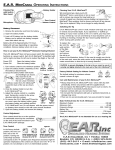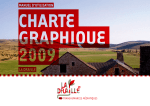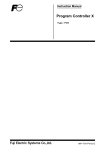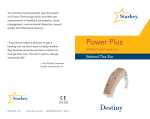Download User Guide 7/8/07 11:46 AM Page 1
Transcript
User Guide 7/8/07 11:46 AM Page 1 User Guide TABLE 7/8/07 OF 11:46 AM Page 2 CONTENTS Identification . . . . . . . . . . . . . . . . . . . . . . . . . . . . . . Features: Full-Shell and Half-Shell . . . . . . . . . . . . . . Features: MiniCanal™ and CIC (Completely-In-Canal) Features: BTE (Behind-The-Ear) and Open E.A.R.™ . Healthy Hearing . . . . . . . . . . . . . . . . . . . . . . . . . . . Battery Installation and Removal . . . . . . . . . . . . . . . Battery Warning . . . . . . . . . . . . . . . . . . . . . . . . . . . Volume Control Adjustments . . . . . . . . . . . . . . . . . . MiniCanal™ Application and Removal of Silicone Tip . . . . . . Inserting Your MiniCanal™ . . . . . . . . . . . . . . . . Removing Your MiniCanal™ . . . . . . . . . . . . . . . Half Shell Models Inserting Your Half Shell . . . . . . . . . . . . . . . . . . Removing Your Half Shell . . . . . . . . . . . . . . . . . Full Shell Models Inserting Your Full Shell . . . . . . . . . . . . . . . . . . Removing Your Full Shell . . . . . . . . . . . . . . . . . Behind-The-Ear (BTE) Models Installation and Removal of the Battery . . . . . . Volume Control Adjustment . . . . . . . . . . . . . . . How to Wear Your BTE . . . . . . . . . . . . . . . . . . Removing Your BTE . . . . . . . . . . . . . . . . . . . . . M-T-O Switch . . . . . . . . . . . . . . . . . . . . . . . . . . Open E.A.R.™ Models Installation and Removal of the Battery . . . . . . Volume Control Adjustment . . . . . . . . . . . . . . . How to Wear Your Open E.A.R.™ . . . . . . . . . . . Multi-Memory Button . . . . . . . . . . . . . . . . . . . . Using the Private Ear Option . . . . . . . . . . . . . . . . . . Multi-Memory Button . . . . . . . . . . . . . . . . . . . . . . . Music Monitor Option . . . . . . . . . . . . . . . . . . . . . . . Select-A-Vent System . . . . . . . . . . . . . . . . . . . . . . . . Care and Storage . . . . . . . . . . . . . . . . . . . . . . . . . . Troubleshooting Guide . . . . . . . . . . . . . . . . . . . . . . Repair and Service . . . . . . . . . . . . . . . . . . . . . . . . . . Limited Warranty . . . . . . . . . . . . . . . . . . . . . . . . . . 2 . . . . . . . . . . . . . . . . . . . . . . . . . . . . . . . . . . . . . . . . . . . . . . . . . . . . . . . . . . . . . . . . . . . . . . . . . . . . . . . . . . . . . . . . .3 .4 .5 .6 .7 .8 .8 .9 . . . . . . . . . . .10 . . . . . . . . . . .11 . . . . . . . . . . .11 . . . . . . . . . . .12 . . . . . . . . . . .12 . . . . . . . . . . .13 . . . . . . . . . . .13 . . . . . . . . . . . . . . . . . . . . . . . . . . . . . . . . . . . . . . . . . . . . . . . . . . .14 .14 .15 .15 .15 . . . . . . . . . . . . . . . . . . . . . . . . . . . . . . . . . . . . . . . . . . . . . . . . . . . . . . . . . . . . . . . . . . . . . . . . . . . . . . . . . . . . . . . . . . . . . . . . . . . . . . . . . . . . . . . . . . . . . . . . .16 .16 .17 .17 .18 .19 .20 .20 .21 .22 .22 .23 User Guide 7/8/07 11:46 AM Page 3 IDENTIFICATION Full Shells – Rear View Serial numbers are imprinted on the back of Full Shell, Half Shell, and CIC (Completely in Canal) models, on the side of the Open E.A.R.™ and on the shell of MiniCanal™ models. Open . E.A. R.™ The serial number for Behind-The-Ear (BTE) units can be found inside the battery door. Full Shell, Half Shell, and CIC (Completely in Canal) models are marked with a red dot on the back of the instrument to indicate that the unit is intended for the right ear and a blue dot to indicate the left ear. Some MiniCanals feature a red shell (right) and a blue shell (left.) Some MiniCanals with beige shell feature a red indication (right) and a blue indication (left.) MiniCanal™ BTE 3 User Guide 7/8/07 11:46 AM Page 4 FEATURES: FULL SHELL Removal Line (Lanyard Placement) Battery Drawer Multi-Memory Button (Digital Only) Microphone Port Lanyard Receiver Port Tone Adjustments (Advantage Only) Volume Control Audio Input (Optional) Audio Upgrade (Optional) Private Ear™ (Optional) Select-A-Vent (Optional) FEATURES: HALF SHELL Volume Control Microphone Port and Wind Screen Battery Drawer Removal Line (Lanyard Placement) Your hearing protection may have different combinations of these features. 4 tures. User Guide 7/8/07 11:46 AM Page 5 FEATURES: MINICANAL™ Removable Silicone Tip Microphone Port and Wind Screen Removal Line (Lanyard Placement) Battery Drawer Tone Adjustment (Analog Only) Receiver Port Volume Control Your MiniCanal ™ model may differ from the one shown here. FEATURES: CIC (COMPLETELY IN CANAL) Volume Control Microphone Port and Wind Screen Battery Drawer Removal Line (Lanyard Placement) Your hearing protection may have different combinations of these features. 5 User Guide 7/8/07 11:46 AM Page 6 FEATURES: BTE (BEHIND-THE-EAR) Ear Hook Microphone Port and Windscreen Volume Control Potentiometers (Featured on various SHS units) M-T-O Switch (Private Ear™ Option) Battery Drawer FEATURES: OPEN E.A.R.™ Microphone Port and Windscreen Multi-Memory Button Battery Drawer Interchangeable Tips – Open or Closed (Open Tip shown here) Volume Control Your hearing protection may have different combinations of these features. 6 User Guide 7/8/07 11:46 AM Page 7 d on tures. HEALTHY HEARING Proper use of your hearing protection is crucial to reduce the risk of hearing damage due to high level noise exposure. It is highly recommended that you have an annual hearing evaluation by a licensed Hearing Healthcare Professional. This will keep you informed of any changes in your hearing. There are many things that contribute to hearing loss, including natural aging, diseases and lack of protection to high levels of noise. Your hearing protection can reduce the risk of hearing damage when used properly. Use your hearing protection when sound levels are greater than normal everyday levels (i.e. gunshots, motorcycles, etc.) 7 User Guide 7/8/07 11:46 AM Page 8 BATTERY INSTALLATION & REMOVAL Your hearing protection uses either a size 13, 10A or 312 battery. Your hearing professional will advise you on which battery to use. Installing the battery Open the battery compartment by gently lifting the raised edge of the swing-out drawer. Place the battery in the drawer with the “+” side facing the same direction as the “+” sign on the drawer. Close the battery compartment by gently swinging the drawer until it securely snaps in place. Remove installed batteries by fully opening the drawer and pushing the battery out from the bottom. If the drawer does not close easily, verify that the battery is placed correctly in the compartment. DO NOT FORCE THE BATTERY DRAWER SHUT. BATTERY WARNING Warning: Batteries are dangerous if swallowed. If ingested, immediately contact a physician or the National Button Battery Ingestion Hotline at (202) 625-3333. Dispose of used batteries in the proper waste or recycling container. Keep batteries out of reach of children and pets. 8 User Guide 7/8/07 11:46 AM Page 9 VOLUME CONTROLS Volume Control Allows you to adjust the amount of amplification provided by the protection. For Full Shells, Half Shells and MiniCanals, to increase amplification, turn the volume control forward, toward your face. To decrease amplification, turn the volume control backward, toward the back of your head. For SHS models. turn the Volume Control to a higher number for higher volume. MiniCanal™ Full Shell, Half Shell On Open E.A.R.™ models, the Volume Control is located on the bottom of the instrument. Rotate clockwise for higher volume, counter-clockwise for lower volume. SHS Turning your instrument On and Off. Your instrument is on any time a functioning battery is placed in the compartment, and the battery drawer is closed. To turn your instrument off, fully open the battery drawer and remove the battery. Open E.A.R.™ 9 User Guide 7/8/07 11:46 AM Page 10 MINICANAL™ Application and removal of silicone tip: To apply silicone tip, hold tip between thumb and index finger. Insert MiniCanal™ tip into silicone tip as shown. To remove silicone tip, grasp MiniCanal™ instrument and tip between thumb and index finger and gently pull apart. DO NOT USE THE BATTERY DRAWER AS HOLDING POINT. DAMAGE MAY OCCUR. 10 User Guide 7/8/07 11:46 AM Page 11 MINICANAL™ Inserting your MiniCanal™ To insert your MiniCanal™, hold it with the extraction line between your thumb and index finger. The microphone opening should be at the bottom. Gently guide the MiniCanal™ into your ear canal until you feel resistance. Release the extraction line. Using your index finger, push the MiniCanal™ in until it is seated comfortably in your ear canal. Pulling down on your ear lobe with your other hand as you push may help with insertion. Removing your minicanal To remove , grasp the extraction line and gently pull the MiniCanal™ out of your ear canal. DO NOT USE THE BATTERY DRAWER TO REMOVE YOUR MINICANAL™. DAMAGE MAY OCCUR. 11 User Guide 7/8/07 11:46 AM Page 12 HALF SHELL MODELS Inserting your Half Shell To insert your Half Shell, hold it between your thumb and index finger. The volume control should be at the top. Gently guide the Half Shell into your ear canal. Press on the instrument to ensure that it is in place. To achieve the highest level of protection, the instrument must be properly inserted. Removing your Half Shell To remove your Half Shell, reach into the ear with your thumb and index finger, and gently pull out the instrument. DO NOT USE THE BATTERY DRAWER TO REMOVE YOUR HALF SHELL. DAMAGE MAY OCCUR. 12 User Guide 7/8/07 11:46 AM Page 13 FULL SHELL MODELS Inserting your Full Shell To insert your Full Shell, hold it between your thumb and index finger with the battery drawer facing away from the ear. Slowly insert the Full Shell into your ear canal. Gently twist the Full Shell until it is securely and comfortably seated in your ear. To achieve the highest level of protection, the instrument must be properly inserted. Removing your Full Shell To remove your Full Shell, grasp the instrument with your thumb and index finger, and gently twist it as you pull outward. DO NOT USE THE BATTERY DRAWER TO REMOVE YOUR FULL SHELL. DAMAGE MAY OCCUR. 13 User Guide 7/8/07 11:46 AM BEHIND-THE-EAR (BTE) Page 14 MODELS Installing the Battery twist d in e To install the battery, open the battery compartment by gently lifting the raised edge of the swing-out drawer. rt your er. Place the battery in the drawer with the “+” side facing the same direction as the “+” sign on the drawer. nd Close the battery compartment by gently swinging the drawer until it securely snaps in place. of DO NOT FORCE THE BATTERY DRAWER SHUT. If the drawer does not close easily, verify that the battery is placed correctly in the compartment. ward. own- ormal phone e o the Your Open E.A.R.™ hearing protection uses a size 13 battery. Remove installed batteries by fully opening the drawer and pushing the battery out from the bottom. Volume control adjustment To increase amplification, turn the volume control upward to display a higher number. To decrease , turn downward to a lower number. 14 User Guide 7/8/07 11:46 AM BEHIND-THE-EAR (BTE) Page 15 MODELS How to Wear Your BTE To insert your earmold, hold it between your thumb and index finger. Slowly insert the earmold into your ear canal. Gently twist it until it is securely and comfortably seated in your ear. To achieve the highest level of protection the instrument must be properly inserted. Place the hearing protection behind your ear. To Remove Your BTE, take the instrument out from behind your ear and gently pull the earmold outward. M-T-O switch Some BTEs are equipped with an M-T-O switch. For normal listening situations, set the switch to the “M” or Microphone position. When using the Private Ear™ option, set the switch to the “T”. To turn the BTE off, set the switch to the “O” or off position. 15 User Guide 7/8/07 11:46 AM OPEN E.A.R.™ Page 16 MODELS Installing the Battery To install the battery, open the battery compartment by gently lifting the raised edge of the swing-out drawer. Place the battery in the drawer with the “+” side facing the same direction as the “+” sign on the drawer. Close the battery compartment by gently swinging the drawer until it securely snaps in place. DO NOT FORCE THE BATTERY DRAWER SHUT. If the drawer does not close easily, verify that the battery is placed correctly in the compartment. Your Open E.A.R.™ uses a size 13 battery. Remove installed batteries by fully opening the drawer and pushing the battery out from the bottom. Volume control adjustment The Open E.A.R.™ Volume Control is located on the bottom of the instrument. Rotate clockwise for higher volume, counterclockwise for lower volume. 16 User Guide 7/8/07 11:46 AM Page 17 OPEN E.A.R.™ MODELS How to Wear Your Open E.A.R.™ The Open E.A.R.™ comes with two types of interchangeable tips. Use the Open Tip for hearing enhancement in quiet activities like bow hunting, nature listening, and communications. Use the Closed Tip for hearing protection from loud sounds such as gunfire, industrial noise, racing and motorcycling. (Note: In this case, superior sound quality remains, but most users will experience some degree of occlusion due to the closed tips required to reduce loud sounds.) Slowly insert the open or closed tip into your ear canal. To achieve the highest level of protection the tip must be properly inserted. Bring the tubing to the top front of the ear and place the instrument behind your ear. Removing Your Open E.A.R.™ To remove, gently pull the tip outward. Multi-Memory Switch The Multi-Memory button allows you to select from the different memory settings that your hearing professional has programmed for you. For more information on the Multi-Memory switch, see page 19. 17 Use it and u it for case, most occlus to red Close sound ing an Open activit and c nicae er to ations User Guide USING 7/8/07 THE 11:46 AM Page 18 PRIVATE EAR™ OPTION The Private Ears™ option brings communications from a two-way radio or cell-phone straight to the ear via an induction loop system. This feature enables the user to camouflage radio commands communications without any wires to the ear. The Private Ear™ option is available on Full Shell, Half Shell, BTE and Open E.A.R.™ models and is designed to activate when used with a telephone orcommunication radio connected to an induction loop which transmits to the hearing protection instrument. BTE If you have an instrument with an M-T-O switch, set it to “T” for Private Ear™ option. For units equipped with an “Active Telecoil”, instrument will respond automatically. If your Full Shell or Half Shell is equipped with the Private Ear™ option be sure to activate it by gently toggling the switch upward. The Private Ear™ is also available in a stand-alone non-custom Micro unit and features receive-only ability. 18 Full and Half Shell Micro Private Ear™ User Guide 7/8/07 11:46 AM Page 19 MULTI-MEMORY BUTTON (IF SO EQUIPPED) Your hearing protection may be equipped with a multi-memory button. The multimemory button allows you to select from the different Open E.A.R.™ memory settings that Full and Half Shell your hearing professional has programmed for you. Your hearing professional will advise you on when to use each memory setting. If the hearing protection is turned off or the battery is removed the protection will default to Memory Setting 1. Memory Setting Listening Environment 1 2 3 4 19 User Guide 7/8/07 11:46 AM Page 20 MUSIC MONITOR OPTION The Audio Input option gives users the ability to use their electronic earpiece as a music monitor. This feature is completely independent from the electronic enhancement aspect of the earpiece and will not rely on a battery to power it. The 4 foot audio cord is detachable and has a standard 3.5mm stereo jack that will fit all stereo devices. SELECT-A-VENT SYSTEM Select-a-Vent technology is ideal for users who also participate in non-impact situations such as archery, bird watching and general communications. This feature will reduce the overall occlusion effect of a completely solid earplug and allow the ear canal to breathe. For those who select this option and still wish to have the option of using their electronic earpieces within high impact noise areas, the vent hole can be closed with supplied plugs. This will create a solid earpiece again and protect from high noise activities. 20 User Guide CARE 7/8/07 AND 11:46 AM Page 21 STORAGE If you are not planning to use your hearing protection for an extended period of time, remove the battery and store your hearing protection and battery separately in the supplied storage case. Carefully brush your hearing protection with the supplied brush tool located in your storage case. Do not push any earwax or other debris into the openings of the hearing protection. After brushing your hearing protection, wipe it thoroughly with a soft cloth. If you use a BTE, clean the earmold by wiping it with a soft, moist cloth. Inspect the plastic tubing frequently. Have your hearing professional replace cracked, hardened, or clogged tubing. DO NOT wear your hearing protection while showering or bathing, or otherwise allow any liquid to enter the protection. DO NOT drop your hearing protection. DO NOT apply perfumes, colognes, or hair spray while wearing your hearing protection. DO NOT expose your hearing protection to excessive heat, such as ovens, heat lamps, hair dryers, etc. KEEP BATTERIES OUT OF THE REACH OF CHILDREN. If ingested, immediately contact a physician or the National Button Battery Ingestion Hotline at (202) 625-3333. 21 User Guide 7/8/07 11:46 AM Page 22 TROUBLESHOOTING GUIDE Please contact your hearing professional for further assistance if these suggestions do not resolve the problem. PROBLEM Dead Weak Distorted Intermittent POSSIBLE CAUSE RESOLUTION Dead Battery Replace Battery Not Turned On Turn the Volume Control to the "On" Position Receiver Tube Blocked Contact Your Hearing Professional Low Battery Replace Battery Receiver Tube Blocked Contact Your Hearing Professional Low Battery Replace Battery Defective Instrument Contact Your Hearing Professional Low Battery Replace Battery Defective Instrument Contact Your Hearing Professional REPAIR AND SERVICE Should your hearing protection instrument fail, refer to the Troubleshooting Guide, above, for possible solutions. If a solution is not reached, please contact your hearing protection provider for further assistance. 22 s- nal nal nal nal the a User Guide 7/8/07 11:46 AM Page 23 LIMITED WARRANTY Your new E.A.R., Inc. custom or BTE hearing protection is warranted against defects in materials and workmanship for a period of 24 months from date of manufacturer’s invoice. The MiniCanal™ series are warranted for 1 year (U.S.) or 2 year (Europe). During the warranty period, we will repair the hearing protection should it prove to be defective in materials or workmanship. If the hearing protection cannot be repaired, it will be replaced with a comparable hearing protection that is new or refurbished. The warranty period is not extended if we repair or replace a warranted hearing protection. This warranty does not cover accessories, including earmolds, tubing, cords, and batteries. Appearance changes due to normal wear and tear are not considered defects. Damage due to accidents, abuse, misuse, or neglect are excluded from this warranty. Tampering and attempted repairs by unauthorized personnel voids warranty coverage. Instruments with missing or altered serial numbers are excluded from this warranty. This warranty does not include a promise of specific hearing improvement. This warranty is exclusive, and is in lieu of all other warranties, express or implied, including but not limited to, the implied warranties of merchantability or fitness for a particular purpose. We do not accept liability beyond the remedies provided for in this limited warranty or for consequential or incidental damages. This warranty gives you specific legal rights, and you may also have other rights which vary from state to state. Some states do not allow limitations on how long an implied warranty lasts or limitations on incidental or consequential damages, so the above limitations or exclusions may not apply to you. 23 User Guide 7/8/07 11:47 AM Page 24 If you have any questions, or your hearing protection requires service, please contact your hearing professional: E.A.R./Insta-Mold, Inc. • P.O. Box 18888 Boulder, CO. 80308 U.S.A. • (800) 525-2690 (303) 447-2619 • E-mail: [email protected] www.earinc.com • www.freehearingtest.com