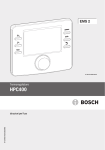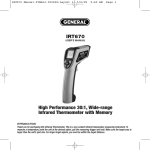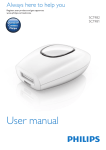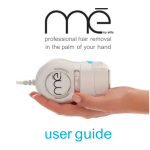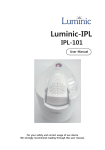Download USER GUIDE - Shaver Shop
Transcript
USER GUIDE Smooth Skin User Manual 150x141mm_FINAL3.indd 1 powered by 1 16/06/2014 12:18 Smooth Skin User Manual 150x141mm_FINAL3.indd 2 16/06/2014 12:18 WELCOME TO SMOOTHSKIN GOLD Welcome to an unparalleled beauty experience with your new SMOOTHSKIN GOLD Intense Pulsed Light (IPL) hair removal system. With SMOOTHSKIN GOLD, you can achieve silky smooth skin every day, and have beautiful hair-free skin forever. For further information, please visit the beauty room at www.smoothskin.co.uk where you can join our unique SMOOTHSKIN ‘support programme’ for helpful tips and expert advice throughout your treatment regime. 3 Smooth Skin User Manual 150x141mm_FINAL3.indd 3 16/06/2014 12:18 4 Smooth Skin User Manual 150x141mm_FINAL3.indd 4 16/06/2014 12:18 C O N T EN TS 1.1WARNINGS 6 1.2PRECAUTIONS 10 1.3 12 4.5 ‘STAMP’ OR ‘GLIDE’ METHOD28 4.6 TREATMENT SCHEDULE 28 5.0AF TERCARE 29 2.0 INTRODUCTION15 5.1 30 2.1 5.2 SIDE EFFECT TABLE 31 5.3 MAINTENANCE AND STORAGE 33 5.4 TROUBLESHOOTING 35 EYE SAFETY YOUR SMOOTHSKIN 16 3.0 HOW IT WORKS 17 3.1 HOW DOES IPL WORK? 18 3.2 WHAT TO EXPECT 19 POSSIBLE SIDE EFFECTS 6.0INFORMATION 37 6.1 38 TECHNICAL SPECIFICATIONS 4.0 HOW TO USE 21 6.2 DISPOSAL (end of life): 38 4.1 22 6.3WARRANTY 39 4.2 GETTING STARTED 23 6.4SUPPORT 40 4.3FEATURES 24 4.4TREATMENT 27 DOING A PATCH TEST 5 Smooth Skin User Manual 150x141mm_FINAL3.indd 5 16/06/2014 12:18 1 .1 WAR NINGS DO NOT USE SMOOTHSKIN GOLD if you have very dark skin (see Skin Tone Chart below). Very dark skin may absorb too much light energy, and injure (e.g. burn, discolour or scar) your skin. DO NOT USE SMOOTHSKIN GOLD if your skin has been artificially or naturally tanned recently. Your skin may be extra sensitive following sun exposure and particularly susceptible to side effects of IPL treatment (e.g., burn, blister, discolour or scar your skin). Also, avoid unprotected exposure to direct sunlight after your SMOOTHSKIN GOLD treatment. Your skin may be extra sensitive following IPL treatment and particularly susceptible to sunburn. Use sunscreen (SPF 15 or greater) or cover the skin. 6 Smooth Skin User Manual 150x141mm_FINAL3.indd 6 16/06/2014 12:18 DO NOT USE SMOOTHSKIN GOLD directly on the nipples, genitals or around the anus. These areas may have a darker skin colour and/or greater hair density. Using the device in these areas may cause discomfort/ pain or injure (burn, discolour or scar) your skin. DO NOT USE SMOOTHSKIN GOLD if you have a history of skin cancer or pre-cancerous lesions (e.g. nevi or a large number of moles) DO NOT USE SMOOTHSKIN GOLD if you have any of the following, as SMOOTHSKIN GOLD may injure your skin or make existing conditions worse. You may experience side effects such as burns, blisters and skin colour changes (hyper- or hypo-pigmentation) or scarring: • On dark brown or black spots such as birthmarks, moles or warts in the area you wish to treat. • If you have chronic skin disease (e.g. psoriasis or 7 Smooth Skin User Manual 150x141mm_FINAL3.indd 7 16/06/2014 12:18 vitiligo) or damaged skin (e.g. sunburn, cuts, open wounds or active infections) in the areas you wish to treat. • If you have varicose veins in the area you wish to treat. • If you have a tattoo or permanent makeup on the area you wish to treat. • If you are taking any medication for a chronic medical condition. • If you have a known sensitivity to sunlight (photosensitivity) or are taking medication that makes the skin more sensitive and causes photosensitivity, e.g. Retin A, Accutane and/or other topical retinoids. Always check the instruction leaflet . that comes with your medicinal product, to see if photosensitivity is listed as a side effect. If you are still unsure about using SMOOTHSKIN GOLD 8 Smooth Skin User Manual 150x141mm_FINAL3.indd 8 16/06/2014 12:18 please seek medical advice. A list of medicines that . cause photosensitivity can be found on the SMOOTHSKIN website (www.smoothskin.co.uk/ support). • If you have had a skin peel treatment on the area you wish to treat. DO NOT USE SMOOTHSKIN GOLD if you are pregnant or lactating, as this device has not been tested with these individuals. SMOOTHSKIN GOLD is not intended for use by persons with reduced physical, sensory or mental capabilities. Unless they have been given supervision or instruction concerning safe and proper use of the device by a person responsible for their safety. SMOOTHSKIN GOLD should be kept out of the reach of children under 18 years of age. Children should not use, play with, maintain or clean the device. 9 Smooth Skin User Manual 150x141mm_FINAL3.indd 9 16/06/2014 12:18 1 .2 PR ECAU T I ONS SMOOTHSKIN GOLD is not recommended for use on red, grey or very light hair. SMOOTHSKIN GOLD is not effective on these hair colours. E LEC T RIC AL AND FI RE S AF E TY As with any electrical device, certain precautions must be taken in order to ensure your safety. DANGER Never try to open the SMOOTHSKIN GOLD device, as this may expose you to dangerous electrical components and to pulsed light energy. DO NOT USE if SMOOTHSKIN GOLD is damaged; for example, cracked handset, cable damage (internal wires visible), cracked or broken glass on the handset, etc. Internal parts contain electric charges that are hazardous. 10 Smooth Skin User Manual 150x141mm_FINAL3.indd 10 16/06/2014 12:18 DO NOT USE near bathtubs, showers, basins or other vessels containing water. If SMOOTHSKIN GOLD becomes wet, it should not be used. DO NOT USE if the device has been exposed to water. DO NOT USE if the handset becomes uncomfortably hot to touch. This may indicate that the SMOOTHSKIN GOLD is damaged. DO NOT USE a power supply other than the one provided for use with SMOOTHSKIN GOLD. This may damage the unit and cause it to stop working. 11 Smooth Skin User Manual 150x141mm_FINAL3.indd 11 16/06/2014 12:18 1.3 E YE SAF E T Y SMOOTHSKIN GOLD emits flashes of Intense Pulsed Light. Direct exposure is potentially harmful to your eyes. Take care to follow the safety precautions below. The handset can only be activated (flashed) if both Skin Tone Sensors (either side of the treatment window) detect a valid Skin Tone reading. However: DO NOT look directly into the treatment window of the handset when the system has electrical power and is switched on DO NOT attempt to activate (flash) the system towards the eye ONLY attempt to activate (flash) the system when the front of the handset is in good contact with the area you wish to treat. 12 Smooth Skin User Manual 150x141mm_FINAL3.indd 12 16/06/2014 12:18 WE RECOMMEND you look away from the handset when firing onto your skin. DO NOT treat areas around the eye (eyebrows or eyelashes) SMOOTHSKIN GOLD can be used to treat the upper lip, chin, cheek, jawline and neck. SMOOTHSKIN GOLD is not recommended for use on the male beard as results may be permanent. 13 Smooth Skin User Manual 150x141mm_FINAL3.indd 13 16/06/2014 12:18 10 Smooth Skin User Manual 150x141mm_FINAL3.indd 14 16/06/2014 12:18 2.0 INTRODUCTION 15 Smooth Skin User Manual 150x141mm_FINAL3.indd 15 16/06/2014 12:18 2.1 YO U R SMO OT HSK IN SMOOTHSKIN GOLD is powered by Intense Pulsed Light derived from professional IPL technology. SMOOTHSKIN GOLD is recommended by beauty and skincare professionals worldwide for the removal of unwanted hair. 1. Removable Front 2. Treatment Window 3. Skin Tone Sensors 4. Power Bars 5 5. Activation Button 8 6 6. Gentle Mode Button 7. Standby/Ready Button 8. Power Socket 9 7 9. Power Supply 10. Power Cable 11. User Guide (not shown) 1 2 4 3 10 16 Smooth Skin User Manual 150x141mm_FINAL3.indd 16 16/06/2014 12:18 3 .0 HOW IT WORKS 17 Smooth Skin User Manual 150x141mm_FINAL3.indd 17 16/06/2014 12:18 3 .1 H OW D O ES IPL WO R K SMOOTHSKIN GOLD is designed to help break the cycle of hair growth. Light energy is transferred through the skin’s surface and is absorbed by melanin present in the hair shaft. The absorbed light energy is converted to heat energy (below the surface of the skin), which disables the hair follicle preventing further growth. Treated hairs naturally fall out over the course of a few days to 1-2 weeks. Hair growth is cyclical and follows 3 distinct and consecutive phases. IPL treatment is only effective when hairs are in a particular phase (the Anagen – growth phase). Not all hairs are in the same phase at any one time. This is why you should follow the recommended treatment regimen of 12 weekly treatments. HAIR COLOUR IPL treatment relies on melanin in the hair absorbing the light energy. Treatment is most effective on dark hair. SMOOTHSKIN GOLD is not effective on very light, red or grey coloured hair. 18 Smooth Skin User Manual 150x141mm_FINAL3.indd 18 16/06/2014 12:18 3 .2 WHAT TO E XPECT IM M E D I AT E LY P OS T T R E ATM E N T You should not see any significant side effects from treatment (Refer to section 5.2 for more information on side effects) In the first few weeks following the initial treatments, you will still see some hairs growing. These are likely to be hairs that were missed during treatment i.e. they were lying dormant and not in their growth phase (Anagen) during treatment; when IPL is most effective. 6 WE E KS INTO T H E 12 W E E K P ROG R A M M E You should see a reduction in hair growth. However, many hairs may still not have been treated in their growth phase. It is important to continue the weekly treatments. AFT E R T H E 12 W E E K P ROG R A M M E Immediately after you have completed the 12 week programme you should see a significant reduction in hairs within the treated area. Any remaining hairs should be finer and lighter in colour. Continued monthly treatments, or treatments as required, should keep your skin permanently hair-free. 19 Smooth Skin User Manual 150x141mm_FINAL3.indd 19 16/06/2014 12:18 20 Smooth Skin User Manual 150x141mm_FINAL3.indd 20 16/06/2014 12:18 4 .0 HOW TO USE 21 Smooth Skin User Manual 150x141mm_FINAL3.indd 21 16/06/2014 12:18 4 .1 D O ING A PATCH T EST Before your first treatment on each new body area, we RECOMMEND you test your skin (in that area) for a reaction to SMOOTHSKIN GOLD. The patch test area should be approximately 3cm x 2cm in size (equivalent to 2 flashes applied to the skin side by side) 1. Follow the instructions in the ‘Getting Started’ section to prepare the area for patch testing 2. Treat the area 3. Wait 24 hours following the patch test, to ensure your skin is suitable for treatment and there is no adverse reaction to the light energy. 4. If there is no reaction after 24 hours, you may treat the area around the patch test. The ‘patch tested area’ should NOT be re-treated for at least 1 week. 22 Smooth Skin User Manual 150x141mm_FINAL3.indd 22 16/06/2014 12:18 4 .2 GE T T ING START ED 1. PREPARE the area to be treated Ensure you DO NOT wax, epilate or pluck Indicator Off Indicator Blue Indicator White DISCONNECTED From Mains STANDBY MODE READY MODE the hair in the treatment area, as this will remove the hair shaft that absorbs the light energy during treatment. Before using SMOOTHSKIN GOLD: • Remove any visible hair by shaving • Cleanse the treatment area and pat dry 2. POWER ON the device • Insert the Power Supply into the base of the handset • Plug the Power Supply into an electrical outlet. The Standby/Ready Button will illuminate BLUE to indicate STANDBY mode. In this mode the device cannot be fired. • Press the Standby/Ready Button once, the light will change from BLUE to WHITE to indicate the handset is READY for use. STANDBY MODE Timeout When the unit is left “inactive” i.e. no buttons are pushed for 3 minutes then the unit will revert to STANDBY mode. This is indicated by the Standby/Ready button changing to a BLUE light. Press the button once to return to READY mode for treatment 23 Smooth Skin User Manual 150x141mm_FINAL3.indd 23 16/06/2014 12:18 4 . 3 F E AT U R ES 1. INTELLIGENT SKIN SENSORS Detect & SetTM SMOOTHSKIN GOLD has 2 unique, sophisticated Skin Tone Sensors located either side of the Treatment Window. During a treatment, the sensors are continuously active, searching for a valid skin tone. If both the Skin Tone Sensors DO NOT detect a valid skin tone, then the handset cannot be activated. S K IN TONE SENSOR S The handset will only detect the correct Skin Tone when both Skin Tone Sensors (either side of the Treatment Window) are pressed against the skin. 24 Smooth Skin User Manual 150x141mm_FINAL3.indd 24 16/06/2014 12:18 The status of the Skin Tone Sensors can be seen on the Power Bars located on both sides of the handset. If a valid skin tone is detected, the Power Bars will illuminate WHITE. The number of lights illuminated will be dependent upon your exact skin tone. Optimal Power Settings have been carefully selected to ensure maximum safety and efficacy. This unique feature ensures you get a PERSONALISED treatment every time you use SMOOTHSKIN GOLD. LESS LIGHTS = Darker skin and Lower Power Setting MORE LIGHTS = Lighter skin and Higher Power Setting SKIN TOO DARK DARK SKIN LIGHT SKIN No treatment possible 1 RED light illuminated Lowest power setting, 1 light illuminated Highest power setting, 10 lights illuminated NOT SUITABLE SUITABLE 25 Smooth Skin User Manual 150x141mm_FINAL3.indd 25 16/06/2014 12:18 2. GENTLE MODE Indicator Off Indicator On GENTLE Mode Off GENTLE Mode On If you find the treatment uncomfortable or a little too painful, pressing the ‘GENTLE Mode’ button will reduce the power output. • Press the GENTLE Mode button once and it will illuminate WHITE to indicate it is activated. You will notice less Power Bar indicators illuminated when applied to your skin. • To de-activate GENTLE Mode, press the button again. The button will not be illuminated and the device will return to its standard power settings. Using GENTLE Mode can reduce effectiveness of the system and more treatments may be required to see the desired effects. 26 Smooth Skin User Manual 150x141mm_FINAL3.indd 26 16/06/2014 12:18 4 . 4 T R E ATMEN T • Press the Handset firmly against the area to be treated. Ensure a valid skin tone is displayed on the Power Bars. • Press the ACTIVATION BUTTON. The device will flash, and a warm sensation should be felt. • Move the Handset to the next area to be treated and repeat. Ensure that the ENTIRE AREA receives treatment, but DO NOT treat an area twice (overlapping flashes). T REATMENT WINDOW 27 Smooth Skin User Manual 150x141mm_FINAL3.indd 27 16/06/2014 12:18 4 . 5 T R E ATMEN T ME T H O D – STAMP O R GLID E There are two recommended methods for treatment ‘Stamp’ or ‘Glide’ For whichever method you choose the handset must be moved between flashes to ensure the same area is not treated twice. STAMP METHOD This method is recommended for small areas such as the underarm and face. Place the handset on the skin, press & release the activation button. Remove from the skin before carefully re-applying to the next treatment area. The device needs to recharge between flashes. This will take between 1-2 seconds. Whilst recharging, the Standby/Ready button will flash WHITE, and the lamp will not flash. GLIDE METHOD This method is recommended for larger areas such as legs. Place the handset on the skin, hold down the activation button (press down continuously), then glide the handset along the skin between flashes. Try to move the handset at a steady speed that gives full coverage without overlap or missed areas. 4 . 6 T R E ATMEN T SCH ED U LE For optimal results, SMOOTHSKIN GOLD should be used every week for 12 weeks to ensure all hair follicles are treated. After the initial treatment phase (12 weekly treatments), to maintain results we recommend SMOOTHSKIN GOLD is used once a month, or as required. Visit the SMOOTHSKIN website for further advice and for helpful tips on how to use and get the best from your SMOOTHSKIN GOLD. 28 Smooth Skin User Manual 150x141mm_FINAL3.indd 28 16/06/2014 12:18 5 .0 AF TERCARE 29 Smooth Skin User Manual 150x141mm_FINAL3.indd 29 16/06/2014 12:18 5 .1 POSSIB LE SID E EF F ECTS SMOOTHSKIN GOLD is a powerful device. Some people may experience slight discomfort (e.g. heat or redness of the skin) during use - this is normal. You may feel heat and tingling when using the device, followed by redness in the skin. This type of reaction usually disappears within 24 hours. Side effects or reactions are usually immediate or appear within 24 hours. If you are concerned, stop using SMOOTHSKIN GOLD and please phone the SMOOTHSKIN Helpline on +44 (0) 844 800 1156. 30 Smooth Skin User Manual 150x141mm_FINAL3.indd 30 16/06/2014 12:18 5 .2 SID E EF F ECT TAB LE SIDE EFFECT HOW TO ASSESS A N D R EACT Mild pain / discomfort in the area being treated This is expected and is normal for all IPL treatments. You can keep on using the device as instructed, and the pain should diminish with continued use. Warm feeling or tingling sensations during treatment which typically disappear after a few seconds to a minute and decrease with This is expected and is normal for all IPL treatments. You can keep on using the device as instructed. continued use. Itchiness in the treatment area This is quite common for IPL treatments, and should subside after a short period. You can keep on using the device as instructed. Do not scratch the area. Skin redness during or after treatment which disappears within minutes. This is expected and is normal for all IPL treatments. You can keep on using the device as instructed once skin redness has disappeared. 31 Smooth Skin User Manual 150x141mm_FINAL3.indd 31 16/06/2014 12:18 Skin redness which does not disappear Stop using the device immediately and consult within minutes and lasts 24-48 hours your physician before using it again. Pain or discomfort that is intense during Stop using the device immediately and consult treatment or persists after a treatment. your physician before using it again. IN VERY RARE CASES HOW TO ASSESS AND REACT Swelling and redness that does not disappear Stop using the device immediately and consult within two to three days. your physician before using it again. Please contact the SMOOTHSKIN Helpline on +44 (0) 844 800 1156. Temporary changes in skin colour (lightening or darkening). If your skin colour changes, stop using the device immediately and consult your physician. Please contact the SMOOTHSKIN Helpline on +44 (0) 844 800 1156. Blistering or burning of the skin. Stop using the device immediately and consult your physician before using it again. Apply a cold pack to the area. Treat with antiseptic or burn cream. Please contact the SMOOTHSKIN Helpline on +44 (0) 844 800 1156. 32 Smooth Skin User Manual 150x141mm_FINAL3.indd 32 16/06/2014 12:18 5 . 3 M AIN T ENANCE AN D STO R AGE 1. After treatment, unplug the power supply from SMOOTHSKIN GOLD and the electrical outlet. 2. After use, the Handset, Skin Tone Sensors and Treatment Window can be wiped down with a dry, lint free cloth. Never use water or other cleaning fluids, as these can damage the device and cause a safety hazard. To ensure maximum performance of your SMOOTHSKIN GOLD, it is particularly important to keep the Treatment Window Reflector free from dirt, hair or other debris. To aid in the cleaning of this part, the front section is removable from the Handset. Once removed, it can be cleaned with a slightly damp cloth. Always ensure the Removable Front is completely dry before re-fitting to the Handset. Grip sides of Front section and pull away from Handset Once cleaned, replace ensuring the Front section is fully inserted The Front section will only fit one way. Do not force it. 33 Smooth Skin User Manual 150x141mm_FINAL3.indd 33 16/06/2014 12:18 3. Store SMOOTHSKIN GOLD in a cool, dry place. Make sure that the Treatment Window and Skin Tone Sensors on the handset are protected from damage. 4 Regularly check the device (including cords) for visible signs of damage. In case of damage or cracks, stop using the device and have it checked and replaced by the manufacturer - Call the SMOOTHSKIN Helpline on +44 (0) 844 800 1156 . 34 Smooth Skin User Manual 150x141mm_FINAL3.indd 34 16/06/2014 12:18 5 . 4 T RO U B LE SH O OT IN G P ROBLEM SOLU TI O N The Power Bar indicators on the side Make sure the power supply is plugged in. Make sure the Handset is in READY mode (press the Standby/Ready button once) of the handset do not light up when placed against your skin. Ensure that both Skin Sensors (either side of the Treatment Window) are pressed against the skin. Whilst pressed against your skin, the first Power Bar indicator on the side of the handset is illuminated RED, and SMOOTHSKIN will not work. The Area you are trying to treat is too dark for treatment. SMOOTHSKIN GOLD includes intelligent Skin Tone sensors that automatically detect your skin tone and select the optimal treatment setting. Due to the nature of Intense Pulsed Light technology, SMOOTHSKIN GOLD is not for everyone and cannot treat very dark skin. The first Power Bar indicator on the side of the handset is flashing RED continuously and SMOOTHSKIN GOLD The Removable Front is missing or incorrectly fitted. Try re-fitting to the handset. will not work. 35 Smooth Skin User Manual 150x141mm_FINAL3.indd 35 16/06/2014 12:18 SMOOT HSK IN GO LD helpline +44 (0) 844 800 1156 P ROBLEM SO LU TI O N All the Power Bar indicators are flashing SMOOTHSKIN GOLD has fired 120,000 shots and can no longer be used (end of life). continuously, and SMOOTHSKIN will not work. The Power Bar indicators on the side of the handset are on or are flashing in an unfamiliar pattern including a red LED indicator light. The SMOOTHSKIN handset, treatment window, power supply or cable are damaged, broken, cracked or appear defective. SMOOTHSKIN GOLD will display any error messages through combinations of lights on Power Bars on the sides of the handset. This indicates that there is a fault with the device. Stop using the device and contact the helpline. DO NOT USE. If you are in any doubt about the safety of SMOOTHSKIN GOLD or suspect it is damaged in any way, it must not be used, and you should contact the helpline. 36 Smooth Skin User Manual 150x141mm_FINAL3.indd 36 16/06/2014 12:18 6 .0 INFOR MATION 37 Smooth Skin User Manual 150x141mm_FINAL3.indd 37 16/06/2014 12:18 6 .1 T ECHNICAL SPECIF ICAT I O NS SMOOTHSKIN GOLD is a filtered broadband Intense Pulsed Light system with the following technical specifications: • Repetition Rate: Manually pulsed every 1-2 seconds (dependent on treatment setting) • Power Line Input: 100-240V ~, 50/60Hz, 1.3-0.55A • Operating temperature: Between 15°C and 30°C • Operating humidity: Up to 85%R.H. non condensing • Treatment area (spot size): 3 cm 2 (30mm x 10mm) SMOOTHSKIN GOLD includes 120,000 flashes and is intended for a single user. Conformance: CE marking certifies that this appliance conforms to the following EEC directives: • Low Voltage Directive 2014/35/EU • Electromagnetic Compatibility Directive 2014/30/EU • Energy related Product Directive 2009 / 125 / EC. 6 .2 D ISPOSAL (end of life) In order to minimize hazards to health and the environment and ensure that materials can be recycled, this product should be disposed of at a separate collection facility for waste electrical and electronic equipment. The Wheelie Bin symbol marked on the product is there to remind you. 38 Smooth Skin User Manual 150x141mm_FINAL3.indd 38 16/06/2014 12:18 6 . 3 WAR R AN T Y We grant a 2 year warranty on the product starting on the date of purchase. Within the warranty period, we will check faults in materials or workmanship free of charge and replace the complete device, at our discretion. This warranty extends to every country where this device is supplied by ipulse or its appointed distributor. This warranty does not cover damage due to improper use, normal wear or use as well as defects that have a negligible effect on the value or operation of the appliance. The flash bulb is considered a wearable part of the device and is therefore not covered under the warranty. The warranty becomes void if repairs are undertaken by unauthorized persons and if original SM OOT H S K I N G OLD parts are not used. To obtain service within the warranty period, please visit our website: www.smoothskin.co.uk/support 39 Smooth Skin User Manual 150x141mm_FINAL3.indd 39 16/06/2014 12:18 SU PPO RT You can reach SMOOTHSKIN in numerous ways. If you are unable to call our Helpline in working hours (+44 (0) 844 800 1156) then we provide online support. You can reach us via our SMOOTHSKIN web page (www.smoothskin.co.uk/support) or via Facebook. 40 Smooth Skin User Manual 150x141mm_FINAL3.indd 40 CM13-1023-02 16/06/2014 12:18