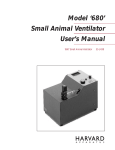Download Troubleshooting your CADD Pump
Transcript
8 Two-tone Alarm The pump will soon stop running. Replace batteries as above. 8 Two-tone Alarm Your Information Troubleshooting your CADD Pump General Practitioner Phone Specialist Doctor This appears on the screen when the pump is running normally. 8 Two-tone Alarm Will appear if there is a kink in the line or a clamp is closed. Check that all tubing is free of kinks and that the clamps that are on the line are open. The pump should automatically resume. If not, restart the pump as described previously. 8 Two-tone Alarm There is air in the line or the tubing is not fully threaded through the air detector. If this occurs or to silence the alarm and contact press the nursing staff for advice. Phone Chemotherapy Unit Phone Ward Phone District Nurse Phone Community Health Centre Phone 8 Two-tone Alarm HITH 8 Two-tone Alarm This message indicates that the reservoir volume or to silence the alarm is empty. Press and turn the CADD off. Phone z PATIENT INFORMATION z Accident & Emergency department Phone Cancer Care Nurse Phone PGWS Sept2007 version This indicates that the volume of chemotherapy is getting low. An alarm will sound and the pump will continue to run until empty. and contact the chemotherapy unit or district nurse immediately for further instruction. Restarting the Pump First turn the CADD on by: 1. Press and hold What is a CADD Pump? Stopping the Pump Your CADD Pump is a Continuous Ambulatory Delivery Device. Stopping the pump stops delivery of medication. Stop your pump by: It is a portable infusion pump used in cancer treatment for continuous chemotherapy. This will be connected to your PICC or PORT. Your CADD Pump is programmed by your chemotherapy nurse to deliver the correct amount of chemotherapy as ordered by your Oncologist. Usually the pump will run without any problems and you will have it disconnected by a nurse at the end of the infusion. 1. Press and hold Can I use it in the shower? Yes. However, the CADD pump is not waterproof. Keep it dry by placing in a plastic bag and hanging out of the spray of water whilst in the shower. The CADD Pump remains the property of your hospital - Please return after use. DAMAGED OR LEAKING PUMP If the pump or tubing of your CADD is damaged or leaking, you need to stop the pump and turn it off. SEE INSTRUCTIONS HERE 2. Hold until you see three sets of dashes appear 3. STOPPED will then appear. Once you have stopped the pump turn the CADD off by: 1. Press and hold 2. Hold until you see three sets of dashes disappear. Pump still won’t Stop If unable to stop the pump or turn it off, remove the battery. A continuous alarm will sound for a couple of minutes and then fade out, - you can’t turn it off. Also close the clamps on the tubing or clamp the tubing in some way to stop leakage. If you have a Port do not remove the needle from your port. Place any damaged articles in a sealed plastic bag for a few seconds. The CADD will power up and automatically run through its programs. Then you will need to start the pump by: 1. Press and hold 2. Hold until you see three sets of dashes disappear. 3. After automatically running through the pumps program, RUN and the volume remaining will appear on the main screen, indicating that your pump is running. Common Messages and Alarms 8 Three Two-tone Beeps every 5 minutes The pump will still work for a while but the battery will require changing. An alarm of three two-tone beeps will sound every five minutes. To install new batteries stop the pump and turn it off as described above. Replace old batteries with AA alkaline batteries. Do not use carbon zinc (heavy duty) or rechargeable batteries. Replace the battery door and the pump will automatically power up. If not, turn the pump on and start the pump as described previously. All programmed settings are retained.