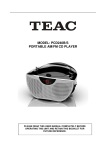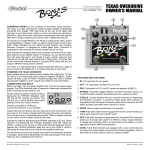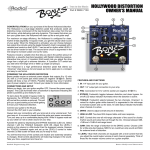Download product manuals
Transcript
Model no: CD419BJ TROUBLESHOOTING GUIDE The following checks will assist in the correction of most problems which you may encounter with your set. Before going through the check list below, first check the following points. The power cord must be connected firmly. Should any problem persist after you have made these checks consult your nearest dealer Symptom Possible Causes (and Remedies) IMPORTANT SAFETY INSTRUCTION Please read this owner’s guide Please take the time to follow the instructions in this owner’s guide carefully. It will help you set up and operate your system properly and enjoy all of its advanced features. Please save this owner’s guide for future reference. WARNING: To reduce the risk of fire or electrical shock, do not expose the product to rain or moisture. Liquids can cause a failure and/or a fire hazard. DO NOT OPEN THE BACK PANEL FOR RISK OF ELECTRICAL SHOCK RADIO RECEPTION No radio reception The MODE selector has not been set to the correct position. Adjust the VOLUME knob. Rotate the TUNING knob to find a radio station. Switch the AUX IN jack to “OFF” CD PLAYER OPERATION Disc does not play Or sound skips Reload the disc with the label side up Clean the disc. Sound skips Change the installation location. Unit is not working. The AC power cord is not connected to an AC wall outlet. Check that the power cord is connected firmly. Push the power button from the “OFF” position to the “ON” position. GENERAL Programmed disc play will not function No sound output. Severe hum or noise. Press the STOP button and then program the tracks. Turn VOLUME knob clockwise. Switch the AUX IN jack to “OFF”. Check the position of the line out switch and the speaker switch – see page 12 for more info. The TV or VCR is too close to the stereo system. Separate from the TV or VCR. THE OPERATING INSTRUCTIONS REFLECT THE CURRENT TECHNICAL SPECIFICATION OF THIS PRODUCT AT TIME OF PRINT. WE RESERVE THE RIGHT TO CHANGE SPECIFICATIONS FOR TECHNICAL REASONS WITHOUT PRIOR NOTICE. 14 This symbol indicates that there are important operating instructions in the literature accompanying this unit. This symbol indicates that dangerous voltage constituting a risk of electric shock is present within this unit. To reduce the risk of fire or electrical shock, do not expose this product to rain or moisture. This product is intended to be used only with the power supply provided. This product must be used indoors. It is NOT designed for outdoors use. WARNING: Keep the remote control battery away from children. It may cause a fire or chemical burn if mishandled. Dispose of used batteries promptly. Please dispose of used batteries properly, following any local regulations. 1 IMPORTANT SAFETY INSTRUCTIONS 1. Read Instructions - All the safety and operating instructions should be read before the product is operated. 2. Retain Instructions - The safety and operating instructions should be retained for future reference. 3. Heed Warnings - All warnings on the product and in the operating instructions should be adhered to. 4. Follow Instructions - All operating and user instructions should be followed. 5. Cleaning - Unplug the product from the wall outlet before cleaning. Do not use liquid cleaners or aerosol cleaners. Use a damp cloth for cleaning 6. Attachments - Do not use attachments not recommended by the product manufacturer as they may cause hazards. 7. Water and Moisture - Do not use the product near water for example, near a bath tub, wash bowl, kitchen sink, or laundry tub; in wet basement; or near a swimming pool; and the like. 8. Accessories - Do not place this product on an unstable cart, stand, tripod, bracket or table. The product may fail, causing serious injury to a child or adult and serious damage to the product. Use only with a cart, stand, tripod, bracket or table recommended by the manufacturer or sold with the product. Any mounting of the product should be recommended by the manufacturer. 9. A product and cart combination should be moved with care; quick stops, excessive force and uneven surface may cause the product and cart combination to overturn. 10. Ventilation - Slots and openings in the cabinet are provided for ventilation and to ensure reliable operation of the product and to protect it from overheating. These openings must not be blocked or covered. The openings should never be blocked by placing the product on a bed, sofa, rug, or other similar surface. This product should not be placed in a built-instruction such as a bookcase or rack unless proper ventilation is provided or the manufacturer’s instructions have been adhered to. 11. Power Sources - This product should be operated only from the type of power source indicated on the marking label. If you are not sure of the type of power supply to your home, consult your product dealer or local power company. For products intended to operate from battery power, or other sources, refer to the operating instructions. 12. Grounding or Polarization - This product may be equipped with a polarized alternating-current line plug (a plug having one blade wider than the other). This plug will fit into the power outlet only one way. This is a safety feature; if you are unable to insert the plug fully into the outlet, try reversing the plug. If the plug should still fail to fit, contact your electrician to replace your obsolete outlet. Do not defeat the safety purpose of the polarized plug. (FOR USA OR CANADA ONLY) 13. Power-Cord Protection - Power-supply cord should be routed so that they are not likely to be walked on or pinched by items placed upon or against them, paying particular attention to cord at plugs, convenience receptacles and the point where they exit from the product. 14. Protective Attachment Plug - The product is equipped with an attachment plug having overload protection. This is a safety feature. See Instruction Manual for replacement or resetting or protective device. If replacement of the plug is required, be sure the service technician has used a replacement plug specified by the manufacturer that has the same overload protection as the original plug. 15. Outdoor Antenna Grounding - If an outside antenna or cable system is connected to the product, be sure the antenna or cable system is grounded so as to provide some protection against voltage surges and built-up static charges. Article S10 of National Electrical Code, ANSI/NFPA 70, provides information with regard to proper grounding of the mast and supporting structure, grounding of the lead-in wire to an antenna discharge unit, size of grounding conductors, location of antenna-discharge unit, connection to grounding electrodes and requirements for the grounding electrode. See Figure 131.1. 16. Lightning - For added protection for this product during a lightning storm or when it is left unattended and unused for long period of time, unplug it from the wall outlet and disconnect the antenna or cable system. This will prevent damage to the product due to lightning and power-line surges. 17. Power Lines - An outside antenna system should not be located in the vicinity of overhead power lines or other electric light or power circuits, or where it can fall into such power lines or circuits. When installing an outside antenna system, extreme care should be taken to keep from touching such power lines or circuits, as contact with them might be fatal. 18. Overloading - Do not overload wall outlets, extension cords, or integral convenience receptacles as this can result in a risk of fire or electric shock. 19. Object and liquid Entry - Never push objects of any kind into this product through openings as they may touch dangerous voltage points or short-out parts that could result in a fire or electric shock. Never spill liquid of any kind on the product. 20. Servicing - Do not attempt to service this product yourself as opening or removing covers may expose you to dangerous voltage or other hazards. Refer all servicing to qualified service personnel. 21. Damage Requiring Service - Unplug this product from the wall outlet and refer servicing to qualified service personnel under the following conditions: a) When the power-supply cord or plug is damaged. b) If liquid has been spilled or objects have fallen into the product, c) If the product has been exposed to rain or water, d) If the product does not operate normally by following the operating instructions, adjust only those controls that are covered by the operating instructions as an improper adjustment of other controls may result in damage and will often require extensive work by a qualified technician to restore the product to its normal operation. e) If the product has been dropped or damaged in any way, and f) When the product exhibits a distinct change in performance this indicates a need for service. 22. Replacement Parts - When replacement parts are required, be sure the service technician has used replacement parts specified by the manufacturer or have the same characteristics as the original part. Unauthorized substitutions may result in fire, electric shock, or other hazards. 23. Safety Check - Upon completion of any service or repairs to this product, ask the service technician to perform safety checks to determine that the product is in proper operating condition. 24. Wall or Ceiling Mounting - The product should be mounted to a wall or ceiling only as recommended by the manufacturer. 25. Heat - The product should be situated away from heat sources such as radiators, heat registers, stoves, or other products (including amplifiers) that produce heat. 2 Bluetooth Jukebox Instructions Put the mode selector switch to “BT-AUX” position., Adjust your settings on the Bluetooth device and ensure that Bluetooth connection is turned on. The LED light will be flashing on the Bluetooth indicator on the juke box. Pair your device with the jukebox. The device will be displayed as “JUKEBOX”, the password is “0000” When the red LED light begins to flash slowly, device and Bluetooth pairing has been successful and you can now begin your music playback. Note: If pairing of red LED does not blink, turn the selector switch off the “Bluetooth position” and try again. Note: also ensure the “AUX” in switch on the back of the juke box is in the off position. Bluetooth control panel on the side of the juke box “PLAY”/”PAUSE”: Press the PLAY button for music playback, press again during music playback to pause music playback. Pressing the PLAY/PAUSE button when music is paused will resume music playback. “DOWN ”: Press to play the next track “UP ”: Press to play the previous track “Vol- “: Press to decrease volume “Vol+ ”: Press to increase volume 13 *3: AUX IN SWITCH: For use when playing back through an AUX in device. REMOTE CONTROL Turn the AUX in switch to the ON position when you wish to playback using the AUX in lead plugged into the devices headphone jack. Turn the AUX in switch to the OFF position when you want to use a different function, eg: Bluetooth connection. *4: LINE OUT SWITCH: Switch in ON position: for playback through connection to an external amplifier device through the left/right channel. Switch in OFF position: for playback through the jukebox’s internal speakers. *7: SPEAKER SWITCH: Switch in ON position: for playback through the jukebox’s internal speakers. Switch in OFF position: for playback through connection of external speakers. TO HEAR YOUR MUSIC PLAYBACK THROUGH THE SPEAKERS IN THE JUKE BOX: ENSURE THE LINE OUT SWITCH IS IN THE OFF POSITION AND ENSURE THE SPEAKER SWITCH IS IN THE ON POSITION. LIGHT OPERATION: The light button on the front of the unit turns the lights on or off. The colours of the lights are continually changing. Press the colour flash button once to hold the lights colour. Press it again to resume colour changing. The lights can hold on 7 different colours (light blue, dark blue, green, pink, red, yellow or white). IMPORTANT NOTES FOR LED LIGHTS The colour changing sequences of the lights are controlled by an IC (Integrated Circuit). The lights may turn off when the light mode is in the HOLD position, this is normal and not a malfunction. 12 3 FUNCTIONS ON THE REMOTE CONTROL 1. Mode: press to change the mode of playback, choose from CD/USB or JUKE BOX functional diagram on the back memory card (SD/MMC card). 2. Play/pause button: press to play or pause a track. 3. Stop button: press to stop a track. 4. F.F: fast forward, press to fast forward through a track. You can then press the playback button to start playback. 5. Next: press to go to the next track. 6. F+10: press to go forwards 10 tracks. 7. F.B: fast back: press to rewind back through a track. You can then press the play button to start playback. 8. Back: press to go back one track. 9. F-10: press to go back 10 previous tracks. 10. Program: Allows you to program only particular songs of your choice to playback from your music source. Further info on this function on page 10. 11. Random: press to playback in no particular order. 12. Repeat: press to replay one particular song. The word REP will be displayed on the LCD display screen on the juke box. Press the repeat button again will play the whole contents of the disc, USB stick, memory card or Aux in source. Press the repeat button again to exit the repeat mode (REP will not be displayed on the LCD screen). 4 11 MUSIC PLAYBACK AUX IN: Ensure the AUX IN switch at the back of the juke box is in the ON position. Ensure the function knob on the front of the juke box is turned to AUX in position, the last setting on the knob. Plug the AUX in lead at the back of the juke box into your iPhone/iPod or other MP3 device. The AUX lead needs to be plugged into the earphone socket of your iPhone/iPod or other MP3 device. Ensure line out switch at the back of the juke box is in the off position when using AUX in. Ensure the speaker switch is switched to on if none are connected. You can then begin playback from your iPhone/iPod or MP3 device. If you cannot hear anything, turn up the volume on the juke box. LINE OUT SWITCH, SPEAKER SWITCH: You have the option to use the line out ports to connect an external amplifier device, and the option to connect your own external speakers. If you do not connect anything to line out ensure the LINE OUT SWITCH is in the OFF position to playback through the juke box. If you do not connect any external speakers, ensure the SPEAKER SWITCH is in the ON position to playback through the juke box. FUNCTIONS ON THE JUKE BOX PROGRAM MODE USING THE REMOTE CONTROL OR JUKE BOX 1. While playing back from a music source, press the stop button. 2. Press the program button to enter the program mode. The word PROG will flash in the bottom left corner of the display screen. A position number will also be flashing on the screen (eg: p01). 3. Press the next or back buttons to select which track you want to program into position. When you have made your selection, press the program button to save it. 4. You can then repeat the same steps to fill in more positions. 5. When done, press play to begin your music playback. You can do this at any stage once you have programmed the amount of tracks you want. 6. At any stage during the program process you can press stop to cancel. 7. FUL will display on the LCD screen when the max amount of positions have been filled. 10 5 FUNCTIONS ON THE JUKE BOX MUSIC PLAYBACK 1. CD-MP3/USB/SD MODE button: press to change playback mode between CD, USB or memory card. USB/Memory card: To avoid malfunction on both of your devices, make sure the juke box is turned off before you insert or remove a USB device or memory card. 2. Colour flash: when the lights are displayed (by turning on the main light button on the front of the juke box), you can press the colour flash button to hold one color on the lights. Press again to resume colour changing. 3. Play/pause: press to play or pause a track. 4. Stop: press to stop a track. Press the play button to re-start music playback. 5. Program: allows you to program only particular songs of your choice to playback from your music source. Further info on this function on page 10. 6. Next: press to play the next track. 7. Back: press to play the previous track. 8. F+10: press to go forwards 10 tracks. Once you have safely inserted your device, Mode selector knob tuned to CD/USB/SD card. Select your device by pressing the CD-MP3, USB SD mode button on the juke box or on the remote control. Because of non-standardised format definition/production of an USB flash drive or SD/MMC memory card, playback quality and performance are not guaranteed. The manufacturer is not responsible for playability of an USB flash drive or SD/MMC memory card due to recording conditions, such as PC performance, writing software, media ability, etc. The manufacturer is not responsible for any loss or damage of data. 9. F-10: press to go back 10 previous tracks. 10. Repeat: press to replay one particular song. The word REP will be displayed on the LCD display screen on the juke box. Press the repeat button again will play the whole contents of the disc, USB stick, memory card or Aux in source. Press the repeat button again to exit the repeat mode (REP will not be displayed on the LCD screen). 6 9 MUSIC PLAYBACK To access the top compartment to load a CD, USB device or memory card, gently push in the bottom right corner of the display window. There is a push to open mechanism. You may close the window and push in again to have it shut. To play a CD: Place a CD on to the disc tray. Take care not to touch the CD laser and ensure that the CD label is facing upwards. Gently move the switch arm so that it is on top of the CD. The CD will then start spinning and play. If the message ‘OP’ appears on the juke boxes LCD display screen in the mode for CD playback, the tone arm has not been moved across so it is on top of the CD. The correct position is for the tone arm to be angled to the right and be on top of the CD. Mode selector knob tuned to CD/USB/SD card. CD mode selected by pressing the CD-MP3, USB SD mode button on the juke box or on the remote control. Please note: If the disc is seriously scratched or too dirty, the disc may not start. If an improperly centred disc is played, noise can be heard in the mechanism. The use of such discs should be avoided. Notes on CD-R/RW Because of non-standardised format definition/production of CDR/RW, playback quality and performance are not guaranteed. The manufacturer is not responsible for playability of CDR/RW due to recording conditions, such as PC performance, writing software, media ability, etc. Do not attach or deal a label to either side of the CDR/RW disc as it could cause a malfunction. 8 FUNCTIONS ON THE JUKE BOX 11. Volume control knob: turn the knob to increase or decrease volume. 12. Treble: turn the knob to increase or decrease treble. 13. Tuning: for use when in AM or FM radio mode. Turn the know left or right to tune to different radio stations. See the tuning dial above the controls to see the band. FM on top, AM below. 14. Bass: turn the knob to increase or decrease bass. 15. Mode selector: a 4 position knob for 4 different functions. AM radio: when selected use the tuning knob to tune to different AM stations. FM radio: when selected, use the tuning knob to tune to different FM stations. CD/USB/SD card: when selected, you can playback from either CD, USB or SD/MMC memory card. To select between CD, USB or memory card, press the CD-MP3, USB SD mode button on the juke box or on the remote control. BT-AUX in: when selected, you can playback from a connected Bluetooth or AUX in device. 7