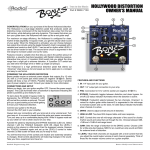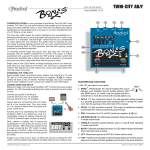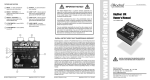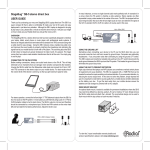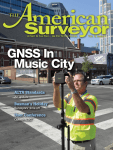Download User manual pdf
Transcript
TM True to the Music Part # R800 7110 TEXAS OVERDRIVE OWNER’S MANUAL 3 CONGRATULATIONS on your purchase of the Bones Texas overdrive. The Texas is a high performance overdrive pedal capable of generating everything from vintage ‘TS9’ style tones all the way to the latest ultra high-gain ‘in-your-face’ tones. Inside is a drive circuit that can add bluesy textures or, when driven hard, will produce harmonically rich tones that are fatter than a Texas Longhorn and more fun than a rattlesnake neck tie! 2 1 8 6 9 For maximum on-stage efficiency, the Texas is configured for clean, rhythm & lead playability. In bypass mode, you get the natural clean sound of your guitar. When activated you can Texas two-step between two overdrive channels. Channel-1 is designed for rhythm guitar tones. Channel-2 is augmented in the mid-range to increase sustain and cut for solos. 7 Both channels are equipped with a tone and level control that let you tailor each channel to your specific needs. For instance, you can set the rhythm tone with extra high-end to cut through at lower volumes while the lead channel can be set with more bottom-end to fatten solos. To further beef up the sound both channels feature a 3-position BITE switch that lets you assign a different voicing to each channel. The Texas is a high performance overdrive pedal that delivers a range of tones as wide as the Dallas sky in a compact and easy to use format. POWERING THE TEXAS OVERDRIVE Bones pedals require an external power adapter that outputs 9 to 12 volts DC with a 2.1mm barrel jack wired center pin negative . Bones pedals will draw a max of 100mA. Possible damage may occur if another type of power adapter is used. Consult your dealer for more information. CONNECTIONS AND SETUP Before you begin, turn your guitar amplifier OFF. Connect the power supply adaptor. The LEDs illuminate when a footswitch is depressed indicating the pedal is powered up and ready for use. To start, place the pedal in bypass mode by depressing the BYPASS footswitch (LED off) and set the controls as pictured. This will give you a good starting sound while getting to know your Texas overdrive. Connect your guitar to the IN jack. Connect the OUT jack to your amplifier. Always test your connections with your amp set at a low volume level. Turn your amp on. If no sound is heard check the guitar and power connections. Turn your amp up to a comfortable playing level. While in bypass mode set up your clean (or not so clean) sound on your amp. Activate the pedal by depressing the BYPASS footswitch (LED on). Select channel-1 by depressing the TOGGLE footswitch (LED off). Adjust the LEVEL-1 control so the volume is a little louder than the bypassed volume. Depress the TOGGLE footswitch again and set up the LEVEL-2 control a little louder for solos and you’re ready for the roughest roadhouse. You will find that most of the controls are intuitive and extremely sensitive to changes. Small control adjustments will make big changes in the sound. Take your time, experiment and have fun. Radial Engineering Ltd. 5 4 FEATURES AND FUNCTIONS 1. IN: 1/4" input jack for your guitar. 2. OUT: 1/4” output jack connection to your amp. 3. PSU: Connection for 9-12 volt DC (center pin negative ). 4. BYPASS: Footswitch toggles between overdrive and clean bypass. An on/off LED status indicator illuminates when the overdrive is active. 5. TOGGLE: Choose between the two overdrive channels by depressing the footswitch. Channel-1 is voiced for rhythm guitar while channel-2 is augmented in the mid-range to increase sustain and cut for solos. An LED status indicator illuminates when channel-2 is active. 6. DRIVE: Used to adjust overall amount of overdrive. 7. TONE 1 & 2: Both channels are equipped with a tone control that lets you adjust each channel to your specific needs. 8. BITE 1 & 2: Both channels are equipped with a 3-position BITE switch that allows you to assign each channel a different voicing. Choose between a vintage style overdrive (OFF), an extra beefy sound (MID) or a more aggressive modern (MAX) tonal structure. 9. LEVEL 1 & 2: Both channels are equipped with a level control that lets you adjust the overall output volume of each channel separately. Think of these like the master volume control on a guitar amplifier. Bones Texas OD www.radialeng.com FREQUENTLY ASKED QUESTIONS Can I use any 9 volt adapter to power the Bones? There are many adapters that can supply 9-12 volts DC but to be compatible the adapter must also have a 2.1mm barrel plug wired center pin negative. The Bones draw 100mA of current to operate. Your adapter can be rated higher, for example 500mA, but not lower. I hear a high frequency “whine”. What causes this and how do I get rid of it? Most likely this is caused by the power adapter you are using. Some switching type power adapters can make noise that bleeds into the guitar signal. If you encounter high frequency noise try a different adapter. We recommend standard linear adapters although we have successfully tested the Bones with both types. Is the Texas a true bypass pedal? No. The Texas features active buffering in bypass mode that lowers the output impedance allowing longer cables without noise or tone loss. This also enables us to employ EIS - Electronic Impulse Switching that eliminates certain problems with true bypass designs. True bypass switching can be noisy when switching pedals on and off producing pops and clicks. If used in conjunction with high-gain amps that “pop” can become a loud “bang”. The EIS switch is 100% noiseless. Which is better, True Bypass or Buffered Bypass? Buffers are a good thing to have in your signal chain. They regulate your signal and lower the output impedance to drive long cables and dirty (oxidized) jack contacts. However, buffers have received a bad reputation because some manufacturers design their buffer circuits to save money. That design strategy limits overall sound quality of the bypassed signal and has created a demand for a better system. The simplest alternative was to do away with the buffer and provide a hard-wired bypass via a mechanical switch and the term “true bypass” was born. But this arrangement has a downside too. Mechanical switches can make noise and are less reliable than electronic switching. The Bones are designed with a great sounding class-A buffer that emulates the input impedance of a typical tube amp. With a well designed buffer you get less noise and great tone. Why can’t the Texas be powered by a battery? It’s because of the class-A topology. Class-A circuits sound best but are power hungry and will drain a battery in no time. How should I set the sound on my amp? The Texas is a two channel pedal based on the “clean, rhythm, lead” concept. The two channels in the Texas can supply the chunky rhythm tones and searing lead sounds while your amp provides a base “clean” sound. Think of your amp as a blank canvas and the Texas as a pallet full of different color paints. I use several pedals. Where’s the best place to put the Texas in my signal chain? There are no rules but there are general guidelines when it comes to overdrive pedals. If you place a booster before an overdrive it will increase the amount of saturation but your guitar volume will stay about the same. If the booster is placed after it will increase your guitar volume without changing the tone of the pedal. Placing the Texas before pedals like a chorus, flanger and phaser will make their effects more prominent because of the increased harmonics the distortion adds. Experiment and have fun. RADIAL LIMITED THREE YEAR TRANSFERABLE WARRANTY Radial Engineering Ltd. warrants this product to be free from defects in material and workmanship and will remedy any such defects free of charge according to the terms of this warranty. Radial Engineering will repair or replace at its option any defective component(s) of this product, excluding the finish, the footswitch (tubes and footswitches are warranted for 90 days) and wear and tear from normal use, for a period of three (3) years from the original date of purchase. In the event that a particular product is no longer available, Radial Engineering reserves the right to replace the product with a similar product of equal or greater value. In the unlikely event that a defect is uncovered, please call 1-800-942-1001 or email [email protected] to obtain an RA number (Return Authorization number) before the 3 year warranty period expires. Once you have obtained an RA number you must return the product, freight prepaid, within fifteen (15) days after the date the RA number is issued. To make a request or claim under this limited warranty, the product must be returned prepaid in the original shipping container (or equivalent) to Radial Engineering or to an authorized repair centre and you must assume the risk of loss or damage. A copy of the original invoice showing date of purchase and the dealer name must accompany any request for work to be performed under this limited warranty. This limited warranty shall not apply if the product has been damaged due to abuse, misuse, misapplication, accident or as a result of service or modification by any other than an authorized repair centre. THERE ARE NO EXPRESSED WARRANTIES OTHER THAN THOSE ON THE FACE HEREOF AND DESCRIBED ABOVE. NO WARRANTIES WHETHER EXPRESSED OR IMPLIED, INCLUDING BUT NOT LIMITED TO, ANY IMPLIED WARRANTIES OF MERCHANTABILITY OR FITNESS FOR A PARTICULAR PURPOSE SHALL EXTEND BEYOND THE RESPECTIVE WARRANTY PERIOD DESCRIBED ABOVE OF THREE YEARS. RADIAL ENGINEERING SHALL NOT BE RESPONSIBLE OR LIABLE FOR ANY SPECIAL, INCIDENTAL OR CONSEQUENTIAL DAMAGES OR LOSS ARISING FROM THE USE OF THIS PRODUCT. THIS WARRANTY GIVES YOU SPECIFIC LEGAL RIGHTS, AND YOU MAY ALSO HAVE OTHER RIGHTS, WHICH MAY VARY DEPENDING ON WHERE YOU LIVE AND WHERE THE PRODUCT WAS PURCHASED. DECLARATION OF CONFORMITY Radial Engineering Ltd. declares that this product conforms to the following specifications: Safety: IEC 60065 (1998), EMC: EN 55013 (1990), EN 55020 (1991) Supplementary information: The product herewith complies with the requirements of the Low Voltage Directive 72/23/EEC and the EMC Directive 89/336/EEC as amended by Directive 93/68/EEC. Radial Engineering Ltd. • 1588 Kebet Way, Port Coquitlam, BC Canada V3C 5M5 Tel: 604-942-1001 • Fax: 604-942-1010 • email: [email protected] Radial Bones Texas Overdrive Users Manual v1.0-Nov. 2008 • Part #: R870 1228 00 • © 2008 All rights reserved • Subject to change without notice.