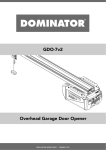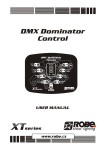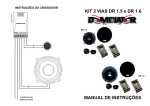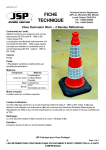Download ATA receiver operating instructions
Transcript
PTX-5 TRICODE & BND TRITRAN REMOTE MANUAL A kind remind ,this remote can not replace the blue case PTX-5 which for dominator 433MHZ FSK modulation. and the 433MHZ dominator with blue case ptx-5 remote we have another mode to replace ,pls contact us. CODE:: STORING TRANSMITTER CODE 1. Press and hold SW1 (for Relay 1) or SW2(for Relay 2) on the receiver board. The led will start to flash. 2. Press the transmitter button which you would like to use to control the device for two seconds. The led will start to flash faster. 3. Release the transmitter button and pause for two seconds. Press the same button again for two seconds, the led will stays on for second and turns off. 4. Release SW button. 5. Test the button just learned. DELETING A SINGLE TRANSMITTER TRANSMITTER’’S CODE 1. Press and hold SW1 (for Relay 1) or SW2(for Relay 2) on the receiver board. The led will start to flash. 2.Press the transmitter button you would like to remove from receivers memory for two seconds. The led will start to flash faster. 3. Release the transmitter button and pause for 2 seconds, press the same button again for two seconds. The led will flash two times slowly. 4. Release SW button. Press the transmitter button to confirm that it has been removed. DELETING ALL STORED TRANSMITTER CODES 1. Turn the power off to the receiver. 2. Press and hold SW1 button. 3. While holding SW1 turn power on again. After 15 seconds the Coding LED will illuminate to indicate that the receiver’s memory has been cleared. 4. Release SW1. All the stored codes should now be deleted. Confirm this by pressing the transmitters previously used to operate the device. There should be no reponse. SWITCHING THE CODING TYPE OF REMOTE Default coding type is ATA TrioCode Press and hold key1 and key2 of remote control at the same time, led turns on, after 4 seconds, LED turns off, release the buttons, the coding type has been switched successfully.