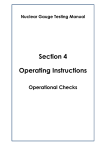Download Nuclear Gauge Testing Manual Section 4 Operating Instructions
Transcript
Nuclear Gauge Testing Manual Section 4 Operating Instructions Testing - Soils THIS PAGE IS INTENTIONALLY BLANK Nuclear Gauge Testing Manual OPERATING INSTRUCTION N201 1 SET UP 2 TEST PARAMETERS (SOILS) TROXLER 3440 Press ON and allow the nuclear gauge to complete the self-test routine. UNITS When <READY> is displayed: Press Press SHIFT x SPECIAL and the following is displayed: SPECIAL FUNCTION YES – Next menu 1 - STAT TEST 2 - DRIFT TEST repeatedly until the following is displayed: YES – Next menu 9 - SET UNITS 10 - BAND RATE 11 - COMM PROTOCOL and the following is displayed: UNITS in XXX Press 1 – PCF 2 – METRIC ENTER – No change and the following is displayed: UNITS IN METRIC 9 Press Press YES EXIT SPECIAL 9 Press DEPTH 2 The display will return to <READY>. Issue Date: March 2013 © The State of Queensland, Department of Transport and Main Roads, 2013 Page 1 of 12 Nuclear Gauge Testing Manual 3 Operating Instruction N201 COUNT TIME Press Press TIME - DEPTH and the following is displayed: and the following is displayed: 2 TIME: XX 1 – 15 sec 2 – 1 min 3 – 4 min -COUNT TIME1 min The display will return to <READY>. 4 SOIL MODE Press SHIFT x MODE Press and the following is displayed: 8 Press MODE: XXXX Select: 1 – SOIL 2 – ASPHALT (CE to exit) COUNTS 1 And the following will be displayed briefly: SOIL MODE The display will return to <READY>. 5 MAXIMUM DRY DENSITY Press PROCTOR/ MARSHALL + and the following is displayed: MA = XXXX kg/m3 PR = XXXX VD = XXXX Want to change? Issue Date: March 2013 © The State of Queensland, Department of Transport and Main Roads, 2013 Page 2 of 12 Nuclear Gauge Testing Manual Operating Instruction N201 To retain the value, go to 5.1. To change the value, go to 5.2. 5.1 Retain the Value Press NO/CE C/CE to retain the displayed value of PR. The display will return to <READY>. Go to 6. 5.2 Change the Value Press YES EXIT to change the displayed value of PR. And the following will be displayed: Press DEPTH and the following is displayed: 2 Select: 1 – MA 2 – PR 3 – Voidless Select source of Proctor value: 1 – Stored Value 2 – New Value To enter a new value, go to 5.3. To select a stored value, go to 5.4. 5.3 Enter a New Value Press DEPTH 2 and the following is displayed: Proctor: XXXX kg/m3 Press ENTER when completed Use the numbered keys to enter the required value to the nearest 1kg/m3. Issue Date: March 2013 © The State of Queensland, Department of Transport and Main Roads, 2013 Page 3 of 12 Nuclear Gauge Testing Manual START/ ENTER Press Operating Instruction N201 and the following is displayed: = PR = XXXX kg/m3 Do you want to save this value for later use? Note: It is not necessary to save the displayed value to enable it. If the value is not to be saved: NO/CE Press C/CE and the display will return to <READY>. Go to 6. To save the displayed value: YES Select Proctor Memory Cell: 1:XX2:XX 3:XX4:XX Press Press the numbered key (1, 2, 3 or 4) to select a memory cell in which to store the value. EXIT and the following is displayed: And the following will be displayed: Proctor XXXX kg/m3 ENABLED! stored in cell X The display will return to <READY>. Go to 6. 5.4 Select a Stored Value Press COUNTS 1 and the following is displayed: Select desired Proctor: 1:XX2:XX 3:XX4:XX Issue Date: March 2013 © The State of Queensland, Department of Transport and Main Roads, 2013 Page 4 of 12 Nuclear Gauge Testing Manual Operating Instruction N201 Press the numbered key (1, 2, 3 or 4) to select the required value: Proctor XXXX kg/m3 ENABLED! And the following will be displayed: The display will return to <READY>. 6 MATERIAL WET DENSITY BIAS Press OFFSET -OFFSET- Select: 1 – Dens. –ZZZ2 – Moist –ZZZ3 – Trench –ZZZ- and following is displayed: MR Press COUNTS 1 The following will be displayed: Density Offset DISABLED Do you want to ENABLE? OR Density Offset ENABLED Do you want to DISABLE? To disable the material wet density bias, go to 6.1. To enable the material wet density bias, go to 6.2. 6.1 Disable Material Wet Density Bias Press NO/CE C/CE to confirm that the density offset is to remain disabled YES OR EXIT to disable the density offset. Issue Date: March 2013 © The State of Queensland, Department of Transport and Main Roads, 2013 Page 5 of 12 Nuclear Gauge Testing Manual Operating Instruction N201 Density Offset DISABLED And the following will be displayed briefly: The display will return to <READY>. Go to 7. 6.2 Enable Material Wet Density Bias YES Press EXIT to enable the density offset NO/CE OR C/CE The following will be displayed: to confirm that the density offset is to remain enabled. -Wet DensityOffset XXXX kg/m3 Want to change? To retain the value, go to 6.2.1. To change the value, go to 6.2.2. 6.2.1 Retain the Value Press NO/CE C/CE to retain the displayed value of Wet Density Offset. The following will be displayed briefly: Density Offset ENABLED! The display will return to <READY>. 6.2.2 Change the Value Press YES EXIT and the following is displayed: - WD Offset Select: + or 1=+ 2=- Issue Date: March 2013 © The State of Queensland, Department of Transport and Main Roads, 2013 Page 6 of 12 Nuclear Gauge Testing Manual Operating Instruction N201 DEPTH COUNT Press OR 2 1 and the following is displayed: WD Offset Press enter when completed Use the numbered keys to enter the required value to the nearest 1kg/m3. Press START/ ENTER = Density Offset ENABLED! The following will be displayed: The display will return to <READY>. 7 MATERIAL MOISTURE BIAS OFFSET Press Press and the following is displayed: MR -OFFSET- Select: 1 – Dens. –ZZZ2 – Moist –ZZZ3 – Trench –ZZZ- DEPTH 2 The following will be displayed: Moisture Offset DISABLED Do you want to ENABLE? OR Moisture Offset ENABLED Do you want to DISABLE? To disable the material moisture bias, go to 7.1. To enable the material moisture bias, go to 7.2. Issue Date: March 2013 © The State of Queensland, Department of Transport and Main Roads, 2013 Page 7 of 12 Nuclear Gauge Testing Manual 7.1 Operating Instruction N201 Disable Material Moisture Bias NO/CE Press C/CE to confirm that the moisture offset is to remain disabled YES OR EXIT to disable the moisture offset. Moisture Offset DISABLED And the following will be displayed briefly: The display will return to <READY>. Go to 8. 7.2 Enable Material Moisture Bias YES Press EXIT to enable the moisture offset NO/CE OR C/CE And the following will be displayed: to confirm that the moisture offset is to remain enabled. Moisture Offset K=XX.XX Do you want to new M – Offset? To retain the displayed K value, go to 7.2.1. To change the displayed K value to a gauge-derived value, go to 7.2.2. To change the displayed K value to a stored value, go to 7.2.3. 7.2.1 Retain the Value Press NO/CE C/CE to retain the displayed K value. The following will be displayed: Moisture Offset ENABLED K = XXXX Issue Date: March 2013 © The State of Queensland, Department of Transport and Main Roads, 2013 Page 8 of 12 Nuclear Gauge Testing Manual Operating Instruction N201 The display will return to <READY>. Go to 8. 7.2.2 Change to a Gauge-Derived Value To change the moisture bias to a gauge-derived value: Press Press YES EXIT , COUNTS and the following is displayed: and the following is displayed: SELECT 1 – True M XX% 2 – Gauge M XX% ENTER to enable and the following is displayed: True Moisture XXXX % Press ENTER when completed 1 Press COUNTS Select source of Offset: 1 – gauge derived 2 – stored value 1 Use the numbered keys to enter the average oven dry moisture content to the nearest 0.01%. Press START/ ENTER and the following is displayed: = Press START/ ENTER = and the following is displayed: SELECT 1 – True M XX% 2 – Gauge M XX% ENTER to enable K = XXX Do you want to save this value for later use? Issue Date: March 2013 © The State of Queensland, Department of Transport and Main Roads, 2013 Page 9 of 12 Nuclear Gauge Testing Manual Operating Instruction N201 If the value is not to be saved: NO/CE Press C/CE And the following will be displayed: Moisture Offset ENABLED K = XXXX The display will return to <READY>. Go to 8. To save the displayed value: YES Enter desired memory location of M – Offset (1-4) Press Press a numbered key (1, 2, 3 or 4) to select a memory cell in which to store the value. Press EXIT and the following is displayed: START/ ENTER = And the following will be displayed: And the following will be displayed briefly: Moisture K SAVED K = X.XX Location 1 Moisture Offset Enabled K = X.XX The display will return to <READY>. Go to 8. Issue Date: March 2013 © The State of Queensland, Department of Transport and Main Roads, 2013 Page 10 of 12 Nuclear Gauge Testing Manual 7.2.3 Operating Instruction N201 Change to a Stored Value To change the moisture bias to a stored value: YES Press Press EXIT DEPTH and the following is displayed: Select source of Offset: 1 – gauge derived 2 – stored value and the following is displayed: Enter desired memory location of M – Offset: (1-4) 2 Press a numbered key (1, 2, 3 or 4) to select the required memory location. Press START/ ENTER and the following is displayed: = Moisture Offset ENABLED K = X.XX The display will return to <READY>. 8 TRENCH OFFSET Press Press OFFSET MR CALC and the following is displayed: -OFFSET- Select: 1 – Dens. –ZZZ2 – Moist –ZZZ3 – Trench –ZZZ- and the following is displayed: 3 Trench Offset DISABLED Want to use Trench Offset? OR Trench Offset ENABLED Want to use Trench Offset? Issue Date: March 2013 © The State of Queensland, Department of Transport and Main Roads, 2013 Page 11 of 12 Nuclear Gauge Testing Manual Operating Instruction N201 NO/CE Press C/CE to disable the trench offset. The following will be displayed briefly: Trench Offset DISABLED The display will return to <READY>. Press OFF if the nuclear gauge is not required for further use. Issue Date: March 2013 © The State of Queensland, Department of Transport and Main Roads, 2013 Page 12 of 12 Nuclear Gauge Testing Manual OPERATING INSTRUCTION N202 1 SET UP 2 MEASUREMENT (SOILS) TROXLER 3440 Press ON and allow the nuclear gauge to complete the self-test routine. MEASUREMENT When <READY> is displayed Press ENTER In the manual depth mode the gauge will prompt for the source rod depth. In the automatic depth mode the gauge software reads the depth strip on the source rod to determine the source rod depth. At the end of the counting period, the following will be displayed: % PR = XX% DD = XX kg/m3 WD = XX kg/m3 M = XX % M = X.X Record the following values: % PR as the percent proctor to the nearest 0.1%. DD as the dry density to the nearest 0.001 t/m3. WD as the wet density to the nearest 0.001 t/m3. M as the moisture content (t/m3) to the nearest 0.001 t/m3. % M as the moisture content (%) to the nearest 0.1%. (To convert from kg/m3 to t/m3, divide the displayed value by 1000.) Press SHIFT Issue Date: March 2013 © The State of Queensland, Department of Transport and Main Roads, 2013 Page 1 of 2 Nuclear Gauge Testing Manual Press Operating Instruction N202 COUNTS Dens Ct = xxxxx Moist Ct = xx And the following will be displayed: SHIFT/RECALL To See Readings Record the following values as appropriate: Dens Ct as the density count. Moist Ct as the moisture count. Press Press NO/CE OFF and the display will return to <READY>. if the nuclear gauge is not required for further use. Issue Date: March 2013 © The State of Queensland, Department of Transport and Main Roads, 2013 Page 2 of 2 Nuclear Gauge Testing Manual OPERATING INSTRUCTION N203 1 SET UP 2 TEST PARAMETERS (SOILS) TROXLER 3430 ON YES Press and allow the nuclear gauge to complete the self-test routine. UNITS When <READY> is displayed: 3 Press SPECIAL and the following is displayed: - RECALL ( or ENTER) Press repeatedly until the following is displayed: - SET UNITS ( or ENTER) Press START ENTER and the following is displayed: Units: kg/m3 ( or ENTER) Press to set the desired unit. Press ON YES and the display will return to <READY>. COUNT TIME Press TIME and the following is displayed: Press to set the desired count time. TIME: X min ( or ENTER) Issue Date: March 2013 © The State of Queensland, Department of Transport and Main Roads, 2013 Page 1 of 7 Nuclear Gauge Testing Manual 4 5 Press ON YES Operating Instruction N203 and the display will return to <READY>. DEPTH Press DEPTH Press repeatedly until the required test depth is displayed. Press ON YES and the display will return to <READY>. and the following is displayed: DEPTH: X min ( to CHANGE) SOIL MODE AND MAXIMUM DRY DENSITY Press MA PR and the following is displayed: ZZ: XXXX () Change ZZvalue? Press until PR is displayed. PR: XXXX () Change PR Value To retain the displayed value, go to 5.1. To change the displayed value, go to 5.2. 5.1 Retain the Value Press OFF NO to retain the displayed value of PR. The display will return to <READY>. Go to 6. 5.2 Change the Value Press ON YES to change the displayed value of PR. Issue Date: March 2013 © The State of Queensland, Department of Transport and Main Roads, 2013 Page 2 of 7 Nuclear Gauge Testing Manual Operating Instruction N203 PR XXXX ( or ENTER) The following is displayed: For each digit: Press Press START ENTER repeatedly until the required number is displayed. to confirm each number. The display will return to <READY>. 6 MATERIAL WET DENSITY BIAS Press SPECIAL and the following is displayed: - RECALL ( or ENTER) Press and the following is displayed: - OFFSET ( or ENTER) Press START ENTER and the following is displayed: OFFSET: Density ( or ENTER) Press START ENTER and the following is displayed: Dens. Offset OFF Want to enable? OR Dens. Offset ON Want to disable? To disable the material wet density bias, go to 6.1. To enable the material wet density bias, go to 6.2. Issue Date: March 2013 © The State of Queensland, Department of Transport and Main Roads, 2013 Page 3 of 7 Nuclear Gauge Testing Manual 6.1 Operating Instruction N203 Disable Material Wet Density Bias Press OFF NO to confirm that the density offset is to remain disabled OR ON YES And the following will be displayed: to disable the density offset. Dens. Offset OFF The display will return to <READY>. Go to 7. 6.2 Enable Material Wet Density Bias Press ON YES to enable the density offset And the following will be displayed: OR OFF NO to confirm that the density offset is to remain enabled. D off=XXX kg/m3 ( or ENTER) To retain the displayed value, go to 6.2.1. To change the displayed value, go to 6.2.2. 6.2.1 Retain the Value Press START ENTER The following will be displayed briefly: Dens. Offset ON The display will return to <READY>. Go to 7. Issue Date: March 2013 © The State of Queensland, Department of Transport and Main Roads, 2013 Page 4 of 7 Nuclear Gauge Testing Manual 6.2.2 Operating Instruction N203 Change the Value Press or to enter a negative wet density bias. until the required number is displayed. to enter a positive wet density bias. For each digit: Press Press START ENTER to confirm each number. And following will be displayed: Dens. Offset ON The display will return to <READY>. 7 MATERIAL MOISTURE BIAS Press SPECIAL and the following is displayed: - RECALL ( or ENTER) Press and the following is displayed: - OFFSET ( or ENTER) Press START ENTER and the following is displayed: Offset: Density ( or ENTER) Press and the following is displayed: Offset: Moisture ( or ENTER) Press START ENTER and the following is displayed: Moist Offset OFF Want to enable? OR Moist. Offset ON Want to disable? Issue Date: March 2013 © The State of Queensland, Department of Transport and Main Roads, 2013 Page 5 of 7 Nuclear Gauge Testing Manual Operating Instruction N203 To disable the material moisture bias, go to 7.1. To enable the material moisture bias, go to 7.2. 7.1 Disable Material Moisture Bias Press OFF NO to confirm that the moisture offset is to remain disabled OR ON YES And the following will be displayed: to disable the moisture offset. Moist Offset OFF The display will return to <READY>. Go to 8. 7.2 Enable the Material Moisture Bias Press ON YES to enable the moisture offset OR OFF NO K = 0.0 ( or ENTER) And the following will be displayed: Press to confirm that the moisture offset is to remain enabled. to enter a negative K value until the required number is displayed. OR to enter a positive K value For each digit: Press Press START ENTER to confirm each number. And the following will be displayed: Moist Offset ON Issue Date: March 2013 © The State of Queensland, Department of Transport and Main Roads, 2013 Page 6 of 7 Nuclear Gauge Testing Manual Operating Instruction N203 The display will return to <READY>. 8 TRENCH OFFSET Press SPECIAL and the following is displayed: - RECALL ( or ENTER) Press and the following is displayed: - OFFSET ( or ENTER) Press START ENTER and the following is displayed: Offset: density ( or ENTER) Press repeatedly until the following is displayed: Offset: Trench ( or ENTER) Press START ENTER The following will be displayed: Trench Offset OFF Want to enable? Press ON YES OR Trench Offset ON Want to disable? to confirm that the trench offset is to remain disabled And the following will be displayed briefly: OR OFF NO to disable the trench offset. Trench Offset DISABLED The display will return to <READY>. Issue Date: March 2013 © The State of Queensland, Department of Transport and Main Roads, 2013 Page 7 of 7 THIS PAGE IS INTENTIONALLY BLANK Nuclear Gauge Testing Manual OPERATING INSTRUCTION N204 1 SET UP 2 MEASUREMENT (SOILS) TROXLER 3430 Press ON YES and allow the nuclear gauge to complete the self-test routine. MEASUREMENT When <READY> is displayed: Press START ENTER and the following is displayed: Depth: XX mm Time: XX sec At the end of the counting period: Press repeatedly until the required values are displayed. Record the following values: WD as the wet density to the nearest 0.001 t/m3. DD as the dry density to the nearest 0.001 t/m3. % PR as the relative compaction to the nearest 0.1%. Moist as the moisture content (t/m3) to the nearest 0.001 t/m3. % Moist as the moisture content (%) to the nearest 0.1%. M Count as the moisture count. D Count as the density count. (To convert from kg/m3 to t/m3, divide the displayed value by 1000.) Press ON YES and the display will return to <READY>. Issue Date: March 2013 © The State of Queensland, Department of Transport and Main Roads, 2013 Page 1 of 2 Nuclear Gauge Testing Manual Press OFF NO Operating Instruction N204 if the nuclear gauge is not required for further use. Issue Date: March 2013 © The State of Queensland, Department of Transport and Main Roads, 2013 Page 2 of 2 Nuclear Gauge Testing Manual OPERATING INSTRUCTION N205 1. TEST PARAMETERS (SOILS) TROXLER 3411B Start-up Turn the PWR/TIME switch to “NORM”. 2. Depth Set the DEPTH switch to the required measurement depth in inches. 3. Maximum Dry Density Press SET SHIFT simultaneously. M Set the +/- switch to increase or decrease the displayed value. Hold or press SET M repeatedly until the required value is obtained to the nearest 1 kg/m3. (To convert from t/m3 to kg/m3, multiply the maximum dry density by 1000.) The display will return to normal mode after a few seconds if no key is pressed. 4. Material Moisture Bias Set the MOISTURE CORRECTION switches to the required K value to the nearest whole number (this value is not displayed). Turn the PWR/TIME switch to “OFF” if the nuclear gauge is not required for further use. Issue Date: October 2003 © The State of Queensland, Department of Main Roads, 2003 Page 1 of 1 THIS PAGE IS INTENTIONALLY BLANK Nuclear Gauge Testing Manual OPERATING INSTRUCTION N206 MEASUREMENT (SOILS) TROXLER 3411B 1. Start-up X Turn the PWR/TIME switch to “NORM” and allow the nuclear gauge to stabilise for at least 20 minutes before commencing the test. 2. Measurement X Press STD MEAS At the end of the counting period, the following will be displayed: XXXX Record the displayed value as the density count. X Press X Press X Press MC %MAR WD %PRO DD X and record the displayed value as the moisture count. and record the displayed value as the wet density to the nearest 0.001 t/m3. and record the displayed value as the dry density to the nearest 0.001 t/m3. TST Press %M and record the displayed value as the moisture content (%) to the nearest 0.1%. Issue Date: October 2003 Page 1 of 2 © The State of Queensland, Department of Main Roads, 2002 Nuclear Gauge Testing Manual X X Press Press SET M Operating Instruction N206 and record the displayed value as the moisture content (t/m3) to the nearest 0.001 t/m3. %PRO SHIFT DD and record the displayed to value as the compacted density to the nearest 0.1%. (To convert from kg/m3 to t/m3, divide the displayed value by 1000.) X Turn the PWR/TIME switch to “OFF” if the nuclear gauge is not required for further use. Issue Date: October 2003 Page 2 of 2 © The State of Queensland, Department of Main Roads, 2002 Nuclear Gauge Testing Manual OPERATING INSTRUCTION N207 1. TEST PARAMETERS (SOILS) CPN MC3 Measurement Units Pre-March 1988 Nuclear Gauge: X Press UNIT STEP 1 X Press AC UNIT 1 simultaneously until the density and moisture display is obtained. until "gcc" is displayed. AC Post-March 1988 Nuclear Gauge: X Press UNIT STEP 1 X Press X Press X Press X Press ENTER simultaneously. AC until "gcc" is displayed. STEP ENTER until "Density" is displayed. CLEAR Issue Date: October 2003 © The State of Queensland, Department of Main Roads, 2003 Page 1 of 3 Nuclear Gauge Testing Manual 2. Count Time X Press TIME UNIT TIME TIME 0 1 0 0 BS AC X Press 3. Maximum Dry Density X Press X Press %COMP • BS until "Md" is displayed. MAX 4 A and use the numbered keys to enter the maximum dry density to the nearest 0.001 t/m3. Press 4. Material Wet Density Bias X Press ENTER D BIAS 5 Press B ID - X BS ENTER X X Operating Instruction N207 Press to enter a negative bias. Use the numbered keys to enter the material wet density bias to the nearest 0.001 t/m3. ENTER Issue Date: October 2003 © The State of Queensland, Department of Main Roads, 2003 Page 2 of 3 Nuclear Gauge Testing Manual 5. Material Moisture Bias X Press Operating Instruction N207 M BIAS 6 C To enter a positive bias: X Press ID + and use the numbered keys to enter the material moisture bias to the nearest 0.001 t/m3. To enter a negative bias: X Press ID - X Press and use the numbered keys to enter the material moisture bias to the nearest 0.001 t/m3. ENTER Issue Date: October 2003 © The State of Queensland, Department of Main Roads, 2003 Page 3 of 3 THIS PAGE IS INTENTIONALLY BLANK Nuclear Gauge Testing Manual OPERATING INSTRUCTION N208 1. Measurement X Press MEASUREMENT (SOILS) CPN MC3 START At the end of the counting period, the following will be displayed: RXXX DaXX gcc Dn Pr % Md Bi -XXX wet XXXX XXXX XXX XXX TXX:XX h2o XXXX XXXX XXXX XXXX T0X:XX dry XXXX XXXX XXXX XXXX XXX Record the following values, as appropriate: • Dn wet as the wet density to the nearest 0.001 t/m3. Dn dry as the dry density to the nearest 0.001 t/m3. • • Dn h2o as the moisture content (t/m3) to the nearest 0.001 t/m3. %h2o as the moisture content (%) to the nearest 0.1%. • • %dry as the relative compaction to the nearest 0.1%. Pre-March 1988 Nuclear Gauge: X Press STEP UNIT 1 simultaneously. AC Record the following values as appropriate: Ct wet as the density count. • • Ct h2o as the moisture count. Issue Date: October 2003 © The State of Queensland, Department of Main Roads, 2003 Page 1 of 3 Nuclear Gauge Testing Manual X Press UNIT STEP 1 AC Operating Instruction N208 simultaneously to return to the density and moisture display. Post-March 1988 Nuclear Gauge: X Press STEP UNIT 1 simultaneously. AC X Press X Press X Press X • • Record the following values as appropriate: Ct wet as the density count. Ct h2o as the moisture count. STEP ENTER repeatedly until "Counts" is displayed. CLEAR To return to the density and moisture display: X X Press Press UNIT STEP 1 AC simultaneously to return to the density and moisture display. STEP Issue Date: October 2003 © The State of Queensland, Department of Main Roads, 2003 Page 2 of 3 Nuclear Gauge Testing Manual X Press X Press ENTER Operating Instruction N208 repeatedly until "Density" is displayed. CLEAR Issue Date: October 2003 © The State of Queensland, Department of Main Roads, 2003 Page 3 of 3 THIS PAGE IS INTENTIONALLY BLANK Nuclear Gauge Testing Manual OPERATING INSTRUCTION N209 TEST PARAMETERS (SOILS) CPN MC1DR; MC1DR-P * The MC1DR has no keypad facility to set parameters 1. Soil Mode and Maximum Dry Density MAX Press Press Press ENTER STEP ▼ repeatedly until the following is displayed: Proctor Test? MAX ENTER 1.1 Retain the Value Press START EXIT to retain the displayed value of Max Dry Density (maximum dry density) and enable soil mode. To enable soil mode when a maximum dry density value has not been determined, retain the displayed value of Max Dry Density. 1.2 Change the Value STEP Press Press ▼ MAX STD OR ▲ repeatedly until the required maximum dry density value to the nearest 0.001 t/m³ is obtained. to accept the value and enable soil mode. ENTER Issue Date: October 2003 © The State of Queensland, Department of Main Roads, 2003 Page 1 of 1 THIS PAGE IS INTENTIONALLY BLANK Nuclear Gauge Testing Manual OPERATING INSTRUCTION N210 1. Measurement X Press MEASUREMENT (SOILS) CPN MC1DR; MC1DR-P START At the end of the counting period, the following will be displayed: MC-1DR Wet Den Moi Den X.XX X.XX MC-1DR-P TotDen TotWater X.XX X.XX Record the following values as appropriate: • Wet Den or TotDen as the wet density to the nearest 0.001 t/m³. Moi Den or TotWater as the moisture content (t/m3) to the nearest 0.001 t/m³. • X Press STEP The following will be displayed: Dry Den % Water X.XX X.X Dcount Mcount XXXXX XXXX MC-1DR and MC-1DR-P Record the following values as appropriate: • DryDen as the dry density to the nearest 0.001 t/m³. • %Water as the moisture content (%) to the nearest 0.1%. X Press STEP The following will be displayed: Issue Date: October 2003 MC-1DR and MC-1DR-P © The State of Queensland, Department of Main Roads, 2003 Page 1 of 2 Nuclear Gauge Testing Manual Operating Instruction N210 Record the following values as appropriate: • Dcount as the density count. • Mcount as the moisture count. X Press STEP The following will be displayed: MC-1DR-P only %Proctor %Water XX.X X.X (The MC-1DR returns to the previously displayed values since it does not have a facility to calculate and display relative compaction.) Record %Proctor as the relative compaction to the nearest 0.1%. After 30 seconds, the display will turn off. X Press STEP Issue Date: October 2003 to restore the display. © The State of Queensland, Department of Main Roads, 2003 Page 2 of 2 Nuclear Gauge Testing Manual OPERATING INSTRUCTION N211 1. Start-up X Press PWR TEST PARAMETERS (SOILS) HUMBOLDT 5001EZ and allow the nuclear gauge to complete the initialising routine. The following will be displayed: *DATA *SET UP *ENGINEERING XX/XX/XX XX:XX:XX DEPTH=SAF X Press 2. Measurement Units F2 and the following will be displayed: *SET UP 2 *SET MEASUREMENT MODES *SET TRNCH COR. *SET TARGETS *SET DATE *SET TIME *UNITS = PCF/SI X Press F1 and the following will be displayed: X Press F3 repeatedly until “SI” flashes. X Press MAIN MENU and the display will return to the main menu. Issue Date: October 2003 © The State of Queensland, Department of Main Roads, 2003 Page 1 of 4 Nuclear Gauge Testing Manual 3. Count Time X Press F2 F2 The following will be displayed: X Press 4. Soil Mode X Press 5. Depth X Operating Instruction N211 MEAS = STD = TYPE = DEPTH = FAST/NORM/SLOW 4MIN/16MIN ASPH/SOIL/THIN AUTO/MANUAL F1 repeatedly until “NORM” flashes. F3 repeatedly until “SOIL” flashes. Press F4 repeatedly until “AUTO” flashes. X Press MAIN MENU and the display will return to the main menu. 6. Maximum Dry Density X Press MAX “D” Issue Date: October 2003 MAXD = and the following will be displayed: XXXX *INCREASE *DECREASE © The State of Queensland, Department of Main Roads, 2003 Page 2 of 4 Nuclear Gauge Testing Manual X Press F3 OR F4 Operating Instruction N211 to increase or decrease the displayed value until the required value (within the range 900 kg/m3 to 3000 kg/m3) is obtained. (To convert from t/m3 to kg/m3, multiply the maximum dry density by 1000.) X Press 7. Material Wet Density Bias MAIN MENU and the display will return to the main menu. There is no facility to set a material wet density bias using the keypad. 8. Material Moisture Bias X Press F2 and the following will be displayed: *SET UP 2 *SET MEASURE MODES *SET TRENCH COR. *SET TARGETS X Press F4 and the following will be displayed: MAXD= XXXX KVAL = X.XXX *INCREASE *DECREASE X Press F2 repeatedly until the "KVAL" value flashes. X Press F3 OR F4 LWD = XXXX SPG = X.XXX to increase or decrease the displayed value until the required K value is obtained. A maximum value of 0.20 (in increments of 0.10) and a minimum value of -0.10 (in increments of 0.01) may be set. To disable the material moisture bias, set a value of “0.0”. Issue Date: October 2003 © The State of Queensland, Department of Main Roads, 2003 Page 3 of 4 Nuclear Gauge Testing Manual X Press MAIN MENU X Press PWR Issue Date: October 2003 Operating Instruction N211 and the display will return to the main menu. if the nuclear gauge is not required for further use. © The State of Queensland, Department of Main Roads, 2003 Page 4 of 4 Nuclear Gauge Testing Manual OPERATING INSTRUCTION N212 1. Start-up X Press 2. Measurement X Press PWR MEAS MEASUREMENT (SOILS) HUMBOLDT 5001EZ and allow the nuclear gauge to complete the initialising routine. and the following will be displayed: At the end of the counting period, the following will be displayed: TAKING MEASUREMENT TIME REMAINING X.XX DC = X MC = X DEPTH=XXX DD = XXXX.X %M = XX.X WD = XXXX.X M = XXX.X %PR = XXX.X MAXD = XXXX *NEXT MDEPTH = XXX Record the following values as appropriate: DD as the dry density to the nearest 0.001 t/m3. • • WD as the wet density to the nearest 0.001 t/m3. • %PR as the relative compaction to the nearest 0.1%. • %M as the moisture content to the nearest 0.1%. • M as the moisture content to the nearest 0.001 t/m3. (To convert from kg/m3 to t/m3, divide the displayed value by 1000.) X Press F4 and the following will be displayed: DC = XXXX.X MC = XX.X VR = XX.XX *LAST DS = XXXX.X MS = XXX.X %AV = X.XX MDEPTH= XXX Record the following values as appropriate: • DC as the density count. • MC as the moisture count. Issue Date: October 2003 © The State of Queensland, Department of Main Roads, 2003 Page 1 of 2 Nuclear Gauge Testing Manual Operating Instruction N212 X Press MAIN MENU and the display will return to the main menu. X Press PWR if the nuclear gauge is not required for further use. Issue Date: October 2003 © The State of Queensland, Department of Main Roads, 2003 Page 2 of 2 Nuclear Gauge Testing Manual OPERATING INSTRUCTION N213 1. Start-up X Press X Press ON and allow the nuclear gauge to complete the initialising routine. CLEAR SHIFT ENTER 2. Soil Mode X Press X Press 1 S/A TEST PARAMETERS (SOILS) HUMBOLDT 5001C SAF simultaneously until the following is displayed: 0.0 repeatedly until "SOIL" is displayed. CLEAR ENTER 3. Maximum Dry Density X Press LWR D dEn and the following will be displayed: MAX D XXXX.X 3.1 Retain the Value X Press CLEAR to retain the displayed value of maximum dry density. ENTER Issue Date: October 2003 © The State of Queensland, Department of Main Roads, 2003 Page 1 of 3 Nuclear Gauge Testing Manual 3.2 Operating Instruction N213 Change the Value Press and hold SHIFT Use the numbered keys to enter the required value in kg/m3. (To convert from t/m3 to kg/m3, multiply the maximum dry density by 1000.) SAF CLEAR X 4. Press ENTER repeatedly until the following is displayed: 0.0 Material Wet Density Bias There is no facility to enter a material wet density bias using the keypad. 5. Material Moisture Bias X Press SPG K VAL and the following will be displayed: VAL X.XX 5.1 Retain the Value X Press CLEAR to retain the displayed K value. ENTER 5.2 Change the Value X Press and hold X Press SHIFT CLEAR and use the numbered keys to enter the K value. SAF repeatedly until the following is displayed: ENTER Issue Date: October 2003 © The State of Queensland, Department of Main Roads, 2003 0.0 Page 2 of 3 Nuclear Gauge Testing Manual 5.3 Operating Instruction N213 Disable the Material Moisture Bias To disable the moisture bias, enter a value of “0.0”. X Press CLEAR repeatedly until the following is displayed: SAF ENTER 0.0 X Press OFF Issue Date: October 2003 if the nuclear gauge is not required for further use. © The State of Queensland, Department of Main Roads, 2003 Page 3 of 3 THIS PAGE IS INTENTIONALLY BLANK Nuclear Gauge Testing Manual OPERATING INSTRUCTION N214 1. Start-up X Press 2. Measurement X Press ON and allow the nuclear gauge to complete the initialising routine. CLEAR SHIFT ENTER MEASUREMENT (SOILS) HUMBOLDT 5001C simultaneously until the following is displayed: XX 0:0 X TRENCH Press NORM and the following will be displayed: C:XXX 1.00 At the end of the counting period, the following will be displayed: XXX XXXX Record the displayed value as the dry density to the nearest 0.001 t/m3. 0 X Press X Press WD 5 M X Press 6 %M Issue Date: October 2003 and record the displayed value as the wet density to the nearest 0.001 t/m3. and record the displayed value as the moisture content (t/m3) to the nearest 0.001 t/m3. and record the displayed value as the moisture content (%) to the nearest 0.1%. © The State of Queensland, Department of Main Roads, 2003 Page 1 of 2 Nuclear Gauge Testing Manual Operating Instruction N214 2 X Press X Press %COMP 7 and record the displayed value as the relative compaction to the nearest 0.1%. and record the displayed value as the density count. DC X Press 8 and record the displayed value as the moisture count. MC X Press CLEAR SHIFT ENTER simultaneously until the following is displayed: XXX 0:0 (To convert from kg/m3 to t/m3, divide the displayed value by 1000.) X Press OFF Issue Date: October 2003 if the nuclear gauge is not required for further use. © The State of Queensland, Department of Main Roads, 2003 Page 2 of 2 Nuclear Gauge Testing Manual OPERATING INSTRUCTION N215 1. Start-up X Press 2. Depth X Press 3. Maximum Dry Density X Press 3.1 Retain the Value X Press ON UP TEST PARAMETERS (SOILS) HUMBOLDT 5001P and allow the nuclear gauge to stabilise for at least 20 minutes before commencing the test. OR DOWN repeatedly until the required measurement depth is displayed. SET RD D SET SHIFT RD D 3.2 Change the Value X Press and hold SHIFT to retain the displayed value of maximum dry density. and use the numbered keys to enter the required value to the nearest 1 kg/m3. (To convert from t/m3 to kg/m3, multiply the maximum dry density by 1000.) X Press SET SHIFT to store the value. RD D Issue Date: October 2003 © The State of Queensland, Department of Main Roads, 2003 Page 1 of 2 Nuclear Gauge Testing Manual 4. Operating Instruction N215 Material Wet Density Bias There is no facility to enter a material wet density bias using the keypad. 5. Material Moisture Bias X Press 5.1 Retain the Value X Press SET RD K SET SHIFT to retain the displayed K value. RD K 5.2 Change the Value X Press and hold SHIFT X Press SHIFT X Press OFF and use the numbered keys to enter the K value. SET RD K Issue Date: October 2003 to store the value. if the nuclear gauge is not required for further use. © The State of Queensland, Department of Main Roads, 2003 Page 2 of 2 Nuclear Gauge Testing Manual OPERATING INSTRUCTION N216 1. Start-up X Press 2. Measurement X Press ON NORM MEASUREMENT (SOILS) HUMBOLDT 5001P and allow the nuclear gauge to stabilise for at least ten minutes before commencing the test. C:XXX and the following will be displayed: XXXX.X XXX At the end of the counting period, the following will be displayed: XXXX.X Record the displayed value as the density count. 8 X Press X Press MC 0 WD and record the displayed value as the moisture count. and record the displayed value as the wet density to the nearest 0.001 t/m3. 4 X Press X Press DD 5 M and record the displayed value as the dry density to the nearest 0.001 t/m3. and record the displayed value as the moisture content (t/m3) to the nearest 0.001 t/m3. Issue Date: October 2003 © The State of Queensland, Department of Main Roads, 2003 Page 1 of 2 Nuclear Gauge Testing Manual Operating Instruction N216 6 X Press X Press %M 1 %PR and record the displayed value as the moisture content (%) to the nearest 0.1%. and record the displayed value as the relative compaction to the nearest 0.1%. (To convert from kg/m3 to t/m3, divide the displayed value by 1000.) X Press OFF Issue Date: October 2003 if the nuclear gauge is not required for further use. © The State of Queensland, Department of Main Roads, 2003 Page 2 of 2 Nuclear Gauge Testing Manual OPERATING INSTRUCTION N217 1 SET UP 2 TEST PARAMETERS (SOILS) INSTROTEK XPLORER 3500 ON YES Press and allow the nuclear gauge to complete the self-test routine. UNITS When <READY> is displayed 3 Press MENU and the following is displayed: - RECALL UP/DOWN or ENTER Press DOWN repeatedly until the following is displayed: - SET UNITS UP/DOWN or ENTER Press START ENTER and the following is displayed: Units: kg/m3 UP/DOWN or ENTER Press DOWN to set the desired unit. Press ON YES and the display will return to <READY>. COUNT TIME Press TIME and the following is displayed: Cnt Time: X min UP/DOWN or ENTER Press DOWN to set the desired count time. Cnt Time: 1 min UP/DOWN or ENTER Issue Date: December 2013 © The State of Queensland, Department of Transport and Main Roads, 2014 Page 1 of 8 Nuclear Gauge Testing Manual 4 ON YES and the display will return to <READY>. DEPTH DEPTH: XX mm UP/DOWN or ENTER Press DEPTH the following is displayed: Press DOWN repeatedly until the required test depth is displayed. 5 Press Operating Instruction N217 Press ON YES and display will return to <READY>. SOIL MODE AND MAXIMUM DRY DENSITY Press MA PR and the following is displayed: ENTER selects PR DOWN selects MA Press START ENTER and the following is displayed: PR: XXXXX Change value? To retain the displayed value, go to 5.1. To change the displayed value, go to 5.2. 5.1 Retain Value Press OFF NO to retain the displayed value. The display will return to the <READY> screen. Go to 6. Issue Date: December 2013 © The State of Queensland, Department of Transport and Main Roads, 2014 Page 2 of 8 Nuclear Gauge Testing Manual 5.2 Operating Instruction N217 Change the Value Press ON YES to change the displayed value of PR. The following is displayed: PR: XXXXX UP/DOWN or ENTER For each digit: Press DOWN repeatedly until the required number is displayed. START ENTER to confirm each number. Press The display will return to <READY>. Go to 6. 6 MATERIAL WET DENSITY BIAS Press MENU and the following is displayed: - RECALL UP/DOWN or ENTER Press DOWN and the following is displayed: - OFFSET UP/DOWN or ENTER Press START ENTER and the following is displayed: Offset: Density UP/DOWN or ENTER Press START ENTER and the following is displayed: Density Offset OFF Want to enable? OR Density Offset ON Want to disable? Issue Date: December 2013 © The State of Queensland, Department of Transport and Main Roads, 2014 Page 3 of 8 Nuclear Gauge Testing Manual Operating Instruction N217 To disable the material wet density bias, go to 6.1. To enable the material wet density bias, go to 6.2. 6.1 Disable Material Wet Density Bias Press ON YES to disable the density offset. OR Press OFF NO to confirm that the density offset is to remain disabled. The following will be displayed briefly: Density Offset Disabled The display will return to <READY>. Go to 7. 6.2 Enable Material Wet Density Bias Press ON YES to enable the density offset. OR Press OFF NO to confirm that the density offset is to remain enabled. And the following will be displayed: 3 D Off = XXXX kg/ m UP/DOWN or ENTER To retain the displayed value, go to 6.2.1. To change the displayed value, go to 6.2.2. Issue Date: December 2013 © The State of Queensland, Department of Transport and Main Roads, 2014 Page 4 of 8 Nuclear Gauge Testing Manual 6.2.1 Operating Instruction N217 Retain the Value Press START ENTER and the following will be displayed: Density Offset Enabled The display will return to <READY>. Go to 7. 6.2.2 Change the Value Press UP for a positive value. OR Press DOWN for a negative value. Press DOWN until the desired number is displayed. START ENTER to confirm each number. For each digit: Press And the following will be displayed: Density Offset Enabled The display will return to <READY>. 7 MATERIAL MOISTURE BIAS Press MENU and the following is displayed: - RECALL UP/DOWN or ENTER Press DOWN and the following is displayed: - OFFSET UP/DOWN or ENTER Press START ENTER and the following is displayed: Offset: Density UP/DOWN or ENTER Issue Date: December 2013 © The State of Queensland, Department of Transport and Main Roads, 2014 Page 5 of 8 Nuclear Gauge Testing Manual Operating Instruction N217 Press DOWN and the following is displayed: Offset: Moisture UP/DOWN or ENTER Press START ENTER and the following is displayed: Moist Offset OFF Want to enable? OR Moist Offset ON Want to disable? To disable the material moisture bias, go to 7.1. To enable the material moisture bias, go to 7.2. 7.1 Disable the Material Moisture Bias Press ON YES to disable the moisture offset. OR Press OFF NO to confirm that the moisture offset is to remain disabled. The following will be displayed: Moisture Offset Disabled The display will return to <READY>. Go to 8. 7.2 Enable the Material Moisture Bias Press ON YES to enable the moisture offset. OR Press OFF NO to confirm that the moisture offset is to remain enabled. Issue Date: December 2013 © The State of Queensland, Department of Transport and Main Roads, 2014 Page 6 of 8 Nuclear Gauge Testing Manual Operating Instruction N217 The following will be displayed: K=XX.X UP/DOWN or ENTER To retain the displayed value, go to 7.2.1. To change the displayed value, go to 7.2.2. 7.2.1 Retain the Value Press START ENTER and the following is displayed: Moisture Offset Enabled The display will return to <READY>. Go to 8. 7.2.2 Change the Value Press UP for a positive value. OR Press DOWN for a negative value. Press DOWN until the required number is displayed. START ENTER to confirm each number. For each digit: Press And the following will be displayed: Moisture Offset Enabled The display will return to <READY>. Issue Date: December 2013 © The State of Queensland, Department of Transport and Main Roads, 2014 Page 7 of 8 Nuclear Gauge Testing Manual 8 Operating Instruction N217 TRENCH OFFSET Press MENU and the following is displayed: - RECALL UP/DOWN or ENTER Press DOWN and the following is displayed: - OFFSET UP/DOWN or ENTER Press START ENTER and the following is displayed: Offset: Density UP/DOWN or ENTER Press DOWN repeatedly until the following is displayed: Offset: Trench UP/DOWN or ENTER Press START ENTER and the following is displayed: Tren Offset OFF Want to enable? OR Tren Offset ON Want to disable? Press ON YES to disable the trench offset. OR Press OFF NO to confirm that the trench offset is to remain disabled. The following will be displayed: Trench Offset Disabled The display will return to <READY>. Issue Date: December 2013 © The State of Queensland, Department of Transport and Main Roads, 2014 Page 8 of 8 Nuclear Gauge Testing Manual OPERATING INSTRUCTION N218 1 SET UP 2 MEASUREMENT (SOILS) INSTROTEK XPLORER 3500 Press ON YES and allow the nuclear gauge to complete the self-test routine. MEASUREMENT When <READY> is displayed Press START ENTER and the following is displayed: Time = XX sec Depth: XX mm At the end of the counting period: Press DOWN repeatedly until the required values are displayed. Record the following values as appropriate: WD as the wet density to the nearest 0.001 t/m3. DD as the dry density to the nearest 0.001 t/m3. % PR as the relative compaction to the nearest 0.1%. Moist as the moisture content (t/m3) to the nearest 0.001 t/m3. % M as the moisture content (%) to the nearest 0.1%. M Count as the moisture count. D Count as the density count. (To convert from kg/m3 to t/m3, divide the displayed value by 1000.) Press ON YES and the display will return to <READY>. Issue Date: August 2012 © The State of Queensland, Department of Transport and Main Roads, 2012 Page 1 of 2 Nuclear Gauge Testing Manual Press OFF NO Operating Instruction N218 if the nuclear gauge is not required for further use. Issue Date: August 2012 © The State of Queensland, Department of Transport and Main Roads, 2012 Page 2 of 2 Nuclear Gauge Testing Manual OPERATING INSTRUCTION N219 1 START UP 2 TEST PARAMATERS (SOILS) TROXLER 3440P Turn the power switch on and allow the nuclear gauge to complete the self-test routine. MEASUREMENT UNITS When <READY> is displayed Press SETUP Press 2 The following will be displayed: Press - Units 1. pcf 2. kg/m3 3. g/cm3 2 The following will be briefly displayed: Metric Units Kg/m3 ENABLED The display will return to <SETUP>. 3 COUNT TIME Press SETUP Issue Date: March 2013 © The State of Queensland, Department of Transport and Main Roads, 2013 Page 1 of 8 Nuclear Gauge Testing Manual Press 1 Press 2 Operating Instruction N219 TIME: XX 1 - 15 sec 2 - 1 min 3 - 4 min and the following is displayed: The following will be briefly displayed: COUNT TIME 1 min The display will return to <READY>. 4 SOIL MODE Press MODE The following will be displayed: Press MODE: XXXX Select: 1 - ASPHALT 2 - SOIL Press # to Select 2 The following will be displayed briefly: Soil Mode ENABLED The display will return to <READY>. Issue Date: March 2013 © The State of Queensland, Department of Transport and Main Roads, 2013 Page 2 of 8 Nuclear Gauge Testing Manual 5 Operating Instruction N219 MATERIAL WET DENSITY BIAS Press OFFSET Press 1 the following is displayed: -OFFSET1 - Dens. -OFF2 - Moist -OFF3 - Trench -OFF- The following will be displayed: Density Offset Xx kg/m3 1. Enable 2. Disable 3. Change Offset To disable the material wet density bias, go to Step 6.1. To enable the material wet density bias, go to Step 6.2. To change the material wet density bias, go to Step 6.3. 5.1 Disable Material Wet Density Bias Press 2 The following will be displayed briefly: Density Offset DISABLED The display will return to <READY>. Go to 7. 5.2 Enable Material Wet Density Bias Press 1 Issue Date: March 2013 © The State of Queensland, Department of Transport and Main Roads, 2013 Page 3 of 8 Nuclear Gauge Testing Manual The following will be displayed: 5.3 Operating Instruction N219 Density Offset ENABLED Change Material Wet Density Bias Press 3 the following is displayed: Density Offset xx kg/m3 Select (+/-) Input and <ENTER> Use the numbered keys to enter the required value to the nearest 1 kg/m3. (To convert from t/m3 to kg/m3, multiply the material wet density bias by 1000.) Press ENTER START The following will be displayed briefly: Density Offset ENABLED The display will return to <READY>. 6 MATERIAL MOISTURE BIAS Press OFFSET Press 2 the following is displayed: -OFFSET--Select: 1 - Dens. -OFF2 - Moist. -OFF3 - Trench -OFF- The following will be displayed: Issue Date: March 2013 © The State of Queensland, Department of Transport and Main Roads, 2013 Page 4 of 8 Nuclear Gauge Testing Manual Operating Instruction N219 Moisture Offset 1. xxxx 2. xxxx 3. xxxx 4. xxxx 5. New 6. Disable 6.1 Disable Material Moisture Bias Press 6 Moisture Offset DISABLED The following will be displayed: The display will return to <READY>. Go to Step 8. 6.2 Enable the Material Moisture Bias 6.3 Press the number corresponding to any of the stored values. Change a Material Moisture Bias Value Press 5 the following is displayed: Select Offset Source 1. Manual Entry 2. Gauge Derived For manual entry: Press 1 the following is displayed: True Moisture % x.xx Press <ENTER> Use the numbered keys to enter the average oven dry moisture content to the nearest 0.01%. Press ENTER START the following is displayed: Gauge Moisture % 0.00% Press <ENTER> Issue Date: March 2013 © The State of Queensland, Department of Transport and Main Roads, 2013 Page 5 of 8 Nuclear Gauge Testing Manual Operating Instruction N219 Use the numbered keys to enter the average standard blocks moisture content to the nearest 0.01%. Press ENTER START the following is displayed: K = xxxx Do you want to save this value for later use ? To save the displayed value: Press YES the following is displayed: 1. 3. Select Memory Cell 2. 4. Press # to Select Press a numbered key (1, 2, 3 or 4) to select a memory location in which to save the value. The following will be displayed briefly: K x.xx ENABLED If the value is not to be displayed: Press NO The display will return to <READY>. For gauge derived: Press 2 the following is displayed: True Moisture % x.xx Press <ENTER> Use the numbered keys to enter the true moisture content to the nearest 0.01%. Press ENTER START the following is displayed: Place gauge on soil, Lower rod and Press any key Place the gauge on the measurement site and press any key. Issue Date: March 2013 © The State of Queensland, Department of Transport and Main Roads, 2013 Page 6 of 8 Nuclear Gauge Testing Manual Operating Instruction N219 At the completion of the counting period the following will be displayed: K: ##.## Save This Value for Later Use ? To save the value: Press YES To enable the value without storing: 7 Press NO TRENCH OFFSET Press OFFSET Press 3 the following is displayed: -OFFSET1 - Dens. -OFF2 - Moist. -OFF3 - Trench -OFF- the following is displayed: Trench Offset M: 0 D: 0 1. Enable 2. Disable 3. Change Offset To enable the trench offset: Press 1 The following is displayed: Trench Offset ENABLED To disable the trench offset: Issue Date: March 2013 © The State of Queensland, Department of Transport and Main Roads, 2013 Page 7 of 8 Nuclear Gauge Testing Manual Press Operating Instruction N219 2 The following is displayed: Trench Offset DISABLED To change the trench offset: Press 3 The following is displayed: Press Place Gauge in trench on Std. Block in SAFE Pos. Press <START> ENTER START At the end of the counting period the display will return to <READY>. Turn the power switch off if the nuclear gauge is not required for further use. Issue Date: March 2013 © The State of Queensland, Department of Transport and Main Roads, 2013 Page 8 of 8 Nuclear Gauge Testing Manual OPERATING INSTRUCTION N220 1 START UP 2 MEASUREMENT (SOILS) TROXLER 3440P Turn the power switch on and allow the nuclear gauge to complete the self-test routine. MEASUREMENT When <READY> is displayed Press ENTER START Depth: XX mm PR: XXXX kg/m3 Time: XX sec. the following is displayed: In the manual depth mode the gauge will prompt for the source rod depth. In automatic mode the gauge software reads the depth strip on the source rod to determine the depth. At the end of the counting period, the following will be displayed: % PR = XX% DD = XX kg/m3 WD = XX kg/m3 M = XX % M = X.X Record the following values as appropriate: % PR as the relative compaction to the nearest 0.1%. DD as the dry density to the nearest 0.001 t/m3. WD as the wet density to the nearest 0.001 t/m3. M as the moisture content (t/m3) to the nearest 0.001 t/m3. % M as the moisture content (%) to the nearest 0.1%. (To convert from kg/m3 to t/m3, divide the displayed value by 1000.) Press ESC Issue Date: March 2013 © The State of Queensland, Department of Transport and Main Roads, 2013 Page 1 of 2 Nuclear Gauge Testing Manual Press RECALL Press Operating Instruction N220 The following will be displayed: DC = xxxx MC = xx Record the following values as appropriate: DC as the density count. MC as the moisture count. Press Turn the power switch off if the nuclear gauge is not required for further use. ESC and the display will return to <READY>. Issue Date: March 2013 © The State of Queensland, Department of Transport and Main Roads, 2013 Page 2 of 2 Nuclear Gauge Testing Manual OPERATING INSTRUCTION N221 1 START UP 2 TEST PARAMATERS (SOILS) TROXLER 3430P Turn the power switch on and allow the nuclear gauge to complete the self-test routine. MEASUREMENT UNITS When <READY> is displayed Press SETUP Press 2 The following will be displayed: Press - Units 1. pcf 2. kg/m3 3. g/cm3 2 The following will be briefly displayed: Metric Units Kg/m3 ENABLED The display will return to <SETUP>. 3 COUNT TIME Press SETUP Issue Date: March 2013 © The State of Queensland, Department of Transport and Main Roads, 2013 Page 1 of 8 Nuclear Gauge Testing Manual Press 1 Press 2 Operating Instruction N221 TIME: XX 1 - 15 sec 2 - 1 min 3 - 4 min and the following is displayed: The following will be briefly displayed: COUNT TIME 1 min The display will return to <READY>. 4 SOIL MODE Press MODE The following will be displayed: Press MODE: XXXX Select: 1 - ASPHALT 2 - SOIL Press # to Select 2 The following will be displayed briefly: Soil Mode ENABLED The display will return to <READY>. Issue Date: March 2013 © The State of Queensland, Department of Transport and Main Roads, 2013 Page 2 of 8 Nuclear Gauge Testing Manual 5 Operating Instruction N221 MATERIAL WET DENSITY BIAS Press OFFSET Press 1 the following is displayed: -OFFSET1 - Dens. -OFF2 - Moist -OFF3 - Trench -OFF- The following will be displayed: Density Offset Xx kg/m3 1. Enable 2. Disable 3. Change Offset To disable the material wet density bias, go to Step 6.1. To enable the material wet density bias, go to Step 6.2. To change the material wet density bias, go to Step 6.3. 5.1 Disable Material Wet Density Bias Press 2 The following will be displayed briefly: Density Offset DISABLED The display will return to <READY>. Go to 7. 5.2 Enable Material Wet Density Bias Press 1 Issue Date: March 2013 © The State of Queensland, Department of Transport and Main Roads, 2013 Page 3 of 8 Nuclear Gauge Testing Manual The following will be displayed: 5.3 Operating Instruction N221 Density Offset ENABLED Change Material Wet Density Bias Press 3 the following is displayed: Density Offset xx kg/m3 Select (+/-) Input and <ENTER> Use the numbered keys to enter the required value to the nearest 1 kg/m3. (To convert from t/m3 to kg/m3, multiply the material wet density bias by 1000.) Press ENTER START The following will be displayed briefly: Density Offset ENABLED The display will return to <READY>. 6 MATERIAL MOISTURE BIAS Press OFFSET Press 2 the following is displayed: -OFFSET--Select: 1 - Dens. -OFF2 - Moist. -OFF3 - Trench -OFF- The following will be displayed: Issue Date: March 2013 © The State of Queensland, Department of Transport and Main Roads, 2013 Page 4 of 8 Nuclear Gauge Testing Manual Operating Instruction N221 Moisture Offset 1. xxxx 2. xxxx 3. xxxx 4. xxxx 5. New 6. Disable 6.1 Disable Material Moisture Bias Press 6 Moisture Offset DISABLED The following will be displayed: The display will return to <READY>. Go to Step 8. 6.2 Enable the Material Moisture Bias 6.3 Press the number corresponding to any of the stored values. Change a Material Moisture Bias Value Press 5 the following is displayed: Select Offset Source 1. Manual Entry 2. Gauge Derived For manual entry: Press 1 the following is displayed: True Moisture % x.xx Press <ENTER> Use the numbered keys to enter the average oven dry moisture content to the nearest 0.01%. Press ENTER START the following is displayed: Gauge Moisture % 0.00% Press <ENTER> Issue Date: March 2013 © The State of Queensland, Department of Transport and Main Roads, 2013 Page 5 of 8 Nuclear Gauge Testing Manual Operating Instruction N221 Use the numbered keys to enter the average standard blocks moisture content to the nearest 0.01%. For gauge derived: Press 2 the following is displayed: True Moisture % x.xx Press <ENTER> Use the numbered keys to enter the true moisture content to the nearest 0.01%. Press ENTER START the following is displayed: Place gauge on soil, Lower rod and Press any key Place the gauge on the measurement site and press any key. At the completion of the counting period the following will be displayed: K: ##.## Save This Value for Later Use ? To save the value: Press YES To enable the value without storing: 7 Press NO TRENCH OFFSET Press OFFSET the following is displayed: Press 3 the following is displayed: -OFFSET1 - Dens. -OFF2 - Moist. -OFF3 - Trench -OFF- Trench Offset Issue Date: March 2013 © The State of Queensland, Department of Transport and Main Roads, 2013 Page 6 of 8 Nuclear Gauge Testing Manual Operating Instruction N221 M: 0 D: 0 1. Enable 2. Disable 3. Change Offset To enable the trench offset: Press 1 The following is displayed: Trench Offset ENABLED To disable the trench offset: Press 2 The following is displayed: Trench Offset DISABLED To change the trench offset: Press 3 The following is displayed: Press Place Gauge in trench on Std. Block in SAFE Pos. Press <START> ENTER START Issue Date: March 2013 © The State of Queensland, Department of Transport and Main Roads, 2013 Page 7 of 8 Nuclear Gauge Testing Manual Operating Instruction N221 At the end of the counting period the display will return to <READY>. Turn the power switch off if the nuclear gauge is not required for further use. Issue Date: March 2013 © The State of Queensland, Department of Transport and Main Roads, 2013 Page 8 of 8 Nuclear Gauge Testing Manual OPERATING INSTRUCTION N222 1 START UP 2 MEASUREMENT (SOILS) TROXLER 3430P Turn the power switch on and allow the nuclear gauge to complete the self-test routine. MEASUREMENT When <READY> is displayed Press ENTER START Depth: XX mm PR: XXXX kg/m3 Time: XX sec. the following is displayed: In the manual depth mode the gauge will prompt for the source rod depth. In automatic mode the gauge software reads the depth strip on the source rod to determine the depth. At the end of the counting period, the following will be displayed: % PR = XX% DD = XX kg/m3 WD = XX kg/m3 M = XX % M = X.X Record the following values as appropriate: % PR as the relative compaction to the nearest 0.1%. DD as the dry density to the nearest 0.001 t/m3. WD as the wet density to the nearest 0.001 t/m3. M as the moisture content (t/m3) to the nearest 0.001 t/m3. % M as the moisture content (%) to the nearest 0.1%. (To convert from kg/m3 to t/m3, divide the displayed value by 1000.) Press ESC Issue Date: March 2013 © The State of Queensland, Department of Transport and Main Roads, 2013 Page 1 of 2 Nuclear Gauge Testing Manual Press RECALL Press Operating Instruction N222 The following will be displayed: DC = xxxx MC = xx Record the following values as appropriate: DC as the density count. MC as the moisture count. Press Turn the power switch off if the nuclear gauge is not required for further use. ESC and the display will return to <READY>. Issue Date: March 2013 © The State of Queensland, Department of Transport and Main Roads, 2013 Page 2 of 2 Nuclear Gauge Testing Manual OPERATING INSTRUCTION N223 1 SET UP 2 TEST PARAMETERS (SOILS) TROXLER 3450 Press ON and allow the nuclear gauge to complete the self-test routine. UNITS When <READY> is displayed: Press Press SPECIAL 4 To access the Gauge Setup menu. 1234- Set Time/Date Print Set-Up Depth Indicator Set Beeper Level ↕ Scroll through the menu using the arrow keys. Press 8 and the following is displayed: Press 2 and the following is displayed: UNITS in XXX 1 – PCF 2 – kg/m3 3 – g/cm3 UNITS IN kg/m3 The display will return to the Gauge Setup menu. Issue Date: March 2013 © The State of Queensland, Department of Transport and Main Roads, 2013 Page 1 of 8 Nuclear Gauge Testing Manual 3 Operating Instruction N223 COUNT TIME Press TIME Press 2 and the following is displayed: COUNT TIME: XX 1 – 15 sec 2 – 1 min 3 – 4 min and the following is displayed: -COUNT TIME60 sec The display will return to <READY>. 4 SOIL MODE Press MODE Press 1 and the following is displayed: And the following will be displayed briefly: - MODE – 1 – Soil Mode 2 – Asphalt Mode 3 – Thin Layer Mode Soil Mode Enabled The display will return to <READY>. 5 MATERIAL WET DENSITY BIAS Press OFFSET and the following is displayed: OFFSET Select 1 – Wet Density OFF 2 – Moisture OFF 3 – Trench OFF Issue Date: March 2013 © The State of Queensland, Department of Transport and Main Roads, 2013 Page 2 of 8 Nuclear Gauge Testing Manual Operating Instruction N223 1 Press The following will be displayed: Wet Density Offset: xxxx kg/m3 1 – Enable 2 – Disable 3 – Change Offset To disable the material wet density bias: 2 Press and following is displayed: Wet Density Offset DISABLED To enable the material wet density bias: 1 Press and following is displayed: Wet Density Offset ENABLED 5.1.1 Change the Value Press and the following is displayed: 3 Press + ↑ OR - Wet Density Offset xxxx kg/m3 Select (+/-) ↓ Issue Date: March 2013 © The State of Queensland, Department of Transport and Main Roads, 2013 Page 3 of 8 Nuclear Gauge Testing Manual Operating Instruction N223 Use the numbered keys to enter the required value to the nearest 1kg/m3. Press ENTER Density Offset The following will be displayed: ENABLED The display will return to <READY>. 6 MATERIAL MOISTURE BIAS Press OFFSET Press 2 and following is displayed: OFFSET Select: 1 – Wet Density OFF 2 – Moisture OFF 3 – Trench OFF The following will be displayed: Moisture Offset: K = 0.00 1 – Enable 2 – Disable 3 – Change Offset To disable the moisture offset: Press 2 and following is displayed: Moisture Offset DISABLED To enable the moisture offset: Issue Date: March 2013 © The State of Queensland, Department of Transport and Main Roads, 2013 Page 4 of 8 Nuclear Gauge Testing Manual Press 1 Operating Instruction N223 and following is displayed: Moisture Offset ENABLED 6.1.1 Change the Value Press 3 and the following is displayed: Moisture Offset 1 – Stored Offset 2 – Gauge Derived 3 – Keypad Entry To select a stored offset: Moisture Offset Press Use the numbered keys to enter the required value to the nearest 0.01%. 1 and the following is displayed: Select K Value Cell: 1 – 0.00 2 – 0.00 3 – 0.00 4 – 0.00 The display will return to <READY>. 6.1.2 Change to a Gauge-Derived Value To change the moisture bias to a gauge-derived value: Press 3 and the following is displayed: Press 2 and the following is displayed: Press 1 and the following is displayed: Moisture Offset 1 – Stored Offset 2 – Gauge Derived 3 – Keypad Entry Gauge Derived Moisture Offset 1 – Measure Moisture 2 – Input True Moist Place Gauge On Surface To Be Tested Press START For 4 One – Minute Counts Issue Date: March 2013 © The State of Queensland, Department of Transport and Main Roads, 2013 Page 5 of 8 Nuclear Gauge Testing Manual Press Operating Instruction N223 START The gauge displays the progress of the measurements. After each reading the gauge displays the results. To continue to the next measurement: Press START After the last measurement: Press ENTER and the following is displayed: Moisture Offset 1 – Stored Partial Moisture Offset 2 – Input True Moist To enter the true moisture later: Press 1 To overwrite the partial offset: Press YES To use the stored partial offset: Press NO To enter the true moisture now: Press 2 and the following is displayed: Input True Moisture xxxxx % ENTER When Done Issue Date: March 2013 © The State of Queensland, Department of Transport and Main Roads, 2013 Page 6 of 8 Nuclear Gauge Testing Manual 7 Operating Instruction N223 TRENCH OFFSET Press OFFSET and following is displayed: Press 3 and following is displayed: OFFSET Select: 1 – Wet Density OFF 2 – Moisture OFF 3 – Trench OFF Trench: TMO = xxxx TDO = xxxx xxxx 1 – Enable 2 - Disable 3 – Change Offset To disable the trench offset: Press 2 Trench Offset and following is displayed: DISABLED To enable the trench offset: Press 1 Trench Offset and following is displayed: ENABLED To create a new trench offset: Press 3 and following is displayed: Set Rod To STD Pos Press START For 1 Minute STD Count In Trench Position the gauge inside the trench and: Press START The gauge will display the progress of the standard count operation. After the standard count the gauge displays: Issue Date: March 2013 © The State of Queensland, Department of Transport and Main Roads, 2013 Page 7 of 8 Nuclear Gauge Testing Manual Operating Instruction N223 New Trench Offset TMO = xxxx TDO = xxxx xxxx Want To Accept ? To enable the new trench offset: Press YES To create another trench offset: Press NO Issue Date: March 2013 © The State of Queensland, Department of Transport and Main Roads, 2013 Page 8 of 8 Nuclear Gauge Testing Manual OPERATING INSTRUCTION N224 1 SET UP 2 MEASUREMENT (SOILS) TROXLER 3450 Press ON and allow the nuclear gauge to complete the self-test routine. MEASUREMENT When <READY> is displayed Press START In the manual depth mode the gauge will prompt for the source rod depth. In the automatic depth mode the gauge software reads the depth strip on the source rod to determine the source rod depth. At the end of the counting period, the following will be displayed: % PR = XX% DD = XX kg/m3 WD = XX kg/m3 M = XX % M = X.X Record the following values: % PR as the percent proctor to the nearest 0.1%. DD as the dry density to the nearest 0.001 t/m3. WD as the wet density to the nearest 0.001 t/m3. M as the moisture content (t/m3) to the nearest 0.001 t/m3. % M as the moisture content (%) to the nearest 0.1%. (To convert from kg/m3 to t/m3, divide the displayed value by 1000.) Press ↓ Issue Date: March 2013 © The State of Queensland, Department of Transport and Main Roads, 2013 Page 1 of 2 Nuclear Gauge Testing Manual Operating Instruction N224 DC: And the following will be displayed: - Counts xxxxx xxxx MC: xx Press ESC To Exit Record the following values as appropriate: If the reading is taken at a 100mm – 300mm depth, DC for system 1 (upper left reading) + DC for system 2 (upper right reading) as the density count. If the reading is taken at 50mm or 75mm, DC for system 2 (upper right reading) as the density count. MC as the moisture count. Press Press ESC and the display will return to <READY>. OFF if the nuclear gauge is not required for further use. Issue Date: March 2013 © The State of Queensland, Department of Transport and Main Roads, 2013 Page 2 of 2 Nuclear Gauge Testing Manual OPERATING INSTRUCTION N225 1 SET UP 2 TEST PARAMETERS (SOILS) CPN MC1 AND MC3 ELITE Press ON YES and allow the nuclear gauge to complete the self-test routine. UNITS Press Press MENU DOWN the first screen will be: 1. Recall 2. Set depth UP/DOWN for next Select #, ESC exit the following is displayed: 11. Auto scroll 12. Set units UP/DOWN for next Select #, ESC exit (button 1 then 2) 1. PCF 2. kg/m3 3. GCC Select #, ESC exit Press After selecting the unit of measurement the gauge returns to the menu screen 11. Auto scroll 12. Set units UP/DOWN for next Select #, ESC exit Press GAUGE READY COUNT TIME: # min Depth: ### Offset: N <date> <time> 12 ESC returns to ready screen Issue Date: December 2013 © The State of Queensland, Department of Transport and Main Roads, 2014 Page 1 of 3 Nuclear Gauge Testing Manual 3 COUNT TIME Press Press UP and DOWN to set the desired count time. 4 Operating Instruction N225 Press TIME YES and the following is displayed: returns to ready screen Cnt Time: ## min. UP/DOWN TO CHANGE YES to Accept ESC to Exit GAUGE READY COUNT TIME: # min Depth: ### Offset: N <date> <time> DEPTH The Elite gauge is equipped with an automatic non-magnetic depth indicator. The depth is automatically read as you lower the source into the measure position and the appropriate constants are selected to calculate the density. The gauge can be placed into manual depth mode by disabling the Automatic depth mode from the MENU functions. 5 SOIL MODE AND MAXIMUM DRY DENSITY Press Press MA PR 1 and the following is displayed: 1. Proctor 2. Max. Dens Select #, ESC exit For Proctor. PR: #### PCF Change value? Press YES or NO ESC to Exit Issue Date: December 2013 © The State of Queensland, Department of Transport and Main Roads, 2014 Page 2 of 3 Nuclear Gauge Testing Manual Press YES Operating Instruction N225 Enter value for Proctor: ### PCF ENTER to accept ESC to Exit Use the number buttons to change the value. Once you have entered the PR value the gauge will return to ready screen. 6 OFFSET There are three offset options for the gauge: Density, Moisture and Trench To use the offset mode: Press MENU Press 6 Scroll UP or DOWN to select the offset you want to enable For entering a negative number use the DOWN button, for a positive number use the UP button Note: When an offset is enabled a Y on the gauge ready screen will appear next to offset. Issue Date: December 2013 © The State of Queensland, Department of Transport and Main Roads, 2014 Page 3 of 3 THIS PAGE IS INTENTIONALLY BLANK Nuclear Gauge Testing Manual OPERATING INSTRUCTION N226 1 SET UP 2 MEASUREMENT (SOILS) CPN MC1 AND MC3 ELITE Press ON YES and allow the nuclear gauge to complete the self-test routine. MEASUREMENT When the ready screen is displayed: Depth: XX mm Press START ENTER and the following is displayed: Time: XX sec At the end of the counting period the gauge will display: M Count: ### D Count: ### MCR: ### DCR: ### Press UP/DOWN WD: #### kg/m3 %MA: #### %VOIDS: #### Press UP/DOWN Moist: #### kg/m3 DD: #### kg/m3 % Mois: #.# %PR: #.# Press UP/DOWN Issue Date: December 2013 © The State of Queensland, Department of Transport and Main Roads, 2014 Page 1 of 2 Nuclear Gauge Testing Manual Operating Instruction N226 Record the following values: WD as the wet density to the nearest 0.001 t/m3. DD as the dry density to the nearest 0.001 t/m3. % PR as the relative compaction to the nearest 0.1%. Moist as the moisture content (t/m3) to the nearest 0.001 t/m3. % Moist as the moisture content (%) to the nearest 0.1%. M Count as the moisture count. D Count as the density count. (To convert from kg/m3 to t/m3, divide the displayed value by 1000.) Press ON YES and the display will return to the ready screen Press OFF NO if the nuclear gauge is not required for further use. Issue Date: December 2013 © The State of Queensland, Department of Transport and Main Roads, 2014 Page 2 of 2