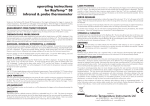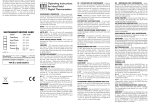Download Operating Instructions for Thermapen™
Transcript
SPECIFICATION range resolution accuracy sensor type battery battery life display dimensions weight -49.9 to 299.9 °C 0.1 °C or 1 °C - user selectable ±0.4 °C (-49.9 to 199.9 °C) ±1 °C (200 to 299.9 °C) K thermocouple 2 x 3 volt CR2032 lithium coin cell 1500 hours 14 mm LCD 19 x 47 x 153 mm 97 grams CALIBRATION test temperature 0 °C 100 °C instrument indication serial number calibrated by date This Thermapen has been checked or calibrated against reference instrument(s) calibrated by an UKAS accredited calibration laboratory. manufactured by Electronic Temperature Instruments Ltd Ross Brown Sales Pty Ltd ABN 28 000 690 362 Phone: 612 9899 2744 Fax: 612 9899 4233 Email: [email protected] Web: www.rossbrownsales.com.au Operating Instructions for Thermapen™ INSTRUMENT OPERATION - The instrument is switched on by unfolding the probe until the display illuminates. The unit is turned off by folding the probe back into the rubber probe retainer. The probe should not be rotated more than 180 degrees as damage will occur. It is recommended to store the probe, in the closed position, when not in use. Apply the tip of the probe to the substance, surface or area to be measured. The probe should be allowed adequate time to stabilise to the temperature of the item to be measured. INSTRUMENT C O N F I G U R AT I O N - This instrument has four user selectable slide switches (switch bank), adjustable with a paperclip, and a single push button 'Trim Adjust' which is located under the battery cover. Switch 1 - Not used Switch 2 - Resolution To change the resolution from 0.1 °C (factory default) to 1 °C push the switch away from the batteries. Switch 3 - Auto-off To disable the auto-off (factory default 10 minutes) push the switch away from the batteries. Switch 4 - Reading TrimFor normal use, we do not recommend using the 'Trim Adjust'. For further details visit www.etiltd.com INSTRUMENT CLEANING - Clean the instrument regularly with an anti-bacterial probe wipe to avoid potential food-borne bacteria growth. BATTERY REPLACEMENT - A battery symbol indicates that the batteries will need replacing. The instrument continues to measure accurately but we recommend that the batteries be changed as soon as possible. To replace the batteries, remove the battery cover using a coin. Remove the batteries by pulling the battery retaining clip back whilst holding the unit upside down. Replace both batteries, positive side up, replace cover. ERROR MESSAGES - 'Lo' will be displayed if you are measuring below the instrument's range. 'Hi' will be displayed if you are measuring above the instrument's range. 'Err' will be displayed if the probe develops a fault. If the error message remains, contact our service department for further assistance. EMC/RFI - Instrument performance may be affected if operated within a high frequency radio field, such as near a mobile phone, or if subjected to an electrostatic shock. GUARANTEE - This instrument carries a two-year warranty against defects in either components or workmanship. During this period, products that prove to be defective will, at the discretion of ETI, be either repaired or replaced without charge. This warranty does not apply to probes, where a six-month period is offered. The product warranty does not cover damage caused by fair wear and tear, abnormal storage conditions, incorrect use, accidental misuse, abuse, neglect, misapplication or modification. Full details of liability are available with ETI's Terms & Conditons of Sale available by request. In line with our policy of continuous development, we reserve the right to amend our product specification without prior notice.