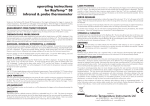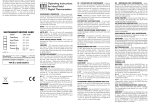Transcript
TN1 Thermometer Operating Instructions BATTERIES The TN1 incorporates visual low battery indication as follows: The TN1 thermometer is a non-contact infrared thermometer. Simply aim the thermometer at the target and press the measurement button to display the surface temperature. The distance to target ratio is 1:1 therefore the thermometer should be positioned as close to the target as possible. MINIMUM OR MAXIMUM MODE To utilise the TN1's minimum or maximum mode, firstly turn the instrument on by pressing the measurement button, then press the mode button once for minimum or twice for maximum function. The 'MIN' or 'MAX' icon will flash, then press the measurement button to confirm the minimum or maximum mode. The TN1 will display the minimum or maximum reading only. LOCK MODE The lock mode is particularly useful for continuous monitoring of temperatures. To utilise the TN1s lock mode, firstly turn the instrument on by pressing the measurement button, then press the mode button three times for the lock mode function. The 'LOCK' icon will flash, then press the measurement button to confirm the lock measurement mode. The TN1 will continuously display the temperature for up to 60 minutes or until the measurement button is pressed. °C OR °F MODE To change the TN1 from °C to °F or from °F to °C, firstly turn the instrument on by pressing the measurement button, then press the mode button four times, the '°C' or '°F' icon will flash, press the measurement button to change, then press the measurement button again to confirm the mode. EMISSIVITY The TN1 infrared thermometer is supplied with a default emissivity of 0.95. The emissivity of the TN1 can be changed from 0.01 (1E) to 1 (100E). Changes should only be carried out by experienced personnel. To change the TN1s emissivity firstly turn the instrument on by pressing the measurement button, then press the mode button five times for emissivity function. The 95E will flash on the LCD screen, then press the measurement button to adjust the emissivity value, press the mode button again to exit the set up screen. For information relating to the emissivity of specific materials, please contact the ETI Sales Office. Note: non-contact infrared thermometers are not recommended for use in measuring the temperature of shiny or polished metals. LCD ERROR MESSAGES The TN1 incorporates visual diagnostic messages as follows: 'Hi' or 'Lo' is displayed when the temperature being measured is outside of the range of the instrument, 'Hi' when higher than +110°C and 'Lo' when lower than -22°C. 'Battery OK' measurements are possible 'Battery Low' battery needs to be replaced, measurements are possible 'Battery Exhausted' measurements are not possible BATTERY REPLACEMENT When the 'Low Battery' icon indicates the battery is low, the battery should be replaced immediately with a CR2032 lithium cell (ETI Order Code: 839-095). The battery is located under the twist cover at the rear of the TN1. Please note: It is important to turn the instrument off before replacing the battery otherwise the TN1 may malfunction. STORAGE & CLEANING The sensor lens is the most delicate part of the TN1. The lens should be kept clean at all times, care should be taken when cleaning the lens using only a soft cloth or cotton swab with water or medical alcohol, allowing the lens to fully dry before using the TN1, do not submerge any part of the TN1. The TN1 should be stored at room temperature between +10 to +40°C. EMC/RFI Readings may be affected if the unit is operated within a radio frequency electromagnetic field strength of approximately 3 volts per metre, but the performance of the instrument will not be permanently affected. PRODUCT WARRANTY & GUARANTEE This instrument carries a one-year warranty and guarantee against defects in either components or workmanship. During this period, products that prove to be defective will, at the discretion of ETI Ltd, be either repaired or replaced without charge. The product warranty and guarantee does not cover damage caused by fair wear and tear, abnormal storage conditions, incorrect use, accidental misuse, abuse, neglect, misapplication or modification, or use with non-ETI Ltd hardware/software. No warranty of fitness for a particular purpose is offered and the user assumes the entire risk of using the product. Any liability by ETI Ltd is limited only to the replacement of defective materials or workmanship, and ETI Ltd accepts no responsibility for consequential loss. In line with our policy of continuous development, we reserve the right to amend our product specification without prior notice. 'Er2' is displayed when the TN1 is exposed to rapid changes in the ambient temperature. 'Er3' is displayed when the ambient temperature of the TN1 exceeds -10 or +50°C. In both cases you should allow plenty of time (minimum 30 minutes) for the TN1 to stabilise to the working/room temperature (0 to +40°C). For all other error messages it is necessary to reset the TN1. To reset the TN1, turn the instrument off, remove the battery and wait for a minimum of one minute, insert the battery and turn on. If the error message remains please contact the ETI Service Department for further assistance. Electronic Temperature Instruments Ltd Dominion Way · Worthing · West Sussex · BN14 8NW Tel: 01903 202151 · Fax: 01903 202445 E-mail: [email protected] · Website: www.etiltd.co.uk