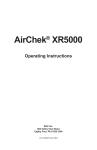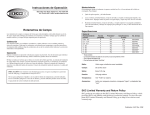Download QuickTake 30 Sample Pump 228-9530 Operating Instructions 40079
Transcript
Operating Instructions Catalog No. 228-9530 SKC Inc. 863 Valley View Road Eighty Four, PA 15330 USA Form #40079—Rev 0906 Table of Contents Quick Guide .................................................................................1 Description...................................................................................3 Performance Profile .....................................................................4 Battery Operation ........................................................................6 Operation .....................................................................................9 Mounting Sampling Media .........................................................11 Calibration and Setting Flow......................................................13 Setup .........................................................................................14 Sampling....................................................................................16 Advanced Setup ........................................................................18 Maintenance ..............................................................................22 Service Policy ............................................................................23 Warranty ....................................................................................24 Ordering Information..................................................................25 Notice: This operating instruction may not address all safety concerns (if any) associated with this product and its use. The user is responsible for determining and following the appropriate safety and health practices and regulatory limitations (if any) before using the product. The information contained in this document should not be construed as legal advice, opinion, or as a final authority on legal or regulatory procedures. QuickTake 30 Quick Guide Terms » Star Button Ò Turns on LED, toggles between displays, and exits without saving Up and Down Arrow Buttons ST Scroll through presets, increase or decrease sampling parameters, and toggle between setup options Button Sequence S or T = Press individually [ST] = Press both simultaneously ÒSTÒ = Security code, press in sequence Programming Sequences » • To activate pump LED: Press and hold Ò for 2 seconds. • To check battery status: Press Ò. • To choose a run time preset: Press S or T to scroll through presets. Once desired preset displays, press [ST] to start sampling. • To Run or Hold: Press [ST]. • To repeat a sample run: From Done, reset (rSEt), or sampling error (SErr), press [ST] to return to run time preset. Press [ST] to sample. • To change or calibrate flow: Note: Flow rate does not appear on LED. Press S or T and scroll to a run time preset. Press and hold CAL for 2 seconds. (Does not require a security code.) Press S or T to change flow rate until desired flow appears on calibrator. Press Ò. When Stor displays, press [ST] to save setting or Ò to ignore changes to flow setting. • To interrupt run, terminate a sample, or reset pump: While in Hold, press Ò. Sample reset (rSEt) will display. Press [ST] to reset pump or Ò to ignore reset and return to Hold. www.skcinc.com SKC Inc., 863 Valley View Road, Eighty Four, PA 15330 1 Description The QuickTake® 30 Sample Pump is a portable battery-powered air sampling pump that maintains constant airflow from 10 to 30 L/min for use with impactors, spore trap cassettes such as VersaTrap®, asbestos cassettes, microvacuum cassettes, or other samplers requiring flows to 30 L/min. A diaphragm pump operating with a closed loop flow control system, the QuickTake 30 maintains true constant flow. The QuickTake 30 features a programmable timer that provides up to eight programmable run time presets of 1 to 999 minutes, continuous run with manual shut-off, or intermittent sampling. A rechargeable lithium-ion battery pack provides effective run times (see Performance Profile - Typical Cumulative Run Time on page 4). Cassette Adapter Tubing Adapter Handle for easy portability Inlet (shown without adapter) LED indicates active battery charging High-contrast LED display for readout of presets, run time, and battery status Calibration mode button Up arrow increases flow and time and scrolls through presets Speaker for end of timed run alarm Charging jack (on side of case, not shown) Star button activates LED and toggles between displays Down arrow decreases flow and time and scrolls through presets 3 Printed Quick Guide Performance Profile Flow range: Flow compensation accuracy: Compensating flow back pressure range: 10 to 30 L/min ± 5% of set flow 10 L/min at 90 inches water back pressure 20 L/min at 50 inches water back pressure 30 L/min at 15 inches water back pressure Typical Back Pressure of Sampling Media (inches water) Flow Rate (L/min) Filter/Pore Size (μm) 25-mm MCE, 0.8 25-mm MCE, 0.45 37-mm MCE, 0.8 37-mm PVC, 5.0 10 12 15 20 65 138 22 9 80 172 28 11 103 > 200 36 15 148 — 51 21 Compare the information in this table to pump compensation range to determine appropriate applications. Power: Rechargeable 7.4-volt, 9.6 Ah capacity, 71.04 Wh lithium-ion (Li-Ion) battery (see Li-Ion Battery Shipment on page 23) or battery with AC charger/adapter (100-240 V) Battery recharge time: Approximately 5 hrs Typical cumulative run time†: Spore Trap* (e.g., VersaTrap®): 5 hrs at 15 L/min (battery only) BioStage viable cascade impactor: 4 hrs at 28.3 L/min (battery only) 25-mm, 1.2-μm MCE filter: For maximum air volumes during asbestos clearance sampling, use QuickTake 30 with a 25-mm, 1.2-μm MCE filter at 10 L/min with fully charged battery and AC charger/adapter to achieve 9+ hours of run time, a total air volume of 5400 L. 37-mm, 0.8-μm MCE filter: >14 hrs at 10 L/min (battery only) * Sampling times when using spore traps are usually ≤ 10 min. SKC recommends reducing length of sample time when using a 30 L/min flow rate to prevent overloading the media. † Results obtained using a new pump and new fully charged batteries. Pump performance may vary. The AC charger/adapter can be used to extend battery run time, but it is not a battery eliminator. Therefore, it will not provide indefinite run times. Temperature: Operating: 32 to 113 F (0 to 45 C) Storage: -4 to 95 F (-20 to 35 C) Charging: 32 to 113 F (0 to 45 C) Protect sample pump from weather when in use outdoors. 4 Run time features: User-selectable features, user-adjustable presets (see Advanced Setup) Preset timed runs: 1, 2, 5, 10, or 15 min Manually set continuous run with manual shut-off: 1 to 999 min (repeats 1 to 999-min runs indefinitely until user stops pump or power supply is depleted) Intermittent sampling: Flow fault features: See Advanced Setup If the pump is unable to compensate due to excessive back pressure, the pump will go into flow fault mode (see page 17 for details). Flow fault features are enabled as the default setting. Flow fault may be disabled at the user’s option. See Advanced Setup. Flow fault: Flow fault displays immediately Pump shuts off after 5 seconds Fault restart: Pump attempts restart every 10 seconds up to five times Media compatibility: Viable cascade impactors, spore trap cassettes (e.g., VersaTrap), asbestos cassettes, microvacuum cassettes, and other impaction samplers that require flows from 10 to 30 L/min Housing: ABS plastic Dimensions: 9.3 x 8.4 x 3.5 in (23.6 x 21.3 x 8.9 cm) Weight: 4.8 lbs (2.2 kg) Indicates a warning, caution, or note www.skcinc.com 5 Battery Operation Battery Status Indicators Full charge; approximately 75% to 100% battery capacity remaining. Battery is charged enough to operate the pump; approximately 25% to 75% battery capacity remaining. Battery charge is low (charge battery); approximately 1% to 25% battery capacity remaining. Low Battery Fault. Pump will stop running, beep, and go to sleep in 10 seconds. Charging the battery To charge the battery, insert the charger plug into the jack on the pump and the charger into a wall outlet. A red LED will flash on the pump display to indicate the unit is charging. When charging is complete, the LED will stop flashing and the pump will go to sleep. The QuickTake 30 can be operated using AC power. See Operating from AC Power on page 8. The battery charges completely in five hours. After charging the battery pack, it is good practice to run the pump for approximately 5 minutes before calibrating. This ensures the battery is in more steady-state conditions and improves the agreement in pre and post-sampling calibrations. • The pump will not sleep during charging. Connecting a sleeping pump to the charger will wake it up from sleep. • The AC charger/adapter can be used to extend battery run time, but it is not a battery eliminator. Therefore, it will not provide indefinite run times. • Do not operate or charge pump in hazardous locations. • Use only the SKC-approved charger for this pump. Use of an unapproved charger may damage the battery and the pump and voids any warranty. • The battery pack may be kept on the SKC-approved charger for an indefinite time. • Ensure proper orientation of charging cable before plugging it into the charging jack. Improper orientation/contact will short circuit the battery and voids any warranty. • Short-circuiting the battery pack will render it immediately inoperative. • Failure to follow warnings and cautions voids any warranty. ¡ See http://www.skcinc.com/instructions/1756.pdf for more information on SKC pump batteries. 6 Installing a Replacement Battery 1. Lift up and remove the two panels covering the screws from the back plate of the pump (pressure fit). 2. Loosen the four safety screws. 3. Lift off back of pump case. 4. Remove the two screws from the bracket, slide bracket forward, and lift it out. 5. Carefully lift the battery pack out of the case and detach it from the connector. 6. Attach the new battery to the connector. Battery Bracket Battery Battery connector Slide bracket forward and lift out. Bracket screws Battery connector pulls apart. Battery cavity 7. Replace the battery pack in the pump case. 8. Replace the bracket and two screws. 9. Replace the back of the pump case and tighten four safety screws. 10. Replace the two panels and press until flush with case. 7 Operating from AC Power The QuickTake 30 may be run using AC power with the battery and AC charger/adapter. Insert the charger plug into the jack on the pump and the charger into a standard wall outlet. Operate the pump. Cautions, Warnings, and Notes • The charge light on the LED will flash if the battery is charging during AC operation. • The AC charger/adapter can be used to extend battery run time, but it is not a battery eliminator. Therefore, it will not provide indefinite run times. • Do not operate or charge pump in hazardous locations. • Use only the SKC-approved battery and charger for this pump. Use of an unapproved battery and/or charger may damage the battery and the pump and voids any warranty. • To reduce risk of injury, fire, or electric shock, always follow basic safety precautions when using this product. • Do not submerge the pump or subject it to any liquids. • Protect sample pump from weather when in use outdoors. • Tampering with the battery pack or using a repaired or rebuilt battery pack voids any warranty and UL Listing for intrinsic safety. • Do not open, disassemble, short circuit, crush, incinerate, or expose the battery to fire or high temperatures. • Failure to follow warnings or cautions voids any warranty. 8 Operation Button Sequence Buttons must be pressed in the sequence shown. S or T = Press individually [ST] = Press both simultaneously ÒSTÒ = Security code, press in sequence Operating the Pump • To activate LED: Press and hold Ò for 2 seconds. • To check battery status: With the LED on, press Ò. If battery status is low, recharge the battery (see Charging the Battery on page 6). Battery Status Indicators Full charge; approximately 75 to 100% battery capacity remaining. Battery is charged enough to operate the pump; approximately 25 to 75% battery capacity remaining. Battery charge is low (charge battery); approximately 1 to 25% battery capacity remaining. Low Battery Fault. Pump will stop running, beep, and go to sleep in 10 seconds. 9 • To navigate presets and displays: Press S or T to scroll through presets or displays. • To select a run time preset and run the pump: Scroll to desired run time preset. Select preset by pressing [ST]. The pump will start to run. 0° Selecting the Available Presets S 5 4 3 2 1 CONT INTT END 999 998 997 Press S or T T 0° Press S Press T • To run the pump: Press [ST]. • To place the pump in hold: Press [ST]. • To repeat a sample run: From Done, reset (rSEt), or sampling error (SErr), press [ST] to return to run time preset. Press [ST] to sample. • To turn off LED: Pump automatically turns off LED after it is idle for 4 minutes. User can reactivate the LED by pressing and holding Ò. • To interrupt run, terminate a sample, or reset pump: From Hold, press Ò. Sample reset (rSEt) will display. Press [ST] to reset pump or Ò to ignore reset and return to Hold. • To set flow or calibrate: See Calibration and Setting Flow for details. 1. Connect a calibrator to the pump inlet. 2. Scroll to any run time preset. Press and hold CAL for 2 seconds to enter calibration mode (pump will start running). 3. Press S or T to change flow rate until desired flow appears on the calibrator (flow rate does not display on LED). 4. Press Ò and Stor will display. Press [ST] to save setting or Ò to ignore changes. 10 Mounting Sampling Media Spore Trap Cassette Use the cassette adapter supplied with the pump. Insert the tube end of the adapter into the pump inlet up to the flange. Remove the seal from the outlet of the cassette and push the cassette onto the bowl end of the adapter until a firm seal is established. Empty cassette adapter Cassette adapter with spore trap cassette Calibration Note: Flow rate can be calibrated by pushing the bowl end of a second cassette adapter onto the spore trap cassette inlet (seal removed), attaching flexible tubing to the tube end of the second adapter, and attaching the other end of the flexible tubing to the outlet of a calibrator. Sampling Wand Accessory (Cat. No. 228-9521) Tubing adapter Included with wand VersaTrap cassette Cassette adapter Wand Tubing Included with wand Insert the tube end of a cassette adapter into the hole on the top end of the sampling wand accessory (see above) up to the center flange. Remove the seal from the outlet of the cassette and push the cassette onto the bowl end of the adapter until a firm seal is established. Insert the tubing adapter on the flexible tubing (supplied with wand) into the pump inlet up to the center flange. For bioaerosol sampling at 15 L/min, SKC recommends using the Leland Legacy® pump (5 to 15 L/min) or the QuickTake 30 pump (10 to 30 L/min). 11 BioStage Impactor Use with Mounting Bracket accessory (Cat. No. 228-9531). 1. Place BioStage® on L-shaped bracket. Align BioStage BioStage outlet to the 10 o’clock outlet position on the bracket. Secure with thumbscrew on bottom of bracket. Thumbscrew securing BioStage Short leg of bracket BioStage outlet aligned to 10 o’clock position 2. Place L-shaped bracket to the right on the pump faceplate with the short leg of the bracket fitting over the right edge of the pump. Align hole on short leg of bracket with the hole on the side of the pump. Secure bracket to pump with thumbscrew. Thumbscrew securing bracket Bracket Inlet adapter inserted into inlet Inlet adapter tubing BioStage outlet 3. Insert the inlet adapter (included with bracket) into the pump inlet and connect inlet adapter tubing to the BioStage outlet. Thumbscrew securing bracket 12 Calibration and Setting Flow Use a primary standard calibrator to calibrate pump flow rate. Calibrate flow rate with representative sampling medium in line. Before use, allow pump to equilibrate after moving it from one temperature extreme to another. Note: Use a second cassette adapter to attach calibrator to a spore trap cassette. Tubing Spore trap cassette Cassette adapter Calibrator outlet Pump inlet Calibration with a spore trap cassette 1. Ensure pump has run for 5 minutes before calibrating. Using 3/8-inch ID flexible tubing and appropriate adapters, connect the inlet of the pump to the outlet of a representative sampling medium and a primary standard calibrator to the inlet of the representative sampling medium (as shown above). 2. Scroll to any run time preset. Press and hold the CAL button for two seconds. The pump will start running and a flashing CAL will appear on the LED. 3. Press S or T to increase or decrease the flow until the desired flow rate is displayed on the calibrator. 4. Press Ò. A flashing Stor will appear on the LED. To save new setting: Press [ST]. The pump will stop running. To ignore new setting: Press Ò. The pump will stop running. Note: A security code is not needed to change flow rate. It is only required when changing factory settings. To change factory settings, see Advanced Setup. 13 Digital display: Calibration mode Digital display: Store setting Setup Press S or T to scroll through the run time presets on the LED. Run Time Mode Timed Run (defaults: 15, 10, 5, 2, and 1 min) Intermittent Sampling Continuous Run LED Display t xx Intt Cont The user may change run time presets. See Advanced Setup, Programming Your Own Run Time Presets. Timed Run Run time accumulates only while pump is running. Timed Run mode is designed to perform one sample for a predetermined time from 1 to 999 minutes (selected from presets). The user starts the pump running and the pump automatically stops running after the sample time has elapsed. 1. Press S or T to scroll to the desired run time preset. 2. Press [ST] to select the desired preset. The pump will start running and the LED will display a count down to zero (run time remaining below one minute is displayed in seconds with a colon). The pump will stop and beep four times. The display will flash Done. 3. Press Ò to return to the run time preset display. If the user wishes to repeat the sample, press [ST]. Digital display: Timed Run 2 minutes : Digital display: Run time remaining is 2 seconds Digital display: Sample run completed User Options During Timed Run Sampling Viewing battery status Press Ò. Display will automatically return to run time remaining after five seconds or press Ò again. Hold mode Press [ST ] while the sample is running to place the pump and timer in Hold. Run time remaining and Hold will display alternately. Press [ST ] while in Hold to continue the sample run. Terminating a sample and resetting the pump Press Ò while in Hold. Sample Reset (rSEt) will flash on the LED. To terminate sample and reset pump: Press [ST]. To continue sample run: Press Ò to return display to Hold. Press [ST]. 14 Continuous Run with Manual Stop Run time accumulates only while pump is running. Continuous Run mode performs one sample from 1 to 999 minutes, then automatically resets to zero and counts up to 999 again until the user manually stops the pump. Digital display: Continuous Run 1. Press S or T to scroll to Cont. Press [ST] to select it. The pump will start and the LED will display cumulative run time up to 59 seconds in seconds, then switch to minutes. The timer will count up to 999 minutes, automatically reset to zero, and count up to 999 minutes again until the user manually stops the pump. 2. Press [ST] to place the pump in Hold when the desired sampling time has elapsed. The LED will display cumulative run time and Hold alternately. To continue sample run: Press [ST]. To terminate sample and reset pump: Press Ò while in Hold. Sample Reset (rSEt) will flash on the LED. Press [ST]. User Options During Continuous Run Sampling Viewing battery status Press Ò. Display will automatically return to cumulative run time after five seconds or press Ò again. Hold mode Press [ST] while the sample is running to place the pump and timer in Hold. Hold and cumulative run time will display alternately. Press [ST] while in Hold to continue the sample run. Terminating a sample and resetting the pump Press Ò while in Hold. Sample Reset (rSEt) will flash on the LED. To terminate sample and reset pump: Press [ST]. To continue sample run: Press Ò to return the display to Hold. Press [ST]. For Intermittent Sampling, see Advanced Setup. 15 Sampling QuickTake 30 with cassette adapter and a spore trap cassette Before use, allow pump to equilibrate after moving it from one temperature extreme to another. 1. Ensure that the battery has sufficient capacity for the desired sampling time (see Operation, Battery Status Indicators). 2. Calibrate the QuickTake 30 for the desired flow rate (see Calibration and Setting Flow). 3. Place the pump in the sampling location. Protect sample pump from weather when in use outdoors. Do not operate or charge pump in hazardous locations. 4. Replace representative sampling medium used for calibration with a fresh unexposed sampling medium. 5. Press S or T to scroll to a run time preset. See Timed Run, Continuous Run, or Intermittent Sampling. 6. Once the desired preset is displayed, press [ST] to start the pump running. Record sample start time. If the user wishes to stop sampling and reset the pump, see Terminating a Sample and Resetting the Pump. 7. When sampling is completed: a. Timed Run mode - The display will count down to zero and the pump will stop. The alarm will beep four times. The display will flash Done. Press Ò to return to presets. If a repeat sample is desired, press [ST]. b. Continuous Run mode - The timer will count up to 999 minutes, automatically reset to zero, and count again to 999 minutes until user stops the pump. Press [ST] to place the pump in Hold when the desired sampling time has elapsed. Hold and cumulative run time will flash alternately. Press Ò while in Hold. Sample reset (rSEt) will appear on the LED. Press [ST] to terminate the cumulative run and reset the pump. If a repeat sample is desired, press [ST]. c. Intermittent Sampling mode - The display will count up to set run time, count down from set delay time to 0, then run again. Pump will cycle until the programmed number of cycles are completed. The alarm will beep four times. The display will flash Done. Press [ST] to return to the run time preset. If a repeat sample is desired, press [ST]. 16 Digital display: Sample run completed Digital display: Pump and Timer in Hold Digital display: Terminate sample and reset pump Digital display: Cumulative run time 8. Remove and seal the sample medium. 9. Re-assemble the calibration train (see Calibration and Setting Flow) and verify flow. 10. Send sample, blanks, and pertinent sampling information to a laboratory for analysis. Terminating a Sample and Resetting the Pump For timed and continuous runs: from a running pump, press [ST]. The pump is now in Hold. Press Ò while in Hold. Sample reset (rSEt) will display. Press [ST] to zero the cumulative run time and reset the pump. For intermittent sampling, there is no Hold. Press [ST] to stop the pump. The LED will display SErr (sampling error). Press Ò to view cumulative run time. Press [ST] to return to run time presets. Cumulative run time resets to 0 even if intermittent sampling is started again. Flow Fault Manufacturer default: enabled. User may disable feature. If the pump is not able to compensate due to excessive back pressure, a flashing FLOF will appear on the LED. If the fault is not corrected within five seconds, the pump will beep four times and stop running. Digital display: Terminate sample and reset pump Digital display: Sampling Error Digital display: Flow fault Restoring Sampling from a Flow Fault Fault restart (manufacturer default: enabled). Fault restart will attempt to restart the pump every 10 seconds up to five times. Cumulative run time can be displayed by pressing Ò. Press Ò again to return to the fault (FLOF) display. If pump does not automatically restart, attempt to correct the flow blockage, then press [ST] to place pump in Hold. Press [ST] to resume sampling. Fault restart (user disabled). Cumulative run time can be displayed by pressing Ò. Press Ò again to return to the FLOF display. Attempt to correct flow blockage and press [ST] to place pump in Hold. Press [ST] to resume sampling. The flow fault and flow fault restart features can be enabled or disabled by the user as desired. See Advanced Setup, Enabling/Disabling Alarm and Fault Features. 17 Advanced Setup Intermittent Sampling Intermittent Sampling allows the pump to be programmed to run for a specific number of minutes up to 999, to shut off for a programmed length of time, and to continue sampling on and off for a predetermined number of cycles (e.g., program the pump to run three cycles (n) of 15 minutes each (r) with a fiveDigital display: minute delay (d) between each cycle). Intermittent Sampling Entering Intermittent Sampling Mode Press S or T to scroll to Intt. Press Ò to enter the intermittent sampling setup mode. Setting Run Time (r) 1. Press S or T to increase or decrease run time. The display will flash. If no change to run time is desired, press Ò to move to delay time. 2. When finished, press Ò. Stor will flash on the display. To save new setting: Press [ST]. Press Ò to move to delay time setup. Digital display: To ignore new setting: Press Ò. Display will move to Set run time the delay time. If displayed values are not changed, the flashing Stor will not appear and pressing Ò will move the display to the next parameter to be set. Setting Delay Time (d) 1. Press S or T to increase or decrease delay time. The display will flash. If no change to delay time is desired, press Ò to move to number of cycles. 2. When finished, press Ò. Stor will flash on the display. Digital display: To save new setting: Press [ST]. Press Ò to move to Set delay time number of cycles setup. To ignore new setting: Press Ò. Display will move to the number of cycles. 18 Setting the Number of Cycles (n) 1. Press S or T to increase or decrease number of cycles. The display will flash. If no change to number of cycles is desired, press Ò to return to Intt. Digital display: Set number of cycles 2. When finished, press Ò. Stor will flash on the display. To save new setting: Press [ST]. Press Ò to return to Intt. To ignore new setting: Press Ò. The LED will return to Intt. Start sampling by pressing [ST]. The LED will count up to 59 seconds, then switch to minutes up to the set minutes run time. The pump will stop for the programmed number of delay minutes while the LED displays a count down from the set delay time to zero. The pump will start sampling again. The pump will beep four times and the display will flash Done after the desired cycles are completed. Press Ò to display cumulative run time. Press Ò to return to Done. Press [ST] to return the display to the run time preset. If a repeat sample is desired, press [ST]. Digital display: Sample run completed Intermittent sampling settings are retained when pump goes to sleep. User Options During Intermittent Sampling Viewing number of cycles remaining and cumulative run time Press Ò repeatedly while the sample or delay is running. If the unit is left untouched for five seconds, the display will automatically return to cumulative time. Terminating a sample and resetting the pump There is no Hold available in intermittent sampling. Therefore, pressing [ST] will stop the sampling and the LED will display SErr (sampling error). Press Ò to view cumulative run time. Press [ST] to return to run time presets. 19 Programming Your Own Run Time Presets 1. Press ÒSTÒ. 2. Pt: 1 will alternately display with T xx. This corresponds to the first stored preset time. 3. Press S to scroll to the number of minutes (1 to 999). Press T to scroll to Cont, Intt, or End mode options. End will not appear as an option during setup of first preset. 4. When the LED displays the desired time or mode, press Ò to move to the next preset time. 5. Repeat Steps 3 and 4 for each preset up to eight presets. The sequence will repeat from one to eight. 6. When finished, press [ST]. Stor will display on the LED. To save new settings: Press [ST]. The pump will return to normal pump operation. To ignore new settings: Press Ò. The pump will return to normal pump operation. Digital display: First preset 5 Digital Display: Time set for preset 1 Digital display: Store settings Note: While programming presets, scrolling below Intt will display End after the first preset is selected. Choosing End will truncate the stored preset sequence (see below). For example, if the user desires to store only two presets, preset time 3 can be set to End, shortening the number of presets to scroll through. Times programmed for preset times Pt: 4 through 8 will not display until the presets are changed to make them display or the factory defaults are reset (see Resetting Pump to Manufacturer Default Settings). Presets Sequence End Intt Cont t 15 t 10 t5 t2 t1 Preset 8 Preset 7 Preset 6 Preset 5 Preset 4 Preset 3 Preset 2 Preset 1 Manufacturer Default Presets End Intt Cont t 1 - 999 End t 1 - 999 t 1 - 999 t 1 - 999 0° Preset 8 Preset 7 Preset 6 Preset 5 Preset 4 Preset 3 Preset 2 Preset 1 The pump returns to the beginning preset at the first End it encounters. This allows the user to shorten the number of presets to be scrolled through. Preset 1 cannot be set to End. 20 Enabling/Disabling Alarm and Fault Features 1. Press the security code ÒSTÒ to enter setup mode. 2. Press CAL. The pump serial number will display briefly. 3. Press S or T to turn feature on or off (see below). Press Ò to advance to next feature. 4. Press [ST] to exit feature setup. Press [ST] again to return to run time presets. Feature ON OFF Button Beeper: On/Off Digital display: Button beep on Digital display: Button beep off Digital display: Alarm beep on Digital display: Alarm beep off Digital display: Flow fault on Digital display: Flow fault off Alarm Beeper: On/Off Flow Fault: On/Off Flow Fault Restart: On/Off Digital display: Flow restart on Resetting Pump to Manufacturer Default Settings Digital display: Flow restart off Digital display: 1. Press the security code ÒSTÒ and then press the CAL Pump default button. The pump serial number will display briefly. 2. Press Ò repeatedly to scroll through until the LED displays Deft. 3. Press [ST]. The word No will appear on the display. Digital display: To reset to factory default settings: Press Ò. Yes Yes, reset to pump default will appear on the display. Press [ST]. To retain existing settings: Press Ò to scroll to No and press [ST]. The number 30 will appear briefly, then the display will return to run time presets. 21 Digital display: No, do not reset to pump default Maintenance 1. Keep the pump clean and free of dust and dirt. It may be wiped with a dry cloth. 2. Keep the battery charged (see Battery Operation on page 6). Charge periodically when pump is not used for prolonged periods. 22 Service Policy To return products to SKC for servicing: 1. Call 800-752-8472 (724-941-9701 for international customers) to obtain a Return Materials Authorization (RMA) number and Product Decontamination Form. 2. Carefully package the product. Mark the RMA number on any correspondence relating to the return and on the outside of the package. Package product carefully to prevent damage during transit. Include a contact name, phone number, shipping address, RMA number, and a brief description of the problem. For nonwarranty repairs, a purchase order number and billing address are also required. The Service Department will contact nonwarranty customers with an estimate before proceeding with repairs. 3. Ship to SKC, freight prepaid, to the following address: SKC Inc. National Service Center 863 Valley View Road Eighty Four, PA 15330 SKC Inc. will accept for repair any SKC product that is not contaminated with hazardous materials. Products determined to be contaminated will be returned unserviced. Replacing parts with non-SKC parts voids any warranty. * Li-Ion Battery Shipment Rechargeable, lithium-Ion batteries for use with SKC sampling pumps have been tested in accordance with the UN Manual of Tests and Criteria and are designated as UN3091. They have a watt-hour (Wh) rating below 100. For air shipments: Per 2009 IATA regulations, packaging must meet the specifications of and contain labeling and documentation required by IATA Packing Instructions 965, 966, and 967. Per these instructions: • Boxes containing Li-Ion batteries only cannot exceed a maximum gross weight of 22 lbs (10 kg). • The maximum number of batteries packed with equipment is the number required to power equipment in the box plus 2 spare batteries per unit. • There is no maximum limitation for batteries contained within equipment. For ground shipments: U.S. DOT regulations specify a limit of 24 or fewer battery cells in one shipping box. To be exempt from Dangerous Goods Shipping requirements, the box must contain 24 or fewer cells. Therefore, limit any box to be shipped via ground to the following number of pumps: • QuickTake 30 - 3 Contact SKC for more information or refer to the regulatory authority in your area. Any warranty is void if pumps are not repaired by SKC or authorized SKC repair centers. Use only SKC-approved parts to ensure reliable performance. Failure to do so voids any warranty. 23 SKC INC. LIMITED ONE YEAR WARRANTY 1. SKC warrants that its instruments provided for industrial hygiene, environmental, gas analysis, and safety and health applications are free from defects in workmanship and materials under normal and proper use in accordance with operating instructions provided with said instruments. The term of this warranty begins on the date the instrument is delivered to the buyer and continues for a period of one (1) year. This warranty does not cover claims due to abuse, misuse, neglect, alteration, accident, or use in application for which the instrument was neither designed nor approved by SKC Inc. This warranty does not cover the buyer’s failure to provide for normal maintenance, or improper selection or misapplication. This warranty shall further be void if changes or adjustments to the instrument are made by other than an employee of the seller, or if the operating instructions furnished at the time of installation are not complied with. 2. SKC Inc. hereby disclaims all warranties either expressed or implied, including any implied warranties of merchantability or fitness for a particular purpose, and neither assumes nor authorizes any other person to assume for it any liability in connection with the sale of these instruments. No description of the goods being sold has been made a part of the basis of the bargain or has created or amounted to an express warranty that the goods will conform to any such description. Buyer shall not be entitled to recover from SKC Inc. any consequential damages, damages to property, damages for loss of use, loss of time, loss of profits, loss of income, or other incidental damages. Nor shall buyer be entitled to recover from SKC Inc. any consequential damages resulting from defect of the instrument including, but not limited to, any recovery under section 402A of the Restatement, Second of Torts. 3. This warranty extends only to the original purchaser of the warranted instrument during the term of the warranty. The buyer may be required to present proof of purchase in the form of a paid receipt for the instrument. 4. This warranty covers the instrument purchased and each of its component parts. 5. In the event of a defect, malfunction, or other failure of the instrument not caused by any misuse or damage to the instrument while in possession of the buyer, SKC Inc. will remedy the failure or defect without charge to the buyer. The remedy will consist of service or replacement of the instrument. SKC Inc. may elect refund of the purchase price if unable to provide replacement and repair is not commercially practicable. 6. (a) To obtain performance of any obligation under this warranty, the buyer shall return the instrument, freight prepaid, to SKC Inc., at the following address: SKC Inc., National Service Center 863 Valley View Road Eighty Four, PA 15330 USA (b) To obtain return authorization information or for further information on the warranty performance you may telephone 724-941-9701 at the above address. See Service Policy section in operating manual (if applicable). 7. This warranty shall be construed under the laws of the Commonwealth of Pennsylvania which shall be deemed to be the situs of the contract for purchase of SKC Inc. instruments. 8. No other warranty is given by SKC Inc. in conjunction with this sale. Form #3755 Rev 0207 24 Ordering Information Description QuickTake 30 Sample Pump includes battery pack and cassette and tubing adapters; requires 223-245 charger accessory below QuickTake 30 Sample Pump and Charger includes one pump with battery pack, AC charger/adapter (100-240 V), cassette and tubing adapters, and tubing QuickTake 30 Sample Pump, Rotameter, and Charger includes one pump with battery pack, AC charger/adapter (100-240 V), cassette and tubing adapters, rotameter, and tubing QuickTake 30 BioStage Pump Kit includes pump and charger as described above, Standard BioStage Impactor, mounting bracket with inlet adapter, calibration adapter, rotameter, and deluxe carry case Replacement Parts Replacement Inlet Filters, pk/50 Stem Tubing Adapter, pk/2 Cassette Adapter Reducing Adapter for Tubing, 3/8 in to 1/4 in, pk/2 Replacement Battery Pack Replacement Stack for QuickTake 30 Accessories Charger/Adapter, 100-240 V Defender Primary Standard Calibrator, 300 ml/min to 30 L/min, includes lead-acid battery, multi-plug charger (100-240 V), Optimizer Software, and 1-meter serial cable Sampling Wand, telescopes to 34 in for ductwork and hard-to-reach locations; includes 6 ft of tubing Tripod Stand, telescopes to 5 ft for mounting sample media QuickTake 30 pump will not mount on this stand. Mounting Bracket for BioStage Impactor includes inlet adapter Rotameter, 3 to 30 L/min Tygon Tubing, 3/8-in ID 10 ft 50 ft Cat. No. 228-9530C* 228-9530* 228-9530A* 228-9530K* P40021A P31239 P33100 P31211 P75689* P21266 223-245 717-510H 228-9521 225-9536 228-9531 320-100 225-1351 225-1352 Cautions: • Use only SKC-approved parts to ensure reliable performance. Failure to do so voids any warranty. • Failure to follow warnings and cautions voids any warranty. 25