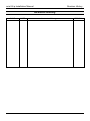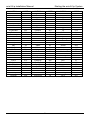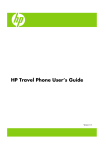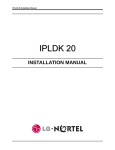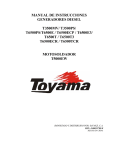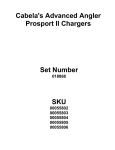Download The outline of the installation manual
Transcript
aria-24 ip Installation Manual aria-24ip Installation Manual aria-24 ip Installation Manual Revision History Revision History ISSUE ISSUE 0.1 DATE 2004.09 Contents of Changes Field Test REMARK aria-24 ip Installation Manual Table of Contents Table of Contents ■ Important Safety Instructions ........................................ 1 ■ Precaution ....................................................................... 2 ■ The structure of manual ................................................. 3 ■ The list of abbreviations ................................................ 4 Section 1. Introduction ......................................................... 6 1.1 1.2 1.3 1.4 The aria-24 ip System highlights ..................................................................... 6 System connection diagram ............................................................................ 6 System Components ........................................................................................ 7 Specifications .................................................................................................... 8 1.4.1 General specification .........................................................................................................8 1.4.2 System capacity ................................................................................................................9 Section 2. Installation of the KSU ...................................... 10 2.1 Before installation ........................................................................................... 10 2.2 Installation of the KSU .................................................................................... 11 2.2.1 Unpacking ....................................................................................................................... 11 2.2.2 KSU exterior and dimension ............................................................................................12 2.2.3 Opening and closing the front cover ................................................................................13 2.2.4 Frame Earth connection ..................................................................................................15 2.2.5 Power supply unit installation ..........................................................................................16 2.2.6 External backup batteries connection ..............................................................................17 2.2.7 Wall mounting ..................................................................................................................18 2.2.8 Optional mounting Rack ..................................................................................................20 Section 3. Installation of boards ........................................ 22 3.1 Installation of the boards ............................................................................... 22 3.2 MBU (Main Board Unit) ................................................................................... 23 3.2.3 CPCU4 (FSK CID, and CPT detection Unit) ....................................................................28 3.2.4 Power Fail Transfer .........................................................................................................28 3.3 Installation of the CO Line Board .................................................................. 29 3.3.1 LCOB (CID Loop Start CO line Interface Board) ..............................................................29 3.3.2 STIB (Basic Rate Interface Board : Selectable S/T interface ) .........................................31 3.4 Installation of the Extension Board............................................................... 34 3.4.1 DTIB4 (Digital Terminal Interface Board)..........................................................................34 3.4.2 DTIB8 (Digital Terminal Interface Board)..........................................................................34 3.4.3 SLIB4 (Single Line Interface Board) ................................................................................35 i aria-24 ip Installation Manual Table of Contents 3.4.4 SLIB8 (Single Line Interface Board) ................................................................................36 3.5 Installation of other Boards ........................................................................... 38 3.5.1 VMIB (Voice Mail interface board) ...................................................................................38 3.5.2 AAFB(Auto Attendant Function Board).............................................................................39 3.5.3 LANU(LAN interface Unit)................................................................................................40 3.5.4 MODU (MODEM function Unit) ........................................................................................41 3.5.5 PLLU (Phase Locked Loop Unit) .....................................................................................41 Section 4. Connection of the Terminal .............................. 43 4.1 The model of the Terminal ............................................................................. 43 4.2 Maximum cabling distance of the Terminal.................................................. 44 4.3 Connection of the keyset ............................................................................... 45 4.3.1 Digital keyset ...................................................................................................................45 4.3.2 SLT ..................................................................................................................................45 4.4 Connection of the additional terminals ........................................................ 46 4.4.1 Connecting the additional terminal to MBU ......................................................................46 Section 5. Starting the aria-24 ip System .......................... 47 5.1 Before starting the aria-24 ip System ........................................................... 47 5.2 Basic preprogramming .................................................................................. 47 5.2.1 Before ADMIN programming .........................................................................................48 5.2.2 Button explanation ........................................................................................................49 5.2.3 How to enter the programming mode ............................................................................50 5.2.4 Permanent update procedure........................................................................................50 5.2.5 How to reset the system................................................................................................50 5.2.6 Pre-programming ..........................................................................................................51 Section 6. Troubleshooting .................................................. 58 ii aria-24 ip Installation Manual ■ Introduction Important Safety Instructions Safety requirements When using your telephone equipment, basic safety precautions should always be followed to reduce the risk of fire, electric shock and injury to persons, including the following: 1. Read and understand all instructions. 2. Follow all warnings and instructions marked on the product. 3. Unplug this product from the wall outlet before cleaning. Do not use liquid cleaners or aerosol cleaners. Use a damp cloth for cleaning. 4. Do not use this product near water, for example, near a bathtub, wash bowl, kitchen sink, or laundry tub, in a wet basement, or near a swimming pool. 5. Do not place this product on an unstable cart, stand, or table. The product may fall, causing serious damage to the product. 6. Slots and openings in the KSU and the back or bottom are provided for ventilation, to protect it from overheating, these openings must not be blocked or covered. The openings should never be blocked by placing the product on the bed, sofa, rug, or other similar surface. This product should never be placed near or over a radiator or other heat source. This product should not be placed in a built-in installation unless proper ventilation is provided. 7. This product should be operated only from the type of power source indicated on the product label. If you are not sure of the type of power supply to your home, consult your dealer or local power company. 8. Do not allow anything to rest on the power cord. Do not locate this product where the cord will be abused by people walking on it. 9. Do not overload wall outlets and extension cords as this can result in the risk of fire or electric shock. 10. Never push objects of any kind into this product through KSU slots or connectors as they may touch dangerous voltage points or short out parts that could result in a risk of fire or electric shock. Never spill liquid of any kind on the product. 11. To reduce the risk of electric shock, do not disassemble this product, but take it to a qualified person when some service or repair work is required. Opening or removing covers may expose you to dangerous voltages or other risk. Incorrect reassemble can cause electric shock when the appliance is subsequently used. 12. Unplug this product from the wall outlet and refer servicing to qualified service personnel under the following conditions: a. When the power supply cord or plug is damaged or frayed. b. If liquid has been spilled into the product. c. If the product has been exposed to rain or water. d. If the product does not operate normally by following the operating instructions. Adjust only those controls, that are covered by the operating instructions because improper adjustment of other controls may result in damage and will often require extensive work by a qualified technician to restore the product to normal operation. e. If the product has been dropped or the KSU has been damaged. f. If the product exhibits a distinct change in performance. 13. Avoid using a telephone during an electrical storm. They may be a remote risk of electric shock from lightning. 14. Do not use the telephone to report a gas leak in the vicinity of the leak. 1 aria-24 ip Installation Manual ■ Introduction Precaution Keep the system away from heating appliances and electrical noise generating device such as fluorescent lamps, motors and television. These noise sources can interfere with the performance of the aria-24 ip System. This system should be kept free of dust, moisture, high temperature(more than 40) and vibration, and should not be exposed to direct sunlight. Never attempt to insert wires, pins, etc. into the system. If the system does not operate properly, the trouble has been repaired by an authorized TELSTRA service center. Do not use benzene, thinner, or the like, or any abrasive powder to clean the KSU. Wipe it with a soft cloth. Caution This system should only be installed and serviced by qualified service personnel. When a failure occurs which exposes any internal parts, disconnect the power supply cord immediately and return this system to your dealer. To prevent the risk of fire, electric shock or energy hazard, do not expose this product to rain or any type of moisture. To protect PCB from static electricity, discharge body static before touching connectors and/or components by touching ground or wearing a ground strap. Warning Danger of explosion if battery is incorrectly replaced. Replace only with the same or equivalent type recommended by the manufacturer. Dispose of used batteries according to the manufacturer‟s instructions. Warning This equipment will be inoperable when Mains Power fails, should it not be connected to an alternate power source. 2 aria-24 ip Installation Manual ■ Introduction The structure of manual This installation manual is designed to provide as general information for the aria-24 ip System. It provides instructions for installing the hardware, and programming the aria-24 ip System using keyset. The structure of this manual This manual contains the following sections : Section 1. Introduction Provide general information on the aria-24 ip System, including the system specifications and capacity. Section 2. Installation of the KSU Describes the procedures to install the aria-24 ip System. Detail instructions for planning the installation site. Section 3. Installation of the board Describes general information of boards. Describes detail instructions for installing boards and add-on boards. Section 4. Connection of the Terminal Describe the kinds of Terminal, maximum distance, and the other device connection of Terminal. Section 5. Starting the aria-24 ip System Provides general information of starting the system and basic preprogramming. Section 6. Troubleshooting Provides information on the aria-24 ip System and Terminal troubleshooting. 3 aria-24 ip Installation Manual ■ Introduction The list of abbreviations AAFB: Auto Attendant Function Board AC: Alternating Current ACD: Automatic Call Distributor ACNR: Automatic Called Number Redial AWG: American Wire Gauge BRI: Basic Rate Interface CN: Connector CTI: Computer Telephony Integration CTS: Clear To Send DB: Database DC: Direct Current DKTU/DKT: Digital Key Telephone Unit DSR: Data Set Ready DTIB4: Digital Terminal Interface Board 4 ports DTIB8: Digital Terminal Interface Board 8 ports DTMF: Dual Tone Multi Frequency DTR: Data Terminal Ready ETS: European Telecommunications Standards GND: Ground HDLC: High-level Data Link Control IEEE: Institute of Electrical and Electronics Engineers IP: Internet Protocol ISDN: Integrated Service Digital Network LDP: Keyset series KSU: Key Service Unit LAN: Local Area Network LANU: LAN interface board 1 port LCOB: Analog CO(LCO) interface board 4 ports Max.: Maximum MBU: Main Board Unit Min.: Minimum MODU: Modem Unit PCM: Pulse Code Modulation PFT: Power Failure Transfer PLLU: Phase Locked Loop Unit PJ: Pin Jack PR: Polarity Reversal PSTN: Public Switched Telephone Network PSU: Power Supply Unit PBX: Public Exchange R.F: Radio Frequency RAM: Random Access Memory RD: Received Data ROM: Read Only Memory RSSI: Received Signal Strength Indicator RTC: Real Time Clock RTS: Request To Send RX: Receive Signal SG: Signal Ground 4 aria-24 ip Installation Manual Introduction SLIB4: SLT interface Board 4 ports SLIB8: SLT interface Board 8 ports SLT: Single Line Telephone SMDI: Station Message Detailed Information STIB: Basic Rate S/T Interface TD: Transmitted Data TDM: Time Division Multiplexing TERM: Termination TX: Transmitting signal UCD: User Call Distribution UTP: Unshielded Twisted Pair VMIB: Voice Mail Interface Board VOIP: Voice over IP 5 aria-24 ip Installation Manual Introduction Section 1. Introduction 1.1 The aria-24 ip System highlights Flexible architecture Optional LAN Interface Stable & enhanced voice features Simple installation & efficient system management - Remote admin through BRI connection - Remote admin through PSTN modem - Remote admin through LAN connection Value-added features - Distinctive voice mail - CID (CO & SLT) 1.2 System connection diagram 6 aria-24 ip Installation Manual 1.3 Introduction System Components ITEM KSU PSU Description Key Service Unit Power Supply Unit, 70W ITEM Option Board MBU CO board EXT board Main board Extension boards Other boards Main Board Unit(4 LCOs, 1DKT, 3DKT/SLTs, and 4SLTs) Central Office Line interface board (LCOB, STIB) Extension board (DTIB, SLIB) CPCU4 Caller-ID(FSK), & Call Progress Tone detection Unit Loop Start CO Interface, 4 ports CPCU4 Caller-ID(FSK), & Call Progress Tone detection Unit LCOB CO Line boards Description STIB DTIB4 DTIB8 SLIB4 SLIB8 ISDN Basic Rate (S/T) Interface Board, 2 lines (4channels) Digital Terminal Interface Board, 4 ports Digital Terminal Interface Board, 8 ports SLT Interface (+36V Feed) Board, 4ports SLT Interface (+36V Feed) Board, 8ports VMIB AAFB LANU MODU PLLU Voice Mail Interface Board, 3 channels Auto Attendant Function Board, 2 channels LAN interface Unit(10Mbase-T only) MODEM unit(33Kbps) Phase Locked Loop Unit(for STIB) 7 aria-24 ip Installation Manual 1.4 Introduction Specifications 1.4.1 General specification Item PSU Battery Backup External Relay Contact PFT Relay Contact Music Source Input External Paging Port Ring Detect Sensitivity DTMF Dialing Pulse Dialing Operating Environment Dimension Weight LAN MODU Description Specification AC Voltage Input AC Power AC Input Fuse DC Output Voltage Input Voltage Battery Fuse Charging Current Battery Load Current Frequency Deviation Signal Rise Time Tone Duration, on time Inter-digit Time Pulse Rate Break/Make Ratio Temperature Humidity 240 +/-10% Volt AC @47~63Hz 70W 1.0A @ 250Volt AC +5, -5, +36Volt DC 24 Volt DC 5.0A @ 250Volt AC MAX. 100mA Max. 2A(with Analog CO or ISDN CO) 1A @ 30 Volt DC 1A @ 30 Volt DC 0 dBm @ 600ohm 0 dBm @ 600ohm 30Vrms @ 16~55Hz Less than +/-1.8% MAX.5ms Min.50ms Min.30ms 10 pps 60/40% or 66/33% 0(℃)~40(℃) 0~80%(non condensing) KSU KSU 260mm(W)*410mm(H)*86mm(D) 2.5(kg) LAN Interface Speed Duplex Analog modem 10 Base -T Ethernet(IEEE 802.3) 10 Mbps Half duplex or Full duplex (Auto-Negotiation) Bell, ITU-T, V.34, V.32BIS, V.90 300bps up to 30Kbps speed rate Automatic rate negotiation 8 aria-24 ip Installation Manual Introduction 1.4.2 System capacity Description Capacity/Board Time Slots CO Line Ports Max direct Station connections Max LAN port Max MODEM Channel Attendant Positions Intercom Links Paging -. All Call -. Internal Station Speed Dial System Speed Dial Last Number Redial CO Line Group Station Group Conference Music Source Input External Paging External Control Contact Power Failure Transfer Alarm Input RS-232C Port DTMF Receiver Auto Fax detection 4/MBU 4/LCOB or 4/STIB 8/MBU 8/DTIB or 8/SLIB 1/LANU 1/MODU Total 96 Max. 8 (Analog CO and/or ISDN BRI) Max. 16 1 1 5/System Non-blocking 1 zone 5 zones 100/station, 24 digits each 24 digits each 10 8 10 3-Party 1/MBU 1/MBU 2/MBU 1/MBU 1/MBU 1/MBU 3/MBU, 2/SLIB 1/MBU 9 500 500 32 digits 8 10 no limit 1 1 2 1 1 1 5 1 aria-24 ip Installation Manual KSU Installation Section 2. Installation of the KSU 2.1 Before installation Please read the following guides concerning installation and connection before installing the aria-24 ip System. Be sure to comply with applicable local regulations. Safety installation instructions When installing the telephone wiring, basic safety precautions should always be followed to reduce the risk of fire, electric shock and injury to persons, including the followings; 1. Never install the telephone wiring during a lightning storm. 2. Never install the telephone jack in wet locations unless the jack is specifically designed for wet locations. 3. Never touch uninsulated telephone wires or terminals unless the telephone line has been disconnected at the network interface. 4. Use caution when installing or modifying telephone lines. 5. Anti-static precautions should be taken during installation. Installation Precautions The aria-24 ip System is designed for wall mounting or floor standing. Avoid installing in the following places. 1. 2. 3. 4. 5. In direct sunlight and hot, cold, or humid places. Temperature range : 0 to 40 Places in which shocks or vibrations are frequent or strong. Dusty places, or places where water or oil may come into contact with the system. Near high-frequency generating devices such as sewing machines or electric welders. On or near computers, telexes, or other office equipment, as well as microwave ovens or air conditioners. 6. Do not obstruct the area around the aria-24 ip System (for reasons of maintenance and inspection) 7. Do not block the openings at top of the aria-24 ip System. 8. Do not stack up the optional service boards. Wiring Precautions Be sure to follow these instructions when wiring. 1. Do not wire the telephone cable in parallel with an AC power source, computer, telex, etc. If the cables are run near those wires, shield the cables with metal tubing or use shielded cables and ground the shields. 2. If the cables are run on the floor, use protectors to prevent the wires from being stepped on. Avoid wiring under carpets. 3. Avoid using the same power supply outlet for computers, telexes, and other office equipment. Otherwise, the aria-24 ip System operation may be interrupted by the induction noise from such equipment. 4. The power switch and battery switch of the aria-24 ip System must be off during wiring. After the wiring is completed, turn the power switch on. 5. Mis-wiring may cause the aria-24 ip System to operate improperly. 6. If an extension does not operate properly, disconnect the telephone from the extension line and then connect again, or turn the power of the aria-24 ip System off and on again. 7. Use twisted pair cable for co line connection. 10 aria-24 ip Installation Manual 2.2 KSU Installation Installation of the KSU 2.2.1 Unpacking Open the box and check the items below: Key service unit Mounting template Power cord Tie cable Battery cable Anchor plug 11 Fuse Screw aria-24 ip Installation Manual KSU Installation 2.2.2 KSU exterior and dimension 12 aria-24 ip Installation Manual KSU Installation 2.2.3 Opening and closing the front cover Opening the front cover 1. Turn the screw anticlockwise to loosen. 2. Lift the front cover in the direction of the arrow. 13 aria-24 ip Installation Manual KSU Installation Closing the front cover 1. Insert the front cover into the receptacle of KSU. Then put the front cover down on the KSU in the direction of the arrow. 2. Turn the screw clockwise to tighten. * Note For safety reasons, close the front cover and tighten the screw when the aria-24 ip system is in operation. 14 aria-24 ip Installation Manual KSU Installation 2.2.4 Frame Earth connection Important The installer shall connect the system to earth according to the following directions. This is mandatory for proper installation of the system. Connect the frame of aria-24 ip system to earth 1. Turn the screw anticlockwise to loosen. Then insert the earthing wire. 2. Tighten the screw. Then connect the earthing wire to earth. CAUTION 1. For earthing wire, Green-and-yellow insulation is required, and the cross-sectional area of the conductor must be more than UL 1015 AWG# 18(Diameter 1.0mm). It is recommended that the earthing wire be shorter than 1 meter (3.28 feet). 2. Be sure to comply with applicable local regulations. 3. Proper earthing is very important to protect the aria-24 ip system from the bad effects of external noise or to reduce the risk to the user of electrocution in the case of lightning strike. 4. The equipment shall be connected to a socket-outlet with a protective earth connection. 15 aria-24 ip Installation Manual KSU Installation 2.2.5 Power supply unit installation Before installation, assure that the AC plug is not plugged into the AC outlet. The PSU is located at the left-most area of the KSU as a basic unit and provides three kinds of power sources to MBU through the 7PIN connector, CN19. The AC input voltage and the fuse rating The Range of Input Voltage 207V AC ~ 253V AC Connect to CN19 on the MBU Fuse Ratings 2A @250V +5V DC 2.5A +36V DC 1.2A PSU capacity is as followings PSU Type aria-24ip PSU (SMPS) -5V DC 100mA 1. To handle the wire of PSU as shown below, tie the wire with cable. 2. Place PSU cover on the PSU as shown below. Then turn the screws clockwise to tighten. 16 aria-24 ip Installation Manual KSU Installation 2.2.6 External backup batteries connection In case of power failure, the external backup batteries automatically maintain the power for the aria-24 ip system without interruption. * Note: The cable for the battery connection is supplied with KSU in the same package. The external batteries must provide 24 Volts DC. This is generally accomplished by connecting two 12 Volt batteries in a series arrangement. Operation on batteries is controlled by the MBU. This aria-24 ip MBU will provide charging current to the batteries during normal AC power operation at a maximum of about 100mA. During battery operation, the battery operation of MBU will be stop if the AC power reapplied or the battery voltage is too low to maintain proper system operation. The system operating time by external batteries depends on several elements as follows, battery charge state, condition of the batteries, capacity of the batteries, and the system configuration (number of station ports). Warning 1. Carefully check the battery polarity with cable colors(RED and BLUE) when connecting the battery to system. 2. Make sure that you do not short the external backup batteries or cables. 3. There is a danger of explosion if external backup batteries are incorrectly replaced. Replace only with the same or equivalent type recommended by the manufacturer. Dispose of used batteries according to the manufacturer‟s instructions. 4. It is recommended to use a fuse(5A @250V) between battery and system. 5. Recommended battery capacity is 24V/10AH MF battery. The aria-24 ip system will operate more than 5 hours with this battery. 17 aria-24 ip Installation Manual KSU Installation 2.2.7 Wall mounting 1. Install 3 anchor plugs in the wall with using mounting template. Fix the mounting template with 3 screws. 2. Hook the KSU onto the screw, making sure that the system slides down and check it securely. 18 aria-24 ip Installation Manual KSU Installation * Note Be careful not to drop the KSU. 19 aria-24 ip Installation Manual KSU Installation 2.2.8 Optional mounting Rack 1. Attach the rack bracket to the bottom of the aria-24 ip system as shown below. And to fix the system securely, tighten the screw clockwise. 2. To hook the aria-24 ip system, fix the bracket with 4 screws. 20 aria-24 ip Installation Manual KSU Installation 21 aria-24 ip Installation Manual Installation of Boards Section 3. Installation of boards 3.1 Installation of the boards CAUTION 1. Before installing and removing the board, Power must be turned off. 2. To protect the system from the static electricity, do not touch boards. To discharge static, touch ground or wear an earthing strap. 3. When all boards are unequally inserted, the connector pins(male pins) on MBU can become bent. You should insert it carefully. 1. Before inserting the board, remove the dummy. 2. Holding the board as shown, insert the board in the direction of the arrow carefully so that the board is made to engage with the connector on the main board securely. 22 aria-24 ip Installation Manual 3.2 Installation of Boards MBU (Main Board Unit) Description The MBU controls the communication between peripheral interfaces, supervises all resources in the system, controls the gain adjustment of PCM signal, generates system tone and manages call processing of the system. The MBU incorporates the main control part that is composed of main microprocessor, RAM and ROM, the PCM management part, the CO/Extension interface circuits, and the miscellaneous functional circuits. It provides Loop start CO interface circuits, Digital keyset and SLT interface circuits, DTMF receivers, Ring Generation Unit, two external relay contacts, one alarm detection circuit, one external PAGE port, internal/external MOH circuit, the peripheral device decoding circuit, the master clock generation circuit, the RS232C interface circuit, the system battery backup circuit, as well as system‟s PCM voice processing circuit that has a flash memory for PCM tone generation and PCM Gain control. The MBU is installed in the KSU basically. It provides various kinds of connectors and RJ45 modular jacks for the connection of peripheral boards and miscellaneous functions. CPCU4 23 aria-24 ip Installation Manual Installation of Boards Connector/Modular jack/Switch functions Switch/Connector CN3 & CN4 CN5 CN6 CN7 & CN8 CN9 CN11 CN12, CN13, CN14 CN16 CN17 CN18 CN19 CN20 MJ1 MJ2 MJ3 MJ4 PJ1 (Red) SW1 SW2 SW3 SW4 Functions PLLU installation CO board(LCOB, STIB) installation Extension board(DTIB, SLIB) installation MODU installation VMIB/AAFB installation LANU installation CPCU4 JTAG Port for emulator RS232C interface System Backup Battery connection PSU connection(+5V, -5V, +36V) External GND Terminal 4LCOs connection 1DKT and 3DKT/SLTs connection 4SLTs connection External Relays, External Paging, & Alarm sense External MOH connection Lithium Battery ON/OFF switch for Memory and RTC System reset button 4 poles DIP switch for software usage 1 pole DIP switch for JTAG reset 24 Remark For STIB See clause 2.2.6 See clause 2.2.4 Database back-up Reserved aria-24 ip Installation Manual Installation of Boards Modular Jack(MJ1~MJ3) Pin assignment MBU MJ1(CO) Connector RJ45 Pin Number MBU MJ2-1(Extension) Connector Pin Number RJ45 MBU MJ2-2,3 & 4(Extension) Connector Pin Number RJ45 MBU MJ3(Extension) Connector RJ45 Terminal DKT Connector Type RJ11 NO SIGNAL NAME 1,2 CO-R, CO-T 3 Reserved 4,5 CO-R, CO-T 6,7,8 Reserved NO SIGNAL NAME 1,2,3 Reserved 4,5 DKT-R, DKT-T 6,7,8 Reserved NO SIGNAL NAME 1,2 DKT-R, DKT-T 3 Reserved 4,5 SLT-R, SLT-T 6,7,8 Reserved Pin Number NO SIGNAL NAME 1,2,3 Reserved 4,5 SLT-R, SLT-T 6,7,8 Reserved Pin Number NO 1-2 SIGNAL NAME RESERVED 3 TIP 4 RING 5-6 RESERVED 25 aria-24 ip Installation Manual Terminal SLT Connector Type RJ11 Installation of Boards Pin Number NO SIGNAL NAME 1-2 RESERVED 3 TIP 4 RING 5-6 RESERVED MJ4 Pin assignment MBU Connector RJ45 Pin Number NO 1,2 SIGNAL NAME Relay1-R, Relay1-T 3,4 Relay2-R, Relay2-T 5,6 EXT_PAGE-R, EXT_PAGE-T 7,8 Alarm-R, Alarm-T SW3 Functions : the default is all ON Switch 3-1 3-2 3-3 3-4 Function Administration Programming Access Command/Event Trace (The purpose of testing software) SMDI (Simplified Message Desk Control –Voice Mail ) Database default on power up OFF Disable Enable SMDI ON Disable ON Enable Disable SMDI OFF Enable Before programming the system, switch 3-4 should be placed in the on position and power cycled off and on to initialize the system database to default. Once the database has been initialized, switch 3-4 should be placed in the OFF position so as to protect the database. After putting the lithium battery switch (SW1) into ON to protect RAM/RTC data, install the option boards on the MBU. CATUION 1. The DIP switch, SW1 should be turned ON position to protect system data in case of a power failure. “ CAUTION : Not function properly if battery is incorrectly replaced. Replace only with the same or equivalent type recommended by the manufacturer. Dispose of used batteries according to the manufacturers instruction.” 2. The 4th pole (switch 4) of SW3 should be OFF to protect the variety features by Admin programming after the system power up and initialization. 26 aria-24 ip Installation Manual Installation of Boards LED indications No. LED1 (Red) LED2 (Red) LED3 (Red) LED4 (Red) Meaning Periodic toggle – ON: 2 sec., OFF: 100m sec. Periodic toggle – ON: 2 sec., OFF: 100m sec. Timer, Flashing every 100msec LCD active updating, Flashing every 300msec CN17 Pin assignment MBU Connector RS-232C Pin Number NO 1 2 3 4 5 6 7 8 9 SIGNAL NAME FUNCTION RESERVED TD Transmitted Data RD Received Data DSR Data Set Ready SG Signal Ground DTR Data Terminal Ready CTS Clear To send RTS Request To Send RESERVED Connector RS-232C Pin Number NO 1 2 3 4 5 6 7 8 9 SIGNAL NAME FUNCTION RESERVED RD Received Data TD Transmitted Data DTR Data Terminal Ready SG Signal Ground DSR Data Set Ready RTS Request To Send CTS Clear To Send RESERVED PC 27 aria-24 ip Installation Manual Installation of Boards 3.2.3 CPCU4 (FSK CID, and CPT detection Unit) Description Provides four call progress tone detection to support ACNR feature(Auto Called Number Redial) and four FSK CID signal detection. It also provides four on-hook connection paths for SMS. The CPCU4 can be optionally mounted on MBU. 3.2.4 Power Fail Transfer There is a relay(RL14) on the MBU for switching SLT to CO line directly during power failure. CO1 and SLT5 are assigned to implement Power Fail Transfer circuit. In normal operation, SLT connected to SLT5_T/R port operates as an extension terminal SLT5 (e.g. its extension number is STA14). In the meantime, SLT5 is transferred to an external CO line(CO1) directly without switching of the system during AC power is failed. Also see, 2.2.6 External backup batteries connection. 28 aria-24 ip Installation Manual 3.3 Installation of Boards Installation of the CO Line Board Board Port Connector type Description Cable LCOB 4 ports RJ45 Loop Start CO Line Interface 2 wire STIB 2 lines (4Ch) RJ45 ISDN Basic Rate Interface (2B+D) 4 wire Remark Switched T or S 3.3.1 LCOB (CID Loop Start CO line Interface Board) Description The LCOB provides 4 CO/PBX Loop Start CO Line interfaces that support Pulse/DTMF signal. Each Interface contains ring and loop current detection circuits, A/D and D/A conversions, and pulse signaling circuit. LCOB can be optionally equipped with a CPCU4 (FSK CID, & Call Progress Tone detection Unit 4) to detect FSK signal for the incoming Caller-ID. The LCOB can be installed on the „LCOB/STIB‟ connector. Add-on board: CPCU4 CPCU4 29 aria-24 ip Installation Manual Installation of Boards Pin assignment LCOB Connector RJ45 Pin Number NO SIGNAL NAME 1,2 CO-R, CO-T 3 Reserved 4,5 CO-R, CO-T 6,7,8 Reserved Various connectors functions Connector Function CN2 and CN3 PRCPTU4 or PRU4 connection CN1, CN2 and CN3 MJ1 CPCU4 connection 2 ports RJ45 type CO line connection. Remark See clause 3.3.1.1 clause 3.3.1.2 See clause 3.3.1.3 3.3.1.3 CPCU4 (FSK CID, PR and CPT detection Unit) Description Provides four call progress tone detection to support ACNR feature (Auto Called Number Redial) and four FSK CID signal detection. It also provides four on-hook connection paths for SMS. The CPCU4 can be optionally mounted on LCOB. 30 aria-24 ip Installation Manual Installation of Boards 3.3.2 STIB (Basic Rate Interface Board : Selectable S/T interface ) Description The STIB supports T-interface or S-interface. The 1st BRI port can be operated to T-mode and S-mode and the 2nd port can be set to only T-mode. STIB should be installed on the „LCOB/STIB‟ connector. - S/T Interface selection on BRI1(Ch1) : The default is T Interface # SW2 : The default is all OFF position # SW4 : The default is 1, 2 pin‟s ON position and 3, 4 pin‟s OFF position - BRI2(Ch2) provides T interface only. # SW1 : The default is ON position Refer to PGM 203 to set the TEI type. Pin assignment 1) T mode Connector RJ45 Pin Number NO 1,2,7,8 3 4 5 6 31 SIGNAL NAME FUNCTION Reserved TX+ Transmit Data RX+ Receive Data RXReceive Data TXTransmit Data aria-24 ip Installation Manual Installation of Boards NT1(NT-BOX) STIB(Port1) T interface R ON OFF 1 2 3 4 R SW4 3 TX+ RX+ 3 6 TX- RX- 6 4 RX+ TX+ 4 5 RX- TX- 5 From/to PX RJ45 type jack T Max. 1000 meters OFF S 1 2 SW2 OFF : T mode CN1 NT1(NT-BOX) STIB(Port2) Only T interface R R 3 TX+ RX+ 3 6 TX- RX- 6 4 RX+ TX+ 4 5 RX- TX- 5 From/to PX RJ45 type jack ON Max. 1000 meters 1 2 SW1 ON : Termination 2) S mode Connector RJ45 Pin Number NO 1,2,7,8 3 4 5 6 SIGNAL NAME FUNCTION Reserved RX+ Receive Data TX+ Transmit Data TXTransmit Data RXReceive Data ISDN terminal TE1(or TA) STIB(Only Port1) S interface R ON 1 2 3 4 R SW4 3 RX+ TX+ 3 6 RX- TX- 6 4 TX+ RX+ 4 5 TX- RX- 5 RJ45 type jack T ON Max. 1000 meters S 1 CN1 2 SW2 ON : S mode 32 aria-24 ip Installation Manual Installation of Boards LED indications Status LED LED1 LED2 ON RED GREEN RED GREEN Line No. Remark IDLE 1 STIB IDLE 2 STIB OFF ERROR IN-USE ERROR IN-USE The line connector and terminating resistors SW 1and SW4‟s 1, 2 pin setting : the default is all ON position. Line No RJ45 type jack Line 1 MJ1 Line 2 MJ1 Terminating Resistors Switch Pin1, 2 ON Pin3, 4 OFF SW4 Termination Open SW1 Termination Open T or S Switch Setting Line No Switch and Connector Mode SW4 Pin 3, 4 SW2 Remark CN1 T S ON ON S Line 1 T T OFF OFF Default S Line 2 T Only * NOTE 1. SW4(Pin3, 4) : -40V Power Feeding. 2. SW2 : The mode Change of the BRI transceiver. 3. CN1 : Set four 2pin jumpers like the above figure according to each mode. 33 Remark aria-24 ip Installation Manual 3.4 Installation of Boards Installation of the Extension Board Board DTIB4 DTIB8 SLIB4 SLIB8 Port 4 DKT ports 8 DKT ports 4 SLT ports 8 SLT ports Connector type RJ45 RJ45 RJ45 RJ45 Remark Digital Terminal Interface (+36V): 4 ports Digital Terminal Interface (+36V): 8 ports Single line telephone Interface (+36V): 4 ports Single line telephone Interface (+36V): 8 ports 3.4.1 DTIB4 (Digital Terminal Interface Board) Description The DTIB4 provides Digital Keyset interface of 4 ports. It also provides 2-wire connection to Digital Keysets. It has a module connector, MJ1, which is used to connect Digital Keyset lines to the DTIB4. DTIB4 can be installed on the „SLIB/DTIB‟ connector. Pin assignment DTIB4 Connector RJ45 DKT Connector Type RJ11 Pin Number NO SIGNAL NAME 1,2,3,6,7,8 Pin Number FUNCTION Reserved 4 DKT_RX Receive Data 5 DKT_TX Transmit Data NO SIGNAL NAME 1-2 RESERVED 3 TIP 4 RING 5-6 RESERVED 3.4.2 DTIB8 (Digital Terminal Interface Board) Description 34 aria-24 ip Installation Manual Installation of Boards The DTIB8 provides Digital Keyset interface of 8 ports. It also provides 2-wire connection to Digital Keysets. It has module connectors, MJ1 and MJ2, which is used to connect Digital Keyset lines to the DTIB8. DTIB8 can be installed the „SLIB/DTIB‟ connector. Pin assignment DTIB8 Connector RJ45 DKT Connector Type RJ11 Pin Number NO SIGNAL NAME 1,2,3,6,7,8 Pin Number FUNCTION Reserved 4 DKT_RX Receive Data 5 DKT_TX Transmit Data NO SIGNAL NAME 1-2 RESERVED 3 TIP 4 RING 5-6 RESERVED 3.4.3 SLIB4 (Single Line Interface Board) Description 35 aria-24 ip Installation Manual Installation of Boards The SLIB4 provides the four (4) ports of SLT interface and two DTMF receivers. The connection between the SLIB4 and Single Line Telephone is performed through RJ45 Modular Jack, MJ3. SLIB4 can be installed the „SLIB/DTIB‟ connector. Pin assignment SLIB4 Connector RJ45 SLT Connector Type RJ11 Pin Number NO SIGNAL NAME 1,2,3,6,7,8 Pin Number FUNCTION Reserved 4 SLT_RX Receive Data 5 SLT-TX Transmit Data NO SIGNAL NAME 1-2 RESERVED 3 TIP 4 RING 5-6 RESERVED 3.4.4 SLIB8 (Single Line Interface Board) Description 36 aria-24 ip Installation Manual Installation of Boards The SLIB8 provides the eight (8) ports of SLT interface and two DTMF receivers. The connection between the SLIB8 and Single Line Telephone is performed through RJ45 Modular Jacks, MJ2 & MJ3. SLIB8 can be installed the „SLIB/DTIB‟ connector. Pin assignment SLIB8 Connector RJ45 SLT Connector Type RJ11 Pin Number NO SIGNAL NAME 1,2,3,6,7,8 Pin Number FUNCTION Reserved 4 SLT_RX Receive Data 5 SLT-TX Transmit Data NO SIGNAL NAME 1-2 RESERVED 3 TIP 4 RING 5-6 RESERVED 37 aria-24 ip Installation Manual 3.5 Installation of Boards Installation of other Boards 3.5.1 VMIB (Voice Mail interface board) Description VMIB provides system announcement, ACD/UCD announcement, and User Greeting. Item Channel Max record time: System/time stamp User record time Max. Number of User voice message Record/Play MOH 2 channels 100 Min 28 Min 1 channel 60 Sec. 72 Min 400 EA * Note: User Greeting is not lost by system power off or reset because of this message is stored in FLASH memory. MBU SW3-4 controls the protection of recorded messages. The VMIB can be installed on the „VMIB/AAFB‟ connector. 38 aria-24 ip Installation Manual Installation of Boards 3.5.2 AAFB(Auto Attendant Function Board) Description AAFB provides system announcement, ACD/UCD announcement, and User Greeting. Item Channel Max record time: System/time stamp User record time Record/Play MOH 2 channels 28 Min 28 Min Not Possible - * Note User Greeting is not lost by system power off or reset because of this message is stored in FLASH memory. MBU SW3-4 controls the protection of recorded messages. The AAFB can be installed on the „VMIB/AAFB‟ connector. 39 aria-24 ip Installation Manual Installation of Boards 3.5.3 LANU(LAN interface Unit) Description The LANU provides 1 LAN port of 10Base-T networking. RJ45 Modular Jack, MJ1, is used to interface Wide Area Network(WAN) or PC and has two LEDs that indicate the operation state of LAN port. LANU should be installed on the „LANU‟ connector. Pin assignment LANU Connector RJ45 Pin Number NO SIGNAL NAME FUNCTION RESERVED TX+ Transmit Data TXTransmit Data RXReceive Data RX+ Receive Data NO SIGNAL NAME FUNCTION RESERVED TX+ Transmit Data TXTransmit Data RXReceive Data RX+ Receive Data 4,5,7,8 1 2 3 6 PC Connector RJ45 Pin Number 4,5,7,8 1 2 3 6 The LED indication of MJ1 No. LED1 (Green) LED2 (Orange) OFF: No Link OFF: Link and activity at 10MBps 40 Meaning ON: Link, Toggle: Data Transfer ON: Link and activity at 100MBps aria-24 ip Installation Manual Installation of Boards 3.5.4 MODU (MODEM function Unit) Description MODU provides analog modem connection. Supports Bell, ITU-T, V.34, V.32BIS, V.90 Protocol 300bps up to 33Kbps speed rate Automatic rate negotiation MODU should be installed on the „MODU‟ connectors. 3.5.5 PLLU (Phase Locked Loop Unit) Description PLLU provides system clock, 32MHz, phase locked to BRI line to system clock generation circuits. When STIB is installed on the MBU, PLLU must be installed for clock synchronization. PLLU should be installed on the „PLLU‟ connectors. 41 aria-24 ip Installation Manual Installation of Boards The LED function No. LED1 Function The status of PLL ( ON : ACT, OFF : INACT ) 42 Remark aria-24 ip Installation Manual Connection of the Terminal Section 4. Connection of the Terminal 4.1 The model of the Terminal Various types of digital terminals are used with aria-24 ip MBU/DTIB4/DTIB8 as below: Model LDP-7008D LDP-7016D LDP-7024D LDP-7024LD LDP-7048DSS Description 8 Flexible Button Display 16 Flexible Button Display 24 Flexible Button Display 24 Flexible Button Large Display 48 Button DSS Console LDP-7008D LDP-7016D LDP-7024D LDP-7024LD 43 aria-24 ip Installation Manual 4.2 Connection of the Terminal Maximum cabling distance of the Terminal 44 aria-24 ip Installation Manual 4.3 Connection of the Terminal Connection of the keyset 4.3.1 Digital keyset Pin assignment Connector Type RJ11 Pin Number NO 1-2 SIGNAL NAME RESERVED 3 TIP 4 RING 5-6 RESERVED 4.3.2 SLT Pin assignment Connector Type RJ11 Pin Number NO 1-2 SIGNAL NAME RESERVED 3 TIP 4 RING 5-6 RESERVED 45 aria-24 ip Installation Manual 4.4 Connection of the Terminal Connection of the additional terminals 4.4.1 Connecting the additional terminal to MBU MBU provides connections for 1 external music source, 1 external page port, 2 relay contacts, and an alarm/door-bell input monitor through PJ1 audio jack and MJ4 RJ45 Modular Jack. External Music Source wiring MBU accommodates 1 port of external music source through PJ1 (RED) audio Jack. Relay Contacts MBU provides 2 relay contacts that are used for loud bell or external paging through pin No. 1-2 & 3-4 of MJ4. External Paging wiring MBU supports 1 external paging port through Pin No.5-6(paging port) of MJ4. Alarm Detection wiring MBU provides an external alarm detection input, which can be used to notify to extensions when the external switch is closed or opened. This alarm detection input is provided through pin No.7-8 of MJ4. Close or open detection is programmable by ADMIN. Programming. 46 aria-24 ip Installation Manual Starting the aria-24 ip System Section 5. Starting the aria-24 ip System 5.1 Before starting the aria-24 ip System 1. 2. 3. 4. 5. 6. 5.2 The DIP switch (SW1) of memory backup Battery should be turned ON before the MBU installation to protect system data in the case of a power failure. Set the DIP switch (SW3) on the MPU to ON. -. To initialize all the data in Admin programming, the 4th pole of SW3 should be set ON. Plug the AC power cord into the aria-24ip System and AC outlet. Program the country code as expected. Make a reset of the aria-24 ip System. Set the 4th pole of SW3 on the MBU to OFF when the system operates normally. -. The 4th pole of SW3 should be OFF to protect the variety features by Admin programming after the system power up and initialization. Basic preprogramming The aria-24 ip System can be programmed to meet each customer's individual need. This section contains the following topics : Before ADMIN programming Button explanation How to enter the programming mode Permanent update procedure How to reset the system 47 aria-24 ip Installation Manual 5.2.1 Starting the aria-24 ip System Before ADMIN programming The aria-24 ip System can be programmed to meet each customer's individual need. There are two ways in ADMIN Programming. PC ADMIN ( Refer to the PC ADMIN programming manual.) DKTU( In this manual we explain DKTU(station 10) in ADMIN Programming): All programming is done at station 10 (station port # 00) using LDP-7024D digital key telephone. Additional programming stations may be assigned (PGM 113 – FLEX 1), but only 1 DKTU can be active in programming mode at any one time. Upon entering the program mode, the station 10 cannot operate as a normal telephone but as a programming instrument with all of the buttons redefined. The keys of the dial pad are used to enter the various data fields and to enter numerical information. The 24 buttons located at the top of the phone (Flexible Buttons) are used to indicate the specific data field and to enter information. Sometimes the [SPEED] button and „*‟ of the dial pad is used to delete the data or to indicate end of data input and the [REDIAL] button is used to delete one digit or character from the end of entered digits or characters. 48 aria-24 ip Installation Manual 5.2.2 Starting the aria-24 ip System Button explanation 3 Soft button LCD Ring LED FLEX 1 FLEX 13 . . . . . . . . . . FLEX 24 MIC Speaker phone Fixed button Navigation button Flexible button Description of LDP-7024D button There are many kinds of DKTU connecting to the aria-24 ip system. This model of LDP-7024D is a sample that just shows each button. The detailed information about DKTU and other keyset is described in “DKTU USER GUIDE and INSTALLATION MANUAL”. 49 aria-24 ip Installation Manual Starting the aria-24 ip System 5.2.3 How to enter the programming mode 1. Lift handset or press the [MON] button on the ADMIN station, and hear ICM dial tone (optional). 2. Press the [TRANS/PGM] button and dial *# (Confirmation tone is heard). ※ Enter ADMIN password if the password has been set. This places the station into the ADMIN programming mode (Confirmation tone is heard). 3. Each program is accessed by pressing the [TRANS/PGM] button and dialing the three-digit program number. If an error is made while entering data, the [TRANS/PGM] button can go the previous status. When the [TRANS/PGM] button is pressed, the LCD will display; ENTER PGM NUMBER * NOTE : 1. To return the parent state while ADMIN programming, press the [CONF] button. Pressing the [CONF] button, temporary data fields are cleared. 5.2.4 Permanent update procedure When the data has been entered, the [HOLD/SAVE] button is used to store the data permanently. If all data was entered correctly, confirmation tone is heard when pressing the [HOLD/SAVE] button. If there were any errors in the entry, then an error tone is presented and data is not stored in the permanent memory. 5.2.5 How to reset the system To reset the system, enter PGM 450 – FLEX 15 and press [HOLD/SAVE] button. Or press Reset button on MBU, located next to the MODU Unit. 50 aria-24 ip Installation Manual Starting the aria-24 ip System 5.2.6 Pre-programming Location PGM-Nation code & Site Name (PGM100) The 4th pole of the DIP switch (SW 3) on the MPB : On PROCEDURE -. Nation Code + 100 + + Enter 7 + (PGM NUMBER) ※ Press the reset button after setting the nation code.(restart the system) -. Site Name + 100 + + (PGM NUMBER) Enter Site Name + (Range: Max 23 digits) . – 13 1 – 10 A - 21 B - 22 C - 23 2 - 20 D - 31 E - 32 F - 33 3 - 30 . – 13 1 – 10 A - 21 B - 22 C - 23 2 - 20 D - 31 E - 32 F - 33 3 - 30 G – 41 H - 42 I - 43 4 – 40 J - 51 K - 52 L - 53 5 - 50 M - 61 N - 62 O - 63 6 - 60 G – 41 H - 42 I - 43 4 – 40 J - 51 K - 52 L - 53 5 - 50 M - 61 N - 62 O - 63 6 - 60 P - 71 R - 72 S - 73 Q - 7* 7 – 70 T - 81 U - 82 V - 83 8 - 80 W - 91 X - 92 Y - 93 Z - 9# 9 - 90 P - 71 R - 72 S - 73 Q - 74 7 – 70 T - 81 U - 82 V - 83 8 - 80 W - 91 X - 92 Y - 93 Z - 94 9 - 90 *1 - Blank *2 - : *3 - , 0-00 # *1 - Blank *2 - : *3 - , 0-00 # LKD (Aria select) Type Handsets LDP-7000 series handsets 51 aria-24 ip Installation Manual Starting the aria-24 ip System NATION America CODE 1 NATION Argentina CODE 54 Bahrain Bolivia Burma China (Taiwan) Costa Rica Denmark El Salvador Finland Germany Guam Haiti India Iraq Italy Kenya Liberia Malaysia Monaco New Zealand Oman P.N.G Philippines Saudi Arabia South Africa Swaziland TELKOM Turkey Uruguay 973 591 95 886 506 45 503 358 49 671 509 91 964 39 254 231 60 377 64 968 675 63 966 27 268 *27 90 598 Bangladesh Brazil Cameroon CIS Cyprus Ecuador Ethiopia France Ghana Guatemala Honduras Indonesia Ireland Japan Korea Libya Malta Morocco Nigeria Pakistan Paraguay Portugal Senegal Spain Sweden Thailand U.A.E. Venezuela 880 55 237 7 357 593 251 33 233 502 504 62 353 81 82 218 356 212 234 92 595 351 221 34 46 66 971 58 52 NATION Australia Telstra-Australia Belgium Brunei Chile Colombia Czech Egypt Fiji Gabon Greece Guyana Hong Kong Iran Israel Jordan Kuwait Luxembourg Mexico Netherlands Norway Panama Peru Qatar Singapore Sri Lanka Switzerland Tunisia United Kingdom Y.A.R. CODE 61 *61 32 673 56 57 42 20 679 241 30 592 852 98 972 962 965 352 52 31 47 507 51 974 65 94 41 216 44 967 aria-24 ip Installation Manual Starting the aria-24 ip System NUMBERING PLAN TYPE (PGM 104) PROCEDURE + 104 + (PGM NUMBER) BTN 1 2 3 4 5 6 7 8 Enter Number Plan Type(1 digit) + Range: 1~8 ITEM INTERCOM RANGE DEFAULT Number Set Type 1 Number Set Type 2 Number Set Type 3 Number Set Type 4 Number Set Type 5 Number Set Type 6 Number Set Type 7 Number Set Type 8 10 – 37 Yes 10 – 37 No 10 – 37 No 700 – 727 No 200 – 227 No 10 – 37 No 100 – 137 No 10 – 37 No 53 REMARK As the basic type, the 1st digit of station number should be 1 – 4. The station number can be changed within 79. The station number can be changed within 99. aria-24 ip Installation Manual FLEXIBLE NUMBERING PLAN Starting the aria-24 ip System (PGM 105) PROCEDURE + 105 + (PGM NUMBER) Enter Station Range + Dial two station numbers - Range start station number & range end station number 000 100 001 101 002 102 003 103 (1) [TRANS/PGM] + 105. 000 100 001 101 002 102 003 103 Station Number Assign. You will see the 4 station numbers corresponding to the 4 port numbers. Station number length is in the range of 2 digits through 4 digits. There are two methods for changing station number. Dial two station numbers - Range start station number & range end station number, then LCD shows dialed range value. Press the [HOLD/SAVE] button, then station numbers changed from the first station number on current LCD to range end (All LEDs of BTNs are off.). Press one of FLEX 1-4 (Each FLEX 1-4 is assigned to station number 1- 4 on the current LCD), then LED of pressed Flexible button is steady on. Dial new station number and press the [HOLD/SAVE] button, or press other Flexible button to assign station number to other station without saving (The LED of pressed Flexible button is on.). If you want to delete all station numbers, press the [SPEED] button and press [HOLD/SAVE] button, then all station numbers are cleared. If you want to change next 4 station numbers then press [▼] button. If you want to change previous 4 station numbers, then press [▲] button. 000 100 001 400 002 102 003 103 (2) Press the [HOLD/SAVE] button for saving database permanently. (Ex: Press FLEX 2, dial 400 and press [HOLD/SAVE] button.) 54 aria-24 ip Installation Manual FLEXIBLE NUMBERING PLAN Starting the aria-24 ip System (PGM 106-107) PROCEDURE + 106 + (PGM NUMBER) + 107 Enter FLEX BUTTON + Enter Code + + Enter Code + (Range: BTN1~BTN24) + Enter FLEX BUTTON (PGM NUMBER) (Range: BTN1~BTN22) Flex Numbering Plan A (PGM 106) FLEX 1 2 3 4 5 6 7 8 9 10 11 12 13 14 15 16 17 18 19 20 21 ITEM Station Group Pilot Number Range Internal Page Zone Number Range Internal All Call Page Meet Me Page External Page Zone All Call Page (Internal/External) SMDR Account Code Flash Command to CO Line Last Number Redial (LNR) Do-Not-Disturb Call Forward Speed Dial Program MSG Wait/Call-Back Enable MSG Wait/Call-Back Answer Speed Dial Access Cancel DND/CFW/Pre-selected MSG Features SLT Hold Forced Log In Forced Log Out SLT Program Mode Select ACD Reroute 55 DEFAULT VALUE (at Numbering Plan Type 1) 620 – 629 501 – 510 543 544 545 549 550 551 552 553 554 555 556 557 558 559 560 561 562 563 564 aria-24 ip Installation Manual Starting the aria-24 ip System Flex Numbering Plan B (PGM 107) FLEX ITEM 1 2 3 4 5 6 Alarm Reset Group Call Pick-Up UCD Group DND Night Answer Call Park Location Range Direct Call Pick-Up 7 Access CO Line Group 8 Access Individual CO Line 9 10 Tie Routing Access Access Held CO Line Group 11 Access Held Individual CO Line 12 13 14 15 16 17 Access to CO line in the 1st available CO Line Group Attendant Call Door Open – 1 Door Open – 2 VM MSG Wait Enable VM MSG Wait Cancel 56 DEFAULT VALUE (at Numbering Plan Type 1) 565 566 568 569 601 – 608 7 801 – 808 (8 + CO Group Number) 8801 – 8812 (88 + CO Line Number) 8901 8* 8#01 – 8#52 (8# + CO Line Number) 0 9 *1 *2 *8 *9 aria-24 ip Installation Manual Starting the aria-24 ip System IP setting for System (PGM 108) PROCEDURE -. IP Name (Use the # to skip) + 108 + + (PGM NUMBER) Enter Code + (Range: 16 Characters) -. Server IP Address + 108 + + Enter Server IP Address (PGM NUMBER) + (Range: 12 digits) -. CLI IP Address + 108 + + Enter CLI IP Address (PGM NUMBER) + (Range: 12 digits) -. Gateway Address(Use the # to skip) + 108 + + Enter Gateway Address (PGM NUMBER) (Range: 12 digits) -. Subnet Mask Address(Use the # to skip) + 108 + (PGM NUMBER) + Enter Subnet Mask (Range: 12 digits) 57 + + aria-24 ip Installation Manual Troubleshooting Section 6. Troubleshooting PROBLEM CAUSE / SYMTOM SOLUTION Power short circuit in Exchange the bad board for normal one. System power some board(s) Remove the things like dust on each board. failure Off or blinking is the light Check the PSU fuse. of LD6 LED on the MBU Replace the PSU with the appropriate type. Power short circuit in Check the connection of each board with MBU. some board(s) Try to press Reset button. System does not operate Check the PSU. Bad board connection Check the short circuit on MBU or other boards. Press reset button when the dip switch (for database DKTU does System database broken protection purpose) is the default position. Bad extension circuit Exchange the abnormal board for normal one. Bad connection between The connection between the system and the keyset the MBU/DTIB and must be repaired. keyset It must be checked that the connection is right, and there is the mismatch between the line of SLIB and not DTIB on the MDF . operate The limit of installation Check the distance between the MBU/DTIB and distance keyset. Bad keyset Take the keyset and plug it into another extension port that is working. If the keyset does not work, replace the keyset. Bad MBU or SLIB board Exchange the board for normal one. SLT does not Bad connection between It should be checked that the board connection is operate the MBU/SLIB and SLT right and there is the mismatch of the lines of SLT and DKT on the MDF. 58 aria-24 ip Installation Manual PROBLEM CO line operation Troubleshooting CAUSE / SYMTOM SOLUTION ACNR Fail Check the PRCPTU4, and CPCU4 Bad connection The bad connection must be checked ISDN board does The position of switch Check the switch of term and So/To position not operate Check the network side. Network problem Noise on External Induced noise on the Use a shield cable as the connection wire between Paging port wire between the system the system and amplifier. and the amplifier Distorted External Excessive MOH from source input external A short shield cable is recommended. level Decrease the output level of the external music music source by using the volume control on the music source. 59