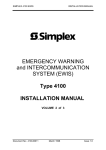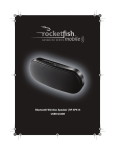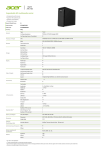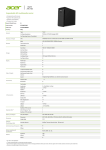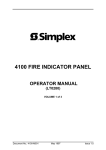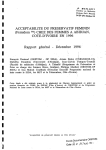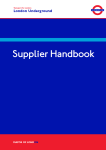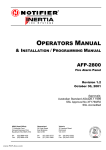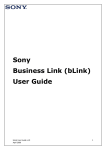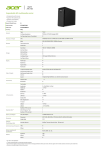Download LT0281 4100/4120 AS1603.4 Installation Manual 4100-M002
Transcript
4100/4120 INSTALLATION MANUAL 4100 / 4120 FIRE ALARM SYSTEM INSTALLATION INSTRUCTIONS FOR CONTRACTOR (LT0281) Volume 2 of 3 Document No: 4100-M002 Issue 1.0 4100/4120 INSTALLATION MANUAL MANUFACTURER’S DETAILS APPROVALS: AUSTRALIAN STANDARD AS1603.4 SSL CERTIFICATE OF COMPLIANCE NUMBER 127 The 4100 Fire Indicator Panel is manufactured by: Simplex International Pty Ltd 140 Old Pittwater Road Brookvale N.S.W 2100 Australia ACN: 008 435 443 Phone: (02)-9466-2333 Notice: The contents of this document is subject to change without notice NOTICE FIRST-TIME INSTALLERS OF SIMPLEX 4100+ FIRE ALARM PANELS AFTER READING THE INFORMATION CONTAINED IN THIS MANUAL, CALL YOU LOCAL SIMPLEX REPRESENTATIVE BEFORE PROCEEDING TO CONNECT FIELD WIRING! CAUTION DO NOT APPLY AC OR BATTERY POWER TO THE 4100+ SYSTEM (UNLESS IN THE PRESENCE OF A SIMPLEX TECHNICAL REPRESENTATIVE). Document No: 4100-M002 ii Issue 1.0 4100/4120 INSTALLATION MANUAL AMENDMENTS TO 4100 /4120 INSTALLATION MANUAL ISSUE 1 SECTION/PAGES AMENDED NIL DATE AMENDED 04-05-97 COMMENTS ECN No. Original - File: 41M002.doc RELATED DOCUMENTATION This manual is part of a three volume set relating to the 4100/4120 Fire Alarm Panel. The following lists the documentation relating to the 4100/4120 Fire Alarm Panel Volume 1 4100/4120 Fire Indicator Panel - Operator Manual. This manual describes the operating procedures for a typical 4100/4120 Fire Indicator Panel. 4100 Fire Indicator Panel Operator Manual - Part No/Document No: 4100-M001 4120 Fire Indicator Panel Operator Manual - Part No/Document No: 4100-M004 Volume 2 4100/4120 Fire Indicator Panel - Installation Manual. This manual describes the procedures for installing and commissioning a typical 4100/4120 Fire Indicator Panel. Part No/Document No: 4100-M002 Volume 3 4100/4120 Fire Indicator Panel - Technical Manual. This manual contains technical descriptions of the various components of a typical 4100/4120 Fire Indicator Panel . Part No/Document No: 4100-M003 Document No: 4100-M002 iii Issue 1.0 4100/4120 INSTALLATION MANUAL TABLE OF CONTENTS RELATED DOCUMENTATION ....................................................................................................................................... iii CONTRACTOR INSTALLATION INSTRUCTIONS ........................................................................................................1 INTRODUCTION..............................................................................................................................................................1 Supplied Documentation ........................................................................................................................................1 INSTALLATION PROCEDURE .......................................................................................................................................2 1. Inventory the delivered equipment. ....................................................................................................................2 2. Install the back box. ...........................................................................................................................................3 3. Install and tag all system wiring. ........................................................................................................................3 4. Install the peripheral devices and E.O.L. resistors.............................................................................................3 5. Remove the option bay door. (See Figure 4.) ...................................................................................................4 6. Check and terminate all zone (ZN), MAPNET Loops (MAP A , MAP B) and signal (SIG) wiring. ....................5 ® 7. Check and terminate all remaining circuits (AC power, AUX, FB, City, MAPNET II , etc.). ..............................6 8. Dress the panel wiring........................................................................................................................................6 9. Install the option bay door. .................................................................................................................................6 10. Call your local Simplex Branch Office (listed in the Yellow Pages) to install the printed circuit boards and test the system. ......................................................................................................................................................6 PROGRAMMER’S REPORT ...........................................................................................................................................7 1. General Information (see Figure 5)....................................................................................................................7 2. Card Summary by Location (see Figure 6) ........................................................................................................8 3. System Point Summary (see Figure 7) ..............................................................................................................8 3.1 Zone Name .................................................................................................................................................8 3.2 Address.......................................................................................................................................................8 3.3 Custom Label..............................................................................................................................................9 3.4 Point Type...................................................................................................................................................9 4. System Options Summary (see Figure 8)........................................................................................................11 5. Card Detail Report (see Figure 9) ....................................................................................................................12 6. Annunciator Report (see Figures 10 and 11)...................................................................................................13 7. Digital Pseudo Point Summary (see Figure 11) ...............................................................................................14 8. Analog Pseudo Point Summary (see Figure 12)..............................................................................................17 9. Point List Summary (see Figure 13) ................................................................................................................18 10. Point List Detail (see Figure 14).....................................................................................................................19 11. Options Detail Report (see Figure 15) ...........................................................................................................20 12. Network Interface Report (see Figure 16).....................................................................................................21 13. Custom Control Equation Listing (see Figure 17) ..........................................................................................22 FIELD WIRING DIAGRAMS ..........................................................................................................................................23 BRIGADE CONFIGURATION AND CONNECTION......................................................................................................23 Document No: 4100-M002 iv Issue 1.0 4100/4120 INSTALLATION MANUAL INSTALLATION CHECKLIST FOR SIMPLEX TECHNICAL REPRESENTATIVE.......................................................24 VISUAL INSPECTION ...................................................................................................................................................25 INSTALL PRINTED CIRCUIT BOARDS .......................................................................................................................25 CPU/MAIN POWER SUPPLY BOARDS WITH COMPONENTS ..................................................................................29 1. Power-Up Procedures......................................................................................................................................29 2. System Test Procedures..................................................................................................................................30 2.1 Battery Test ..............................................................................................................................................30 2.2 Brigade Test.............................................................................................................................................30 2.3 Alarm Test.................................................................................................................................................30 2.4 Lamp Test .................................................................................................................................................30 2.5 Remounting Retainer ................................................................................................................................30 APPENDIX A..................................................................................................................................................................32 TROUBLESHOOTING PROCEDURES ........................................................................................................................32 A. General Troubleshooting Information ..............................................................................................................32 B. Troubleshooting Chart .....................................................................................................................................32 APPENDIX B..................................................................................................................................................................35 4100 Fault Messages....................................................................................................................................................35 1. CARD TROUBLES ..........................................................................................................................................35 2. BATTERY TROUBLES ....................................................................................................................................37 3. EARTH GROUNDS .........................................................................................................................................38 4. ANNUNCIATOR TROUBLES ..........................................................................................................................40 5. MAPNET TROUBLES......................................................................................................................................41 6. RUI TROUBLES .............................................................................................................................................43 APPENDIX C..................................................................................................................................................................44 GLOSSARY OF 4100 FIRE ALARM SYSTEM TERMS................................................................................................44 Document No: 4100-M002 v Issue 1.0 4100/4120 INSTALLATION MANUAL FIGURES FIGURE PAGE 1 System Hardware Envelope Label....................................................................................................2 2 Location of DIP Switches on Typical Device.....................................................................................3 3 Device Address Label.......................................................................................................................3 4 Removing the Option Bay Door........................................................................................................5 5 General Information Report..............................................................................................................7 6 Card Summary by Location Report...................................................................................................8 7 System Point Summary..................................................................................................................10 8 System Options Summary..............................................................................................................11 9 Card Detail Report..........................................................................................................................12 10 Local Annunciator Report................................................................................................................13 11 Digital Pseudo Point Summary..................................................................................................14-16 12 Analog Pseudo Point Summary......................................................................................................17 13 Point List Summary........................................................................................................................18 14 Point List Detail...............................................................................................................................19 15 Options Detail Report......................................................................................................................20 16 Network Interface Report................................................................................................................21 17 Custom Control Equation Listing.....................................................................................................22 18 Custom Terminal Wiring Identifiers.................................................................................................26 A1 Voltage Chart..................................................................................................................................33 TABLES TABLE PAGE 1 MAPNET II Addresses....................................................................................................................4 2 Acceptable Zone and Signal Circuit Meter Readings.........................................................................6 3 Printed Circuit Board Addresses.....................................................................................................27 4 All Expansion Cards........................................................................................................................27 5 24 Point Graphic I/O Card Pluggable Resistors...............................................................................28 Document No: 4100-M002 vi Issue 1.0 4100/4120 INSTALLATION MANUAL CONTRACTOR INSTALLATION INSTRUCTIONS * * * IMPORTANT * * * THE INSTALLER IS RESPONSIBLE FOR SAFEGUARDING ALL 4100+ MATERIAL SHIPPED TO THE JOB SITE. DURING SYSTEM INSTALLATION, STORE ALL 4100+ ITEMS (INCLUDING ALL DOCUMENTATION) IN A CLEAN, DRY AND SAFE PLACE UNTIL NEEDED. * * * * * * * * * * * * NOTIFY APPROPRIATE PERSONNEL (BUILDING OCCUPANTS, FIRE DEPARTMENT, MONITORING FACILITY, ETC.) IF AN EXISTING SYSTEM MUST BE SHUT DOWN WHILE THE 4100+ SYSTEM IS BEING INSTALLED. INTRODUCTION This publication provides a logical sequence of procedures to follow when installing a 4100+ system. Throughout this publication, you are often referred to the documentation listed below. In such cases, notes describing use of the documents will generally follow immediately after the reference. Supplied Documentation The envelope that contained this publication also contains the following documents: • 4100+/4120/UT Back Box Installation Instructions (Pub. No. FA4-21-203) • Factory Documentation (packed in a clear plastic envelope) • 4100 Field Wiring Diagram (841-731) • Field Wiring Diagrams, Smoke Detectors (841-687) • Field Wiring Diagrams, MAPNET II Devices (841-804) ® • 4100/4100+ Fire Alarm Operating Instructions (Pub. No. FA4-31-201) Except for the last publication, all of the above documents are required for system installation. Document No: 4100-M002 1 Issue 1.0 4100/4120 INSTALLATION MANUAL INSTALLATION PROCEDURE NOTES: A. Indexes for the 4100 Field Wiring Diagram are found on the first page of the document. B. All wiring must be in accordance with local codes. C. A page entitled “GENERAL WIRING PRECAUTIONS” is included in the 4100 Field Wiring Diagram. If possible, proceed through the installation process in the sequence that follows. 1. Inventory the delivered equipment. * * * IMPORTANT * * * The contractor IS NOT responsible for inventorying or installing daughter cards, or for interconnecting panel components. • All cartons that contain daughter cards are to be opened, inventoried, and installed by Simplex personnel. • In addition to the envelope that contained this publication and the material listed in the Packaging Information section of the Factory Documentation, supplied material includes an envelope labelled System Hardware, as shown in Figure 1. SYSTEM HARDWARE OPEN CAREFULLY 748-200 SIMPLEX TIME RECORDER CO. GARDNER, MA 01441 U.S.A. 570210-A Figure 1 System Hardware Envelope Label Document No: 4100-M002 2 Issue 1.0 4100/4120 INSTALLATION MANUAL 2. Install the back box. • Use the 4100+/4120/UT Back Box Installation Instructions (Pub. No. FA4-21-203). 3. Install and tag all system wiring. • See the SYSTEM POINT SUMMARY Report (Figure 7) and the appropriate page in the 4100 Field Wiring Diagram (841-731). 4. Install the peripheral devices and E.O.L. resistors. • See the Point Type column in the SYSTEM POINT SUMMARY Report for device type. NOTES: A. The 748-200 System Hardware envelope contains the required resistors. • 3.3K (monitor zone) resistors are colour coded orange, orange, red (and have a gold tolerance band); 10K (Notification appliance [signal] circuit) resistors are colour coded brown, black, orange (and also have a gold tolerance band). • Resistors other than those described above will be used by the Simplex Technical Representative (T.R.) during installation checkout. B. Wire peripherals in accordance with the appropriate 4100 Field Wiring Diagram (841-731). • Wire a MAPNET II device in accordance with the appropriate MAPNET II Field Wiring Diagram (841-804). Then, SET THE DEVICE’S ADDRESS SWITCHES (Figure 2). ® C. ® ® A MAPNET II device’s address is represented by the final digit(s) in the zone’s name. Examples: The device that connects to a zone named M1-2 must have its switches set to address 2; the device that connects to a zone named M1-117 must have its switches set to address 117. • See Table 1 for a complete listing of MAPNET II addresses. ® D. Use a small screwdriver or ball point pen to set device address switches. E. After setting the device address, mark the device’s address label (Figure 3) to agree with the address switches. Figure 2 Location of DIP Switches on Typical Device Document No: 4100-M002 Figure 3 Device Address Label 3 Issue 1.0 4100/4120 INSTALLATION MANUAL TABLE 1 MAPNET II® Addresses SW1-1 SW1-2 SW1-3 SW1-4 SW1-5 SW1-6 SW1-7 SW1-8 ON OFF ON OFF ON OFF ON OFF ON OFF ON OFF ON OFF ON OFF ON OFF ON OFF ON OFF ON OFF ON OFF ON OFF ON OFF ON OFF ON OFF ON OFF ON OFF ON OFF ON OFF ON OFF ON OFF ON OFF ON OFF ON OFF ON OFF ON OFF ON OFF ON OFF ON OFF ON OFF OFF ON ON OFF OFF ON ON OFF OFF ON ON OFF OFF ON ON OFF OFF ON ON OFF OFF ON ON OFF OFF ON ON OFF OFF ON ON OFF OFF ON ON OFF OFF ON ON OFF OFF ON ON OFF OFF ON ON OFF OFF ON ON OFF OFF ON ON OFF OFF ON ON OFF OFF ON ON OFF OFF OFF OFF ON ON ON ON OFF OFF OFF OFF ON ON ON ON OFF OFF OFF OFF ON ON ON ON OFF OFF OFF OFF ON ON ON ON OFF OFF OFF OFF ON ON ON ON OFF OFF OFF OFF ON ON ON ON OFF OFF OFF OFF ON ON ON ON OFF OFF OFF OFF ON ON ON ON OFF OFF OFF OFF OFF OFF OFF OFF ON ON ON ON ON ON ON ON OFF OFF OFF OFF OFF OFF OFF OFF ON ON ON ON ON ON ON ON OFF OFF OFF OFF OFF OFF OFF OFF ON ON ON ON ON ON ON ON OFF OFF OFF OFF OFF OFF OFF OFF ON ON ON ON ON ON ON ON OFF OFF OFF OFF OFF OFF OFF OFF OFF OFF OFF OFF OFF OFF OFF OFF ON ON ON ON ON ON ON ON ON ON ON ON ON ON ON ON OFF OFF OFF OFF OFF OFF OFF OFF OFF OFF OFF OFF OFF OFF OFF OFF ON ON ON ON ON ON ON ON ON ON ON ON ON ON ON ON OFF OFF OFF OFF OFF OFF OFF OFF OFF OFF OFF OFF OFF OFF OFF OFF OFF OFF OFF OFF OFF OFF OFF OFF OFF OFF OFF OFF OFF OFF OFF OFF ON ON ON ON ON ON ON ON ON ON ON ON ON ON ON ON ON ON ON ON ON ON ON ON ON ON ON ON ON ON ON ON OFF OFF OFF OFF OFF OFF OFF OFF OFF OFF OFF OFF OFF OFF OFF OFF OFF OFF OFF OFF OFF OFF OFF OFF OFF OFF OFF OFF OFF OFF OFF OFF OFF OFF OFF OFF OFF OFF OFF OFF OFF OFF OFF OFF OFF OFF OFF OFF OFF OFF OFF OFF OFF OFF OFF OFF OFF OFF OFF OFF OFF OFF OFF OFF ON OFF OFF OFF OFF OFF OFF OFF OFF OFF OFF OFF OFF OFF OFF OFF OFF OFF OFF OFF OFF OFF OFF OFF OFF OFF OFF OFF OFF OFF OFF OFF OFF OFF OFF OFF OFF OFF OFF OFF OFF OFF OFF OFF OFF OFF OFF OFF OFF OFF OFF OFF OFF OFF OFF OFF OFF OFF OFF OFF OFF OFF OFF OFF OFF = = = = = = = = = = = = = = = = = = = = = = = = = = = = = = = = = = = = = = = = = = = = = = = = = = = = = = = = = = = = = = = = ADDRESS 1 ADDRESS 2 ADDRESS 3 ADDRESS 4 ADDRESS 5 ADDRESS 6 ADDRESS 7 ADDRESS 8 ADDRESS 9 ADDRESS 10 ADDRESS 11 ADDRESS 12 ADDRESS 13 ADDRESS 14 ADDRESS 15 ADDRESS 16 ADDRESS 17 ADDRESS 18 ADDRESS 19 ADDRESS 20 ADDRESS 21 ADDRESS 22 ADDRESS 23 ADDRESS 24 ADDRESS 25 ADDRESS 26 ADDRESS 27 ADDRESS 28 ADDRESS 29 ADDRESS 30 ADDRESS 31 ADDRESS 32 ADDRESS 33 ADDRESS 34 ADDRESS 35 ADDRESS 36 ADDRESS 37 ADDRESS 38 ADDRESS 39 ADDRESS 40 ADDRESS 41 ADDRESS 42 ADDRESS 43 ADDRESS 44 ADDRESS 45 ADDRESS 46 ADDRESS 47 ADDRESS 48 ADDRESS 49 ADDRESS 50 ADDRESS 51 ADDRESS 52 ADDRESS 53 ADDRESS 54 ADDRESS 55 ADDRESS 56 ADDRESS 57 ADDRESS 58 ADDRESS 59 ADDRESS 60 ADDRESS 61 ADDRESS 62 ADDRESS 63 ADDRESS 64 SW1-1 SW1-2 SW1-3 SW1-4 SW1-5 SW1-6 SW1-7 SW1-8 ON OFF ON OFF ON OFF ON OFF ON OFF ON OFF ON OFF ON OFF ON OFF ON OFF ON OFF ON OFF ON OFF ON OFF ON OFF ON OFF ON OFF ON OFF ON OFF ON OFF ON OFF ON OFF ON OFF ON OFF ON OFF ON OFF ON OFF ON OFF ON OFF ON OFF ON OFF ON OFF ON ON OFF OFF ON ON OFF OFF ON ON OFF OFF ON ON OFF OFF ON ON OFF OFF ON ON OFF OFF ON ON OFF OFF ON ON OFF OFF ON ON OFF OFF ON ON OFF OFF ON ON OFF OFF ON ON OFF OFF ON ON OFF OFF ON ON OFF OFF ON ON OFF OFF ON ON OFF OFF OFF ON ON ON ON OFF OFF OFF OFF ON ON ON ON OFF OFF OFF OFF ON ON ON ON OFF OFF OFF OFF ON ON ON ON OFF OFF OFF OFF ON ON ON ON OFF OFF OFF OFF ON ON ON ON OFF OFF OFF OFF ON ON ON ON OFF OFF OFF OFF ON ON ON ON OFF OFF OFF OFF OFF OFF OFF ON ON ON ON ON ON ON ON OFF OFF OFF OFF OFF OFF OFF OFF ON ON ON ON ON ON ON ON OFF OFF OFF OFF OFF OFF OFF OFF ON ON ON ON ON ON ON ON OFF OFF OFF OFF OFF OFF OFF OFF ON ON ON ON ON ON ON ON OFF OFF OFF OFF OFF OFF OFF OFF OFF OFF OFF OFF OFF OFF OFF ON ON ON ON ON ON ON ON ON ON ON ON ON ON ON ON OFF OFF OFF OFF OFF OFF OFF OFF OFF OFF OFF OFF OFF OFF OFF OFF ON ON ON ON ON ON ON ON ON ON ON ON ON ON ON ON OFF OFF OFF OFF OFF OFF OFF OFF OFF OFF OFF OFF OFF OFF OFF OFF OFF OFF OFF OFF OFF OFF OFF OFF OFF OFF OFF OFF OFF OFF OFF ON ON ON ON ON ON ON ON ON ON ON ON ON ON ON ON ON ON ON ON ON ON ON ON ON ON ON ON ON ON ON ON ON ON ON ON ON ON ON ON ON ON ON ON ON ON ON ON ON ON ON ON ON ON ON ON ON ON ON ON ON ON ON ON ON ON ON ON ON ON ON ON ON ON ON ON ON ON ON ON ON ON ON ON ON ON ON ON ON ON ON ON ON ON ON OFF OFF OFF OFF OFF OFF OFF OFF OFF OFF OFF OFF OFF OFF OFF OFF OFF OFF OFF OFF OFF OFF OFF OFF OFF OFF OFF OFF OFF OFF OFF OFF OFF OFF OFF OFF OFF OFF OFF OFF OFF OFF OFF OFF OFF OFF OFF OFF OFF OFF OFF OFF OFF OFF OFF OFF OFF OFF OFF OFF OFF OFF OFF = = = = = = = = = = = = = = = = = = = = = = = = = = = = = = = = = = = = = = = = = = = = = = = = = = = = = = = = = = = = = = = ADDRESS 65 ADDRESS 66 ADDRESS 67 ADDRESS 68 ADDRESS 69 ADDRESS 70 ADDRESS 71 ADDRESS 72 ADDRESS 73 ADDRESS 74 ADDRESS 75 ADDRESS 76 ADDRESS 77 ADDRESS 78 ADDRESS 79 ADDRESS 80 ADDRESS 81 ADDRESS 82 ADDRESS 83 ADDRESS 84 ADDRESS 85 ADDRESS 86 ADDRESS 87 ADDRESS 88 ADDRESS 89 ADDRESS 90 ADDRESS 91 ADDRESS 92 ADDRESS 93 ADDRESS 94 ADDRESS 95 ADDRESS 96 ADDRESS 97 ADDRESS 98 ADDRESS 99 ADDRESS 100 ADDRESS 101 ADDRESS 102 ADDRESS 103 ADDRESS 104 ADDRESS 105 ADDRESS 106 ADDRESS 107 ADDRESS 108 ADDRESS 109 ADDRESS 110 ADDRESS 111 ADDRESS 112 ADDRESS 113 ADDRESS 114 ADDRESS 115 ADDRESS 116 ADDRESS 117 ADDRESS 118 ADDRESS 119 ADDRESS 120 ADDRESS 121 ADDRESS 122 ADDRESS 123 ADDRESS 124 ADDRESS 125 ADDRESS 126 ADDRESS 127 NOTES: A. Address zero (all switches turned OFF) is not a valid address. B. Switch number 8 is never turned ON. 5. Remove the option bay door. (See Figure 4.) a. (If applicable) Mark the top of the ribbon cable. Then pull the cable straight out of its connector. b. Remove the hair-pin cotter pins (item 1) from the upper clevis pins (item 2). Then push the clevis pins inward and lower the door. c. Free the lower end of the retainer cable (item 3) by removing the screw and washer (items 4 and 5). d. Remove the hair-pin cotter pins (item 6) from the lower clevis pins (item 7). Then push the clevis pins inward and remove the door. e. Store the door and its hardware in a safe, clean and dry place until all wires are terminated in the 4100+ panel. Document No: 4100-M002 4 Issue 1.0 4100/4120 INSTALLATION MANUAL Figure 4 Removing the Option Bay Door 6. Check and terminate all zone (ZN), MAPNET Loops (MAP A , MAP B) and signal (SIG) wiring. NOTES: A. Use the CARD SUMMARY BY LOCATION Report (Figure 6) to determine the location of the motherboard on which each specific circuit terminates. • A stock-on “ADDRESS” label on each motherboard identifies that board’s number. B. The above report is found within the computer printout portion of the Factory Documentation. C. Use the terminal identifiers to find specific terminals. • See Figure 18 (Custom Terminal Wiring Identifiers) for typical custom terminal wiring identifiers. D. Check each circuit for voltages, shorts or opens as follows: 1. With the meter set on 300VAC, read the voltage across the circuit. • Meter must read 0 volts. 2. With the meter set on 60VDC, read the voltage across the circuit again (this time in both directions). • Meter must read 0 volts. 3. With the meter set on OHMS x 10 and its (+) and (–) leads connected to the circuit’s (+) and (–) wires respectively, check resistance. • Readings must compare favourably with those shown in Table 2. • If reading indicates an open in a circuit that includes a smoke detector, make sure the detector head(s) are properly mounted and seated. – E. Circuits always read “open” (infinity) if detector power is absent and separately-powered devices (four-wire smoke detectors) are involved. Connect the wires to their terminals. Document No: 4100-M002 5 Issue 1.0 4100/4120 INSTALLATION MANUAL TABLE 2 Acceptable Zone and Signal Circuit Meter Readings Circuit Type Meter Reading Style B (formerly Class B) Initiating Device (Zone) Circuit From zone + to zone – (each zone) From zone + to ground From zone – to ground 3.3K ohms Infinity Infinity Style D (formerly Class A) Initiating Device (Zone) Circuit From zone + to zone – (each zone) From zone + to ground From zone – to ground From zone + OUT to + IN From zone – OUT to – IN Infinity Infinity Infinity Less than 50 ohms Less than 50 ohms Style Y (formerly Class B) Notification Appliance Circuit (each signal circuit) From + to ground Infinity From – to ground Infinity Resistance across circuit In one direction 10K ohms In opposite direction Less than 200 ohms Style Z (formerly Class A) Notification Appliance Circuit (each signal circuit) From + to ground Infinity From – to ground Infinity From + OUT to + IN Less than 50 ohms From – OUT to – IN Less than 50 ohms Resistance across circuit In one direction Infinity In opposite direction Less than 200 ohms Shielding Shield to ground Shield to – Shield to + Infinity Infinity Infinity ® MAPNET II Loops (ZAMs and IAMs) ® From MAPNET II + to ground ® From MAPNET II – to ground Infinity Infinity ® 7. Check and terminate all remaining circuits (AC power, AUX, FB, City, MAPNET II , etc.). 8. Dress the panel wiring. • Use the tie wraps in the System Hardware envelope to neatly dress the panel wiring. 9. 10. Install the option bay door. Call your local Simplex Branch Office (listed in the Yellow Pages) to install the printed circuit boards and test the system. ONLY SIMPLEX REPRESENTATIVES ARE AUTHORISED TO APPLY AC OR BATTERY POWER TO THE 4100+ SYSTEM. Document No: 4100-M002 6 Issue 1.0 4100/4120 INSTALLATION MANUAL PROGRAMMER’S REPORT The Programmer’s Report is used to identify peripheral connections within the panel and specifies system operational data. The 13 sections within the Programmer’s Report are shown in Figures 5 through 17, and explained in each section. 1. General Information (see Figure 5) This section contains branch office required information. It details branch personnel involved with the system, system power data, agency, and software information. The software revision must match the system CFIG chip label for proper operation of the LCD display. -------------------------------------------------------------------------------XYZ BUILDING 1 GENERAL INFORMATION Page 1 909015J node:1 rev:1 05:20:54, THU, 08-MAY-97 -------------------------------------------------------------------------------4100 Fire Alarm System GENERAL Simplex Time Recorder Co. INFO Node Number: 1 System Type: 4100+ Job Filename Job Title Order Number Customer Customer Contact Contractor Salesperson Branch Number Branch Location Programmed by : : : : : : : : : : 909015J XYZ BUILDING 1 Agency Approval NFPA Standard Standby Generator? Hours of Standby Battery : : : : NONE NONE NO ACME FIRE ALARMS JOE FLAME 909 PERTH GF Comments : : Job Rev : 1 Built Rev : 0 Built Date : --- Programmer Rev System Defaults Rev Database (DBF) Format CFIG Format : : : : Current ------7.02 77 79 0 As Built ---------------- Figure 5 General Information Document No: 4100-M002 7 Issue 1.0 4100/4120 INSTALLATION MANUAL 2. Card Summary by Location (see Figure 6) The Card Summary by Location shows the number of cards within the system. This page should be used to verify delivery of system cards from the factory. It also shows a decimal card number which is the address for that printed circuit board. Addresses 3 and 9 are shown below on Custom Terminal Wiring Identifiers. -------------------------------------------------------------------------------XYZ BUILDING 1 CARD SUMMARY BY LOCATION Page 3 909015J node:1 rev:1 05:20:54, THU, 08-MAY-97 -------------------------------------------------------------------------------CARD CARD LOCATION LISTING: LOCATION LOCAL CONTROLLER UNIT: DAUGHTER CARDS: Card ----0 1 2 3 4 6 7 8 Card Type ---------------------------------------(7003) 4100+ Master Controller (3003) 8 Pt, 3 Amp Relay w/ Feedback (3003) 8 Pt, 3 Amp Relay w/ Feedback (0112) 2120/RS232 Interface (6005) Power Supply/Charger (0110) MAPNET Interface (0110) MAPNET Interface (0140) 4120 Network Interface Zone Range ----------------- Card Type ---------------------------------------64 LED / 64 Sw Controller (0301) 64 LED / 64 Sw Controller Zone Range ----------------- AUX3-10 AUX11-18 RS232-1, RS232-2 M1-1 - 127 M2-1 - 127 ANNUNCIATORS: Annun Card ----- ----0 0 5 NO REMOTE CARDS IN SYSTEM Figure 6 Card Summary by Location 3. System Point Summary (see Figure 7) The System Point Summary is of primary importance to the installer. Simplex personnel must provide this information prior to installation. Call your local Simplex branch office, which is listed in the Yellow Pages, and request this information be provided. This is used in conjunction with the Layout pages, to determine wiring terminations and the information shown below. 3.1 Zone Name Zone names reference the custom label to specific points for actual customer wiring. They include monitor zones (ZNx), signals (SIGx), auxiliary relays (AUXx), 24 point I/O (PMx) and feedback (FBx) numbers. Zones, signals, relays, feedbacks, etc., are shown in numerical sequence. 3.2 Address Each printed circuit board requires a unique address. Address 0 identifies the master termination module. Up to 119 addresses, one per printed circuit board, may be used in a system. Addresses may or may not be in sequential order, but the report always starts with address 0. Two address labels are used for each mother/daughter board combination. The mother board will have its unique address label next to the P.C. board connector. The daughter board will have an identical label. Document No: 4100-M002 8 Issue 1.0 4100/4120 INSTALLATION MANUAL 3.3 Custom Label The custom label identifies a location within the building or area, and contains additional information concerning each circuit. Also included with the custom label is the corresponding zone name. This ties the custom label to a zone name and allows the installer to identify where field wires are terminated, according to zone name. _____________________________________________________________ 6TH FLOOR NORTH WING EXHAUST FANS FB25 Examples: 1ST FLOOR SOUTH WING VISUALS SIGNAL 2 3RD FLOOR EAST WING STROBES SIGNAL 40_ 3.4 Point Type This is the type of device (indicating appliance, initiating device, relays, etc.) connected to each circuit. Each device type is abbreviated. An operational description may also be included in the abbreviation. ____________________________________________ AHUM (Air Handling Unit Monitor) Example: PRI (Primary Elevator Capture)___ The installer should use the System Point Summary when marking wires to the 4100 panel. These markings should include zones (ZNx+, ZNx--), signals (SIGx), etc., for each circuit within the system. Marking each wire in this matter will facilitate termination and checking of the wiring in the 4100 panel. NOTE: The SYSTEM POINT SUMMARY Report is found within the computer printout portion of the Factory Documentation. Document No: 4100-M002 9 Issue 1.0 4100/4120 INSTALLATION MANUAL -------------------------------------------------------------------------------XYZ BUILDING 1 SYSTEM POINT SUMMARY Page 4 909015J node:1 rev:1 05:20:54, THU, 08-MAY-97 -------------------------------------------------------------------------------POINT SUMMARY System Point Summary (ascending by zone name): ZONE Zone Name --------AUX3 AUX4 AUX5 AUX6 AUX7 AUX8 AUX9 AUX10 AUX11 AUX12 AUX13 AUX14 AUX15 AUX16 AUX17 AUX18 FB3 FB4 FB5 FB6 FB7 FB8 FB9 FB10 FB11 FB12 FB13 FB14 FB15 M1-1 M1-2 M1-3 M1-4 M1-5 M1-6 M1-7 M1-8 M1-9 M1-10 M1-11 M1-12 M1-13 Custom Label ---------------------------------------BATTERY TEST OUTPUT AUX3 SYSTEM FAULT AUX4 FIP BRIGADE ALARM AUX5 SIP BRIGADE ALARM AUX6 FIP ISOLATE BRIGADE SIGNAL AUX 7 FIP ALARM STAFF CALL AUX8 FIRE ALARM BELL AUX9 SIP ALARM STAFF CALL AUX10 SECURITY ACCESS O/RIDE AUX11 LEVEL 1 MDH OUTPUT AUX12 LEVEL 2 MDH OUTPUT AUX13 LEVEL 3 MDH OUTPUT AUX14 FIP ALARM TO SIP ISOLATE AUX15 SPARE AUX16 SPARE AUX17 SPARE AUX18 ***** DOOR SWITCH ***** FEEDBACK PT FB3 AUX RELAY CARD 4 FEEDBACK PT FB4 AUX RELAY CARD 4 FEEDBACK PT FB5 AUX RELAY CARD 4 FEEDBACK PT FB6 AUX RELAY CARD 4 FEEDBACK PT FB7 AUX RELAY CARD 4 FEEDBACK PT FB8 AUX RELAY CARD 4 FEEDBACK PT FB9 FIP MCP FEEDBACK PT FB10 AUX RELAY CARD 2 FEEDBACK PT FB11 AUX RELAY CARD 2 FEEDBACK PT FB12 AUX RELAY CARD 2 FEEDBACK PT FB13 AUX RELAY CARD 2 FEEDBACK PT FB14 AUX RELAY CARD 2 FEEDBACK PT FB15 LEVEL 1 SOUTH DIRECTOR OF NURSING Z1 LEVEL 1 SOUTH STAFF RM Z1 LEVEL 1 SOUTH LAUNDRY Z1 LEVEL 1 SOUTH BEDSIT 12 BATHROOM Z1 LEVEL 1 SOUTH BEDSIT 12 Z1 LEVEL 1 SOUTH KITCHEN STORE RM Z1 LEVEL 1 SOUTH KITCHEN Z1 LEVEL 1 SOUTH KITCHEN Z1 LEVEL 1 SOUTH KITCHEN Z1 LEVEL 1 SOUTH DINING RM Z1 LEVEL 1 SOUTH MALE TOILET Z1 LEVEL 1 SOUTH FEMALE TOILET Z1 LEVEL 1 SOUTH CLEANERS RM Z1 Device Point PNIS Type Type Code ------- ------- ----------RELAY RELAY RELAY RELAY RELAY RELAY RELAY RELAY RELAY RELAY RELAY RELAY RELAY RELAY RELAY RELAY ONOFF ONOFF ONOFF ONOFF ONOFF ONOFF ONOFF ONOFF ONOFF ONOFF ONOFF ONOFF ONOFF SPHOTO SMOKE SPHOTO SMOKE OHEAT HEAT OHEAT HEAT SPHOTO SMOKE SOHEAT HEAT SOHEAT HEAT SOHEAT HEAT SOHEAT HEAT SPHOTO SMOKE OHEAT HEAT OHEAT HEAT SPHOTO SMOKE Figure 7 SYSTEM POINT SUMMARY Report NOTES: A. Custom label information tells you where the circuit goes. B. At both ends of each circuit, tag wires with zone name and polarity (in cases where polarity applies). • For example, SIG 3+ and SIG 3-. ® C. T-tapping is permitted only for Style 4 (formerly Class B) MAPNET II circuits. ® All MAPNET II circuits have zone names that begin with “M”. Document No: 4100-M002 10 Issue 1.0 4100/4120 INSTALLATION MANUAL 4. System Options Summary (see Figure 8) The System Options Summary lists all standard system operations. Enabled operations are shown with the word “YES”. -------------------------------------------------------------------------------XYZ BUILDING 1 SYSTEM OPERATION Page 2 909015J node:1 rev:1 05:20:54, THU, 08-MAY-97 -------------------------------------------------------------------------------OPTIONS SUMMARY Standard System Operations ----------------------------Alarm Silence Inhibit....... Time Limit Signal Control... System Trouble Reminder..... Dedicated Waterflow Signals. Sprinkler Supv. Operation... Alarm Verification Setup.... Individual Acknowledge ..... Elevator Recall Operation... Non-Steady Audible Evac Sig. Non-Steady Visual Evac Sig. Door Holder Operation....... Enabled? -------NO NO NO NO NO NO NO NO NO NO NO Settings ------------------------------------ Expanded System Operations ----------------------------24-Hr Time/Date Format...... Coding Group Configuration.. Audio Coding Configuration.. Audio Option Configuration.. Walk Test by Group.......... Non-General Alarm Operation. Pre-Programmed User Lists... Temperature in Centigrade... Default Local Mode.......... Paging Channel Selection.... Enabled? -------NO NO NO NO NO NO YES YES YES NO Settings -----------------------------------12 HOUR Other Selections ----------------------------Access Levels Non-Default Passcodes City Connect Custom Control Enabled? -------- Settings -----------------------------------* GLOBAL * YES Form ’C’ Dry Contact Program: 3, 4, 5, 6, 7 YES * Operation ENABLED. See Options Detail Report for full description. Figure 8 SYSTEM OPTIONS Summary Document No: 4100-M002 11 Issue 1.0 4100/4120 INSTALLATION MANUAL 5. Card Detail Report (see Figure 9) The Card Detail Report shows detailed information regarding each printed circuit board as well as software cards (pseudos) in the system. Custom information is shown for each type of card, such as card number, card address (binary), circuits on the card, circuit types, custom labels, and coding information, if applicable. -------------------------------------------------------------------------------XYZ BUILDING 1 CARD DETAIL REPORT Page 12 909015J node:1 rev:1 04:39:17, WED, 14-MAY-97 -------------------------------------------------------------------------------CARD No: 6 MAPNET (0110) MAPNET Interface CARD 6 Pt. --1 2 3 4 5 6 7 8 9 10 11 12 13 14 15 16 17 18 19 20 21 22 23 24 25 26 27 28 29 30 31 32 33 34 35 36 37 38 39 40 Dev. Type -----SPHOTO SPHOTO OHEAT OHEAT SPHOTO SOHEAT SOHEAT SOHEAT SOHEAT SPHOTO OHEAT OHEAT SPHOTO SPHOTO SPHOTO SPHOTO SPHOTO SPHOTO SPHOTO SPHOTO OHEAT SPHOTO SPHOTO SPHOTO SPHOTO SPHOTO SPHOTO SPHOTO OHEAT SPHOTO OHEAT SPHOTO PHOTO SPHOTO SPHOTO SPHOTO SPHOTO SPHOTO SPHOTO SPHOTO Pt. Type -------SMOKE SMOKE HEAT HEAT SMOKE HEAT HEAT HEAT HEAT SMOKE HEAT HEAT SMOKE SMOKE SMOKE SMOKE SMOKE SMOKE SMOKE SMOKE HEAT SMOKE SMOKE SMOKE SMOKE SMOKE SMOKE SMOKE HEAT SMOKE HEAT SMOKE SMOKE SMOKE SMOKE SMOKE SMOKE SMOKE SMOKE SMOKE Custom Label ---------------------------------------LEVEL 1 SOUTH DIRECTOR OF NURSING Z1 LEVEL 1 SOUTH STAFF RM Z1 LEVEL 1 SOUTH LAUNDRY Z1 LEVEL 1 SOUTH BEDSIT 12 BATHROOM Z1 LEVEL 1 SOUTH BEDSIT 12 Z1 LEVEL 1 SOUTH KITCHEN STORE RM Z1 LEVEL 1 SOUTH KITCHEN Z1 LEVEL 1 SOUTH KITCHEN Z1 LEVEL 1 SOUTH KITCHEN Z1 LEVEL 1 SOUTH DINING RM Z1 LEVEL 1 SOUTH MALE TOILET Z1 LEVEL 1 SOUTH FEMALE TOILET Z1 LEVEL 1 SOUTH CLEANERS RM Z1 LEVEL 1 SOUTH CORRIDOR Z1 LEVEL 1 SOUTH CORRIDOR Z1 LEVEL 1 CENTRAL CORRIDOR Z2 LEVEL 1 CENTRAL VISITORS RM Z2 LEVEL 1 CENTRAL RECREATION RM Z2 LEVEL 1 CENTRAL RECREATION RM Z2 LEVEL 1 CENTRAL CORRIDOR Z2 LEVEL 1 CENTRAL TOILET Z2 LEVEL 1 CENTRAL BEDSIT 1 Z2 LEVEL 1 CENTRAL BEDSIT 2 Z2 LEVEL 1 CENTRAL BEDSIT 3 Z3 LEVEL 1 CENTRAL BEDSIT 4 Z3 LEVEL 1 CENTRAL CORRIDOR Z3 LEVEL 1 CENTRAL TREATMENT RM Z3 LEVEL 1 CENTRAL PAN RM Z3 LEVEL 1 CENTRAL TOILET Z3 LEVEL 1 CENTRAL CORRIDOR Z3 LEVEL 1 CENTRAL SWITCHBOARD CUPBOARD Z3 LEVEL 1 CENTRAL SUN RM Z3 LEVEL 1 CENTRAL LIFT MOTOR RM Z4 LEVEL 1 WEST BEDSIT 5 Z5 LEVEL 1 WEST BEDSIT 6 Z5 LEVEL 1 WEST BEDSIT 7 Z5 LEVEL 1 WEST BEDSIT 8 Z5 LEVEL 1 WEST BEDSIT 9 Z5 LEVEL 1 WEST BEDSIT 10 Z5 LEVEL 1 WEST BEDSIT 11 Z5 PNIS Code ----------- Figure 9 CARD DETAIL Report Document No: 4100-M002 12 Issue 1.0 4100/4120 INSTALLATION MANUAL 6. Annunciator Report (see Figures 10 and 11) The Local Annunciator Report is shown first (if applicable), followed by the Remote Annunciator Report (if applicable). The first page of these reports shows the controller/card number, position, and the type of display cards selected. The next pages will show the point, switch mode, reference address, reference custom label, and the reference type. A typical Local Annunciator Report is shown in Figure 7. -------------------------------------------------------------------------------XYZ BUILDING 1 CARD DETAIL REPORT Page 11 909015J node:1 rev:1 04:39:17, WED, 14-MAY-97 -------------------------------------------------------------------------------CARD No: 5 LED/SW (0301) 64 LED / 64 Sw Controller CARD UNIT No: 0 5 addr 00000101 sw1 12345678 CONTROLLER CARD CONFIGURATION DETAIL: Controller Card No ---------5 Display Card -----------1 2 3 4 5 6 7 8 9 10 11 12 13 14 15 16 Display Card Type ----------------------------L403 - 8 Momen Sw/8 Red LED L405 - 8 Momen Sw/16 Red-Yel LED L405 - 8 Momen Sw/16 Red-Yel LED L405 - 8 Momen Sw/16 Red-Yel LED 0409 - Blank Display Card 0409 - Blank Display Card 0409 - Blank Display Card 0102 - Battery Meters (amp/volt) 0409 - Blank Display Card 0409 - Blank Display Card 0409 - Blank Display Card 0409 - Blank Display Card 0409 - Blank Display Card 0409 - Blank Display Card 0409 - Blank Display Card 0409 - Blank Display Card Figure 10 LOCAL ANNUNCIATOR Report Document No: 4100-M002 13 Issue 1.0 4100/4120 INSTALLATION MANUAL 7. Digital Pseudo Point Summary (see Figure 11) The Digital Pseudo Point Summary shows all digital pseudo points within the system. It also identifies the custom labels, and pseudo type for each digital pseudo point within the system. -------------------------------------------------------------------------------XYZ BUILDING 1 DIGITAL PSEUDO POINT SUMMARY Page 10 909015J node:1 rev:1 05:20:54, THU, 08-MAY-97 -------------------------------------------------------------------------------CARD No: 128 DIGITAL SUMMARY 256 Point Digital Pseudo P0 - P45 Point ------P0 P1 P2 P3 P4 P5 P6 P7 P8 P9 P10 P11 P12 P13 P14 P15 P16 P17 P18 P19 P20 P21 P22 P23 P24 P25 P26 P27 P28 P29 P30 P31 P32 P33 P34 P35 P36 P37 P38 P39 P40 P41 P42 P43 P44 P45 Custom Label ---------------------------------------SYSTEM RESET KEY ALARM SILENCE KEY FRONT PANEL LAMPTEST CONTROL (ANNUNC. 0) FIRE ALARM DETECT GLOBAL ACKNOWLEDGE ENABLE SET SERVICE PSEUDO VALUES ALARM SILENCE EXTRA CARD IN THE SYSTEM KEYPAD ACTIVE SYSTEM OUT OF CQB’S CODED INPUT ACTIVE UNACKNOWLEDGED FIRE ALARM EXISTS UNACKNOWLEDGED SUPERVISORY EXISTS UNACKNOWLEDGED TROUBLE EXISTS SYSTEM DISABLED - PROGRAMMER DOWNLOAD CFIG RAM WRITE PROTECT MISSING (SW1-1) SMPL PROGRAM 0 - SYSTEM DEFAULT SMPL PROGRAM 1 - DEFAULT AUDIO SMPL PROGRAM 2 - SYSTEM OPTIONS (CODING) SMPL 3 - TEST AND MESSAGE HOUSE KEEPING SMPL 4 - GENERAL ALARM AND ACF CONTROL SMPL- AZF 1 TO 24 ALARM EQUATIONS SOUNDER EQUATIONS PAGER EQUATIONS HOSTEL 1 & 2 CODING GROUP 0 ACTIVE CODING GROUP 1 ACTIVE CODING GROUP 2 ACTIVE CODING GROUP 3 ACTIVE CODING GROUP 4 ACTIVE CODING GROUP 5 ACTIVE CODING GROUP 6 ACTIVE CODING GROUP 7 ACTIVE COLD START WARM START CITY DISCONNECT MANUAL EVACUATION SWITCH INPUT ELEVATOR BYPASS DOORHOLDER BYPASS CONTROL POINT BYPASS SYSTEM EXECUTING FROM RAM AUTOMATIC DETECTOR RESET MASTER FIRE ALARM ACK KEY MASTER SUPERVISORY ACK KEY MASTER TROUBLE ACK KEY CODING BUS DISABLE SWITCH DRILL SWITCH INPUT Document No: 4100-M002 14 Type --------UTILITY UTILITY UTILITY UTILITY UTILITY UTILITY UTILITY TROUBLE UTILITY TROUBLE UTILITY UTILITY UTILITY UTILITY TROUBLE TROUBLE UTILITY UTILITY UTILITY UTILITY UTILITY UTILITY UTILITY UTILITY UTILITY UTILITY UTILITY UTILITY UTILITY UTILITY UTILITY UTILITY TROUBLE TROUBLE TROUBLE UTILITY TROUBLE TROUBLE TROUBLE TROUBLE UTILITY UTILITY UTILITY UTILITY UTILITY UTILITY PNIS Codes ----------- Issue 1.0 4100/4120 INSTALLATION MANUAL -------------------------------------------------------------------------------XYZ BUILDING 1 DIGITAL PSEUDO POINT SUMMARY Page 11 909015J node:1 rev:1 05:20:54, THU, 08-MAY-97 -------------------------------------------------------------------------------CARD No: 128 DIGITAL SUMMARY 256 Point Digital Pseudo P46 - P91 continued Point ------P46 P47 P48 P49 P50 P51 P52 P53 P54 P55 P56 P57 P58 P59 P60 P61 P62 P63 P64 P65 P66 P67 P68 P69 P70 P71 P72 P73 P74 P75 P76 P77 P78 P79 P80 P81 P82 P83 P84 P85 P86 P87 P88 P89 P90 P91 Custom Label ---------------------------------------DOOR HOLDER TRIGGER SIGNALS/VISUALS ACTIVE MANUAL EVACUATION SYSTEM AT ACCESS LEVEL 1 OR GREATER SYSTEM AT ACCESS LEVEL 2 OR GREATER SYSTEM AT ACCESS LEVEL 3 OR GREATER SYSTEM AT ACCESS LEVEL 4 SYSTEM LIST OVERFLOW - WARM START NEEDED NETWORK MIKE KEYED CRT KEYPAD INACTIVITY TIMER DISABLE CITY CIRCUIT STD TROUBLE RELAY OPERATION KEYPAD INACTIVITY TIMER DISABLE SYSTEM TIME/DATE INVALID OR NOT SET ALARM VERIFICATION TALLY LIMIT EXCEEDED ALARM VERIFICATION GROUP 0 ACTIVE ALARM VERIFICATION GROUP 1 ACTIVE ALARM VERIFICATION GROUP 2 ACTIVE ALARM VERIFICATION GROUP 3 ACTIVE ALARM VERIFICATION GROUP 4 ACTIVE ALARM VERIFICATION GROUP 5 ACTIVE ALARM VERIFICATION GROUP 6 ACTIVE ALARM VERIFICATION GROUP 7 ACTIVE FIRST STAGE TIMER EXPIRED THE EVAC MESSAGE HAS PLAYED WALK TEST GROUP 0 ENABLED WALK TEST GROUP 1 ENABLED WALK TEST GROUP 2 ENABLED WALK TEST GROUP 3 ENABLED WALK TEST GROUP 4 ENABLED WALK TEST GROUP 5 ENABLED WALK TEST GROUP 6 ENABLED WALK TEST GROUP 7 ENABLED ALARM SILENCE/ALARM CUTOUT PSEUDO RESET SPKRS WHEN AUDIO CODING COMPLETE MASTER MICROPHONE KEYED REMOTE MICROPHONE 1 KEYED REMOTE MICROPHONE 2 KEYED REMOTE MICROPHONE 1 READY TO TALK REMOTE MICROPHONE 2 READY TO TALK VTG 1 - ACTIVE VTG 2 - ACTIVE EVACUATION MESSAGE ON EVACUATION MESSAGE OFF EVACUATION MESSAGE LED ALERT MESSAGE ON ALERT MESSAGE OFF Document No: 4100-M002 15 Type --------UTILITY UTILITY FIRE UTILITY UTILITY UTILITY UTILITY TROUBLE UTILITY UTILITY UTILITY UTILITY TROUBLE TROUBLE UTILITY UTILITY UTILITY UTILITY UTILITY UTILITY UTILITY UTILITY UTILITY UTILITY TROUBLE TROUBLE TROUBLE TROUBLE TROUBLE TROUBLE TROUBLE TROUBLE UTILITY UTILITY UTILITY UTILITY UTILITY UTILITY UTILITY UTILITY UTILITY UTILITY UTILITY UTILITY UTILITY UTILITY PNIS Codes ----------- Issue 1.0 4100/4120 INSTALLATION MANUAL -------------------------------------------------------------------------------XYZ BUILDING 1 DIGITAL PSEUDO POINT SUMMARY Page 15 909015J node:1 rev:1 05:20:54, THU, 08-MAY-97 -------------------------------------------------------------------------------CARD No: 129 DIGITAL SUMMARY 256 Point Digital Pseudo P256 - P406 Point ------P256 P257 P258 P259 P260 P261 P262 P263 P265 P266 P267 P268 P269 P270 P271 P272 Custom Label ---------------------------------------***** BELL ISOLATED BY DOOR SWITCH ***** BRIGADE TEST ALARM TEST FAULT TEST BATTERY TEST ****** ACF’S ISOLATED BY KEYBOARD ****** BRIGADE 1 TEST POINT BRIGADE 2 TEST POINT ZONE ISOLATED AZF1 ZONE ISOLATED AZF2 ZONE ISOLATED AZF3 ZONE ISOLATED AZF4 ZONE ISOLATED AZF5 ZONE ISOLATED AZF6 ZONE ISOLATED AZF7 ZONE ISOLATED AZF8 Type --------SUPERV UTILITY UTILITY UTILITY UTILITY SUPERV UTILITY UTILITY SUPERV SUPERV SUPERV SUPERV SUPERV SUPERV SUPERV SUPERV PNIS Codes ----------- -------------------------------------------------------------------------------XYZ BUILDING 1 DIGITAL PSEUDO POINT SUMMARY Page 17 909015J node:1 rev:1 05:20:54, THU, 08-MAY-97 -------------------------------------------------------------------------------CARD No: 130 DIGITAL SUMMARY 256 Point Digital Pseudo P512 - P567 Point ------P512 P513 P514 P515 P521 P522 P523 P524 P525 P526 P527 P528 Custom Label ---------------------------------------DEFAULT AZF EQUATION INPUT FIP ALARM TEST FIP FAULT TEST FIP MCP AZF1 ALARM POINTS 0 DELAY AZF1 ALARM POINTS 0 DELAY AZF2 ALARM POINTS 0 DELAY AZF3 ALARM POINTS 0 DELAY AZF4 ALARM POINTS 0 DELAY AZF5 ALARM POINTS 0 DELAY AZF6 ALARM POINTS 0 DELAY AZF7 ALARM POINTS 0 DELAY AZF8 Type --------UTILITY FIRE TROUBLE FIRE UTILITY UTILITY UTILITY UTILITY UTILITY UTILITY UTILITY UTILITY PNIS Codes ----------- Figure 11 DIGITAL PSEUDO POINT SUMMARY Document No: 4100-M002 16 Issue 1.0 4100/4120 INSTALLATION MANUAL 8. Analog Pseudo Point Summary (see Figure 12) The Analog Pseudo Point Summary shows all analog pseudo points within the system. It also identifies the custom labels and pseudo type for each analog pseudo point within the system. -------------------------------------------------------------------------------XYZ BUILDING 1 ANALOG PSEUDO POINT SUMMARY Page 24 909015J node:1 rev:1 05:20:54, THU, 08-MAY-97 -------------------------------------------------------------------------------CARD No: 144 ANALOG SUMMARY 256 Point Analog Pseudo A0 - A45 Point ------A0 A1 A2 A3 A4 A5 A6 A7 A8 A9 A10 A11 A12 A13 A14 A15 A16 A17 A18 A19 A20 A21 A22 A23 A24 A25 A26 A27 A28 A29 A30 A31 A32 A33 A34 A35 A36 A37 A38 A39 A40 A41 A42 A43 A44 A128 A129 Custom Label ---------------------------------------NUMBER OF SYSTEM FIRE ALARMS NUMBER OF SYSTEM SUPERVISORIES NUMBER OF SYSTEM TROUBLES NUMBER OF OLD (UNCLEARED) FIRE ALARMS NUMBER OF OLD (UNCLEARED) SUPERVISORIES NUMBER OF OLD (UNCLEARED) TROUBLES CURRENT HOUR CURRENT MINUTE CURRENT SECOND CURRENT DAY CURRENT MONTH CURRENT YEAR CURRENT ACCESS LEVEL ACCESS LEVEL TIMEOUT SYSTEM RESET WINDOW TIMER SYSTEM RESET WINDOW TIMER SETPOINT DETECTOR RESET PULSE TIMER 4-WIRE RESET RELAY PULSE TIMER FIRE ALARM CLEAR DELAY TIMER FIRE ALARM CLEAR DELAY TIMER SETPOINT FIRE ALARM CLEAR PULSE TIMER SYSTEM RESET PULSE TIMER ALARM SILENCE INHIBIT TIMER ALARM SILENCE INHIBIT TIMER SETPOINT FIRE ALARM CUTOUT TIMER FIRE ALARM CUTOUT TIMER SETPOINT FIRE ALARM CUTOUT SILENCE PULSE TIMER TROUBLE REMINDER CYCLE TIMER TROUBLE REMINDER OFF-TIME SETPOINT TROUBLE REMINDER ON-TIME SETPOINT DOOR HOLDER ALARM DROP TIMER DOOR HOLDER ALARM DROP TIMER SETPOINT DOOR HOLDER BROWNOUT DROP TIMER DOOR HOLDER BROWNOUT DROP TIMER SETPOINT SYSTEM STARTUP PULSE TIMER FIRE ALARM AUDIBLE SIGNAL OPERATION FIRE ALARM VISUAL SIGNAL OPERATION ALARM VERIFICATION - RETARD TIME ALARM VERIFICATION - RESET TIME ALARM VERIFICATION - CONFIRMATION TIME ALARM VERIFICATION - TALLY LIMIT WALK TEST ABORT TIMEOUT SETPOINT WALK TEST REACTIVATE DELAY SETPOINT MONITOR ZONE ENABLE DELAY SETPOINT CODED INPUT TIMEOUT SETPOINT PRI2 ALARM CLEAR PULSE TIMER PRIORITY 2 RESET PULSE TIMER Type --------ANALOG ANALOG ANALOG ANALOG ANALOG ANALOG ANALOG ANALOG ANALOG ANALOG ANALOG ANALOG ANALOG TIMER TIMER ANALOG TIMER TIMER TIMER ANALOG TIMER TIMER TIMER ANALOG TIMER ANALOG TIMER TIMER ANALOG ANALOG TIMER ANALOG TIMER ANALOG TIMER ANALOG ANALOG ANALOG ANALOG ANALOG ANALOG ANALOG ANALOG ANALOG ANALOG TIMER TIMER Figure 12 ANALOG PSEUDO POINT SUMMARY Document No: 4100-M002 17 Issue 1.0 4100/4120 INSTALLATION MANUAL 9. Point List Summary (see Figure 13) The Point List Summary identifies the number of pseudo lists within the system. These lists are in numerical sequence, contain a description, and identify the number of points within each list. -------------------------------------------------------------------------------XYZ BUILDING 1 POINT LIST SUMMARY Page 27 909015J node:1 rev:1 05:20:54, THU, 08-MAY-97 -------------------------------------------------------------------------------CARD No: 160 POINT LIST 256 Point List Pseudo L0 - L42 List Name --------L0 L1 L2 L3 L4 L5 L6 L7 L8 L9 L10 L11 L12 L13 L14 L15 L16 L17 L18 L19 L20 L21 L22 L23 L24 L25 L26 L27 L28 L29 L30 L31 L32 L33 L34 L35 L36 L37 L38 L39 L40 L41 L42 Description ---------------------------------------CODING GROUP 0 SIGNALS/RELAYS (NON-PNIS) CODING GROUP 1 SIGNALS/RELAYS CODING GROUP 2 SIGNALS/RELAYS CODING GROUP 3 SIGNALS/RELAYS CODING GROUP 4 SIGNALS/RELAYS CODING GROUP 5 SIGNALS/RELAYS CODING GROUP 6 SIGNALS/RELAYS CODING GROUP 7 SIGNALS/RELAYS FIRE ALARM SIGNALS OFF ON SILENCE FIRE ALARM SIGNALS OFF ON RESET FIRE ALARM RELAYS OFF ON SILENCE FIRE ALARM RELAYS OFF ON RESET FIRE ALARM VISUALS OFF ON SILENCE FIRE ALARM VISUALS OFF ON RESET TROUBLE RELAYS OFF ON CLEAR TROUBLE RELAYS OFF ON ACKNOWLEDGE RELAYS PULSED ON SYSTEM (DETECTOR) RESET DOOR HOLDER CONTROL RELAYS GENERAL FIRE ALARM MONITOR ZONES PRIMARY ELEVATOR RECALL MONITOR ZONES ALTERNATE ELEVATOR RECALL MONITOR ZONES PRIMARY ELEVATOR CAPTURE RELAYS ALTERNATE ELEVATOR CAPTURE RELAYS WATERFLOW ALARM MONITOR ZONES WATERFLOW SIGNALS OFF ON SILENCE WATERFLOW SIGNALS OFF ON RESET SPRINKLER SUPERVISORY MONITOR ZONES SPRINKLER SUPERVISORY SIGNALS/RELAYS USER SYSTEM LISTS EDITABLE GENERAL ALARM SYSTEM LISTS ALARM VERIFICATION GROUP 0 ALARM VERIFICATION GROUP 1 ALARM VERIFICATION GROUP 2 ALARM VERIFICATION GROUP 3 ALARM VERIFICATION GROUP 4 ALARM VERIFICATION GROUP 5 ALARM VERIFICATION GROUP 6 ALARM VERIFICATION GROUP 7 4 WIRE MONITOR ZONES NOT USED WALK TEST GROUP 0 WALK TEST GROUP 1 WALK TEST GROUP 2 Points -----EMPTY EMPTY EMPTY EMPTY EMPTY EMPTY EMPTY EMPTY EMPTY EMPTY EMPTY EMPTY EMPTY EMPTY EMPTY EMPTY EMPTY EMPTY 239 1 EMPTY EMPTY EMPTY EMPTY EMPTY EMPTY EMPTY EMPTY 22 22 EMPTY EMPTY EMPTY EMPTY EMPTY EMPTY EMPTY EMPTY EMPTY EMPTY 239 EMPTY EMPTY NOTE: * Indicates Auto List Generation disabled for system list. Figure 13 POINT LIST SUMMARY Document No: 4100-M002 18 Issue 1.0 4100/4120 INSTALLATION MANUAL 10. Point List Detail (see Figure 14) The Point List Detail identifies each list (with points identified) within the Point List Summary. It shows the list number, points within the list, custom point labels, and type of device connected to the circuit. -------------------------------------------------------------------------------XYZ BUILDING 1 POINT LIST DETAIL Page 32 909015J node:1 rev:1 05:20:54, THU, 08-MAY-97 -------------------------------------------------------------------------------CARD No: 160 L18 POINT LIST 256 Point List Pseudo LIST No: 18 L18 continued Description: GENERAL FIRE ALARM MONITOR ZONES Point ----------M1-1 M1-2 M1-3 M1-4 M1-5 M1-6 M1-7 M1-8 M1-9 M1-10 Custom Point Label ---------------------------------------LEVEL 1 SOUTH DIRECTOR OF NURSING Z1 LEVEL 1 SOUTH STAFF RM Z1 LEVEL 1 SOUTH LAUNDRY Z1 LEVEL 1 SOUTH BEDSIT 12 BATHROOM Z1 LEVEL 1 SOUTH BEDSIT 12 Z1 LEVEL 1 SOUTH KITCHEN STORE RM Z1 LEVEL 1 SOUTH KITCHEN Z1 LEVEL 1 SOUTH KITCHEN Z1 LEVEL 1 SOUTH KITCHEN Z1 LEVEL 1 SOUTH DINING RM Z1 Device Type ------SPHOTO SPHOTO OHEAT OHEAT SPHOTO SOHEAT SOHEAT SOHEAT SOHEAT SPHOTO Point Type ------SMOKE SMOKE HEAT HEAT SMOKE HEAT HEAT HEAT HEAT SMOKE Figure 14 POINT LIST DETAIL Document No: 4100-M002 19 Issue 1.0 4100/4120 INSTALLATION MANUAL 11. Options Detail Report (see Figure 15) The Options Detail Report specifies the options selected for the system. Also included in this report is a list of the passcode assignment levels for the various system functions. -------------------------------------------------------------------------------XYZ BUILDING 1 OPTIONS DETAIL REPORT Page 153 909015J node:1 rev:1 05:20:54, THU, 08-MAY-97 -------------------------------------------------------------------------------OPTIONS PASSCODES Display Function ---------------------------------------Alarm Silence System Reset Change Time and Date Panel Control Key 1 Panel Control Key 2 Panel Control Key 3 Panel Control Key 4 Panel Control Key 5 ON/OFF/AUTO Keys ARM/DISARM Keys Change TrueAlarm Sensitivities DISABLE/ENABLE Keys Clear Trouble Log Clear Alarm Log Enter/exit Walk Test mode Clear Alarm Verification tallies * Fire Alarm Acknowledge * Priority 2 Acknowledge * Supervisory Acknowledge * Trouble Acknowledge * Alarm List/Display Time * Change Point Status * Run Diagnostics * Display Diagnostics * Remote Download * Display Idle Time * Memory Access Protection Level ---------1 1 1 2 2 2 2 1 3 4 3 3 2 2 2 3 1 1 1 1 1 4 4 4 4 4 4 NOTE: * Indicates protected functions not on order sheet. PROTECTION SCALE Level 1 - Lo Level 4 - Hi Figure 15 OPTIONS DETAIL REPORT Document No: 4100-M002 20 Issue 1.0 4100/4120 INSTALLATION MANUAL 12. Network Interface Report (see Figure 16) The Network Interface Report specifies the network points associated with the node and identifies them as either Pubilic Points or External Points (points referenced from other nodes). -------------------------------------------------------------------------------------XYZ BUILDING 1 NETWORK INTERFACE REPORT Page 154 909015J node:1 rev:1 5:20:54, THU, 08-MAY-97 -------------------------------------------------------------------------------------Network Node Network Filename Master Timekeeper Annunciate Missing Node Pt Typ ---- --1 2 3 4 5 6 7 8 9 10 11 12 13 14 256 512 513 514 515 516 517 518 519 520 521 522 523 524 525 526 527 528 529 530 531 532 533 PUB PUB PUB PUB PUB PUB PUB PUB PUB PUB PUB PUB PUB PUB EXT EXT EXT EXT EXT EXT EXT EXT EXT EXT EXT EXT EXT EXT EXT EXT EXT EXT EXT EXT EXT EXT EXT : : : : 1 SXNET YES YES Point Device Point Name Type Type ----------- ------- ------- Custom Label ---------------------------------------- 1:1 P210 P211 P212 P217 P132 P134 P214 P187 P47 P85 P220 P221 P204 2:1 2:P601 2:P602 2:P603 2:P604 2:P605 2:P606 2:P607 2:P608 2:P609 2:P610 2:P611 2:P612 2:P613 2:P614 2:P615 2:P616 2:P617 2:P618 2:P619 2:P620 2:P621 2:P622 COMMON TROUBLE POINT FOR NODE: 1 NETWORK DETECTOR RESET NETWORK SYSTEM RESET DETECTOR/SYSTEM RESET NETWORK SIGNAL SILENCE ANALOG SENSOR ALMOST DIRTY LOG ENABLE CLEAR ANALOG SENSOR PEAK VALUE CLEAR VERIFICATION TALLIES VTG & AMPLIFIER TROUBLE DISABLE SIGNALS/VISUALS ACTIVE VTG 1 - ACTIVE NETWORK PRIORITY 2 RESET SIGNALS ACTIVE - OFF ON SILENCE SIGNALS SILENCED COMMON TROUBLE POINT FOR NODE: 2 M1-1 ALARM M1-2 ALARM M1-3 ALARM M1-4 ALARM M1-5 ALARM M1-6 ALARM M1-7 ALARM M1-8 ALARM M1-9 ALARM M1-10 ALARM M1-11 ALARM M1-12 ALARM M1-13 ALARM M1-14 ALARM M1-15 ALARM M1-16 ALARM M1-17 ALARM M1-18 ALARM M1-19 ALARM M1-20 ALARM M1-21 ALARM M1-22 ALARM COMNTBL DIGITAL DIGITAL DIGITAL DIGITAL DIGITAL DIGITAL DIGITAL DIGITAL DIGITAL DIGITAL DIGITAL DIGITAL DIGITAL COMNTBL DIGITAL DIGITAL DIGITAL DIGITAL DIGITAL DIGITAL DIGITAL DIGITAL DIGITAL DIGITAL DIGITAL DIGITAL DIGITAL DIGITAL DIGITAL DIGITAL DIGITAL DIGITAL DIGITAL DIGITAL DIGITAL DIGITAL TROUBLE UTILITY UTILITY UTILITY UTILITY TROUBLE TROUBLE TROUBLE UTILITY UTILITY UTILITY UTILITY UTILITY UTILITY TROUBLE UTILITY UTILITY UTILITY UTILITY UTILITY UTILITY UTILITY UTILITY UTILITY UTILITY UTILITY UTILITY UTILITY UTILITY UTILITY UTILITY UTILITY UTILITY UTILITY UTILITY UTILITY UTILITY Figure 16 NETWORK INTERFACE REPORT Document No: 4100-M002 21 Issue 1.0 4100/4120 INSTALLATION MANUAL 13. Custom Control Equation Listing (see Figure 17) The Custom Control Equation Listing displays the line by line Custom Control equations for the system. -------------------------------------------------------------------------------XYZ BUILDING 1 CUSTOM CONTROL EQUATION LISTING Page 158 909015J node:1 rev:1 05:20:54, THU, 08-MAY-97 -------------------------------------------------------------------------------CUSTOM CONTROL EQU DETAIL Program: 3 Program: 3 Label: AIU TEST EQUATION 1 Equation 1 COMMENTS: INPUTS: The ON state of: 0-5-1 SWITCH Master’s I/O Control Switch 1 AND NOT the ON state of: P257 UTILITY BRIGADE TEST P258 UTILITY ALARM TEST P259 UTILITY FAULT TEST P260 UTILITY BATTERY TEST OUTPUTS: HOLD points ON pri=9,9 P257 UTILITY BRIGADE TEST P262 UTILITY BRIGADE 1 TEST POINT AUX5 RELAY FIP BRIGADE ALARM AUX5 PRINT to Panel "BRIGADE TEST HAS BEEN INITIATED" "BRIGADE TEST HAS BEEN INITIATED" "" "" "" END: Label: AIU TEST EQUATION 2 Equation 2 COMMENTS: INPUTS: The ON state of: P257 UTILITY BRIGADE TEST DELAY for 20 secs, running timer is A256 OUTPUTS: HOLD points OFF pri=9,9 P262 UTILITY BRIGADE 1 TEST POINT AUX5 RELAY FIP BRIGADE ALARM PRINT to Panel " PLEASE WAIT" " PLEASE WAIT" END: AUX5 Figure 17 CUSTOM CONTROL EQUATION LISTING Document No: 4100-M002 22 Issue 1.0 4100/4120 INSTALLATION MANUAL FIELD WIRING DIAGRAMS The Field Wiring Diagrams (841-731) are used when wiring peripheral devices to the 4100 panel. These diagrams provide a pictorial reference on how to terminate wiring on all motherboards in a 4100 system. Field Wiring Diagrams (841-687) should be available for the installer during installation of all peripheral devices (auxiliary relays, indicating appliances, initiating devices, etc.). Sheet 1 of both Field Wiring Diagrams is an index, which should be used to identify the correct sheet, for an installation procedure. BRIGADE CONFIGURATION AND CONNECTION The Brigade connection point for all 4100/4120 Fire Alarm Panels is taken from the Auxillary Relay Card which is normally located next to the CPU card in the top bay. The Auxillary Relay card contains Eight Relays numbetred Aux3 to Aux10 and these are allocated as follows: Aux 3 Aux 4 Aux 5 Aux 6 Aux 7 Aux 8 Aux 9 Aux 10 Battery test output System Fault Brigade Alarm 1 Brigade Alarm 2 Isolate Spare Bell Spare Marked on the termination label are the connections N.O (Normally Open), N.C. (Normally Closed) and C (Common). These connections are in the de-energised state. The Fault relay is always held on, in a failsafe mode, by the software. It can be optioned to operate on a general panel fault, if specified by softawre. The Brigade output is operated by software to energise when an alarm condition exists. It can also be software controlled to be fail safe if required. The Isolate Relay is operated when a zone is isolated. Thsi output is not totally dedicated for this purpose and can be configured to be used as an ancillary output. Aux 8 and Aux 10 relays are spare and can be configured as additional ancillary outputs ie Door holder output, air con shutdown, etc Document No: 4100-M002 23 Issue 1.0 4100/4120 INSTALLATION MANUAL INSTALLATION CHECKLIST FOR SIMPLEX TECHNICAL REPRESENTATIVE Step Procedure Page ❒ 1. Use the Packing List in the “Layout” pages to verify delivery/availability of all required system hardware. This includes the printed circuit boards. ❒ 2. Unlock, then open the panel door. Remove the retainer by removing the top and bottom screws, then squeeze and pull the two black plastic tabs located on the upper part of the retainer. Lift the retainer from the back box. ❒ 3. Visually inspect the 4100 system. Verify that all wiring is connected to the panel, to include the unified ground. 16 ❒ 4. Use a volt/ohmmeter to check system wiring. This includes all wiring to the panel, local and remote annunciators, etc. Check the AC power input to the power supply. Repair required circuits prior to powering up the system. 18 ❒ 5. Check jumpers, switches, capacitors and resistors on all system printed circuit boards. Match the address label on the motherboard to the address label on the daughter board, then install each daughter board. 20 ❒ 6. Install all wiring harnesses and cables (except battery). This includes auxiliary relay and signal cables. 28 ❒ 7. Apply power to the system. 40 • If the system is trouble-free, perform “System Test Procedures”. 41 • If the system displays abnormal conditions, perform troubleshooting procedures. A1 Document No: 4100-M002 24 16 Issue 1.0 4100/4120 INSTALLATION MANUAL VISUAL INSPECTION A visual inspection of the panel should be performed prior to installation of printed circuit boards, as they obstruct the view of panel terminations when installed. Visually inspect for the following: (a) Neat terminations within the panel. (b) System wiring is complete and unused circuits are terminated. (c) Terminations are tight. (d) Ribbon cables from CPU board are properly installed (both ends). (e) Battery cable is connected to the battery test facility P9 of the power master supply or P1 of an expansion power supply. (f) Green ground screw is connected to a unified building ground. (h) Inspect local and remote annunciators connections. (i) Verify that system is clean and free from wire clippings. (j) Switches are in the proper position (toggle switches are down). (k) Verify that the configuration chip, and revision shown in the main menu, match the Programmer’s Report then check the following: (i) (ii) (iii) (iv) File name Order number Revision number Date (8 digits - example: 809005A) (X digits - example: XXXXXX) (3 digits - example: 006) (9 digits - example: 07-JUL-88) INSTALL PRINTED CIRCUIT BOARDS There are several types of motherboards and printed circuit boards for the 4100 system. Each printed circuit board must be plugged into its proper motherboard for power and communications with the CPU. Each 4100 printed circuit board has an 8 bit DIP switch (SW1) which is used to set its address and communication baud rate. Verify each address and baud rate prior to installation of each board. The system may contain up to 119 printed circuit cards (each has its own address). The CPU board is always address 0. Each printed circuit board address is a binary address which corresponds with a Custom Terminal Wiring Identifier (white label) on its motherboard, daughterboard and the Programmer’s Report. Match the address label on the motherboard to the address label on the daughterboard, then install each daughterboard. Table 3 (page 26) shows a binary switch setting table which may be used to determine binary address and baud rate. Dip switch positions 2 through 8 are used for addressing, while dip switch position 1 is used for baud rates selection. Check switch settings, jumpers and resistors on each printed circuit board prior to installation. Use the Custom Terminal Wiring Identifiers (same address on motherboard and daughterboard), Layout pages and the Programmer’s Report to determine proper address and placement for each printed circuit board. The dip switch on each board has been set to its correct binary address at the factory. This binary address corresponds with a Custom Terminal Wiring Identifier (label) on each motherboard. Match the address on the daughter card with the address label on the motherboard, then insert the card. See Figure 6 (Card Detail Report) for card address example and Figure 18 for an example of a Custom Terminal Wiring Identifier (address 5 for card #5 is shown). Install the printed circuit boards from left to right, and from top to bottom. Document No: 4100-M002 25 Issue 1.0 4100/4120 INSTALLATION MANUAL Figure 18 Custom Terminal Wiring Identifiers Document No: 4100-M002 26 Issue 1.0 4100/4120 INSTALLATION MANUAL TABLE 3 Printed Circuit Board Addresses 1 2 MSB 3 4 5 6 7 8 LSB Side View of Dip Switch ON SW-1 SW1-2 SW1-3 SW1-4 SW1-5 SW1-6 SW1-7 F O R B A U D R A T E ON ON ON ON ON ON ON ON ON ON ON ON ON ON ON ON ON ON ON ON ON ON ON ON ON ON ON ON ON ON ON ON ON ON ON ON ON ON ON ON ON ON ON ON ON ON ON ON ON ON ON OFF OFF OFF ON ON ON ON ON ON ON OFF OFF OFF OFF OFF OFF OFF OFF ON ON ON ON ON ON OFF OFF OFF OFF ON ON ON ON OFF OFF OFF OFF ON ON ON SW1-8 CPU = ADDRESS 0 ON OFF OFF ON ON OFF OFF ON ON OFF OFF ON ON OFF OFF ON ON OFF OFF ON OFF ON OFF ON OFF ON OFF ON ON ON OFF ON OFF ON OFF ON = = = = = = = = = = = = = = = = = = OFF OFF = ADDRESS 119 CPU MODULE IS ALWAYS ADDRESS 0 U S E D OFF ADDRESS 1 ADDRESS 2 ADDRESS 3 ADDRESS 4 ADDRESS 5 ADDRESS 6 ADDRESS 7 ADDRESS 8 ADDRESS 9 ADDRESS 10 ADDRESS 11 ADDRESS 12 ADDRESS 13 ADDRESS 14 ADDRESS 15 ADDRESS 16 ADDRESS 17 ADDRESS 18 CONTINUES TO A BINARY 119 ON OFF OFF OFF ON OFF TABLE 4 All Expansion Cards DIP SWITCH SW1 ADDRESS AND BAUD RATE SELECT SWITCH POSITION #1 BRS #2 #3 #4 MSB #5 #6 #7 #8 LSB BRS = BAUD RATE SELECT 0-9600 baud (INTERNAL/REMOTE) ON = 0 OFF = 1 Document No: 4100-M002 27 Issue 1.0 4100/4120 INSTALLATION MANUAL TABLE 5 24 Point Graphic I/O Card Pluggable Resistors (632-789) PLUGGABLE RESISTOR SETTINGS DRIVE # RESISTOR # 1 2 3 4 5 6 7 8 9 10 11 12 13 14 15 16 17 18 19 20 21 22 23 24 20 21 22 23 24 25 26 27 28 29 30 31 32 33 34 35 36 37 38 39 40 41 42 43 INPUT 3.3K 3.3K 3.3K 3.3K 3.3K 3.3K 3.3K 3.3K 3.3K 3.3K 3.3K 3.3K 3.3K 3.3K 3.3K 3.3K 3.3K 3.3K 3.3K 3.3K 3.3K 3.3K 3.3K 3.3K .5W .5W .5W .5W .5W .5W .5W .5W .5W .5W .5W .5W .5W .5W .5W .5W .5W .5W .5W .5W .5W .5W .5W .5W OUTPUT 20 OHM 20 OHM 20 OHM 20 OHM 20 OHM 20 OHM 20 OHM 20 OHM 20 OHM 20 OHM 20 OHM 20 OHM 20 OHM 20 OHM 20 OHM 20 OHM 20 OHM 20 OHM 20 OHM 20 OHM 20 OHM 20 OHM 20 OHM 20 OHM For Input Contact Monitors 1W 1W 1W 1W 1W 1W 1W 1W 1W 1W 1W 1W 1W 1W 1W 1W 1W 1W 1W 1W 1W 1W 1W 1W For Relays LED/Lamps NOTE: Systems are shipped from the factory with 3.3K OHM resistors. Use 3.3K OHM resistors for contact monitors and 20 OHM resistors for RELAY or LED/lamp outputs. Document No: 4100-M002 28 Issue 1.0 4100/4120 INSTALLATION MANUAL CPU/MAIN POWER SUPPLY BOARDS WITH COMPONENTS 1. Power-Up Procedures When power is first applied to the panel, or when the processor has been reset, the system will self-test the integrity of its memory and verify proper card installation. At the end of the self-test, the system will display “SYSTEM STARTUP IN PROGRESS” followed by at least two fault conditions (battery and time and date). After the battery is connected and the time and date has been entered, the system should then display the message “SYSTEM IS NORMAL” along with the time and date. Notes: (i) When a printed circuit board is not properly inserted, the system will display a fault condition. (ii) When a printed circuit board is inserted, but configured incorrectly or not defined in software, the system will display a fault condition, normal operation will be suspended for that card until the fault has been corrected. (iii) Other failures will cause a message to be displayed to the operator, may cause the system to become inoperative and the tone alert to sound continuously. Refer Appendic A for a list of Fault Messages and likely causes and rectification To power up the 4100 system, perform the following steps: (a) Ensure that the mains isolate switch is OFF and batteries are disconnected. Ensure that 240V AC supply is connected to the panel from the mains distribution board. (b) Turn the panel mains isolate switch ON. When the green Power LED turns on (after approximately 30 seconds), connect the batteries. (c) Acknowledge all abnormal conditions by pressing the appropriate “ACK” (Alarm and Fault) pushbutton(s). Press the “ACK” pushbutton to review all abnormal conditions within each list. Once all abnormal conditions are cleared, press the “CLR” key. (d) Set the correct time and date. The system should then display “SYSTEM IS NORMAL” followed by the time and date. (e) Repair/restore all abnormal conditions. (refer Appendix A - Trouble shooting Procedures ) Document No: 4100-M002 29 Issue 1.0 4100/4120 INSTALLATION MANUAL 2. System Test Procedures Note: These procedures should be followed when the system is first installed, during periodic tests, or as required by local code. Check local codes to determine how frequently your system should be tested. Always inform appropriate personnel that you will be testing the system (city Fire Brigade, customer, etc.). 2.1 Battery Test The battery test is performed to determine battery status. To test the batteries, perform the following procedures: 2.2 (a) Unlock, then open the panel door and remove the retainer. (b) Read the battery labels. If either battery is more than 4 years old, replace the battery(s). (c) Press the battery test key, the system will load the battery for one minute and signal a fault if the test fails. Brigade Test Press the Brigade test key to activate the brigade alarm relay and send an alarm signal to the fire brigade 2.3 Alarm Test Press the Alarm test key to perform an alarm test on all zones. Note: Under Alarm Test, the brigade relay will operate as well as any other ancillary outputs that have been programmed to operate under alarm conditions. It may be necessary to use the ACF Isolate function to isolate the ancillary outputs is these are not to be activated. 2.4 Lamp Test The lamp test pushbutton on the control panel is used to determine local lamp failures within the system. Only lamps on the 4100 control panel will illuminate along with the five function and acknowledge LEDs. All segments on the LCD will also change. Perform the following procedures to determine lamp failure: (a) Press the “LAMP TEST” pushbutton. All LEDs should illuminate (lamps should stay illuminated as long as the pushbutton is depressed). Holding the Lamp Test pushbutton in for more than three seconds will test the piezo. (b) Perform an individual lamp test on all remote annunciators, to include the 24 point I/Os, RCUs, SCUs and LED/switch modules. (c) Remove and replace defective lamp(s). Note: The serial annunciator lamps/LEDs will not illuminate during the lamp test. Document No: 4100-M002 30 Issue 1.0 4100/4120 INSTALLATION MANUAL 2.5 Remounting Retainer (a) Install the retainer assembly onto the back box assembly utilising the two bottom hook-tabs and secure it by using two plastic squeeze release tabs located on the upper centre of the retainer assembly. (b) Install two screws to secure the retainer assembly, one at the top centre of the retainer assembly and the other at the bottom centre of the retainer assembly. Note: The two screws must be installed to ensure proper ESD (electro-static discharge) protection. (c) Close and lock the door assembly. Document No: 4100-M002 31 Issue 1.0 4100/4120 INSTALLATION MANUAL APPENDIX A TROUBLESHOOTING PROCEDURES A. General Troubleshooting Information Before troubleshooting the system, notify the customer and monitoring facility that you are repairing the system and may trip an alarm. Local codes may require notification of additional personnel, therefore check local codes for these requirements. Tools required are a multimeter, side cutting pliers, IC removal/insertion tool (optional) and two sizes of screwdriver to accomplish these procedures. It is also recommended that Field Wiring Diagrams be used as required. B. Troubleshooting Chart The “Voltage Chart” shown on the following page contains voltage readings for various motherboard terminals and connectors and is to be used as required. Do not take voltage readings on the system printed circuit board IC’s. When troubleshooting the 4100 system, check the obvious things first. These are the LEDs, toggle switches, dip switch settings, power, clipped jumpers, resistors, city jumpers and wiring to include contractor installed field wiring, all of which are located in the fire alarm panel. Perform a visual inspection of the panel. The following indications should be observed on the fire alarm panel. (i) Normal LED indications. (a) Green “Power” LED is illuminated. (b) All other LEDs are OFF. Note: If the green power LED is not illuminated, check the AC input voltage. (ii) Toggle switches are in the down (normal) position. (iii) Fuses are good and are the correct values. (iv) Ensure dip switches are properly set. (v) Field wiring is correct (see Field Wiring Diagrams). (vi) Correct jumpers and resistors are clipped. (vii) Ribbon cables are properly installed. If the alphanumeric display shows an abnormal indication on a module, troubleshoot that circuit/printed circuit board first. Check the return field wiring to that printed circuit board to ensure proper voltage and signals are present. If these signals and voltages are incorrect, the printed circuit board is probably defective. If the visual inspection of the panel was normal, and the voltages are correct, the next step in sectionalisation is to test the return field wires from the peripheral devices. This is the next section to troubleshoot because proper voltage terminals are accessible which allows these checks to be made quickly. Check for incorrect voltage or signal with voltmeter. If an incorrect reading is observed, you know the defective printed circuit board is the one you are testing. Document No: 4100-M002 32 Issue 1.0 4100/4120 INSTALLATION MANUAL If the voltage and signals are correct on the return field wiring, the next step is to localise the trouble by swapping printed circuit boards of the same type. Perform the following procedure to swap printed circuit boards: 1. Disconnect battery power. 2. Turn system power OFF (AC). 3. Remove the suspected printed circuit board from the motherboard. 4. Remove a printed circuit board of the same type from the system (when available) or from branch stock. 5. Set the “good” printed circuit board address to match the white “address label” on the motherboard (where the “bad” printed circuit card was located). If a printed circuit board is swapped from within the system, set the “bad” printed circuit board address to match the white “address label” on the motherboard (where the “good” printed circuit board was located). 6. Install both printed circuit boards (“good” and “bad”). 7. Apply AC power to the system. 8. Apply DC power to the system. 9. “ACK” all abnormal conditions. If the visual indications change, the problem is in the “bad” printed circuit board. If the symptoms do not change, check inputs and outputs from the now “good” printed circuit board. Voltages and signals on the terminals should match the Voltage Chart shown below.. Note the voltages given in the chart are with reference to the negative (-) of the 24V power Supply. When field wiring is removed, remove and mark one wire at a time. Ensure that the wiring is properly replaced to prevent additional fault indications. Use the Voltage Chart as required. MONITOR CIRCUIT SIGNAL CIRCUIT SUPERVISED ANNUNCIATOR Positive Terminal 28 VDC 28 VDC 28 VDC 28 VDC 7 VDC 28 VDC 0 VDC 16 VDC 28 VDC 28 VDC 0 VDC 28 VDC Negative Terminal 3 VDC 6-18 VDC 28 VDC 0 VDC 28 VDC 0 VDC 28 VDC 28 VDC 25 VDC 0 VDC Pulsing 0 VDC 0 VDC Normal Circuit Current Limited Alarm Short Circuit Alarm Open Circuit Normal Circuit Alarm Condition Open Circuit Installed Reverse Polarity Normal Circuit Alarm Condition Lost Annunciation Common Open Circuit Figure A1 Voltage Chart Document No: 4100-M002 33 Issue 1.0 4100/4120 INSTALLATION MANUAL 10. Verify the ground status of the system by connecting the negative (black) lead of a voltmeter to the Earth Ground and connect the positive (red) lead of the voltmeter to the positive (+) terminal of the 24V DC supply and check for the following readings: Voltage Reading 12-14V DC 6-12V DC 15-21V DC Document No: 4100-M002 Circuit Status Normal Partial Negative Ground Partial Positive Ground 34 Issue 1.0 4100/4120 INSTALLATION MANUAL APPENDIX B 4100 Fault Messages 1. CARD TROUBLES If the LCD displays ... Wrong Card Abnormal m 1st Line Shows Card Expected at this Address. Reprogram System or Insert Proper Daughter Card. If the LCD displays ... Extra Card Abnormal m A Daughter Card is/was installed but not Programmed. Reprogram System or Remove Extra Daughter Card. Warm Start is Necessary to Clear this Trouble Condition. Press the CPU Reset Switch located on the Master Controller Board. Document No: 4100-M002 35 Issue 1.0 4100/4120 INSTALLATION MANUAL If the LCD displays ... Card Missing/Failed m Identify Card from LCD. m Is Communication Trouble LED illuminated on Card ? m Check Dipswitch Setting with Programmer’s Report. m Check for 8VDC & 24VDC at Motherboard Harness P3. m Check for Serial Comm at Motherboard Harness P2. If ALL Daughter Cards Report Missing/Failed Check Serial Comm fuse on Master Controller Board (F6). F If this Trouble only Occurs upon Alarm, Alarm Silence or System Reset it may be Caused by Unsuppressed Relays, Door Magnets, High Current Loads, etc. Document No: 4100-M002 36 Issue 1.0 4100/4120 INSTALLATION MANUAL 2. BATTERY TROUBLES If the LCD displays ... Master Battery Backup Status is Trouble m Check connector P9 on Master Power Supply. m Check that Batteries Terminals are Connected. m Check Fuse(s) in the Battery Harness. m Check for Charger Output at Battery Harness Terminals with the Batteries Disconnected. m Measure Battery voltage with Terminals from Harness Disconnected. (>18 VDC) m Test Batteries under load for 1 minutes. (>23 VDC) Document No: 4100-M002 37 Issue 1.0 4100/4120 INSTALLATION MANUAL 3. EARTH GROUNDS If the LCD displays ... Master Earth Status is Trouble m Is Ground on Positive/Negative side of Power Supply ? m If a Positive Ground ... Remove half of the Motherboards. Isolated to a Row ... Remove half of the Daughter cards. m If a Negative Ground ... Check Power, MAPNET and Shields. m Ground could be Internal to the Control Panels. If the LCD displays ... MAPNET Ground Fault Status is Abnormal m Determine which MAPNET Power Supply is Reporting Ground. m Verify that JW2 is Installed and JW1 is Removed unless only 2 Wire Devices are used. m Disconnect MAPNET Communication Lines. m Disconnect MAPNET Power Supply Connector P4. Document No: 4100-M002 38 Issue 1.0 4100/4120 INSTALLATION MANUAL 4. ANNUNCIATOR TROUBLES If the LCD displays ... Card X, Led (Switch) Display Slot X Card Defined But Not Inserted m Annunciator Display Card Programmed in Software but not connected via the Ribbon Cable. If the LCD displays ... Card X, Led (Switch) Display Slot X Card Not Defined But Inserted m Annunciator Display Card not Programmed in Software but connected via the Ribbon Cable. Check ribbon cable or Verify Annunciator Programming. Document No: 4100-M002 39 Issue 1.0 4100/4120 INSTALLATION MANUAL 5. MAPNET TROUBLES If the LCD displays ... MAPNET Extra Device Trouble m Check Trouble Log for Device Number m Add Device to Program if needed If the LCD displays ... MAPNET No Answer Trouble m Determine Device Address and Location m Check Address is set properly m Check for MAPNET Communication (36VDC) m Check for DC Voltage if applicable (24DC) If the LCD displays ... MAPNET Bad Answer Trouble m Check Shield for Open or Ground m Are any Devices sending No Answer Trouble ? If the LCD displays ... MAPNET Communication Failed m Check for 36VDC out of MAPNET Power Supply. m Check for short across the MAPNET Lines (Additional Trouble Message). If the LCD displays ... MAPNET Power Supply Status m Check for Power Harness P4. Document No: 4100-M002 40 Issue 1.0 4100/4120 INSTALLATION MANUAL If the LCD displays ... MAPNET Open Circuit Fault m m Check Mapnet communications loop for Open circuit Locate and repair wiring break m Press the “System Reset” key on the front panel to clear the fault message If the LCD displays ... MAPNET Short Circuit Fault m Check Mapnet communications loop for Short circuit condition Check that Mapnet wiring to devices has not been reversed m Locate and repair wiring fault Document No: 4100-M002 41 Issue 1.0 4100/4120 INSTALLATION MANUAL 6. RUI TROUBLES If the LCD displays ... RUI Open Circuit Fault m m Check RUI communications loop for Open circuit Locate and repair wiring break m Press the “System Reset” key on the front panel to clear the fault message Document No: 4100-M002 42 Issue 1.0 4100/4120 INSTALLATION MANUAL APPENDIX C GLOSSARY OF 4100 FIRE ALARM SYSTEM TERMS Alarm Verification Option: A field-programmed option that causes the CPU to verify (double-check) all alarm initiations originated by smoke detectors before sounding the signals. Annunciator: A remotely-located, electrically-powered display, separate from the control panel, containing lamps to indicate the status of the fire alarm system. Auxiliary (AUX) Relays: Control relays that energise only during alarm conditions, and that are used to either apply power to or remove power from other equipment during an alarm condition. Class A Circuit: An initiating device or indicating appliance circuit within which all components remain fully functional even though a single pen or ground exists in the circuit. Class B Circuit: An initiating device or indicating appliance circuit within which some or all components may be disabled when a single open or ground exists in the circuit. CPU (Central Processing Unit): That portion of the fire alarm panel which processes alarm and fault information received from throughout the system, and acts on that information in an appropriate manner. Master Controller Board: A panel-mounted module consisting of the CPU itself, eight zone (circuit) monitors, two signal (circuit) monitors and two AUX relays. End-of-Line (E.O.L.) Resistor: A resistor installed at the electrically furthermost point in a signal or zone circuit. Fan Control Module: A panel-mounted module that consists of manual switches which allow fan or damper control circuits to be turned on, turned off, or operated automatically. Fire Alarm Control Module: The portion of the fire alarm system which provides the power and contains the circuitry needed for system operation. Indicating Appliance (Signal) Circuit: A circuit consisting of one or more indicating appliances. Indicating Appliance (Signaling Device): A device which produces an audible and/or visual signal in response to a fire condition - horn, bell, chime, flashing light, etc. Document No: 4100-M002 43 Issue 1.0 4100/4120 INSTALLATION MANUAL ID - Initiating Device: A manual or automatic device which, when activated, initiates an alarm - pull station, heat or smoke detector, water flow switch, etc. Initiating Device (Zone) Circuit: A circuit consisting of one or more initiating devices. Local Energy Master Box: A municipal fire department connection box, mounted externally to the panel, that uses electrical energy from the fire alarm panel to energise its (the master box’s) electromagnetic tripping mechanism. Power Supply Module: That portion of the fire alarm panel which provides the power needed to operate all panel modules, as well as that needed to operate all electrically-powered initiating devices and all indicating appliances. Signal Module: A panel-mounted module which supervises two indicating appliance (signal) circuits. Silence Inhibit Option: A field-programmed option which, when entered, prevents all alarm indicating appliances from being silenced, and the system from being reset, until the delay’s duration expires. Supervision: The continuous electrical checking of fire alarm circuits and components for faults (opens and, in some cases, shorts). For example, 4100 signal circuits are supervised for both opens and shorts, while 4100 zone circuits are supervised for opens only (a zone circuit short causes an alarm condition). Zone Module: A panel-mounted module containing the circuitry needed to supervise either four or eight zone circuits for both fault conditions and to monitor the circuits for alarm conditions. Document No: 4100-M002 44 Issue 1.0