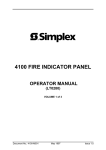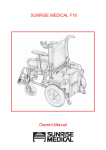Download AudioControl Ten Series III Installation manual
Transcript
SIMPEX 4100 EWIS OPERATOR MANUAL Type 4100 EMERGENCY WARNING and INTERCOMMUNICATION SYSTEM (EWIS) OPERATOR MANUAL VOLUME 1 of 3 Document No.: 4100-M010A May 1999 Issue 3.1 Page ii SIMPLEX 4100 EWIS OPERATOR MANUAL GLOSSARY OF STANDARD TERMS The following abbreviations are used throughout this manual: ACF: Ancillary control facility. "Ackd": Display abbreviation for acknowledged condition. BGM Background Music ECP Emergency Control Panel EIS Emergency Intercommunication System EWIS Emergency Warning and Intercommunication System EWS Emergency Warning System FIP Fire Indicator Panel LCD: Liquid Crystal Display LED: Light Emitting Diode MECP Master Emergency Control Panel PA Public Address SECP Secondary Emergency Control Panel WIP Warden Intercommunication Phone. MANUFACTURERS DETAILS APPROVALS: AUSTRALIAN STANDARD AS2220.1 (1989) amendment 1 SSL LISTING NUMBER afp-1174 The 4100 EWIS is manufactured by: Simplex International Pty Ltd 140 Old Pittwater Road Brookvale N.S.W 2100 Australia ACN: 008 435 443 Phone: (02)-9466-2333 Fax: (02) 9939 2623 Notice: The contents of this document are subject to change without notice. Document No.: 4100-M010A May 1999 Issue 3.1 SIMPLEX 4100 EWIS OPERATOR MANUAL Page iii AMENDMENTS TO 4100 OPERATOR MANUAL ISSUE SECTION/PAGES AMENDED DATE AMENDED 1.0 New Manual Aug 1993 2.0 Section 3 added Convert to Word 97 Section 4, 5, 6, A & B added, & updated Glossary and Manufacturers Details updated April 1994 3.0 3.1 COMMENTS ECN No. Original - File: Update information March 1998 File ewisop May 1999 S.S.L. Listing number added RELATED DOCUMENTATION This manual is part of a three volume set relating to the 4100 EWIS Option. The following lists the documentation relating to the 4100 EWIS Option. Volume 1 4100 EWIS - Operator Manual. This manual describes the operating procedures for a typical 4100 EWIS. 4100 EWIS Operator Manual Part No/Document No: 4100-M010 Volume 2 4100 EWIS - Installation Manual. This manual describes the procedures for installing and commissioning typical 4100 EWIS. 4100 EWIS Installation Manual Part No/Document No: 4100-M011 Volume 3 4100 EWIS - Technical Manual. This manual contains technical descriptions of the various components of typical 4100 EWIS Panel. 4100 EWIS Technical Manual Part No/Document No: 4100-M012 Document No.: 4100-M010A May 1999 Issue 3.1 Page iv SIMPLEX 4100 EWIS OPERATOR MANUAL TABLE OF CONTENTS AMENDMENTS TO 4100 OPERATOR MANUAL .................................................................iii RELATED DOCUMENTATION.......................................................................................................iii COMPATIBLE BATTERIES ..................................................................................................vii COMPATIBLE EQUIPMENT .................................................................................................vii SPECIFICATION ..................................................................................................................viii GENERAL ..................................................................................................................................... viii EXPANSION MODULES ..............................................................................................................viii Amplifiers. ................................................................................................................................ viii Public Address (PA) and Background Music (BGM). .............................................................. viii Warden Intercommunication Points (WIPs). .............................................................................ix Strobe Control............................................................................................................................ix Emergency Alarm Initiating Device............................................................................................ix Power Supplies..........................................................................................................................ix Audio Features. .........................................................................................................................ix Audio Control LED/Switch Modules...........................................................................................ix Fault Messages. ........................................................................................................................ix 1 INTRODUCTION ..................................................................................................................1 1.1 AUDIO FEATURES................................................................................................................... 3 1.1.1 Audio Control LED/Switch Module ................................................................................... 3 1.1.2 Fault Messages ................................................................................................................ 4 2 AUDIO OPERATIONS..........................................................................................................5 2.1 AUDIO CONTROL LED/SWITCH MODULE ............................................................................ 5 2.2 AUTO / MANUAL / ISOLATE KEY SWITCH OPERATION ...................................................... 6 2.3 ALL CIRCUIT ALERT SWITCH ................................................................................................ 7 2.4 SELECTIVE ZONE ALERT / EVACUATION SWITCHES ........................................................ 7 2.5 ALL CIRCUITS EVACUTAION SWITCH .................................................................................. 7 2.6 SELECTIVE ZONE EVACATION SWITCHES ......................................................................... 7 2.7 ALL CIRCUITS PA (TALK) SWITCH ........................................................................................ 8 2.8 SELECTIVE CIRCUITS PA (TALK) SWITCHES ...................................................................... 8 2.9 HOW TO OPERATE THE MICROPHONE ............................................................................... 9 2.10 HOW TO MANUALLY INITIATE AN ALERT / EVACUATION SIGNAL................................ 10 2.10.1 Alert Signal Operation .................................................................................................. 10 2.10.2 Evacuation Signal Operation ....................................................................................... 10 2.10.3 HOW TO OPERATE THE MICROPHONE DURING NON-ALARM CONDITIONS ................................ 11 2.11 DURATION OF THE ALERT SIGNAL .................................................................................. 11 3 EMERGENCY INTERCOMMUNICATION (WIP) OPERATION ........................................12 3.1 WIP CONTROL LED / SWITCH MODULE ............................................................................. 12 3.2 SELECTIVE ZONE WIP SWITCHES...................................................................................... 13 3.3 SELECTIVE ZONE MANNED / CLEARED............................................................................. 13 3.4 WIP OPERATION ................................................................................................................... 14 4 FAULT CONDITIONS.........................................................................................................15 4.1 HOW TO OPERATE THE PANEL DURING FAULT CONDITIONS ...................................... 15 4.3 ESSENTIAL FAULT CONDITION KEYS ................................................................................ 16 4.4 FAULT ACKNOWLEDGE KEY ............................................................................................... 17 Document No.: 4100-M010A May 1999 Issue 3.1 SIMPLEX 4100 EWIS OPERATOR MANUAL Page v 5 SYSTEM TEST PROCEDURES.........................................................................................18 5.1 LAMP TEST ............................................................................................................................ 18 5.2 ALL CIRCUITS ALERT TEST ................................................................................................. 18 5.3 SELECTIVE ZONE ALERT / EVACUATION TEST ................................................................ 19 5.4 ALL CIRCUITS EVACUATION TEST ..................................................................................... 19 5.6 SELECTIVE ZONE EVACUATION TEST............................................................................... 19 5.7 ALL CIRCUITS PA (TALK) TEST ........................................................................................... 20 5.8 SELECTIVE CIRCUITS PA (TALK) TEST .............................................................................. 20 6 MAINTENANCE PROCEDURES .......................................................................................21 6.1 LEVEL 1 - MONTHLY TESTS................................................................................................. 21 6.2 LEVEL 2 – SIX MONTHLY TESTS ......................................................................................... 22 APPENDIX A - COMMISSION CHECKLIST.........................................................................23 APPENDIX B – FAULT CONDITIONS TABLES ..................................................................25 4100 LCD DISPLAY FAULT MESSAGES .................................................................................... 25 APPENDIX C - LIST OF INSTALLED EQUIPMENT.............................................................28 TABLE OF FIGURES Figure 1 Figure 2 Figure 3 Figure 4 Figure 5 Figure 6 Figure 7 EWIS System Overview .............................................................................. x 4100 EWIS Panel ........................................................................................ 2 Operator Interface Panel ............................................................................. 4 Audio Control LED / Switch Panel ............................................................... 5 Key Switch Operation .................................................................................. 6 WIP Control LED / Switch Panel ............................................................... 12 Operator Interface Showing Fault Conditions............................................ 15 Document No.: 4100-M010A May 1999 Issue 3.1 Page vi SIMPLEX 4100 EWIS OPERATOR MANUAL PANEL DETAILS panel sticker 4100 EWIS Panel supplied by Installation location Contract/Job Number As installed System drawing number Panel Installation date Panel Commissioned date Maintenance Company Telephone Service Contact Document No.: 4100-M010A May 1999 Issue 3.1 SIMPLEX 4100 EWIS OPERATOR MANUAL Page vii COMPATIBLE BATTERIES The following series of batteries are compatible with the 4100 System: (1) Power-Sonic PS12 series (2) Sonnenschien A200 series (3) Sonnenschien A300 series (4) Yuasa NP series COMPATIBLE EQUIPMENT (1) Speakers - 100V Line Simplex P/No. 2902-9794 Simplex P/No. 2902-9796 Simplex P/No. 2902-9830 Simplex P/No. 2902-9821 (2) - 100mm 5 Watt multi-tapped 200mm 5 Watt multi-tapped 10W multi-tapped Horn Speaker 15W multi-tapped Horn Speaker EIS - WIP Handset Simplex P/No. 2084-9106 - WIP 4100 Evac (3) Emergency Alarm Initiating Devices Simplex P/No. 2099-2020 - White MCP EWIS Document No.: 4100-M010A May 1999 Issue 3.1 Page viii SIMPLEX 4100 EWIS OPERATOR MANUAL SPECIFICATION GENERAL System Capacity Cabinet Size(mm) Cabinet Material Cabinet Finish Cabinet Colour Mounting Configurable to suit building requirements Dependent on system configuration 1.5mm Mild grade steel Powder coated Magnolia Ripple Wall mount Mains Input Internal Power Supply Standby Battery Battery Charger PSU Supervision Temperature Humidity 240V AC, +6%,-10%, 50Hz 24V DC @ 6.5A 24V sealed lead acid up 110Ah 27.6V DC (nominal) @ 3.5A, Charger high/low, Battery low/fail -5 C to 45 C 10% to 90% RH non-condensing. EXPANSION MODULES Amplifiers. The 4100 EWIS option provides either 25 Watt or 50 Watt amplifiers as standard, optional external higher power amplifiers can also be interfaced into the system. The amplifiers have a bandwidth of 60Hz to 14.5KHz and a signal-to-noise ratio of better than 66dB. Each amplifier has its own on-board tone generator to provide Alert/Evacuation tones as per AS2220. Stored verbal messages can also be utilised in conjunction with the Evacuation tone sequence. Amplifiers and speaker lines are supervised and monitored for fault conditions. In the event of a short circuit line condition or an amplifier fault, the amplifiers will automatically shutdown as a battery power saving measure. Once the fault is cleared, the amplifiers will automatically restore to broadcast. Separate fault reporting is provided to indicate amplifier fault, speaker line open circuit and speaker line short circuit. Public Address (PA) and Background Music (BGM). A separate PA input line allows for the selection of either PA voice announcements via the panel PA microphone or remote PA/background music. In the event of an alarm condition, the remote PA/BGM input will be overridden by the Alert/Evacuation sequence. Document No.: 4100-M010A May 1999 Issue 3.1 SIMPLEX 4100 EWIS OPERATOR MANUAL Page ix Warden Intercommunication Points (WIPs). Remote warden phones are connected to the system via WIP modules. Each WIP module provides six (6) individual WIP circuits. Each WIP circuit is supervised for open/short circuit condition. Strobe Control. A strobe driver module provides outputs for driving up to three (3) sets of two strobe circuits. A separate circuit is provided for the ALERT strobe and the EVAC strobe. Each strobe circuit is rated at 2 amps/24VDC and can drive up to ten (10) strobes. Emergency Alarm Initiating Device. Break Glass Alarm modules (BGA) provide eight (8) separate inputs per module for interfacing to remote Emergency Alarm Initiating manual call points. Each input is supervised for open and short circuit conditions. Power Supplies. Modular 10 amp power supplies are utilised, each with their own in-built battery monitoring /charger circuit. The power supply/charger can charge batteries up to 110AHr capacity. Multiple power supplies/chargers are used where systems require larger power supplies/battery configuration. Audio Features. The 4100 Voice Communications option provides automatic alert and evacuation messages over pre-programmed speaker circuits during an alarm condition. Alert or Evacuation messages may also be manually initiated either to all areas of a building or to specific areas within the building. The dedicated system microphone provides live voice message delivery to any area within the building. Two-way communications is available with the Warden Intercommunication Phone system. Audio Control LED/Switch Modules. Control of audio functions is performed by operating switches on LED/Switch modules, which are mounted on the 4100 Front Panel. The functions and quantity of the LED/Switch modules depend on the desired options and the number of zones in the audio system. Labels are inserted into the slots on the LED/Switch modules to identify the function of each switch and LED. Standard switches on the Audio Control LED/Switch Module are momentary switches. LED indicator modules are provided to annunciate alarm inputs from the Fire Indicating Panel or Manual Call Point. Fault Messages. Fault messages from the audio system are shown on the alphanumeric display and entered into the Fault Log. The operator uses the operator interface panel keys to acknowledge the fault, silence the alarm, and reset the fault condition. The operator can also use the panel keys to scroll through the fault history log or download the log to a printer if installed on the system. Document No.: 4100-M010A May 1999 Issue 3.1 Page x SIMPLEX 4100 EWIS OPERATOR MANUAL Figure 1 Document No.: 4100-M010A EWIS System Overview May 1999 Issue 3.1 SIMPLEX 4100 EWIS OPERATOR MANUAL 1 Page 1 INTRODUCTION This manual describes operating procedures for a typical 4100 Emergency Warning and Intercommunication System (EWIS) Panel. Applications may vary due to custom programming and local code requirements. The Simplex Emergency Warning and Intercommunication System (EWIS) option is based on the time tested “state-of-the-art” Simplex 4100 Fire Panel architecture. The Simplex 4100 EWIS system comprises an equipment cubicle which houses a number of electronic sub-assemblies including amplifiers, monitoring circuits, power supplies batteries and operator controls. The EWIS system is normally located in the Fire Control Room or Foyer of a building and connects to groups or zones of speakers located throughout the building (in accordance with the building code of Australia). Its function is to broadcast a series of warning tones throughout the building in the event of a fire alarm or other emergency, thereby enabling the orderly evacuation of building occupants. The EWIS may also contain an intercommunication system comprising a master telephone-type handset located at the main panel connected to remote telephone handsets (WIPs) located throughout the speaker zone. The purpose of the Intercommunication system is to assist in the evacuation of a building by enabling communication to take place between the Chief Warden or Fire Control Officer directing the evacuation process from the main panel and the Floor Wardens located on each building floor. Today’s project sizes and extremely high public population demand comprehensive early-warning fire detection and EWIS systems which provide accurate and timely information for response to emergency situations. Simplex offers its most advanced product range to maximise life safety. A typical application overview is shown in Figure 1. A typical 4100 EWIS Panel layout is shown in Figure 2 Document No.: 4100-M010A May 1999 Issue 3.1 Page 2 SIMPLEX 4100 EWIS OPERATOR MANUAL Figure 2 Document No.: 4100-M010A 4100 EWIS Panel May 1999 Issue 3.1 SIMPLEX 4100 EWIS OPERATOR MANUAL Page 3 This section covers the following topics: General Audio System information All Circuits Alert/Action/PA operation Selective Alert/Action/PA operation 1.1 AUDIO FEATURES The 4100 EWIS option provides automatic alert and evacuation messages over preprogrammed speaker circuits during an alarm condition. Alert or Evacuation messages may also be manually initiated either to all areas of a building or to specific areas within the building. The dedicated system microphone provides live voice message delivery to any area within the building. Two-way communications are available with the Warden Intercommunication Phone system (WIPs). 1.1.1 Audio Control LED/Switch Module Control of audio functions is performed by operating switches on LED/Switch modules which are mounted on the 4100 Front Panel refer Figure 2. The functions and quantity of the LED/Switch modules depend on the desired options and the number of zones in the audio system. Coloured Labels are inserted into the slots on the LED/Switch modules to identify the function of each switch and LED. Standard switches on the Audio Control LED/Switch Module are momentary switches. LED indicator modules are provided to annunciate alarm inputs from the Fire Indicating Panel or Manual Call Point. Document No.: 4100-M010A May 1999 Issue 3.1 Page 4 SIMPLEX 4100 EWIS OPERATOR MANUAL 1.1.2 Fault Messages Fault messages from the audio system are shown on the alphanumeric display and entered into the Fault Log. The operator uses the operator interface panel keys to acknowledge the fault, silence the alarm, and reset the fault condition (refer Figure 3). See Section 4, Fault Conditions for required operations. Figure 3 Document No.: 4100-M010A Operator Interface Panel May 1999 Issue 3.1 SIMPLEX 4100 EWIS OPERATOR MANUAL 2 Page 5 AUDIO OPERATIONS This section describes the Audio features and operation of the 4100 EWIS System. 2.1 AUDIO CONTROL LED/SWITCH MODULE Figure 4 shows the Emergency Warning System Audio Control LED/Switch Modules controlling the following functions: AUTO/MANUAL/ISOLATE KEYSWITCH OPERATION ALL CIRCUITS ALERT, EVACUATION SELECTIVE CIRCUITS ALERT, EVACUATION ALL CIRCUITS PUBLIC ANNOUNCEMENTS (P.A.) SELECTIVE CIRCUITS PUBLIC ANNOUNCEMENTS (P.A.) CANCEL SELECTED TONE / PA OPERATION Figure 4 Document No.: 4100-M010A Audio Control LED / Switch Panel May 1999 Issue 3.1 Page 6 SIMPLEX 4100 EWIS OPERATOR MANUAL The function of each switch is explained in the following paragraphs. 2.2 AUTO / MANUAL / ISOLATE KEY SWITCH OPERATION The keyswitch as shown in Figure 5 provides three panel operating modes namely AUTO, MANUAL AND ISOLATE. The following describes the operation of each mode: AUTO MODE: This is the normal operating mode of the panel. In this mode initiation of the Alert/Evacuation tone sequence is done automatically upon receipt of an alarm input from the Fire Indicating Panel or Manual Call Points located at remote WIPs. The key can only be removed when the keyswitch is in the AUTO position. MANUAL MODE: In this mode, panel operation is controlled manually using the front panel audio control switches. Alarm signals received from the Fire Indicating panel have no control over panel operation. Turning the keyswitch from AUTO to MANUAL mode while the Alert/Evacuation tones are being broadcast, will turn off all tones on all zones. ISOLATE MODE: This mode disables broadcasting of the Alert, Evacuation or PA messages over the speaker circuits. The front panel audio control switches can be operated but the selected function will not be activated. This mode can be used to demonstrate the operation of the panel without activating the relevant outputs. Figure 5 Document No.: 4100-M010A Key Switch Operation May 1999 Issue 3.1 SIMPLEX 4100 EWIS OPERATOR MANUAL 2.3 Page 7 ALL CIRCUIT ALERT SWITCH This switch is used to output the ALERT (ALT) tone to all of the speaker circuits. Each switch is a momentary switch that has an LED to indicate switch operation. Pushing the switch to the momentary UP or DOWN position, outputs the ALERT tone to all speaker circuits. The yellow LED tracks the ALERT tone in progress. To cancel the ALL ZONE ALERT tone, push the associated momentary switch in the UP or DOWN position. 2.4 SELECTIVE ZONE ALERT / EVACUATION SWITCHES These switches are used to output the ALERT tone to a selected evacuation zone. Each switch is a momentary switch that has an associated LED to indicate switch operation. Pushing the switch to the momentary UP or DOWN position outputs the ALERT tone to the selected Evacuation zone. The yellow LED tracks the ALERT tone in progress. To cancel the selected ALERT Tone, push the associated momentary switch in the UP or DOWN position. 2.5 ALL CIRCUITS EVACUTAION SWITCH This switch is used to output the EVACUATION (EVAC) tone to all of the speaker circuits. Each switch is a momentary switch that has an associated LED to indicate switch operation. Pushing the switch to the momentary UP or DOWN position, outputs the EVACUATION tone to all speaker circuits. The red LED tracks the EVACUATION tone in progress. To cancel the ALL ZONE EVACUATION tone, push the associated momentary switch in the UP or DOWN position. 2.6 SELECTIVE ZONE EVACATION SWITCHES These switches are used to output the EVACUATION tone to a selected evacuation zone. Each switch is a momentary switch that has an associated LED to indicate switch operation. Pushing the switch to the momentary UP or DOWN position outputs the EVACUATION tone to the selected Evacuation zone. The red LED tracks the EVACUATION tone in progress. To cancel the selected EVACUATION Tone, push the associated momentary switch in the UP or DOWN position. Document No.: 4100-M010A May 1999 Issue 3.1 Page 8 2.7 SIMPLEX 4100 EWIS OPERATOR MANUAL ALL CIRCUITS PA (TALK) SWITCH This switch is used to turn ON all speaker circuits to broadcast public address announcements. Each switch is a momentary switch that has an associated led with it to indicate switch operation. The momentary UP or DOWN position of the switch turns all speaker circuits ON. The associated LED (red) is ON when all the speaker circuits are activated for Public address (PA). Announcements can now be made using the panel microphone while the Mike Talk Switch is held in. To cancel the ALL ZONE PA, push the associated momentary switch in the UP or DOWN position. 2.8 SELECTIVE CIRCUITS PA (TALK) SWITCHES The zone PA Select Switches are normally used to turn ON individual zone speaker circuits. Each switch is a momentary switch that has an associated LED to indicate switch operation. The momentary UP or DOWN position of the switch turns the selected speaker circuit ON. The associated LED (green) is ON when the speaker is activated for Public address (PA). Announcements can now be made using the panel microphone while the Mike Talk Switch is held in. To cancel the selected zone PA mode, push the associated momentary switch in the UP or DOWN position. Document No.: 4100-M010A May 1999 Issue 3.1 SIMPLEX 4100 EWIS OPERATOR MANUAL 2.9 Page 9 HOW TO OPERATE THE MICROPHONE During AUTO mode, operate the microphone in the following manner. 1. Press the [ALARM ACK] key, if a Fire Alarm signal has been detected by the Evacuation panel. This will silence the panel beeper and acknowledge the alarm condition. 2. To talk to ALL areas: Turn Evac keyswitch to MANUAL position. Operate the momentary ALL ZONE PA switch wait for the RED LED to light up and go to Step 3. To talk to SPECIFIC areas: Turn Evac keyswitch to MANUAL position. Operate the momentary PA switch for the selected PA zone wait for the GREEN LED to light up and go to Step 3. 3. Remove the Microphone from the Microphone clip; press and hold-in the Talk switch on the microphone. 4. Make the appropriate announcement. (See note below) 5. When finished, unkey the Microphone and place it back onto the Microphone holding clip. 6. Turn off ALL ZONES PA or Selected zone PA by pushing the associated momentary switch in the UP or DOWN position. 7. If alarm signals are present, press the SYSTEM RESET key to reset the alarm condition and return the keyswitch to the AUTO position. NOTE: The microphone used on the panel is a special noise cancelling microphone. When making PA announcements, the operator must hold the microphone very close too and directly in front of your mouth and speak in a loud clear voice. Failure to do so will result in loss of volume of the PA announcements. Document No.: 4100-M010A May 1999 Issue 3.1 Page 10 2.10 SIMPLEX 4100 EWIS OPERATOR MANUAL HOW TO MANUALLY INITIATE AN ALERT / EVACUATION SIGNAL 2.10.1 Alert Signal Operation To manually initiate an ALERT signal, do the following: 1. To alert ALL areas: a. b. Turn Evac keyswitch to MANUAL position. Operate the momentary UP or DOWN position of the ALL ZONES ALERT Switch. This will broadcast the alert tone to all areas. To alert specific areas: a. b. 2. Turn Evac keyswitch to MANUAL position. Operate the momentary UP or DOWN position of the required area ZONE ALERT Switch. This will broadcast the alert tone to the selected area. To turn OFF the ALERT tone to ALL ZONES or SELECTED ZONES, push the associated momentary switch in the UP or DOWN position. 2.10.2 Evacuation Signal Operation To manually initiate an evacuation signal, do the following: 1. To evacuate ALL areas: a. b. Turn Evac keyswitch to MANUAL position. Operate the momentary UP or DOWN position of the ALL ZONES EVAC Switch. This will broadcast the evacuation tone to all areas. To evacuate specific areas: a. b. 2. Turn Evac keyswitch to MANUAL position. Operate the momentary UP or DOWN position of the required area ZONE EVAC Switch. This will broadcast the evacuation tone to the selected area. To turn OFF the EVAC tone to ALL ZONES or SELECTED ZONES, push the associated momentary switch in the UP or DOWN position. Document No.: 4100-M010A May 1999 Issue 3.1 SIMPLEX 4100 EWIS OPERATOR MANUAL 2.10.3 Page 11 How to Operate the Microphone during Non-Alarm Conditions During non-alarm conditions, operate the microphone in the following manner. 1. To talk to ALL areas: Turn Evac keyswitch to the MANUAL position. Push the momentary ALL ZONES PA Switch UP or DOWN. This will select All Zones for PA announcement. Now go to Step 2. To talk to SPECIFIC areas: Turn Evac keyswitch to the MANUAL position. Push the desired ZONE PA SWITCHES (momentary UP or DOWN position) to select the desired PA ZONE. 2. Remove the Microphone from the microphone holding clip and hold close to your mouth; press and hold-in the push-to-Talk switch located on the microphone. 3. Make the appropriate announcement. (refer note below) 4. When finished, unkey the Microphone and replace it in on the microphone holding clip. 5. Turn off ALL ZONES PA or Selected zone PA by pushing the associated momentary switch in the UP or DOWN position. 6. Return the EVAC keyswitch to the AUTO position NOTE: 2.11 The microphone used on the panel is a special noise cancelling microphone. When making PA announcements, the operator must hold the microphone very close too and directly in front of your mouth and speak in a loud clear voice. Failure to do so will result in loss of volume of the PA announcements. DURATION OF THE ALERT SIGNAL If the panel has not been programmed without the automatic cascade evacuation sequence then the duration of the alert signal defaults to 600 seconds (10 minutes). This means that in the event of an alarm signal and the panel is in AUTO mode, then the ALERT tone will sound for a period of 600 seconds and then automatically go to a continuous EVACuation tone unless the panel is placed in manual control by turning the keyswitch to the MANUAL position. Turning the keyswitch to the MANUAL position will cancel any tones being broadcast. Document No.: 4100-M010A May 1999 Issue 3.1 Page 12 3 SIMPLEX 4100 EWIS OPERATOR MANUAL EMERGENCY INTERCOMMUNICATION (WIP) OPERATION The Emergency Intercommunication System provides telephone style communication from the master warden intercommunication phone (WIP) on the master panel to remote telephone type WIP handsets located remotely in the evacuation zones. The operation of the WIP system is entirely independent of the Emergency Warning System and is not affected by the operation of the AUTO/MANUAL/ISOLATE keyswitch. 3.1 WIP CONTROL LED / SWITCH MODULE Figure 6 shows the LED/SWITCH WIP modules controlling the following functions: SELECTIVE ZONE WIP OPERATION SELECTIVE ZONE MANNED/CLEARED OPERATION Figure 6 Document No.: 4100-M010A WIP Control LED / Switch Panel May 1999 Issue 3.1 SIMPLEX 4100 EWIS OPERATOR MANUAL 3.2 Page 13 SELECTIVE ZONE WIP SWITCHES These switches are used to call or answer a remote WIP located in an evacuation zone. Each switch is a momentary switch that has an associated LED to indicate WIP operation. Pushing the switch to the momentary UP position establishes connection to a remote WIP. Pushing the switch again in the momentary DOWN position cancels conversation with the remote WIP. The RED LED tracks the WIP operation as follows: - Red LED flashing means call waiting from remote WIP. - Red LED steady means connection established to remote WIP. To cancel conversation with a remote WIP, push the momentary WIP switch to the DOWN position. The red WIP LED will turn off to indicate connection is cancelled. Then replace master WIP handset onto its cradle. 3.3 SELECTIVE ZONE MANNED / CLEARED These switches function as memory buttons and are used as a log indicator by the operator to log whether an evacuation zone is manned. Each switch is a three position switch, which functions as follows: UP or Down Position: Pushing the switch to the UP or DOWN position will turn the GREEN LED on to log the fact that an evacuation WIP point is manned. Pushing switch UP or DOWN again will turn LED off. CENTRE Position: No Operation. Document No.: 4100-M010A May 1999 Issue 3.1 Page 14 3.4 SIMPLEX 4100 EWIS OPERATOR MANUAL WIP OPERATION To operate the WIPs do the following: 1. 2. To Call a WIP from the Main panel: a. Lift the master WIP Handset from its cradle. b. Push the required zone WIP switch to the momentary UP position. The remote WIP will ring and the RED LED will go steady when the REMOTE WIP is answered. c. To cancel call, push the selected zone WIP switch to the momentary DOWN position. The RED led will turn off. Now replace the master WIP handset to its cradle. To answer a WIP CALL: a. The RED WIP zone LED on the main panel will flash when a remote is lifted of its cradle. b. To answer the call at the main panel, Lift the master WIP handset of its cradle and push the Zone WIP switch associated with the flashing LED to the momentary UP position to establish the connection. c. To cancel call, push the selected zone WIP switch to the momentary DOWN position. The RED led will turn off. Now replace the master WIP handset to its cradle. Document No.: 4100-M010A May 1999 Issue 3.1 SIMPLEX 4100 EWIS OPERATOR MANUAL 4 Page 15 FAULT CONDITIONS When a fault condition is detected by the EWIS System, the condition is indicated on the main 4100 EWIS PANEL as follows: - Yellow "SYSTEM FAULT" LED is flashing. - Tone-alert is on steady. - Alphanumeric display shows the following: **FAULT** ALARMS = 0 Press ACK to review. ISOLATED = 0 FAULT = 1 The panel has a yellow fault LED which will light whenever a fault is present in the system. When a fault occurs, the LED will flash, the tone-alert sounds steady, and a fault message will be displayed on the alphanumeric display. The fault LED will glow steady and the tone-alert silences when the <FAULT ACK> key is pressed. When Global Acknowledge is used, and the fault clears, the system automatically clears without user intervention. After approximately 30 seconds, the system should display "SYSTEM IS NORMAL followed by time and date". SIMPLEX AUSTRALIA SYSTEM IS NORMAL 08:23:43 FRI 13 FEB 98 4.1 HOW TO OPERATE THE PANEL DURING FAULT CONDITIONS (Yellow LED Is Flashing And Tone-Alert Is On Steady) Figure 7 Operator Interface Showing Fault Conditions Document No.: 4100-M010A May 1999 Issue 3.1 Page 16 A. SIMPLEX 4100 EWIS OPERATOR MANUAL Unlock and open the panel door. The alphanumeric display will show the fault condition. **FAULT** ALARMS = 0 B. Press <ACK> to review points ISOLATED = 0 FAULT = 1 Press the <FAULT ACK> key under the flashing yellow LED. The alphanumeric display will show area and type of fault. The tone alert will silence and the yellow LED will glow steady. FIRST FLOOR EAST WING AZF1 ZONE1 OPEN CIRCUIT FAULT SPEAKER LINE C. Read the alphanumeric display, then investigate the problem to determine its cause. - Restore or replace the defective device in accordance with device instructions. - The fault will automatically clear when the problem has been corrected. - After a delay, the alphanumeric display should show: SIMPLEX AUSTRALIA NORMAL 8:23:43 SAT 14 JAN 98 SYSTEM IS NOTE: There are 5 types of fault conditions associated with the EWIS system. • • • • • 4.3 Open Circuit Speaker Line Short Circuit Speaker Line with Amplifier Off Amplifier Failure Open Circuit WIP Line Short Circuit WIP Line ESSENTIAL FAULT CONDITION KEYS The essential keys for <SYSTEM RESET> keys. Document No.: 4100-M010A fault conditions are May 1999 <FAULT ACK>, and the Issue 3.1 SIMPLEX 4100 EWIS OPERATOR MANUAL 4.4 Page 17 FAULT ACKNOWLEDGE KEY The <FAULT ACK> key is used to scroll through the various displays on the alphanumeric display. It also controls the Fault LEDs and the tone-alert. The <FAULT ACK> key is located directly under the fault LED. Pressing the <FAULT ACK> key will cause the LED to change from flashing to on steady and silence the tone-alert. When the <FAULT ACK> key is pressed, it will: A. Acknowledge the displayed point or acknowledge all points on the list (Global Acknowledge). B. Scroll the points chronologically after all points have been acknowledged. When Global Acknowledge is used on the 4100 system, a single key press will acknowledge all fault changes in the system. If status change information is required, the user may review this data (after a delay) by pressing the <ACK> key and reading the total number of fault changes on the alphanumeric display. If a fault condition has been acknowledged with the <ACK> key and further unacknowledged fault conditions remain in the system, the tone-alert continues to sound and the next status change is shown on the alphanumeric display. NOTE: Normally, points may not require acknowledgment and do not latch. If the system does not clear, read the display, then check for devices still in fault (manual call points, strobe etc.). Document No.: 4100-M010A May 1999 Issue 3.1 Page 18 5 SIMPLEX 4100 EWIS OPERATOR MANUAL SYSTEM TEST PROCEDURES NOTE: These procedures should be followed when the system is installed and during periodic testing as required by code. Check local codes to determine how frequent your system should be tested. Always inform appropriate personnel that you will be testing the system (Building personnel, Fire Brigade, etc.). Before proceeding with the following tests, switch the EWIS system into MANUAL MODE, by turning the KEY SWITCH to MANUAL on the EWIS panel. Once the test have been completed, switch the EWIS system back to AUTO MODE, by turning the KEY SWITCH to AUTO on the EWIS panel. 5.1 LAMP TEST The “LAMP TEST” push-button on the operator interface panel is used to determine local lamp failures within the system. Lamps on the 4100 operator interface panel illuminate along with the five function and acknowledge LEDs. All segments on the LCD also change to squares. Perform the following procedures to determine lamp failures. 1. Press the “LAMP TEST” push-button. All LEDs should illuminate (lamps should stay illuminated as long as the push-button is depressed). Holding the push-button in for more than 3 seconds will test the tone-alert. 2. Perform an individual lamp test on all remote LCD annunciators using the key switch on the operator interface panel. 3. If you find defective lamps/LEDs, contact your local Simplex branch office. 5.2 ALL CIRCUITS ALERT TEST Push the ALL CIRCUIT ALERT switch momentary UP or DOWN. ALERT TONE should be an output on all speaker circuits. To cancel, push the associated momentary switch in the UP or DOWN position. Document No.: 4100-M010A May 1999 Issue 3.1 SIMPLEX 4100 EWIS OPERATOR MANUAL 5.3 Page 19 SELECTIVE ZONE ALERT / EVACUATION TEST Push the switch momentary UP or DOWN for the selected zone. ALERT TONE should be an output on all speaker circuits for the selected zone. To cancel, push the associated momentary switch in the UP or DOWN position. 5.4 ALL CIRCUITS EVACUATION TEST Push the ALL CIRCUIT EVACUATION switch momentary UP or DOWN. EVACUATION TONE should be an output on all speaker circuits. To cancel, push the associated momentary switch in the UP or DOWN position. 5.6 SELECTIVE ZONE EVACUATION TEST Push the switch momentary UP or DOWN for the selected zone. EVACUATION TONE should be an output on all speaker circuits for the selected zone. To cancel, push the associated momentary switch in the UP or DOWN position. Document No.: 4100-M010A May 1999 Issue 3.1 Page 20 5.7 SIMPLEX 4100 EWIS OPERATOR MANUAL ALL CIRCUITS PA (TALK) TEST Push the ALL CIRCUIT PA switch momentary UP or DOWN. The associated Green LED is should be switched ON. All the PA speaker circuits are activated. Perform a test announcement. The announcement should be an output on all speaker circuits. To cancel, push the associated momentary switch in the UP or DOWN position. 5.8 SELECTIVE CIRCUITS PA (TALK) TEST Push the switch momentary UP or DOWN for the selected zone. The associated Green LED is should be switched ON. The PA speaker circuits are activated, for the selected zone. Perform a test announcement. The announcement should be an output on all speaker circuits, for the selected zone. To cancel, push the associated momentary switch in the UP or DOWN position. Document No.: 4100-M010A May 1999 Issue 3.1 SIMPLEX 4100 EWIS OPERATOR MANUAL 6 Page 21 MAINTENANCE PROCEDURES It is a requirement of AS1851 - Part 10, The Standards Association of Australia Code for Maintenance of Fire Protection Equipment – Emergency Warning and Intercommunications in buildings, that tests be carried out to ensure the system is fully functional. 6.1 LEVEL 1 - MONTHLY TESTS The following inspection and testing procedures should be carried out each month: (a) Inform all building occupants that testing is to take place. (b) Visually check that the installation and its components are not damaged. (c) Where the system is associated with an alarm system. Perform a simulated alarm call, operating any one of the alarm switches. Check that an ‘alert’ alarm appears at every ECP and at the appropriate zones. Check that EWIS operation is automatically initiated. (d) Simulate an emergency condition at each control panel by setting the key switch to ‘MANUAL’, then operating function switches to each zone separately. At the same time, test operation of the emergency intercommunication system. (e) Check the operation of all audible and visual indicators at each ECP. (f) Check that all control switches are returned to normal operating positions at the control panels. (g) Check battery electrolyte level where applicable, and battery terminals for corrosion. (h) Return all panel switches and controls to their normal operating position. (i) Inform the building occupants that the testing has concluded. (j) Record the completion of tests in the logbook, noting any defects and remedial action required. Ensure the owner signs the report. Document No.: 4100-M010A May 1999 Issue 3.1 Page 22 6.2 SIMPLEX 4100 EWIS OPERATOR MANUAL LEVEL 2 – SIX MONTHLY TESTS The Level 2 tests shall consist of all the inspection and testing procedures specified in the previous clause and the following. These shall be carried out every 6 months. (a) Visually check the installation, location and siting of all equipment against the system installation records. Record and report any discrepancy found between the site records and the actual installation. (b) Check battery float charge voltage and current. These should be within specified tolerances. (c) Carry out level 1 maintenance procedure as described in section 6.1 (d) Disconnect the a.c. mains and measure the standby battery voltage under full load conditions. The battery voltage shall be not less the 95% of the nominal voltage. If less than 95% of the nominal voltage, the battery shall be tested and / or replaced. (e) Reconnect the a.c mains and measure the current from the battery charger. This current shall be within specified tolerances. (f) Measure and record the audible sound level in each zone. Check that it is in accordance with previous measurements. (g) If visual warning lights are installed, check that they operate, and that the flash rate is between 60 and 120 flashes per minute. (h) Record the completion of tests in the logbook, noting any defects and remedial action required. Ensure the owner signs the report. Document No.: 4100-M010A May 1999 Issue 3.1 SIMPLEX 4100 EWIS OPERATOR MANUAL Page 23 APPENDIX A - COMMISSION CHECKLIST JOB NAME: ............................................................................................................ JOB NUMBER: ............................................................................................................ PANEL SERIAL NUMBER: ........................................................................................... Please place a tick in the space provided if check is correct. If not please give details. Panel Check List Y N Cabinet undamaged (no paint chips, door aligned) ................................. U U U U U U Power Point fitted and wired correctly. .................................................... All cabinet earths wired correctly and securely fitted............................... Battery Capacity ...................................................................................... ________ U U U U Power Up Y N Charger output voltage at BATT +27.6VDC (@ 20 deg) ......................... U U All Print Circuit Boards securely fitted ..................................................... Identification Label Completed ................................................................ Quiescent panel current from battery (Mains Isolated)............................ Lamp Test OK ......................................................................................... Display LEDs aligned and all intensities similar....................................... Function keys aligned and operate easily ............................................... Document No.: 4100-M010A May 1999 ________ U U U U U U Issue 3.1 Page 24 SIMPLEX 4100 EWIS OPERATOR MANUAL Manual Mode Test – Each Zone Y N Alert Tone OK ......................................................................................... U U U U U U U U U U U U U U U U U U U U Auto Mode Test Y N Time delays operate as programmed...................................................... U U U U U U Evac Tone OK......................................................................................... PA Speech OK ........................................................................................ Visual Output OK .................................................................................... Fault Modes Operating Correctly ............................................................ - WIP Lines - O/C & S/C ................................................................... - Speaker lines - O/C & S/C .............................................................. - Strobe lines - O/C & S/C................................................................. - FIB lines - O/C ................................................................................ - BGA lines - O/C .............................................................................. Passed 24 hour burn-in period ................................................................ TEST COMPLETED, passed Q/A check................................................. Name of Tester ....................................................................................... Signature................................................................................................. Date of Test............................................................................................. Document No.: 4100-M010A May 1999 Issue 3.1 SIMPLEX 4100 EWIS OPERATOR MANUAL Page 25 APPENDIX B – FAULT CONDITIONS TABLES 4100 LCD DISPLAY FAULT MESSAGES IF THE LCD DISPLAYS POSSIBLE CAUSE SOLUTION • • Speaker cabling fault. Open circuit cable. • Check as instructed in installation manual. • No EOL resistor. • Fit 10k EOL resistor. • No DC isolation capacitor fitted (incorrect speaker type). • Fitted capacitors or change speaker. • • Speaker cabling fault. Short circuit cable. • Check as instructed in installation manual. • No EOL resistor. • Fit 10k EOL resistor. • No DC isolation capacitor fitted, (incorrect speaker type). • Fitted capacitors or change speaker. • Faulty amplifier • Replace amplifier. • Blown fuse. • Replace fuse. 5 amp 3AG. • Faulty Ribbon Cable. • Replace Ribbon Cable. OPEN CIRCUIT WIP LINE • • Speaker cabling fault. Open circuit cable. • Check as instructed in installation manual. • No EOL resistor. • Fit 10k EOL resistor. • • Speaker cabling fault. Open circuit cable. • Check as instructed in installation manual. • No EOL resistor. • Fit 10k EOL resistor. OPEN CIRCUIT FAULT SPEAKER LINE SHORT CIRCUIT FAULT SPEAKER LINE WITH AMPLIFIER OFF AMPLIFIER FAILURE SHORT CIRCUIT WIP LINE Document No.: 4100-M010A May 1999 Issue 3.1 Page 26 SIMPLEX 4100 EWIS OPERATOR MANUAL IF THE LCD DISPLAYS POSSIBLE CAUSE SOLUTION • • Cabling fault. Open circuit cable. • Check as instructed in installation manual. • No EOL resistor. • Fit 3k3 EOL resistor. CARD XX POWER SUPPLY / CHARGER • Mains at Distribution • board is OFF. AC VOLTAGE ABNORMAL • Mains Switch is OFF. • Turn Mains Switch ON. • Mains Fuse Blown. • Replace Fuse 8 Amp. OPEN CIRCUIT BGA INPUTS CARD XX SWITCHED TO • BATTERIES • BATTERY LOW Mains at Distribution • board is OFF. Mains Power Failure. Turn Power ON, check for mains on indicator when power is returned. • Mains Switch off. • Turn Mains Switch ON. • Mains Fuse Blown. • Replace Fuse 8 Amp. • Mains Fail. • Reference mains on indicator, and System on batteries. Fault status. • High volts: Charger output volts above 28.5 volts. • Replace Power Supply. • Low volts: Charger output volts below 24.5 volts. • Replace Power Supply. • Batteries fault: Voltage below 24.5 volts • Replace Batteries • Batteries Disconnected • Connected Batteries BATTERY DISCHARGED BATTERY CHARGER CAPACITY XX Document No.: 4100-M010A Turn Power ON. May 1999 Issue 3.1 SIMPLEX 4100 EWIS OPERATOR MANUAL Page 27 FAULT / STATUS NETWORK HAS FAILED NETWORK GROUND FAILED POSSIBLE CAUSE • Section of the RS 485 loop faulty or disconnected from module. NETWORK IS OPERATING IN DEGRADED STATE *7 Document No.: 4100-M010A May 1999 SOLUTION • Check section and termination, or field wiring. • Check internal comms connections. • Ensure all modules are plugged in. Ensure modules are installed in correct order. Issue 3.1 Page 28 SIMPLEX 4100 EWIS OPERATOR MANUAL APPENDIX C - LIST OF INSTALLED EQUIPMENT Evacuation Zone 1 2 3 4 5 6 7 8 9 10 11 12 13 14 15 16 17 18 19 20 21 22 23 24 25 26 27 28 29 30 31 32 33 34 35 36 37 38 39 40 Fire Zone Loud Speaker Power Total Qty Tap Load Document No.: 4100-M010A Amplifier Total Qty Rating May 1999 Visible Signals A E WIPs Qty Issue 3.1 SIMPLEX 4100 EWIS OPERATOR MANUAL Evacuation Zone 41 42 43 44 45 46 47 48 49 50 51 52 53 54 55 56 57 58 59 60 Fire Zone Page 29 Loud Speaker Power Total Qty Tap Load Document No.: 4100-M010A Amplifier Total Qty Rating May 1999 Visible Signals A E WIPs Qty Issue 3.1 Page 30 SIMPLEX 4100 EWIS OPERATOR MANUAL This page intentionally left blank Document No.: 4100-M010A May 1999 Issue 3.1