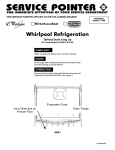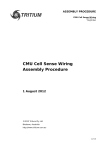Download Precharge / Discharge Controller User's Manual
Transcript
USER'S MANUAL Precharge / Discharge Controller TRI72.001 ver 1 19 January 2007 Precharge / Discharge Controller User's Manual 19 January 2007 ©2007 Tritium Pty Ltd Brisbane, Australia http://www.tritium.com.au 1 of 12 USER'S MANUAL Precharge / Discharge Controller TRI72.001 ver 1 19 January 2007 TABLE OF CONTENTS 1 2 3 3.1 3.2 3.3 3.4 3.5 3.6 4 5 6 7 8 9 10 11 Introduction................................................................................................ 3 Operating Overview................................................................................... 4 Front Panel................................................................................................. 5 Connections............................................................................................. 5 Power Input.............................................................................................. 6 Main Contactor Output............................................................................. 6 Precharge Contactor Output.................................................................... 6 Precharge LED.......................................................................................... 6 Discharge LED.......................................................................................... 7 Rear Panel.................................................................................................. 7 External Contactors.................................................................................... 7 Connections – type 1.................................................................................. 8 Connections – type 2................................................................................ 10 Safety....................................................................................................... 11 Front Panel Connector Pinouts................................................................. 11 Rear Panel Connector Pinout.................................................................... 12 Revision Record....................................................................................... 12 2 of 12 USER'S MANUAL Precharge / Discharge Controller TRI72.001 ver 1 19 January 2007 1 INTRODUCTION This document details the interface, installation and usage requirements for the Tritium Precharge / Discharge controller. The Precharge / Discharge controller provides a safe way to connect and disconnect a WaveSculptor motor controller (or any other capacitive load of a similar size) to a low-impedance power source such as a battery pack, without the risk of dangerous currents, contact welding, or sparks. For operating limits and specifications, please refer to the Precharge / Discharge controller datasheet (TRI72.002), available on the Tritium website. For further details on overall system configuration, please refer to the Wiring Engineering Reference document (TRI50.010), available on the Tritium website. 3 of 12 USER'S MANUAL Precharge / Discharge Controller TRI72.001 ver 1 19 January 2007 2 OPERATING OVERVIEW The precharge controller provides two basic functions: 1) Charges the DC bus capacitors in the motor controller in a controlled manner when power is applied to the system, to avoid high inrush currents. 2) Slowly discharges the DC bus capacitors when power is removed, to avoid a shock hazard when disconnecting the motor controller. The precharge function is accomplished by first connecting the Bus+ terminal of the motor controller to the Battery+ terminal through a resistor, to limit current flow. Precharge time is determined by the RC time constant of the circuit. Once the two voltages are close then the two terminals are connected directly. The discharge function is accomplished by disconnecting the Bus+ motor controller and Battery+ terminals, then connecting a resistor between Bus+ and Battery Ground to discharge the capacitors in the motor controller. Discharge time is determined by the RC time constant of the circuit. Note that depending on the resistances used, the discharge time may be different from the precharge time. The precharge controller also provides protection for itself in the event of a fault in the main circuit. It operates subject to an acceptable temperature on the internal heatsinking. This heatsinking is absorbing the energy dissipated in the precharge and discharge resistors (nominally 128 Joules for a standard Wavesculptor). During normal operation, the heatsink will have only a minimal increase in temperature. However, if the output of the precharge circuit (the WaveSculptor, or other attached circuitry) has a fault, and there is a short or low-impedance connection between the output terminals, then the precharge resistor will rapidly become hot and the circuit will shut itself down. 4 of 12 USER'S MANUAL Precharge / Discharge Controller TRI72.001 ver 1 19 January 2007 3 FRONT PANEL The following diagram shows the connections and status LEDs on the front panel of the precharge controller. The three connectors (power, main contactor, precharge contactor) are all 2-way Molex Mini-Fit Jr male connectors. Discharge LED (Red) Precharge LED (Red) Precharge Contactor Output Output On LED (Blue) Main Contactor Output Power LED (Green) 12V input power 3.1 CONNECTIONS Due to the possibility of the customer using various different wire sizes, Tritium does not supply mating housings or crimps for these connectors. The following part numbers (from Digikey) are suitable. For reliable connections, please use one of the recommended crimp tools – do NOT use pliers. Description Order Code Price (US$) 18-24 AWG Mini-Fit Jr Female crimp (MOQ = 10) WM2501-ND $0.10 22-28 AWG Mini-Fit Jr Female crimp (MOQ = 10) WM2503-ND $0.07 2 way crimp housing WM3700-ND $0.46 6 way crimp housing WM3702-ND $0.61 Mini-Fit Jr dedicated prototype crimp tool WM9996-ND $243.27 Generic Molex crimp tool WM9999-ND $50.75 5 of 12 USER'S MANUAL Precharge / Discharge Controller TRI72.001 ver 1 19 January 2007 3.2 POWER INPUT The power input provides power to operate the circuit and the external contactors, and is also the control signal for precharge / discharge operation. When voltage is present on this input, the Green “Power” LED will be illuminated. The circuit will begin precharge operations. When power is removed from this input, the Green LED will go dark, and the circuit will begin discharge operations. The power to this connection should be routed though a key switch near the driver (or a relay controlled via CAN bus from the driver controls) and also through an emergency shutdown switch, accessable from either (or both) the driver and outside the vehicle. Please refer to the relevant regulations for further details. 3.3 MAIN CONTACTOR OUTPUT The Main contactor output provides a controlled on/off power supply to operate an external high voltage DC contactor in the main power path. The status of this output is indicated on the Blue “Output ON” LED. This output will come on automatically as soon as voltage is applied to the power input connection of the precharge controller. It will turn off if the internal heatsinking rises to the temperature cut-off point, and will then turn back on when the heatsinking falls back to an acceptable level. The voltage present on this output (when switched on) will be whatever voltage is provided to the power input connection. Please choose an external contactor that operates with a control voltage in this range. 3.4 PRECHARGE CONTACTOR OUTPUT The Precharge contactor output provides a controlled on/off power supply to operate an external high voltage DC contactor in the main power path. This output will come on only when the voltage on the battery (precharge input) and the voltage on the Wavesculptor (precharge output) are closely matched. It is also affected by the temperature of the internal heatsinking in the same manner as the main contactor output. The voltage present on this output (when switched on) will be whatever voltage is provided to the power input connection. Please choose an external contactor that operates with a control voltage in this range. 3.5 PRECHARGE LED The Red “Precharge” LED indicates that the voltage on the battery and the voltage on the Wavesculptor are not yet matched. During normal operation, it should illuminate for a limited time only, 1.5 seconds for a Type 1 circuit, and 25 seconds for a Type 2 circuit. Illumination for longer periods than this indicates that there is a short-circuit fault on the output. 6 of 12 USER'S MANUAL Precharge / Discharge Controller TRI72.001 ver 1 19 January 2007 The precharge controller will shut down under these circumstances to protect both itself and the output device. 3.6 DISCHARGE LED The Red “Discharge” LED indicates that the circuit is actively discharging the capacitors in the Wavesculptor, and that a dangerous voltage is still present on the output connections. It illuminates when there is a voltage across the 680 ohm discharge resistor. 4 REAR PANEL The following diagram shows the connections on the rear panel of the precharge controller. The single connection (voltage sense) is a 6-way Molex Mini-Fit Jr male connector. Voltage Sense Connection Please refer to the following sections (Type 1 & Type 2 connections) for further information regarding this connector. 5 EXTERNAL CONTACTORS External contactors must be used in this circuit to switch the high voltage and high currents present in the Battery to WaveSculptor connection. Make sure that the contactors chosen can interrupt expected fault currents. The decision on what contactors to use should also depend on the type and rating of battery pack fusing, wiring, and internal resistances. Tritium recommends the use of Tyco EV200 AAA NA contactors, available from Newark, order code 09J3878, rated to 500A carry current, 2000A break current, and up to 900V operating voltage. 7 of 12 USER'S MANUAL Precharge / Discharge Controller TRI72.001 ver 1 19 January 2007 6 CONNECTIONS – TYPE 1 The precharge controller can be used in two different configurations, depending on the cost, complexity, performance and safety tradeoffs you wish to make in your application. This section of the document details how to configure the precharge controller for a fast precharge time of approximately 1.5 seconds, using a moderately complex system with two external DC contactors. This system will be referred to as a “Type 1” system throughout this document. The following diagram shows an overview of the connections used in a Type 1 system. The pin numbers shown are for the 6-way voltage sense connector on the rear panel of the precharge controller. MAIN CONTACTOR PRECHARGE CONTACTOR FROM BATTERY PACK (+) TO WAVESCULPTOR (+) Pin 1 Pin 6 Pin 3 PIn 2 = No Connect Pin 5 = No Connect 47 ohms 12V Operating Power Vehicle Ground Fault Detection and control logic 680 ohms Pin 4 TRI72 Precharge / Discharge controller FROM BATTERY PACK (-) TO WAVESCULPTOR (-) In this circuit, the sequence of events for precharge under normal operating conditions is as follows: 1) 12V operating power applied, Green LED on 2) Internal relay disconnects 680 ohm resistor 3) Main contactor energises, Blue LED on 4) WaveSculptor charges through 47 ohm resistor, Precharge LED on 5) Voltages on Battery and Wavesculptor match, Precharge LED off 6) Precharge contactor energises 7) WaveSculptor is ready for operation 8 of 12 USER'S MANUAL Precharge / Discharge Controller TRI72.001 ver 1 19 January 2007 The sequence for discharge operations is as follows: 1) 12V operating power removed, Green LED off 2) Precharge and Main contactors disengage, Blue LED off 3) Internal relay closes and connects 680 ohm resistor to ground 4) WaveSculptor discharges through 680 ohms, Discharge LED on 5) Low voltage reached, Discharge LED off The following diagram illustrates a typical system using a Type 1 configuration: WaveSculptor Motor Controller Part: TRI50 Precharge/Discharge Controller Part: TRI72 Anderson Power Products 50A connector Part: SB50 Anderson Power Products 50A connector Part: SB50 To Battery Pack / HV DC bus 500A 900V DC contactor Part: EV200 AAA NA 'Precharge' contactor 500A 900V DC contactor Part: EV200 AAA NA 'Main' contactor 9 of 12 USER'S MANUAL Precharge / Discharge Controller TRI72.001 ver 1 19 January 2007 7 CONNECTIONS – TYPE 2 The precharge controller can be used in two different configurations, depending on the cost, complexity, performance and safety tradeoffs you wish to make in your application. This section of the document details how to configure the precharge controller for a slow precharge time of approximately 25 seconds, using a simple system with one external DC contactor. This system will be referred to as a “Type 2” system throughout this document. The following diagram shows an overview of the connections used in a Type 2 system. The pin numbers shown are for the 6-way voltage sense connector on the rear panel of the precharge controller. PRECHARGE CONTACTOR FROM BATTERY PACK (+) TO WAVESCULPTOR (+) Pin 5 Pin 3 Pin 1 = Tie to Pin 2 Pin 2 = Tie to Pin 1 Pin 6 = No Connect 5A Fuse 12V Operating Power Vehicle Ground Fault Detection and control logic 680 ohms Pin 4 TRI72 Precharge / Discharge controller FROM BATTERY PACK (-) TO WAVESCULPTOR (-) In this circuit, the sequence of events for precharge under normal operating conditions is as follows: 1) 12V operating power applied, Green LED on, Blue LED on 2) Internal relay connects 680 ohm resistor between pin 5 and pin 3 3) WaveSculptor charges through 680 ohm resistor, Precharge LED on 4) Voltages on Battery and Wavesculptor match, Precharge LED off 5) Precharge contactor energises 6) WaveSculptor is ready for operation The sequence for discharge operations is the same as for a Type 1 circuit. 10 of 12 USER'S MANUAL Precharge / Discharge Controller TRI72.001 ver 1 19 January 2007 8 SAFETY If any LEDs on the front of the precharge controller are illuminated, then the output is potentially at a high voltage and in an unsafe state. Always treat any high voltage connection as potentially live. Do not rely on the LED indicators of the precharge controller for notification of a live connector, as a LED or part of the circuit responsible for driving it may have failed. 9 FRONT PANEL CONNECTOR PINOUTS The following diagram shows the connector pinouts as viewed when looking at the precharge controller, ie the view you have when inserting crimps into the rear of the connector housing. Precharge - Ground Precharge + Main +12V Main + 11 of 12 USER'S MANUAL Precharge / Discharge Controller TRI72.001 ver 1 19 January 2007 10 REAR PANEL CONNECTOR PINOUT The following diagram shows the connector pinout as viewed when looking at the precharge controller, ie the view you have when inserting crimps into the rear of the connector housing. Pin 5: Battery Input 2 Pin 6: Centre Tap Input Pin 4: Battery Ground Pin 3: Controller Input Pin 1: Battery Input 1 Pin 2: Battery Input 2 11 REVISION RECORD WHO DATE CHANGE JMK 19 January 2007 Version 1 - Initial Document 12 of 12