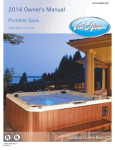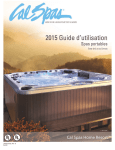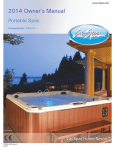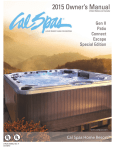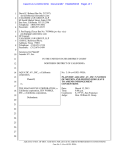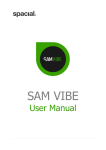Download Vortex Spas Aqua-Vibe User Manual
Transcript
Vortex Spas Aqua-Vibe User Manual Getting to know your Aqua-vibe music system Getting to know your Aqua-vibe controller Your new Vortex portable spa includes the Aqua-vibe music sytem. This allowed you to listen to your favourite music while enjoying your spa treatment. The following pages and diagrams will give you an overview of how to setup and use your Aqua-vibe music system. TouchPad Controls AV unit Lights-TV, IPOD, Bluetooth Press button to cycles TV, Bluetooth, IPOD, and Aux inputs Lights shows active input. NOTE: If IPOD is not connected then IPOD selection is skipped. TV IPod Mode AUX MODE 01 ON/ OFF Down/Up Volume -/+ Start/Pause On/Off Press button for channel selections and menu up and down. Press button for louder and softer music. Press button to start, pause, playback and enter. Press button once to turn on. Press 3 seconds to turn off. How to use your Aqua-vibe music system When using your Aqua-vibe music system, all listed steps should be followed. Step 1: Turn on your Vortex Spa Step 3: Syncing setup Step 2: Turn on Aqua-vibe controller Step 3a: Syncing a Bluetooth device. ON/ Please press on On/Off button once. OFF MODE NOTE: Please make sure you have pre-installed your desired playlists on the selected device before you connect to the Aqua-vibe system. Use normal pairing procedure for your device using code 0000. Then place the device in the Aqua-vibe holder and leave it to pair. You will receive a confirmation from your device when it is paired. The device name for the Aqua-vibe unit is Car Kit. Press mode button and let it browse until the Bluetooth light is on. Step 3b: Syncing an IPOD/IPHONE device. MODE IPod First, connect the device. Then press mode button and let it browse until the IPOD light is on. Your device will show when it is connected. Place the device in the Aqua-vibe holder once connected. NOTE: Please make sure you have received confirmation from your device. 01 02 How to use your Aqua-vibe system Step 4: Play music via IPOD or IPHONE To select your playlist Select your playlist on IPOD or IPHONE. It depends on which playlist you want to play or next. If you wish to play the secon playlist on the iPod. Please press down arrow button twice (example: third playlist - press down arrow button three times) To reselect playlist or play the music On touchpad please press play button twice to enter the selected playlist, or once to play the music. Step 5:Play music via Bluetooth device To select music via Bluetooth To select songs from a device connected via Bluetooth. Please make sure the Bluetooth light is on. Simply choose the music from the device. To adjust volume Manipulate the volume using both the (+/-) or volume buttons on the touchpad and your devices volume controls. Create playlists as desire and select play on the device. if you are having trouble listening to music or cannot hear sound on your Spa from this guide. Please call your sales person or email [email protected] 01 02 Free phone 0800 400 772