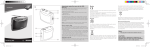Download USER MANUAL
Transcript
18.5” LED LCD TV WITH DVD USER MANUAL > Please read carefully before use DVD 10 11 13 16 17 18 PNDLHDU18 19 1366X768 110-240V~ 50/60Hz 36 438X165X310mm 438X50X275mm 2.6Kg 2.35Kg 1 VOL- VOL+/-:Adjust Volume. VOL+ CH- CH+/-:Select channel. CH+ MENU 9 8 7 6 5 4 3 2 INPUT Source Select. 1 RF IN INPUT AUDIO/NICAM Change audio mode:left,right,mono,stereo. RECALL Switch back and front between the current and previous channels. FAV Favourite program channel button. FRERZEE To freeze current picture. TV/RADIO Press to switch between DTV and radio programs ANGLE Press to choose a differrent angle LANGUAGE MUTE Press to choose a differrent angle(DVD) DVD MENU Access the on-screen menu. DVD MENU Access the on-screen menu. A-B REPEAT Used t o sel ect the c orresponding col oured items on the screen during DTV mode. Before turning off the m ain power o r swit ching off the power supply,yuo must switch t he TV by pressing the(Power) botton on the TV set or on the remote controt . Turn of f the main power under standing mode. EPG Press to display EPG information(Electronic Program Guide). 8 INPUT EXIT Press EXIT to exit menu of sub menu HOLD HOLD On or Off the current page display in Teletext mode REVEAL Reveal or Hide the hidden words. SIZE Change the size of display in Teletext mode INDEX MUTE Press to return to the index/initial page. S.PAGE Display a sub-page of upper options. TTX Press to turn the Teletext On and Off. A-B REPEAT T.SHIFT Press the button to panse current DTV program and start recording. Eject in DVD Source. REPEAT Press to change the playing mode. SUBTITLE Select subtitle language(DVD) REC Press to record the program immediately. LIST Displays the channel list. 9 1 2 10 11 12 13 14 15 16 17 18