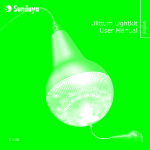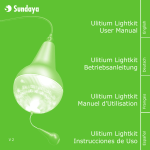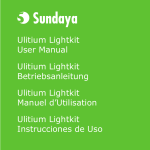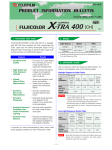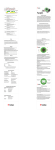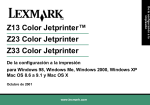Download T-Lite Lightkit User Manual
Transcript
English T-Lite Lightkit User Manual 1 V1 2 Overview 4 How does it work? 6 Planning the installation 8 Installing the LEC 9 Connecting the Hub5 10 Installing the T-Lite 12 Operating the T-Lite 14 Charging the T-Lite 15 Troubleshooting 18 Replacing the Epack 20 Energy Accounting 21 Energy Harvest 23 Energy Consumption 24 What next? English Contents 1 Overview The Sundaya Lightkit system consists of very simple modular parts that you can connect together to form an expandable, energy-efficient lighting installation. LEC (Light to Electricity Converter) Bayonet Plug 2 English Hub5 T-Lite Cable with DC Plug and Bayonet Plug Epack (inside T-Lite) Bayonet Hanger (accessory) 3 How does it work? The concept of the basic Sundaya Lightkit is simple. During the daytime, energy is harvested from the sunlight using the LEC (Light to Electricity Converter), and converted into electricity. This electrical energy is then passed through the cables and Hub5 in your installation, to the T-Lite. LEC Energy Harvest 4 You can have as many LECs and ELCs in your installation, as long as there is a good balance between energy harvested and energy consumed every day. Energy Storage The harvesting capacity of the LEC in every Sundaya Lightkit has been chosen to be in good balance for the number of energy consumers included in the kit. If you want to add more energy consumers (lamps, TV, laptop computer, etc.) also more energy harvesters (LECs) have to be installed to maintain the energy balance between harvest and consumption. Energy Consumption ELC ELC 5 English When not in use, the T-Lite will store this electric energy in its Epack, and then convert it back to light whenever it is switched on. It is considered an ELC (Electricity to Light Converter). Planning the installation Before you begin installing the system, please consider where you would like to suspend the lighting, and the LEC’s location on or near the roof. The LEC needs to face the equator, so choose the correct side of the roof. LEC T-Lite Hub5 T-Lite r ato Equ 6 English LEC overshadowed The LEC must not be overshadowed by trees or buildings throughout the day. It is better to hang your T-Lite from the ceiling, directly above a desk, table or coffee table, such that the light distribution falls mainly on the table top. Fix the height of the suspended T-Lite so that you can still reach it to switch it on/off, or detach the lamp from its bayonet cable. Once detached, you can use the T-Lite as a torch light to light your way at night. Also once detached, the T-Lite can be placed standing on a flat tabletop. 7 Installing the LEC The LEC is designed to be mounted on a rigid pole. An alumunium or galvanized pipe of diameter 26 mm is ideal, but a thick PVC pipe is acceptable. The pole should be mounted on the rooftop, clamped or tied to the truss of the roof. If you cannot mount it there, you can also nail the pole on the outer wall of your house that is facing the equator, as long as the LEC is not overshadowed. The Sun Tilt angle 8 Equator It is very important that the LEC be positioned facing the equator. If necessary, also adjust the LEC’s tilt angle, so that at 12 o’clock the sun’s rays should fall straight on the LEC’s top surface for an optimal sunlight energy harvest. English Connecting the Hub5 Under the roof, place the Hub5 somewhere between the future locations of the T-Lites. Insert the Bayonet Plug of the cable from the LEC, to one of the five ports on the Hub5. OPTIONAL: for longer distances, you can also connect two Hub5’s with an optional Sundaya DC cable, wired to the terminals underneath each Hub5. 9 Hole through ceiling diam. 1 cm Ceiling Installing the T-Lite The T-Lite is designed to be suspended from the ceiling. It is best to arrange the height such that the T-Lite can still be reached by hand, so that you can easily detach and reattach the lamp from and to its Bayonet cable. At the precise location on the ceiling where you have planned to suspend the T-Lite, drill a hole 1 cm in diameter, barely large enough to allow a DC Plug to pass through. 10 English Pass the DC Plug and rest of the cable through the hole in the ceiling you just made. Then connect the DC Plug that has been passed through the ceiling, to any available ports on the Hub5. It is a good idea to loop the cable over something (e.g: a truss, or wooden beam) so that the cable will not slip back or become unplugged, due to the weight of the lamp. Once the desired height is fixed, insert the Bayonet Plug of the cable provided, into the socket on top of the T-Lite. Twist the Bayonet Plug clockwise to lock it in place. If your T-Lite Lightkit has more than 1 lamp, repeat the above steps for the each remaining lamp in the kit. 11 Operating the T-Lite Switch Pad Observe the side of the T-Lite. Directly above the Sundaya logo, there is an oval recessed area which is the Switch Pad. The Switch is very sesitive (fast acting) and please train yourself to operate the lamp. It is very easy once you know how to do it, as follows: ON / OFF the T-Lite: A quick tab on the Switch Pad will toggle the switch; If the lamp was OFF it will directly go ON in full brightness; If it was ON it will directly go OFF Dim / Brighten the T-Lite: A touch-and-hold of your thumb or finger on the Switch Pad will do the following. 12 it will go ON in full brightness and slowly dim down If T-Lite is ON (and was dimmed during last operation): it will slowly brighten up. If T-Lite is ON (and was brightened up during last operation): it will slowly dim down again. Release your hold on the switch when the desired dim position is achieved. Automatic Off If the T-Lite has been used and the stored energy has been fully consumed the lamp will switch off automatically to prevent the battery from damage. If you try to switch it on again after automatic switch off due to depleted energy; it could maybe light up a few seconds again but will than immediately switch off again by itself. The more often you try to switch on the lamp will turn on every time for a shorter duration than before until it does not come on anymore; which is a clear indication that the battery’s usable energy is completely depleted. Note: Even though it does not switch on anymore there is still energy left in the Epack to let the electronic circuit carry out its basic protection tasks but no more energy is left to light up the lamp Only after a minimum of 20% of the Epack is recharged; the T-lite can be used again but it is better to let it get fully recharged before use again. Use of T-Lite as a Torch Light: Your T-Lite can be detached from its cable, to be used as torch light. Do not forget to return the T-Lite plugged back to its cable whenever the lamp needs recharging. You can attach a Bayonet Hanger accessory to your T-Lite, and wear 13 English If T-Lite is OFF: its strap around your wrist to prevent the lamp from accidentally falling off your hand. The Bayonet Hanger also seals the back socket, to prevent water from entering the unit during use in the rain. Note: The T-Lite is drop water proof when the Bayonet Hanger is put in place to seal off the connector; but should never be submerged in water. In case water enters the electrical contacts and electronics, it can cause short circuit and galvanic corrosion, and this damage under no circumstance is claimable under warrantee. Charging the T-Lite When the battery’s energy is below 100%, it will be able to accept charge. After plugging the lamp to an LEC or an AC-DC converter, the Green LED will glow dimly indicating that it is accepting the charge. When the battery reaches full charge the electronic circuit will Efficient use of T-Lite: Your T-lite will achieve maximum life performance when you use it as efficiently as possible. In case you do not need the light switch off the lamp and in case you do not need the maximum brightness; reduce the light output by dimming it. Operating the lamp at lower brightness extends the lamp’s useful life. 14 Green LED Note: It is not necessary that the green LED goes off; sometimes it can stay on while the lamp is charging the last 1% with a very small current to full. The T-Lite has built in protection to prevent over charge so it does not need to be disconnected from Charge source when it is full (the only reason to disconnect it from the charge source is when you want to use it as a torch light). Troubleshooting English automatically cut off the charge and the Green LED will go off. Problems: 1)T-Lite does not switch on 2)T-Lite does not Charge from LEC 3)T-Lite does not charge from ACDC Converter 1. T-Lite does not switch on: Possible Cause 1: No more energy left to switch on the lamp Solution: Recharge the lamp until a minimum of 30% full (green Led should light up which indicates that charge is being accepted) Possible Cause 2:Epack or Epack connectors are damaged/corroded Solution: Take out the Epack and check for damaged or corroded terminal pins; and if indeed damaged or corroded; take the unit to a Service center to get it solved or get an Epack replacement. 15 2. T-Lite does not charge from LEC: Possible Cause 1: There is a connection problem in the DC Distribution system. Solution: Check all the connections and cables for possible damage (if more than one lamp is used in the system try to interchange the lamps that do charge to the connectors that can charge to identify the problem-point). Possible Cause 2: The sun’s light intensity is still too low to provide enough energy to start charging of all the lamps connected to the LEC. Solution: Check the sunlight condition and if indeed low light intensity; check again later during mid-day when light intensity is higher. Possible Cause 3: The LEC is covered by dust or shaded by overhanging tree branches or other objects which causes the energy output of LEC to be too low to provide energy to all lamps. 16 Solution: Check the LEC for dirt and clean if necessary and check for possible shading causes and remove those causes to improve energy output of LEC. Note: It is normal that in morning or late afternoon when sun’s intensity is low that not all lamps are charging; some lamps might stop charging to prioritize the other lamps that are at lower charge condition and need the charge the most. Possible Cause 4: The LEC’s capacity under the local weather condition is insufficient to charge all the lamps at the same time. Solution:Increase the Energy Harvest capacity by adding additional LEC’s; or do not completely deplete all energy from the lamps in the evening so that all lamps can get fully charged the next day. Note: The consumption of energy during the night must be tried to be in balance with the energy harvest Solution: Replace the AC-DC converter with another working AC-DC Converter to verify if it is broken, and replace with a new one in case it is broken. 3. T-Lite does not charge from ACDC Converter: Possible Cause 1:There is a connection problem in the DC Distribution system. Solution: Check all the connections and cables for possible damage (if more than one lamp is used in the system try to interchange the lamps that do charge to the connectors that can charge to identify the problem-point). Possible Cause 2: There is a connection problem between the AC socket and the AC-DC converter. Solution: Check the AC output and make sure the connection is proper. Possible Cause 3: The AC-DC converter is damaged. 17 English during the day and if possible available balance in Epack carried forward to the next day….so that in case of days of less sunshine we create some energy stock to keep enjoying the lighting installation. Replacing the Epack In case it has been established that the Epack inside the T-Lite is faulty, it can be replaced easily through the following method: 1) Twist the handle anti-clockwise and take off the handle 2) Pull out the Epack, and make sure that the contact pins are clean and free of corrosion. ? OK 18 English 3) Insert the new Epack. 4) Put the handle back in place and and twist it clock-wise back in place to secure the handle and Epack again. 5) Your lamp should work again. Warning: There are no serviceable parts inside the Epack and unauthorized opening of the unit could be dangerous and will void the warrantee. Please do not throw the Epack in normal household waste disposal but return the Epack to a Service center for proper waste disposal and recycling of the useful materials in an environmentally friendly and responsible way. 19 Energy Accounting All Sundaya products are rated in Joules for energy harvest, storage and consumption, and Lumens for light output of lamps. Joule Joule is the unit to quantify energy (all forms of energy can be quantified in Joule). The higher the Joule number, the higher the energy amount. Lumen Lumen is the unit to quantify the total amount of light emitted by a lamp. The higher the Lumen number, the more light it emits. For more information about energy education, please visit www.kajul.org. 20 The Sundaya solar panel range is named LEC (light to Electricity converter) followed by a number that indicates the amount of electrical energy (in kiloJoules) that it can harvest at 4.5 sun-hours per day (4.5 sun-hours is the average in tropical regions). English Energy Harvest LEC200 During bad weather or cloudy days the sun-hours can go as low as 3 sun-hours per day (sh/d), and in very bright days as high as 6 sh/d. The table on the next page gives the range of daily energy harvested from the available LEC range. 3 4.5 6 sun-hours/ sun-hours/ sun-hours/ day day day (sh/d) (sh/d) (sh/d) 21 Energy Output Range Mini Panel Range Medium Panel Range 22 Model @3 sh/d (kJ/day) @4.5 sh/d (kJ/day) Electrical Characteristics @6 sh/d (kJ/day) Impp (A) Vmpp (V) Pm (J/s) Isc (A) Voc (V) Mechanical Details Length (mm) Width (mm) Height (mm) Weight (kg) LEC50 33 50 67 0.19 16.5 3 0.20 19.5 168 278 9 0.9 LEC100 67 100 133 0.37 16.5 6 0.40 19.5 278 278 9 1.2 LEC150 100 150 200 0.56 16.5 9 0.61 19.5 388 278 9 1.5 LEC200 133 200 267 0.75 16.5 12 0.81 19.5 498 278 9 1.9 LEC300 200 300 400 1.12 16.5 19 1.21 19.5 330 735 37.5 3.4 LEC450 300 450 600 1.68 16.5 28 1.82 19.5 450 735 37.5 4.4 LEC600 400 600 800 2.24 16.5 37 2.42 19.5 570 735 37.5 5.4 LEC750 500 750 1000 2.81 16.5 46 3.03 19.5 690 735 37.5 6.4 LEC900 600 900 1200 3.37 16.5 56 3.64 19.5 810 735 37.5 7.4 LEC1200 800 1200 1600 4.49 16.5 74 4.85 19.5 1010 735 37.5 9.1 LEC1500 1000 1500 2000 5.61 16.5 93 6.06 19.5 1210 735 37.5 10.7 LEC2000 1333 2000 2667 7.48 16.5 123 8.08 19.5 1430 735 37.5 12.6 English Energy Consumption T-Lite Light Output, Energy Consumption and Operating Hours. Switch Position Light Output (%) Light Amount (Lumen) Energy Consumption (kJ = kilo-Joule) Maximum Operating Hours without refill (based on 60kJ internal storage) brightest 100 180 8 kJ per hour 7.5 hours dimmed 50 90 4 kJ per hour 15 hours lowest 10 15 0.8 kJ per hour 75 hours Off (100%) - - 5 J per day 15 years Off (LVD)* - - 5 J per day 12 months * After the T-Lite switches off by itself because of a Low Voltage Disconnect, it should be recharged immediately. If left uncharged for more than 2 months, the battery pack may suffer damage, and no longer be rechargeable. 23 What next? This product range is just the beginning of an exciting series of innovative products. You can expand this basic installation with: - other Lightkits, - an STV with more lights, - a laptop computer, - more LECs, - an AC to DC Converter to use along with grid electricity, - more T-Lite, - other accessories, - or anything that will become available in this product range. The possibilities are unlimited. Thank you and enjoy your Energy Independence! 24 Office & Factory: PT Sundaya Indonesia Jl. Lintang Raya E9 Kawasan Industri Sentul Sentul 16810 West Java Indonesia (Lat 6° 31’12.80” S, Long 106° 51’08.90” E) Tel : (+62) (21) 875-9261, 875-9262, 875-9263 Fax : (+62) (21) 879-00-485 email: [email protected] Research & Development: Sundaya International Pte Ltd 3 Simei Street 3 #01-21 Eastpoint Green Singapore 529891 Singapore Tel : (+65) 6788-8748 Fax : (+65) 6788-8749 email: [email protected] www.sundaya.com 4