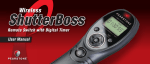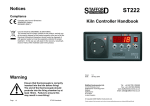Download Power-Mate User Manual
Transcript
Power-Mate User Manual Congratulations on your purchase of the Power-Mate. You can now easily and safely, measure accurately many of the characteristics of the power requirements of a mains operated device. Another bonus is that you can finally have some control over your high electricity accounts. It is now possible to determine the actual running cost of an appliance or even identify a faulty appliance that is using more power than it should. The Power-Mate will accurately measure & calculate to display the following information: Power: ..…………… Watts/now……………. Watts/peak…………… Watts/min Voltage: .……………..Volts/now…………….. Volts/peak……………. Volts/min Current: …………….. Amps/now……………. Amps/peak…………….Amps/min Energy: .……………..kWh/actual…………… kWh/hour…………….. kWh/quarter…………. kWh/year Cost: …………….. Cost/actual…………….Cost/hour…………….. Cost/quarter………….. Cost/year Greenhouse Gas: …… Gas/actual produced….. Gas prod./hour……….. Gas prod./quarter…….. Gas prod./year (Please refer to the glossary for an explanation of any terms used in this manual) The Power-Mate does not use batteries; it uses a small amount of power (0.5W) from the outlet it is plugged into. Cautions against electric shock and improper use • The Power-Mate is intended for indoor use only. • Do not use the Power-Mate if the case or cord is damaged. • Do not use the Power-Mate if it becomes wet. • Avoid using the Power-Mate in bathrooms or wet areas. • Use the Power-Mate with sine-wave power sources only ie. mains power or inverters labeled as “pure sine wave”. • Do not use the unit with “Quasi sine wave” or square wave inverters, as the Power-Mate is likely to be damaged. • Do not expose the Power-Mate to excessive heat ie. a vehicle in direct sunlight, to avoid damage to the case. • Do not dismantle the Power-Mate, there are no user serviceable parts inside and a shock hazard exists. The Power-Mate has a maximum capacity of 10 Amps or 2.4 kilo-Watts. If you are unsure of the power required for an appliance, a power (or current) rating is usually written on the unit’s label or even cast into the plastic or metal of the appliance. Alternatively refer to the appliance’s user manual in the specification section or contact the manufacturer. Avoid measuring multiple items using multi output power boards, the combined load must be less than 10Amps (2.4kW). Damaging the Power-Mate through overloading will not be covered under warranty. A red overload LED on the front panel will light if the load current exceeds 10Amps. Switch the power off and unplug the appliance from the Power-Mate and investigate. An appliance should not normally cause an overload condition unless it is faulty. Using the Power-Mate Simply unplug the appliance to be measured from the power outlet, plug the Power-Mate into the outlet, and now plug the appliance into the rear of the special plug of the Power-Mate. For accurate cost calculation, the Power-Mate must be set to your local kilo-Watt-hour rate. Check your last power account to obtain the rate. If for example the amount is 18.5c per kWh, this may just be referred to as 18.5c per unit but means per kilo-Watt-hour unit. For some appliances, there are two types of power consumption to consider. One is standby power; the other is running power. For example, any appliance that can be turned on with a remote control uses a small amount of power whilst turned off. Power used when the unit is off is referred to as standby power and will usually be significantly smaller than the power consumed when the unit is turned on. Setting the Rate or GreenhouseGas values Press “Mode” repeatedly until “SEtUP?” is displayed. Press “Enter”, the display now shows “rAtE”, press “Enter” again. The rate value is now presented with the first digit flashing. The first digit can be altered with the “+” and “–“ keys, when the digit is correct press “Enter” again and the next digit will flash, continue setting the digits similarly until the rate value is correct, the last press of “Enter” returns you back to “rAtE” in the menu. If “Mode” is now pressed, “G-Gas” can be entered in the same manner as the rate. When the menu has returned to G-Gas pressing “Mode” will exit back to the main menu. Power-Mate Functions Each time the “Mode” key is pressed, the Power-Mate will advance to the next mode. The modes are Power, Cost, Energy, G-Gas, Volts and Amps (CUrr). Extra information is available in each mode by pressing one of the other 3 keys. When in Power, Volts or Amps modes, the Maximum or Minimum values since the test was started can be displayed. In the Energy, Cost or G-Gas modes, hourly quarterly or yearly values can be displayed. The last two modes are “CLEAr?” and “SEtUP?”. When Clear is selected, pressing the “Enter” key clears the totals for time, cost, energy and G-Gas. When Setup is selected, pressing the “Enter” key allows entry of the unit cost for energy (cents/kilo-Watt-hour), and the ratio of energy to G-Gas emission (1.2kg per kWh is a commonly accepted value). Some appliances (such as mobile phone chargers) consume a very small amount of energy. In the Cost mode it could take many hours before even 1 cent has registered. When checking low power items, the Power-Mate’s display of cents to four digits is very useful and gives confidence that the Power-Mate is measuring. When measuring low power items (say less than 5 watts) to calculate quarterly or yearly running cost, greater accuracy can be achieved by measuring the consumption for 24 hours. The Cost function will then of course display the actual cost in dollars to four decimal places. Multiplying the 24-hour result by either 91 or 364 will yield cost/qr. or cost/yr. What is Power, Energy etc How do the power utilities charge you for their energy? Some of the terms used when discussing Energy are Volts, Amps and Power. Volts are a measure of the potential difference (PD) between two electric wires. This PD gives rise to the ability for current to flow if a load is connected between the two wires. Power is a direct result of the current that flows through the load and the PD that causes the current to flow. Energy is the amount of power that flows during a given time, the Power-Mate displays energy as kilo-Watt-hours, the same units used by electricity utility companies. The PD for Australian households is 230V AC, although it is commonly referred to using the older term of 240V. When the power utility produces Energy, a side effect is the production of Greenhouse Gases (G-Gas) which is mainly Carbon Dioxide (CO2). The ratio of Energy produced to the amount of CO2 gas created varies between different generator fuel sources ie Coal, Diesel or Natural Gas. If the ratio of Energy to G-Gas is entered into the Power-Mate, it can display the amount of G-Gas that is created by the energy use of an appliance. The accepted value of greenhouse gas liberated per kilo-Watt-hour, for a fossil-fuelled electricity generator is 1.2kg per 1kWh. Other Features of the Power-Mate When in Volts or Amps (CUrr) mode, the Power-Mate will display the maximum and minimum voltages or currents recorded whilst in use. Both of these modes are very handy aids for service technicians. The Voltage max and min feature can be used to determine the quality of voltage from the power outlet; a load does not need to be connected for this purpose. Glossary Accumulated cost: Accumulated time: Hourly run cost: Quarterly run cost: Yearly run cost: The total running cost of the item, from when the test started. The time since the test was started. (Also called run time) The cost per hour to run the item based on the total power used for the total time of the test. The cost per quarter to run the item based on the total power used for the total time of the test. The cost per year to run the item based on the total power used for the total time of the test. Menu Functions Mode Power Cost Energy G-Gas Hours Volts Amps Clear? Setup? No Key Pressed Power Actual Cost Actual Energy Actual G-Gas HH : MM : SS Volts Now Amps Now “+” Pressed Max Power Yearly Cost Yearly Energy Yearly G-Gas “–” Pressed Min Power Quarterly Cost Quarterly Energy Quarterly G-Gas Max Volts Max Amps Min Volts Min Amps “Enter” Pressed Hourly Cost Hourly Energy Hourly G-Gas Enter clears data Enter for setup Specifications Item Watts Cost & Cost Hr Cost Qtr, Yr Energy G-Gas Run Time Volts Amps Range 0 – 2,500.0 W 0 – 99.9999 $ 0 – 9999.99 $ 0 – 999.999 kWh 0 – 999.999 kg 99Hr, 59Min, 59Sec 170.0 – 270.0V RMS 00.000 – 10.000A RMS Accuracy for all ranges is better than 1%, (typical accuracy is below 0.5%) Note: A higher resolution model is available which will display an extra decimal point for Watts, Volts and Amps. The higher resolution model can display: 1 tenth of a watt, 1 tenth of a volt and 100 micro-Amps.