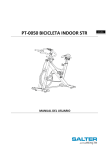Download HS 3.1 EL User Manual - The Fitness Generation
Transcript
HS 3.1 EL User Manual .1EL EL HS 3 LIP T INER TRA AL IC Safety Instructions Before you start training on your exerciser, please read the instructions carefully. Be sure to keep the instructions for information, in case of repair and for spare part delivery. • • • • • • • • • • • • • • • • • This exerciser is made for home use or semi commercial use only, and tested up to a max.body weight of 150 kg. Follow the steps of the assembly instructions carefully. Use only original parts as delivered. Before the assembly, be sure to check if delivery is complete by using the included parts-list. For assembly use only suitable tools and ask for assistance with assembly if necessary. Place the exerciser on an even, non-slippery surface. Because of possible corrosion, the usage of any exerciser in moist areas is not recommended. Check before the first training and every 1-2 months that all connecting elements are tight fitting and are in the correct condition. Replace defective components immediately and/or keep the equipment out of use until repair. For repairs, use only original spare parts. In case of repair please ask your dealer for advice Avoid the use of aggressive detergents when cleaning. Ensure that training starts only after correct assembly and inspection. For all adjustable parts be aware of the maximum positions to which they can be adjusted/tightened to. This exerciser is designed for adults. Please ensure that children use the exerciser only under the supervision of an adult. Ensure that those present are aware of possible hazards, e. g. movable parts during training. Warning: incorrect/excessive training can cause health injuries. Please follow the advice for correct training as detailed in training instructions. Consult your physician before starting with any exercise programme. He can advise on the kind of training and which impact is suitable. • • The owner’s manual is only for customers’ reference. The supplier can not guarantee for mistakes occurring due to translation or change in technical specification of the product. All data displayed are approximate guidance and cannot be used in any medical application. 1 2 3 4 5 6 7 8 9 10 11 12 Part List NO. 1 2 3 4 5 6 7 8 9 10 11 12 13 14 15 16 17 18 19 20 21 22 23 24 25 26 27 28 29 30 31 32 33 34 35 36 37 38 39 40 41 42 43 44 45 46 47 48 49 50 51 52 53 54 55 56 57 58 59 60 61 62 63 64 65 66 DESCRIPTION BASE FRAME UPRIGHT TUBE FIX HANDLEBAR (L) FIX HANDLEBAR (R) UPPER SWIVEL HANDLE BAR (L) UPPER SWIVEL HANDLE BAR (R) LOWER SWIVEL HANDLE BAR (L) LOWER SWIVEL HANDLE BAR (R) PEDAL TUBE (L) PEDAL TUBE ( R ) OUTER PEDAL POST ( L ) OUTER PEDAL POST ( R ) FRONT FOOT MIDDLE FOOT CROSS BAR OF RAIL RAIL CROSS FRAME MAGNETIC HOLDER BRACKET JOCKEY WHEEL BRACKET AXLE FOR PULLEY AXLE SUPPORT MAGNETIC HOLDER WASHER FOR PEDAL ADJUST FEET BRACKET AXLE FOR ROLLER FLYWHEEL FLYWHEEL AXLE BUSHING M5*20mm SCREW M5*10mm SCREW M6*10MM SCREW M3*10MM SCREW M4*20MM SCREW M5*10MM SCREW M5*50MM SCREW #8*16MM SCREW M8*18MM SCREW M8*55MM SCREW M8*15mm ALLEN HEAD SCREW M8*25mm ALLEN HEAD SCREW M8*20mm ALLEN HEAD SCREW M8*56mm ALLEN HEAD SCREW M8*118mm ALLEN HEAD SCREW M8*15mm HEX HEAD BOLT M8*52MM HEX HEAD BOLT M6*18MM HEX HEAD BOLT M8*25MM HEX HEAD BOLT M8 CURVE WASHER M10*24*0.3T NYLON WASHER M5*19*1.5 WASHER M8*16*1.2 WASHER M8*16*1.2 WASHER M8*22*1.5T WASHER M8*28*2.0T WASHER M8*38 *2.0TWASHER M10*21*2.0T WASHER M10*22*1.5T WASHER M5 SPRING WASHER M6 SPRING WASHER M8 SPRING WASHER M8 SPRING WASHER M10 SPRING WASHER NYLOC NUT M6 NYLOC NUT M8 3/8"*9T WH NUT 3/8"*7T WH NUT Q'TY 1 1 1 1 1 1 1 1 1 1 1 1 1 1 1 2 2 1 1 1 1 1 2 4 2 1 1 4 8 8 4 1 1 9 4 4 8 2 14 4 10 2 4 2 1 4 1 6 2 8 2 28 1 2 4 2 4 8 4 2 40 4 5 2 2 2 NO. 67 68 69 70 71 72 73 74 75 76 77 78 79 80 81 82 83 84 85 86 87 88 89 90 91 92 93 94 95 96 97 98 99 100 101 102 103 104 105 106 107 107-1 108 109 110 111 112 113 114 115 116 117 118 119 120 121 122 123 124 125 126 127 128 129 130 131 DESCRIPTION TURNING PLATF COVER TURNING PEDAL ROUND END CAP FOR22.2TUBE PLUG AXLE SUPPORT BUSHING M8*70mm ALLEN HEAD SCREW BUSHING FOOT COVER ROUND END CAP FOR42TUBE ROLLER MOVING WHEEL BEARING <6001ZB> BEARING <6004ZZ> BEARING <6203ZB> CLIP C12 CLIP C17 CLIP C20 ADJSUT FEET ROUND SCREW FOR ADJ HEIGH PULLEY SENSOR BRACKET MAGNET FRONT CAP FOR CHAIN COVER (L) FRONT CAP FOR CHAIN COVER (R) FRONT SLEEVE HEAD TUBE MIDDLE COVER FRONT HANDLEBAR COVER BACK HANDLEBAR COVER SWIVEL PIVOT COVER - FRONT SWIVEL PIVOT COVER - BACK SW PEDAL PIVOT COVER - L SW PEDAL PIVOT COVER - R PEDAL FOAM GRIP FOR HANDLEBAR FOAM GRIPS FOR FIX HANDLEBAR END CAP FOR HANDLEBAR SPRING-BIG SPRING WIRE ROD BELT CONSOLE M5*12MM PHILIPS HEAD SCREW SENSOR WIRE DC WIRE HAND PULSE SENSOR HAND PULSE WIRE (UPPER) UPPER COMPUTER CABLE LOWER COMPUTER CABLE MOTOR ADAPTOR M8*65mm HEX HEAD BOLT M6 NUT M6 WASHER M6 WASHER COVER TOOL TOOL TOOL TOOL JOINT PEDAL TUBE NUT(M8) SCREW(M16) PLASTIC BUSH FOR JOINT PEDAL TUBE M8 WASHER PLUG AXLE SUPPORT HAND PULSE WIRE (LOWER) Q'TY 2 2 2 6 4 2 4 4 2 2 2 6 2 2 2 1 2 4 2 1 1 1 1 1 1 2 1 1 2 2 2 2 2 2 2 2 1 1 1 1 1 4 1 1 2 2 1 1 1 1 1 1 1 1 1 1 1 1 1 2 4 2 4 4 4 2 6. Level 1 featuring fast recovery, level 6 slow recovery. Operating Instructions Computer RESET Press for 1 second to clear last single entry or one single display. TOTAL RESETTo clear the display and reset all data. Press for 4 seconds to clear all data, the display will show ‘78”. UP To select upward function. DOWN To select downward function Function description Switch on Time: After connecting the power adapter and/or after pressing any button the display will be blinking for some seconds showing the figure 78, then will enter the calendar setting mode. Use up/down knob to enter the year, confirm pushing the knob (ENTER). Follow same procedure to enter month, day and clock. Displays time function by pressing the MODE button (marking – flashes in “TIME” LCD window). For countdown enter rate in minutes by turning the up/down button. Speed: Displays speed function by turning the MODE button (marking – flashes in “SPEED” LCD window). Distance: Displays distance function by pressing the MODE button (marking – flashes in “DISTANCE” LCD window). For countdown enter rate in km by turning the up/down button. Calories: Next the display shows MANUAL, PROGRAM, H.R.C.(age ),USER and WATT. Use UP/DOWN to select the appropriate program. Press “ MODE” to confirm selection. Displays calorieburn function by pressing the MODE button (marking – flashes in “CALORIE” LCD window). For countdown enter rate by turning the up/down button. Watt: Function buttons MODE Press to select any function to be displayed on the main screen. Displays power value function by pressing the MODE button (marking – flashes in “WATT” LCD window.) Pulse: ST/STOP To start or stop the exercise program. RECOVERY Press this button for recovery function: After exercising, while the LCD is still active, press recovery button, and hold both sensors (or wear the chest transmitter) The computer will run a time down for 60 seconds, after which your recovery rate will be displayed, grades 1 up to Hold firmly both sensors on the handgrip (please wipe sensors and hands before starting measuring your pulse) or apply optional chest strap (moisten slightly the contacts of the strap). Your current heart rate will be displayed within 30 seconds up to one minute. A stable figure requires to hold both sensors firmly. 16 Your computer is compatible with the optional chest transmitter (ref 20073), for integrated wireless heart rate registration. • Start exercising by pressing the “ST/STOP” button. Function value range Functions Display Range Preset Range Speed RPM Time Distance Watt Calories Pulse Recovery 0.0 - 99.9 km/h 0.0 - 999 rpm 00.00 - 99.59 min 0.00 - 99.99 km 0 - 999 watts 0 - 9999 cal 30 - 240 bpm F1 - F6 None None 01.00 - 99.00 min 0.5 - 99.50 km 10 - 350 watts 0 - 9999 cal 30 - 240 bpm None Training in MANUAL mode • Select “MANUAL”, use “UP”and“DOWN” button to adjust the load level (this ergometer offers 16 levels), confirm selection by pressing “MODE”. • “TIME” flashes: use “UP”and“DOWN” button to set exercise time, confirm selection by pressing “ENTER”. If you donot intend setting exercise time, simply press “ MODE”. • “DISTANCE” flashes: use “UP”and“DOWN” button to set distance, confirm selection by pressing “MODE”. If you donot intend setting exercise distance, simply press “MODE”. • “CALORIES” flashes: use “UP”and“DOWN” button to set calorie consumption, confirm selection by pressing “MODE”. If you donot intend setting calorie consumption, simply press “MODE”. • “PULSE” flashes: use “UP”and“DOWN” button to set maximum heart rate, confirm selection by pressing “MODE”. If you donot intend setting a heart rate level, simply press “MODE”, the monitor will display current heart rate value. Training in PROGRAM mode • Select “PROGRAM”, use “UP”and“DOWN” button to select profile 1 to 12, confirm selection by pressing “MODE”. • Press “MODE” again, and set target value for ‘TIME, DISTANCE, CALORIES AND PULSE”. Follow the procedure as described above in manual mode. In program mode “WATT” cannot be preset. • If you do not intend setting any target value, start exercising by pressing the “ST/STOP” button. Training in H.R.C Target mode • 17 Select “TARGET H.R.”, use “UP”and“DOWN” button to enter your age. • • • • • • Press “MODE ”, “55%” is flashing. Use“UP”and “DOWN” button to select 55, 75, 90 or THR. Confirm your selection by pressing “MODE”. If you selected 55, 75 or 90%, “TIME” is flashing: follow the procedure as described above in manual mode for presetting target values. If you selected THR, “100” is flashing: use “UP”and “DOWN” button to set target heart rate. Confirm your selection by pressing “MODE ”. Start exercising by pressing the “ST/STOP” button. Upon entering rate in Bpm (Beats per minute) the load tension will be controlled by current heart rate. The resistance will be auto-adjusted according to current heart rate figure. If your heart rate figure is under the target pulse, the tension will be up-adjusted one level every 30 seconds, up to the maximum level 16. As soon as your heart rate figure has achieved the target pulse, tension will be down adjusted one level immediately. In case of over spec the level will be down adjusted one level immediately, and keep down-adjusting each 15 seconds until your heart rate figure has achieved the target pulse. Training in USER mode • • • Select “WATT”, use “UP” and “DOWN” to set target watts (programmable between 10 up to 360 Watt), confirm selection by pressing “MODE”. The tension difficulty will be auto-adjusted according to the Watt figure. If the figure is under the target value, the tension difficulty will be upadjusted one level every 30 seconds, up to the maximum level 16. As soon as you achieved the set value, tension difficulty will be down adjusted one level immediately. In case of over spec the level will be down adjusted one level immediately, and keep down-adjusting each 15 seconds until you reach the preset value. If you do not intend setting Watts, simply press “MODE”. To reselect initial mode push “STOP” (LCD shows “P” in top left). Press “RESET” and use “UP” and “DOWN” button to select another program mode. Training Instructions If you have not been physically active for a long period of time and also to avoid health risks you should consult your general physician before starting to exercise. To achieve a considerable improvement of your physical resistance and your health, some aspects of how to achieve the most efficient training should be followed: • • • • Select “USER”, use “UP” and “DOWN” button to set up your own profile (this Ergometer offers 16 load levels and 16 load segments). In each segment confirm your load settings by pressing “MODE”. Start exercising directly by pressing the “ST/STOP” button, or if you intend to set personal target values, press the “ST/STOP” button once again. “P” and “TIME” are flashing. Follow the procedure as described above in manual mode for presetting target values. Start exercising by pressing the “ST/STOP” button. Training in WATT mode Intensity To achieve maximum results the right intensity has to be chosen. The heart rate is used as guideline. As a rule of thumb the following formula is commonly used: Maximum pulse rate = 220 - Age While exercising the pulse rate should always be between 60% - 85% of the maximum pulse rate. For your personal training rates please see the attached pulse rate chart. When starting to exercise you should keep your rate at 70% of your maximum pulse rate in the first couple of weeks. With increasing improvement of fitness the pulse rate should be slowly increased to 85% of your maximum pulse rate. 18 This is a personal orientation value. Consult your physician for professional advise before adapting a heart rate recovery program. Work-out Fat burning During the actual training a rate of 70% -85% of the maximum pulse rate should be chosen. The time-length of your work out can be calculated with the following rule of thumb: The body starts to burn fat at approx. 65% of the maximum pulse rate. To reach an optimum at burning rate, it is advisable to keep the pulse rate between 70% – 80% of the maximum pulse rate. The optimum training amount consists of three workouts per week 30 minutes each. Example: You are 52 years of age and would like to start exercising. Maximum pulse rate = 220 - 52(age) = 168 pulse/min Minimum pulse rate = 168 x 0.7 = 117 pulse/min Highest pulse rate = 168 x 0.85 = 143 pulse/min daily work-out: approx. 10 min. per unit 2-3 x per week: approx. 30 min. per unit 1-2 x per week: approx. 60 min. per unit Cool down To introduce an effective cool-down of the muscles and the metabolism the intensity should be drastically decreased during the last 5 – 10 minutes. Stretching is also helpful for the prevention of muscle ache. Success During the first weeks it is advisable to start with a pulse rate of 117, afterwards increase it to 143. With increasing improvement of fitness the training Intensity should be increased to 70% - 85% of your maximum pulse rate. This can be done by increasing the pedalling resistance, by using a higher pedalling frequency or with longer training periods. Training Organisation Warm-up Before every training session you should warm-up for 5-10 minutes. Some stretching and pedalling with low pedalling resistance will get you started. Stretch or flexibility training is vital for a fit and healthy physique. By training your body to become more supple, you will improve circulation and help keep your muscles mobile. The warming-up program allows you to achieve a supple and well-toned form. If you have not focused on stretch training before, start with gentle stretches and increase the length or time of the stretch as you become more flexible over time. Even after a short period of regular exercises you will realise that you constantly have to increase the pedalling resistance to reach your optimum pulse rate. The units will be continuously easier and you will feel a lot fitter during your normal day. For this achievement you should motivate yourself to exercise regularly. Choose fixed hours for your work out and do not start training too aggressively. An old saying amongst sportsmen says: “The most difficult thing about training is to start it.” Wishing you lots of fun and success with your exerciser. All data displayed are approximate guidance and cannot be used in any medical application. Heart rate displayed is an approximate readout, and may not be used as guidance in any cardio-vascular related medical or paramedical program. Prior to exercise, make sure you warm up thoroughly to protect against injury and prepare yourself for the activity to come. Warm up for 8 to 10 minutes by walking or jogging lightly on the spot or use a treadmill, bike or elliptical strider. Try to include some similar movements that make up your workout, include stretches to target your tighter muscles. The duration of the warm up activity will depend on the intensity of your workout as well as your own fitness level. 19 Pulse Training AGE 20 25 30 35 40 45 50 55 60 65 70 60% 65% 70% 75% 80% 85% FC MAX/min. FC MAX/min. FC MAX/min. FC MAX/min. FC MAX/min. FC MAX/min. FC MAX/min. 200 120 130 140 150 160 170 195 117 127 137 146 156 166 190 114 124 133 143 152 162 185 111 120 130 139 148 157 180 108 117 126 135 144 153 175 105 114 123 131 140 149 170 102 111 119 128 136 145 165 99 107 116 124 132 140 160 96 104 112 120 128 136 155 93 101 109 116 124 132 150 90 98 105 113 110 128 20 21