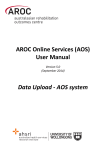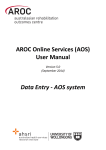Download AROC Online Services (AOS) User Manual Understanding Your
Transcript
AROC Online Services (AOS) User Manual Version 3.0 (September 2014) Understanding Your Data Audit Table of Contents Colour Coded Errors ....................................................................................... 1 Red Errors .................................................................................................................... 1 Blue Errors (Crosschecks) ............................................................................................ 1 Orange Errors .............................................................................................................. 1 Error Types .................................................................................................... 1 Missing Data Item ...................................................................................................................... 1 Invalid Data Item........................................................................................................................ 1 Specific Error .............................................................................................................................. 2 Understanding the data items ....................................................................... 2 Errors Explained ............................................................................................. 2 Unable to Upload ....................................................................................................................... 2 Errors with Upload File [E107] ..................................................................................... 2 Orange Errors ............................................................................................................................. 2 Cross-Episode Errors [R144] ......................................................................................... 2 Red Errors .................................................................................................................................. 3 Patient Missing or Invalid Data Items (R101-3, 105, 106, 107, 108) [P100] ................... 3 Important Reference Data Items Missing or Invalid (R100-101) [E100] ........................ 3 Pre-Episode Dates out of Sequence, Invalid or Missing (R112) [R104B] ....................... 3 In-Episode Dates out of Sequence, Invalid or Missing (R117a, R125a) [R104C] ............ 5 Geographical residence of patient and/or postcode is not provided or is invalid [R109] .................................................................................................................................... 5 Funding source and/or health fund/other payer is not provided or is invalid [R110] ... 5 Time since onset and/or relevant acute episode date not provided or invalid [R118].. 5 Errors with Start Delay and/or Start Delay Reasons [R113].......................................... 5 Mode of episode start is not provided or is invalid [R119] ........................................... 5 First Direct Care Flag Missing or Invalid (R115) [E102] ................................................. 6 Interpreter Related Data Items Missing or Invalid (R107, 108) [E101] .......................... 6 i Errors with Accommodation, Carer Status and Services Received prior to impairment [R114] .......................................................................................................................... 6 Employment details not provided, incomplete or invalid [R115] ................................. 6 Errors with Accommodation, Carer Status and Services Received During ambulatory episode [R120] ............................................................................................................ 6 AROC Impairment Code not provided or invalid (R121a, R123a) [E103] ....................... 6 Errors with 'Comorbidity interfering with rehab' and/or related items [R126] ............ 6 Errors with 'Complications interfering with rehab' and/or related items [R127] .......... 7 Leave or suspension details not provided or invalid [R131] ......................................... 7 FIM Admission scores not provided or invalid [R121] .................................................. 7 FIM Discharge scores invalid or not provided (Required when 'Episode End Mode' = 'Final' or 'Interim') [R122] ............................................................................................ 7 Lawton’s Admission scores not provided or invalid [R123] .......................................... 7 Lawton’s Discharge scores not provided or invalid (Required when 'Episode End Mode' = 'Final' or 'Interim') [R124] .............................................................................. 7 Errors with Discharge Delay and/or Discharge Delay Reasons [R125] .......................... 7 Errors with Episode End Mode, Accommodation and Carer Status [R128A] ................. 7 Errors with Services Received Post Discharge [R128B] ................................................. 8 Errors with Number of days seen, OOS and/or staff type providing therapy [R130] .... 8 Discharge plan available to patient not provided or invalid [R132] .............................. 8 Errors with Traumatic Brain Injury Specific Items [R133] ............................................. 8 Errors with Spinal Cord Dysfunction Specific Items (R134-5) [E104] ............................. 8 Errors with Amputee Specific Items (R136-8) [E105] .................................................... 8 Errors with Reconditioning Specific Items (R139-41) [E106] ......................................... 8 Rockwood Frailty score not provided or invalid (R138a-9a) [E107] .............................. 8 Traumatic brain injury specific date(s) out of sequence [R142] .................................... 9 Amputee specific date(s) out of sequence [R143] ........................................................ 9 Blue Errors ................................................................................................................................. 9 Date multidisciplinary team plan established out of expected sequence [B302] .......... 9 Unusual Patient age [B303] ......................................................................................... 9 Inconsistencies between Funding Source and Health Fund Other Payer [B304] ........... 9 Unexpected delays prior to Episode Start [B305] ......................................................... 9 ii Inconsistency in delay in episode start details [B306] ................................................ 10 Episode End Date is missing but expected [B307] ...................................................... 10 Inconsistency in services received prior to this impairment details [B308] ................ 10 Date multidisciplinary team plan established out of expected sequence [B309] ........ 10 Multidisciplinary team plan established more than a week after episode start [B310] .................................................................................................................................. 10 Unexpectedly long delay between date clinically discharge ready and episode end date (>7 days) [B312] ................................................................................................. 11 Inconsistency in delay in episode discharge details [B313] ........................................ 11 Inconsistency in comorbidity interfering with rehab details [B314] ........................... 11 Inconsistency in complication interfering with rehab details [B315] .......................... 11 Unusually long length of stay [B316] ......................................................................... 11 Unusually long average length of suspension of treatment (> 3 days) [B317] ............ 11 Unusually high number of suspensions of treatment [B318]...................................... 12 Unusually high number of leave days (>10 days) [B319] ............................................ 12 FIM scores unchanged with length of stay > 5 days [B320] ........................................ 12 Discharge FIM scores = 18 and discharged home [B321] ............................................ 12 Admission FIM greater than discharge FIM and discharged home [B322] .................. 12 Unexpected delay between Episode Start Date and FIM Start Date [B323] ................ 12 Unexpected delay between FIM End Date and Episode End Date [B324] ................... 12 Fewer occasions of service than days seen [B325] ..................................................... 13 Admission Lawton’s greater than discharge Lawton’s and discharged home [B326] .. 13 Amputee specific data items are inconsistent [B329] ................................................ 13 Check that amputation or post orthopaedic surgery dates have been entered correctly [B330] ........................................................................................................................ 13 Check that relevant acute episode date is not available [B332] ................................. 13 Member Number not provided or invalid [B333] ....................................................... 13 iii Colour Coded Errors Red Errors Red errors are caused by either invalid (e.g. out of codeset) or missing data in an AROC data item. These errors need to be fixed. If you’re using AOS Data Entry to enter your data, simply change the data item to show the correct value, and then save the episode. If you’re using AOS Data Upload to enter your data, you will need to make these changes in your database, and then re-extract and upload your data. Blue Errors (Crosschecks) Blue errors are reported in your data audit whenever the audit process finds unusual combinations of data items in your submission. Data will be accepted with blue errors into the AROC live data. Crosschecks listed in your data audit should be reviewed to ensure they are correct. Do not change your data just to make blue crosschecks disappear. Orange Errors Orange errors are new to AOS and reported in your data audit when there are two episodes for a particular patient with conflicting dates. These errors need to be addressed in the same fashion you would address red errors. Error Types Missing Data Item Your data audit will have missing data listed if any of the AROC data items have not been collected. Missing data will continue to appear until they are entered. Most missing data will be considered a red error. Invalid Data Item Your data may be deemed as invalid for a number of reasons: • The value has been entered in the incorrect format i.e. a number is entered where text is required, or text is entered where a number is required. • The date has been entered that is not in the format DD/MM/YYYY. • The item has been entered outside of our codeset. For example, we record the item for gender as male=1, female=2 and if you have entered a value of 7, this will be deemed invalid. • The data item is too long. 1 Specific Error Specific errors are the errors that look at the items in your data and calculate if an item doesn’t fit with the others. Specific errors can be either blue or red and cover all areas of your data. Some examples are: • Dates are out of correct sequence, for example episode end date is before episode start date. • No delay in episode start has been selected, yet the time between rehab plan established and start date is longer than a day. Understanding the data items If you are unsure about what any data item is meant to be recording, or how it should be entered, you should refer to the AROC data dictionaries. The data dictionaries provide detail on each of the data items in the AROC data set and how they should be entered. They can be found at: https://apps.ahsri.uow.edu.au/confluence/display/AD/AROC+Data+Dictionaries Errors Explained Unable to Upload Errors with Upload File [E107] This error denotes a critical error with the upload file being submitted. The cause of this issue is either: • The facility ID in the reference file is not entered or is invalid. – Check you are using the correct value. • There are an incorrect number of items in your data upload. To fix this, you will need to review your data file and compare it with our specifications in our data dictionary. Orange Errors Cross-Episode Errors [R144] This is the only orange error and denotes a date conflict between two episodes for the same patient. Episodes with different Pathways may only be concurrent in special cases (Pathway 1 during 2 or 3 and Pathway 6 during 4 or 5). If the two episodes don’t follow this rule and have dates that cross over, you will receive this error To fix this, review the episodes that are referenced and amend the dates as necessary. If it is a case of two episodes with the same dates, simply delete one of the episodes. 2 Red Errors Patient Missing or Invalid Data Items (R101-3, 105, 106, 107, 108) [P100] This error denotes a missing item that is linked to the patient and not any specific episode. The items that are linked to the patient are: • Date of birth • Is date of birth estimated? • Gender • Indigenous status • Ethnicity (NZ only) • Letters of Name To fix this, if you’re using AOS Data Entry, select edit patient in the data entry screen and you can adjust any of these items to be correct. Important Reference Data Items Missing or Invalid (R100-101) [E100] This error denotes an issue with one of the most critical data items: • MRN/NHI • Facility ID • Pathway • Episode begin date • Ward Code (if reporting by ward) These items are the ones we use as points of reference for episodes so they are the highest priority to enter correctly. Without these items the patient/episode cannot be saved to the AROC database. Pre-Episode Dates out of Sequence, Invalid or Missing (R112) [R104B] This error denotes an issue with the order the dates have been entered. It checks the dates: • DOB • Date of relevant acute episode • Date of injury/impairment onset • Referral date • Assessment date • Date clinically ready for rehab care Then our system compares them to all the other dates in the episode to ensure they are occurring in the expected sequence. If the dates that are appearing seem to be in the correct order, you will need to check the dates that occur during the episode as well. The following images present the expected sequence the dates will be entered. PATH 1 Date of Birth < Referral date ≤ A'ssment date ≤ Date clinically Episode ≤ ≤ ready for begin date rehab care Date episode start FIM ≤ Date episode end 3 PATH 2 Date of Birth < Referral date ≤ A'ssment date Date clinically Episode ≤ ≤ ≤ ready for begin date rehab care Date episode start FIM ≤ Date MDT ≤ rehab plan estab Date episode end FIM Date episode end ≤ Date clinically ready for discharge PATH 3 Date of Birth < or ≤ Date of injury / impair onset Referral date ≤ Date of relevant acute episode ≤ A'ssment date Date clinically Episode ≤ ≤ ≤ ready for begin date rehab care Date episode start FIM ≤ Date MDT rehab ≤ plan estab Date episode end FIM ≤ Date clinically ready for discharge Date episode end PATH 4 or PATH 5 Date of Birth < or ≤ Date of injury / impair onset ≤ Date of relevant acute episode Referral date ≤ A'ssment date Date episode start Lawton's Date clinically Episode ≤ ≤ ≤ ≤ ready for begin date rehab care Date MDT rehab plan estab Date episode end Lawton's ≤ Date clinically ready for discharge Date episode end PATH 6 Date of Birth < Referral date ≤ A'ssment date ≤ Date Episode clinically ≤ ≤ begin date ready for rehab care Date episode start Lawton's ≤ Date episode end 4 In-Episode Dates out of Sequence, Invalid or Missing (R117a, R125a) [R104C] This error denotes an issue with the order the dates have been entered. It checks the dates: • Episode start date • Date episode start FIM • Date episode start Lawton’s • Date MDT rehab plan established • Date episode end FIM • Date episode end Lawton’s • Date clinically ready for discharge • Episode end date Then our system compares them to all the other dates in the episode to ensure they are occurring in the expected sequence. If the dates that are appearing seem to be in the correct order, you will need to check the dates that occur prior to the episode as well. Please refer to the previous images for the expected sequence of dates. Geographical residence of patient and/or postcode is not provided or is invalid [R109] If you’re using AOS to enter your data, these items can be found in the ‘Episode Start and Clinical’ tab. Funding source and/or health fund/other payer is not provided or is invalid [R110] If you’re using AOS to enter your data, these items can be found in the ‘Episode Start and Clinical’ tab. Time since onset and/or relevant acute episode date not provided or invalid [R118] Only one of these items is required to be entered. You will receive this error if: • Neither are entered • One is entered, but is not valid • Both are entered (not possible if using AOS to enter data) and they show conflicting information If you’re using AOS to enter your data, these items can be found in the ‘Episode Start and Clinical’ tab. Errors with Start Delay and/or Start Delay Reasons [R113] This error denotes an issue with start delay data items. If ‘yes’ is selected for start delay then ‘yes’ must be selected for at least one of the reasons that a delay occurred and all reasons must be either ‘yes’ or ‘no’. If you’re using AOS to enter your data, these items can be found in the ‘Episode Start and Clinical’ tab. Mode of episode start is not provided or is invalid [R119] If you’re using AOS to enter your data, this item can be found in the ‘Episode Start and Clinical’ tab. 5 First Direct Care Flag Missing or Invalid (R115) [E102] If you’re using AOS to enter your data, these items can be found in the ‘Episode Start and Clinical’ tab. Interpreter Related Data Items Missing or Invalid (R107, 108) [E101] If you’re using AOS to enter your data, this item can be found in the ‘Episode Start and Clinical’ tab. Errors with Accommodation, Carer Status and Services Received prior to impairment [R114] If ‘Accommodation prior to impairment’ is entered as ‘Private Residence’, then ‘Carer status prior’ and ‘Were any services received prior’ must both be answered. If ‘Were any services received prior’ is answered as ‘yes’, then at least one service must also be answered with ‘yes’ and all services must be answered with either ‘yes’ or ‘no’. If you’re using AOS to enter your data, these items can be found in the ‘Episode Start and Clinical’ tab. Employment details not provided, incomplete or invalid [R115] Employment status prior to this impairment must be answered. If it is answered as ‘Employed’ and episode end mode is answered with either ‘Final destination’ or ‘Interim destination’ then Employment status post discharge must also be supplied. If you’re using AOS to enter your data, these items can be found in the ‘Episode Start and Clinical’ tab and the ‘Episode End’ tab Errors with Accommodation, Carer Status and Services Received During ambulatory episode [R120] This error will appear if episode is in pathway 4 or 5 and there is an error in one of the listed data items. If ‘Were any services received prior’ is answered as ‘yes’, then at least one service must also be answered with ‘yes’ and all services must be either ‘yes’ or ‘no’. If you’re using AOS to enter your data, these items can be found in the ‘Episode Start and Clinical’ tab. AROC Impairment Code not provided or invalid (R121a, R123a) [E103] If you’re using AOS to enter your data, this item can be found in the ‘Episode Start and Clinical’ tab. Errors with 'Comorbidity interfering with rehab' and/or related items [R126] If ‘Is there an existing comorbidity interfering with this episode?’ is answered as yes, then at least one comorbidity must be selected. If you’re using AOS to enter your data, this item can be found in the ‘Rehabilitation Program’ tab. 6 Errors with 'Complications interfering with rehab' and/or related items [R127] If ‘Were there any complications interfering with this episode?’ is answered as yes, then at least one complication must be selected. If you’re using AOS to enter your data, this item can be found in the ‘Rehabilitation Program’ tab. Leave or suspension details not provided or invalid [R131] If ‘Number of suspension occurrences’ is greater than zero, then there must be at least one suspension day entered also. If you’re using AOS to enter your data, these items can be found in the ‘Rehabilitation Program’ tab. FIM Admission scores not provided or invalid [R121] If you’re using AOS to enter your data, these items can be found in the ‘Rehabilitation Program’ tab. FIM Discharge scores invalid or not provided (Required when 'Episode End Mode' = 'Final' or 'Interim') [R122] If you’re using AOS to enter your data, these items can be found in the ‘Rehabilitation Program’ tab. Lawton’s Admission scores not provided or invalid [R123] If you’re using AOS to enter your data, these items can be found in the ‘Rehabilitation Program’ tab. Lawton’s Discharge scores not provided or invalid (Required when 'Episode End Mode' = 'Final' or 'Interim') [R124] If you’re using AOS to enter your data, these items can be found in the ‘Rehabilitation Program’ tab. Errors with Discharge Delay and/or Discharge Delay Reasons [R125] If the mode of episode end is either final or interim destination, then ‘Was there a delay in discharge’ must be answered. If ‘Was there a delay in discharge?’ is entered as ‘yes’, then at least one reason must also be answered with ‘yes’ and all reasons must be either ‘yes’ or ‘no’. If you’re using AOS to enter your data, these items can be found in the ‘Episode End’ tab. Errors with Episode End Mode, Accommodation and Carer Status [R128A] If the mode of episode end is either final or interim destination, then final destination will need to be entered and an interim destination will need to be entered when the mode of episode end is interim destination. If Final destination is private residence then the item ‘Carer status post discharge’ is required to be entered as well. If you’re using AOS to enter your data, these items can be found in the ‘Episode End’ tab. 7 Errors with Services Received Post Discharge [R128B] If Final destination is private residence then the item ‘Services received post discharge’ requires an answer. If ‘Services received post discharge’ is answered with ‘yes’ then at least one service must also be answered with ‘yes’ and all services must be either ‘yes’ or ‘no’. If you’re using AOS to enter your data, these items can be found in the ‘Episode End’ tab. Errors with Number of days seen, OOS and/or staff type providing therapy [R130] If you’re using AOS to enter your data, these items can be found in the ‘Episode End’ tab. Discharge plan available to patient not provided or invalid [R132] If the Mode of episode end was ‘Final destination’ or ‘Interim destination’ then this item must be supplied. If you’re using AOS to enter your data, these items can be found in the ‘Episode End’ tab. Errors with Traumatic Brain Injury Specific Items [R133] These items are only entered for impairment codes 2.21 & 2.22. Either ‘Duration of PTA’ or ‘Date emerged from PTA’ are required. If they are both provided and do not match with each other, then this will cause an error. If you’re using AOS to enter your data, these items can be found in the ‘Impairment Specific’ tab. Errors with Spinal Cord Dysfunction Specific Items (R134-5) [E104] These items are only required for impairment codes 4. If you’re using AOS to enter your data, these items can be found in the ‘Impairment Specific’ tab. Errors with Amputee Specific Items (R136-8) [E105] These items are only required for impairment codes 5. ‘Date of first prosthetic fitting’ is required, if it is not yet known, then enter 07/07/7777, if it is actually unknown then enter 09/09/9999. ‘Date ready for casting’ is required, if it is not yet known, then enter 07/07/7777, if it is not clinically appropriate then enter 08/08/8888. If you’re using AOS to enter your data, these items can be found in the ‘Impairment Specific’ tab. Errors with Reconditioning Specific Items (R139-41) [E106] These items are only required for impairment codes 16. If you’re using AOS to enter your data, these items can be found in the ‘Impairment Specific’ tab. Rockwood Frailty score not provided or invalid (R138a-9a) [E107] These items are only required for impairment codes 5 & 16. If you’re using AOS to enter your data, these items can be found in the ‘Impairment Specific’ tab. 8 Traumatic brain injury specific date(s) out of sequence [R142] ‘Date emerged from PTA’ must occur on or after ‘Date of injury’ and ‘Acute episode date’. If you’re using AOS to enter your data, these items can be found in the ‘Impairment Specific’ tab. Amputee specific date(s) out of sequence [R143] Ready for casting date must occur after Injury date and acute episode date. Date of first prosthetic fitting must occur after injury date, acute episode date and ready for casting date. If you’re using AOS to enter your data, these items can be found in the ‘Impairment Specific’ tab. Blue Errors Date multidisciplinary team plan established out of expected sequence [B302] ‘FIM start date’ is expected to be on or before ‘MDT rehab plan date’. Check both of these dates to ensure they are correct. If you change either of them, ensure that your other dates are correct, as changing one of these dates could cause other conflicts. If the entered dates are correct do not change them. If you’re using AOS to enter your data, these items can be found in the ‘Rehabilitation Program’ tab. Unusual Patient age [B303] The patient is unusually young or old, check the DOB to ensure it has been entered correctly. If you’re using AOS to enter your data, this item can be found in the ‘Edit Patient’ screen. Inconsistencies between Funding Source and Health Fund Other Payer [B304] ‘Health fund/other payer’ need only be entered if the funding source is ‘Private health insurance’, ‘Workers compensation’ or ‘Motor vehicle third party personal claim’. Ensure these items are all entered correctly. If funding source = Private health insurance then Health fund/other payer should have a value between 001 and 092 or 999; If funding source = Workers compensation then Health fund/other payer should have a value between 401 and 418 or 999; If funding source = Motor vehicle third party personal claim then Health fund/other payer should have a value between 601 and 616 or 999. If you’re using AOS to enter your data, these items can be found in the ‘Episode Start and Clinical’ tab. Unexpected delays prior to Episode Start [B305] This will appear if there are delays longer than 3 days between either: • Referral date & Assessment date • Assessment date & Date ready for rehab • Date ready for rehab & Episode start date You should check that the dates have been entered correctly – Do not change them if they are correct. If you’re using AOS to enter your data, these items can be found in the ‘Episode Start and Clinical’ tab. 9 Inconsistency in delay in episode start details [B306] This error denotes an inconsistency between ‘Was there a delay in episode start’, ‘Date ready for rehab’ and ‘Episode start date’. Check that all these items have been entered correctly. If ‘Was there a delay in episode start’ = Yes, then there needs to be more than a day between ‘Date ready for rehab’ and ‘Episode start date’; conversely, if ‘Was there a delay in episode start’ = No, then no more than one day should occur between ‘Date ready for rehab’ and ‘Episode start date’. If you’re using AOS to enter your data, these items can be found in the ‘Episode Start and Clinical’ tab. Episode End Date is missing but expected [B307] This episode start date was some time ago and usually an end date is known by now. Check to see if the start date is correct of if the end date is missing. If you’re using AOS to enter your data, these items can be found in the ‘Episode Start and Clinical’ tab & ‘Episode End’ tab. Inconsistency in services received prior to this impairment details [B308] If ‘Were there services received prior to this episode’ is answered with ‘No’, so all of the services they could have received should also be answered as ‘No’. If answered ‘Yes’ then at least one service must be answered ‘Yes’ If you’re using AOS to enter your data, these items can be found in the ‘Episode Start and Clinical’ tab. Date multidisciplinary team plan established out of expected sequence [B309] ‘Lawton’s start date’ is expected to be on or before ‘MDT rehab plan date’. Check both of these dates to ensure they are correct. If you change either of them, ensure that your other dates are correct, as changing one of these dates could cause other conflicts. If you’re using AOS to enter your data, these items can be found in the ‘Rehabilitation Program’ tab. Multidisciplinary team plan established more than a week after episode start [B310] ACHS Clinical Indicators suggest best practice is for MDT rehab plan to be established within 7 days of the episode starting. Check that the episode start date and MDT rehab plan date are both correct – do not change if they are correct. A multidisciplinary team rehabilitation plan comprises a series of documented and agreed initiatives/treatment (specifying program goals and time frames), which has been established through multi‐disciplinary consultation and consultation with the patient. Record the date the multidisciplinary team rehabilitation plan was first recorded. If you’re using AOS to enter your data, these items can be found in the ‘Episode Start and Clinical’ tab & ‘Rehabilitation Program’ tab. 10 Unexpectedly long delay between date clinically discharge ready and episode end date (>7 days) [B312] Check that the ‘Date clinically ready for discharge’ and ‘Episode end date’ have been entered correctly as the time between them is greater than 7 days. If you’re using AOS to enter your data, these items can be found in the ‘Episode Start and Clinical’ tab & ‘Episode end’ tab. Inconsistency in delay in episode discharge details [B313] This error denotes an inconsistency between ‘Was there a delay in discharge’, ‘Date clinically ready for discharge’ and ‘Episode end date’. Check that all these items have been entered correctly. If ‘Was there a delay in discharge’ = Yes, then there needs to be more than a day between ‘Date clinically ready for discharge’ and ‘Episode end date’; conversely, if ‘Was there a delay in discharge’ = No, then no more than one day should occur between ‘Date clinically ready for discharge’ and ‘Episode end date’. If you’re using AOS to enter your data, these items can be found in the ‘Episode Start and Clinical’ tab & ‘Episode end’ tab. Inconsistency in comorbidity interfering with rehab details [B314] If ‘No’ is selected for ‘Is there an existing comorbidity interfering with this episode’ then no comorbidities should be in your data; conversely, if yes is selected at least one comorbidity must be entered. If you’re using AOS to enter your data, these items can be found in the ‘Rehabilitation Program’ tab Inconsistency in complication interfering with rehab details [B315] If ‘No’ is selected for ‘Were there any complications interfering with this episode’ then no complications should be in your data; conversely, if yes is selected at least one complication must be entered. If you’re using AOS to enter your data, these items can be found in the ‘Rehabilitation Program’ tab Unusually long length of stay [B316] The episode appears to be longer than expected. Check the Episode start, Episode end and Pathway fields to ensure they are correct. If you’re using AOS to enter your data, these items can be found in the ‘Episode Start and Clinical’ tab. Unusually long average length of suspension of treatment (> 3 days) [B317] Check that ‘Total number of suspension days’ and ‘Total number of suspension occurrences’ have been entered correctly. If you’re using AOS to enter your data, these items can be found in the ‘Rehabilitation Program’ tab 11 Unusually high number of suspensions of treatment [B318] Check that ‘Total number of suspension occurrences’ has been entered correctly. If you’re using AOS to enter your data, these items can be found in the ‘Rehabilitation Program’ tab Unusually high number of leave days (>10 days) [B319] Check that ‘Total number of leave days’ has been entered correctly. If you’re using AOS to enter your data, these items can be found in the ‘Rehabilitation Program’ tab FIM scores unchanged with length of stay > 5 days [B320] When length of stay is greater than 5 days, usually there will be an improvement in FIM scores. Check the start and end FIM scores have been entered correctly and the Start and End dates of the episode. If you’re using AOS to enter your data, these items can be found in the ‘Episode Start and Clinical’ tab & ‘Rehabilitation Program’ tab. Discharge FIM scores = 18 and discharged home [B321] When Total end FIM is 18, usually the discharge destination won’t be Private residence. Check that the FIM end scores and Mode of episode end items have been entered correctly. If you’re using AOS to enter your data, these items can be found in the ‘Rehabilitation Program’ tab & ‘Episode End’ tab. Admission FIM greater than discharge FIM and discharged home [B322] If the level of function has decreased more than 15% during the episode of rehab, usually the discharge destination isn’t private residence. Check that the FIM scores and Mode of episode end items have been entered correctly. If you’re using AOS to enter your data, these items can be found in the ‘Rehabilitation Program’ tab & ‘Episode End’ tab. Unexpected delay between Episode Start Date and FIM Start Date [B323] ACHS Clinical Indicators best practice suggests FIM assessment should be completed within 3 days of admission. Check that the Episode start date and FIM start date have been entered correctly. If you’re using AOS to enter your data, these items can be found in the ‘Episode Start and Clinical’ tab & ‘Rehabilitation Program’ tab. Unexpected delay between FIM End Date and Episode End Date [B324] ACHS Clinical Indicators best practice suggests FIM end assessment should be completed within 3 days prior to discharge. Check that the FIM end date and FIM start date have been entered correctly. If you’re using AOS to enter your data, these items can be found in the ‘Episode Start and Clinical’ tab & ‘Rehabilitation Program’ tab. 12 Fewer occasions of service than days seen [B325] ‘Total number of occasions of service’ must equal or be greater than ‘Total number of days seen’; check they have been entered correctly If you’re using AOS to enter your data, these items can be found in the ‘Episode End’ tab. Admission Lawton’s greater than discharge Lawton’s and discharged home [B326] If the Lawton’s score has decreased during the episode of rehab, usually the discharge destination isn’t private residence. Check that the Lawton’s scores have been entered correctly and that Mode of episode end items have been entered correctly. If you’re using AOS to enter your data, these items can be found in the ‘Rehabilitation Program’ tab & ‘Episode End’ tab. Amputee specific data items are inconsistent [B329] These items are only required for impairment codes 5. If Phase of amputee care = ‘Prosthetic’ at episode start, during episode or episode end, then Prosthetic device fitted should be ‘Yes’ If you’re using AOS to enter your data, these items can be found in the ‘Impairment Specific’ tab. Check that amputation or post orthopaedic surgery dates have been entered correctly [B330] These items are only required for impairment codes 5 or 8 where ‘Referral date’ can occur before ‘Date of injury’ and ‘Date of relevant acute episode’. Check the dates to ensure they have been correctly entered – do not change if they are correct. If you’re using AOS to enter your data, these items can be found in the ‘Impairment Specific’ tab. Check that relevant acute episode date is not available [B332] Was there an episode of acute care within three months preceding rehab? If not, there is no date to enter and this is fine. If you’re using AOS to enter your data, this item can be found in the ‘Episode Start and Clinical’ tab. Member Number not provided or invalid [B333] ‘Member Number’ is not part of the AROC dataset. The ability to enter it is provided for those facilities that need to submit AN SNAP HCP extracts. ‘Member number’ need only be entered if the funding source is ‘Private health insurance’, ‘Workers compensation’ or ‘Motor vehicle third party personal claim’. Ensure these items are all entered correctly. If you’re using AOS to enter your data, these items can be found in the ‘Episode Start and Clinical’ tab. 13