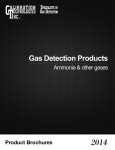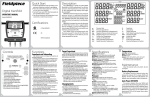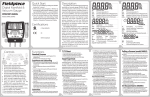Download User Manual - Calibration Technologies
Transcript
GASGUARD R Refrigerant Sensor OPERATING & INSTALLATION MANUAL GasGuard R2 Operating and Installation Manual 2 GasGuard R2 Operating and Instruction Manual Table of Contents General description ………………………………. 4 Installation………………………………….………. 4 Locating the sensor …………………………. 4 Installation guidelines………………………… 5 Wiring………………………………………….. 6 Operation ………………………………………….. 7 Start-up ……………………………...…………7 Calibration ……………………………….….… 7 Zero-filter mode ……………………….….…. 9 Maintenance…………………………….………… 9 Specifications…………………………………….. 10 Warranty………………………………………….. 11 Calibration Technologies 866-394-5861 3 GasGuard R2 Operating and Installation Manual General Description The GasGuard R sensor is a +24 VDC, three-wire, 4/20 mA sensor for HFC, CFC and HCFC refrigerants which utilizes proven infrared sensor technology for very accurate and reliable leak detection. The GasGuard R provides real-time continuous monitoring of ambient refrigerant concentrations with two available detection ranges of 0-500, and 0-3,000 ppm. The GasGuard R is available for two different target gas classes. The R8 model operates at approximately 8 microns wavelength and detects R125a, R134a, R402a, R404a, R410a, R434a, R507a and other HFC gases. The R9 model operates at approximately 9 microns wavelength and detects R22, R401a and other CFC/HCFC gases. The GasGuard R provides an industry standard linear 4/20 mA output signal compatible with most gas detection systems and PLCs. The output signal is not affected by drastic temperature and moisture variations that occur during washdown, defrost cycles, etc. The circuit board is forever sealed in potting compound, completely protecting sensitive electronic components and copper tracing from corrosion. The specially vented chemical-resistant polycarbonate enclosure protects the sensor from accidental damage, weather and direct hose-hits from cleaning crews. 4 Installation Locating the sensor One of the most important considerations when installing GasGuard R sensors is that they must be easily accessible for calibration and maintenance. Since HFC/CFC/HCFC gases are heavier than air, they tend to accumulate at the floor level. For optimum leak detection, mount the sensor no higher than 2 feet off of the floor. As a general rule of thumb, try to mount sensors within 30 feet of potential leak sources. GasGuard R2 Operating and Instruction Manual Installation Guidelines: • Always mount the sensor vertically. • Must be easily accessible for calibration and maintenance. • Mount the sensor close to the potential leak source. • For optimum leak detection, mount sensor 1’ – 2’ above floor. • Take air movement and ventilation patterns into account. • To prevent electrical interference, keep sensor and • • • • wire runs away from mercury vapor lights, variable speed drives, and radio repeaters. Protect sensor from physical damage(forklifts, etc.). If mounting sensor outdoors, consider prevailing wind direction and proximity to the most likely source of leaks. Protect the sensor from sun and rain as much as possible. Mount sensor enclosures through the mounting holes as shown in Figure 1. Use the supplied selftapping screws for mounting on sheet metal surfaces. Even though the sensor comes calibrated from the factory, it is always a good idea to calibrate the sensor to the environment in which it is installed. This will compensate for any inaccuracies caused by a change is temperature, altitude, etc. Figure 1: Mounting dimensions 5 GasGuard R2 Operating and Installation Manual Wiring Electrical wiring must comply with all applicable codes. Electrical Power: 24 VDC regulated, 350 mA. Output: Linear 4/20 mA output. Monitoring equipment may have a maximum input impedance of 700 ohms. Cable Recommendation: 20/3 shielded cable (General Cable C2525A or equivalent). Length of cable to sensor should be no greater than 1,500 feet. Monitoring: Monitoring equipment must be configured to indicate a fault if the signal is below 1 mA. All signals over 20 mA must be considered high gas concentrations. Alarm setpoints should not be lower than 10% of full-scale range. Wiring Guidelines: • Always use three conductor, insulated, stranded, shielded copper cable. • Do not pull sensor wiring with AC power cables. This can cause electrical interference. • If cable runs cannot be made without a splice, all splice connections should be soldered. • Ground the shield at the main control panel. Connect the shield wire in the sensor terminal block labeled SHLD. • Use only the existing conduit hole for connections to the sensor. Figure 2: Wiring diagram 6 GasGuard R2 Operating and Instruction Manual Operation Note: Ensure that the calibration gas temperature is at or close to the ambient temperature at the sensor. Before applying power, make a final check of all wiring. After power-up, allow at least 1 hour for the system to stabilize before testing the sensors. Because sensors are normally located at a distance from the main unit, the test time required and accuracy of the response checks will be improved if two people perform the startup procedures and use radio contact. Zero Calibration: After the unit is installed and has been powered up for a minimum of 1 hour, the unit can be zero calibrated by the following: • Activate calibration mode by pressing the CAL MODE button (green LED will flash). • Apply Zero Air gas (or nitrogen) at 0.8 L/min. • Adjust the zero pot until the sensor outputs 40 mVDC from test points [-] to [+] (see Figure 3). Start-up Start-Up Test: 1) One person exposes each sensor to a gas sample or calibration gas. 2) The second person stays at the control unit to determine that each sensor, when exposed to the target gas, is connected to the proper input and responds, causing appropriate alarm functions. The GasGuard R Sensor comes factory calibrated and should require only minimal adjustments after installation. There are two pots on the preamp that are used for calibration. Span Calibration: • Perform zero calibration prior to spanning. • Connect tubing to the calibration port of the infrared tube. (see Figure 3) • Apply span gas at 0.8 L/min. • Sensor should react to gas within 10 seconds. • Once the output signal has peaked (or two minutes maximum) adjust the span pot until the correct output is achieved. • Exit calibration mode by pressing the CAL MODE button (green LED will stop flashing). Note: Never measure sensor output in mA. Always use mVDC (or VDC) voltmeter settings. Note: Calibration mode will automatically time-out after 6 minutes. Calibration Note: The adjustment response is dampened. Make slight adjustments (no more than ½ turn of the potentiometer) and wait for output response. If the correct output cannot be achieved, contact Calibration Technologies for technical help. 7 GasGuard R2 Operating and Installation Manual Figure 3: Sensor board components and zero/span adjustments 8 GasGuard R2 Operating and Instruction Manual 4mA adjustment: Sometimes a fine adjustment of the 4mA signal may be desired to compensate for a slight positive or negative zero-signal reading on the control panel. • Check the true zero signal first by putting the sensor into calibration mode(green LED is flashing). • Make sure the zero signal is 40 mVDC, +/- 5 mVDC, and adjust zero pot if necessary. • Exit calibration mode (green LED is NOT flashing). • Adjust the 4mA pot until the control panel reads zero. Zero-filter mode (deadband mode) The default operation mode of the GasGuard R Sensor has an active deadband to eliminate the display of signals within the zero noise of the sensor. To change or view the zero-filter mode, follow the procedure below: • Press and hold the CAL switch for approximately 4 seconds (green LED will blink 4 times per second. The red LED will indicate the deadband mode of the sensor. Red LED lit for enabled, and red LED off for disabled.) • Press the CAL switch to toggle the desired deadband mode (on or off). • After 10 seconds of not pressing the CAL switch, the unit will return to normal mode, while storing the deadband mode that was selected. • The deadband selection is stored in EEPROM and will remain until changed. Maintenance The GasGuard R was designed for long life and minimal maintenance. For proper operation it is essential that the test and calibration schedule be adhered to. Calibration Technologies recommends the following maintenance schedule. Maintenance Guidelines: • The sensor is shipped with a factory calibration. Sensor should be calibrated 6 months from purchase date. • Calibrate the detector at least once every 6 months. • Calibration should be performed with certified calibration gas. Calibration kits and replacement cylinders are available from Calibration Technologies. • All tests and calibrations must be logged. Sensor Life: Expected sensor life of the GasGuard R is seven to ten years. Failure of the infrared sensor happens normally when the infrared optics reach the end of their useful life. If this occurs, the sensor will produce a continuous fault indication signal of 0.5 mA and the fault LED will be lit. Field replacement of the sensor optics is not available at this time. Contact Calibration Technologies for sensor repair or replacement. 9 GasGuard R2 Operating and Installation Manual Specifications Detection Principle: Infrared Detection Method: Diffusion Gases: R8 model: R134a, R402a, R404a, R410a, R434a, R507a and R125 R9 model: R22, R401a Contact Calibration Technologies for other gases. Ranges: 0-500 ppm (standard) 0-3,000 ppm Output Signal: Linear 4/20 mA (max input impedance: 700 Ohms) Power Supply: +24 VDC, 350 mA Response Time: T50 = less than 30 seconds T90 = less than 60 seconds Accuracy: +/- 5% of value, but dependent on calibration gas accuracy Resolution: 1% of full-scale Zero Drift: Less than 1% of full-scale per month, noncumulative Span Drift: Less than 1% per month, non-cumulative Linearity: +/- 3% of full-scale Repeatability: +/- 1% of full-scale 10 Wiring Connections: 3-conductor, shielded, stranded, 20 AWG cable (General Cable C2525A or equivalent) up to 1500 ft. Enclosure: Injection-molded NEMA 4X polycarbonate sensor housing. Captive screw in hinged lid. For nonclassified areas. Temperature Range: -50°F to +120°F (-45°C to +49°C) Humidity Range: 0% to 100% condensing Dimensions: 7.5” high x 6.5” wide x 3.8” deep Weight: 3 lbs Limited Warranty & Limitation of Liability Calibration Technologies, Inc. (CTI) warrants this product to be free from defects in material and workmanship under normal use and service for a period of 2 years, beginning on the date of shipment to the buyer. This warranty extends only to the sale of new and unused products to the original buyer. CTI’s warranty obligation is limited, at CTI’s option, to refund of the purchase price, repair, or replacement of a defective product that is returned to a CTI authorized service center within the warranty period. In no event shall CTI’s liability hereunder exceed the purchase price actually paid by the buyer for the Product. This warranty does not include: a) routine replacement of parts due to the normal wear and tear of the product arising from use; b) any product which in CTI’s opinion, has been misused, altered, neglected or damaged by accident or abnormal conditions of operation, handling or use; c) any damage or defects attributable to repair of the product by any person other than an authorized dealer or contractor, or the installation of unapproved parts on the product The obligations set forth in this warranty are conditional on: a) proper storage, installation, calibration, use, maintenance and compliance with the product manual instructions and any other applicable recommendations of CTI; b) the buyer promptly notifying CTI of any defect and, if required, promptly making the product available for correction. No goods shall be returned to CTI until receipt by the buyer of shipping instructions from CTI; and c) the right of CTI to require that the buyer provide proof of purchase such as the original invoice, bill of sale or packing slip to establish that the product is within the warranty period. THE BUYER AGREES THAT THIS WARRANTY IS THE BUYER’S SOLE AND EXCLUSIVE REMEDY AND IS IN LIEU OF ALL OTHER WARRANTIES, EXPRESS OR IMPLIED, INCLUDING BUT NOT LIMITED TO ANY IMPLIED WARRANTY OF MERCHANTABILITY OR FITNESS FOR A PARTICULAR PURPOSE. CTI SHALL NOT BE LIABLE FOR ANY SPECIAL, INDIRECT, INCIDENTAL OR CONSEQUENTIAL DAMAGES OR LOSSES, INCLUDING LOSS OF DATA, WHETHER ARISING FROM BREACH OF WARRANTY OR BASED ON CONTRACT, TORT OR RELIANCE OR ANY OTHER THEORY. 11 GG-R 04/2015