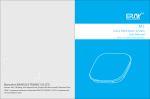Download FM Transmitter (MP3 Player) USER MANUAL
Transcript
FM Transmitter (MP3 Player) USER MANUAL Visit our website for more products at www.mbeat.com.au 1 Product Features: • Support SD card, USB input and audio jack to connect with MP3/MP4. • Support MP3 and WMA music format. • Read USB and SD card directly. • Shows FM frequency information only - LED model • Shows frequency and file information- LCD model • Full frequencies closeable (87.5 – 108.0 MHz). • Frequency and song memory function. • Save transmitting frequency and broadcast. • Use of rotating shaft: convenient use. • Fashion and attractive appearance. • Restored last frequency, track number and volume by restart. Cautions: Do not start your engine with the FM transmitter plugged into the car. The unstable start up battery current may damage the FM transmitter Please unplug the FM transmitter if you leave the car for long time, as the device will drain your car battery Operation (Type A model) If your FM modulator interface is similar to this type, please follow this instruction 1. LED/LCD Display panel (Display current frequency and other information such as the file name, device type (SD or USB Flash), elapsed time, play mode, etc.) 2. Channel button (press to switch between FM frequency control or Volume control) 3. Play and Pause button (Press and hold to switch music play modes-LCD type only) 4. Rewind button (decrease frequency/ volume, jump to the previous sound track) 5. Forward button( increase frequency/volume, jump to the next sound track) 1. Insert the FM transmitter to 12V car cigarette lighter power socket. 2. Insert your USB or SD device to USB/SD card jack; or using audio-line to connect your MP3/MP4 to the transmitter. 3. When connected, the FM transmitter plays music automatically and display shows the frequency (LED model) or other information (LCD model). 4. Press the “CH” key to enter frequency setting mode. Press key: to increase the frequency. Press key: to decrease the frequency. Press the “CH” to quit again. 5. By pressing button, the music plays or pauses. Press and hold music playing mode –> Single loop-> All songs-> Order->Random play 2 , you can choose 6. When music is playing, pressing key: jump to the previous sound track. Holding the key to reduce the volume. 7. When music is playing, pressing key: jump to the next sound track. Holding the key to increase the volume. 8. If no audio signal detected, the transmitter will shut down automatically. Operation (Type B model) If your FM modulator operation interface is similar to this type, please follow this instruction 1. LED/LCD Display panel (Display current frequency and other information such as the song file name, EQ effect, play time etc.) 2. Rewind button (jump to the last song or press and hold as the volume decrease button) 3. Play and Pause button (To play or stop the song) 4. Forward button( jump to the next song or press and hold as the volume increase button) 5. Channel set up button (Decrease the FM frequency) 6. Channel set up button ( Increase the FM frequency) 1. Insert transmitter to 12V car cigarette power socket. 2. Insert your USB or SD device to USB/SD card jack; or using audio-line to connect your MP3/MP4 to the transmitter. 3. When connected, transmitter plays music automatically and display shows the frequency and other information. 4. Press key: jump to the next sound track. Press and hold key: to increase the volume 5. Press key: jump to the last sound track. Press and hold key: to decrease the volume 6. By pressing button: the music pauses; pressing again resumes playing. 7. By pressing key: A- to reduce the FM frequency 8. By pressing key: B+ to increase the FM frequency 9. If no audio signal detected, the transmitter will shut down automatically. 3 Remote Control Play / Pause Start / Stop the music CH ( -- ) Frequency down CH ( + ) Frequency up Changes sound characteristic: EQ Normal (default) Æ Rock Æ Pop Æ Classic Æ Jazz Æ Blues Æ Hall Æ Bass Æ Soft Æ Country Æ Opera Volume ( -- ) Volume down Volume ( + ) Volume up PREV Previous track NEXT Next track 0123456789 Number keys for setting the frequency and picking songs Pick Song Confirm the picking a song after selection with the number keys Confirm the setting the frequency after CH Set selection with the number keys Operation illustration: 1. The FM Transmitter has 206 frequencies (87.5 – 108.0 MHz) to use. Usage of the number keys (0-9) to select a frequency. Then press CH SET key to confirm and save the frequency. 2. Usage of the number keys (0-9) to select the music track number. Then press PICK SONG key to confirm. 3. Every time EQ is pressed the sound characteristics are changed: NORMAL (default setting) Æ ROCK Æ POP Æ CLASSIC Æ JAZZ Æ BLUES Æ HALL Æ BASS Æ SOFT Æ COUNTRY Æ OPERA. Press long EQ key and the system returns back to the NORMAL status. 4. Last settings for volume, FM-transmission-frequency and music track are stored when the device is powered off. 5. USB and SD-card can both be connected to the device. The first item is connected, either USB or SD-card, is played. To select the other item, the first one must be disconnected. 6. When an external audio device is connected to the audio-in jack, the playback from USB or SD-card stops automatically and cannot be started or paused by pressing the PLAY/PAUSE button. Replacing the Remote Control Battery 1) Remove the battery compartment cover by pulling the cover in the direction of 2) Remove the battery. 3) Insert the replacement battery. Keep attention on the direction of the correct polarization (+/-). 4 the arrow. 4) Put the cover back to the battery compartment. How to change the fuse tube FQA and Trouble shooting 1. No sound Check the FM transmitter is power on and well contact with the cigarette power socket Check the fuse tube is ok in your FM transmitter Unplug and plug again to restart the FM transmitter 2. Music has noise Check whether the car FM stereo system’s frequency matches with the FM transmitter or not Check your FM frequency channel is a clear channel without the interference of your local FM station Check whether the audio files are good quality compressed MP3 files or not Check whether the car is passing the strong frequency interference area, such as train station, tram station or mobile transmission station or not. 3. Remote Control does not work 1st time to use, you need to pull out the battery protection film out the remote control Check and replace the remote control battery Point the remote control closely to the device and try again 5 Product specification: ◆ Storage temperature: -5℃ up to +45℃ ◆ Working conditions temperature: ◆ Operation relative humidity: 20% - 90% (40℃) ◆ Storage relative humidity: 20% - 93% (40℃) ◆ EMI standard: FCC (class B) ◆ Supply voltage: 12V DC power ◆ Electric current: 12V (normal working)<100mA ◆ Bit rate: 32Kbps – 256Kbps ◆ FM transmitting frequency: 87.5 – 108.0 MHz ◆ Transmitting frequency options: Press CH key to switch channels ◆ Frequency response: 30 – 15 KHz ± 3db ◆ SNR (Signal to Noise Ratio): 30db ◆ Harmonic distortion: ≤1% ◆ Transmitting distance: 3–5m ◆ For continuing broadcast: Program starts to broadcast again from the last 0℃ up to +40℃ stop. Security and Disposal Hints for Batteries • Hold children off batteries. When a child swallowed a battery by mistake go to a doctors place or bring the child into a hospital promptly! • Never short batteries. • Look for the right polarity (+) and (▬) of batteries! Always change all batteries, never use old and new batteries or batteries of different types together. • Do NOT open, deform or load up batteries! There is a risk of injury by leakage battery’s fluid! • NEVER throw batteries into fire! There is a risk of explosion! • Take out exhausted batteries from the device. • Take out batteries from the device when its not used over a longer period of time. Hints for Environment Protection Packages materials are raw materials and can be recycled. Separate the packages by types and recycle them to an adequate recycling on behalf of the environment. More detailed information you get from your official civil service. Do not disposal old devices into the domestic waste. Disposal old / defective devices professionally! The environment will be grateful for that. Information regarding places for disposal and opening hours you get from your official civil service. Do not disposal batteries into the domestic waste. Disposal old / empty / defective batteries professionally! The environment will be more than grateful for that. Information regarding places for6disposal and opening hours you get from your official civil service. Cleaning Protect the device from contamination and pollution. Only clean the device with soft cloth or drapery, avoid using rough or coarse-grained materials. Do NOT use solvents or other aggressive cleanser. Wipe the device after cleaning accurately. Important Notice Should battery fluid leak from a battery, wipe the battery-case with a soft cloth dry and put in a new battery! 7