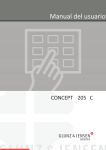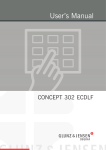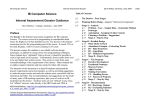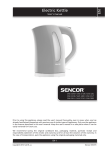Download Product & Instruction Bulletin 2700UV
Transcript
Product & Instruction Bulletin 2700UV 3 Release EU-D, Effective July 2008 Piezo Inkjet Ink Series 2700UV For Durst Rho 351R Printer Table of Contents Product Description ........................................................................1 Product Line ...................................................................................1 Compatible Products ......................................................................2 Warranty and Durability..................................................................2 Support Information........................................................................2 Health and Safety...........................................................................2 Ventilation.......................................................................................3 Guidelines for Successful Printing .................................................3 Setting and Understanding Requirements ................................3 Selecting, Preparing Using 3M Graphic Materials ....................3 Optimizing Image Quality ..........................................................3 Film Processing Recommendations .........................................4 Ink Curing Recommendations...................................................4 Manage Total Physical Amount of Ink on Film .........................4 Setting Total Ink Coverage in the Original Artwork...................5 Correcting Total Ink Coverage During Printing .........................5 Completely and Properly Cure Printed Film..............................6 Prepare Print Tests ...................................................................6 Check Ink Adhesion Using the Tape Snap Test .......................6 Operation and Maintenance Procedures ..................................6 Shelf Life, Storage and Shipping....................................................7 Waste Disposal ..............................................................................7 3M Related Literature.....................................................................7 Product Description Ink series 2700UV makes vibrant four color graphics when used in the Durst Rho 351R Printer. These UV-cured inks are durable, weather resistant and have excellent color retention. The flexibility and conformability of the inks makes them suitable for graphics used on curved, corrugated and riveted surfaces as well as flat surfaces. Product Line No. Color Stock No. 2791UV 2792UV 2795UV 2796UV 2780UV Magenta Yellow Black Cyan White 75-3470-7342-3 75-3470-7343-1 75-3470-7344-9 75-3470-7345-6 75-3470-7364-7 Container size: 5 liter Recommended cleaning solvent: 3M™ Thinner CGS-80 Note: Do not remove the individual ink bladders from their original boxes until they are installed in the printer. Exposure to any light causes them to cure prematurely. Compatible Products and Substrates Warranty and Durability This Product and Instruction Bulletin does not intentionally contain a list of approved and qualified films/materials. For details on using a particular 3M film or substrate for the 2700UV Ink printing, please contact your regional technical service or 3M sales representative. For complete details on recommended applications, graphic construction options, durability and warranty, please refer to the MCS™ Warranty Matrix or contact your regional Technical Service/Sales Representative. Important Notice: This product and instruction bulletin provides technical information only. All questions of warranty and liability relating to this product are governed by the terms and conditions of the sale, subject, where applicable, to the prevailing law. Before using, the user must determine the suitability of the product for its required or intended use, and the user assumes all risk and liability whatsoever in connection herewith. This ink may perform satisfactorily on many papers and semi-rigid materials, but such applications are not warranted by 3M. Always run a test print to be certain that print quality, ink adhesion and scratch resistance are adequate to meet your needs. Contact the material manufacturer for additional information. Support Information • Hardware and software support, including ink and color profiles: Contact the printer manufacturer or authorized dealer. For further Assistance: For help on specific questions relating to 3M Commercial Graphics products, please contact your local 3M Technical Service/Sales Representative or contact: 3M Deutschland GmbH Display & Graphics Laboratory Carl- Schurz- Strasse 1 D-41453 Neuss, Germany Phone: +49 (0)2131 / 143500 Fax: +49 (0)2131 / 142377 Health and Safety Note: When handling any chemical products, read the manufacturers’ container labels and the Material Safety Data Sheets (MSDS) for important health, safety and environmental information. MSDS sheets for 3M Inks: • Material Safety Data Sheets are shipped and come with ink. When using any equipment, always follow the manufacturers’ instructions for safe operation. EU Product & Instruction Bulletin 2700UV Page 2 of 7 Ventilation The Durst Rho 351R printer must be connected to an external outflow device. Ventilation must be sufficient to prevent ozone and ink vapor build-up and maintain levels below the limit for worker exposure. Refer to the printer’s User Guide and the Pre-Installation Questionnaire for ventilation details. Ventilation for Rho 351R: • Performance of air: approx. 4500 m³/h – 158900 cu.ft./h • Location: Cooling duct on the top center of loading side • Connecting tube diameter: 30 cm / 12 inch Guidelines for Successful Printing Setting and Understanding Requirements The most successful and durable graphics are achieved when all of the following criteria are met. • Printer operator The printer operator needs to understand the relationship between film characteristics, printer setup, total ink coverage and curing to produce graphics that achieve the performance expectations of the film and the customer. • Graphic designer The graphic designer needs to know the parameters and printing recommendations for both the film and printer being used for each graphic. • Graphic applicator The graphic applicator needs to be aware of any special handling or application techniques for the construction. Any combination of high total ink coverage, hot application temperatures and irregular application surfaces may make the application more difficult. Some application difficulties cannot be controlled by the film processing. Refer to the base film’s Product Bulletin for application details on each product used in the construction. Important Note Selecting, Preparing Using 3M Graphic Materials • Use the right film for the job. Each film has specific intended uses, construction options, processing conditions, and durability. Always refer to the Product Bulletins for each of the materials and to the recommended Instruction Bulletins for complete details. • Do not use damaged rolls of film, which can result in head strikes and printer damage. • Condition the film, ink and graphic protection for 24 hours in the same environment as the printer before using. Optimizing Image Quality • Good color management practices are essential. For good color output, the graphic designer must consider the printer, the half toning method and the ink series being used. Use the method you are accustomed to that provides the desired printing results, which may include Photoshop, high end scanners or ICC profiles. • Use the correct software profiles. Each printer, ink and material combination has a unique printer profile that helps ensure successful printing. Contact the printer manufacturer for assistance. EU Product & Instruction Bulletin 2700UV Page 3 of 7 Film Processing Recommendations Printer set-up is critical to achieve the image quality needs and to ensure proper film processing, including UV cure dose. The following printer settings are a good starting point for most film. Make adjustments as necessary for your specific speed and quality requirements. Refer to the printer’s user manual for details. If other printing conditions are selected, use the following table to select the right UV lamp set-up. Important Notice! Ink cure depends very much on the print speed, the UV power of the lamps and the amount of ink laydown in a print. Since the UV power of the lamps deteriorate with time it is strongly recommended to control and measure the UV energy with a UV Integrator/radiometer regularly. Also refer to the Durst Operating Manual for detailed maintenance intervals for the lamps. Curing Recommendations Curing Table for 8 & 16 Quadro Printer Versions Lamp intensity setting = 15 Passes 400 x 400 dpi Matte Glossy Both 600 x 400 dpi Matte Glossy Both Pass 2 Pass 3 Pass 4 (Pass 4 w/backlit) Pass 5 (Pass 5 w/backlit) Pass 6 (Pass 6 w/backlit) For the use of 2700UV inks with 3M 1920DR clear coat Lamp intensity setting = 16 Energy levels* should not exceed values of 55 mj/cm² * measured with Kühnast UV Integrator Type 250 - 410 nm Passes 400 x 400 dpi Matte Glossy Matte Pass 2 Pass 3 Pass 4 Pass 5 Pass 6 EU Product & Instruction Bulletin 2700UV ● ● ● ● 600 x 400 dpi ● ● ● ● 400 x 400 dpi backlit Glossy Matte Glossy ● ● ● ● ● Page 4 of 7 Manage Total Physical Amount of Ink on Film Properly managing the total amount of ink laid down in any area on the graphic results in better image quality, less ink usage, adequate curing and greater throughput. It also helps ensure good film performance. Note: Depending on the software you are using or the color printing reference books you use, total ink coverage may be called: total area coverage, total dot area, max CMYK, maximum ink amount, total ink limit, total printing dot. Setting Total Ink Coverage in the Original Artwork The best time to affect total ink limits is when the original artwork is created. Have the artist or graphic designer observe this simple rule while creating the artwork to greatly simplify printing: Always specify and supply the proper ICC color profile for the film, ink and printer system when submitting the artwork for printing. Rho 351R Linearizations and Profiles Correcting Total Ink Coverage During Printing The Rho 351R is connected directly with the external Caldera RIP Server with the Caldera GrandRIP+ Software. Linearization files with proper Ink limit setting and ICC Profiles need to be created for each media type on this RIP Server. In order to create this linearization files and ICC-profiles the optional from Durst available Caldera Easy Media Software module and the Spectrophotometer Barbieri Spectro Swing is needed. Achieving proper ink coverage during printing is generally a two step process; clipping your upper ink limits calibrate or linearize your system (ink, media & printer) and use a good color profile during the RIP process. 1. Determine the maximum ink necessary to produce the greatest color saturation. For example, if you print and review a series of color patches in 1% increments from 90% to 100%, you may notice no visible difference between the 96% and the 97% patch. Therefore, any ink used above 96% will not create a more saturated color. However, use of ink above the 96% amount unnecessarily adds additional ink that does not contribute to or improve the image quality. 2. Properly calibrate or linearize your film, ink and printer system. A properly calibrated or linearized print system will use just the right amount of ink to reproduce the highlight, mid and shadow tones called for the in the digital image. 3. Use the proper combination of source and destination color profiles to print your graphic. Preferably, the artist or graphic designer should supply the source color profile used to create the digital artwork. Applying the proper destination or printer color profile for your particular film, ink and printer system will ensure the total ink limit is not exceeded. 4. If the total ink coverage is still too high, your RIP software probably supports ink limiting. You may be able to use this function to reduce the total amount of ink on the film. Note: For complete details on ink control, refer to the User’s Guide for the RIP you are using. EU Product & Instruction Bulletin 2700UV Page 5 of 7 Completely and Properly Cure Printed Film Prepare Print Tests Tacky film indicates that the ink is not properly cured. To resolve this problem, consider increasing the printer’s lamp intensity • Print a test on each type of film you use. The default settings in the printer for speed and UV curing and the pre-selected settings in the software for total ink coverage and linearization, may not be the optimum for the film that you are printing. • Print the images at different settings: printer, total ink coverage and lamps. Refer to Film Processing Recommendations, page 4. • Check to see that the image does not emboss or block if the film is wound on a spindle or core during printing. Check Ink Adhesion Using the Tape Snap Test • Use the point of a sharp razor blade, a knife, or other suitable instrument to scratch a crosshatch pattern through the ink. Do not cut into the film. • Use 3M™ Applicator PA-1 Gold to firmly apply a 1 inch wide strip of Scotch™ Tape 610 over the crosshatched areas. Note: Applicator PA-1 is available from your 3M materials supplier. Tape 610 is available through most film or tape distributors. • Remove the tape by pulling it back upon itself using a rapid, firm pull. Less than 20% of the ink should be transferred to the tape when performing the tape snap test. • If more than 20% of the ink transfers to the tape, increase the lamp cure setting (for example, from medium to high) or reduce the print speed, reprint and retest the ink adhesion. Operation and Maintenance Procedures Printer cleanliness is very important in the production of high quality, full color graphics. Follow all operation and maintenance procedures recommended in the printer’s user software and user manual. The new Maintenance section with a clear overview of all required maintenance activities for the Durst Rho 351R are now integrated into the user software under Printer/ Printer Maintenance. The Maintenance instruction films, which are visible directly in the Maintenance dialog box, show clearly how to carry out each individual maintenance action, as well as the necessary tools/accessories and the Spare Parts Order Sheet. 3M™ Thinner CGS-80 is the recommended solvent for this ink series for performing normal printer maintenance when using ink series 2700UV. Durst’s daily cleaning table is reproduced below. 3M is not responsible for any changes Durst may make to this table. when Daily what to do tools/accessories Long Purge Cycle and manual Cleaning cloth (Durst # 1473245) wipe dry with a CGS-80 moistened cleaning cloth Inspection of the nozzle plate Cleaning cloth (Durst # 1473245) and eventual cleaning using 3M™ Thinner CGS-80 cleaning 3M™ Thinner CGS-80 solution cleaning solution Inspection of the print plane Cleaning cloth (Durst # 1473245) (removal of ink) 3M™ Thinner CGS-80 cleaning solution EU Product & Instruction Bulletin 2700UV Page 6 of 7 Shutdown 1 - 4 days: System can be fully shutdown. When starting up printer again follow the normal maintenance procedures. Longer than 4 days: The hosts and the print heads should be flushed out with CGS-80 Cleaning Solution. This should be done in cooperation with Durst or their authorized Dealer/Distributor. For details, please consult the Durst Operating Manual and contact your Durst Service Technical representative. We recommend that each customer assign a master operator that will have maintenance responsibilities. This person will be trained by a technician during printer installation and must use the recommended safety methods and safety measures. Shelf Life, Storage And Shipping Shelf Life Storage Conditions Use within one year of manufacture. A Use By Date, such as 01Apr2008, is on each ink box product label. • Leave the ink bladder in the original box during both storage and use to prevent exposure to light; light can cause the UV ink to cure prematurely and damage the printer. • 0° to 32°C (32° to 90F) Shipping Finished Graphics Shipping Ink Refer to the base film’s Product Bulletin. In accordance with EU Regulations the ink is adequately labeled for proper transportation and shipment to its final destination. Opened ink boxes and bags may no longer provide adequate protection against leaks and spills. Exercise caution when shipping opened boxes or bags to ensure prevention of spills or leaks. Waste Disposal Inks Cloth or Toweling (wipes), Empty Ink Boxes and Bags, Uncured Prints 3M Related Literature Waste from the printer includes ink waste, cloth, paper towels and ink boxes and bags. Please handle all waste in a responsible manner. Some general guidelines are provided below. Ink waste must be incinerated in an industrial or commercial facility. Do not pour the inks down the drain, or put in the general trash or in a landfill. Since regulations vary, consult applicable regulations or your local authorities before disposal. A 55-gallon drum with a closeable top is recommended for the disposal of waste ink, cloths, non-cured prints and empty ink boxes and bags. This material should be incinerated in an industrial or commercial facility in accordance with local requirements. Before starting any job, be sure you have the most current Product and Instruction Bulletins of this particular 3M film. EU Product & Instruction Bulletin 2700UV Page 7 of 7