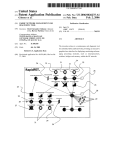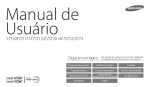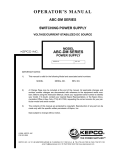Download USER MANUAL FOR THE
Transcript
OPERATING & INSTALLATION INSTRUCTIONS SERIES 9500 PLEASE READ CAREFULLY BEFORE INSTALLING PART NUMBER: 560550-0096 ISSUE: B CONTENTS 1. INTRODUCTION 2. SAFETY INSTRUCTIONS 3. HAZARDOUS PRODUCTS 4. GENERAL 5. ACTION ON RECEIPT 6. INSTALLATION 6.1 6.2 7. OPERATION 7.1 7.2 8. Lowering the Pressure Probe Electrical Installation Analogue Output Probes SDI12 Operation MAINTENANCE 8.1 8.2 8.3 Self Diagnostics Calibration Adjustment Cleaning 9. ADVANCED OPERATION 10. WARRANTY 11. SERVICING 12. RETURN TO FACTORY 560550-0096 Issue B Page 1 of 16 1. INTRODUCTION Series 9500 are level measuring transducers used for precise measurements of ground and surface water levels. The transducers measure pressure and temperature signals and, by compensating these measured values for temperature effects, the relative density of water and the specific gravity in the users location , provide a highly accurate and repeatable ‘true’ level measurement. The resultant level is available either as an analogue output or as a digital output. 2. SAFETY INSTRUCTIONS IMPORTANT NOTE: All Gems Pressure and Level & Flow Products are designed and manufactured in accordance with Sound Engineering Practice as defined by the Pressure Equipment Directive 97/23/EC. Pressure transducer products designed to meet the highest risk category ”IV” of the Pressure Equipment Directive are clearly marked on the label by “CE0086”. Compliance is achieved through modules “B+D”. No other products should be used as “Safety Accessories” as defined by the PED, Article 1, Paragraph 2.1.3. EMC : Series 9500 conform with the essential protection requirements of the EMC Directive 2004/108/EC amended by certified type testing to EN 61326-1 and EN 61326-2-3. Conformity with the requirements of the CE mark only applies when the installation conditions described in these instructions have been met. 3. HAZARDOUS PRODUCTS The 9500 series may be classified as Electrical, Electro-Mechanical and Electronic equipment. These products are tested and supplied in accordance with our published specifications or individual special requirements that are agreed in writing at time of order. They are constructed so as not to affect adversely the safety of persons and property when properly installed, maintained and used by qualified personnel, in the applications for which they were designed and manufactured. Refer to installation and maintenance instructions for further details. 4. GENERAL * Transducer should not be subjected to greater than the maximum allowable pressure range as defined on the transducer label. * Transducer should not be subjected to mechanical impact. * The effects of decomposition of unstable fluids should be considered by the user when placing this device in service. * Pressure range must be compatible with the maximum level being measured. 560550-0096 Issue B Page 2 of 16 * Pressure media must be compatible with the transducer wetted parts which are:UNS31803 Stainless Steel, BS EN 10088-3:1995 No.1.4462. Polyurethane Acetal Nitrile * Exposed end of cable must be kept free from moisture. * Liquid must not be allowed to freeze in the pressure port. Full specifications for all products available on request from our Service Department. 5. ACTION ON RECEIPT * Check accessories supplied include: Calibration Certificate * 6. Check details on Calibration Certificate agree with data etched on transducer body. INSTALLATION The 9500 can be put to use in various applications, for example in tubes or boreholes wider than one inch in diameter, in wells, open waters and in non permanently watercarrying riverbeds. The optional sink weight prevents the probe body from floating to the surface. The pressure probe can be easily fixated in flowing waters or waters with waves. When designing the measurement location, observe the hydrodynamic influence of strong currents (>0.5–1 m/s). Depending on the version and the type of mounting of the individual components, under pressure or over pressure may occur which may distort the measuring result. IMPORTANT: It is not recommended to install the pressure probe in the vicinity of docks, industrial waste water discharges or areas with high chemical pollution. The pressure probe is made of high-quality stainless steel and synthetic material. Nevertheless damaging corrosion may occur, depending on the installation location. For further information refer to the technical data of he wetted part materials. 6.1 Lowering the Pressure Probe 6.1.1 First determine the minimum and maximum water levels at the measuring point for example with a stuff gauge or contact gauge. Determine the probe position from these two values. The following prerequisites must be met: • Position the probe below the minimal water level • Difference between maximum water level and probe position < measuring range of the probe. 560550-0096 Issue B Page 3 of 16 6.2 6.1.2 Lower the pressure probe at the probe cable to the determined depth. 6.1.3 The cable should be suspended via a suitable cable suspension accessory. The integral Kevlar core provides mechanical strength within the cable, sufficient to suspend the probe. 6.1.4 Fine adjustment of the probe position may be performed via the probes digital interface. If the measured value is to be referenced to a zero level, this can be achieved by adding a user offset. Therefore, in most cases a coarse positioning of the probe is sufficient. In non permanently water-carrying riverbeds the pressure probe delivers a zero reading in a dry condition. Electrical Installation The 9500 requires a D.C. power supply between 8V and 30V. The 9500 includes suppression devices providing surge protection. In the event of a surge these devices can clamp across the power supply, providing protection against the surge. To avoid damage to the protection devices the power supply must be current limited so that the maximum normal operating current is 100mA. Where batteries are used directly this can easily be achieved via a series resistor, of suitable nominal value and power rating. For mA output units the second consideration is the total resistance in the current loop. The maximum loop resistance is calculated by the formula: Maximum Loop Resistance = (Vs – 8) * 50 ohms Table 1 states the minimum and maximum resistance recommended. Table 1 Recommended Power Supply Current Limit Power Supply Voltage 12 24 30 Current Limit 0.1A 0.1A 0.1A Series Resistance Note 1 120 ohm 240 ohm 300 ohm Maximum Loop Resistance 200 ohm 800 ohm 1100 ohm Note 1 : Minimum series resistance only required where current limit of 0.1A is not provided by power supply. The cable comprises 4 colour-coded cores, with a central vent tube, enclosed by an aluminium/polyester screen where the screen is in intimate contact with a separate drain wire. The outer sheath can be of various material, depending upon application and operating temperature, standard suitable for most water environments is Polyurethane (immersed operating temperature -20°C to +50°C). Other cables are available on request for operation at higher temperatures or in more corrosive media. The cable should be terminated in a dry environment to avoid moisture entering the vent tube. If water enters this tube then erroneous measurements may result. In humid environments then it is recommended to terminate the cable into a suitable dessicator. The following electrical connections should be made: 560550-0096 Issue B Page 4 of 16 Table 2 Connections for mA Output Probes Wire Colour Signal Name Description Red VEx_+ve Blue Vex_-ve None / Screen Ground Metalwork of Probe Green * SDI12 SDI12 Data Positive Excitation for the probe. Negative Excitation for the probe. * Not required for 4 to 20mA output operation It is recommended to firmly secure the Kevlar core of the cable, for example by knotting and securing under a fixing screw. 7. OPERATION Having installed the transducers as instructed they are ready for use. Before applying power, check that the correct polarity and excitation levels are being applied. See Electrical Installation (6.2). 7.1 Analogue Output Probes Analogue output devices will simply provide a 4mA output for 0 level and a 20mA output for the full scale level indicated on the product marking. The analogue output can be adjusted via the digital SDI12 interface with a suitable accessory to include site offsets or provide full scale, 20mA, output at a different level. 7.2 SDI12 Operation The SDI12 interface conforms with the SDI12 V1.3 specification. Refer to the SDI12 host web-site for a full specification, http://www.sdi-12.org/. In addition to the standard SDI12 command set the 9500 supports a number of extended commands, providing increased levels of functionality. All sample commands provided are shown with address a, to use the command substitute the actual address of the unit. The default address when manufactured is 0. 7.2.1 Setting Up the Measured Variable The transducer can provide either an output proportional to the applied pressure or a true level compensated for relative density of water. The preferred measured value must be set by the XP command as detailed in Table 3. 560550-0096 Issue B Page 5 of 16 Table 3 Setting the Measured Variable Command Response aXP0! a0<CR><LF> Set true level measure, compensated for relative density of water over temperature and local gravity. aXP1! a1<CR><LF> Set pressure measure, no additional compensation. 7.2.2 Comment Making a Level Measurement The corrected level measurement is calculated in the following manner. Level = mH2O pressure at 4°C * 1 * density of water 9.80665 local gravity where : Density of water = -6.017777e-6t2 + 0.0000408t+0.999841 where t = temperature in °C. The temperature is a measured value and thus the density of water at any given time is calculated by the transducer. The user may enter a local gravity value via the XE command as detailed in Table 4. Table 4 Entering the Local Gravity Command Response Comment aXE9.81! a9.81<CR><LF> Sets the local gravity value to 9.81m/s2. 7.2.3 Selecting a Commonly Used Unit of Measurement For SDI12 output units it is possible to change the units of the measured variables, pressure and temperature. The extended commands aXUTn! and aXUPn! are used to change the temperature and pressure units respectively. Note the value of n specifies the required unit as shown in Tables 5 and 6. 560550-0096 Issue B Page 6 of 16 Table 5 Selecting Temperature Units Command Response Comment aXUT0! a0<CR><LF> Sets the temperature units to °C aXUT1! a1<CR><LF> Sets the temperature units to °F aXUT! a1<CR><LF> Queries the temperature unit without setting a value Table 6 Selecting Pressure Units Command Response Comment aXUP0! a0<CR><LF> Sets the pressure units to mH2O aXUP1! a1<CR><LF> Sets the pressure units to ftH2O aXUP2! a2<CR><LF> Sets the pressure units to inH2O aXUP3! a3<CR><LF> Sets the pressure units to bar aXUP4! a4<CR><LF> Sets the pressure units to psi aXUP! a4<CR><LF> Queries the pressure unit without setting a value Note: the pressure units (bar, psi) are not valid when configured for a true level output. 7.2.4 Setting Up a Custom Unit Scaling Unit conversion performed by the 9500 is of the form y=mx+c. Where units other than the commonly used set provided are required then the m and c can be written directly. This is achieved via the command aXUn,<value>!. Note n represents the variable to be written with the following value as detailed in Table 7. Table 7 Variables Used for Unit Conversions Value of n Variable written 0 Pressure Units Slope = m 1 Pressure Units Offset = c 2 Temperature Units Slope = m 3 Temperature Units Offset = c The value of m should be calculated as follows: 560550-0096 Issue B Page 7 of 16 For Pressure: m = (Full Scale in User Units – Zero Scale in User Units) (Full Scale in mH2O at 4°C – Zero Scale in mH2O at 4°C) For Temperature: m = (Full Scale in User Units – Zero Scale in User Units) (Full Scale in °C – Zero Scale in °C) The appropriate values can then be written as shown in Tables 8 and 9. Table 8 Setting the Pressure Units to mbar Command Response aXU0,98.0665! a0<CR><LF> aXU1,0! a1<CR><LF> Comment Sets the slope m to 98.0665, equivalent to mbar. Sets the offset to 0 as 0 mbar = 0 mH2O at 4°C Table 9 Setting the Temperature Units to Kelvin Command Response aXU2,1! a1<CR><LF> Sets the slope m as same as °C. aXU3,-273! a1<CR><LF> Sets the offset to -273 to read in Kelvin. 7.2.5 Comment Obtaining Maximum and Minimum Measurements The 9500 supports the following additional measurements via the measure and concurrent measurement commands. aM1! = Maximum Level / Pressure aM2! = Minimum Level / Pressure aM3! = Maximum Temperature aM4! = Minimum Temperature The maximum and minimum values should be reset using the XMM command as shown in Table 10. 560550-0096 Issue B Page 8 of 16 Table 10 Resetting Maximums and Minimums Command Response aXMM1! a1! aXMM2! a2! aXMM3! a3! aXMM4! a4! 8. MAINTENANCE 8.1 Self Diagnostics Comment Resets the maximum level to the current value. Resets the minimum level to the current value. Resets the maximum temperature to the current value. Resets the minimum temperature to the current value. The 9500 performs a significant amount of self-diagnostics upon reception of the verify command, aV!. It is recommended that any system design should include a periodic execution of the verify command. The response to a verification command includes an error code. Table 11 summarises the possible error codes from the verification command . Table 11 Diagnostics Error Code Description 0 No Error unit is functioning normally 1 The temperature measurement is beyond the calibrated range 2 The pressure measurement is beyond the calibrated range 4 The non-volatile memory has been incorrectly accessed 8 An analogue signal error exists 16 Reserved 32 The non-volatile user data is in error 64 The non-volatile calibration data is in error 128 RAM error 256 Watchdog error Note: if an error code > 3 is returned, record the value and contact the manufacturer. 560550-0096 Issue B Page 9 of 16 8.2 Calibration Adjustment The 9500 is designed to provide excellent long term stability, however occasionally it is necessary to verify the calibration and perform adjustment. Gems offer an annual recalibration service, via return to the service department. Alternatively a two point calibration adjustment of each variable provided by the 9500 is possible via the SDI12 interface. This is achieved through three independent adjustments i.e. pressure, temperature and mA output. The recommended calibration procedure is detailed in Figure 1. Writing of calibration adjustment values is performed via the aXZ and aXG commands. These commands have the following syntax: aXZn,<value> aXGn,<value> where: n = channel to be calibrated <value> = value of calibration coefficient. Three calibration channels are supported: n = 0 = Pressure n = 1 = Temperature n = 2 = mA Output (response to pressure signal) n = 3 = mA Output (fixed output) Calibration of any channel is basically the same and consists of 9 simple steps: 1. Apply zero scale value and record the measured value. 2. Apply full scale value and record the measured value. 3. Calculate the errors and adjustment values (if required). 4. Write the calibration adjustment values to the 9500. 5. Apply zero scale value and record the measured value. 6. Apply full scale value and record the measured value. 7. Calculate new errors and record results. 8. Write the last and next calibration dates. 9. Save the calibration. 8.2.1 Example of mA Output Calibration The mA Output consists of two discrete components: 1. 560550-0096 The analogue to digital conversion of the measured pressure and temperature values Issue B Page 10 of 16 2. The digital to analogue conversion, providing the analogue output. Step 1 in Figure 1 refers to checking the calibration of the digital to analogue conversion of the mA output. For SDI12 output, this step is not necessary. The calibration of mA output stage can be verified using an extended command to set a fixed mA output value as shown in Table 12. Table 12 Calibration of the mA Output Command Response Comment aXM4 a4.00000<CR><LF> Sets the mA output to 4mA. Measure the current and record the actual value aXM20 a20.0000<CR><LF> Sets the mA output to 20.0mA Measure the current and record the actual value Step 1: Apply Zero Scale Value Set Point Value 4mA, actual reading 4.005 mA. Step 2:Apply Full Scale Value Set Point Value 20mA, actual reading 19.995 mA. Step 3: Calculate the Errors and Adjustment Values The value to write to the offset calibration adjustment is calculated by subtracting the measured value at 4mA from the 4mA set point as shown: Set point zero = 4.000 Measured zero = 4.005 Offset Value = 4.000-4.005 = -0.005 mA Step 4: Write the Calibration Adjustment Values The value to write to the gain calibration adjustment is calculated by dividing the set point span by the measure span as shown: Set point span = (20-4) = 16 mA Measured span = (19.995-4.005) = 15.99mA Gain value = 16/15.99 = 1.0006254 Table 13 shows the commands required to write the calibration adjustment to the 9500: Table 13 Writing the mA Output Calibration Command Response AXZ3,-0.005! a-0.00500<CR><LF> AXG3,1.0006254! A1.006254<CR><LF> 560550-0096 Issue B Comment Writes the offset of -5μA to the mA output zero. Writes the gain value t the mA output. Page 11 of 16 Step 5: Apply Zero Scale Value Set Point Value 4mA, actual reading 4.001 mA. Step 6:Apply Full Scale Value Set Point Value 20mA, actual reading 19.999 mA. Step 7: Calculate Errors and Record Results Applied Measured Error 4.000 4.001 0.001 20.000 19.999 -0.001 Step 8:Write the Calibration Dates Calibration Dates are stored as a nine character ASCII string. Assuming the calibration date was 3rd March 2004, then the dates could be written as shown in Table 14. Table 14 Writing the Calibration Dates Command Response Comment aXL,03MAR2004! a03MAR2004<CR><LF> Writes the last calibration date. aXN,03MAR2005! a03MAR2005<CR><LF> Writes the next calibration date. Step 9: Save the Calibration All data written remains non-volatile until the save command is executed as shown in Table 15. Table 15 Command Response AXS0! a0! 560550-0096 Issue B Comment Saves all data Page 12 of 16 Figure 1 Recommended Calibration Procedure 1. Check mA Output Calibration Note: mA output calibration not necessary for SDI12 operation Acceptable? Calculate and set required gain and slope value N Y 2. Check Pressure Measurement Calibration N Calculate and set required gain and slope value Acceptable? Y 3. Check Temperature Measurement Calibration Note: Temperature calibration not necessary for mA output operation N Acceptable? Calculate and set required gain and slope value Y 4. Set Calibration Dates 5. Save Calibration Data 560550-0096 Issue B Page 13 of 16 8.3 Cleaning Inspection and cleaning of the product is recommended as part of a preventative maintenance procedure. The required inspection period will depend on the nature of the application environment. To inspect the product unscrew the nose cover, Figure 2, and view the sensor diaphragm. The housing should be free from deposits. Cleaning with a cotton bud is possible, but extreme care must be taken not to deform the sensor diaphragm during cleaning. Figure 2 Inspecting and Cleaning the Sensor 9. ADVANCED OPERATION CAUTION – Pressure sensitive diaphragm. Do not use sharp object to clean or apply excessive force. Nose cover – unscrew to clean The 9500 series allows for a number of advanced operations not normally available. Re-range 4 to 20mA Output Often users wish to measure a specific water level that is not the same as the full range output of the transducer. For example, if the sensor output was 10mH2O and the user wishes to measure up to 4mH2O then without a down range feature the output for the 10mH2O unit in the users applications would be 0 to 40% of the range or 4 to 10.4mA. In this situation it is possible to use the SDI12 interface to program calibration coefficients into the sensor to provide 4 to 20mA for the 0 to 4mH2O application, with the 10mH2O sensor. 560550-0096 Issue B Page 14 of 16 To re-range a 9500 sensor proceed as follows: 1. Determine the 9500 sensor full scale and the user application full scale. 2. Find the required calibration gain. Divide the 9500 sensor full scale by the user application full scale (e.g. 10/4) 3. Program the calibration gain into the sensor (via SDI12 interface), (e.g. aXG2,2.5!). 4. Check the residual error with zero pressure applied. Note as the gain is increased any offset errors can be magnified. So for example instead of 4mA expected sensors reads. 3.959mA. 5. Program offset in calibration of sensor to remove offset errors (e.g. aXZ2,0.041!) 6. Save new calibration to non-volatile memory (e.g. aXS0!) 7. Verify sensor now measures 4 to 20mA for required application range. Configuring a Reverse Output 20mA to 4mA If your application demands a 20mA output with zero applied pressure and 4mA output for full scale applied pressure then the sensor output can be reversed by sending the following SDI12 commands: 1. Set calibration gain of mA otuput to -1 (e.g. aXG2,-1!) 2. Set calibration offset of mA output to +24 (e.g. aXZ2,24!) 3. Save new calibration to non-volatile memory (e.g. aXS0!) 4. Verify sensor now measures 20mA to 4mA for 0 to full scale applied pressure Applying a Filter to the mA Output In applications that are inherently difficult to measure, for example waves on reservoir, then the 9500 series can be configured to apply a mean or median filter via the SDI12 interface before updating the analogue mA output. The filter command is described below: SDI12 Command: Neptune Response: 0XFt,nn,xxxx! 0t,nn,xxxx<CR><LF> Where: T = type of filter 0 = MEAN, 1 = MEDIAN nn = number of values to filter, maximum 12 xxxx = 220mS intervals between measurements, maximum period 1 hour 560550-0096 Issue B Page 15 of 16 To apply a filter: 1. Determine the type of filter and period suitable for the application. 2. Send the filter command to the 9500 series sensor (e.g. 12 reading mean, sampling period 15 minutes, aXFt,12,4091A) 3. Save the filter to non-volatile memory (e.g. aXS0!) 4. Verify the filter performance in application. Adding a Site Offset to SDI12 Output In some applications it is necessary to measure a site value including some reference data point, for example sea level. Assuming the sensor is installed 10m above sea level then it is possible to have all reported readings add 10m, thus acquiring the data without the need for further modification. To add a site offset then: 10. 1. Determine the offset to be applied. 2. Add the offset to the pressure units (e.g. aXU1,10!) 3. Save new calibration to non-voltaile memory (e.g. aXS0!) 4. Verify sensor now measures 10m for 0 applied pressure WARRANTY The Company warrants its products to be free from defects in material and workmanship in normal use and service for a period of one year from date of shipment. The Company reserves the right and option to refund the purchase price in lieu of repair or replacement upon evaluation of the returned original part. Modification, misuse, attempted repair by others, improper installation or operation shall render this guarantee null and void. The Company makes no warranty of merchantability or fitness for a part or purpose. 11. SERVICING The transducer cannot be repaired locally and if damaged should be returned to ourselves at the address shown below or to accredited dealers when a replacement/repair is required: Gems Sensors & Controls Lennox Road Basingstoke Hants. RG22 4AW 12. RETURN TO FACTORY PLEASE NOTE: To comply with Health and Safety requirements, the instrument must be clean and safe to handle and accompanied by a formal statement to that effect duly signed by an authorised officer of the Company. Any instrument returned without certification will be quarantined and no action will occur until cleared. It may ultimately be returned to you and subject to a transportation charge. 560550-0096 Issue B Page 16 of 16