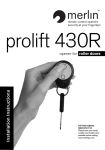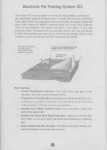Download User manual - eGarage Systems
Transcript
remote control openers security at your fingertips G703 User manual residential gate opener for sliding gates EDR4 1205 04/03 Toll free helpline Please have your serial number and model name available before calling. Australia 1800 638 234 New Zealand 0800 653 667 United Kingdom 0800 073 0112 www.merlingo.com Professional installation Merlin Authorised Installers are professionals who will ensure your opener is installed with care to work safely and reliably. 1 Important safety instructions WARNING To avoid damage to property and potential injury follow all installation and operation instructions in this manual. It is vital for the safety of persons to follow all instructions. Save these instructions. Keep remote controls away from children. Do not allow children to play with them. Always supervise a moving gate. Keep people clear until the gate stops moving. Use caution when releasing the gates for manual operation – the gate may move suddenly. Frequently examine the installation for signs of wear or damage. Do not use if repair or adjustment is needed as the gate may cause injury. Each month check that the drive stops or reverses when the gate contacts an obstruction. Arrange for an Authorised Installer to adjust the opener if necessary since an incorrect adjustment may be hazardous. Each month check that any non-contact beam sensors function correctly by obstructing them while the gate is moving. The gate should stop, or reverse. Disconnect electric power to the gate opener before making any adjustments, repairs, or removing any covers. To avoid electrical shock do not open the cabinet without disconnecting the opener from the mains. Index Manually opening the gate turn the key and pull the lever towards you 2 EDR4 1205 04/03 You can release the gate from the opener. Turn the key and fold out the release lever near the bottom of the drive. This disengages the clutch inside the drive and allows the gate to slide freely. To reconnect the gate to the opener, push the clutch lever back in and lock in place with the key. Operating from a remote control or wireless switch Press the button to stop a moving gate. The next press will move the gate in the opposite direction. From multiple buttons you can operate multiple openers or driveway lighting. Each opener or controller must learn each button. Replace the battery if the remote control or wireless switch doesn’t work, or if the green indicator flashes when you push the button. Learning additional remote controls or wireless switches You can learn up to 20 wireless controls into the opener. Contact Merlin if you need to learn more than 20. Each remote control or wireless wall switch must be learned by the opener. There are two possible ways to do this. Either: Using a remote that already operates the gate; or Opening up the controller and pressing a button. Remote Transmitter Learning This mode may not have been enabled by the installer. However, if it has, follow this procedure: Start with a transmitter that can already operate the gate. Press both the North and the South buttons together, and hold them for three seconds. Now press the button that normally operates the gate, hold it for one second. Now the gate opener is ready to learn new button or new remote. Press the new remote button and hold for one second. Press the remote button again and hold for one second. This should complete the process. Direct Transmitter Learning There is a small red button marked LEARN on the receiver card, attached to the top of the control board, inside the control box. EDR4 1205 04/03 WARNING Take care when opening the cover to expose the controller and receiver cards. If there is a transformer in the enclosure then there will be mains voltages present on the primary (input) side. Identify the button marked LEARN. Press and hold it for 2 seconds. Press the remote control button that should operate the gate. Release after 1 second. Press the remote control button again. Release after 1 second. This remote control button should now operate the gate. 3 Deleting remote controls This is only possible by directly accessing the controller board. To delete all the remote controls from memory, press and hold the learn button on the receiver card for 11 seconds. WARNING Take care when opening the cover to expose the controller and receiver cards. If there is a transformer in the enclosure then there will be mains voltages present on the primary (input) side. Maintenance Under normal operating conditions the only maintenance required is to keep the tracks clear of debris and to spray around the controller occasionally to deter insects from entering it. However the gate may sustain damage or wear, presenting additional load to the opener. Frequently examine the installation for signs of wear or damage. Do not use if repair or adjustment is needed as the gate may cause injury. Each month check the sensitivity of your gate while it is closing and opening. Arrange for an Authorised Installer to adjust if necessary since an incorrect adjustment may be hazardous. Each month check that any non-contact beam sensors function correctly by obstructing them while the gate is moving. The gate should stop, or reverse. Ensure the beams are clear of any obstructions or dirt and ensure they are aligned towards each other. Optional features Your opener has the following features that may be enabled at any time by an Authorised Installer. Additional Components and costs may apply. A registered electrician will be required where mains power alterations are necessary. Battery backup A sealed lead-acid battery can be charged by mains power as a backup during power cuts. Auto-closing Gates can close automatically after 10, 30 or 60 seconds. NOTE Merlin recommends non-contact sensors to be fitted in conjunction with automatic closing. WARNING Gates should never be operated without supervision. 4 EDR4 1205 04/03 Keypad access Keyless entry without carrying a remote control. Keypads can allow temporary PINs for trades people or visitors. Although a force sensing safety system is present, it should not be relied upon as the primary means of public safety. Always supervise a moving gate. Non-contact safety beams The closing movement of the gates can be reversed if an infra-red light beam is interrupted. A beam set a few metres from the gate can reduce the risk of gates automatically closing while a car drives through. Driveway lighting controls A small amount of low voltage lighting can be powered from the controller, or the controller can switch on any other powered lighting. Lighting can operate from the remote control or from a timer that shuts off one minute after the last gate operation. Troubleshooting There are no user serviceable parts inside the opener. The power cord is not intended for replacement by the user. Please refer to your dealer in the event that replacement is required. Contact your dealer or Installer for any service requirements. Gate will not open or close The gate should operate smoothly, opening and closing without sticking or requiring undue force. Release the gate from the opener and check that it is possible to move the gate freely by hand through the full range of the opening. May be a power failure. Plug another appliance into the power point to check. Opener may require service. If solar powered, the battery may not be fully recharging. SOLUTION: Operate the gate manually. Phone an installer for service. Gate will open but not close If a sensor beam is fitted then it may be obstructed or misaligned. The gate mechanism may have broken, presenting an abnormal load, causing the safety system to activate. SOLUTION: Look for anything blocking the beam sensor. Is the beam aligned correctly? Release the manual release and check the gate can be operated easily by hand. Have your gate repaired or serviced if it is heavy to move by hand. EDR4 1205 04/03 Transmitter range is less than normal Your transmitter battery may be going flat. If you have an external antenna then the wire may be damaged. SOLUTION: Replace the transmitter battery. Phone for service if the antenna wire is damaged Transmitter doesn’t work some times There may be occasional radio interference in your area. Your transmitter battery may be going flat. SOLUTION: Check for nearby baby monitors, remote control toys, cordless phones. Replace the transmitter battery. 5 Radio interference Gate remote controls are required to operate in shared radio frequency bands. Regulations permit other users to continuously operate higher powered devices such as baby monitors or wireless headphones in these shared bands. These devices may cause radio interference that reduces the performance of the remote control. Switch off interfering devices if possible. Remote controls and receivers that operate on alternative frequencies are available at additional cost. Transmitter doesn’t work at all Your transmitter battery may be flat. SOLUTION: Replace the transmitter battery . Warranty Limitations It expressly excludes any batteries or light bulbs and malfunctions or defects to the Unit or its operation due to any of the following: A Failure to observe installation, adjustment, maintenance or operating instructions provided with the Unit; B Incorrect installation, operation or adjustment of the gate to which the Unit is fitted; C Connection to any gate outside the specifications set out in the User manual; D Any modification or repair to the Unit carried by a person not authorised to do so by Merlin Garage Openers Limited; E Radio or any other electrical or electronic interference; F Faulty or unsuitable electrical wiring of the building to which the Unit is attached; G Faulty or flat batteries in the remote control transmitter; 6 EDR4 1205 04/03 Gate Opener Limited Warranty Merlin Garage Openers Limited warrants to the original purchaser (“the Buyer”) that the Merlin gate opener (“the Unit”) sold under this warranty will be free from defects in materials and workmanship for a period of 12 months from date of purchase. Accordingly if the Unit fails due to defects in materials or workmanship within the warranty period Merlin Garage Openers Limited will, provided the defective part or Unit is returned freight and insurance prepaid and well packaged to the nearest address listed in this manual, undertake to repair or, at its option replace, any defective part or Unit and return it to the Buyer at no cost. Repairs and replacement parts are warranted for the remaining portion of the original warranty period. Limited warranty on motor. After 12 months and through to 24 months, Merlin will furnish a replacement motor, if it is found to be defective; free of charge. Labour costs will be charged. Where the Unit has been installed by an authorised installer, Merlin Garage Openers Limited will furnish replacement parts free of charge through the authorised installer. A service fee on site service may apply. H Where the defect is due to: conditions other than normal domestic use or dirt, misuse, neglect, fire, accident, electrical storm or other act of God. This warranty is void if the serial number has been altered, defaced or moved. The liability of the Distributor for any loss or damage or injury arising directly or indirectly from any defect in the goods supplied is limited to the replacement or repair of such goods or to damages not exceeding the invoice value of such goods at the option of Merlin Garage Openers Limited. Future Modifications Merlin Garage Openers Limited may modify any existing or future model of the Unit without the obligation to incorporate these modifications into Units already manufactured or into the Unit to which this warranty applies. General This warranty is the only Warranty made by Merlin Garage Openers Limited. All other warranties, representations and conditions of any kind, express or implied, are hereby excluded. Nothing in this warranty is intended to have the effect of contracting out of the provisions of the Consumer Guarantees Act (1993) except to the extent provided by that Act and all provisions of this warranty shall be read and modified to the extent necessary to give effect to that intention. This warranty does not deprive the Buyer of any rights conferred upon them by any applicable law or statute in their country of purchase. Proof of date of purchase may be required when making a claim under warranty. In the event that the Buyer is unable to provide adequate proof of purchase the date of warranty will apply from date of shipment from the Distributor to the Reseller. EDR4 1205 04/03 NOTE We request that you attach your sales docket or invoice to this manual to enable you to establish the date of purchase in the unlikely event of a service call being made. 7 Specifications Mains power required Extra Low Voltage required (optional) Rated force Stand-by power consumption Operating power consumption Gate length Gate weight Operating speed Replacement motor fuse Replacement board fuse Replacement backup battery 220 V to 240 V ac, 50 Hz, earthed max 6.5 A at 12 V dc max 180 N max 0.5 W max 80 W max 8 m max 400 kg max 166 mm/second (less with load) 10 A (32 mm x 6.35 dia) 0.5 A (32 mm x 6.35 dia) 12 V sealed lead-acid, capacity depends on application Depends on model, either 4LR44 (6V) or CR2025 (3V coin cell) Replacement remote control battery NOTE Any additions or alterations outside of these specifications may void the product’s warranty Service If an Authorised Installer installed your unit then call them for prompt on-site service. See your yellow pages or phone Merlin toll free. Merlin service centres New Zealand Auckland phone 09 415 4393 Phone toll free 0800 653 667 or 0800 MERLIN Fax toll free 0800 653 663 Australia NSW, Vic, Qld, WA Phone toll free 1 800 638 234 Fax: toll free 1 800 640 243 EDR4 1205 04/03 United Kingdom Phone toll free in the UK 0800 073 0112 Tel: +44 1709 514 533 Fax: +44 1709 514 534 8