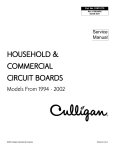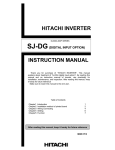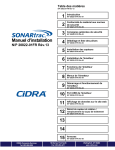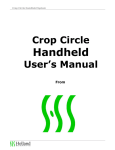Download DUALEM-42 User's Manual
Transcript
DUALEM-42 User's Manual Copyright © 2014 by Dualem Inc. Printed in Canada. Dualem Inc. endeavored to make the information in this manual accurate at the time of printing, but assumes no responsibility for consequences arising from the use of this document. DUALEM Inc. www.dualem.com Introduction DUALEM sensors measure terrain conductivity, detect shallowly buried objects of high conductivity and, where conductivity is negligible, measure the magnetic susceptibility of terrain. DUALEM sensors can be applied to many types of shallow-earth investigations. These include soil mapping and monitoring, archaeology, the delineation of conductive contamination, and exploration for groundwater and clay. Electrically resistive targets at surface, such as aggregates, soil frost and tar pits, often are delineated successfully. Buried resistors such as voids and complex features such as hydrocarbon contamination, if detectable at all, require meticulous technique and expert interpretation. Highly conductive bodies, such as steel drums, metal tanks and iron sulfides are readily detected by DUALEM. However, interpretation by a skilled geophysicist is required to infer the depth and geometry of the feature. Patented DUALEM sensors incorporate an EM-transmitter that operates at a fixed frequency and 1-, 2- or 3-pairs of EM-receivers. As shown in Figure 1, the transmitter and one of the receivers in a pair have horizontal windings, and these components form the horizontal co-planar geometry (HCP). The HCP other receiver in a pair has vertical windings; it Tx Rx combines with the transmitter to form the PRP perpendicular geometry (PRP). Figure 1: DUALEM Schematic Profile. DUALEM sensors are designed to operate within the low-frequency-approximation of EM response, as defined by J.R. Wait in A Note on the Electromagnetic Response of a Stratified Earth: Geophysics, 27 (1962), 382-85. Low-induction-number (LIN) and resistive-limit are synonymous with low-frequency approximation. At LIN, an electromagnetic system has stable depth-sensitivity, response amplitude is linearly proportional to conductivity, and response is essentially in quadrature to the phase of the transmitted field. Under the assumption that DUALEM sensors will typically operate within LIN, the sensors linearly scale the quadrature component of response, in ppt of the transmitted field, into millisiemens/metre (mS/m) of apparent conductivity. (Conductivity is the inverse of resistivity, and ground of 1 mS/m conductivity has 1000 ohm-m resistivity). The relative sensitivity to the earth at LIN follows from a simplification of Wait’s analysis. For PRP the sensitivity to an incremental layer in the earth is: IPRP = 2/(4s2 + 1)3/2 where s is the depth to the layer, in units of the transmitter-receiver separation. Integrating with respect to s gives the cumulative sensitivity of the earth to the depth s: CPRP = 2s/(4s2 + 1)1/2 Similarly, corresponding formulae for HCP are: IHCP = 4s/(4s2 + 1)3/2 where IHCP is the sensitivity to an incremental layer at a depth of s separations, and: CHCP = 1 – 1/(4s2 + 1)1/2 where CHCP is the cumulative response of the earth to depth s. Cumulative Sensitivity (%) Figure 2: DUALEM Cumulative Sensitivities. The cumulative sensitivities of PRP and HCP are plotted in figure 2. Effective depth (ED) is defined as the depth to which a transmitter-receiver array accumulates half its total sensitivity, and depth of exploration (DOE) is defined as the depth to which an array accumulates 70 % of its total sensitivity. 100 90 80 70 60 50 40 30 20 10 0 The sensitivity of a PRP array accumulates rapidly with depth; ED is about 0.3 array lengths, and DOE is about 0.5 array lengths. 0 0.5 1 1.5 Depth (Array-lengths) HCP PRP 2 Sensitivity of an HCP array accumulates more gradually with depth; ED is about 0.9 array lengths and DOE is about 1.6 array lengths. For reference, the table at the end of this introduction shows DOEs for the DUALEM described by this manual. The arrays are sensitive to all the material beneath them, including the height of air between the array and the surface of the ground. Thus, when a DUALEM is carried at a given height above the ground-surface, the DOE in the earth for each array is reduced by this height. Note that the arrays are centered in the boom of the sensor, so the arrays are at a height of 4.5 cm where the sensor is on the ground. Under strict LIN conditions, where there is negligible in-phase response from conductivity, DUALEM sensors can measure the in-phase response due to magnetic susceptibility, in ppt of the transmitted field. As conductivity increases, the validity of LIN DOE and apparent conductivity deteriorate, and interpretation becomes complex. A greater proportion of response becomes in-phase, so apparent conductivity understates true conductivity to a greater degree. DOE may decrease even as DOE loses significance as an indicator of the sampled volume of earth. At the LIN limit, for example, apparent conductivity understates true conductivity by about 10 % and DOE shrinks by a similar percentage. For HCP, quadrature peaks where true conductivity is about 25-times the LIN limit. Under such conditions, apparent conductivity understates true conductivity by about 70 %, and self-induction of the earth renders LIN DOE meaningless. Further increase in true conductivity actually causes HCP apparent conductivity to decrease. For reference, the table at the end of this introduction shows LIN limits for the DUALEM described by this manual. LIN interpretations of conductivity and depth can remain useful as conductivities increase above the LIN limit, especially if the interpretations incorporate in-phase response and/or are constrained by sampling of conductivities and depths by complementary methods. Where buried metal or similar heterogeneous features cause DUALEM to operate beyond the LIN range, DUALEM continues to produce accurate and useful measurements, but the interpretation of the results becomes complex. Apparent conductivity (i.e. quadrature) responds especially well to elongated conductors, such as metal pipes. In-phase measurements become strong over highly conductive material, and are particularly effective for locating confined conductors, such as metal drums, or boulders of graphite or sulfide. The amplitude of the response to buried metal decreases exponentially as the distance increases between the DUALEM sensor and the object. This limits the detection depth to, for example, about 2 m for a 200-L steel drum. When using both in-phase and quadrature in the analysis of EM beyond LIN, it may be convenient to convert values in mS/m back to ppt so that the units of both in-phase and quadrature are the same. For reference, the following table shows ppt-per-mS/m.factors. Multiply values in mS/m by these factors to obtain values in ppt. 2-m 2.1-m 4-m 4.1-m Array HCP PRP HCP PRP DOE (m) 3.2 1 6.4 2 LIN Limit (mS/m) 60 740 15 190 ppt per mS/m 0.0711 0.0783 0.284 0.299 Equipment and Maintenance Boom The sensor boom, which holds the transmitter and receivers of the sensor in their fixed arrangement, is made to exacting specifications from a fiber/resin composite. The composite has excellent stability to minimize drift and noise. The design and strength of the composite allows the boom to be both light and durable. Nevertheless, the boom should not be subjected to shocks and stresses greater than those encountered routinely in use and shipment. The boom protects the sophisticated electronic components of the sensor from many hazards. Typical precautions should be taken against other hazards to electronic components, such as high-energy radiation, frequent start-ups below -20 °C or prolonged exposure above +40 °C. The end of the boom that houses the transmitter (Tx boom) has three light-emitting diodes (LEDs) and a threaded 4-pin connector at one of its ends. The general name for the connector type is AC-Micro, but there are other names such as Microfast. The connector should be kept as clean and dry as practicable, and may be cleaned with alcohol. Lubrication is not recommended, although some users have found that contact cleaners/enhancers (e.g. Stabilant 22) improve the performance of dirty and worn connectors. The connector is closely integrated with a complex portion of the sensor, and care should be taken not to damage it. Some users leave an AC-Micro patchcord, such as those available from Allen-Bradley, attached to the connector whenever possible and connect other cables to the patchcord. The ground pin of the connector extends slightly beyond the other pins, so any static electricity will discharge to ground. This pin is vulnerable to bending if the cable is connected to the sensor with any twisting motion. The other end of the Tx boom has a connector for attaching the coiled cord from the other boom-piece (4-m boom). The coiled cord is in the hollow end of the 4-m boom. A slit in the bottom of the hollow end allows the 4-m boom to expand slightly to facilitate joining the pieces. At the top edge of the hollow portion is a semi-circular indent, which fits the semi-circular key on the top of the Tx boom. The two pieces of the boom are held together by the rectangular clamp that has a wheel-like clamp knob and threaded rod along its top edge. The outer end of the 4-m boom has a “DUALEM” label that should be horizontal, with its letters upright, when the boom is assembled. To assemble the boom, ensure that the inner surface of the hollow portion and the mating surface of Tx boom are clean. Turn the clamp knob if necessary so that the clamp slides loosely around the hollow portion. Pull the free end of the coiled cord out of the hollow portion and slide the connector onto the mating connector on the Tx boom until the spring-loaded collar on the connector moves back and then clicks forward in place. Slide the boom pieces together so that semi-circular key fills the indent. Slide the clamp close to the indent, ensure that the indent is facing upwards, and tighten the clamp knob so that the pieces will not slide apart. Controller The controller combines a display, keypad, battery compartment and cable with connector. The display shows the menu prompts of the software installed in the instrument. The user controls the function of the instrument using the keypad. The display is of the liquid-crystal diode (LCD) type used on many consumer-products, and requires similar care. A polycarbonate window protects the display; dirt should be blown off, or wiped off with a clean, damp and soft cloth. Do not use harsh solvents, abrasive cleaners, or bend or hit the window. The keys on the keypad record the response of the user to the menus and prompts. A response is registered when a key yields to gentle but firm momentary pressure. The keys are weatherproof, and should provide many years of flawless function if they are not pressed with excessive force, nor stored in a yield position. In this manual, keypad keys marked with 1, 2, 3, and 4 are indicated by [1], [2], [3] and [4] respectively. The display is usually readable, without contrast adjustment, at temperatures above -20º C, although the update rate of the display slows down at somewhat higher temperature. In low light, the display must be illuminated. To adjust the initial display, hold down [1] continuously while inserting the battery cassette and during the following procedures. As you install the cassette, you will hear a beep if the controller is in serviceable condition. If there is reasonable ambient light, the words DISPLAY TEST will appear on the top line of the display. If the display is unreadable due to low light, press [4] while holding down [1] and the display-light will come on. (Note that battery life shortens significantly if the instrument is operated with the display-light on.) You can turn off the light by disconnecting the controller, or by using a prompt in the DISPLAY CONTROL screen of INSTRUMENT SETUP. If nothing appears on the display, press and hold [2] to increase contrast. If the contrast is too high, dark rectangles will appear around the characters on the display. To reduce contrast, press and hold [3] while you continue to hold down [1]. In unusual circumstances, * DISPLAY RESTART * may appear if power to the controller has been interrupted. If this message remains on the display for more than a few seconds, press [4], wait for the message ** SHUTTING DOWN ** to disappear from the display, and then press any key to restart the instrument. Controller Batteries High ampere-hour NiMH AA rechargeable batteries are recommended, but nonrechargeable batteries also may be used in the instrument. Fully-charged 2.5 A-h NiMH batteries should provide at least 8 hours of service at moderate ambient temperature. Batteries should be clean and dry. Battery contacts should be cleaned if necessary, with a moist cloth or a pencil eraser. Harsher abrasives should be avoided. The cover of the battery compartment has ball detents to hold the cover in the closed and open positions; light to moderate pressure with a finger or thumb should be sufficient to open or close the cover. To install batteries, slide the cover toward the base of the controller to expose the battery cassette. Fit the batteries in the indicated direction into the cassette, replace the cassette and slide the cover back into place. The power requirement is about 2 W, and DUALEM instruments usually continue to work with as little as 8 V from the batteries. If no use of the instrument is planned for an extended period, batteries should be removed to eliminate the possibility of depletion and corrosion. The instrument has an internal battery that maintains information in the instrument when there are no batteries in the battery compartment. If a contact of the battery compartment loses its full freedom of motion due to dirt or battery corrosion on its surface, clean the contact (by rubbing with alcohol, etc.). Harness The parts of the harness are: a. 2 clamps. Each clamp has a wheel-like clamp knob and threaded rod along its top edge. Turn the clamp knobs if necessary so that the clamps slide loosely around each end of the boom, and slide the clamps to the locations on the boom where you want to fix them. If you will be measuring with the flat bottoms of the clamps on the ground, or on a nominally horizontal surface of a survey platform, rotate the boom as may be necessary so that the “DUALEM” label on the boom end is parallel with the clamp bottom, with the letters facing up. Tighten the clamps by turning the knobs. If the sensor is mounted on a survey platform, the other parts of the harness might not be used. b. 2 straps. One end of each strap loops around the threaded bolt of a clamp, and is woven with the main part of the strap through a glide. The free end of each sling loops through a D-ring, and is woven with the main part of the strap through a second glide. c. 2 pads. The pads extend in parallel between the straps, fastened to the D-rings by their clips. The connections and lengths of the pieces depend on your plan of surveying. 1-m and 2-m sensors typically are carried at ankle height, with the pads in the surveyor’s hand, and the straps adjusted in length so the surveyor’s arm is extended downward. 4-m sensors are typically carried at thigh height, with a pad over each of the surveyor’s shoulders and the pads and straps adjusted for suitable length. Padding around the sensor and/or on the surveyor’s leg is suggested for thigh-height surveying. If two surveyors carry a 4- or 6-m sensor at ankle height, the harness may be divided into two, with each portion consisting of a clamp, strap and pad. Cable The cable supplied with the DUALEM sensor, with its specialized connectors, is designed to function under all reasonable survey conditions. However, at several years, the typical service-life of a cable is less than that of the sensor. The following suggestions may help to extend the serviceability of both the cable and the sensor. In temperatures progressively below freezing, increasing care should be taken when flexing or coiling cables. At any temperature, crushing, shearing, twisting and straining the cable should be avoided, especially at the connectors. Connectors should be kept clean and dry. Cables should not be stored in strong sunlight or at high temperatures. The cable has a 9-socket DE-9 connector at one end, and a 4-socket dual-keyway ACmicro connector at the other. The DE-9 connector attaches to a device that provides serial communication with the sensor. Power can also be supplied through the DE-9 connector or, optionally, through wires with connectors that splay from the DE-9 end of the cable. The AC-micro connector attaches to the threaded connector on the sensor. The following table shows the composition of the cable, which might be of interest if you wish to obtain cables from a source other than Dualem: Figure 3: ACMicro sockets AC-Micro Socket 1 2 3 4 Wire Red/Black Red/White Red Green DE-9 Socket 2 3 9 5 Function DUALEM data Tx / Logger Rx DUALEM data Rx / Logger Tx + 12 V power Ground The AC-Micro connector on the cable supplied by Dualem is straight in-line with the cable. If you use a cable from another source, it should not have an angular bend at the connector, as this may facilitate torquing at the connector that damages the setting or seal of the mating connector on the sensor. Damage caused by excessive mechanical stress is not covered by your warranty. Provided the connection is clean and dry, the cable can be left attached to the sensor when not in use. In addition to minimizing the number of connection cycles, this will tend to ensure that the connector is attached when power is applied, which will eliminate the possibility of sparking between contacts. Power To apply power, attach the cable to the threaded connector on the sensor, and then connect 12 V DC power either through sockets 9 and 5 of the DE-9 connector, the connector on the two wires that splay from the cable, or to the wires. If you are supplying power through the wires, + 12 V DC connects to the red wire and ground to the black wire. The sensor starts operating as soon as you connect power, and stops operating as soon as you disconnect power. There are 3 LEDs by the connector on the sensor: When you connect power, the LEDs will flash red and then green to show that they are functioning. If you apply voltage that could damage the sensor, a circuit breaker in the sensor will attempt to isolate the sensor from the voltage. If the breaker is successful in such a case, it will reset in a few minutes and allow the sensor to operate with voltage in the correct range. The LED labeled P indicates the DC-voltage received by the sensor. If the LED is not lit, the sensor is receiving less than 3 V. If the LED is flashing green, the sensor is receiving less than 8.5 V, which is too low for reliable operation. If the LED is steady green, the sensor is receiving adequate voltage, between 8.5 V and 17 V. If the LED is amber, the sensor is receiving more than 17 V, which may harm the sensor. If the LED is red, the polarity of the voltage is opposite to what it must be for proper operation. Communication The sensor communicates using ASCII characters through its RS-232 serial port and its Bluetooth transceiver. You can receive measurements from the sensor, and control its operation, using any device that provides such communication. You can use the optional DUALEM Controller to operate the sensor. The purpose-built Controller is easy to use, but it cannot display NMEA-compliant output. If you have a Controller, you can use it by connecting its cable to the AC-Micro connector on the sensor. The LED labeled R indicates the status of the serial line on which the sensor receives commands from the device you are using to control it. Similarly, the LED labeled T indicates the status of the serial line on which the sensor transmits data to a logging device. The LEDs function when they receive adequate power from the sensor, but are otherwise independent of the sensor. If an LED is not lit, either the line is idle or the indicator is not powered. An LED will flash green when the line is transferring data (but not always for a single character at a high baud-rate). If an LED is red, the line is probably shorted; the T LED will also be red if the output circuitry is damaged. If the R LED is amber, the line is not connected or the absolute voltage on the line is less than 4 V. The voltage on an idle serial-line is about - 6 V. If you have a voltmeter with a response time that is sufficiently fast, when there is a pulse of communication you will see the voltage increase momentarily to about + 6 V. The default rate of the serial port is 38400 baud (or bits/s) for DUALEMs with serial numbers greater than 85 and from 73 to 84. The default rate for serial number 85 and less than 73 is 9600 bps. You can change the rate by sending a 4-byte code to the sensor when it has power. In hexadecimal representation, the code for 4800 baud is AA 81 02 55, the code for 9600 baud is AA 81 03 55, the code for 19200 baud is AA 81 04 55, and the code for 38400 baud is AA 81 05 55. You can also switch to 38400 baud by sending the ^ character; the rate reverts to its default when power is disconnected from the sensor. You can change the default rate using the hidden menu. In addition to the correct port-number and baud rate, other serial-port settings are 8 for data bits, None for parity, 1 for stop bits, and None for flow control. Many users operate sensors from devices with a display for output, memory for storing output, and keys for sending ASCII characters 1, 2, 3, 4, 5, $, % and T (or t) to the sensor. The device must run suitable communications software, such as HyperTerminal and Termite that run on Windows personal computers (PCs). DUALEM sensors incorporate Class 2 Bluetooth (BT) hardware to communicate wirelessly using the BT-firmware Serial Port Profile (SPP). For a device to communicate with the sensor, it must have BT hardware version 2.1 (or later) with SPP. Your communicating device might be a handheld computer with BT, a PC with a BT dongle, an Android phone, etc. (iPhones and iPads cannot communicate, due to their restrictions.) When your communicating device has established a link with the BT in your DUALEM sensor, the SPP emulates a standard RS-232 serial connection (but with a maximum baud-rate of 460k instead of 115k). The sensor sends measurements and other text to both the BT port and the serial port, so the T LED flashes. Text sent from your communicating device will have the same effect as text received through the serial port, except that the R LED will not flash. You might find BT communication particularly useful for uploading data from the internal logger as quickly as possible, or for streaming a full complement of NMEAcompliant sentences at a high output-rate. High-rate communication might be possible over a distance of only several metres, depending on obstructions and ambient noise. Operation You can operate the sensor to provide output that is either NMEA-0183 compliant or in 4-line by 20-character (4x20) format. NMEA, the National Marine Electronics Association, maintains the 0183 data specification that is supported by many GPS devices. To view the output of the sensor, connect the sensor to the device that runs the communication program you are using, and ensure that the sensor has suitable power. The DUALEM sensor is programmed at the factory to provide NMEA output once per second. Upon power up, a sensor with this programming will output start-up information for a few seconds while it performs self-testing, and then commence output of NMEAcompliant sentences. The output will continue until power is disconnected, or until you send the [4] character to the sensor. If you send the [4] character, the sensor will change to 4x20 output. Noise received by the sensor through its serial port can cause output to stop; if output unexpectedly stops or changes format, disconnect power, wait several seconds and reconnect power. If the sensor output is in 4x20 format, you can change it to NMEA-compliant by sending a $ (ASCII 36) or % (ASCII 37) character to the sensor. 4x20 Operation If you operate with 4x20 output, you can take measurements, set up survey parameters, program the sensor, upload data and access a “hidden” setup menu. 4x20 operation starts from the root menu. The version of the root menu shown in the adjacent example will appear on displays other than that of the DUALEM 1:SURVEY OPERATION R controller. On the controller display the last line will be 2:SURVEY SETUP O 3:INSTRUMENT SETUP O 4:SUSPEND; pressing [4] will put the sensor in a low4:DATA UPLOAD T power state until another key is pressed or power is reconnected. If the last 4 lines of your display do not show the root menu, press the [4] key on the device, several times if necessary, until they do. If you are using a device other than the DUALEM controller (e.g. a PC), pressing the [T] (or [t]) key on the device may make the output more legible, as the sensor will stop sending special characters for the controller. The special characters sent to the controller are ASCII 128 (hex 80) at the start of each line, and ASCII 222 (hex DE) for a beep at the end of each measurement. The following sections describe the functions of the root-menu choices, except for choice 4:DATA UPLOAD and 5 for the hidden menu, which are described in subsequent sections. Instrument Setup Pressing the [3] key for INSTRUMENT SETUP will enable you to program the way the sensor operates. Each programmable item has prompts and options arranged on 4 lines of output. The items are arranged in an cycle alphabetically by prompt; in general, you press the: [1] key to move to the previous item; [2] key to move to the next item; [3] key to change an option; [4] key to return to the ROOT menu. Press [3] from the ROOT menu and the BATTERY/MEMORY prompt will appear. vv.v represents the battery voltage in use by the sensor. rrrrr represents the number of records that currently contain no survey data. s represents the sign of the temperature, tt, inside the sensor. Press [2] to move to the DATE/TIME prompt. yy-mo-dd represents the year, month and day, and hh:mm:ss represent the hour, minute and second. To make changes, press [3]. BATTERY: vv.v VOLTS MEMORY: rrrrr FREE INTERNAL TEMP:sttºC 1:PREV 2:NEXT 4:BACK DATE: yy-mo-dd TIME: hh:mm:ss 1:PREVIOUS 2:NEXT 3:SET 4:BACK If you press [3], the SET DATE/TIME sub-prompt will SET DATE: yy-mo-dd appear, with a cursor under the year (yy) field. Press [1] TIME: hh:mm:ss and/or [2] to change the value of the field, or press [3] to 1:DEC VAL 2:INC VAL save its value and move to the next field. When the values in 3:CURSOR 4:BACK the fields are correct, pressing [4] will redisplay the DATE/TIME prompt. (If the sensor incorporates a GPS receiver, the time will synchronize automatically to available GPS time, subject to your setting of a UTC offset). Press [2] to move to DISPLAY CONTROL. You can ignore this prompt unless you are using the DUALEM Controller. The DISPLAY CONTROL DISPLAY CONTROL options allow you to set the contrast level of the display, and control the display light. Note that operating with the light on 1:PREVIOUS 2:NEXT 4:BACK will increase power consumption significantly. If you select 3:SET [3], the following sub-prompt, with control settings, appears: Press [1] to decrease the contrast of the display, and [2] to increase it. Press [3] to switch the display light on or off. If you have changed the contrast and want the setting to endure DISPLAY ADJUSTMENT 1:DECREASE CONTRAST 2:INCREASE CONTRAST 3:LIGHT/OFF 4:BACK through the next startup, press [3] repeatedly until you see the prompt **STORE CONTRAST**, and press [1]. Press [4] to return to the DISPLAY CONTROL prompt. Press [2] to move to the next item. The internal GPS is 0.84 m from the front of the sensor. On its LAT/LONG display, aa is degrees of latitiude, bb.bbbb is minutes of latitiude, c is LAT: aa bb.bbbb c hemisphere of latitiude (i.e. N or S), ooo is degrees of LONG: ooo pp.pppp q longitude, pp.pppp is minutes of longitude, q is hemisphere UTC:hhmmss NS:tt Q:u 1:PRV 2:NX 3:PG 4:BK of longitude (i.e. E or W), hhmmss is time in hours-minutesseconds, tt is the number of satellites contributing to the position (maximum is 12), and u is the quality of the position (i.e. 0 for bad, 1 for good, 2 for WAAS). (On this display and its pages, if the GPS receiver has no fix the first line contains the text GPS NOT READY, and the second line is blank). Press [3] to view different information on the third line of the display. eeee is elevation in m and dd.d is the horizontal dilution of precision. Leading zeros in these values are not preserved. LAT: aa bb.bbbb c LONG: ooo pp.pppp q ELEV:eeeem HDP:dd.d 1:PRV 2:NX 3:PG 4:BK Press [3] to view different information on the third line of the display. ss is the average signal-to-noise ratio of the satellites found and zz is the number of satellites with nonzero signals. Leading zeros in these values are not preserved. LAT: aa bb.bbbb c LONG: ooo pp.pppp q AVE S/N:ss NZ:zz/12 1:PRV 2:NX 3:PG 4:BK Press [3] to view the menu for GPS CONFIGURATION. Press [1] to set the datum, [2] to turn WAAS on or off, [3] to set the local-hour offset from UTC, [4] to return to the initial LAT/LONG display, or [5] to turn the GPS receiver on or off. GPS CONFIGURATION: 1: SET DATUM NUMBER 2: SET WAAS ON/OFF 3: SET HOUR 4: BACK 5: SET OUTPUT ON/OFF If you press [1] you will see the current earth datum index second or fifth line of the display (ddd). Leading zeros are not preserved. Press [1] to decrease the datum number, or press [2] to increase the datum number. Press [3] to cancel any change and return to LAT/LONG, or press [4] to save any change and return to LAT/LONG. (cf. Appendix A) on the SELECT DATUM NUMBER: ddd 1:DEC VAL 2:INC VAL 3:CANCEL 4:BACK If you press [2] from GPS CONFIGURATION you can toggle differential GPS (i.e. Wide Area Augmentation System or WAAS, which covers the IS ENABLED USA) on and off. If WAAS is off, the display will contain the WAAS PRESS 1 TO ENABLE shown text. If WAAS is on, the display will show the text PRESS 1 TO DISABLE. After you press [1] (or [3] or [4]) LAT/LONG will re-display. If you press [3] you will see the current offset of local hours from UTC on the second or fifth line of the display, as a positive or negative sign (s) and LOCAL HOURS FROM UTC number (hh). Leading zeros are not preserved. Press [1] to shh VAL 2:INC VAL decrease the hour, or press [2] to increase the hour. Press 1:DEC 3:CANCEL 4:BACK [3] to cancel any change and return to LAT/LONG, or press [4] to save any change and return to LAT/LONG. If you press [5] from GPS CONFIGURATION you can toggle GPS output on and off. If GPS output is off, the display will contain the shown text. GPS IS DISABLED If GPS output is on, the display will show the text PRESS 1 PRESS 1 TO ENABLE TO DISABLE. After you press [1] (or [3] or [4]) LAT/LONG will re-display. Press [2] to move to the next display. Pressing [2] displays MEASUREMENT PERIOD, which sets both the time between the recording of successive measurements, and the integration MEASUREMENT PERIOD interval for each measurement. The sensor senses pppppppppp 1:PREVIOUS 2:NEXT continuously the response of the earth to the transmitted field, 3:CHANGE 4:BACK and integrates the response into values that can be recorded. If you set the measurement period (pppppppppp) to MANUAL or MANUAL SLOW, measurements will be recorded only when you trigger them. The integration interval is about 1 second for MANUAL, and 4 seconds for MANUAL SLOW. If you set the measurement period MANUAL/MULTIPLE, each time you trigger acquisition, the sensor will record the number of measurements you specified in REPEATS PER STATION, which is the next prompt in INSTRUMENT SETUP. The integration interval for each measurement is about 1 second. The other MEASUREMENT PERIOD settings are for automatic triggering. The integration interval for the following settings is the shorter of the measurement period or 1 second. The settings are: 1/50 SECOND for 50 measurements per second. This setting will appear only if the baud rate of the serial port is set to 115000. If this setting is selected and the baud rate is subsequently reduced, the setting will revert to 1/10 SECOND; 1/10 SECOND for 10 measurements per second; 1/8 SECOND for 8 measurements per second; 1/5 SECOND for 5 measurements per second; 1/4 SECOND for 4 measurements per second; 1/2 SECOND for two measurements per second; 1 SECOND for 1 measurement per second; 2 SECONDS SHORT for 1 measurement every 2 seconds; 5 SECONDS SHORT for 1 measurement every 5 seconds, and; 10 SECONDS SHORT for 1 measurement every 10 seconds. The integration interval is the full measurement period for the settings: 2 SECONDS FULL; 5 SECONDS FULL, and; 10 SECONDS FULL. The survey targets and techniques indicate which MEASUREMENT PERIOD setting to use. If stations have been established for the precise location of measurements, the MANUAL setting is appropriate. The settings for automatic triggering enable surveys to be conducted quickly and conveniently, although with less positional precision. If you plan to use automatic triggering, the survey target should be broad enough so that its response should be reasonably constant over the distance traversed during the measurement period. In other words, shorter periods should be used with smaller targets and faster survey speeds. For a typical situation, where buried drums and conductive halos are surveyed at walking speed, the 1 SECOND setting is generally used. In conditions of low signal (e.g. over coarse, dry soil) or high noise (e.g. near power-lines), surveying slowly, with the integration interval equal to the full measurement period, will improve the quality of the data. Press [2] to move to REPEATS PER STATION. You can ignore this prompt if you will operate with NMEA-format output. REPEATS PER STATION sets the number (rr) of measurements that the sensor will record before changing the station number. The value can be any integer REPEATS PER STATION rr between 1 and 10. A setting of 1 is typical; a higher setting is 1:PREVIOUS 2:NEXT used for manually triggered measurements in noisy 3:CHANGE 4:BACK conditions, or at various heights and/or orientations per station. SENSOR ANGLE Press [2] to move to SENSOR ANGLE, which shows the PITCH: spp.p angle of the pitch (sign s and degree pp.p) and roll (sign t ROLL: trr.r and degree rr.r) of the sensor. You should adjust the 1:PREV 2:NEXT 4:BACK positioning of the sensor as practical to minimize these values. Pitch will be positive if the receivers are higher than the transmitter. Roll will be positive if, when looking at the connector-end of the sensor, the sensor is rotated counterclockwise from its ideal position. The display updates twice per second. Press [2] to move to START MODE. The setting (ssssssssssssssssssss) determines how the sensor will behave the next time it is turned on. The options are DUALEM DATA , NMEA OUTPUT, NMEA OUTPUT WITH AUX and ROOT MENU. With the ROOT MENU setting, the sensor will output the ROOT menu. With any other setting, the sensor goes directly to data output in the indicated format: DUALEM DATA has output on 4 lines, NMEA OUTPUT provides a NMEA-format sentence with time and measurements, and NMEA OUTPUT WITH AUX provides an additional NMEA-format sentence with operational parameters. If, prior to shutting START MODE ssssssssssssssssssss 1:PREVIOUS 2:NEXT 3:CHANGE 4:BACK down, one of the automatic settings was selected for MEASUREMENT PERIOD, the sensor will automatically start to output data according to that setting, until a [4] is pressed or the power is disconnected. STATION FLIP Press [2] to move to STATION FLIP. You can ignore this ffffff 2:NEXT prompt if you will operate with NMEA-format output. 1:PREVIOUS 3:CHANGE 4:BACK STATION FLIP determines whether the station increment will be reversed on successive survey lines. Settings are FLIP, which will reverse the increment, and NOFLIP, which will not. FLIP is a convenient choice for surveys in which successive lines are traversed in the opposite direction. Survey Setup From the ROOT menu, pressing the [2] key for SURVEY SETUP will enable you to reference information for 4x20 output. Thus, you can ignore this section if you will operate with NMEA-format output. Press [2] from the ROOT menu of the processor and the COMMENT prompt will appear, as it is alphabetically the first in the cycle of survey settings. COMMENT displays the number (nn) and contents (cccccccccccccccc) of the current comment. Thirty-two comments are stored in the processor; each comment contains up to 16 alphanumeric characters. A comment record can be COMMENT appended to the records of survey data for purposes such as nn:cccccccccccccccc naming the operator, describing weather conditions, and 1:PREVIOUS 2:NEXT 3:LIST 4:BACK noting the occurrence of features in the survey area. Press [3] to display the COMMENT LIST prompt. From this prompt, you can press [1] to view the previous comment in the list, [2] to view the next comment in the list, [3] to edit the current comment, or [4] to make the displayed comment the current one, and return to the COMMENT prompt. COMMENT LIST nn:cccccccccccccccc 1:PRV CMT 2:NXT CMT 3:EDIT 4:BACK Press [3] to display the COMMENT EDIT prompt. If you have sent a T (or t) character to the sensor, you can type in the comment. Otherwise, press COMMENT EDIT [1] and [2] to select the characters and press [3] to move cccccccccccccccc the cursor. Press [4] to save the comment and return to 1:DEC CHR 2:INC CHR COMMENT LIST, and [4] again to return to COMMENT in 3:CURSOR 4:BACK the series of survey settings. Press [2] to display the LINE prompt, which shows the number (snnnnn) of the current survey line. The line number can have any integer or zero value between –30000 and 30000. LINE snnnnn 1:PREVIOUS 2:NEXT 3:EDIT 4:BACK Press [3] to display the LINE EDIT prompt. Use [1] and [2] to set the number of the line. ([3] cancels any change and redisplays the LINE prompt.) In this example, the first line of the survey intersects the origin of the grid so its line number equals zero. Press [4] to save the value and return to the LINE prompt. LINE EDIT snnnnn 1:DEC VAL 2:INC VAL 3:CANCEL 4:BACK Press [2] to display the LINE INCREMENT prompt, which shows the increment (siiii) that will be added to the number of the current line LINE INCREMENT to give the number for the next line. The increment can have siiii any integer value between –3000 and 3000, but usually it 1:PREVIOUS 2:NEXT 3:EDIT 4:BACK indicates the distance between lines. Press [3] to display the LINE INCREMENT EDIT prompt. Use [1] and [2] to set the value of the line increment. ([3] cancels any change and redisplays the LINE INCREMENT prompt.) Press [4] to save the value and return to the LINE INCREMENT prompt. Press [2] to display the LINE POSITION prompt, which shows a label (p) to indicate the position of lines on the survey grid relative to the survey origin. The label is appended to the line number. The label is usually N or E, but it can be a different alphanumeric character or blank. Press [3] to display the LINE POSITION EDIT prompt. Use [1] and [2] to set the value of the position. ([3] cancels any change and redisplays the LINE POSITION prompt. Press [4] to save the position and return to the LINE POSITION prompt. LINE INCREMENT EDIT siiii 1:DEC VAL 2:INC VAL 3:CANCEL 4:BACK LINE POSITION P 1:PREVIOUS 2:NEXT 3:EDIT 4:BACK LINE POSITION EDIT P 1:DEC CHR 2:INC CHR 3:CANCEL 4:BACK Press [2] to display the STATION prompt, which shows the number (snnnnn) of the current station on the current line. The station number can have any integer or zero value between –30000 and 30000. STATION snnnnn 1:PREVIOUS 2:NEXT 3:EDIT 4:BACK Press [3] to display the STATION EDIT prompt. Use [1] and [2] to set the station number. ([3] cancels any change and redisplays the STATION prompt.) Press [4] to save the value and return to the STATION prompt. STATION EDIT snnnnn 1:DEC VAL 2:INC VAL 3:CANCEL 4:BACK Press [2] to display the STATION INCREMENT prompt, which shows the increment (siiii) that is added to the current station number to give STATION INCREMENT the next station number on a survey line. The increment can siiii FS:ffffff 1:PREVIOUS 2:NEXT have any integer value from –3000 to 3000. ffffff shows 3:EDIT 4:BACK flip status. The increment usually indicates time for automatic triggering, or distance for manual triggering. Press [3] to display the STN INCREMENT EDIT prompt. Use [1] and [2] to set the station increment. ([3] cancels any change and redisplays the STATION INCREMENT prompt.) Press [4] to save the value and return to the STATION INCREMENT prompt. Press [2] to display the STATION POSITION prompt, which shows a label (p) to indicate the position of stations on the survey grid relative to the origin. The label is appended to the station number. The label is usually N or E, but can be any alphanumeric character or blank. Press [3] to display the STN POSITION EDIT prompt. Use [1] and [2] to set the station position. ([3] cancels any change and redisplays the STATION POSITION prompt. Press [4] to save the position and return to the STATION POSITION prompt. Press [2] to display the SURVEY NAME prompt, which shows a name (ssssssss) of the survey. The name can contain up to 8 alphanumeric characters. An edited name will be written to a header record, to indicate the survey in which data on subsequent records were acquired. The current date is written to the header record as well. STN INCREMENT EDIT siiii 1:DEC VAL 2:INC VAL 3:CANCEL 4:BACK STATION POSITION P 1:PREVIOUS 2:NEXT 3:EDIT 4:BACK STN POSITION EDIT p 1:DEC CHR 2:INC CHR 3:CANCEL 4:BACK SURVEY NAME ssssssss 1:PREVIOUS 2:NEXT 3:EDIT 4:BACK SURVEY NAME EDIT Press [3] to display the SURVEY NAME EDIT prompt. If ssssssss 1:DEC CHR 2:INC CHR you have sent a T (or t) character to the sensor, you can type 3:CURSOR 4:BACK in the comment. Otherwise, [1] and [2] change characters and [3] moves the cursor. Press [4] to write the name to a header record and to return to the SURVEY NAME prompt. Press [4] to return to the ROOT menu. DUALEM Data Acquisition From the ROOT menu, pressing the [1] key for SURVEY OPERATION will enable you to both output measurements in 4x20 format and store the measurements in the memory of the sensor. Thus, you can ignore this section if you will operate with NMEA-format output. SURVEY OPER:ssssssss STORED DATE:yy-mm-dd 1:ACQUIRE 2:VIEW DAT 3:CMT/LINE/STN 4:BCK Press [1] to display the SURVEY OPER prompt. The first two lines show the survey name (ssssssss) and date (yymm-dd) most recently stored in memory. You press [1] to continue with data acquisition, after which the sensor will behave according to the setting 1:ACQ 2:LN 3:PG 4:BK of MEASUREMENT PERIOD. For any non-manual setting of MEASUREMENT PERIOD (i.e. that does not contain the word MANUAL) pressing [1] will initiate the automatic recording of measurements, at the interval specified by the setting. The station (tmmmmmq), measurement number (r), HCP conductivity (ucccc.c), HCP in-phase (viii.i), PRP conductivity (wdddd.d) and PRP in-phase 1:CMT 2:LINE 4:BACK (xjjj.j) will update as recording continues. The array Lslllllp Stmmmmmq Nr I:viii.i length (a) will be blank if the sensor has one array-pair. If HaC:ucccc.c PaC:wcddd.d I:xjjj.j the sensor has more than one array-pair or has an internal GPS, the [3] is enabled to page the display to those measurements or GPS position. A record containing the current comment may be inserted into the ongoing measurement records by pressing [1]; the comment will be displayed momentarily. Pressing [2] increments the current line number (and flips the station increment if the STATION FLIP is FLIP). Pressing [4] stops the automatic recording, and restores the SURVEY OPER prompt. With a manual setting of MEASUREMENT PERIOD, pressing [1] will a trigger measurement, which will be displayed along with a new set of prompts on the top line of the display. The fields on the 1:ACQ 2:REPT 4:BACK Stmmmmmq Nr second through fourth lines are the same as those Lslllllp HaC:scccc.c I:tddd.d documented previously for automatic settings. Pressing PaC:ueeee.e I:vfff.f [1] again will trigger another measurement. Pressing [2] will repeat the measurement, i.e. record a second set of values for the same station and measurement number. If enabled, [3] will page the display 1:ACQ 2:RP 3:PG 4:BK as with automatic measurement. Pressing [4] will return you to the SURVEY OPER display. For the MANUAL or MANUAL SLOW setting of MEASUREMENT PERIOD, a single measurement will be taken; for the MANUAL/MULTIPLE setting, the sensor will take the number of measurements specified with REPEATS PER STATION. To view the response of the instrument without recording data, or to review previously recorded data, press [2] from the SURVEY OPER prompt. 2:VU 3:PG 4:BK The instrument will display its response on lines 3 and 4 of 1:PRV >>> NOT RECORDED <<< the display, in the same format as a recorded measurement. HaC:scccc.c I:tddd.d Pressing [2] will generate another non-recorded response. PaC:ueeee.e I:vfff.f If there is more than one array-pair, [3] will page the display as described for recorded measurements. Pressing [1] will display previously recorded data, starting with the most recent; data will be displayed according to record type (e.g. measurement, GPS, status, comment, header). After the oldest record has been displayed, pressing [1] will again will cycle the display back to the most recent record. Pressing [4] will return you to the SURVEY OPER display. From the SURVEY OPER prompt, press [3] and the CMT/LINE/STN prompt will appear. The prompt shows the current comment (cccccccccccccccc),line number (slllll), position (p), and increment (uiii), and station number (tmmmmm), position (q), and increment (vjjjj). CMT:cccccccccccccccc LINE:slllllp uiiii STN: tmmmmmq vjjjj 1:CMT 2:LN 3:ST 4:BK Subsequently, [1] displays the previous comment in the comment list, [2] displays the next comment in the list, [3] restores the 1:ACQ prompts without recording the comment, and [4] restores the prompts and records the comment. Lslllllp Stmmmmmq Nr nn:cccccccccccccccc 1:PRV CMT 2:NXT CMT 3:CANCEL 4:BACK Pressing [2] from the CMT/LINE/STN prompt allows you to change the current line number. changes the line number by the line increment. This LINE:slllllp riiiii is done after completing a line and before starting the next STN: tnnnnnq ujjjjj 1:PRV LIN 2:NXT LIN line; it can be pressed several times if several survey lines are 3:CANCEL 4:BACK to be skipped. (If the station flip is set to FLIP, the station increment will be reversed for the next line that is surveyed, regardless of how many line numbers may be skipped.) Pressing [3] changes the station number by the station increment, in case stations are to be skipped. Press [1] to cancel the line/station adjustment if, for example, you have advanced the line or station number beyond the value you want. (If these numbers are incorrect, you can edit them through ROOT menu item 2:SURVEY SETUP.) Press [4] to store the adjustments. Pressing either [1] or [4] will restore the SURVEY OPER prompt. Memory and Data Structure If you operate with 4x20 output, measurements will be stored in the memory of the sensor, which may require periodic management. The memory capacity of the sensor provides space for about 65,000 records of measurements. Sensors are shipped from DUALEM with this memory essentially clear for the acquisition of survey data. After 4x20 operation, the contents of the memory should be transferred promptly to a PC, and the memory cleared for the acquisition of new data. Following this practice virtually ensures that there will always be ample space in memory for new data, reviewing data in memory will be faster and less prone to error, and the potential for the loss of survey data will be minimized. Records are added sequentially to the memory. When the memory is full, the sensor will prompt for authorization to over-write the oldest records in memory, unless the sensor is set for NMEA-format operation. NMEA-format Operation The sensor outputs NMEA-format sentences at the interval set with MEASUREMENT PERIOD. If you have a manual setting, each time you send the sensor a $ or % character it will respond with one measurement, even if the setting is MANUAL/MULTIPLE with several repeats per station. If you have an automatic setting, the sensor will output sentences in NMEA-format at the specified rate, and according to the setting of START MODE. The sensor will send the following sentence in response to the $ character for each of its array-pairs: $PDLMl,hhmmss.sss,wdddd.d,xeee.ee,ypppp.p,zqqq.qq*cc where l is the nominal array-length in m, hhmmss.sss is the hour-minute-second time of the measurement (hhmmss if the ms output has been turned off with the hidden menu), w, x, y and z are the signs (i.e. + or -) of the measurement components, dddd.d is the HCP conductivity in mS/m, eee.ee is the HCP inphase in ppt, pppp.p is the PRP conductivity in mS/m, qqq.qq is the PRP inphase in ppt and cc is the hexadecimal checksum of values in the output. Note that the fields of the measurement components may be shorter than those shown here, as the output does not incorporate leading blanks (except one place ahead of the decimal point). The sensor will send the previous sentence(s), plus the following sentence, in response to the % character: $PDLMA,wvv.vv,xtt.t,ypp.p,zrr.r*cc where w, x, y and z are the signs (i.e. + or -) of the operational parameters, vv.vv is the voltage applied to the sensor, tt.t is the internal temperature of the sensor in degrees-C, pp.p is the pitch of the sensor in degrees, rr.r is the roll of the sensor in degrees and cc is the hexadecimal checksum of values in the output. Note that the fields of the parameters may be shorter than those shown here, as positive quantities may have no sign and output does not incorporate leading blanks. If output from the accelerometer and magnetometer are enabled, the sensor will also send the following sentence: $PDLMB,ug.ggggg,vh.hhhhh,wi.iiiii,xlllll.,ymmmmm.,znnnnn. ,sss.ss*cc where u, v, w, x, y and z are the signs (i.e. + or -) of the operational parameters, g.ggggg, h.hhhhh and i.iiiii are, respectively, the x-, y- and z-components of acceleration in g, lllll, mmmmm and nnnnn are, respectively, the x-, y- and zcomponents of the ambient magnetic field in nT, sss.ss is another internal temperature of the sensor in degrees-K and cc is the hexadecimal checksum of values in the output. Note that the fields of the parameters may be shorter than those shown here, as positive quantities may have no sign and output does not incorporate leading blanks. Note as well that the acceleration and magnetic-field values are not calibrated. If the sensor has a built-in GPS receiver that is enabled, it will also send the following sentence once per second, or with each manual measurement: $GPGGA,hhmmss,llnn.nnnn,d,ooopp.pppp,e,q,tt,uu.u,aaaaa.a,M,g ggg.g,M,ww,rrrr*cc where hhmmss is the hour-minute-second of coordinated universal time (UTC), ll is the degrees of latitude, nn.nnnn is the minutes of latitude, d is the hemisphere (i.e. N or S) of latitude, ooo is the degrees of longitude, pp.pppp is the minutes of longitude, e is the hemisphere (i.e. E or W) of longitude, q is the quality of the GPS position, tt is the number of the satellites contributing to the GPS position, uu.u is the horizontal dilution of precision, aaaaa.a is the altitude above mean-sea-level, M is the units (metres) of altitude, gggg.g is the geoidal height, M is the units (metres) of height, ww is the number seconds since the last differential-GPS update, rrrr is the identification of the differential-GPS reference, and cc is the hexadecimal checksum of values in the GPGGA sentence. Note that the fields of the parameters may be shorter than those shown here, as the output does not incorporate all leading blanks. If you send the sensor any character other than $ or %, it will revert to 4x20 output. If the character is a 1, 2, 3 or 4, the sensor will execute the relevant menu function. StarPal HGIS software supports communication with DUALEM sensors and tabulation of the NMEA-format output. If you are using other software, you may need to set the communication parameters as shown in the Terminal Operation section. Surveying After arrival at the survey site, find a location away from any highly conductive objects or obvious sources of electrical interference. If the sensor has been off for at least 5 minutes or so, on startup it automatically performs internal tests to identify its current state, and strong external signals can interfere with this process. Large and localized changes between measurements may indicate the presence of geometrically confined conductors, such as buried drums, trenches, pipes, etc. Note that the PRP geometry is asymmetrical over confined conductors, and consistent response requires consistent orientation of the sensor. For example, where surveying follows a serpentine path, the sensor should be readjusted as necessary to keep its geographical orientation constant. The coils of the sensor form the HCP and PRP geometries when the DUALEM label on the end-cap without the connector, is upright and level. Note also that you can orient the coils in the vertical coplanar and null geometries by rotating the sensor so that the label is vertical. Accordingly, some care should be taken during surveying to maintain the sensor in the planned orientation. Data Quality Data of good quality are free of noticeable offset, drift and environmental noise. Offset is the value measured by a sensor where no conductive material is present. Drift is the change in offset with temperature or time. Environmental noise may arise from electrical activity in the atmosphere, or nearby electrical-power facilities. When initially shipped, offset and drift for DUALEM conductivity measurements are about 1 mS/m over typical operating ranges, and data quality should not deteriorate with normal use of the sensor. Drift may be reduced if differential heating and cooling is minimized. Helpful procedures include allowing the sensor 30 minutes to reach ambient temperature before taking measurements. Applying power to the sensor during this time can be beneficial, especially where ambient temperatures are low. Where convenient, mounting the sensor beneath or within an opaque cover can reduce heating due to sunlight. Where temperatures fluctuate greatly, drift can be monitored and corrected by periodically recording a set of measurements at a reference location. DUALEM instruments operate in a narrow band around 9 kHz, and are thus are relatively immune to environmental noise that is broadband (e.g. atmospheric) or offset in frequency (e.g. 50/60 Hz and harmonics). Furthermore, environmental noise typically has some directionality, and may be reduced by orientating the DUALEM in a source-specific way. For example, orienting the instrument north-south may reduce atmospheric noise emanating from equatorial regions. Data Processing You can transfer DUALEM-format data stored in the memory of the sensor to a PC using the duupload.exe supplied by Dualem on request, or by a standard PC terminal program. DUALEM software will format the data for export to widely used software for editing, imaging, and interpretation. DUALEM software can be installed on standard PCs that run under Windows 95 or subsequent operating systems. Transfer of Data The program duupload5.exe creates a PC text file from the data that follow each header record in the processor memory. The file default.* (where * reflects the file format) is created from any data that precede the first header record. Otherwise, the file name contains the survey name stored in the header record. If two or more header records have the same survey name, the hour-minute-second of the later header record is appended to the survey name to form the file name. If the exact file name already exists in the PC directory, duupload5.exe erases it. To use duupload5.exe, ensure that it is available for execution from a folder to which the program can write files. (Some versions of Windows will not write files to the C:\ root directory). Connect the data cable to the connector on the boom and to the serial port on the PC. If your PC has no serial port, you can use a suitable USB-serial interface cable. You might have to change the MEASUREMENT PERIOD setting to MANUAL. If you run duupload5.exe by double-clicking (etc.) from Windows, it will execute using the default values of format, port and speed. The default port is COM1. The default speed is 38400 baud although the program will shift automatically to other speeds, if feasible, during data transfer. The default format is simple xyz; the fixed-width fields of its records, with their formats, are from left to right: Station number – I6 Station position – A2 Line number – I6 Line position – A2 Shorter array horizontal co-planar conductivity (mS/m) – F9.2 Shorter array horizontal co-planar in-phase (ppt) – F9.2 Shorter array perpendicular conductivity (mS/m) – F9.2 Shorter array perpendicular in-phase (ppt) – F9.2 Longer array horizontal co-planar conductivity (mS/m) – F9.2 Longer array horizontal co-planar in-phase (ppt) – F9.2 Longer array perpendicular conductivity (mS/m) – F9.2 Longer array perpendicular in-phase (ppt) – F9.2 Measurement number – I2 Hour – I2 Minute – I2 Second – I2 Battery voltage (V) – F7.3 Internal temperature (° K) – F7.1 Comment number – I5 Pitch (°) – F4.2 Roll (°) – F4.2 GPS Time (ms) – I12 Latitude (degrees.minutes*10000) – F12.6 Longitude (degrees.minutes*10000) – F12.6 Elevation (m) – F7.1 GPS Mode (0=poor, 1=good, 2=differential) – I2 The last 5 fields of the record will contain zeros if there was no fix from an internal GPS at the time of the measurement. If you run duupload.exe from a command prompt (i.e. DOS window), you can select options for format, port and speed. (If you enter duupload ? at the command prompt, you will get a list of the options.) The general form of the DOS command is: duupload [format] [port] [speed] where the options for: [format] are x for simple xyz (*.xyz) of data, g for Geosoft-style xyz (*.xyz) with column titles, d for DAT31-style (*.g31), r for raw (*.raw) or l for specialized log (*.log). If you specify a format other than raw, duupload.exe will create a file of raw data in addition to the file in the format you chose. You might wish to keep an archive of raw-format files, as each such file represents a complete image of instrument memory. [port] are com1, etc., according to the port connected to the data cable; [speed] are 9600, 19200, 38400, 57600 or 115200, according to the baud rate to try. For example, if you entered: duupload g com2 115200 at the DOS prompt for the directory that contains duupload.exe, you would transfer data to a Geosoft-format file through serial port COM2 at a rate as high as 115200 baud. Data will scroll up the window during transfer. When the transfer is complete, you will be prompted to choose whether to erase the survey data in the instrument. After you make your choice, the transfer process is over. The Geosoft-style xyz file is similar to the simple xyz file, but adds of 3 lines of documentation at the top of the file and places comment lines within the file as they occur. The top lines document the (i) filename, (ii) DUALEM sensor-type and (iii) column headings. The first character of the top lines and any comment line is a \ (ASCII 92). For the DAT31-type file, HCP measurements are labeled with the alternate description of Vertical Dipole, and PRP measurements are labeled with the approximate description of Horizontal Dipole. The specialized log file is not in general use. Raw data may be transferred to a PC using either duupload.exe or a standard PC terminal program (e.g. HyperTerminal, supplied with pre-Vista versions of Windows). All DUALEMs use the following three types of raw-data records. The format of the comment record is: C$hhmmss:cccccccccccccccc where hhmmss is the time at which the comment was recorded, and cccccccccccccccc is the comment. The first record uploaded will be a special type of comment record, containing the instrument model, the serial number and the version of the instrument software. The format of the header record is: H$hhmmss:ssssssss:yymodd:t where hhmmss is the hour, minute and second at which the header was recorded, ssssssss is the name of the survey, yymodd is the year, month and day of recording, and t is the model of DUALEM instrument used to record the data. The format of the data-record is: D$hhmmss:slllllp:tmmmmmqn:wcccccxiiiiiydddddzjjjjj:vvvvv:kkkkk:apppppbrrrrr where hhmmss is the time of data recording, s is the sign of the line number, lllll is the line number, p is position of the line, t is the sign of the station number, mmmmm is the station number, q is position of the station, n is number of the measurement at the station, w is the sign of the HCP conductivity, ccccc is the HCP conductivity in mS/mtimes-10, x is the sign of the HCP in-phase, iiiii is the HCP in-phase in ppt-times100, y is the sign of the PRP conductivity, ddddd is the PRP conductivity in mS/mtimes-10, z is the sign of the PRP in-phase, jjjjj is the PRP in-phase in ppt-times-100, vvvvv is the applied voltage in mV, kkkkk is the internal temperature of the instrument in degrees-Kelvin-times-100, a is the sign of the pitch, ppppp is the pitch in degreestimes-10, b is sign of the roll, rrrrr is roll in degrees-times-10. The extension raw-data record contains data from the longer array(s) of the sensor. The format of the extension record is: X$hhmmssrbbbbbtiiiiiucccccvjjjjjwdddddxfffffyeeeeezggggg where hhmmss is the time of data recording; for the longer array, r is the sign of the HCP conductivity, bbbbb is the HCP conductivity in mS/m-times-10, t is the sign of the HCP in-phase, iiiii is the HCP in-phase in ppt-times-100, u is the sign of the PRP conductivity, ccccc is the PRP conductivity in mS/m-times-10, v is the sign of the PRP in-phase and jjjjj is the PRP in-phase in ppt-times-100. If the sensor has a third pair of receivers, for the longest array w is the sign of the HCP conductivity, ddddd is the HCP conductivity in mS/m-times-10, x is the sign of the HCP in-phase, fffff is the HCP in-phase in ppt-times-100, y is the sign of the PRP conductivity, eeeee is the PRP conductivity in mS/m-times-10, z is the sign of the PRP in-phase, ggggg is the PRP in-phase in ppt-times-100. The raw-data record for GPS-fixes is the NMEA-standard GPGGA sentence with the prefix G. Such records will be present if the sensor has a built-in GPS receiver that was enabled during surveying. You can also transfer data in raw format using a suitable terminal program, such as HyperTerminal, instead of duupload.exe. To transfer data in this way, start the terminal program, display the root menu, and press [4] from the root menu for DATA UPLOAD. If you find the terminal program has problems with the data transfer, run it again and press the [s] key in response to the prompt “PRESS ANY KEY TO BEGIN TRANSFER” to slow down the data rate. If you still have problems, press the [S] key instead. The files of ASCII characters in fields of fixed length created by duupload.exe can be imported easily into spreadsheet programs such as Excel and Lotus. These programs provide convenient ways to edit position and measurement data in tabular form, sort records, and to generate profiles of survey lines. Hidden Menu There are several instrument settings that are rarely changed, of which some affect the operation of the sensor profoundly. For these reasons, the settings are gathered in a “hidden” menu so they will be unobtrusive and difficult to change accidentally. From the root menu, press [5] (or Controller keys [1] and [4] simultaneously) 5 times. The display will show ENTER CODE 1423: to request the code 1423. After you enter this code, the following menu will be available: 1:ZERO OUTPUT 2:SHOW MS ON/OFF 3:SET USER OFFSETS 4:BACK 5:ACC/MAG ON/OFF 6:SET BAUD RATE If you press [1], the sensor will fix the conductivity and inphase values of the most recent measurement as zero-level references until power is disconnected. Thus, these temporary references will be subtracted automatically from subsequent measurements. Disconnecting and reconnecting power will restore the original references. If you press [2], you will toggle on/off the internal logging of milliseconds (ms) in the time stamp of measurement records and the output of ms in NMEA sentences that contain EM data (e.g. the $PDLM1 sentence for 1-m arrays). If there is an internal GPS receiver that has a satellite fix, the time stamp will synchronize to it. If you press [3], you will access a menu that allows you to enter zero-level offsets that will be added to future measurements. Entering any offset will change the calibration of the sensor, as the offset will remain after power is disconnected. Pressing [4] will return you to the root menu. If you press [5] (or Controller keys [1] and [4] simultaneously) you will toggle on/off the internal logging of data from the internal accelerometer and magnetometer. You will also toggle the enabling of real-time output of these data in the $PDLMB sentence. If you press [6] (or Controller keys [2] and [4] simultaneously) you will access a menu that lets you change the baud rate of the serial port of the sensor to 9600, 38400 or 115200. The change will take effect after power is disconnected and reconnected. DUALEM-42 Technical Specifications EM-array geometries: Horizontal coplanar (HCP) and perpendicular (PRP) (or vertical coplanar and “null” if rotated 90 degrees); Array properties: 2-m HCP, 2.1-m PRP, 4-m HCP and 4.1-m PRP lengths, operating at 9 kHz; Measured quantities: HCP conductivity (HC) and PRP conductivity (PC) in mS/m, HCP in-phase (HI) and PRP in-phase (PI) in ppt; Measurement ranges: HC/PC: ± 3000 mS/m, HI/PI: ± 300 ppt; Typical noise levels: HC/PC: ± 0.2 mS/m, HI/PI: ± 0.01 ppt; Data rates: Manual, or continuous at rates between 0.1- and 50-Hz; Integrated components: 3D accelerometer/tilt-meters, 3D magnetometer, Bluetooth transceiver, clock, DGPS receiver, digital signal processor, indicator LEDs, RS-232 port, thermometers; Data capacity: 65,000 records of survey- and ancillary-data; Output format: Proprietary or NMEA-compliant ASCII text; Power requirement: 3 W from 12 (± 3) V DC through AC-Micro connector; Sensor weight: 22 kg; Sensor dimensions: 0.089-m diameter, 4.41-m length; Shipping weight: 34 kg in metal box; Shipping dimensions: 2.47 x 0.25 x 0.18 m; Ancillary items: Shipping container, controller, data/power cable, harness, software and documentation. Warranty Dualem Inc. will repair any defects in the materials or workmanship of a new instrument encountered during reasonable and normal use of said sensor at its own expense for a period of 1 year from the date of shipment of the instrument by Dualem to Dualem’s customer. Unreasonable or abnormal uses which will invalidate this warranty include but are not limited to the following: physical abuse; exposure of the instrument to power voltage greater than 15 VDC and/or high radiation levels and/or corrosive environments and/or extreme temperatures and/or excessive vibration and/or excessive mechanical stress; immersion of any part of the instrument in water or other liquids; airborne, marine or submarine applications; disassembly, x-raying or other direct or indirect access to the electronics and internal elements and mechanisms by unauthorised personnel. Dualem will examine and make repairs to a DUALEM instrument that are necessary during the warranty period, or requested following this period, if said instrument is delivered, free of claims or charges, to Dualem’s repair facility. The address of the repair facility is: Dualem Repairs Attention: James Lee S15900, Sideroad 17A Sunderland, ON L0C 1H0 Canada Telephone: 705 357 3714 Following a repair during the warranty period, Dualem will provide return shipment of the instrument. The customer is responsible for charges related to insurance, customs, etc. The foregoing is the sole and complete warranty of Dualem Inc. Dualem Inc. neither expresses nor implies any other warranty nor is subject to any liability regarding the performance of and/or suitability for any purpose of and/or the usability of any data from any instrument with which Dualem Inc. has any association. Appendix A – Earth Datum Indices Index 0 1 2 3 4 5 6 7 8 9 10 11 12 13 14 15 16 17 18 19 20 21 22 23 24 25 26 27 28 29 30 31 32 33 34 35 36 37 38 39 Name and Area ADINDAN – Ethiopia, Mali, Senegal, Sudan AFGOOYE – Somalia AIN EL ABD 1970 – Bahrain, Saudi Arabia ANNA 1 ASTRO 1965 – Cocos Island ARC 1950 – Borswana, Lesotho, Malawi, Swaziland, Zaire, Zambia, Zimbabwe ARC 1960 – Kenya, Tanzania ASCENSION ISLAND 1958 ASTRO BEACON “E” – Iwo To (Iwo Jima) AUSTRALIAN GEODETIC 1966 AUSTRALIAN GEODETIC 1984 ASTRO DOS 71/4 – St. Helena ASTRONOMIC STATION 1952 – Marcus Island ASTRO B4 SOROL ATOLL – Tern Island BELLEVUE (IGN) – Efate and Erromango Islands BERMUDA 1957 BOGOTA OBSERVATORY – Colombia CAMPO INCHAUSPE – Argentina CANTON ASTRO 1966 – Phoenix CAPE CANAVERAL – Florida, Bahamas CAPE – South Africa CARTHAGE – Tunisia CHATHAM 1971 – Chatham Island CHUA ASTRO – Paraguay CORREGO ALEGRE – Brazil DJAKARTA (BATAVIA) – Sumatra DOS 1968 – Gizo Island (New Georgia) EASTER ISLAND 1967 EUROPEAN 1950 EUROPEAN 1979 FINLAND HAYFORD 1910 GANDAJIKA BASE – Republic of Maldives GEODETIC DATUM 1949 – New Zealand ORDNANCE SURVEY OF GREAT BRITAIN 1936 GUAM 1963 GUX 1 ASTRO – Guadalcanal Island HJORSEY 1955 – Iceland HONG KONG 1963 INDIAN INDIAN – Thailand, Vietnam IRELAND 1965 40 41 42 43 44 45 46 47 48 49 50 51 52 53 54 55 56 57 58 59 60 61 62 63 64 65 66 67 68 69 70 71 72 73 74 75 76 77 78 79 80 81 82 83 ISTS O73 ASTRO 1969 – Diego Garcia JOHNSON ISLAND 1961 KANDAWALA – Sri Lanka KERGUELEN ISLAND KERTAU 1949 – West Malaysia, Singapore L.C. 5 ASTRO – Cayman Brac Island LIBERIA 1964 LUZON – Mindanao LUZON – Philippines MAHE 1971 MARCO ASTRO – Salvage Islands MASSAWA – Eritrea, Ethiopia MERCHICH – Morocco MIDWAY ASTRO 1961 – Midway Island MINNA – Nigeria NORTH AMERICAN 1927 – Alaska NORTH AMERICAN 1927 – Bahamas NORTH AMERICAN 1927 – Central America NORTH AMERICAN 1927 – Panama Canal NORTH AMERICAN 1927 – Canada NORTH AMERICAN 1927 – Caribbean NORTH AMERICAN 1927 – Continental USA NORTH AMERICAN 1927 – Cuba NORTH AMERICAN 1927 – Greenland NORTH AMERICAN 1927 – Mexico NORTH AMERICAN 1927 – San Salvador Island NORTH AMERICAN 1983 NAPARIMA, BWI – Trinidad and Tobago NAHRWAN – Masirah Island NAHRWAN – Saudi Arabia NAHRWAN – United Arab Emirates OBSERVATORIO 1966 – Azores OLD EGYPTIAN OLD HAWAIIAN OMAN PICO DE LAS NIEVES – Canary Islands PITCAIRN ASTRO 1967 – Pitcairn Island PUERTO RICO QATAR NATIONAL QORNOQ – South Greenland REUNION – Mascarene Island ROME 1940 – Sardinia RT 90 – Sweden PROVISIONAL SOUTH AMERICAN 1956 84 85 86 87 88 89 90 91 92 93 94 95 96 97 98 99 100 101 102 103 104 105 106 107 108 109 SOUTH AMERICAN 1969 SOUTH ASIA PROVISIONAL SOUTH CHILEAN 1963 SANTO (DOS) – Espirito Santo Island SAO BRAZ – Azores SAPPER HILL 1943 – East Falkland Island SCHWARZECK – Namibia SOUTHEAST BASE – Porto Santo and Madeira SOUTHWEST BASE – Azores TIMBALAI 1948 – Brunei and East Malaysia TOKYO – Japan, Korea, Okinawa TRISTAN ASTRO 1968 – Tristan da Cunha (User Defined) VITI LEVU 1916 – Fiji WAKE-ENIWETOK 1960 – Marshall Islands WORLD GEODETIC SYSTEM 1972 WORLD GEODETIC SYSTEM 1984 ZANDERU – Surinam CH-1903 – Switzerland HU TZU SHAN INDONESIA 74 AUSTRIA POTSDAM HU TZU SHAN – Taiwan GEOCENTRIC DATUM OF AUSTRALIA DUTCH