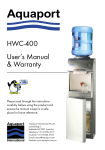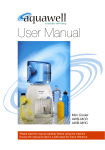Download Desktop Cooler & Filter Water Dispenser USER'S MANUAL
Transcript
USER’S MANUAL Desktop Cooler & Filter Water Dispenser NOTE: Read this manual in detail before using this machine. Keep this manual in a safe place for future reference User Manual Identification .........................................................1 Operating Steps ...................................................2 Attention...............................................................3 Cleaning ...............................................................4 Warranty...............................................................5 FUNCTION OF DUO - HWC-500 This product is capable of serving hot & cold water all day long, which could be used for tea, coffee and juices. In addition it has the ability to filter water rapidly. Produced with advanced technology and assembled with high quality materials, this product is safe and hygienic, it works fast but consumes little energy, it is also small and beautiful. User Manual Identification Desktop Cooler & Filter Water Dispenser - HWC-500 No PART NAME 1 Bottle Supporter/Tank Cover 2 Water Tank 3 Cooling Light 4 Heating Light 5 Cold Water Tap 6 Hot Water Tap 7 Front Shell 8 Excess Water Tray No 9 10 11 12 13 14 15 16 PART NAME Drip Tray Upper Cover Charcoal Filter Rear Shell Heating Switch Red Cooling Switch Green Power Supply Cord Opening of Hot Water NOTE: This machine is suitable for bottles of 1/2 litre to 23 litres and use of tap or spring water. This units operating temperature is from 10˚C-38˚C with relative humidity not higher than 90%. 1 User Manual Operating Steps In the case bottled water is used, please operate according to the following instructions. 1. Vertically insert the bottle into the bottle supporter on top of the machine, the spike will pierce the bottle cap, then open the red tap until water runs out. 3 Connect the plug to the wall power socket and turn on, then turn on the heating switch and cooling switch and the machine will operate. When the cooling and heating light goes out the water is at correct temperature. 4. When the bottle is empty, pull it out vertically and replace with another bottle of water. In the case tap water is used, please operate according to the following instructions. 1. Remove the bottle supporter by turning to unlock and remove. 2. Pour tap water (drinkable) into the water tank directly, then put the tank cover on. Open the red tap until water runs out. 3 Connect the plug to the wall power socket and turn on, then turn on the heating switch and cooling switch and the machine will operate. When the cooling and heating light goes out the water is at correct temperature. 4. Refill the water when the water tank becomes low. 2 User Manual 1. Keep this machine in a dry and cool place and avoid direct sunlight. Never put the machine on paper or foam, which may store water and cause creepage. Never put anything flammable beside this machine. 2. NEVER turn on the heating switch before the water runs out from the red tap, otherwise the machine could be damaged. 3. The air exhaust pipe must be assembled in the correct position, otherwise water temperature of the water tank may become too high and influence the normal operation of the machine. Attention 1 2 3 4. Never pour hot water into the water tank, otherwise the water dispenser could be deformed. 5. In the case the hot or cold water is not needed for a prolonged period, turn off the heating & cooling switches in order to conserve energy. 6. In the case you won’t be using this machine for a long period, turn off the heating & cooling switches, unplug this machine from the power socket and drain the water tank through the opening. 4 5 7. This machine must be connected with an earthed socket and reliable creepage protection switch. 6 8. Clean the outside of the machine by wiping it with a clean dry cloth. Never use harsh, abrasive or organic solvents on the machine or any of it’s parts. Never disassemble or touch the inside of the machine, this could result in electric shock. 7 9. Never unplug by pulling the power cord as it will cause cord damage. Always turn on/off the machine by switching the heating or cooling switches on the machine. 8 9 3 User Manual Cleaning Switch off the power supply and unplug the power cord from the wall socket before following the instructions below. Cleaning & Draining: 1. The machine was disinfected before departing from the factory. Cleaning the dispenser prior to installing a full bottle of water for the first time, is required. 2. Before cleaning, make sure the power switch is off and the cord is unplugged. • Vertically insert the bottle into the supporter on top of the machine. • Open the taps, let about 1 litre of water flow out into a container. • Remove the water bottle from the dispenser. • Place a large bucket beneath the drain outlet. Remove the drain cover and allow water to drain. • After draining, replace the drain cover. Attention: The machine heats water to a temperature of approximately 90˚C, it can cause severe burns. Please operate the machine carefully. Sanitation: The machine should be sanitized with disinfectant commonly bought from a supermarket. Follow the instructions outlined for use of the disinfectant and thoughly flush the machine as per the cleaning and draining instructions above, after disinfection. Generally this should be done every 3 months. To Remove Mineral Deposits: Mix 4 litres of water with 200g citric acid crystals, pour into machine and make sure the water can flow out of the hot tap. Switch on the power and heat for about 10 minutes. 30 minutes later, drain off the liquid and clean the machine with water 2 to 3 times. Generally this should be done every 3 months. Never disassemble the machine by yourself to avoid damaging the machine. 4 User Manual Warranty Your 12 Month Replacement Warranty & Registration The Home Water & Cooler Company warrants this appliance to the first purchaser as follows and subject to the stated conditions: Any fault in the appliance occurring with in the first twelve months from the date of purchase (3 months commercial use) will be repaired or the unit will be replaced at our discretion. Conditions of this Warranty 1. This appliance must be installed in accordance with the User’s Manual. 2. The Warranty extends only to repairing or replacing any component that proves to be defective in material or workmanship. 3. The Warranty does not cover defects occasioned by misuse, alterations or accident. 4. In the unlikely event of malfunction of our product please email our customer service department for advice on [email protected] or take it to your nearest Service Centre. Alternatively, simply return the faulty appliance to your place of purchase, along with your purchase receipt. Thank you for your custom and we hope our product provides many years of fault free operation. To enable us to register your warranty and provide service should a problem occur, we recommend you fill out the section below and return it to us immediately. WARRANTY & SERVICE REGISTRATION FORM For enquiries or further information on our products, please contact us: The Home Water & Cooler Company. Web: www.homewatercoolerco.com.au Email: [email protected] Contact Name: ____________________________________________________________________ Phone: ______________________Fax: ______________________ Mobile: _____________________ Address: ___________________________________________ Email: __________________________ Country: ______________________________________________ Post Code: __________________ MODEL NUMBER: ________________________ SERIAL NUMBER: __________________________ Date of Purchase: _________________ Purchase From: _____________________________________ Private or Commercial use: ___________________________________________ If commercial state Company Name: ___________________________________________________________________ 5 Home Water Cooler Company www.homewatercoolerco.com.au [email protected] Tel: (Australia) 08 8354 2488 Tel: (Outside Australia) +61 8 8354 2488