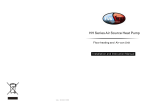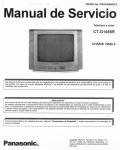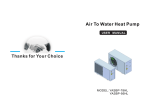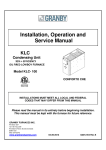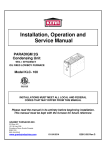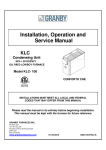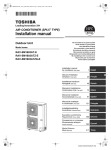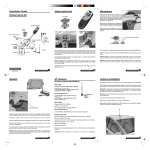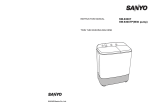Download user manual OF HH8
Transcript
HH8 Domestic Heat Pump Installation and Operation Manual code:20111102-0001 Contents 8-Maintenance 8.1 Malfunction table You could determine or remove failures according to the following malfunction table: Malfunction Reason Solution WATER IN Temp. Sensor is open or Short circuit. Check or replace the water inlet temp. Sensor. WATER OUT Temp. Sensor is open or Short circuit. Temp. Sensor is open or Short circuit. Check or replace the water outlet temp. Sensor. Check or replace the Coil 1temp. Sensor. PIPE TEMP 2 Temp. Sensor is open or Short circuit. Check or replace the Coil 2temp. Sensor. AMBIENT TEMP Temp. Sensor is open or Short circuit. Check or replace the ambient temp. Sensor. TEMP DIFFERENCE PROTECT Outlet water temperature is too low. Check the flow volume to see whether it meets the requirements. TOO COOL FAILURE Check the flow volume to see whether it meets the requirements. FROSTBITE 1 PROTECT Outlet water temperature is too low. Ambient temperature is too low. FROSTBITE 2 PROTECT Ambient temperature is too low. PIPE TEMP 1 SYSTEM 1 PROTECT SYSTEM 2 PROTECT WATER FLOW System protection failure of system 1 System protection failure of system 2 1. Water flow volume is not enough. 2.No water in water loop. Check all the protection devices of system 1. Check all the protection devices of system 2. Check the flow volume to see the water system is block or not. POWER PHASE (SYSTEM PROTECT) Power supply connection failure Check the power supply connection. TEMP DIFFERENCE ERROR Outlet water temperature is too low. Check the flow volume to see whether it meets the requirements. Communication failure between remote wire controller and main board Check the wire connection between remote wire controller and main board. FROSTING COMMUNICATION FAILURE 8.2 You can judge and remove the malfunctions according to the malfunction code display on the PROTECT 300 Display Name Refrigerant freezing Refrigerant leakage Action Reason Refrigerant temp. too low from tube outlet Refrigerant temp. before tube inlet too low Unit stops and alarm Unit stops and alarm Unit stops and alarm Unit stops and alarm Recover (yes or no) Revolution Yes Reduce refrigerant Yes Increase refrigerant Yes Check through the pressure switch and return system Yes Check through the refrigerant system Compressor exhaust temp. too high Over-current on compressor Low pressure switch action Compressor exhaust temp.too high Current through compressor too heavy High pressure High pressure switch action Unit stops and alarm Unit stops and alarm Yes Check through the power supply for compressor or short circuit Check through the pressure switch and return system Temp. sensor before tube failure Temp. Sensor open or short circuit Unit stops and alarm Yes Check and renew the sensor Tube outlet temp. sensor failure Temp. Sensor open or short circuit Unit stops and alarm Yes Check and renew the sensor Exhaust temp. sensor failure Power supply wrong connection Temp. Sensor open or short circuit Unit stops and alarm Yes Check and renew the sensor Wrong connection or lack of connection Unit stops and alarm Yes Check the connections Low pressure 24 Yes Pages 1 SAFETY PRECAUTIONS Warnings .............................................................................................2 2 DESCRIPTION 2.1 Dimensions ....................................................................................3 2.2 Inspection and storage ....... ....... ....................................................4 2.3 Handling the unit ....... .......... .........................................................4 3 TECHNICAL DATA 3.1 Electrical specifications.................................................. ................ 5 4 INSTALLATION 4.1 Installation location ............... ........................................................6 4.2 Fitting the unit ................... . ..........................................................6 5 HYDRAULIC CONNECTIONS 5.1 Hydraulic connections .............................................. .....................6 5.2 Connection of the chilled water loop ................................................ 9 5.3 Drainning.......................................................................... .......... 9 5.4 Treminal insulation ........................................................................ 9 5.5 Starting operation ......................................................................... 9 5.6 Saffety differencial pressostat ........................................................ 10 5.7 Hydraulic module ..................................................................... ..... 10 6 ELECTRICAL CONNECTION 6.1 Electrical connection ..................................................................... 11 6.2 Appearance & terminal meaning of Chiller 300 ..................................12 6.3Appearance & terminal meaning of PROTECT 300 .............................13 7 ELECTRICITY 7.1 The displaying of the wire controller ................................................ 14 7.2 How to use wire controller ......................................................... .....14 7.3 how to choose mode ...................................................................15 7.4 how to know the current status? .......................................................15 7.5The unit`s operation data .............................................................. 16 8 Maintenance .............................................................................. .....17 1 1-Safety precautions 8-Maintenance ELECTRICAL POWER MUST BE SWITCHED OFF BEFORE STARTING ANY WORK ON JUNCTION BOXES The aim of this manual is to provide instructions for installation, commissioning, operation. WARNING ! Take care ! The installation, commissioning and maintenance of these machines should be performed by qualified personnel having a good knowledge of standards and local regulations, as well as experience of this type of equipment. The unit should be handled using lifting and handling equipment appropriate to the unit's size and weight. Take care ! It is forbidden to start any work on the electrical components without switching off the electrical supply to the unit. WARNING ! Any wiring produced on site must comply with local electrical regulations. Take care ! It is forbidden to start any work on the electrical components if water or high humidity is present on the installation site. WARNING ! Ensure that the electrical supply corresponds to the specification indicated on the unit's maker's plate before proceeding with the connection in accordance with the wiring diagram supplied. Take care ! When the unit is being connected, ensure that no impurities are introduced into the pipe work and the water circuits. Take care ! WARNING ! A mesh filter must be provided on the hydraulic pump and in exchanger water inlets. The unit must be EARTHED to avoid any risks caused by insulation defects. TAKE CARE ! Before proceeding with any intervention on the machine,you must be sure that the electrical supply is switched off. Servicing and maintaining the units must be carried out by qualified refrigeration technicians. Repeated triggering of safety and control devices must be thoroughly investigated and corrected before any further re-occurrence. The simplicity of the cooling circuit isolates it from any problem that might occur during operation. Thus, no work on the cooling circuit is required providing that the unit operates satisfactorily. However, it is advisable to carry out a certain number of preventive operations in order to maintain the unit in optimum working order. These operations essentially consist of standard checks (checking operating temperature settings, checking voltages and currents, checking water flow and temperatures, etc...) and should be carried out every 6 months and after the unit has been out of service for prolonged period (during the winter). PREPARATION FOR SHUTTING DOWN THE UNIT FOR A PROLONGED PERIOD The following recommendations should be taken intoconsideration: After stopping the compressor, stop the circulation pump. If the installation does not contain glycol, the evaporator and the chilled water pipes need to be carefully and completely drained of water. FAN BEARINGS The fan bearings are of the¡greased for life¡type. These bearings require no greasing. However, check every 6 months, that there is no abnormal wear on these moving parts. ELECTRICAL TERMINALS However, check the screw terminal block every 6 months. WARNING ! No wiring must come in contact with the heat source or the fan rotating parts. CONDENSER COILS The condenser coils do not require any special maintenance,except when they are clogged by paper or any other foreign bodies. In corrosive atmospheres, provide for suitable protection. Cleaning is by washing with detergent and water at low pressure, and then rinsing with clean water. WARNING ! Preparation for shutting down the unit for a prolonged period if the installation does not contain glycol, the evaporator and the chilled water pipes need to be carefully and completely drained of water. EVAPORATOR The direct expansion evaporator comprises a tube in tube exchanger . These evaporators require no specific maintenance, but a mesh filter (mesh < 1 mm) must be fitted on the evaporator chilled water inlet in order to prevent the ingress of impurities which could clog the evaporator. The Manufacturer ' s warranty will not apply if the installation recommendations listed in this manual are not followed. 2 EXPANSION The capillary expansion device requires no specific maintenance. PUMP The pump requires no specific maintenance. 23 7-I/O Port 2-Description 6.2 Connection of PCB illustration 1 µ Á ¼ ² 2 µ Á ¼ ² 3 4 T R S N Models :HH8 PROTECT 300 Front view Top view Water inlet (1 inch) Pressure gauge 760 Drainage (1/2 inch) Connections explanation: MEANING NO. SYMBOL 1 HINGH2 GND 2 LOW2 GND Low pressure protection for system2£normal close£ 3 HINGH1 GND High pressure protection for system1£normal close£ 4 LOW1 GND Low pressure protection for system1£normal close£ 5 SYS GND 12V 6 SW 7 CMP2 8 OUTW2 Tube temp. Of system 2 9 INW2 Tube temp. Of system 2 10 CMP1 Exhausting temp. Of compressor1 11 OUTW1 Tube temp. Of system 1 12 INW1 Tube temp. Of system 1 High pressure protection for system2(normal close) Protection signal Current setting(handest) Exhausting temp. Of compressor2 22 1115 Water outlet (1 inch) 470 1INW 1OUTW 1CMP 2INW 2OUTW SW 2CMP GND SLCT V12 GND SYS GND 1LOW GND 1HIGH GND 2LOW GND 2HIGH Electric wire hole 3 850 µ Á ¼ ² 440 µ Á ¼ ² 2.1 DIMENSIONS 2-Description 7-I/O Port 2.2 INSPECTION AND STORAGE 7.1 Connection of PCB illustration On receiving the equipment, all the elements should be checked with the packing N-AC N-AC N-AC L-AC 1COMP 1VAL WARNING ! The sharp edges and surfaces of the coils can cause injury. Avoid contact with them. Connections explanation£ 2.3 HANDLING THE UNIT Take care to avoid any sharp movements during the unloading and moving of the unit. Do not push or pull it by any other means than its base. Place a safety wedge between the unit base and the fork lift truck to avoid damaging the unit's structure and casing. Wedge required along the entire length of the unit. 4 No. symbol meaning 1 2 3 4 5 6 7 8 9 HEAT PUMP FAN VAL2 VAL1 COMP2 COMP1 Auxiliary electrical heating£220VAC£ Water pump£220VAC£ Fan motor£220VAC£ Solenoid valve £220VAC£ 4way valve of system1£220VAC£ Compressor of system2£220VAC£ Compressor of system1£220VAC£ Fire wire Neutral Wire 10 11 12 13 14 15 16 17 18 19 20 KYOUT GND MDOUT GND NET GND 12V KYIN MDIN WATER GND FROST GND SYS GND 12V ROOMT PIPE2 PIPE1 21 22 OUTWT INTWT AC-L AC-N On/Off switch Mode Wire controller On/Off Switch(input) Model(input) Flow switch (input)( normal close) Defrost signal System protection(normal close) Ambient temp.(input) Temp. Of fan coil2( input) Temp. Of fan coil11( input) Water out temp.(output) Water in temp.(output) 21 SENSOR ROOMT SENSOR 2PIPE SENSOR 1PIPE SENSOR OUTWT INWT SENSOR V12 GND SYS GND FROST GND GND MDIN KYIN V12 GND NET GND MDOUT KYOUT WATER 300CHILLER complaint by registered letter with acknowledgement of receipt. The manufacturer is not liable for physical damage to the unit after acceptance. 2COMP In the event of shipping damage, inform the shipping company and lodge a 2VAL All units should be carefully inspected on receipt for any possible damage. FAN HEAT PUMP list to ensure that no items are missing. 6-Usage 3-Technical data 6.3 Parameter table Please set the parameters according to the table below. Parameter Meaning 0 3.1 ELECTRICAL SPECIFICATION Un it Mo del Default Remarks COOL TEMP( Set value for cooling ) 12→ Adjusted 1 HEAT TEMP( Set value for heating ) 40→ Adjusted 2 DEF.CYC( Turnround of dehumidifying under heating mode£frost£ ) MIN45 Adjusted 3 DEF.IN( Defrosting start temperature ) -7→ Adjusted Ru nning Cur rent(Co oling/He ating) 4 DEF.OUT( Terms of exit defrost under heating model ) 13→ Adjusted Co mp ressor Qua ntity DEF.TIME( Time of exit defrost under heating mode ) MIN? 5 6 SYSTEM( System quantity ) 7 SAVE( Automatic restarting ) 8 TYPE( Model(cooling only/heat pump/ auxiliary electrical heating/hot water£ ) 9 PUMP( Water pump model ) Co oling Ca pacity HH8 kW 7. 1 Bt u/h 24200 kW 8. 2 Bt u/h 28000 Co oling Po we r Input kW 2. 5 He ating Po we r Input kW 2. 0 A 10.9/ 8. 7 He ating Ca pacity Po we r Su pply 230V ~/50Hz 1 Co mp ressor Adjusted Fa n Qua ntity Fa n Po we r Input 1/2 Adjusted NO/YES Adjusted C/H Adjusted NORMAL Adjusted Note £ Parameter? ? ? modified by the professionals. : Remark * Rot ary 1 W 120 Fa n ro tate sp eed RP M 850 No ise dB( A) 56 kW 0. 2 m 8 Water Pu mp Input Water head Water Con nection inch 1 Water Fl ow Volume m 3/h 1. 4 Water Pr essure Dr op kPa 17 Ca pacity Of Water St orage L Un it Ne t Di me nsions(L/W/ H) mm 23 See the drawing of the units See package label Un it Sh ipping Di me nsions(L/W/ H) mm Ne t Wei ght kg See nameplate Sh ipping Weight kg See package label Cooling: Ambient temperature:35¡/24¡,Inter/outlet water temperature:12¡/7¡ : Parameter 6 Heating: Ambient temperature:7¡/6¡,Inter/outlet water temperature:30¡/35¡ ; Unit with single system : 1 . Unit with double system : 2 (Above information just for your reference, Please subject to nameplate on the unit) Parameter 7: NO: Unit can not restart automatically; . Unit can restart automatically: YES Parameter ?: ; Unit only with the cooling function: C ; Unit with all the heat pump function: H/C ; Unit with auxiliary electrical heating: E/H/C . Unit with only heating function produced by heat pump: H Parameter 9: NORMAL : Water pump is always on; s earlier than the compressor and shut60Water pump will start : SPECIAL . s later than the compressor30down 20 5 6-Usage 4-Installation 4.1 Installation location 6.2.6 Keyboard locking The units are air cooled. Because of this, they must be installed outdoors in an area with sufficient clearance to provide free air circulation through the condenser coil. Any free air circulation restrictions will reduce the air flow, decrease the cooling capacity, increase the power input and, in certain cases, prevent the group from operating by excess condensation To avoid any faulty operations by others, please lock the keyboard after finishing settings. In the ON/OFF state, press¡ ¡till the screen shows the keylock symbol as blow. Under such condition, you cannot change any settings on the unit.In the locking state, press ¡ ¡ till the keylock symbol dismissed and now you can make any modifications to the unit by pressing the key board. pressure. Keylock symbol It is prohibited to connect the helicoid fan units to duct networks because of the pressure drops created by such networks. In the event that the unit is located in an area exposed to high wind, avoid the wind striking the fan surfaces directly. The arrows show the direction of air circulation through the unit (refer to diagram opposite). STATUS:Standby 20. 30. Inlet water temp¡ Outlet water temp¡ 4.2 Fitting the unit After installation, all sides of the unit must be accessible for regular maintenance 16/02/2011 15:3? STATUS:Standby Long press Prg Esc ¡ ¡ 20. 30. Inlet water temp¡ Outlet water temp¡ 16/02/2011 15:3? Prg Esc operations.Removal of Panel 1 provides access to the electrical junction box, the Note: When the keyboard is locked before power supply is cut, the keyboard will be unlocked automatically as you reset the unit when it is power on. compressor and the cooling circuit. Note: Panel 1 is removable independently of the other panels and enables the unit to be run maintaining its normal operating characteristics. To disengage the panel after removal, extract the controller and its support bracket . 2.7 Malfunction If there is something wrong with the unit, the system will display malfunction code according to the fault reasons. Refer to malfunction table for any code meanings. When siting the unit, take care to leave sufficient free space all around it for carrying out maintenance. The minimum free distances are shown and must be adhered to, both for ensuring correction operation and for providing access. ALARM WATER IN 500mm Prg Esc 500mm There is something wrong with the temperature sensor of inlet water . 400mm 400mm 800mm 200mm ¢ 6 19 4-Installation 6-Usage 6.2.5 TEMP CURVE You can check temperature curves of water inlet, water outlet, coil 1, coil 2, coil 3 and coil 4. At main interface, press ¡ CURVE and ¡ Prg ¡ to enter menu interface, then press ¡ ¡ to select TEMP ¡ to enter this interface. Choose parameters and press ¡ ¡ to check it. Esc WARNING ! The grille is intended to protect operators from risks of injury from the exchanger during handling and installation operations. However, it can create a risk of clogging with frost or ice on heat pump machines installed in cold or mountainous regions and exposed to the elements. STATUS:Standby 20. 30. Press¡ Prg¡ Inlet water temp¡ Outlet water temp¡ 16/02/2011 MAIN MENU PARAMETER TIME TIMP CURVE Prg Esc 15:3? Press¡ OUT TEMP IN TEMP PIPE 1 PIPE 2 Press¡ ¡ Prg Esc Press¡ To avoid such a risk, a shelter must be provided, or the protective grille can simply Esc be removed. ¡ MAIN MENU PARAMETER TIME TIMP CURVE Prg Esc ¡ OUT TEMP 64 48 32 16 0 -16 Prg 25.5¡ Press¡ Esc¡ Prg 3 0 Esc back to the former interface OUT TEMP IN TEMP PIPE 1 PIPE 2 Prg Esc Press¡ Esc¡back to the former interface STATUS:Standby 20. 30. Inlet water temp¡ Outlet water temp¡ 16/02/2011 15:3? Press¡ Esc¡ Prg Esc back to the former interface 18 MAIN MENU PARAMETER TIME TIMP CURVE Prg Esc 7 5-Hydraulic connections 6-Usage 5.1 Hydraulic connection Flashing In choosing and installing water pipes, current local safety rules and Flashing precautions must be consulting and respected. Recommendations: The pipe circuits must be designed with a minimum of bends, and by reducing DATE CLOCK TIMER ON TIMER OFF 25/04/2011 16:02 08:00 22:30 as far as possible the number of changes in height, in order to provide the best Press¡ or¡ ¡ Prg ¡ DATE CLOCK TIMER ON TIMER OFF 25/04/2012 16:02 08:00 22:30 Esc cost installation and guarantee the best performance. Prg Esc The pipe network must include: 1. A device to eliminate vibrations (e.g. connecting hoses) on all pipes Press¡ ¡ connected to the unit in order to reduce vibration and noise transmission to the building. 2. Stop cocks to isolate the hydraulic circuit during maintenance. 3. Automatic or manual bleed valves at the highest points on the chilled water circuit. MAIN MENU PARAMETER TIME TIMP CURVE Press¡ Esc¡ Prg back to the former interface Esc 4.An adequate system to maintain water pressure in the circuit (expansion tank or pressure regulating valve). 5.Thermometers and pressure gauges installed on the exchanger inlet and outlet. They will facilitate regular checks and maintenance. Press¡ Esc¡back to the former interface on the machine¡s inlet . WARNING ! Inlet water temp¡ Outlet water temp¡ 16/02/2011 Prg Esc Means that the unit shuts down at 23:00 automatically. STATUS:Standby 20. 30. 25/04/2012 16:02 22:00 23:00 Means that the unit turns on at 22:00 automatically. 6. To avoid any risk of foreign bodies entering the system and to maintain optimum performance, it is strongly advised to install the water filter accessory DATE CLOCK TIMER ON TIMER OFF 15:3? Prg Esc The evaporator is equipped with a heating mattress (automatically controlled by the main controller) to prevent any ice intake during periods of low outside temperature. When the unit is not running in the winter, it is necessary to leave the power supply connected for this protection system to function. The water filter / stop cock assembly is to be connected to the machine inlet, Note: When there is a ¡ ¡shows in Time on and Time off option as shown above, it means that the unit will not turn on or shut down automatically. When there is a clock icon shown as blow, it means that the timer restart or shutdown is set. taking care to keep the water filter mesh towards the bottom. STATUS:Standby 20. 30. Inlet water temp¡ Outlet water temp¡ 16/02/2011 15:3? Prg Esc The unit will turns on or shuts down automatically. 8 17 6-Usage 5-Hydraulic connections 5.2 Connection of the chilled water loop 6.2.4 Time setting press, OFF state/In the ON¡ Prg¡ Press. and you will see the Timer option¡ ¡then press, to Check, before connecting the unit, that the installation is leak free and clean. choose the Timer option¡ ¡£up£or¡ Install, manually controlled isolating valves (not provided) with a diameter ¡Use. to enter into the time setting interface¡ ¡£down£Press. to choose the value that you need to modify¡ er is flashing¡ ¡Press. and the target numb ¡£increase£or¡ ¡£decrease£Press. for changing the value¡ Esc ¡to return to former interface without any modification. o save the setting ¡ ¡Press. t corresponding to the diameter of the main pipework on the Water Inlet and Outlet connection of the unit without needing to the drain installation. It is also recommended to install valves of the water supply lines and on the return of each terminal treatment unit so to allow work on each appliance without affecting Status:Standby 20. 30. Inlet water temp¡ Outlet water temp¡ 16/02/2011 15:3? MAIN MENU PARAMETER TIME TIMP CURVE Prg¡ Press¡ Prg Esc other parts of the installation. These valves allow also to adjust the flow arriving at Prg Esc each terminal units. It is important to verify that the pressure in the water supply network is adequate to fill the installation. Press¡ ¡ 5.3 Draining Units are equipped with couplings to fill and drain the hydraulic circuit according to DATE CLOCK TIMER ON TIMER OFF 24/03/2011 16:02 08:00 22:30 Press¡ MAIN MENU PARAMETER TIME TIMP CURVE ¡ Prg Esc standards in force. Prg The water should come from a distribution network, either to the unit directly, or to any other point on the circuit linking the terminal units together. Esc 5.4 Terminal insulation Press¡ Flashing Flashing ¡ In order to proper keep power consumption lox and to comply with standards in force, all chilled water pipes must be insulated. DATE CLOCK TIMER ON TIMER OFF 24/03/2011 16:02 08:00 22:30 Press¡ ¡ Prg Esc or¡ DATE CLOCK TIMER ON TIMER OFF 25/03/2011 16:02 08:00 22:30 ¡ For appropriate insulation with a conductivity of 0,04 W/mK a radial thickness of 25 to 30 mm is required. Prg Esc 5.5 Starting operation The installation being finished, the water circuit should be filled, until the service Press¡ Flashing DATE CLOCK TIMER ON TIMER OFF 25/04/2011 16:02 08:00 22:30 Flashing pressure is reached which should not exceed 2,5 bar . Check that the air purge valves are open . Press¡ ¡ Prg Esc Press¡ ¡ or¡ ¡ DATE CLOCK TIMER ON TIMER OFF 25/03/2011 16:02 08:00 22:30 Air in the circuit should be completely expelled for proper operation. Once the hydraulic circuit is correctly filled, Prg the filling valve should be closed. Esc ¡ 16 9 6-Usage 5-Hydraulic connections 6.2.3 Parameter setting WARNING ! It is not the manufacturer¡s policy to issue recommendations relating to water treatment. The user or the owner is responsible for contacting a specialised water treatment enterprise. However, water treatment is a very critical subject and special consideration should be given to it to ensure that water treatment In OFF state, you could enter into the option selection interface by pressing the key ¡ Prg ¡. Press¡ ¡to find out the Parameter option, then press¡ ¡to go to parameter setting. Choose the value you want to change by pressing the key ¡ ¡and the number stands for the value will be flashing. Modify the value by using the key¡ ¡(increase)or¡ ¡(decrease). Press ¡ ¡once to Esc save your setting and twice for returning back to the former interface. For example£ is properly carried out to avoid problems linking to fluid circulation. A clogged hydraulic circuit will systematically lead to premature wear in the machine¡s STATUS:Standby components. MAIN MENU PARAMETER TIME TIMP CURVE Press¡ Prg¡ 20. 30. Inlet water temp¡ Outlet water temp¡ WARNING ! Take care not to damage the hydraulic connections by over-tightening. A 16/02/2011 Prg Esc 15:3? Prg Esc second wrench is required to compensate for tightening torque. Press¡ The use of a counter wrench is necessary for tightening the valves. 5.6 Safety differential pressostat COOL TEMP HEAT TEMP DEF.CYC DEF.IN DEF.OUT DEF.TIME SYSTEM SAVE A safety differential pressostat is fitted as standard on the water inlet pipe into the Press¡ MAIN MENU PARAMETER TIME TIMP CURVE ¡ Prg Esc Prg Esc Next page evaporator in order to ensure adequate water flow to the evaporator before starting Press¡ the unit. 12¡ 40¡ 45M -7¡ 13¡ 8M 4 YES ¡ ¡ Flashing Flashing It acts both in the event of partial blockage (starting to take in ice) and in the event of a drop in water flow due to pump failure. This is the machine's main protection device. 5.7 Hydraulic module COOL TEMP HEAT TEMP DEF.CYC DEF.IN DEF.OUT DEF.TIME SYSTEM SAVE 12¡ 40¡ 45M -7¡ 13¡ 8M 4 YES Press¡ Prg Esc or¡ ¡ The hydraulic module requires no special maintenance. Fitting a mesh filter Comment: Ensure that all of the various components are protected against freezing failure,ensure that account is taken of ice protection requirements. WARNING ! MAIN MENU PARAMETER TIME TIMP CURVE Press¡ Esc¡ Prg Esc back to the former interface In all air conditioning installations with chilled water distribution, the entire network must be dimensioned to provide a volume of 15 litres per kW of installed capacity. 10 15¡ 40¡ 45M -7¡ 13¡ 8M 4 YES Prg Esc Press¡ Esc¡ to save setting (accessory) on the unit inlet is strongly advised (refer to 5.1) caused by the outside temperature. In the event of any accidental power COOL TEMP HEAT TEMP DEF.CYC DEF.IN DEF.OUT DEF.TIME SYSTEM SAVE ¡ 15 COOL TEMP HEAT TEMP DEF.CYC DEF.IN DEF.OUT DEF.TIME SYSTEM SAVE 15¡ 40¡ 45M -7¡ 13¡ 8M 4 YES Prg Esc 6-Electrical connection 6-Usage Heating mode MAIN MENU PARAMETER TIME TIMP CURVE Prg Esc Press¡ Esc¡ back to the former interface 6.1-Electrical connection Status:Heating 20. 30. Inlet water temp¡ Outlet water temp¡ 16/02/2011 Prg Esc 15:3? Before starting any electrical connection, WARNING ! check that the electrical supply On site wiring must be carried out in corresponds to the specification accordance with the wiring diagram indicated on the unit's maker's plate and affixed to the unit's junction box. to the unit's electrical characteristics (2)State of unit In ON/OFF state, you can find the MENU option by pressing the key ¡ Prg ¡. Press¡ ¡to go to menu interface. Press¡ ¡for changing unit status. Press ¡ ¡to check the unit state and Escback to the former interface. press ¡ ¡ to return For example: table. The power cables for general power supply to the unit must have a copper Important: It is the responsibility of the core, and be dimensioned in installer to provide circuit breaker accordance with current IEC protection, corresponding to the standards. machine's capacity (refer to the unit STATUS:Heating Press¡ Prg¡ 20. 30. Inlet water temp¡ Outlet water temp¡ 16/02/2011 15:3? Prg MAIN MENU PARAMETER TIME TIMP CURVE Esc Press¡ electrical characteristics table ), near to Prg The unit must be earthed via a the machine. terminal block provided inside the junction box. Esc ¡ Connection to the electrical network must comply with current electrical The supply voltage must not vary by standards. more than 10%.Imbalance between To carry out electrical connection: 3% the phases must not be greater than MODE SELECT UNIT STATUS Press¡ ¡ Prg Esc MAIN MENU PARAMETER TIME TIMP CURVE Prg Esc Open the inspection panel which allows access to the junction box. To All the connections are made on remove the inspection panel, extract the screw terminals. controller from its support bracket . Press¡ The wires should be stripped back 10 Thread the power supply cable ¡ mm. through the cable guide provided on the unit . MODE SELECT UNIT STATUS Prg Press¡ ¡ WATER IN WATER OUT PIPE 1 PIPE 2 AMBIENT PEMP 17¡ 25¡ 26¡ 26¡ 23¡ Esc Power supply Prg Esc Press¡ Esc¡back to the former interface MAIN MENU PARAMETER TIME TIMP CURVE Press¡ Esc¡ Prg Prg Esc MODE SELECT UNIT STATUS back to the former interface 14 Esc 11 6-Usage 6-Usage 6.2 Usage of wire controller 6.1 Function of wire controller 6.2.1 Turn ON/OFF the unit When the unit is off, press the key¡ versa. AIR COOLED WATER STATUS:Standby CHILLER Prg 20. 30. HEAT PUMPCONTROL Inlet water temp¡ Outlet water temp¡ 16/02/2011 Esc Mode Press¡ STATUS:Cooling ¡ 20. 30. Prg Esc 15:3? ¡ , then the unit is turned on, and vice Press¡ ¡ Inlet water temp¡ Outlet water temp¡ 16/02/2011 Standby interface 6.2.2MAIN MENU Prg Esc 15:3? Running interface (1)MODE SELECT Key Key name ON/OFF Prg Key function Press this key to turn on or turn off the unit Menu In ON/OFFstate, press this key to enter into menu interface. Enter Function 1: Enter next interface. Function 2: Change parameter value. The number stands for the value will be flashing if it is changeable. Up Press this key to select the upward option or increase the parameter value. Down Press this key to select the downward option or decrease the parameter value. you can find the MENU option by pressing the key, OFF state/In ON ¡ Prg ” . Press¡ ¡then p ress, to go to menu interface¡ ¡Now you can select the operation mode for the unit Esc by pressing. for mode select interface ¡ ¡. Press ¡ ¡once to save your setting and twice for returning back to the former interface.£the AUX HEATING mode is invalid, he at-If the unit systemis without electrical.t be changed'COOL or HEAT mode can, heat-only or electrical-If the unit system is cool.£ Cooling mode STATUS:Cooling 20. 30. Press¡ Prg¡ Inlet water temp¡ Outlet water temp¡ 16/02/2011 Prg Esc 15:3? Esc Press¡ Function 2: Save the settings when they are finished. COOL/HEAT AUX HEATING Press¡ COOL OFF Press¡ ¡ ¡ MODE SELECT UNIT STATUS Prg Prg Esc Esc ¡ COOL/HEAT AUX HEATING HEAT OFF Prg Esc 12 Prg Esc Function 1: Return to the former interface. Escape MAIN MENU PARAMETER TIME TIMP CURVE Press¡ Esc¡ back to the former interface 13 MODE SELECT UNIT STATUS Prg Esc Press¡ Esc¡ back to the former interface