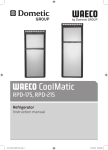Download seRViCe manual
Transcript
service manual reverse osmosis water purifier RO400 RO400B RO400C RO400CV RO400BC RO400BCV RO600C RO600CV %. WP 05 8229016-90 Rev. 2011-12-21 JON-KB 1151 contents service procedures for safety_____________ 3 troubleshooting_ _________________________ 18 TECHNICAL FACTS_____________________________ 6 led information guide. . . . . . . . . . . . . . . . . . . . . . . . . . 18 Fault identification guide . . . . . . . . . . . . . . . . . . . . . . 20 Comments. . . . . . . . . . . . . . . . . . . . . . . . . . . . . . . . . . . . . . 31 wiring and elemantary diagram_____________ 8 service_____________________________________ 32 SAFETY INFORMATION_ ________________________ 3 schematic diagram__________________________ 9 product description_______________________ 10 Locate components. . . . . . . . . . . . . . . . . . . . . . . . . . . . 10 indicator lights and button. . . . . . . . . . . . . . . . . . . . . 11 inlet water system. . . . . . . . . . . . . . . . . . . . . . . . . . . . . . 11 Pump system . . . . . . . . . . . . . . . . . . . . . . . . . . . . . . . . . . . 12 membrane system. . . . . . . . . . . . . . . . . . . . . . . . . . . . . . 12 purified water system . . . . . . . . . . . . . . . . . . . . . . . . . 13 flush system. . . . . . . . . . . . . . . . . . . . . . . . . . . . . . . . . . . 13 water quality monitoring. . . . . . . . . . . . . . . . . . . . . . 14 LOW PRESSURE RESTART . . . . . . . . . . . . . . . . . . . . . . . . . 15 DISPLAY TIME IN OPERATION. . . . . . . . . . . . . . . . . . . . . . . 16 DISPLAY NUMBER OF LOW PRESSURE STOPS . . . . . . . . 16 reset fault indication. . . . . . . . . . . . . . . . . . . . . . . . . . 16 service records___________________________ 17 Tools for service. . . . . . . . . . . . . . . . . . . . . . . . . . . . . . Performing a diode test. . . . . . . . . . . . . . . . . . . . . . . . remove component from a quick connector. . . Changing inlet valve. . . . . . . . . . . . . . . . . . . . . . . . . . . Changing flush valve . . . . . . . . . . . . . . . . . . . . . . . . . . Changing filter container . . . . . . . . . . . . . . . . . . . . . Changing top section of prefilter assembly. . . Changing printed circuit board. . . . . . . . . . . . . . . . Changing pressure sensors. . . . . . . . . . . . . . . . . . . Calibrating pressure sensor. . . . . . . . . . . . . . . . . . Changing purified water outlet. . . . . . . . . . . . . . . . Changing driving belt. . . . . . . . . . . . . . . . . . . . . . . . . . Changing motor. . . . . . . . . . . . . . . . . . . . . . . . . . . . . . . . Changing pressure regulating valve . . . . . . . . . . Fitting pump- / membrane service kit. . . . . . . . . . . . Flushing . . . . . . . . . . . . . . . . . . . . . . . . . . . . . . . . . . . . . . . Calibration of conductivity. . . . . . . . . . . . . . . . . . . . 32 32 32 32 33 33 34 34 35 35 36 36 36 37 38 40 40 DATA COLLECTION AT INSTALLATION. . . . . . . . . . . . . . . . . 17 DATA COLLECTION AT SERVICE. . . . . . . . . . . . . . . . . . . . . 17 Symbols The following symbols are used throughout the manual: ! WARNING Indicates a potentially hazardous situation, which, if not avoided, could result in death or serious injury. ! CAUTION CAUTION Indicates a potentially hazardous situation, which, if not avoided, may result in minor or moderate injury. Information Step-by-step instructions Used without the safety alert symbol indicates, a potentially hazardous situation which, if not avoided may result in property damage. For information regarding installation, use, maintenance and service that is usually performed by the end user, please refer to the user manual (supplied with the product). This manual is valid from ............. Concerning RO400 / RO600 manufactured before this point in time, we refer to the previous version of the Service Manual. Some sections are however be more accurate in this document. -2- service procedures for safety To prevent personal injury and/or damage to property, it is important to follow sound procedures when carrying out servicing work. The list below does not attempt to set out all such procedures, but gives some examples. •Do not attempt to repair the water purifier if you are uncertain of your ability to complete the job in a safe and satisfactory manner. •Before doing any servicing work or moving the water purifier: -- Remove the electrical plug from its socket, or switch off the electrical supply to the whole building, or remove the correct fuse for the electrical circuit to which the product is connected. -- Turn off the supply of water to the product. •Never do anything which could impair the proper functioning of any safety device or feature. •Use only those spare parts which the spare parts catalogue specifies as suitable for the purpose. Substitute spare parts can result in the safety standards being breached. •Earthing: The standard colour for earth wires, needed for safety, is green with yellow stripes. Earth wires must not be used as conductors. It is very important that the service engineer should reconnect all earth connections before completing the servicing work. Any failure to do so is potentially hazardous. SAFETY INFORMATION Read these instructions before installing or servicing. Study the safety precautions and be aware of possible safety hazards when seeing alert symbols on the water purifier as well as in this instruction. The installation and servicing must be performed according to these instructions and servicing by service personnel only. Installation •Check that the inlet water to the water purifier fulfills the requirements, see “Technical facts”. •The water purifier should be connected to an earthed electrical supply. As some operations require the power supply to be temporarily interrupted, it is best to connect using a plug that is also easily accessible after installation. Permanent wiring to the electrical supply may only be carried out by a qualified electrician and should be performed with a safety switch. Incorrect installation can result in personal injury and/or damage to property which are not covered by any warranty. •Plumbing work should be performed by a qualified plumber. If you do the installation yourself, you must acquaint yourself with the applicable standards (e.g. EN1717) and adhere to them. •A hose for feed water is supplied with the water purifier. This hose should be used and any old hose-set should not be reused. •It is important for the purifier to be installed upright on a horizontal surface that can take the load, and that hoses and cables are neither tensioned nor get jammed when moving the purifier, e.g. during installation and cleaning. •If the feed water is classed as unfit, have the purified water checked after installation. After this, test the purified water once a year or if there is any change in the taste or odour. Do not drink/use the water if the results are unsatisfactory. Contact your dealer. •When the water purifier is new, the purified water may not be used until flushing and calibration have been completed. •Calibration of the water purifier may only be carried out: - The first time the water purifier is taken into use. - If the inlet water quality changes (e.g. when moving). - After replacing the membrane. - After exchanging the water quality sensor or printed circuit board. •The reverse osmosis technique reduces most substances extremely effectively. For this reason, the content of those substances that normally protect pipes, tanks, valves, etc., are very low in the purified water from the water purifier. Consider the risk of corrosion and elution when chosing materials in peripheral equipment in contact with the purified water. -3- SAFETY INFORMATION Child safety RO400A/RO400B •Do not let children play with the water purifier. •Never leave packaging material lying around so that children can play with it. The model name for RO400A is actually RO400 (without letter). The A is added in this document to distinguish from RO400 when used as a family name. RO400A and RO400B are domestic models. Most functions and features are however common with the commercial (C-) models. •The water purifier is designed to produce the quantity of water normally required for cooking, drinks, washing dishes and general household duties. •The water purifier may only be installed with the drinking water faucet supplied with the product. •The water purifier must not be connected to supply the whole dwelling with water. Neither may the water purifier be installed in connection with valves, switches or tanks. Be aware of the risk of corrosion in water pipes and water heaters. •Any faults that arise in a water purifier that has been incorrectly installed are not covered by any warranty. Use •The water purifier is intended to produce water for applications that require purified water. •Purified water should only be used when the control panel’s lights II or III (purification levels) are lit. It can take up to 60 seconds before the water purifier indicates good water quality. •The water purifier must be connected to water and electricity in order for the automatic flushing system to work. Automatic flushing takes place approximately every 12 hours. •The top of the water purifier should not be used as a place for storing anything. •Do not use purified water in aluminium vessels. There is a risk of corrosion of the vessel and a higher concentration of aluminium in the purified water. •Do not change or modify the water purifier in any way. This can result in personal injury and/or damage to property which is not covered by any warranty. •If the water purifier is to be disconnected from water and electricity for an extended period (several days), it should be stored, see “Storage” in the user manual. This also provides protection against freezing. •The water purifier may not be used without prefilters (unless otherwise specified in maintenance procedures, see user manual). It could be seriously damaged. •If the water purifier contains chemicals from maintenance procedures, it must be flushed before the purified water may be used, see “Flushing” in the user manual. •Once a month, check that the connections are watertight. Leaks outside the water purifier cannot be detected by the internal safety system. If leakage occurs, immediately switch off the water supply and break the current to the product by pulling the plug out of the wall socket or remove the correct fuse in the electrical distribution board. •If the mains lead has been damaged in some way, it must be replaced by a qualified person to avoid damage or injury. RO400B/ro400bc/ro400bcv (Brackish model) Brackish (B-) models are used when the inlet water has a high content of salt, more than the maximum level for normal, sweet water models, up to a maximum of 7,500 ppm (mg/l). It might be wise to chose the brackish also if the salt content is just below limit, if it is known that the value varies widely over time. Sea water cannot be purified with these models, even if the purification technology is the same. Especially important remarks for the brackish models: •It is very important that the purifier is always connected to water and electricity. Brackish water often contains organic materials that will increase the bacteria growth. To prevent this an automatic flush is performed approximately every 12 hour. •Concerning the installation, the material in all components at the inlet- and drain connections must be resistant to corrosion, for example in plastic or stainless steel. Regular care of the water purifier •Once a month, check that all the connections are in place and are watertight. Wipe off any condensation that has collected on the base plate. •Make sure that you always replace prefilters in time. The lifetime of the prefilters depends on your feed water. •Depending primarily on the hardness of the feed water and its content of microorganisms, the water purifier should be cleaned when the flow is reduced or at least every 6 months and disinfected if the water smells or tastes bad. -4- product overview 8a 13 1 2 9 8B 3 4 7 6 15 16 5 14 10 11 12 1 2 3 4 5 6 7 8 9 10 11 12 13 14 15 16 * ** *** -5- Bracket for reject water hose Reject water hose, rubber, i.d. 22 mm Hose clips (2) Hose for inlet water, 3/4” BSP nut Filter spanner Information decal Control panel a) Purified water faucet * b) Connector with shut-off valve ** Purified water hose, PE 3/8” Filter container I Base plate Filter container II Indicator lights * Pure water rinse function (-CV) *** Pure water rinse hose *** Hose holder for air-gap *** Supplied with domestic models RO400A and RO400B Alternative connector, replacing faucet Supplied with RO400CV, RO400BCV/RO600CV TECHNICAL FACTS Data Height Electrical connection earthed supply 466 mm Depth Depth with hoses 395 mm 460 mm RO400CV/RO400BCV/RO600CV 470 mm Working range Ambiente temperature 2 - 35°C Relative humidity (RH) 25 – 95 % Width 225 mm Weight (on delivery) Weight (filled with water) 29 kg 33 kg MODEL DATA 230 V, 50-60 Hz, 10 A Sound level when installed undersink cupboard <60dB(A) RO400 RO600 A B C CV BC BCV C CV Capacity * (at water temperature 15 °C, 750 ppm), litres/minute (± 0,5) 3.1 3.1 3.5 3.0 3.1 3.0 5.2 4.5 Recommended max. usage, litres/minute 100 100 1800 1500 1500 1500 2800 2400 Total power consumption (W) 530 530 530 530 530 530 720 720 Starting pressure level (bar) 0.5 0.5 3 3 0.5 0.5 3 3 Stopping pressure level (bar) 4.5 2 4.5 4.5 2 2 4.5 4.5 50-60% 50-60% 60-70% 50-60% 50-60% 50-60% 60-70% 60-70% Water efficiency during operation Requirements of inlet water to the purifier Inlet water flow, litres/minute >8 >8 >8 >8 >8 >8 >10 >10 Inlet (dynamic/flowing) water pressure, MPa (bar) 0.15-1.0 (1.5-10) 0.15-1.0 (1.5-10) 0.15-1.0 (1.5-10) 0.15-1.0 (1.5-10) 0.15-1.0 (1.5-10) 0.15-1.0 (1.5-10) 0.20-1.0 (2-10) 0.20-1.0 (2-10) 2-35 2-30 2-35 2-35 2-30 2-30 2-35 2-35 Water temperature, °C Chemical ** Conductivity, mS/m Salt (TDS), mg/l (=ppm) Chloride (Cl-), mg/l Cloudiness Turbidity, FNU pH Calcium (Ca ) and Magnesium (Mg2+), mg/l 2+ Hardness (°d) <200 <1300 <200 <200 <1300 <1300 <200 <200 <1500 <7500 <1500 <1500 <7500 <7500 <1500 <1500 <900 <900 <4500 <4500 <900 <900 - - - - - - <0.5 <0.5 <0.5 <0.5 <0.5 <0.5 <900 <4500 Slight/ distinct Slight/ distinct <1.0 <1.0 4-10 4-10 4-10 4-10 4-10 4-10 4-10 4-10 <140.0 <140.0 <140.0 <140.0 <140.0 <140.0 <140.0 <140.0 <20.0 <20.0 <20.0 <20.0 <20.0 <20.0 <20.0 <20.0 2+ Iron (Fe ), mgl/l <5.0 <5.0 <1.5 <1.5 <1.5 <1.5 <1.0 <1.0 Iron (Fe3+), mgl/l <0.3 <0.3 <0.3 <0.3 <0.3 <0.3 <0.3 <0.3 Manganese (Mn2+), mg/l <0.8 <0.8 <0.3 <0.3 <0.3 <0.3 <0.3 <0.3 <10.0 <10.0 <5.0 <5.0 <5.0 <5.0 <5.0 <5.0 <1000/ml <1000/ml <1000/ml <1000/ml <1000/ml <1000/ml <1000/ml <1000/ml <10/ml <10/ml <10/ml <10/ml <10/ml <10/ml <10/ml <10/ml <1/ml <1/ml <1/ml <1/ml <1/ml <1/ml <1/ml <1/ml COD-Mn: O2 , mg/l Microbiological Heterotrophic bacteria, 48 h Coliform bacteria E. Coli * Capacity is a function of temperature; higher temp - higher flow. ** Higher values require an additional pre-treatment -6- TECHNICAL FACTS Examples of rejection for substances which may be present in water INORGANIC SUBSTANCES Turbidity (cloudiness) Colour rating Cations/Metals Sodium Potassium Calcium (hardness) Aluminium Iron Manganese Cations/Heavy metals Copper Lead Zinc Mercury Cadmium Chrome Nickel Anions Fluoride Chloride Nitrate Sulphate % >99 >99 >96 >97 >99 >99 >99 >99 >92* >99 >99 >99 >99 >99 >98 >99 >99 >98 >97 >97 >95* ORGANIC SUBSTANCES Hydrocarbons Heptane, octane, decane, etc. Benzene, toluene, xylene, Ethyl benzene, etc. Diesel oil Polyaromatic hydrocarbons PAH Chlorinated hydrocarbons Compounds which can form when water is chlorinated Trihalomethanes (THM) Trichloromethane Bromodichloromethane, dibromochloromethane, tribromomethane Pesticides PCB MICRO-ORGANISMS Heterotrophic bacteria Coliform bacteria/E.Coli * RO400B/RO400BC/RO400BCV Sodium and chloride are not separated to the same extent when salt content (TDS / conductivity) is high in the inlet water, which is normally the case when B-models are used. -7- % >98 >99 >99 >99 >99 >60 >99 >99 >99 >99 wiring and elemantary diagram RO400, ro400b, RO400c, RO400BC, ro600c S1 S ** M LP HP TDS 9 123 5 1 12 1 3 3 4 4 1 4 2 FS 0 0 S2 12 S ** C 2 5 5 5 4 3 2 1 4 3 2 1 2 4 4 9 CG 2 5 5 9 1234 1234 D A 2 5 5 5 E 321 4321 F Electronic PCB 1 2 3 4 G B 7 8 6 4 3 2 U3 L2 U1 AIF C CG M FS HP LP NT S1 S2 TDS 1 NT N L CG ~ LP 1 3 3 4 2 1 FS 0 0 S2 S ** C CG 2 5 5 5 12 2 4 4 9 2 5 5 9 4 3 2 1 4 3 2 1 D A 3 2 U3 L2 U1 1 NT N L 2 5 5 5 1234 1234 E Electronic PCB B AIF C CG M FS HP LP NT S1 S2 S3 TDS 321 4321 F G 1 2 3 4 7 8 6 4 AIF C = CG M = FS HP LP NT S1 S2 S3 TDS AIF N4 HP TDS 3 0 0 5 4 Yellow 6 Red 5 Grey 4 Black 3 Yellow/Green 2 Blue 1 Brown 0 Not specified Colour 1550158 1 Timer 9 4 Green S ~ 12 1 8 7 * = Un ro400CV, RO400bcv, RO600cv S ** 123 Anti-Interference filter (RFI) Capacitor Chassis Ground Motor Floater Switch Outlet pressure sensor (High Pressure) Inlet pressure sensor (Low Pressure) Net Terminal Inlet valve Flush valve Conductivity sensor (Total Dissolved Solids) S3 S1 M Orange Wire AIF N4 9 Anti-Interference filter (RFI) Capacitor Chassis Ground Motor Floater Switch Outlet pressure sensor (High Pressure) Inlet pressure sensor (Low Pressure) Net Terminal Inlet valve Flush valve Pure water rinse valve Conductivity sensor (Total Dissolved Solids) -8- 9 Orange 8 Green 7 Yellow 6 Red 5 Grey 4 Black 3 Yellow/Green 2 Blue 1 Brown 0 Not specified Wire Colour 1550159 1 schematic diagram Pressure accumulator valve Outlet pressure sensor Check (non-return) valve purified water Conductivity sensor (TDS) Inlet (water) pressure sensor (low pressure switch) PURIFIED WATER Inlet valve, solenoid, with screen filter REJECT WATER INLET WATER RO400-models: Flush valve, solenoid, normally closed (top) with flow restrictor Particle filter and Activated Granulated Carbon filter (GAC) Pressure regulating (relief) valve High pressure pump (rotary vane pump) RO600-models: Carbon block filter (two identical in parallell flow) Loop pump for high internal recirculation Membrane (-element, Reverse Osmosis: RO, Thin Film Composite: TFC) -9- product description Locate components 20. Shaft, common, high pressure- & loop pump 21. Pump gable/housing 22. Inlet valve 23. Flush valve 24. Inlet pressure sensor 25. Conductivity sensor 26. Outlet pressure sensor 27. Pressure accumulator valve 28. Outlet, purified water, with check valve 29. Membrane pressure vessel 30. Pressure regulating valve 31. Overflow protection 32. Capacitor, motor 33. Motor Front view, fig. A. 1. Control panel, see “indicator lights and button” 2. Front cover Electronics and integrated prefiltration, fig. B. 3. Filter container I 4. Filter container II 5. Printed Circuit Board (PCB) 6. Filter AIF (RFI, EMI) Rear view, fig. C. 7. Outlet, purified water 8. Reject water outlet 9. Inlet water connection 10. Contact for indicator lights 11. Power cord 12. Handle Pure water rinse function, fig. D. (CV-models only) 13. Hose for rinse 14. Outlet, purified water 15. 3/2-way valve 16. Timer control Function details, fig. E. 17. Driving wheel, motor 18. Driving belt 19. Driving wheel, pump a 18 17 19 21 22 20 E 23 B 5 6 24 25 26 27 28 32 33 1 3 2 C 4 D 13 9 14 15 11 7 10 8 16 29 12 - 10 - 30 31 product description indicator lights and button On the control panel of the water purifier there are seven indicator lights (diods, LEDs) and one push button, see fig. F. stop filter I on/off filter II purification level I purification level II purification level III calibration button F The product has stopped working. ‘stop’ alone or with another diod gives an error code indicating the fault. Change prefilter/s/. Too low pressure at the inlet, caused by blocked filters/s/, low water supply pressure e.g. Indicates that the product is switched on (power on). Change prefilter/s/. Filter/s/ consumed due to time in use. Low purification level. Good purification level. High purification level. Push button to - calibrate levels for purification level, - reset timer function of ‘filter II’, - enter varios modes and control functions useful during service. For more information about indications, see “Troubleshooting”. Indicator lights An accessorie, see fig. G, aimed for products installed under kitchen sink when control panel is not always visable. It is intended to be mounted below the drinking water faucet and connected to the indicator contact on the product backside. - Green light indicate ‘purification level II / III’. - Red light indicate ‘purification level I’ G Indicator lights In the following, the letters/numbers within brackets refer to figure. inlet water system The inlet hose is connected to the inlet valve (E22) (normally closed). When the outlet pressure sensor (E26) detects a low pressure (lower than the preset start pressure), does the printed circuit board (PCB) (B5) energize the inlet valve, and the valve opens (and the motor starts). The inlet valve includes a screen filter, for a first coarse particle filtration. The inlet water flows to the integrated prefilters (B3, B4) that consist of two filter cartridges, configured in - serial flow (in most RO400-models) or - parallell flow (in most RO600-models) The purpose of the prefiltration is to protect the membrane (J), from mechanical and chemical wearing. Better prefiltration gives longer service life of the membrane and the product overall. In serial flow does the prefiltration consist of one particle (sediment) filter (H1) and one granulated activated carbon (GAC) filter (H2). The particle filter removes particles larger than approx 10 µm. The carbon filter reduces Chlorine (Cl2), which is important as the surface the membrane otherwise is damaged by Chlorine over time. In parallell flow does the prefiltration consist of two identical carbon block filters (H3). The carbon block combines particle removal (larger than approx 5 µm) and Chlorine reduction in one cartridge. The advantage of parallell flow is the lower pressure drop, which becomes more important at high water flow (RO600 compared with RO400). The finer particle filtration gives an improvement not only on the membrane service life, but also the integrated high pressure pump (E20). - 11 - 1 2 H 3 1. Particle filter 2. Granulated Activated Carbon (GAC) filter 3. Carbon block filter product description Pump system I After the water has passed the prefilters, it passes through the high pressure pump (E20). The high pressure pump is a vane pump, belt (E18) driven by a motor (E33). The pump is mounted in a special designed pump housing (E21) in brass. The integration of several parts and components in the pump housing is the key to the compact size of the product. The high pressure pump increases the system pressure (pressure inside the membrane pressure vessel (E29), applied onto the membrane surface) up to a maximum of approx. 15 bar. The system pressure can be measured according to fig. I. The system pressure is adjusted with the screw on top of the pressure regulation valve (E30). The position of the screw determines the tension of the spring loaded piston against the system pressure. In case the system pressure exceeds the spring load, will the valve act as a relief valve and lead back the water to the pump inlet. The screw is adjusted to the correct position from the factory and should not be changed unless the purpose is troubleshooting and the measures is fully understood. ! CAUTION If the screw of the pressure regulating valve is adjusted, do not forget to restore the position. The screw should be in alignment with the valve housing. The regulation of the pressure is independant of inlet water pressure and temperature. Another feature is that the valve instantly reduces the system pressure, to minimize the effect of water hammer, when a valve or faucet on the pure water hose is closed. Position for pressure gauge. Adapter 1/8” thread. Gauge should go up to 25 bar. J membrane system Just before the pressurized water reach the membrane vessel it passes through the loop pump (E20), positioned on the same shaft as the high pressure pump. The loop pump increases the flow rate across the membrane surface (cross-flow) by internal recirculation. This is the key for the high performance: high water efficiency (recovery), high capacity and high purification efficiency, still with good resistance against scaling. (For better understanding; there is a balance between good water efficiency and the risk to clog the membrane.) Membrane element. Below opened to show the membrane components. Inside the membrane pressure vessel, the water reaches the Reverse osmosis (RO) membrane element, see fig. J. The type is spiral wound Thin Film Composite (TFC) membrane. Inside the membrane element the water can take three ways: A certain proportion of the water passes through the membrane (or more accurate, the membrane flat sheet). The quantity depends on system pressure, temperature, water quality and general performance of the membrane. Another proportion of the water passes through the flush valve (E23) to the reject water hose, routing the reject water to drain. The quantity of water flushed to drain (during operation) is fixed, and determined by a flow restrictor (small hole) (K) in the flush valve and the system pressure. The size of the hole depends on model. Most of the water does however just cross the membrane surface into the loop pump again, and recirculates. - 12 - K Flow restriction product description flush system The purpose of flushing is to fill up the system, exchange old water inside the product or flush out an increased concentration of contaminants after a production cycle. With the motor running and inlet valve open, is the flush valve energized to open completely. Reject flow goes from approx 2 / 2.5 litres/minute to more than 6 l/ minute. The flushing takes place in four different situations: a)When the product is connected to electrical supply, does the product flush 30 seconds. This is done to fill up the system when a product is new or to manually efficiently replace the water inside the unit. This flush cannot be interrupted by production of purified water. b)The product flush approx. every 12 hours (starting when the product is connected to electrical supply), for 30 seconds, in order to replace the water inside. This is done to avoid biological growth. Therefore is it important that the product is connected to electrical and water supplies. This flush is interrupted if purified water is required. c)After every production cycle does the product flush the system, to flush out an increased concentration of contaminants. The flushing time is relative to the time the product was in operation. As indication should flush be about 20 seconds after 2 minutes operation. Maximum flush time is 90 seconds. This flush is interrupted if purified water is required. d)Only applicable to commercial (C-) models: When operation cycles are long, does the product make an automatic flush for two minutes every 15 minutes operation, i.e. 15 - 2 - 15 - 2 ... The reason is the same as for point c) above. This flush cannot be interrupted by production of purified water. - 13 - RO400B-models C-models After the purified water leave the membrane pressure vessel, it pass through the pressure regulating valve (E30). This is a safety feature, to avoid high pressure to the distribution net in case of failure, and to protect the the product from water hammer when a valve or faucet is closed on the pure water hose. Before the purified water outlet (A7) the pure water passes a conductivity sensor (E25), described under “water quality monitoring”, a check valve (E28) (integrated in the purified water outlet) and pressure accumulator valve (E27). The check valve prevents back flow to the product. The pressure accumulator valve buffers a small quantity of water to compensate for small internal or external leakages and has also a reducing effect of water hammer. Attached to the pressure accumulator valve is the outlet pressure sensor (E26). The outlet pressure sensor measures the pressure in the purified water outlet, and gives a signal to the electronics to start and stop the product. The pressure drops if a valve or faucet opens or if a connected tank needs filling; and the pressure increase when a valve or faucet closes or if a connected tank is filled up. Low pressure starts the product, described under “inlet water system”. High pressure stops the product, but before closing the inlet valve and the motor, is a flushing performed, described under “flush system”. See Table 1 for values. RO400A purified water system Start level 0.5 0.5 3 Stop level 4.5 2 4.5 MODEL PRESSURE (bar) Table 1. water quality monitoring Purified water quality is monitored continously with a conductivity sensor (E25) positioned in the water flow just before the purified water outlet. Conductivity is the measure of the ability for a material to conduct electricity, in this case in water. With a high concentration of ions in the water will the conductivity be high, and vice versa. Ions are salts or minerals, for example Sodium, Iron, Lead, Chloride, Sulphate, dissolved in water. Conductivity is measured in mS/m (milliSiemens/meter) or µS/cm. The alternative is to indicate concentration of salts, measured in mg/l or ppm (parts per million). The term TDS (Total Dissolved Solids) is often used and it is the same as salt content. During production of purified water is the measured value compared with a preset value determined at installation. The current purification level is displayed on the control panel (). Ions are much smaller than most other possible contaminants in the inlet water. The conclusion is if ions are separated, are also heavy metals, organics etc also reduced with the same or better efficiency. There are exceptions to this rule. The rejection efficiency through the membrane depends on the substance size (molecular weight), shape (on molecular/ion level) and electrical charge. The larger and bulkier the substance is, and with electrical charge, the better is the rejection rate. Examples of exceptions are gasses dissolved in water, and small organical molecules (THM’s e.g.). These have a rejection of >60% compared with >95% for ions in general. When the membrane is in the beginning of break-through, will the smallest ions pass first: Sodium and Chloride. In most waters are these the highest concentrated. - 14 - product description LOW PRESSURE RESTART This function is included only in commercial (C-) models. In commercial applications it is common that the water purifier operates automatically towards a connected external equipment. An alarm stop may cause troubles before it is noticed by the user. The reason for the alarm is sometimes a temporary pressure drop in the inlet water pressure. Examples could be roadwork, momentaneous high water consumption near the the installation, mistake by a co-worker to close the water supply etc. The purpose of this function is to avoid these unnecessary alarms, and allow the product to automatically restart after an alarm from low inlet pressure. The water purifier will make three attempts to restart: After 3 minutes, 20 minutes and finally 4 hours. If the pressure is not sufficient after three attempts the water purifier stop permanentely. NOTE! This function does not feel the difference between low inlet pressure and for example blocked prefilters. In the latter case will the restarts attempts not help. indication fault case CAUTION When idle in restart mode, the water purifier may start unexpected. Thus, the cover or casing may not be removed when the product is idle in restart mode. remedial action Only included in commercial (C-) models. Diods for ‘filter I’ and ‘stop’ blinks alternately. Slow ‘filter I’ Quick ‘stop’ Awaiting 1st restart (after 3 minutes) Medium ‘filter I’ Awaiting 2nd restart Medium ‘stop’ (after further 20 minutes) Quick ‘filter I’ Slow ‘stop’ The product has stopped due to low inlet pressure detected by the inlet pressure sensor. The system is idle waiting for automatic restart. Awaiting 3rd and last restart (after further 4 hours) Low pressure stop (same indication for all models). In commercial (C-) models this means that the product has made three unsuccessful restart attempts. - 15 - Attend the problem according to the “troubleshooting” guide. Press and hold the ‘calibration’ button until the warning lights goes out, and the product will restart. product description DISPLAY TIME IN OPERATION DISPLAY NUMBER OF LOW PRESSURE STOPS The water purifier is equipped with a counter for measuring the total time of water production. This is a valuable function, for example to estimate time to next service. The number the water purifier stops due to low inlet pressure is counted by the water purifier. Any low pressure stop increase the risk for pump damages and should be avoided, and this function is a help in this work. 1. Connect the water purifier to electrical and water supplies. The product starts flushing (30 seconds) and then stops. 2. With the product in standby, press ‘calibration’ button for approx 3-4 seconds and then release. 1. Follow the instructions for “DISPLAY time in operation”, point 1-6. 2. When all three diods for ‘purification level’ are lightened, to confirm that timer display function is completed, click ‘calibration’ button. 3. Count the blinks of ‘filter I’ diod. (35 blinks indicate 35 low pressure stops. Maximum displayed is 255. ) To interrupt the display, disconnect the electrical supply and connect again. 4. When the total number of low pressure stops have been displayed, the diod for ‘stop’ lights up for a second and goes out. Display of low pressure stops is completed. If the button is pressed too long the timer for ‘filter II’ will be reset! 3. Immediately, press ‘calibration’ button and hold until all three diods for ‘purification level’ lights up. 4. Release the button. The timer display starts. 5. Count the blinks of ‘purification level I/II/III’ diods (see details below). 6. When the total number of hours have been displayed all three diods light up and stay on. (If there is no blinks before all 3 diods lights up, the total number of hours is less than 10 hours) 7. Timer display function is completed. This is the starting point for next function, see “DISPLAY NUMBER OF LOW PRESSURE STOPS”. How to reset the counter for low pressure stops? This procedure also reset the timer for filter II change. 1. Connect the water purifier to electrical and water supplies. The product starts flushing (30 seconds) and then stops. 2. With the product in standby, press and hold the ‘calibration’ button throughout points a) and b) which takes totally 14 seconds: a) diod for ‘filter II’ lights up and goes out (8 sec) b) diod for ‘filter II’ lights up and goes out (6 sec) 3. Release the button. Both timer for filter II and counter for low pressure stops is now set to zero. How many hours? The timer displays 1000 hours, 100 hours and 10 hours by blinking the ‘purification level’ diods in sequence. Example: A total operation time of 1044 hours will be displayed with: 1 blink ‘purification level I’TDS LED 1 0 blink ‘purification level II’ 4 blinks ‘purification level III’ The last digit (4 hours) will not be displayed. reset fault indication Time in operation (hours) 1000 h 100 h 10 h 1h 1 0 4 0 It is not possible to reset the counter for time in operation. To avoid the necessity of unplugging the water purifier to override an alarm stop, a reset function is included. This function can be used for all possible faults. NOTE! The original problem should first be eliminated! 1. When the product is in alarm state, press and hold the ‘calibration’ button until the warning lights go out. 2. Release the button, and the product will restart with normal flushing (30 seconds). When a reset is made to over-ride a low pressure restart attempt, will the product start to produce water immediately, without flushing. - 16 - service records DATA COLLECTION AT INSTALLATION Recommended data to be collected at installation: Customer name / address: SKU no.: Purchase date: Product no.: Serial no.: Installation date: Remarks on inlet water quality: Inlet water temperture (ºC): Inlet flowing pressure (bar): Remarks on installation conditions: Pretreatment: Inlet water cond. (mS/m): 91073002 - 919240 - Purified water cond. (mS/m): Reject water cond. (mS/m): (after 5 minutes operation) System pressure (bar): Pure water capacity (l/minute): Reject water flow (l/minute) (after 5 minutes operation) Comments: Customer .. .. has been informed on how to use the product Yes / .. has been informed about regular maintenance Yes / .. knows where to find consumables Yes / .. has got the user manual supplied with the product Yes / Signature customer: Signature installer: No No No No DATA COLLECTION AT SERVICE Recommended data to be collected at any service. Data will facilitate analysis and allow the performance development to be followed. This makes it easier to determine preventive service. Customer name / address: SKU no.: Date of service call and customer claim: Product no.: 91073002 - Serial no.: Installation date: System pressure (bar): 919240 - Inlet water temperture (ºC): Inlet flowing pressure (bar): Inlet water cond. (mS/m): Purified water cond. (mS/m): Reject water cond. (mS/m): Pure water capacity (l/minute): Reject water flow (l/minute): (after 5 minutes operation) (after 5 minutes operation) General condition of the product, water quality and installation: Time in operation (hours) 1000 h 100 h 10 h 1h 0 Service action: Date: Service / repair completed: Yes / No Parts changed: Article no: Article description: Next visit: Signature service technician: - 17 - troubleshooting The troubleshooting guide consists of: 1) The “LED information guide” will help you to interpret the LED information shown on the product’s display. 2) The “Fault identification guide” offers additional information such descriptions of a number of symptoms, e.g. low flow, and suitable solutions. guide compromises the internal safety systems of the product and may also involve operation of the water purifier without protective cover. ! CAUTION Service as well as operation of the purifier without protective cover is only to be performed by qualified service personnel! Do not touch moving parts such as the driving belt. The two methods for troubleshooting are complementary. If a fault can be identified based on the LED-information, it is advisable to see the “Fault identification guide” which offers more extensive information about the symptoms as well as suitable solutions and actions to take. If a faulty component is identified, replace the component referring to the step-by-step instructions in this manual, see “Service”. In addition, please consult the user’s manual for the product and its “Troubleshooting” section for further information. Please note that some of the methods in this troubleshooting led information guide To protect the user and the water purifier from incorrect use, there are several different built-in alarms, which cause the purifier to give an indication and stop. The table below gives probable causes of warnings given by the water purifier. The lights can appear in the following three ways: indication extinguished lit flashing fault case remedial action Time to replace filter or clean the grid. •There is time before the water purifier experiences an emergency stop. Prepare to replace filter I and to clean the grid. The feed water’s pressure is too low. •Check the feed pressure. If necessary, increase the pressure. The feed pressure is too low so the water system has stopped. The system is idle waiting for restart. •The system will attempt to restart automatically. Make sure that the feed pressure is sufficient. If necessary, change filters. •If the calibration button is pressed, the system will restart. Release the button as soon as the Filter I and Alarm light goes out. Alarm for blocked filter I or II. •Check that there is nothing in the filter containers that is obstructing the water flow. •If necessary, replace filter I or II. Alarm for dirt in the grid. •Check the grid according to Cleaning the grid. Alarm for water leak/condensation on the base plate under the pre-filters. •Check that all the connections are watertight. •If there is water on the base plate, lean the product forward and wipe it up. The feed water’s pressure is too low. •A pressure increase pump for the feed water can alleviate this. •Check the parts that can affect the feed water’s pressure (water line, coarse filter, extra pre-filter). - 18 - troubleshooting indication fault case remedial action Warning about used filter. •Change filter II in accordance with Replacing the filters. •See “Fault identification table”, section 9. Alarm for poorer water quality. •If the water purifier is new and not yet calibrated, rectify according to the section Calibration. •Pull out and reconnect the plug so that the water purifier flushes. Repeat this procedure two or more times. •See “Fault identification table”, section 6. Alarm indicating that calibration has been commenced, but not carried out correctly (probably due to the tap having been closed before 10 minutes had elapsed). •Restart the water purifier by pulling out and reconnecting the plug so that flushing is performed. Recalibrate the water purifier according to the section Calibration. •See “Fault identification table”, section 4. Alarm for fault in the water quality meter. •Restart the water purifier by pulling out and reconnecting the plug so that flushing is performed. Wait for 2 hours then use the water purifier as normal. •See “Fault identification table”, section 4. Warning that the tap has been on for more than 15 minutes without a pause, and that the product has shut down automatically as a result. •Turn off the tap and leave the water purifier undisturbed for at least 30 minutes. •Restart the product by disconnecting and then reconnecting the electricity. •After automatic flushing the water purifier will be ready for use again. •See “Fault identification table”, section 4. Low water flow The membrane may have become blocked. •Clean the water purifier in accordance with “Cleaning/Descaling”. The water purifier false starts (short starts) The water pressure between the water purifier and e.g. tap, valve or tank has dropped below the water purifier’s starting pressure level. •Check the connections. •Check that the ends of the water purified water hose are flat, circular and with no burrs. •Check that taps and valves are watertight in their closed position. Unpleasant odour When the water purifier is stationary (without power supply) and there is microbiological growth in the water, the water can smell “bad”. •Try flushing the water purifier according to the section Flushing. •Clean the water purifier in accordance with Disinfection. If the water purifier has experienced an emergency stop: Restart by pulling out the plug, wait for at least one minute and then, reconnect the plug again. - 19 - troubleshooting Fault identification guide This guide describes: •A number of symptoms as well as feasible solutions to these. •Special features regarding some of the symptoms. These notes, e.g. Low inlet water temperature1, are listed in the “Comments” section following the “Fault identification table”. •Possible error codes on the product’s display. However, depending on what is causing the problem, symptoms can appear without error codes. The following subjects are addressed in the following “Fault identification table”: 1. 2. 3. 4. 5. 6. 7. 8. 9. 10. Broken diods on the printed circuit board Low water flow The water purifier does not stop even if the valve/faucet is closed The water purifier does not start/does not start to produce water. Filter I, stop or warning. Low pressure warning. (Possible internal leakage.) Low water quality, warning/stop. Intermittent start and stop. Broken PCB. Delayed start of motor. Non normal sound Fault identification table Symptom Possible error codes Check/Action Remedy • When suspecting an error code, perform a diode test to verify that the code is correct. A broken diod can result in an erroneous interpretation of error codes. Replace the printed circuit board (PCB). a) Low inlet water temperature1 • Measure the inlet water temperature and then, compare it with the specification at 15° C. Estimate the flow variation due to temperature variation. If this can explain the low flow, a descaling may increase the flow rate. If a service technician is present, proceed with the system pressure measurement. b) Membrane may be clogged2 • Has the product been descaled recently or is the inlet water soft? If there is reason to believe that the product has not been descaled - descaling is recommended. 1. Broken diods 2. Low water flow <Not displayed> • Has the product been offIf the product has been off-line without presline without preservation for ervation - proceed with a disinfection. Then, an extended period of time? if a service technician is present, proceed with system pressure measurements. - 20 - troubleshooting Symptom c) Too low system pressure due to pump failure.3 Possible error codes Check/Action Remedy • Measure the system pressure (see “Pump system” and fig ...) • Measure the capacity of the pump by measuring the total flow of reject and permeate water. • Ensure there is not a problem with the setting of the pressure regulating valve by very gently tightening the pressure regulating valve until a small resistance is noticed. Do not forget to restore the setting of the valve. The pump is OK if the: xxSystem pressure is 15±1 bar. xxTotal pump capacity is RO400: approx. 5.5 litres/minute RO600: approx. 7.7 litres/minute. xxInlet water temperature is OK. • Check status of the driving belt and driving wheels. Replace the driving belt or driving wheels if they seem damaged. d) Broken driving belt. e) Too low system pressure due to faulty pressure regulator valve (very rare).4 If the flow is not regained by descaling/disinfection - change the membrane, see “Service”. If the capacity of the pump is too low and the adjustment of the pressure regulating valve does not increase system pressure - change the pump, see “Service”. If only a short period of time has elapsed between service and replacement of the pump or membrane, ensure that the: xxRequirement of inlet water is fulfilled. xxParticle content of the water is not too high. xxInlet pressure shut down is not frequent. xxLow pressure shut down works by closing the valve to the inlet water and checking that the product stops. Change the pressure regulating valve (A very unusual reason for low flow). The status of the pressure regulator valve is difficult to test. - 21 - troubleshooting Symptom 3. The water purifier does not stop even if the valve/faucet is closed. Possible error codes Check/Action Remedy <Not displayed> a) The water purifier is flushing.5 • Check for dripping water in the pure water line located after the water purifier. (Usually a leakage in a connection results in intermittent start and stop and not a complete stop. Otherwise, a large leakage would be visible.) b) The outlet pressure sensor is broken, the wires are cut or the connection at the PCB is faulty. • Check the soldering at the PCB. • Carefully short circuit pin 1 and 4 at the PCB connection of the sensor. This will indicate full pressure and the system should stop. • An other alternative is to switch the high and the inlet pressure sensors (both physically and at the connections at the PCB). If soldering is faulty, change the PCB. If system stops when the two pins are short circuited, change the outlet pressure sensor. If the system stops after the two pressure sensors have been exchanged, put back the inlet pressure sensor and replace the faulty outlet pressure sensor. 4. The water purifier does not start/does not start to produce water. a) No power to the system The green ON/OFF light is not lit Test if changing the PCB solves the problem. • Perform a diode check. • Check the: -- Power supply to the product -- Fuse (or circuit breaker). -- Wiring -- Screw-down terminals on connection blocks -- EMC filter -- Pin contact soldering on the PCB. - 22 - troubleshooting Symptom b) The water purifier has stopped due to 15-minute error cut out (domestic models) - or performs automatic flushing (commercial models).6 Possible error codes Check/Action xxDomestic model: Restart the product. xxCommercial model: Wait for 2 minutes. The green ON/ OFF light is lit. The water production starts automatically when flushing is completed. 20 min. cut out (domestic models). c) Something blocks the flow. Remedy • Check that nothing blocks the flow, such as a bent/ kinked hose. d) The outlet pressure sensor is broken or erroneously calibrated.7 The calibration has been started but not completed properly e) There is a warning for an error in the water quality measuring device.8 Error in the water quality measuring device. • Check that the water purifiers starts to flush when it is reconnected to electrical supply, but does not start normally when faucet/valve is opened after the selfflushing has finished. Unplug the outlet pressure sensor and make sure the pure water faucet/valve is open. If the product starts to produce water: xxRecalibrate the outlet pressure sensor, see “Service”. xxIf the recalibration does not solve the problem - change the outlet pressure sensor. (It is possible to run a test first by using the inlet pressure sensor as a replacement.) xxIf the systems works when the inlet pressure sensor is used - put back the inlet pressure sensor and replace the outlet pressure sensor. • Check the TDS-sensor. • Measure the conductivity of the pure water. Check that the pins of the sensor are not broken. Make sure that the soldering at the connection to the PCB is not bad. If the inlet water is “extremely” pure, contact your dealer. f) The TDS-sensor calibration has been started, but not completed correctly. (Probable causethe tap has been turned off before the procedure was completed). • Recalibrate the product. wandering xxIf the product is new, recalibrate it one more time. xxIf the product has been used by the end user, measure the conductivity of the pure water and the inlet water. If the purification is sufficient, recalibrate the product. CAUTION The product should never be recalibrated unless water conductivity is measured and the purification is found to be OK! - 23 - troubleshooting Symptom Possible error codes Check/Action Remedy g) The motor is broken. • Check if the motor starts. • Check the wiring and connections between motor and PCB, motor and motor capacitor. Change the PCB. If this does not solve the problem, put the old PCB back and then, replace the motor. h) The motor capacitor is broken.9 • Check if the motor is energized but not running. The motor makes a humming sound. Change motor capacitor. If this does not solve the problem, test changing the PCB. ! WARNING Disconnect the water purifier from electricity! • Make sure that the pump is not blocked by trying to turn it by hand. Replace the defective driving belt or driving wheel. • If the motor starts, remove the cover and check the status of the driving belt. i) The driving belt or driving wheel is broken. 5. Filter I, stop or warning. Low pressure warning. (Possible internal leakage.) a) Alarm, water leak/ condensation on the base plate under the filters.10 If the pump is blocked and cannot be turned by hand - change the pump. Low pressure warning. Low pressure stop. • Check for water on the base plate. Wipe away the water and restart. • Remove the top of the water purifier. • Restart the water purifier. Let it to produce water to determine the position of the leakage. If water is detected, check: xx that the filter containers are tightened, xx for water on top of the filter lids, and xx the connections to the lid. If water leaks from the filter container/filter lid, change the o-ring. If this does not solve the problem, replace the container or the filter lid. Change the leaking component. ! CAUTION b) Alarm, too low pressure. (General.)11 Watch out for the moving driving belt! - 24 - If the product is restarted with an open valve and it does not produce any water - or - if the filter I warning diode was not lit prior to emergency break, the cause might be a valve problem or an erroneously calibrated inlet pressure sensor. Otherwise, this problem is most likely due to a too low feed pressure and high pressure drop in filters. troubleshooting Symptom c) Alarm, too low pressure due to a high pressure drop in the filters. d) Alarm, too low pressure due to too low feed pressure.12 Possible error codes Check/Action Remedy • Has filter I been replaced? • Can a high particle load be expected? If filter I has not been changed or if the particle load is high, change filter I and try again. • Is the coarse filter clogged? Clean the coarse filter. • Check valves for inlet water before the water purifier is opened. • Measure the dynamic feed pressure using the special service tool. • Is the water temperature high, thus resulting in a very high capacity of pure water production? • Is there reason to believe that the feed pressure varies a lot? • Are there other users at the net that occasionally might draw large amounts of water? • Are there other filters, valves etc. installed prior to the water purifier that can reduce pressure? Booster pump If the water pressure is frequently low, a booster pump is a solution. Make sure that filters, installed prior to the water purifier, do not add to the pressure drop. Reduced pure water flow A very high pure water flow will increase the requirements of high enough feed pressure. Therefore, it is possible to reduce the pure water flow by an external valve. (It should not be restricted too much if a accumulator tank is used since this will result in on/off operation.) Reduced working pressure Reduce the working pressure by manipulating the pressure regulating valve. A decreased working pressure will reduce the water flow. The drawback is that there is no “pressure” buffer. If, for example, feed water temperature is reduced or if the membrane is scaled, the flow will immediately go down. Normally, this would result in an increased working pressure and maintained capacity. Accumulation of water If the problem is due to an almost complete absence of water, consider (for a short period of time) using an accumulator tank - pressurised with a check valve or open tank combined with a pump - that can provide the product with water. External low pressure shut-down Use an external inlet pressure sensor at the inlet side combined with a valve on the pure water side that cuts the pure water flow when the feed pressure is too low. Temporary disconnection As a drastic measure consider temporarily disconnecting the water purifier at periods when the water pressure is low. This will reset the low pressure alarm. Note that if this is made to frequently, the pump may be damaged. - 25 - If filter I has been replaced but the problem remains, remove filter II. If this solves the issue, install a new filter II. (It can also be concluded that the inlet pressure sensor is OK). troubleshooting Symptom e) Alarm, too low pressure due to a reject valve that does not close.13 f) Alarm, too low pressure due to an inlet valve that does not open - either the valve is faulty or not energized.14 Possible error codes Check/Action Remedy • Start the water purifier. Check if it produces any pure water or if the flow is very low. • Measure the water flow in the reject hose. If the reject valve remains in a flushing position - change the reject valve. • When the motor is running, check that the inlet valve is energized. • Check if any water flows in the drain hose when the product is flushing. If water flows, the inlet valve is open. • Verify that the water purifier is disconnected and then, with care, slightly open one of the filter containers. Reconnect the product. Check if any water comes out of the filter container. If so, the inlet valve opens properly. To avoid excessive water spillage, be ready to unplug the product. - 26 - In this case the reject flow will be > 5 l/minute. If the inlet valve is not energized (no power to the inlet valve), a wiring fault or a soldering of a contact on the PCB might be the cause. Replace the inlet valve if no water flows from the filter container or in the drain hose (the inlet valve does not open). troubleshooting Symptom Possible error codes g) Alarm, too low pressure due to a broken inlet pressure sensor. Remedy • Verify that the connection of Carefully, short circuit pin 1 and 4 at the conthe inlet pressure sensor to nection of the pressure sensor on the PCB. the PCB is sound. This will indicate full feed pressure and the alarm should be turned off. h) Alarm, too low pressure due to erroneously calibrated inlet pressure sensor.15 6. Low water quality warning/stop. Check/Action • Check the soldering of contacts on the rear of the PCB. Furthermore, check for oxidation on the contacts by removing the connector and plugging it back again. Shift the high pressure and the inlet pressure sensor. Do not connect the ”new” high pressure contact. Make sure that the faucet/valve on the pure water line is open. If this solves the problem, reinstall the outlet pressure sensor and then, replace the faulty sensor. On the PCB, check the soldering where the pressure sensors are connected. • Did the problem appear after a power failure - or - has the product been disconnected and then reconnected? Recalibrate the inlet pressure sensor, see “Service”. • Disconnect and connect the water purifier. Flushing starts and allows cold water to enter the product. If the purification is sufficient, recalibrate the product. Does not reach purification level 2-3. The measured conductivity shows that the reduction is OK. a) A change in feed Low purification water temperature or level stop. water quality.16 b) Broken TDS-sensor. • Check the TDS-sensor. The product should never be recalibrated unless water conductivity is measured and the purification is found to be OK! Check that the pins of the sensor are not broken or that the soldering at the connection to the PCB is bad. - 27 - troubleshooting Symptom Possible error codes Check/Action Remedy • Disconnect and connect the water purifier. Flushing starts and allows cold water to enter the product. Verify that the: -- flushing commence after the tap/valve is closed, -- reject flow is normal, and -- reject valve is energized. The reject flow is: xx3 l/min — RO600C xx2 l/min — RO400B, RO400BC and RO400C xx0.8 l/min — RO400. d) Low pump pressure.18 • Measure the pump pressure. If the pump pressure and the water flow is low in addition to a poor water quality - change the pump, see “Service”. e) Broken membrane. • Measure the conductivity in the inlet and the pure water. If the flow is OK and the water quality poor from the start and it does not improve - change the membrane, see “Service”. f) Poor recirculation flow.19 • Measure the conductivity of the pure water continuously (several minutes). • If conductivity increases continuously after start of pure water production, check that: -- The bottom of the membrane is not blocked due to fouling, particles etc. -- The membrane tape has not been unwinded (assembly has to be dismounted). The measured conductivity indicates a problem with the purification. c) Flushing does not work properly. Broken reject valve.17 - 28 - Replace the reject valve if the reject flow is > 5 l/min or much lower than the values given above. If the reject valve is not energized, check the connections. Install a new PCB to see if that solves the problem. troubleshooting Symptom Possible error codes Check/Action Remedy • Is the faucet/valve closed? • If a faucet is used, check if there is a droplet hanging or if there is a slow production of droplets. • Replace the existing pure water hose with a new hose with a valve. Use the valve to see if the problem is solved. If the problem is solved with the new valve, the problem is most likely due to a leakage in a section of the pure water system after the water purifier - try to detect the location of the leakage. b) Too high counter pressure in the pure water line. • Reduce pressure drop in the pure water line. If the counter pressure is too high, e.g. in a faucet or a valve on the pure water line, this may result in a too high pressure in the water line. This causes the outlet pressure sensor to stop the pump. c) Internal leakage. • Check the pure water connection for leakages • Check the filters and filter containers for signs of water. • Remove the cover and check for signs of water, e.g. in the accumulator connection, the outlet pressure sensor connections and the TDS-sensor connection. Change the leaking component. 7. Intermittent start and stop. <Not displayed> a) Leakage in a section of the pure water system located after the water purifier. 8. Broken PCB. Can be displayed in various ways. 9. Delayed start of motor. Time to change filter II. If the faucet is slowly leaking, remove the faucet cover and turn the screw. For further information, please refer to the product’s user manual. If no leakage is found, the pure water outlet valve should be changed due to a defect check valve inside the pure water valve. A broken PCB can result in numerous different error codes and symptoms. If a fault cannot be located, try to change the PCB and test again. • Change filter II a) Too high counter pressure in the pure water line. - 29 - If filter II change is indicated, the motor start is delayed by 3 seconds. troubleshooting Symptom Possible error codes Check/Action Remedy • Does the motor rotate properly or has it stopped (vibrating/rattling)? The circuit board is broken and cannot make the motor turn properly – change circuit board. a) Normal vibrations during operation or flushing (when builtin or in Domestic installations.)20 • Noticeable sound during water production or during flushing. Decrease the sound by placing the product on a thin rubber mat (few millimetres). b) Low inlet pressure.21 • Is inlet pressure sufficient? • Is the inlet pressure sensor working? Measure the inlet pressure and adjust if necessary. c) Loose driving belt. • Check driving belt. Tighten or loosen belt depending on status. d) Vibrating hoses or something in contact with rotating parts. • Check internal parts. Make sure nothing is in contact with the cooling fan for the motor or the driving belt. e) Damaged ball bearings in the motor. • Does the sound appear from the motor? • Noticeable resistance or sound when the motor axis is turned by hand? 10. Non-normal sound Water is not produced. a) There is rattling sound from the motor. Water is produced. - 30 - Change motor. troubleshooting Comments The water flow is a function of temperature. A change of only 5 °C may change flow up to 20%. 1 2 Descaling will remove build-up of calcite and iron that blocks the membrane. Descaling should be performed regularly to avoid permanent damage to the membrane. Soft inlet water will reduce the need for descaling. 3 A too low pump capacity usually due to faulty graphite components in the pump. These may have been worn out due to: -- long service life, -- cavitation due to frequent low pressure operation, -- high particle load in the water, -- mechanical damage to the pump shaft. (e.g. transportation damage). The pressure regulating valve controls the amount of water recycled back to the inlet of the pump. If the pressure becomes too high, more water is fed back to the inlet to reduce pressure. By manipulating the pressure regulating valve it is possible to increase the system pressure. 4 If replacement of the pump does not help, it is possible that the pressure regulating valve allows too much water to be fed back to the inlet of the pump. 5 Remember that the water purifier goes into flushing mode after the water is turned off. The flushing may proceed for several minutes depending on how long it has been producing water. 6 The domestic models are equipped with a 15 minutes error cut-out. This means that after 15 minutes of continuous operation, the system will stop and alarm in order to protect against leakages. The commercial models allow continuous operation. To ensure a good water quality they perform automatically an internal flushing after 15 minutes of continuous operation. During this time, no pure water is produced. 7 The calibration of the water purifier may have been done in the wrong way, e.g. the calibration button was pressed at the same time as the product was connected to power while the faucet was closed. This recalibrates the outlet pressure sensor instead. 8 The water quality measuring system includes a function to ensure that lines etc. are not broken since this would erroneously indicate pure water. Therefore, if the system indicates too pure water, it will alarm. This may happen if inlet water is extremely pure and water temperature very low. Contact your distributor for further information. 12 Due to the high capacity of the RO400 models it may effect the feed pressure if the net cannot supply sufficient amount of water. It is therefore important to measure the dynamic feed pressure (when the water purifier is working) and not only the static pressure. Preferably, the dynamic pressure should be above 2 bar. 13 If the reject valve does not close properly, there will be a continuously high flow in the drain hose > 2.5 l/minute when water should be produced. (The reject valve remains in flushing position). 14 If there is no water flow in either the pure water or the reject hose, it could be because the inlet valve does not open. (If water flows in the reject hose, the inlet valve open). 15 The inlet pressure sensor is recalibrated every time the product is reconnected to power. If it is connected to fast after e.g. a power failure, it is possible that the calibration is made at a wrong off-set level. Therefore, wait for at least 60 seconds after disconnection before the product is reconnected to allow the inlet pressure to come down. 16 All models measure the conductivity of the pure water. This value is compared to a preset value determined at installation (the calibration procedure). If the inlet water quality or temperature has changed a lot - the calibration is invalid. In a hot climate or when piping is effected by the sun, the temperature can temporarily rise. By flushing the product, cold water is allowed into the system. 17 If the flushing does not work properly, salt will accumulate in the membrane and result in continuously reduced water quality. 18 A low pump pressure should also be connected to a low flow. If a low flow is not a problem, the pump pressure should not be the cause. If the water flow is also low (total flow of reject and pure water < 5.5 l/min) the pump pressure should approx.15 bar. If the pump pressure is too low it may take an extended period of time before the sufficient purification level is reached. If it takes more than 30 seconds, the water purifier will stop automatically. If the product is restarted again, it will probably reach the purification in the next attempt. 19 If the recirculation flow does not function properly the conductivity will gradually increase in the permeate. The reason is that absence of recirculation causes a build-up of salt along the membrane that is not removed. The motor capacitor provides a high enough starting power to the motor. If the capacitor is broken, the motor will be fed with electricity but will not have power enough to start. 20 All models are equipped with a leakage control sensor. It is a floater connected to a microswitch. Therefore, it is important that any spillage after service, filter change etc. is wiped off. 21 9 10 It is normal with some sound from the product. Since the flushing starts automatic it may start in the night. If the product is built-in this sound can be magnified. 11 All models are equipped with inlet pressure sensor to protect the pump from operation where a low pressure can cause cavitation followed by damage to the pump. - 31 - Low inlet pressure leads to cavitation in the pump, followed by a very distinct squeaking sound. Normally the low-pressure protection will shut down the product before this takes place. However during start-up there is a time were the lowpressure is deactivated and also the inlet pressure sensor may be broken service Tools for service L Below listed tools, shown in fig. L, facilitates service: 1. Inlet pressure gauge, control flowing inlet pressure 0-10 bar. 2. Hose cutter. 3. System pressure gauge, 1/8R thread and 0-25 bar meter. 4. Tee-handle, simplifies work with the brass gable. 5. Handheld conductivity meter 6. Hose gripper. 1 Performing a diode test A broken diode (LED) can make the fault identification difficult by giving the erroneous code on the control panel. Therefore, it is advisable to always start by performing a diode test. 1. Disconnect and reconnect the water purifier to electrical supply. The diode control starts. 2. Control sequence: 1) The ON/OFF LED lights up and goes out. 2) Filter I and Filter II LEDs lights up and goes out. 3) Purification Level I, II and III LEDs lights up and goes out. 4) Stop LEDs lights up and goes out. 3. If any diode does not work properly, change the circuit board. 2 3 4 5 6 M 2 1 remove component from a quick connector The numbers within brackets refer to fig. M. Most of the connectors inside the water purifier are quick connectors. The sealing is done with one or two o-rings in the connector and barbs holds the hose or component firmly in position. To remove a hose or component from a quick connector. 1. With help from a suitable tool (hose gripper), press the grey ring against the connection and hold (1). 2. Pull out the hose (or component) (2) N 1 Changing inlet valve The numbers within brackets refer to fig. N. 1. Disconnect the water purifier from electricity and water supplies. 2. Remove the top cover by releasing two screws at the rear (1). 3. Remove the inlet water hose. 4. Disconnect the wires from the inlet valve (2). 5. Release the inlet valve from the casing by removing the screws holding it (3). 6. Release the inlet valve (by unscrewing the hose clip (4) and remove the hose or remove hose with adaptor from the inlet valve’s quick connector (5)). 7. Install the new inlet valve and secure to the casing using the screws. 8. Connect the wires to the inlet valve. 9. Connect the inlet water hose to the valve and open the water supply. 10. Connect to electricity and the product will start to flush. 11. Check for leakages. 12. Put back the top cover. - 32 - 2 4 3 5 service Changing flush valve The numbers within brackets refer to fig. O. 1. Disconnect the water purifier from electricity. 2. Remove the top cover (two screws at rear). 3. Disconnect the wires from the flush valve (1). 4. Remove the hose clip securing the waste water hose and remove the hose (2). 5. Remove the flush valve, with plastic foil, from the brass gable by removing the two screws from the bracket holding it (3). 6. Make sure the bracket and screws do not fall down inside the product, also that the o-ring is removed with the valve (4). Consider changing the o-ring as well (5) (separate article number). 7. Mount the lubricated o-ring on the new flush valve.Put the plastic foil on the valve and mount the bracket. 8. Press the flush valve assembly gently into position in the brass gable. Be careful, sharp edges of the brass gable might cut the o-ring. 9. Secure the valve in place with the two screws. 10. Connect the wires to the flush valve. 11. Connect the waste water hose with the hose clip. 12. Connect to electricity and the product will start to flush. 13. Check for leakages. 14. Put back the top cover. Changing filter container 1. Disconnect the water purifier from electricity. 2. Remove the front cover. 3. Before pulling out the prefilter assembly, release the filter container by turning it clock-wise, with help of the filter spanner. 4. Pull the prefilter assembly out as far as it will come and Remove the filter container – remember it will be full of water. 5. Put the o-ring correctly in the new filter container’s groove. Consider changing the o-ring as well (separated article number). 6. Insert the old filter into the new container. 7. Fit the new container by turning it anti-clockwise. Push the assembly to the inner position and tighten. 8. Connect to electricity and the product will start to flush. 9. Check for leakages. 10. Put back the top cover. - 33 - 1 2 4 O 3 5 service Changing top section of prefilter assembly 2 The numbers within brackets refer to fig. P. 1. Follow the instructions for “Changing filter containers”, point 1-4, to remove both filter containers. 2. Press down the springs (1) through the opening in the slide bar to pull out the top section. 3. Remove the hoses from the top section. The water flow configuration differs between RO400 and RO600: a) Serial flow, RO400 1) Rubber hose (2) 2) PE hose (3) to the pump inlet. 3) Move hose (4) from the old to the new top section. b) Parallell flow, RO600 1) All four hoses (5). 4. Connect the hoses, removed in point 3) above, in the new top section. 5. Insert the old springs in the new top section and mount it in the slide bar. 6. Make sure the filters o-rings are correctly in the filter containers’ grooves. Consider changing the o-rings. 7. Screw the containers into the top section, Filter I on the left and Filter II on the right. Push the assembly to the inner position and then tighten. 8. Connect to electricity and the product will start to flush. 9. Check for leakages. 10. Put back the top cover. P Serial flow, RO400 4 3 5 1 Parallell flow, RO600 Changing printed circuit board The numbers within brackets refer to fig. Q. 1. Disconnect the water purifier from electricity. 2. Remove the top cover (two screws at rear) (1). 3. Remove the front cover (2). 4. Remove the control panel, two screws at top (3A) and two at bottom (3B). 5. Disconnect the connectors from the printed circuit board (PCB). 6. Remove the PCB from the locking supports on the casing, by pressing the retaining barbs of the snap-lock together (4). 7. Install the new circuit board on the locking supports. 8. Reconnect connectors to the circuit board. 9. Put back the control panel, front cover and top cover. 10. The new PCB must be calibrated (paired) with sensors, see “calibrating pressure sensor” and “calibrating conductivity sensor”. 3B 4 - 34 - 3A 1 2 Q service Changing pressure sensors The numbers within brackets refer to fig. R. 1. Disconnect the water purifier from electricity. 2. Remove the top cover (two screws at rear). 3. Remove the control panel (two screws at top and two at bottom). 4. On the PCB, release the connection from the pressure sensor by pulling them carefully out- and upwards so that the contact unlocks. Connector on the left side: inlet pressure sensor (1). Connector on the right side: outlet pressure sensor (2). 5. Use a suitable tool (preferably a small hose gripper) to free the pressure sensor from the quick connector. a) The inlet pressure sensor is located in the end of the 1/4” hose coil connected to the pressure regulating valve. b) The outlet pressure sensor is located in the pressure accumulator valve which is oriented downwards from the purified water outlet. (See “Changing the purified water outlet” for instructions.) Replace with a new pressure sensor. 6. Lead the pressure sensor cable through the opening in the casing and connect to the PCB. 7. Cut the ties holding the old sensor and remove it. Secure the new sensor in the same way to the casing. 8. Secure the hose coil away from the motor and its fan. 9. Put back the control panel, top cover and front cover. 10. The new pressure sensor must be calibrated (paired) with the PCB. If the outlet pressure sensor was changed, see “calibrating outlet pressure sensor” for instructions. If the inlet pressure sensor was changed, is the calibration done automatically, see “calibrating inlet pressure sensor”. Calibrating pressure sensor The pressure sensors must be calibrated (paired) with the PCB after changing either the sensor or PCB. This is to set the individual offset (output at zero pressure) from the sensor to the PCB. Outlet pressure sensor 1. Disconnect the electrical supply. 2. Remove the 3/8” hose from the purified water outlet, to relase the pressure on the outlet pressure sensor. 3. Press and hold the ‘calibration’ button. 4. Connect electrical supply and keep the button pressed until the red ‘stop’ lights up. Release the button. 5. Disconnect the electrical supply. 6. Reconnect the purified water hose. 7. Connect electrical supply. The product is now ready for use. Inlet pressure sensor The inlet pressure sensor is calibrated automatically every time the product is connected to electrical supply, during the start up sequence. - 35 - 1 2 R service Changing purified water outlet 1. Disconnect the water purifier from electricity. 2. Remove the top cover (two screws at rear). 3. Remove the 3/8” hose from the purified water outlet both in- and outside of the casing. 4. Remove the plastic nut holding the purified water outlet to the casing. Lift up the outlet from the casing. 5. Remove the outlet pressure sensor from the outlet and mount it on the new. 6. Attach the outlet to the casing using the plastic nut. 7. Refit the 3/8” hose, both in- and outside of the product. 8. Connect to electricity and the product will start to flush. 9. Check for leakages. 10. Put back the top cover. S Changing driving belt See fig. S. 1. Disconnect the water purifier from electricity. 2. Remove the top cover (two screws at rear). 3. Release the four screws holding the motor. 4. Turn the motor to slacken the driving belt and remove it. 5. Fit a new driving belt. 6. Turn the motor to stretch the belt, but not too hard. 7. Tighten the screws holding the motor. 8. Put the plastic foil back if it was removed in the first place (purpose to collect dust from the belt on the motor plate). 9. Put back the top cover. Changing motor The numbers within brackets refer to fig. T. 1. Disconnect the water purifier from electricity. 2. Remove the top cover (two screws at rear). 3. Remove the screws holding the frames inside the casing (four screws) (1). 4. Remove the plastic foil from the motor plate. 5. Release, but do not remove, the screws holding the motor to the motor plate (2). Remove the driving belt (3). 6. Remove the locking ring (4) and then the pump driving wheel (5) from the pump shaft. 7. Press down the wings of the insulating ring (6) and lift the motor assembly upwards. 8. Disconnect the wires from the motor. 9. Remove the motor from the plate (four screws). 10. Use the screws to install the new motor on the motor plate, but do not tighten. The new motor should have a driving wheel (7) premounted. If not, use the old wheel. 11. Reconnect the wires to the motor. 12. Lower the motor assembly into the product, align properly over the pump shaft. Make sure the 1/4” hose coil is away from the motor and its fan. 13. Press the insulating ring gently in position on the the pump head. 14. Fit the pump driving wheel. Secure with the locking ring. 15. Fit the driving belt, stretch it (but not too hard) and secure with the screws holding the motor. 16. Attach the frames to the casing using the four screws. 17. Put the plastic foil back on the motor plate. 18. Put back the top cover. - 36 - 5 6 4 T 3 2 1 7 Green/ Yellow service Changing pressure regulating valve U The numbers within brackets refer to fig. U. 1. Disconnect the water purifier from electricity. 2. Remove the top cover (two screws at rear). 3. Remove the motor assembly (1), see “Changing motor”, point 3-6. 4. Disconnect all the hoses from the pressure regulating valve (2). 5. Remove the pressure regulating valve from the brass gable by removing the two screws from the bracket holding it (3). 6. Make sure the bracket and screws do not fall down inside the product, also that the o-ring is removed with the valve (4). Consider changing the o-ring as well (separate article number). 7. Mount the lubricated o-ring on the new pressure regulating valve and mount the bracket on the valve. 8. Press the valve assembly gently into position in the brass gable. Be careful, sharp edges of the brass gable might cut the o-ring. 9. Secure the valve in place with the two screws. 10. Reconnect all the hoses to the pressure regulating valve. 1 2 3 CAUTION The screw of the pressure-regulating valve should be in alignment with the valve housing. 11. Reinstall the motor assembly, see “Changing motor”, point 11-17. 12. Connect to electricity and the product will start to flush. 13. Check for leakages. 14. Put back the top cover. - 37 - 4 service Fitting pump- / membrane service kit The numbers within brackets refer to fig. V. 1. Disconnect the water purifier from electricity and water supplies. 2. Remove the top cover (two screws at rear). 3. Remove the hoses from the backside of the product: the inlet-, reject- and purified water hose. 4. Remove the motor assembly, see “Changing motor”, point 3-8, and put it aside. 5. Disconnect the hose from the pressure regulating valve that leads to the tee-connection with the conductivity sensor (1). 6. Remove the plastic nut holding the purified water outlet to the casing. Lift out the assembly and attached components and let it hang outside the casing. (2) 7. Disconnect the hose from the tee-connection (at the high pressure pump intake) that leads to the prefilter assembly (3). 8. Remove the flush valve from the brass gable, see “Changing flush valve”, points 5-6. 9. Release (do not remove) the three locking pieces (4a) just enough to rotate and tighten them again inside the edge of the membrane pressure vessel (4b). 10. Remove the ¼” hose for the inlet pressure sensor from the pressure regulating valve (5). 11. Lean the product backwards to pour out the water inside the vessel through the hole for the flush valve. It will take less time if the white plastic plug (6) on the brass gable is removed first. 12. Attach a tee-handle (7) to the M8 thread (8) near the centre of the brass gable. It will make it easier to lift out the assembly out of the vessel. 13. Press down the pump/membrane assembly into the vessel (9) to remove the three sections of locking rings (10). V 1 4A 4B 2 3 19 7 Continues on next page 9 10 - 38 - 5 6 8 service Continues from previous page cont. 11 14. With the tee-hande, pull the pump/membrane assembly up (11). Let most of the water drain off from the membrane into the vessel before taking the assembly out. 15. Remove the spring and the end bushing (12) from the lower membrane gable, and put aside. 16. Clean the inside of the membrane pressure vessel. 17. Lubricate with silicon grease the sealing surface for the big o-ring inside the vessel (below the seat for the locking rings, and 20 mm down). 18. Remove the tape that keeps the pump and membrane together (13). V 13 12 All necessary parts for the replacement is supplied with the ‘Membrane service kit’ and the ‘Pump service kit’. 19. The procedures differs if the membrane and/or pump will be replaced. Replacing the membrane service kit: a) Unpack the membrane element. b) Lubricate with silicon grease four o-rings (14). Attach two o-rings to the new lower membrane gable (15). Mount the gable to either side of the membrane element. c) Replace with two new o-rings on the upper membrane gable (16). 16 18 Replacing the pump service kit: a) Unpack the pump gable/housing. b) Lubricate with silicon grease two o-rings (14). Attach the o-rings to the new upper membrane gable (16), attached to the pump. c) Move the tee-handle (7) and the three locking pieces (4) from the old brass gable to the new. 20. Put the pump gable/housing onto the membrane element. 21. Clean the upper plastic gable and the membrane element from tape remains. 22. Let the pump/membrane assembly stand with the membrane element downwards. Tape the membrane element to the upper plastic gable. Start from the right side of the loop flow hole and tape clockwise 2.5 revolutions (17). End on the left side of the loop flow hole. 14 15 CAUTION Do not tape over the loop flow hole! Avoid wrinkles by stretching the tape. 23. Lubricate the new, big, o-ring (18) and put it on the pump gable. 24. Install the spring and end bushing on the lower plastic gable (15). 25. Lower the whole pump/membrane assembly into the pressure vessel. Continues on next page - 39 - 17 Hole for loop flow service 1. Disconnect the water purifier from electricity. 2. Connect to electricity and the product will flush. 3. Flush the product two (2) more times by disconnecting and reconnecting electricity. 4. a) New installation or membrane replacement Follow the instructions for “calibration of conductivity” b) Just flushing Allow the appliance to produce purified water to the drain for at least 10 minutes, then disconnect electrical supply. Connect the purified water hose to the application. Continues from previous page 26. Press down the pump/membrane assembly into the vessel so that the three sections of locking rings can be put in place (10). 27. With the locking rings in place, pull up the assembly to the top and rotate the three locking pieces to secure the brass gable in its correct position (4a). Tighten the screws. 28. If the pump service kit is replaced, move the remaining components from the old brass gable to the new. 29. Install the flush valve on the brass gable. 30. Connect the hose from the filter containers (3). 31. Install the purified water outlet in the casing. 32. Connect the hoses (1)(5) to the pressure regulating valve. Make sure that the conductivity sensor is directed downwards (19). 33. Reinstall the motor assembly, see “Changing motor”, point 11-17. 34. Reconnect the hoses on the backside of the product: the inlet-, reject- and purified water hose. 35. Open the inlet water supply to the product. 36. The completion of the replacement differs if the membrane and/or pump has been replaced. Flushing is now completed. Calibration of conductivity Calibration may only be performed if: •The water purifier is new and has never been used before. •The incoming water quality changes for some reason, such as moving the water purifier. •Membrane replacement has recently been carried out. •After changing the PCB (circuit board). •After changing the conductivity sensor. Completion replacing the membrane service kit: CAUTION a) Follow the instructions for “flushing” to clean the membrane from chemicals. b) Follow the instructions for “calibration of conductivity” to set the values for ‘purification levels’. c) During the procedures, check for leakages. d) Put back the top cover. Purified water may not be used while calibration is in progress. Completion replacing the membrane service kit: a) Connect to electricity and the product will start to flush. b) Check for leakages. c) Put back the top cover. It is recommended to control performance. The form ‘Data collection at service’ found under “service records” gives the parameters relevant for performance. Flushing Calibration of the water purifier is done after completed flushing according to Flushing, step 1-3. 1. Start the pure water production.Within 10 seconds, you must press and hold the ‘calibration’ button. 2. Keep the button pressed until the diods for ‘purification level I and II’ light up for a second and then go out. When only the ‘on/off‘ diod is lit, the button can be released. 3. Let the product operate and produce purified water for at least 10 minutes. 4. After approx 10 minutes will the diods for ‘purification levels I and II’ flash once. Then, water quality level is shown by the diod for ‘purification level III’, indicating maximum degree of purity. 5. Close the pure water operation, let the product flush. 6. Disconnect electrical supply. 7. Connect the purified water hose to the application. 8. Reconnect electrical supply. Flushing is performed when the water purifier: •Is new and has never been used before. •Is reinstalled after storage. •Has been cleaned, in order to rinse out chemicals. •Has been supplied with a new membrane. If the diods for ‘purification level I-III’ flash sequentially, calibration has not been carried out properly. If so, restart from the beginning. Calibration is now competed. CAUTION Purified water may not be used while flushing is in progress. First check that: •The purified water hose is disconnected from any equipment / machine/tank and routed to the reject water outlet. •The inlet water supply to the product is open. - 40 - It is recommended to control purification efficiency when the calibration is performed. Easiest is to compare conductivity on purified water with reject water. The form ‘Data collection at service’ found under “service records” gives the parameters relevant for general performance. - 41 - Dometic Holding AB Torggatan 8 SE-171 54 SOLNA Tel: +46 8 501 025 00 Fax: +46 8 501 025 99 www.dometicgroup.com