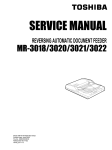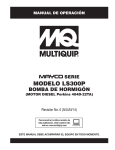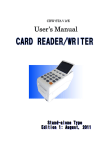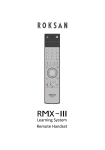Download SERVICE MANUAL - Pdfstream.manualsonline.com
Transcript
SERVICE MANUAL REVERSING AUTOMATIC DOCUMENT FEEDER MR-3018 File No. SME05000600 R05032183100-TTEC Ver00_2005-06 © 2005 TOSHIBA TEC CORPORATION All rights reserved General Precautions for Installation/Servicing/Maintenance for the MR-3018 The installation and service should be done by a qualified service technician. 1) When installing the MR-3018 to the Equipment, be sure to follow the instructions described in the “Unpacking/Set-Up Procedure for the MR-3018” booklet which comes with each unit of the MR3018. 2) The MR-3018 should be installed by an authorized/qualified person. 3) Before starting installation, servicing or maintenance work, be sure to turn OFF and unplug the equipment first. 4) When servicing or maintaining the MR-3018, be careful about the rotating or operation sections such as gears, pulleys, sprockets, cams, belts, etc. 5) When parts are disassembled, reassembly is basically the reverse of disassembly unless otherwise noted in this manual or other related materials. Be careful not to reassemble small parts such as screws, washers, pins, E-rings, toothed washers to the wrong places. 6) Basically, the machine should not be operated with any parts removed or disassembled. 7) Delicate parts for preventing safety hazard problems (such as switches, sensors, etc. if any) should be handled/installed/adjusted correctly. 8) Use suitable measuring instruments and tools. 9) During servicing or maintenance work, be sure to check the serial No. plate and other cautionary labels (if any) to see if they are clean and firmly fixed. If not, take appropriate actions. 10)The PC board must be stored in an anti-electrostatic bag and handled carefully using a wristband, because the ICs on it may be damaged due to static electricity. Before using the wrist band, pull out the power cord plug of the equipment and make sure that there is no uninsulated charged objects in the vicinity. 11)For the recovery and disposal of used MR-3018, consumable parts and packing materials, follow the relevant local regulations/rules should be followed. 12)After completing installation, servicing and maintenance of the MR-3018, return the MR-3018 to its original state, and check operation. CONTENTS 1. Specification ................................................................................................................ 1-1 2. GENERAL DESCRIPTION............................................................................................ 2-1 2.1 2.2 2.3 2.4 2.5 2.6 Main Components................................................................................................................ 2-1 Sectional View ..................................................................................................................... 2-2 Electric Parts Layout............................................................................................................ 2-3 Symbols and Functions of Various Components................................................................. 2-4 Diagram of Signal Blocks..................................................................................................... 2-5 Description of Interface Signals ........................................................................................... 2-6 3. DESCRIPTION OF OPERATIONS ............................................................................... 3-1 3.1 DRIVE SYSTEM .................................................................................................................. 3-1 3.1.1 Outline ...................................................................................................................... 3-1 3.1.2 Original feed motor drive section.............................................................................. 3-2 3.1.3 Read motor drive section ......................................................................................... 3-3 3.1.4 Original exit/reverse motor drive section .................................................................. 3-4 3.2 Original Size Detection ........................................................................................................ 3-5 3.2.1 Outline ...................................................................................................................... 3-5 3.2.2 Original tray width sensor ......................................................................................... 3-5 3.2.3 Original width detection sensors-1 and -2 / Original length detection sensor........... 3-6 3.3 FLOW CHART ..................................................................................................................... 3-8 3.4 DESCRIPTION OF CIRCUIT............................................................................................. 3-16 3.4.1 Drive Circuit for Feed Motor ................................................................................... 3-16 3.4.2 Drive Circuit for Read Motor ................................................................................... 3-17 3.4.3 Drive Circuit for Exit Motor .................................................................................... 3-18 3.4.4 Drive Circuit for FAN Motor ................................................................................... 3-18 3.4.5 Reset Circuit .......................................................................................................... 3-19 3.4.6 Drive Circuit for Pickup Solenoid ........................................................................... 3-19 3.4.7 Drive Circuit for Gate Solenoid .............................................................................. 3-20 4. DISASSEMBLY AND ASSEMBLY ............................................................................... 4-1 4.1 4.2 4.3 4.4 4.5 4.6 4.7 Cover ................................................................................................................................... 4-1 Roller ................................................................................................................................... 4-6 Motor / Motor drive section ............................................................................................... 4-18 Solenoid............................................................................................................................. 4-24 Sensor/switch .................................................................................................................... 4-26 PC Board ........................................................................................................................... 4-34 Others ................................................................................................................................ 4-35 5. Adjustment ................................................................................................................... 5-1 5.1 5.2 5.3 5.4 5.5 5.6 5.7 Adjustment of Position ......................................................................................................... 5-1 Adjustment of Height ........................................................................................................... 5-6 Adjustment of Skew ............................................................................................................. 5-8 Adjustment of the Leading Edge Position.......................................................................... 5-11 Adjustment of Horizontal Position...................................................................................... 5-13 Adjustment of Copy Ratio .................................................................................................. 5-14 Adjustment of RADF Opening/Closing Sensor .................................................................. 5-15 6. Troubleshooting .......................................................................................................... 6-1 6.1 Troubleshooting for Mechanical Errors................................................................................ 6-1 6.2 Troubleshooting for Electrical Errors ................................................................................... 6-2 7. MAINTENANCE AND REWRITING ROM .................................................................... 7-1 7.1 Periodic Maintenance .......................................................................................................... 7-1 7.2 Rewriting ROM (Firmware Updating)................................................................................... 7-2 June 2005 © TOSHIBA TEC MR-3018 CONTENTS 1 8. CIRCUIT DIAGRAM / HARNESS DIAGRAM ............................................................... 8-1 8.1 Assembly of PC Board......................................................................................................... 8-1 8.2 Circuit Diagram .................................................................................................................... 8-2 8.3 Control PC Board Circuit ..................................................................................................... 8-4 MR-3018 CONTENTS June 2005 © TOSHIBA TEC 2 1. Specification 1 Item Contents Maximum number of originals on the original feeding tray Up to 100 sheets or 16 mm in height. Acceptable paper size A5-R, A4, A4-R, B5, B5-R, B4, A3, FOLIO, ST-R, LT, LT-R, LG, LD, COMPUTER Acceptable paper weight 1-sided: 2-sided: Remarks 35 - 80 g/m2 (9.3 - 21.3 lb. Bond) 35 - 157 g/m2 (9.3 lb. Bond - 58 lb. Cover) 50 - 157 g/m2 (13.3 lb. Bond - 58 lb. Cover) Dimensions W600 x D523 x H135 (mm) Weight 12.5 kg Power consumption Approx. 49.5 W Power requirements DC5 V, DC24 V Co-packed items Unpacking Instruction (1 set) Charts (A4/LT: 1 sheet each) Mounting screws (6 pcs) Positioning pins (2 pcs) Washer (1 pc) Excluding hinges and original tray Supplied from the equipment June 2005 © TOSHIBA TEC MR-3018 Specification 1-1 MR-3018 Specification June 2005 © TOSHIBA TEC 1-2 2. 2.1 GENERAL DESCRIPTION Main Components Original tray section Drive/Control section 2 Original exit tray section Feeding/Transporting section Fig.2-1 Location Components Feeding/Transporting section Pickup roller Feed roller Separation roller Registration roller Intermediate transfer roller Pre-reading roller Platen roller Post-reading roller Exit/reverse roller Reverse registration roller Original empty sensor (S3) Original length detection sensor (S4) Original registration sensor (S5) Original width detection sensor-1 (S6) Original width detection sensor-2 (S7) Original intermediate transport sensor(S8) Read sensor (S9) Original exit/reverse sensor (S10) Jam access cover sensor (S11) Original tray section Original width guide Original tray Original reverse tray Original tray sensor (S1) Original tray width sensor (S2) Original exit tray section Original exit tray Drive/Control section Original feed motor (M1) Read motor (M2) Original exit/reverse motor (M3) Fan motor (M4) Original pickup solenoid (SOL1) Gate solenoid (SOL2) RADF opening/closing sensor (S12) Jam access cover opening/closing switch (SW1) RADF control PC board (ADF) June 2005 © TOSHIBA TEC MR-3018 GENERAL DESCRIPTION 2-1 2.2 Sectional View R4 R9 R2 R3 R1 TRY2 TRY3 TRY1 R5 R6 R7 R8 FLP1 R10 FLP2 Fig.2-2 TRY1 Original tray R4 Registration roller TRY2 Original reverse tray R5 Intermediate transfer roller TRY3 Original exit tray R6 Pre-reading roller FLP1 Exit gate R7 Platen roller FLP2 Reverse flapper R8 Post-reading roller R1 Pickup roller R9 Reverse registration roller R2 Feed roller R10 Exit/reverse roller R3 Separation roller MR-3018 GENERAL DESCRIPTION June 2005 © TOSHIBA TEC 2-2 2.3 Electric Parts Layout ADF SOL2 SOL1 M1 M3 M4 2 M2 S12 S11 S7 S6 S3 S1 S2 S5 SW1 S9 S8 S4 S10 Fig.2-3 June 2005 © TOSHIBA TEC MR-3018 GENERAL DESCRIPTION 2-3 2.4 Symbols and Functions of Various Components 1) Motors Symbol Name Function M1 Original feed motor Drives the original feed roller, pickup roller and registration roller. M2 Read motor Transports originals by driving the intermediate transport roller, front read roller, platen roller, rear read roller and reverse registration roller. M3 Original exit/reverse motor Drives the original exit/reverse roller. M4 Fan motor Cools off the ADF drive section and ADF board. 2) Sensors and Switches Symbol Name Function S1 Original tray sensor Detects the length of the original set on the original tray. S2 Original tray width sensor Detects the width of the original set on the original tray. S3 Original empty sensor Detects the original set on the original tray. S4 Original length detection sensor Detects the length of the original. S5 Original registration sensor Detects transport of the original at the registration roller section. S6 Original width detection sensor-1 Detects the width of the original. S7 Original width detection sensor-2 Detects the width of the original. S8 Original intermediate transport sensor Detects the original transported to the Pre-scanning section. S9 Read sensor Detects the leading edge of the original at the original scanning section. S10 Original exit/reverse sensor Detects the exit (transit) of an original. Also detects the stop reference position for an original when in reverse. S11 Jam access cover sensor Detects opening/closing of the Jam access cover. S12 RADF opening/closing sensor Detects opening/closing of the RADF. SW1 Jam access cover opening/ closing switch Switches between cutoff and supply state of the 24 V power by opening/closing of the jam access cover. 3) Solenoid Symbol Name Function SOL1 Original pickup solenoid Drives up and down the original pickup roller. SOL2 Gate solenoid Drives the reverse flapper. (Switches the flapper to the reverse side when turned to ON.) 4) PC board Symbol ADF Name RADF control PC board (ADF board) Function Controls the RADF. MR-3018 GENERAL DESCRIPTION June 2005 © TOSHIBA TEC 2-4 2.5 Diagram of Signal Blocks Equipment RADF RxD Driver Original feed motor (M1) TxD Driver Read motor (M2) REQ Driver Original exit/reverse motor (M3) ACK Driver Fan motor (M4) DF-REQ Driver Original pickup solenoid (SOL1) DF-ACK Driver Gate solenoid (SOL2) SCAN-ST Original tray sensor (S1) CNT Original tray width sensor (S2) Original empty sensor (S3) Original length detection sensor (S4) CPU Original registration sensor (S5) DC 24V Original width detection sensor-1 (S6) DC 5V Original width detection sensor-2 (S7) Original intermediate transport sensor (S8) Read sensor (S9) Original exit/reverse sensor (S10) Reset IC Jam access cover sensor (S11) RADF opening/closing sensor (S12) Downlad jig Jam access cover opening/closing switch (SW1) Fig.2-4 June 2005 © TOSHIBA TEC MR-3018 GENERAL DESCRIPTION 2-5 2 2.6 Description of Interface Signals The following 6 lines are used to transmit/receive signals between the equipment and the RADF. REQ ......................Communication request signal (from equipment to the RADF) DF-REQ ................Communication request signal (from the RADF to equipment) DF-ACK.................Communication request acknowledging signal (from the RADF to equipment) ACK.......................Communication request acknowledging signal (from equipment to the RADF) TxD .......................Data transmitted from equipment to the RADF RxD .......................Data transmitted from the RADF to equipment Data communication (RxD and TxD) between the scanner and the RADF has adopted the serial communication system which does not allow checking using testing devices to see whether the signals are transmitted/received properly in the field. RADF Equipment REQ DF-ACK TxD DF-REQ ACK RxD Fig.2-5 MR-3018 GENERAL DESCRIPTION June 2005 © TOSHIBA TEC 2-6 3. DESCRIPTION OF OPERATIONS 3.1 DRIVE SYSTEM Feed motor drive section 3 Read motor drive section Exit/reverse motor drive section Fig.3-1 3.1.1 Outline Originals are transported by the original feed motor, read motor and original exit/reverse motor. Each motor has a drive section for the following operations: Original feed motor drive section: picks up originals and drives the registration roller. Read motor drive section: transports originals and drives parts such as the platen roller. Original exit/reverse motor drive section: exits and reverses originals, and drives the exit/reverse roller. The Original feed motor rotates reversely when the originals are being transported at the registration roller, compared to its rotational direction when they are being picked up. The original exit/reverse motor also rotates reversely when the originals are being reversed and transported, compared to its rotational direction when they are being exited. The read motor always rotates in a constant direction. June 2005 © TOSHIBA TEC MR-3018 DESCRIPTION OF OPERATIONS 3-1 3.1.2 Original feed motor drive section Original feed motor Oneway clutch Pickup roller Feed roller Oneway clutch Separation roller Pickup Registration roller Feed Fig.3-2 When an original is placed on the original tray and the RADF receives a feed request signal from the equipment, the feeding of the original is started. The original empty sensor detects the presence of the original, and then the pickup roller is lowered by the drive from the original pickup solenoid. The Original feed motor rotates, and the pickup roller and the feed roller then rotate in a normal direction (shown in a solid line in the figure) to guide the original into the transport path. Then the original is transported to the registration roller to be aligned. The original aligned with the registration roller is then transported by the reverse rotation of the Original feed motor (shown in a dotted line in the figure). A one-way clutch is installed inside of each gear of the feed roller and the registration roller, so these gears will not be driven in a reverse rotation. When the original empty sensor detects that there is no original on the original tray, the original pickup solenoid is turned OFF and the pickup roller is raised. The original pickup solenoid is the one can operate both suction and recovery. MR-3018 DESCRIPTION OF OPERATIONS June 2005 © TOSHIBA TEC 3-2 3.1.3 Read motor drive section Read motor Reverse registration roller Post-reading roller 3 Platen roller Pre-reading roller Intermediate transfer roller Fig.3-3 The transported original is driven by the read motor. Then the original is transported to a scanning start position by the intermediate transfer roller, pre-reading roller and platen roller. The original transported to the scanning start position is then scanned in the scanner function of the equipment. When the data of the original have been scanned, the original is then transported to the original exit tray side by the post-reading roller. June 2005 © TOSHIBA TEC MR-3018 DESCRIPTION OF OPERATIONS 3-3 3.1.4 Original exit/reverse motor drive section Gate solenoid Reverse fapper Exit/reverse motor Exit Exit/reverse rollor Reverse Fig.3-4 When the data of the original have been scanned, the original is exited to the original exit tray by the exit/reverse roller driven by the exit motor (shown in a solid line in the figure). In the duplex scanning mode, the gate solenoid is turned ON and the reverse flapper is lowered to switch the transport path to the reverse tray side when the scanning of one side of the original is completed. When the reverse flapper is lowered, the original is temporarily transported to the reverse tray, and then the exit motor rotates reversely to return the original to the transport path switched for reverse operation (shown in a dotted line in the figure). The reversed original is aligned with the reverse registration roller, and then the other side of the original is scanned. When the scanning is completed, the original is exited to the original exit tray. MR-3018 DESCRIPTION OF OPERATIONS June 2005 © TOSHIBA TEC 3-4 3.2 Original Size Detection The original tray width sensor, original length detection sensor, and original width detection sensors-1 and -2 work in combination to detect the size of originals. Original width detection sensor-2 Original tray width sensor Original width detection sensor-1 Original length detection sensor 3 Fig.3-5 3.2.1 Outline When an original is placed on the original tray, the width of the original is detected by the positions of the original width guides. Then the original width sensors -1 and -2 and the original length detection sensor detect the size of the original being transported. Based on the detection result of these sensors, the size of the original is finally determined. 3.2.2 Original tray width sensor The original tray width sensor detects the width of the original placed on the original tray. This sensor consists of a leaf spring and 4 contacting points (= 4 harnesses). When the original width guides are moved, a protruded part located under the guides pushes the leaf spring, and the leaf spring thus contacts the harnesses. The gap between these guides is detected by this contact. A terminal connected with the black harness is for grounding (= common). When the leaf spring contacts with each harness of gray, yellow and orange, each terminal connected with these harnesses generates a signal at a low level. The combination of these contact (= low level) and release (= high level) can determine the width of the original. Sizes detectable in combination of these contact and release are as follows: TWIDTH2 (Orange) H H H L L L L TWIDTH1 (Yellow) H H L H H L L TWIDTH0 (Gray) H L H H L H L Original width size LD / LT ST-R LD / LT 8.5x8.5 / LT-R / KLG / 13”LG COMPUTER H (= high level): Release L (= low level): Contact June 2005 © TOSHIBA TEC MR-3018 DESCRIPTION OF OPERATIONS 3-5 3.2.3 Original width detection sensors-1 and -2 / Original length detection sensor The size of the original is determined by the detection performed in combination of the original width detection sensors-1 and -2 and the original length detection sensor, as well as the detection performed by the original tray width sensor. Sizes detectable in combination of these sensors are as follows: A4 series (ORG-SRS: 1) Original length detection sensor OFF ON Original width sensor-1 OFF ON ON OFF Original width sensor-2 OFF OFF ON OFF ON OFF ON ON Size determined Original tray width A5-R B5 A4 B5-R A4-R / FOLIO B4 A3 Determined by a gap between guides - A4 series (width sizes mixed at A3 / A4 standard) Original length detection sensor ON OFF Original width sensor-1 Original width sensor-2 Size determined Original tray width ON OFF ON ON ON ON OFF OFF OFF ON A3 A4-R / FOLIO B4 B5 A4 A3 / A4 A4 series (width sizes mixed at B4 / B5 standard) Original length detection sensor ON OFF Original width sensor-1 Original width sensor-2 Size determined Original tray width OFF ON ON OFF OFF OFF OFF OFF A4-R / FOLIO B4 B5 A5-R B4/B5 Size determined Original tray width B5-R A4-R / FOLIO A5-R A4-R Size determined Original tray width B5-R A5-R B5-R A4 series (width sizes mixed at A4-R standard) Original length detection sensor ON OFF Original width sensor-1 OFF ON OFF Original width sensor-2 OFF OFF OFF A4 series (width sizes mixed at B5-R standard) Original length detection sensor ON OFF Original width sensor-1 OFF OFF Original width sensor-2 OFF OFF MR-3018 DESCRIPTION OF OPERATIONS June 2005 © TOSHIBA TEC 3-6 LT series (ORG-SRS: 0) Original length detection sensor OFF ON Original width sensor-1 OFF ON ON ON ON Original width sensor-2 OFF OFF ON OFF ON Size determined Original tray width ST-R 8.5x8.5 A4 LT-R / LG / COMP / 13”LG LD - Size determined Original tray width LT series (width sizes mixed at LD / LT standard) Original length detection sensor ON OFF Original width sensor-1 ON ON OFF ON Original width sensor-2 ON OFF OFF ON 3 LD COMP LT-R / LG / 8.5x8.5 / 13”LG LT LD / LT Size determined Original tray width LT-R / LG / 8.5x8.5 / 13”LG ST-R LD / LT LT series (width sizes mixed at LG / LT-R standard) Original length detection sensor ON OFF Original width sensor-1 ON OFF Original width sensor-2 OFF OFF June 2005 © TOSHIBA TEC MR-3018 DESCRIPTION OF OPERATIONS 3-7 3.3 FLOW CHART Power ON Standby YES RADF jam access cover OPEN? NO NO All sensors OFF? Jam YES NO Empty sensor ON? YES NO Feed request signal received? Standby YES Original on feeding tray? NO Jam YES D Pickup solenoid ON, pickup roller goes down, feed motor rotates forward. A MR-3018 DESCRIPTION OF OPERATIONS June 2005 © TOSHIBA TEC 3-8 A NO Original registration sensor ON? YES A certain period of time passed? Feed motor stops after transporting for a certain period of time. NO 3 YES Jam A certain period of time passed? NO YES Registration roller rotates. (Feed motor rotates reverse.) Read motor rotates. Paper transprted before the intermideate transport roller? Monitoring registration sensor by parallel processing. Feed motor stops when registration sensor detects trailing edge of original. Skip to D . NO YES Feed motor rotation speed switches. First scan: Highest speed Second scan/later: Requested speed B June 2005 © TOSHIBA TEC MR-3018 DESCRIPTION OF OPERATIONS 3-9 B Original intermediate transport sensor ON? NO YES A certain period of time passed? Feed motor and read motor stop after transporting for certain period of time. NO YES Jam Feed request signal received? NO YES Duplex? YES NO E Registration roller also rotates, while read motor rotates and registration sensor ON. Transport for a certain amount of distance completed? NO YES Scanning start signal sent (level: High) Exposure and scanning start. C MR-3018 DESCRIPTION OF OPERATIONS June 2005 © TOSHIBA TEC 3 - 10 C Original exit/reverse sensor ON? NO YES A certain period of time passed? Original exit/reverse motor rotates. NO YES 3 Jam NO Read sensor OFF? YES A certain period of time passed? NO YES Scanning start signal sent (level: High) D Original exit/reverse sensor OFF? Scanning completed. NO YES A certain period of time passed? Read motor stops. NO YES Jam Transport for a certain amount of distance completed? NO YES Original exit/reverse motor stops. END June 2005 © TOSHIBA TEC MR-3018 DESCRIPTION OF OPERATIONS 3 - 11 E Registration roller also rotates, while read motor rotates and registration sensor ON. Gate solenoid ON Transport for a certain amount of distance completed? NO YES Scanning start signal sent (level: High) Original exit/reverse sensor ON? Exposure and scanning start. NO YES A certain period of time passed? Original exit/reverse motor rotates. NO YES Jam Read sensor OFF? YES A certain period of time passed? NO YES Scanning start signal sent (level: Low) Scanning completed. F MR-3018 DESCRIPTION OF OPERATIONS June 2005 © TOSHIBA TEC 3 - 12 F Original exit/reverse sensor OFF? NO YES NO A certain period of time passed? Transport for a certain amount of distance completed? NO YES 3 Jam YES Original exit/reverse motor and read motor stop. After a certain period of time, original exit/reverse motor reverses, read motor starts, reverse roller aligns original, and then system reboots. Original intermediate transport sensor ON? NO YES A certain period of time passed? Exit/reverse and read motor stop after transporting for a certain amount of distance. NO YES Jam Transport request signal received? NO YES Read motor and exit/reverse motor rotate at requested speed. Transport for a certain amount of distance completed? NO YES G June 2005 © TOSHIBA TEC MR-3018 DESCRIPTION OF OPERATIONS 3 - 13 G Scanning start signal sent (level: High) Original exit/reverse sensor ON? Exposure and scanning start. NO YES A certain period of time passed? Original exit/reverse motor rotates. NO YES Jam NO Read sensor OFF? YES NO A certain period of time passed? YES Scanning start signal sent (level: Low) Original exit/reverse sensor OFF? Scanning completed. NO YES A certain period of time passed? NO Transport for a certain amount of distance completed? NO YES Jam YES H MR-3018 DESCRIPTION OF OPERATIONS June 2005 © TOSHIBA TEC 3 - 14 H Original exit/reverse motor and read motor stop. After a certain period of time, original exit/reverse motor reverses, read motor starts, reverse roller aligns original, and then system reboots. 3 Original intermediate transport sensor ON? NO YES A certain period of time passed? NO YES Jam Original exit/reverse sensor OFF? NO YES A certain period of time passed? NO Transport for a certain amount of distance completed? NO YES Jam YES Original exit/reverse motor and read motor stop. Gate solenoid OFF END June 2005 © TOSHIBA TEC MR-3018 DESCRIPTION OF OPERATIONS 3 - 15 3.4 3.4.1 DESCRIPTION OF CIRCUIT Drive Circuit for Feed Motor Fig.3-6 This circuit controls the rotation/stoppage and the direction of rotation, excitation mode and motor current of the feed motor. A drive clock signal (FMOT-CLK) and rotation direction signal (FMOT-CW/CCW) are input to control the speed and direction of the motor rotation. When the level of the enabling signal (FMOT-Enable) is set to "L", motor current is turned OFF regardless of the state of other signals. For the excitation mode, either of 2 phase excitation, 1-2 phase excitation, W1-2 phase excitation, 2W1-2 phase excitation or the 4W1-2 phase excitation can be selected using the excitation switching signal (FMOT-Mode1/FMOT-Mode2). The edge switching signal (FMOT-Mode3) is used to specify the switching timing for excitation phase either from when both the rise and decay edge of the CLK input are detected or when only the rising edge is detected. Motor current value can be set discretionary by changing the level of the reference setting signal (FMOT-REF). MR-3018 DESCRIPTION OF OPERATIONS June 2005 © TOSHIBA TEC 3 - 16 3.4.2 Drive Circuit for Read Motor 3 Fig.3-7 This circuit controls the rotation/stoppage and the direction of rotation, excitation mode and motor current of the read motor. A drive clock signal (RMOT-CLK) and rotation direction signal (RMOT-CW/CCW) are input to control the speed and direction of the motor rotation. When the level of the enabling signal (RMOT-Enable) is set to "L", motor current is turned to OFF regardless of the state of other signals. For the excitation mode, either of 2 phase excitation, 1-2 phase excitation, W1-2 phase excitation, 2W1-2 phase excitation or the 4W1-2 phase excitation can be selected using the excitation switching signal (RMOT-Mode1/RMOT-Mode2). The edge switching signal (RMOT-Mode3) is used to specify the switching timing for excitation phase either from when both the rise and decay edge of the CLK input are detected or when only the rising edge is detected. Motor current value can be set discretionary by changing the level of the reference setting signal (RMOT-REF). June 2005 © TOSHIBA TEC MR-3018 DESCRIPTION OF OPERATIONS 3 - 17 3.4.3 Drive Circuit for Exit Motor Fig.3-8 This circuit controls the rotation/stoppage and the direction of rotation, excitation mode and motor current of the exit motor. A drive clock signal (EMOT-CLK) and rotation direction signal (EMOT-CW/CCW) are input to control the speed and direction of the motor rotation. When the level of the enabling signal (EMOT-Enable) is set to "L", motor current is turned OFF regardless of the state of other signals. As IC3-10pin (MODE1) is connected to +5V, excitation mode is applied at 1-2 phase excitation. The edge switching signal (EMOT-Mode3) is used to specify the switching timing for excitation phase either from when both the rise and decay edge of the CLK input are detected or when only the rising edge is detected. Motor current value can be set discretionary by switching the level of the reference switching signal (EMOT-REFS0,EMOT-REFS1). 3.4.4 Drive Circuit for FAN Motor Fig.3-9 This circuit controls the rotation/stoppage of the fan motor. The FAN starts to rotate when the FAN motor drive signal level is set to “H”, and stops when the level is set to “L”. MR-3018 DESCRIPTION OF OPERATIONS June 2005 © TOSHIBA TEC 3 - 18 3.4.5 Reset Circuit Fig.3-10 This circuit generates a reset signal when the power is turned ON and the power voltage is blocked or cut off/lowered temporarily. At the power-ON, the circuit shifts the level of the reset signal from “L” to “H” to put the CPU in a operative state after the reset pulse duration (Tpd) determined by the capacitance of C58 has passed from when the power voltage has reached the supervisory voltage (Vs) divided by R116 and R117. When a power voltage drop (cutoff, temporary cutoff, temporary low voltage) occurs and the power voltage becomes lower than the set value for the supervisory voltage for the power, the circuit sets the level of the reset signal (RESET) to “L” to put the CPU in a halt state. 3.4.6 Drive Circuit for Pickup Solenoid Fig.3-11 Pick up solenoid is a two-way solenoid that can be operated both in suction and recovery, and driven by two transistors (Q4 and Q2) for each operation respectively. When the PSOL-ON-Signal level is set to “L”, Q4 is turned ON, the power of 24V is applied to the coil for suction operation, the solenoid is turned ON, and then the pickup roller goes down. When the PSOL-ON-Signal level is set to “L”, Q2 is turned ON, the power of 24V is applied to the coil for recovery operation, the solenoid is turned OFF, and then the pickup roller goes up. June 2005 © TOSHIBA TEC MR-3018 DESCRIPTION OF OPERATIONS 3 - 19 3 3.4.7 Drive Circuit for Gate Solenoid Fig.3-12 Gate solenoid driven by the driver transistor (Q1) is a solenoid which is used to switch an original into the reverse tray when in the duplex scanning mode. When the GSOL-ON-Signal level is set to “L”, the reverse flapper goes down and the original is transported to the reverse tray. MR-3018 DESCRIPTION OF OPERATIONS June 2005 © TOSHIBA TEC 3 - 20 4. 4.1 [A] (1) DISASSEMBLY AND ASSEMBLY Cover Front cover Open the RADF and remove 3 screws. 4 Fig.4-1 (2) (3) Close the RADF. Open the jam access cover and remove 2 screws. (4) Take off the front cover toward you. Fig.4-2 Front cover Fig.4-3 June 2005 © TOSHIBA TEC MR-3018 DISASSEMBLY AND ASSEMBLY 4-1 [B] Rear cover (1) Open the jam access cover and remove 4 screws. (2) Raise the original tray and take off the rear cover upward. Fig.4-4 Rear cover Fig.4-5 [C] Jam access cover (1) (2) (3) Take off the front cover. ( P.4-1 "[A] Front cover") Take off the rear cover. ( P.4-2 "[B] Rear cover") Remove 1 clip and then the dial and pin. Pin Dial Clip Fig.4-6 MR-3018 DISASSEMBLY AND ASSEMBLY June 2005 © TOSHIBA TEC 4-2 (4) Remove 1 screw and the hinge pin. Hinge pin Fig.4-7 (5) Take off the jam access cover by sliding it. Jam access cover 4 Fig.4-8 [D] Left cover (1) Remove 2 screws and take off the left cover. Left cover Fig.4-9 June 2005 © TOSHIBA TEC MR-3018 DISASSEMBLY AND ASSEMBLY 4-3 [E] Original tray (1) Take off the front cover. ( P.4-1 "[A] Front cover") (2) Take off the rear cover. ( P.4-2 "[B] Rear cover") (3) Take off the paper feeder unit. ( P.4-6 "[A] Paper feeder unit") (4) Remove 2 screws. Lift up the feeder upper guide by sliding it to the right. Note: Do not pull the harness too strong. Feeder upper guide Screw Screw Fig.4-10 (5) Disconnect 1 connector from the RADF control PC board. (6) (7) Remove 1 screw and take off the bushing. Take off the original tray. Fig.4-11 Original tray Bushing Screw Fig.4-12 MR-3018 DISASSEMBLY AND ASSEMBLY June 2005 © TOSHIBA TEC 4-4 [F] (1) (2) Original reverse tray Take off the original tray. ( P.4-4 "[E] Original tray") Remove 1 screw and take off the original reverse tray. Original reverse tray Fig.4-13 4 June 2005 © TOSHIBA TEC MR-3018 DISASSEMBLY AND ASSEMBLY 4-5 4.2 [A] Roller Paper feeder unit (1) (2) Open the jam access cover. Remove 2 screws and take off the bracket. (3) Remove 1 clip and slide 2 bushings. (4) Take off the paper feeder unit. Bracket Screw Fig.4-14 Clip Fig.4-15 Paper feeder unit T.B.D. Fig.4-16 MR-3018 DISASSEMBLY AND ASSEMBLY June 2005 © TOSHIBA TEC 4-6 [B] Pickup roller [PM] (1) (2) Take off the paper feeder unit. ( P.4-6 "[A] Paper feeder unit") Remove 1 clip and pull out the shaft. Take off the pickup roller. Shaft Clip Pin Pickup roller Fig.4-17 Notes: 1. Be careful not to drop the pin because it will come off when the shaft is pulled out. 2. Make sure you assemble the pickup roller with the one-way clutch in the correct direction. 4 T.B.D. Lock Lock Fig.4-18 [C] Feed roller [PM] (1) (2) Take off the paper feeder unit. ( P.4-6 "[A] Paper feeder unit") Remove 1 clip. Clip T.B.D. Fig.4-19 June 2005 © TOSHIBA TEC MR-3018 DISASSEMBLY AND ASSEMBLY 4-7 (3) Slide the pulley and remove 1 pin. Pin T.B.D. Pulley Fig.4-20 (4) Pull out the shaft and take off the feed roller. Feed roller Shaft Fig.4-21 Note: Make sure you assemble the feed roller with the one-way clutch in the correct direction. T.B.D. Lock Lock Fig.4-22 MR-3018 DISASSEMBLY AND ASSEMBLY June 2005 © TOSHIBA TEC 4-8 [D] Separation roller [PM] (1) Take off the paper feeder unit. ( P.4-6 "[A] Paper feeder unit") (2) Remove 2 screws. Slide the feeder upper guide to the right and raise it. Note: Do not pull the harness out with too much force. Feeder upper guide Screw Screw Fig.4-23 (3) Remove 2 screws and take off the separation roller holder and separation roller unit. Separation roller unit 4 Screw Separation roller holder Fig.4-24 (4) Remove 1 bushing and clip, and then take off the separation roller. Separation roller T.B.D. Bushing Clip Fig.4-25 June 2005 © TOSHIBA TEC MR-3018 DISASSEMBLY AND ASSEMBLY 4-9 [E] (1) Feeder lower guide (3) Take off the original tray. ( P.4-4 "[E] Original tray") Take off the paper feeder unit. ( P.4-6 "[A] Paper feeder unit") Remove 2 screws and take off the stay. (4) Take off the jam access guide. (5) Remove 4 screws. Disconnect 1 connector and take off the feeder lower guide. (2) Stay Fig.4-26 Jam access guide Fig.4-27 Feeder lower guide Fig.4-28 MR-3018 DISASSEMBLY AND ASSEMBLY June 2005 © TOSHIBA TEC 4 - 10 [F] (1) (2) (3) Registration roller Take off the feeder lower guide. ( P.4-10 "[E] Feeder lower guide") Take off the original feed motor drive section. ( P.4-21 "[E] Original feed motor drive section") Remove 1 E-ring and 1 bushing from the front side of the registration roller shaft. Also, remove 1 bushing, 1 pulley, 1 E-ring and 1 bushing from the rear side of the shaft, and then take off the registration roller. Bushing Pulley E-ring Bushing Registration roller Bushing E-ring Fig.4-29 4 [G] Exit/reverse roller (1) (2) (3) Take off the front cover. ( P.4-1 "[A] Front cover") Take off the original exit/reverse motor. ( P.4-23 "[F] Original exit/reverse motor (M3)") Remove 1 clip, 1 pulley, 1 pin and 1 bushing from the rear side of the exit/reverse roller shaft. Bushing Pin Pulley Clip Fig.4-30 (4) (5) Remove 1 screw and take off the leaf spring. Remove 1 clip and 1 bushing from the front side of the exit/reverse roller shaft. Leaf spring Bushing Clip Fig.4-31 June 2005 © TOSHIBA TEC MR-3018 DISASSEMBLY AND ASSEMBLY 4 - 11 (6) Take off the jam access guide. Jam access guide Fig.4-32 (7) Pull out the exit guide. Exit guide Fig.4-33 (8) Take off the exit/reverse roller. Exit/reverse roller Fig.4-34 MR-3018 DISASSEMBLY AND ASSEMBLY June 2005 © TOSHIBA TEC 4 - 12 [H] Pre-reading lower guide / pre-reading upper guide (1) (2) (3) (4) (5) Take off the front cover. ( P.4-1 "[A] Front cover") Take off the rear cover. ( P.4-2 "[B] Rear cover") Take off the jam access cover. ( P.4-2 "[C] Jam access cover") Take off the left cover. ( P.4-3 "[D] Left cover") Remove 4 screws and take off the pre-reading lower guide. Pre-reading lower guide Fig.4-35 (6) Disconnect 2 connectors. Remove 2 screws and take off the pre-reading upper guide. 4 Pre-reading upper guide Fig.4-36 [I] (1) (2) (3) (4) (5) Intermediate transport roller Take off the pre-reading upper guide. ( P.4-13 "[H] Pre-reading lower guide / pre-reading upper guide") Take off the read motor drive section. ( P.4-19 "[C] Read motor drive section") Remove 1 bushing, 1 E-ring, 1 pulley, 1 pin and 1 bushing from the rear side of the intermediate transport roller shaft. Remove 1 bushing from the front side of the intermediate transport roller shaft. Take off the intermediate transport roller. Bushing E-ring Pulley Pin Bushing Intermediate transport roller Bushing Fig.4-37 June 2005 © TOSHIBA TEC MR-3018 DISASSEMBLY AND ASSEMBLY 4 - 13 [J] (1) (2) (3) Pre-reading roller Take off the pre-reading upper guide. ( P.4-13 "[H] Pre-reading lower guide / pre-reading upper guide") Take off the read motor drive section. ( P.4-19 "[C] Read motor drive section") Remove 1 bushing and 1 E-ring from the rear side of the pre-reading roller shaft. Loosen 2 setscrews and take off 1 flange. Then take off 1 pulley and 1 bearing. Flange Bushing E-ring Pulley Bearing Fig.4-38 (4) (5) Remove 1 clip and 1 bushing from the front side of the pre-reading roller shaft. Take off the pre-reading roller. Clip Pre-reading roller Bushing Fig.4-39 [K] (1) (2) Platen roller / post-reading roller Take off the pre-reading lower guide. ( P.4-13 "[H] Pre-reading lower guide / pre-reading upper guide") Disconnect 1 connector. Connector Fig.4-40 MR-3018 DISASSEMBLY AND ASSEMBLY June 2005 © TOSHIBA TEC 4 - 14 (3) (4) Take off the read motor drive section. ( P.4-19 "[C] Read motor drive section") Remove 1 bushing, 1 E-ring and 1 pulley from the rear side of the post-reading roller shaft. Loosen 2 setscrews and take off 1 flange. Take off 1 bearing. Bearing Flange Bushing E-ring Pulley Fig.4-41 (5) Remove 1 clip and 1 bushing from the front side of the post-reading roller shaft. 4 Bushing Clip Fig.4-42 (6) Open the RADF. Remove 4 screws, take off 2 holders and platen guide. Holder Screw Screw Screw Platen guide Holder Screw Fig.4-43 June 2005 © TOSHIBA TEC MR-3018 DISASSEMBLY AND ASSEMBLY 4 - 15 (7) Remove 2 screws. Open the post-reading lower guide and take off the post-reading upper guide. Post-reading upper guide Fig.4-44 (8) Take off the platen roller and post-reading roller. Post-reading roller Platen roller Fig.4-45 [L] (1) (2) Reverse registration roller Take off the platen roller and post-reading roller. ( P.4-14 "[K] Platen roller / post-reading roller") Remove 1 E-ring, 1 pulley, 1 pin and 1 bushing from the rear side of the reverse registration roller shaft. Pin Bushing Bushing E-ring Pulley Fig.4-46 MR-3018 DISASSEMBLY AND ASSEMBLY June 2005 © TOSHIBA TEC 4 - 16 (3) Remove 1 clip and 1 bushing from the front side of the reverse registration roller shaft. Bushing Clip Fig.4-47 (4) Open the RADF. Take off the reverse registration roller. 4 Reverse registration roller Fig.4-48 June 2005 © TOSHIBA TEC MR-3018 DISASSEMBLY AND ASSEMBLY 4 - 17 4.3 [A] (1) (2) Motor / Motor drive section Fan motor (M4) Take off the rear cover. ( P.4-2 "[B] Rear cover") Disconnect 1 connector. Then remove 2 screws to take off the fan motor. Connector Fan motor Screw Fig.4-49 [B] (1) (2) (3) Read motor (M2) Take off the rear cover. ( P.4-2 "[B] Rear cover") Take off the fan motor. ( P.4-18 "[A] Fan motor (M4)") Disconnect 1 connector. Then remove 2 screws to take off the read motor. Connector Screw Read motor Fig.4-50 MR-3018 DISASSEMBLY AND ASSEMBLY June 2005 © TOSHIBA TEC 4 - 18 [C] Read motor drive section (1) (2) (3) Take off the rear cover. ( P.4-2 "[B] Rear cover") Take off the fan motor. ( P.4-18 "[A] Fan motor (M4)") Disconnect 1 connector, and then remove 1 spring. (Spring: Outside diameter of coil – ø10.2 mm, active coils – 12.5) Connector Spring Fig.4-51 (4) Remove 3 screws, and then take off the read motor with its bracket. Note: When the unit is being assembled, temporarily tighten the screws removed at step (3), and then attach the spring removed at step (2). Then fully tighten these screws. 4 Read motor Screw Fig.4-52 (5) (6) Remove 1 spring. (Spring: Outside diameter of coil –ø8.8 mm, active coils – 12.5) Release the harness from 2 harness clamps. Harness clamp Harness clamp Spring Fig.4-53 June 2005 © TOSHIBA TEC MR-3018 DISASSEMBLY AND ASSEMBLY 4 - 19 (7) Remove 3 screws and then take off the bracket. Bracket Screw Fig.4-54 (8) Take off 1 timing belt and 4 bushings. Timing belt Bushing Fig.4-55 (9) Loosen 1 screw of the belt tensioner. (10) Remove the E-ring, and then take off the pulley and timing belt. Note: When the unit is being assembled, first install the parts removed at steps (5), (6), (7) and (9), and attach the spring removed at step (4) next. Then tighten the screw loosened at step (8). E-ring Tensioner Timing belt E-ring Fig.4-56 MR-3018 DISASSEMBLY AND ASSEMBLY June 2005 © TOSHIBA TEC 4 - 20 [D] Original feed motor (M1) (1) (2) Take off the rear cover. ( P.4-2 "[B] Rear cover") Disconnect 1 connector. Then remove 2 screws to take off the original feed motor. Connector Original feed motor Fig.4-57 [E] 4 Original feed motor drive section (1) (2) Take off the rear cover. ( P.4-2 "[B] Rear cover") Disconnect 1 connector, and then remove 1 spring. (Spring: Outside diameter of coil – ø9.6 mm, acceptable turns of coil – 12 turns) Connector Spring Fig.4-58 (3) Remove 3 screws, and then take off the original feed motor with its bracket. Note: When the unit is being assembled, temporarily tighten the screws removed at step (3) and then attach the spring removed at step (2). Then fully tighten these screws. Original feed motor Fig.4-59 June 2005 © TOSHIBA TEC MR-3018 DISASSEMBLY AND ASSEMBLY 4 - 21 (4) (5) Release the harness from 3 harness clamps. Remove 1 E-ring and take off the bushing. Harness clamp Bushing E-ring Fig.4-60 (6) (7) Disconnect 2 terminals of the switch. Remove 4 screws, and then take off the bracket. Bracket Screw Brown Screw Red Screw Fig.4-61 (8) Take off the timing belt, bushings and pulley. Pulley Bushing Timing belt Fig.4-62 MR-3018 DISASSEMBLY AND ASSEMBLY June 2005 © TOSHIBA TEC 4 - 22 [F] (1) (2) Original exit/reverse motor (M3) Take off the original feed motor drive section. ( P.4-21 "[E] Original feed motor drive section") Disconnect 1 connector from the RADF control PC board. Fig.4-63 (3) Remove 2 screws, and then take off the original exit/reverse motor with its bracket. (4) Remove 2 screws, and then take off the original exit/reverse motor by sliding it from the bracket. Original exit/reverse motor Fig.4-64 Bracket Original exit/reverse motor Fig.4-65 June 2005 © TOSHIBA TEC MR-3018 DISASSEMBLY AND ASSEMBLY 4 - 23 4 4.4 [A] Solenoid Original pickup solenoid (SOL1) (1) (2) Take off the original feed motor drive section. ( P.4-21 "[E] Original feed motor drive section") Disconnect one connector. Remove 2 Screw screws and take off the original pickup solenoid with the bracket. Connector Original pickup solenoid Fig.4-66 (3) Remove 2 screws and take off the original pickup solenoid from the bracket. Original pickup solenoid Bracket Fig.4-67 Note: When installing the original pickup solenoid, be sure to align the edge of the original pickup solenoid with the mark-off line on the frame. Mark-off line Fig.4-68 MR-3018 DISASSEMBLY AND ASSEMBLY June 2005 © TOSHIBA TEC 4 - 24 [B] Gate solenoid (SOL2) (1) (2) Take off the original pickup solenoid. ( P.4-24 "[A] Original pickup solenoid (SOL1)") Disconnect one connector. Remove 2 screws and take off the gate solenoid with the bracket. Gate solenoid Screw Connector Screw Fig.4-69 (3) Remove 2 screws and take off the gate solenoid from the bracket. Gate solenoid Fig.4-70 Note: When installing the gate solenoid, be sure to align the edge of the bracket with the markoff line on the frame. Mark-off line Fig.4-71 June 2005 © TOSHIBA TEC MR-3018 DISASSEMBLY AND ASSEMBLY 4 - 25 4 4.5 [A] (1) (2) Sensor/switch Original tray width sensor (S2) Take off the original reverse tray. ( P.4-5 "[F] Original reverse tray") Remove 2 screws. Release 8 latches and separate the original tray into 2 parts. Fig.4-72 (3) Remove 1 screw and take off the original tray width sensor. Original tray width sensor Fig.4-73 [B] (1) (2) Original tray sensor (S1) Take off the original reverse tray. ( P.4-5 "[F] Original reverse tray") Remove 2 screws. Release 8 latches and separate the original tray into 2 parts. Fig.4-74 MR-3018 DISASSEMBLY AND ASSEMBLY June 2005 © TOSHIBA TEC 4 - 26 (3) Remove 2 screws and take off the holder. Holder Fig.4-75 (4) Release 2 latches and take off the original tray sensor. Original tray sensor 4 Fig.4-76 [C] Jam access cover sensor (S11) (1) (2) Open the jam access cover. Remove 1 screw and take off the metal plate cover. Metal plate cover Fig.4-77 June 2005 © TOSHIBA TEC MR-3018 DISASSEMBLY AND ASSEMBLY 4 - 27 (3) Disconnect 1 connector. Release 2 latches and take off the jam access cover sensor. Jam access cover sensor Fig.4-78 [D] Original empty sensor (S3) (1) (2) Open the jam access cover. Remove 1 screw and take off the metal plate cover. (3) Remove 2 screws and take off the bracket. Metal plate cover Fig.4-79 Bracket Fig.4-80 MR-3018 DISASSEMBLY AND ASSEMBLY June 2005 © TOSHIBA TEC 4 - 28 (4) Disconnect 1 connector. Release 2 latches and take off the original empty sensor. Original empty sensor Fig.4-81 [E] (1) (2) Original length detection sensor (S4) Take off the feeder lower guide. ( P.4-10 "[E] Feeder lower guide") Disconnect 1 connector. Release 2 latches and take off the original length detection sensor. 4 Original length detection sensor Fig.4-82 [F] (1) (2) Original registration sensor (S5) Take off the feeder lower guide. ( P.4-10 "[E] Feeder lower guide") Disconnect 1 connector. Release 2 latches and take off the original registration sensor. Original registration sensor Fig.4-83 June 2005 © TOSHIBA TEC MR-3018 DISASSEMBLY AND ASSEMBLY 4 - 29 [G] Original width detection sensor-1 (S6) (1) (2) (3) Take off the feeder lower guide. ( P.4-10 "[E] Feeder lower guide") Take off the actuator. Disconnect 1 connector. Release 2 latches and take off the original width detection sensor-1. Actuator Original width detection sensor-1 Fig.4-84 [H] Original width detection sensor-2 (S7) (1) (2) (3) Take off the feeder lower guide. ( P.4-10 "[E] Feeder lower guide") Take off the actuator. Disconnect 1 connector. Release 2 latches and take off the Original width detection sensor-2. Actuator Original width detection sensor-2 Fig.4-85 [I] (1) (2) Read sensor (S9) Take off the pre-reading upper guide. ( P.4-13 "[H] Pre-reading lower guide / pre-reading upper guide") Release 2 latches and take off the read sensor from the pre-reading upper guide. Read sensor Fig.4-86 MR-3018 DISASSEMBLY AND ASSEMBLY June 2005 © TOSHIBA TEC 4 - 30 [J] (1) (2) Intermediate transport sensor (S8) Take off the pre-reading upper guide. ( P.4-13 "[H] Pre-reading lower guide / pre-reading upper guide") Release 2 latches and take off the intermediate transport sensor from the pre-reading upper guide. Intermediate transport sensor Fig.4-87 [K] (1) (2) 4 Original exit/reverse sensor (S10) Take off the pre-reading lower guide. ( P.4-13 "[H] Pre-reading lower guide / pre-reading upper guide") Disconnect 1 connector. Connector Fig.4-88 (3) Open the RADF. Remove 2 screws, and then take off 2 holders and platen guide. Holder Screw Platen guide Holder Screw Fig.4-89 June 2005 © TOSHIBA TEC MR-3018 DISASSEMBLY AND ASSEMBLY 4 - 31 (4) Remove 2 screws. Open the post-reading lower guide and take off the post-reading upper guide. Post-reading upper guide Fig.4-90 (5) Release 2 latches and take off the Original exit/reverse sensor from the post-reading upper guide. Original exit/reverse sensor Fig.4-91 [L] (1) (2) RADF opening/closing sensor (S12) Take off the rear cover. ( P.4-2 "[B] Rear cover") Disconnect 1 connector. Release 2 latches and take off the RADF opening/closing sensor. RADF opening/closing sensor Fig.4-92 MR-3018 DISASSEMBLY AND ASSEMBLY June 2005 © TOSHIBA TEC 4 - 32 [M] Jam access cover opening/closing switch (SW1) (1) (2) Take off the bracket of the original feed motor drive section. Bracket ( P.4-21 "[E] Original feed motor drive secScrew tion") Disconnect 2 terminals. Remove 1 screw and take off the jam access cover opening/ closing switch. Screw Jam access cover opening/closing switch Brown Red Screw Fig.4-93 4 June 2005 © TOSHIBA TEC MR-3018 DISASSEMBLY AND ASSEMBLY 4 - 33 4.6 [A] (1) (2) PC Board RADF control PC board (ADF board) Take off the rear cover. ( P.4-2 "[B] Rear cover") Disconnect 11 connectors. Fig.4-94 (3) Release 2 lock supports and 3 edge spacer. Take off the ADF board. ADF board Fig.4-95 MR-3018 DISASSEMBLY AND ASSEMBLY June 2005 © TOSHIBA TEC 4 - 34 4.7 [A] Others Hinge stopper (1) Remove 1 screw and then take off the hinge stopper. Hinge stopper Fig.4-96 Note: When the hinge stopper is taken off, the opening angle for the RADF becomes approx. 90 degrees. Take off the hinge stopper only when it is needed for installation, maintenance service, etc. Fig.4-97 June 2005 © TOSHIBA TEC MR-3018 DISASSEMBLY AND ASSEMBLY 4 - 35 4 MR-3018 DISASSEMBLY AND ASSEMBLY June 2005 © TOSHIBA TEC 4 - 36 5. 5.1 Adjustment Adjustment of Position Perform this adjustment when the RADF is not installed in the correct position. Note: Check if the image adjustment for the equipment is performed properly before this adjustment of the RADF. (See the Service Handbook of the applicable equipment.) [A] (1) Checking Open the RADF and install 2 positioning pins (the positioning pins are installed to the back side of the hinge which is on the left side of the RADF). 5 Fig.5-1 (2) Remove the platen sheet. Fig.5-2 June 2005 © TOSHIBA TEC MR-3018 Adjustment 5-1 (3) Close the RADF and check if the positioning pins fit the holes on the RADF. Fig.5-3 [B] Adjustment If the pins cannot be fitted into the holes, perform the adjustment according to the following procedure. (1) Remove the right-hand hinge screw at the rear side. (2) Loosen the left-hand hinge screw at the rear side. Fig.5-4 Fig.5-5 MR-3018 Adjustment June 2005 © TOSHIBA TEC 5-2 (3) Loosen the hinge screws at the front side. (4) Position the pins with the holes on the RADF by moving it so that the pins fit into the holes when the RADF is closed. Fig.5-6 5 Fig.5-7 (5) Tighten the left-hand hinge screw at the rear side. Fig.5-8 June 2005 © TOSHIBA TEC MR-3018 Adjustment 5-3 (6) Loosen the hole position adjustment screws on the right hand side. (7) Match the screw hole positions. Fig.5-9 Fig.5-10 (8) Install the right-hand hinge screw at the rear side. Fig.5-11 MR-3018 Adjustment June 2005 © TOSHIBA TEC 5-4 (9) Loosen the hinge screws at the front side. Fig.5-12 (10) Place the platen sheet on the original glass and align it to the top left corner. Close the RADF gently and open it to check if the platen sheet is attached properly. 5 Fig.5-13 June 2005 © TOSHIBA TEC MR-3018 Adjustment 5-5 5.2 Adjustment of Height Note: Check if the image adjustment for the equipment is performed properly before this adjustment of the RADF. (See the Service Handbook of the applicable equipment.) [A] (1) (2) (3) Checking Close the RADF. Light the exposure lamp. • Turn the power ON while pressing [0] and [3] simultaneously. • Key in [267] and then press the [START] button. The exposure lamp is turned ON for a given length of time. Visually check the gap between platen guide holder "A" and upper surface of the original glass "B" from the left hand side of the equipment. If the value is not within the tolerance, perform the adjustment according to the following procedure. A A B B 0mm 0~0.5mm [Tolerance of the gap] Rear side: 0 - 0.5 mm Front side: 0 mm Fig.5-14 MR-3018 Adjustment June 2005 © TOSHIBA TEC 5-6 [B] (1) (2) Adjustment Close the RADF. Adjust it by turning the adjustment screws on the hinges. • Adjust the height on the rear side by means of the screw on the hinge on the feed side of the RADF. Turn it clockwise ................. Heightened Turn it counterclockwise ...... Lowered Fig.5-15 5 • Adjust the gap on the rear side by means of the screw on the hinge on the feed side of the RADF. Turn it clockwis .................... Lowered Turn it counterclockwise ...... Heightened Fig.5-16 June 2005 © TOSHIBA TEC MR-3018 Adjustment 5-7 5.3 Adjustment of Skew Note: Check if the image adjustment for the equipment is performed properly before this adjustment of the RADF. (See the Service Handbook of applicable equipment.) Also, the RADF position and height shall be adjusted properly. [A] Checking Check the image using the chart (original) with vertical and horizontal lines in the following procedure. Fig.5-17 Chart (Original) Simplex copying: (1) (2) Place the chart provided as an original with its face up on the original tray of the RADF, select [1 Sided -> 1 Sided] and press the [START] button. Superimpose the chart on the copy and check the inclination of the copy image. Duplex copying: (1) (2) Place the chart provided as an original with its face up on the original tray of the RADF, select [2 Sided -> 2 Sided] and press the [START] button. Superimpose the chart on the copy and check the inclination of the copy image. MR-3018 Adjustment June 2005 © TOSHIBA TEC 5-8 [B] Adjustment Simplex copying: (1) Shift the aligning plate with the scale as the guide shown in the figure below to adjust the skew. Fig.5-18 (2) If the image skew is "C" as shown in the figure below, shift the aligning plate in the direction of "+", and if "D", shift it to "-". 5 C D Fig.5-19 Fig.5-20 Shift the aligning plate in the direction of "+". Shift the aligning plate in the direction of "-". June 2005 © TOSHIBA TEC MR-3018 Adjustment 5-9 Duplex copying: (1) Shift the aligning plate with the scale as the guide shown in the figure below to adjust the skew. Fig.5-21 (2) If the image skew is "C" as shown in the figure below, shift the aligning plate in the direction of "", and if "D", shift it to "+". C D Fig.5-22 Fig.5-23 Shift the aligning plate in the direction of "-". Shift the aligning plate in the direction of "+". MR-3018 Adjustment June 2005 © TOSHIBA TEC 5 - 10 5.4 Adjustment of the Leading Edge Position Note: Check if the image adjustment for the equipment is performed properly before this adjustment of the RADF. (See the Service Handbook of applicable equipment.) Also, the RADF position and height shall be adjusted properly. [A] Checking Check the image using the chart (original) with vertical and horizontal lines in the following procedure. Simplex copying: (1) (2) Place the chart provided as an original with its face up on the original tray of the RADF, select [1 Sided -> 1 Sided] and press the [START] button. Superimpose the chart on the copy and check the leading edge E of the chart and F of the copy. Duplex copying: (1) (2) Place the chart provided as an original with its face up on the original tray of the RADF, select [2 Sided -> 2 Sided] and press the [START] button. Superimpose the chart on the copy and check the leading edge E of the chart and F of the copy. F E 5 Fig.5-24 Chart (Original) [B] Fig.5-25 Copy Adjustment Simplex copying: (1) Turn the power ON while pressing [0] and [5] simultaneously, key in [365] and then press the [START] button. (2) Enter the value. • If the leading edge (F) margin of the copy image is larger than the (E) margin of the chart, enter a value smaller than the current one. Note: Changing one value shifts the copy image by 0.1 mm. • If the leading edge (F) margin of the copy image is smaller than the (E) margin of the chart, enter a value larger than the current one. Note: Changing one value shifts the copy image by 0.1 mm. (3) Press the [ENTER] button. June 2005 © TOSHIBA TEC MR-3018 Adjustment 5 - 11 Duplex copying: (1) Turn the power ON while pressing [0] and [5] simultaneously, key in [366] and then press the [START] button. (2) Enter the value. • If the leading edge (F) margin of the copy image is larger than the (E) margin of the chart, enter a value smaller than the current one. Note: Changing one value shifts the copy image by 0.1 mm. • If the leading edge (F) margin of the copy image is smaller than the (E) margin of the chart, enter a value larger than the current one. Note: Changing one value shifts the copy image by 0.1 mm. (3) Press the [ENTER] button. MR-3018 Adjustment June 2005 © TOSHIBA TEC 5 - 12 5.5 Adjustment of Horizontal Position Note: Check if the image adjustment for the equipment is performed properly before this adjustment of the RADF. (See the Service Handbook of applicable equipment.) Also, the RADF position and height shall be adjusted properly. [A] Checking Check the image using the chart (original) with a center line in the following procedure. (1) (2) (3) [B] Place the chart provided as an original with its face up on the original tray of the RADF. Press the [START] button. Fold the copy in half and check if the center line is misaligned. Adjustment (1) (2) Turn the power ON while pressing [0] and [5] simultaneously. Key in [358] and then press the [START] button. • If the center line of the copy image is shifted to the front side of the equipment, enter a value larger than the current one. Note: Changing one value shifts the copy image by 0.042 mm. 5 G Fig.5-26 • If the center line of the copy image is shifted to the rear side of the equipment, enter a value smaller than the current one. Note: Changing one value shifts the copy image by 0.042 mm. H Fig.5-27 (3) Press the [ENTER] button. June 2005 © TOSHIBA TEC MR-3018 Adjustment 5 - 13 5.6 Adjustment of Copy Ratio Note: Check if the image adjustment for the equipment is performed properly before this adjustment of the RADF. (See the Service Handbook of applicable equipment.) Also, the RADF position and height shall be adjusted properly. [A] Checking Check the image using the chart (original) with vertical and horizontal lines in the following procedure. (1) (2) (3) [B] (1) (2) Place the chart provided as an original with its face up on the original tray of the RADF. Press the [START] button. Superimpose the chart on the copy and check the image dimension “I”. Adjustment Turn the power ON while pressing [0] and [5] simultaneously. Key in [357] and then press the [START] button. • If the copy image dimension “I” is larger than the chart dimension, enter a value smaller than the current one. • If the copy image dimension “I” is smaller than the chart dimension, enter a value larger than the current one. I Fig.5-28 (3) Press the [ENTER] button. MR-3018 Adjustment June 2005 © TOSHIBA TEC 5 - 14 5.7 Adjustment of RADF Opening/Closing Sensor A Adjust the bracket position so that the sensor is turned ON when the height “A” becomes 100 mm or less (within the empty weight falling limit). Fig.5-29 5 Fig.5-30 June 2005 © TOSHIBA TEC MR-3018 Adjustment 5 - 15 MR-3018 Adjustment June 2005 © TOSHIBA TEC 5 - 16 6. 6.1 Troubleshooting Troubleshooting for Mechanical Errors 1) Multiple originals are transported simultaneously Original abnormally curled or folded? YES→ Flatten the original and set it again ↓ NO Separation roller is dirty? ↓ YES→ Clean the roller with alcohol NO Replace the separation rollers with new ones 2) Original is not transported to registration roller Original thicker than specified? YES→ Use originals with permissible thickness. Place thick originals manually on the platen cover to make a copy ↓ NO Pickup roller and feed roller are dirty? ↓ YES→ Clean the rollers with alcohol NO Transport power of pickup roller and feed roller is weak? ↓ YES Replace the rollers with new ones 3) Leading edge of original is skewed Front and rear protrusions at bottom of RADF are out of contact with glass? YES→ Adjust the height of the left hinge ↓ NO Transport rollers are dirty? ↓ YES→ Clean the rollers with alcohol NO Is the right hinge out of place? ↓ YES Make a copy and adjust the position of the hinge 6 4) Edges of original and copied image are not aligned Width between slides too wide compared to that of original? YES→ Move the slides so that they contact the edges of the original ↓ NO Check the scanner adjustment 5) Black streaks appear on copied image ADF original glass is dirty? YES→ Clean the glass with a dry/squeezed cloth ↓ NO Check the scanner unit June 2005 © TOSHIBA TEC MR-3018 Troubleshooting 6-1 6.2 Troubleshooting for Electrical Errors 1) RADF does not work (except in the case of a paper jam or when the cover is open) Interface harness connected properly? NO→ Connect the harness properly or replace it ↓ YES DC+5V supplied to CN70-2, 3pin? ↓ NO→ Connect the harness properly or replace it YES DC+24V supplied to CN70-6, 7pin? ↓ NO→ Connect the harness properly or replace it YES DC+24V supplied to CN72-4pin? ↓ NO→ Check or replace the jam access cover switch YES Empty sensor is ON when there is paper? ↓ NO→ Check or replace the empty sensor YES Check or replace the RADF board 2) Abnormality of motor Power supplied and drives signals to connector of motor? NO→ Check or replace motor ↓ YES There is no mechanical overloading at the motor and the drive system is correct? (Belt tension etc.) ↓ NO→ Check or replace motor harness YES Check or replace the RADF board 3) Communication error Interface cable normal? NO→ Replace the interface cable ↓ YES Check or replace the RADF board and check the equipment 4) Size detection error Original tray sensor is ON when there is paper? NO→ Replace the sensor or harness ↓ YES Registration roller does not catch the original? ↓ YES→ Clean the roller with alcohol or replace NO Original width detection sensor-1 is ON when there is paper? ↓ NO→ Replace the sensor or harness YES Original width detection sensor-2 is ON when there is paper? ↓ NO→ Replace the sensor or harness YES Check or replace the RADF board MR-3018 Troubleshooting June 2005 © TOSHIBA TEC 6-2 5) Abnormality of fan motor Is there a foreign matter in the fan motor? YES→ Remove the extraneous material ↓ NO Fan harness connected properly? ↓ NO→ Connect the fan harness properly or replace it YES Power supplied at CN84-1pin when FAN is ON? ↓ YES→ Replace the fan motor NO Check or replace the RADF board 6 June 2005 © TOSHIBA TEC MR-3018 Troubleshooting 6-3 MR-3018 Troubleshooting June 2005 © TOSHIBA TEC 6-4 7. MAINTENANCE AND REWRITING ROM 7.1 Periodic Maintenance 5 9 7 6 3 4 8 2 1 11 10 Fig.7-1 Symbols used in the checklist Cleaning Lubrication/Coating A: Clean with alcohol L: Launa 40 B: Clean with soft pad, SI: Silicon oil cloth or vacuum cleaner W: White grease (Molykote X5-6020) AV:Alvania No.2 Replacement The number of sheets consumed before replacement (Value x 1,000). R: Replace if deformed or damaged Operation check O: After cleaning or replacement, confirm there is no problem Preventive Maintenance Checklist Note: Page-Item (P-I) is described in the column of the Parts list. Item to check Cleaning (30K) Lubrication/ Coating Replacement (x1,000) 1 Pickup roller A 120 2 Separation roller A 120 3 Feed roller A 120 4 Registration roller A 5 Intermediate transfer roller A 6 Front read roller A 7 Platen roller A 8 Rear read roller A 9 Reverse registration roller A 10 Exit/reverse roller 11 Platen sheet Operation check Parts list (P-I) Remarks 7 A B or A June 2005 © TOSHIBA TEC MR-3018 MAINTENANCE AND REWRITING ROM 7-1 7.2 Rewriting ROM (Firmware Updating) It is feasible to update the firmware automatically by connecting the download jig to the PC board and turning the power of the equipment ON. The download jig K-PWA-DLM-320 is used. < Procedure > (1) (2) (3) (4) Turning OFF the power of the equipment and take off the RADF rear cover. Connect the download jig with the connector (CN81) on the PC board. While pressing [0] and [8] simultaneously, turn ON the power. (rewriting data starts) During the data is rewritten, the LED on the download jig lights. When the data rewriting is completed, the LED blinks slowly (at an interval of 0.8 sec.). If the LED blinks fast (at an interval of 0.1 sec.), the rewriting has been failed. (5) Turn OFF the power of the equipment and remove the download jig. (6) Install the RADF rear cover. * If rewriting data is failed, turn OFF the power and repeat the procedure. Connector Fig.7-2 MR-3018 MAINTENANCE AND REWRITING ROM June 2005 © TOSHIBA TEC 7-2 8. CIRCUIT DIAGRAM / HARNESS DIAGRAM 8.1 • Assembly of PC Board Component side Fig.8-1 • Soldered side 8 Fig.8-2 June 2005 © TOSHIBA TEC MR-3018 CIRCUIT DIAGRAM / HARNESS DIAGRAM 8-1 Circuit Diagram 8.2 J42 1 2 3 4 5 6 7 8 9 10 11 12 13 14 15 16 17 18 19 20 SC-ACK SCAN-ST TXD SG RXD SG DF-ACK DF-REQ SC-REQ CONECT SG +5V +5V DG DG +24V +24V FG J71 SCANNER I/F 1 2 3 4 5 6 7 8 9 10 POWER SUPPLY 1 2 3 4 J70 5 6 7 1 2 3 4 5 6 7 8 9 10 11 12 13 14 15 16 17 18 19 20 21 22 23 24 25 26 27 28 29 30 31 32 33 34 CN71 SC-ACK SCAN-START TXD SG RXD SG DF-ACK DF-REQ SC-REQ DFCNT(SG) 1 2 1 2 3 4 J84 J72 CN84 CN72 +24V FANON J76 J77 J79 1 2 3 4 5 6 CN76 CN77 CN78 CN79 1 2 3 4 5 J78 1 2 3 4 5 6 B(-) BCOM B A(-) ACCM A A1 B1 A3 B3 A2,B2 +24V PSOL-ON PSOL-OFF +24V GSOL-ON 1 2 3 4 5 6 B(-) BCOM B A(-) ACCM A JAM-NO JAM-COM DF-NO DF-COM PWA-F-DLG-623 CN70 SG +5V +5V PG PG +24V +24V CN81 MD[0] MD[2] MD[4] MD[8] MRD MA[0] MA[2] MA[4] MA[6] MA[8] MA[10] MA[12] MA[14] MA[16] MA[18] SG SG MD[1] MD[3] MD[5] MD[7] DLCS MA[1] MA[3] MA[5] MA[7] MA[9] MA[11] MA[13] MA[15] MA[17] DLCNT +5V LED +24V FANON +24V PSOL-OFF PSOL-ON +24V GSOL-ON J69 J69 1 2 6 5 4 3 2 1 NO COM J66 NC NO COM SW1 M4 M1 Jam access cover opening/closing switch Fan motor Original feed motor Read motor Original pickup solenoid 1 2 B(-) BCOM B A(-) ACCM A J65 M2 SOL1 Gate solenoid 6 5 4 3 2 1 1 2 3 SOL2 B(-) BCOM B A(-) ACCM A J98 1 2 Original exit/reverse motor J98 J99 M3 1 2 3 J99 A1 B1 A3 B3 A2,B2 1 2 8-2 DOWNLOAD JIG PWA-F-DLM-320 D0 D2 D4 D6 OE A0 A2 A4 A6 A8 A10 A12 A14 A16 A18 SG SG D1 D3 D5 D7 CE A1 A3 A5 A7 A9 A11 A13 A15 A17 SG +5V LED June 2005 © TOSHIBA TEC MR-3018 CIRCUIT DIAGRAM / HARNESS DIAGRAM +5V TLENGTH-S SG TWIDTH0-S TWIDTH1-S TWIDTH2-S SG +5V ALIGN-S SG +5V WIDTH2-S SG +5V WIDTH1-S SG +5V LENGTH-S SG +5V DFOPEN-S SG CN73 CN74 J73 J74 J75 1 2 3 4 5 6 7 1 2 3 4 5 6 7 8 9 10 11 12 13 14 15 16 +5V ALIGN SG +5V WIDTH2 SG +5V WIDTH1 SG +5V LENGTH SG 12 11 10 9 8 7 6 5 4 3 2 1 6 5 4 3 2 1 J86 J92 J86 J92 1 2 3 4 5 6 7 8 9 10 11 12 1 2 3 4 5 6 +5V LENGTH SG +5V EXIT-S SG +5V READ-S SG +5V TLENG-S SG +5V ALIGN SG +5V WIDTH2 SG +5V WIDTH1 SG 1 2 3 J93 1 2 3 1 2 3 J91 J93 J94 1 2 3 J91 12 11 10 J94 J95 12 11 10 +5V DFOPEN-S SG +5V EMPTY-S SG 12 11 10 J95 +5V JCOVU-S SG 12 11 10 1 2 3 J85 Gray 1 2 3 1 2 3 1 2 3 1 2 3 1 2 3 J97 J96 J87 J90 J89 J88 Black Yellow Orenge 1 2 3 S1 G Y O K S2 Original tray sensor Original tray width sensor Original registration sensor Original width detection sensor-1 S5 S7 Original length detection sensor Original width detection sensor-2 S4 RADF opening/closing sensor S6 S12 Original empty sensor Jam access cover sensor S3 S11 Original exit/reverse sensor Original intermediate transport sensor Read sensor S10 S9 S8 8-3 Not used Not used Not used CN75 1 2 3 4 5 6 7 8 9 10 11 12 13 14 15 +5V MID-S SG MR-3018 CIRCUIT DIAGRAM / HARNESS DIAGRAM June 2005 © TOSHIBA TEC CN80 CN82 CN83 +5V EMPTY-S SG +5V JCOVU-S SG +5V EXIT-S SG +5V READ-S SG +5V MID-S SG PWA-F-DLG-623 8 8.3 Control PC Board Circuit MR-3018 CIRCUIT DIAGRAM / HARNESS DIAGRAM June 2005 © TOSHIBA TEC 8-4 8 June 2005 © TOSHIBA TEC MR-3018 CIRCUIT DIAGRAM / HARNESS DIAGRAM 8-5 MR-3018 CIRCUIT DIAGRAM / HARNESS DIAGRAM June 2005 © TOSHIBA TEC 8-6 8 June 2005 © TOSHIBA TEC MR-3018 CIRCUIT DIAGRAM / HARNESS DIAGRAM 8-7 MR-3018 CIRCUIT DIAGRAM / HARNESS DIAGRAM June 2005 © TOSHIBA TEC 8-8 8 June 2005 © TOSHIBA TEC MR-3018 CIRCUIT DIAGRAM / HARNESS DIAGRAM 8-9 MR-3018 CIRCUIT DIAGRAM / HARNESS DIAGRAM June 2005 © TOSHIBA TEC 8 - 10