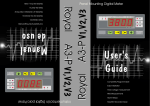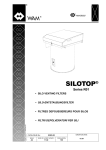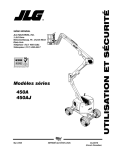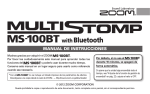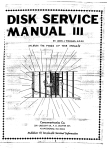Download Manual deuso User's Guide
Transcript
V,A,Hz,VA,W,var,PF, Max. In W or A,D Royal A4-P Instrumentación Digital para Panel V,A,Hz,VA,W,var,PF, Royal A4-P Max. demanda en W o A,D Max/Min Recorded Value Alarm Relays RMS Measurements Single phase or three phase complete measurement Easy Installation Completely Programmable User's Guide Set Royal A4-P 4 - QUADRANTS EXPORT kvar G I II L C kW kVA CONTROL ALARMS Panel Mounting Digital Meter C L II I EXPORT CONTROL ALARMS kVA kW kvar G 4 - QUADRANTS Royal A4-P Set Manual de uso Completamente Programable Fácil Instalación Medida completa de un sistema monofásico o trifásico Medidas en Verdadero Valor Eficaz Relés de Alarma Medida de Pico y Valle Page Pág Clase de precisión Rango de frecuencia fundamental Rango de medida 0,5% fs 0,5% fe 40-65 Hz 40-65 Hz 0-5 A 0-500 V Current Tensión 0,5% fs 40-65 Hz 40-65 Hz 0-5 A 0-500 V Corriente 0,1% fs Voltage (*) (*) Accuracy 20-500 Hz 20-500 Hz Fundamental frequency range Frecuencia (*) at 20-500 V Frequency Measuring range 0,5% fe 0,1% fe (*) a 20-500 V W W 5 90 48 Panel Hole 92 +0,8 CAUTION! DISCONNECT VOLTAGE BEFORE OPENING! 133 5 45 +0,6 45 +0,6 44 44 Brida de Sujección 133 96 90 96 CAUTION! DISCONNECT VOLTAGE BEFORE OPENING! 92 +0,8 Dimensiones de la caja del Royal A4 Corte del Panel Fixing Clamps 48 Dimensiones de la caja del Royal A4 N T(L3) T(L3) S(L2) S(L2) K/P1 R(L1) V U v u L/P2 k/S1 K/P1 R(L1) l/S2 V U v u k/S1 L/P2 l/S2 N T(L3) T(L3) S(L2) S(L2) R(L1) R(L1) Alimentación Auxiliar Alimentación Auxiliar L NO NC RL2 RL2 N NC L RL1 NO NC RL2 NO NC L K/P1 v u k/S1 L/P2 V l/S2 U k/S1 K/P1 R(L1) V S(L2) N S(L2) N U L/P2 l/S2 S(L2) N R(L1) L NO N NC RL1 Alimentación Auxiliar NO NC RL2 NC NC RL2 RL1 Alimentación Auxiliar NO NO NC RL1 N NO N Alimentación Auxiliar L RL2 NO NC L R(L1) R(L1) S(L2) S(L2) T(L3) T(L3) N R(L1) u v U V k/S1 l/S2 K/P1 L/P2 R(L1) S(L2) S(L2) T(L3) T(L3) N u v U V k/S1 l/S2 K/P1 L/P2 NO R(L1) NC S(L2) N v RL1 R(L1) u NO NC RL1 N NO N Alimentación Auxiliar Tabla resumen de selección de Jumpers Jumpers position Medida directa hasta 500V Measurement from transformer .../110V Medida de transformador .../110V Direct measurement up to 500V Situación de los Jumpers Summary table of the selection jumpers Synchronism at the voltage measurement frequency Situación de los Jumpers Synchronism at the internal clock frequency Sincronismo a la frec. de alimentación Synchronism at the supply frequency Sincronismo a la frec. de reloj interno Jumpers position Sincronismo a la frec. de la medida de tens. Set Set Set Set Set Set Set Set Set Set Set Set Set Set Set Set Set Set Set Set Set Set Set Set Set Set Set Set The microprocessor will wait for the above action for a while, on the contrary the reading process will restart without storing the modifications in memory. Valor de la tensión que aplica en bornes del primario del transformador. Si es >999, mediante la activación del punto decimal programamos kV. (1) Valor real de tensión que entrega el transformador en bornes de secundario a la entrada de tensión del instrumento. Define la relación de T.T. Press the key to validate all the modifications done in the instrument setup. If no parameter is allowed to be modified, go to the last display (15CE) and check whether this is set at YES, otherwise change it. To modify the value of the selected digit repeatedly press the key Set the desired 4 digits value using both above keys To cyclically move along the four digits press the key Valor de la corriente que desea medir a través del transformador de intensidad, cuyo secundario será por defecto de 5A. Define la relación T.I. Sistema de fases que vamos a medir. (3Ph4): trifásico equilibrado 4 hilos, (3Ph3): Trifásico equilibrado 3 hilos, (1Ph): Monofásico Programado en (No) impide la modificación de cualquiera de los parámetros anteriores, en (Yes) habilita la modificación. (1) (1) Set at (No) it avoids any modification of the above parameters. Set at (Yes) it enables their modification. Para recorrer cíclicamente los cuatro digitos realizar pulsaciones sobre la tecla Para modificar el valor de el digito seleccionado pulsar repetitivamente la tecla Mediante ambas teclas componer el valor de 4 dígitos deseado Phase system to be measured. (3Ph4): three phase, 4 wires, balanced; (3Ph3): three phase, 3 wires, balanced; (1Ph): single phase Ante la imposibilidad de modificar los parámetros ir al último nemónico (15CE), y comprobar que esta programado como (YES), si no es así modificarlo. Value of the current to be measured through the current transformer, whose secondary output will be by default /5A. It defines the C.T. ratio. Para validar las modificaciones en la configuración es necesario pulsar la tecla Set El microprocesador esperará durante un tiempo a que realice esta acción, de lo contrario retornará a la lectura sin almacenar la modificación en memoria. Value of the secondary voltage of the potential transformer that is applied to the instrument voltage input. It defines the P.T. ratio. (1) Value of the primary voltage of the potential transformer. If >999V, kV units are set by means of the decimal point. Set Set Set Set Set Set Set Set Set Set Set Set Set Set Set Set Set Set The microprocessor will wait for the above action for a while, on the contrary the reading process will restart without storing the modifications in memory. Press the key Set to validate all the modifications done in the instrument setup. NOTES: If no parameter is allowed to be modified, go to the last display (24CE) and check whether this is set at YES, otherwise change it. Seleccionar aquí, la magnitud que desea visualizar en el display numero uno. Ver posibles magnitudes bajo estas líneas. Seleccionar aquí, la magnitud que desea visualizar en el display numero dos. Ver posibles magnitudes bajo estas líneas. Seleccionar aquí, la magnitud que desea visualizar en el display numero tres. Ver posibles magnitudes bajo estas líneas. Visualización de la tensión Display of the distortion factor Visualización de la corriente Display of the accumulated power Visualización de la frecuencia Display of the power factor Visualización de la potencia activa Display of the apparent power Visualización de la potencia reactiva Display of the reactive power Visualización de la potencia aparente Display of the active power Visualización del factor de potencia Display of the frequency Visualización de la demanda acumulada Display of the current Visualización del factor de distorsión Display of the voltage Select here the parameter to be shown on the display number 3. See below list for available parameters. Ante la imposibilidad de modificar los parámetros ir al último nemónico (24CE), y comprobar que esta programado como (YES), si no es así modificarlo. Para validar las modificaciones en la configuración es necesario pulsar la tecla Select here the parameter to be shown on the display number 2. See below list for available parameters. Set El microprocesador esperará durante un tiempo a que realice esta acción, de lo contrario retornará a la lectura sin almacenar la modificación en memoria. Select here the parameter to be shown on the display number 1. See below list for available parameters. Set Set Set Set Set Set Set Set Set Set Set Set Set Set Set Set Set Set Set Set Set Set Set Set Set Set Set Set Set Set Set Set Set Set The microprocessor will wait for the above action for a while, on the contrary the reading process will restart without storing the modifications in memory. Press the key to validate all the modifications done in the instrument setup. If no parameter is allowed to be modified, go to the last display (33CE or 42CE) and check whether this is set at YES, otherwise change it. To modify the value of the selected digit repeatedly press the key Set the desired 4 digits value using both above keys To cyclically move along the four digits press the key Seleccionar aquí el parámetro en función del cual desea que el maxímetro realice su acumulación (Curr) corriente, o (AcPo) potencia activa.. Seleccionar aquí el tiempo de integración del maxímetro en minutos, es decir durante cuanto tiempo desea que acumule medida. Programado en (No) impide la modificación de cualquiera de los parámetros anteriores, en (Yes) habilita la modificación. Seleccionar aquí, en función de que magnitud quiere leer el factor de distorsión; en función de la tensión (Volt) o de la corriente (Curr) Set at (No) it avoids any modification of the above parameters. Set at (Yes) it enables their modification. Programado en (No) impide la modificación de cualquiera de los parámetros anteriores, en (Yes) habilita la modificación. Select here the distortion factor reference: in function of the voltage (Volt) or in function of the current (Curr). Set at (No) it avoids any modification of the above parameters. Set at (Yes) it enables their modification. Para recorrer cíclicamente los cuatro digitos realizar pulsaciones sobre la tecla Para modificar el valor de el digito seleccionado pulsar repetitivamente la tecla Mediante ambas teclas componer el valor de 4 dígitos deseado Select here the integration period for the maximeter in minutes, that is, the time period for the measurement accumulation. Ante la imposibilidad de modificar los parámetros ir al último nemónico (33CE o 42CE), y comprobar que esta programado como (YES), si no es así modificarlo. Select here the parameter to be accumulated by the maximeter function: (Curr) for the current, or (AcPo) for the active power. Para validar las modificaciones en la configuración es necesario pulsar la tecla Set El microprocesador esperará durante un tiempo a que realice esta acción, de lo contrario retornará a la lectura sin almacenar la modificación en memoria. Set Set Set Set Set Set Set Set Set Set Set Set Set Set Set Set Set Set Set Set Set Set Set Set Set Set Set Set Set Set Set Set Set Set Set Set Set Set The microprocessor will wait for the above action for a while, on the contrary the reading process will restart without storing the modifications in memory. Press the key to validate all the modifications done in the instrument setup. If no parameter is allowed to be modified, go to the last display (58CE) and check whether this is set at YES, otherwise change it. To modify the value of the selected digit repeatedly press the key Set the desired 4 digits value using both above keys To cyclically move along the four digits press the key Seleccionar aquí, la magnitud a la que desea que dispare el contacto 1, según ventana de lectura. 1, 2 ó 3. Valor de la lectura de la anterior magnitud que desea que dispare el contacto 1. Especificar aquí, si quiere que el disparo se produzca al superar o al bajar del valor de consigna programado. Al superar (HI) al bajar (LO). Introducir la diferencia deseada entre el punto conexión de alarma y el de desconexión en unidades del valor de magnitud elegido. Select among two relay states. With power loss failure safety (Yes), or without (No). Introducir el tiempo que desea que tarde en actuar la alarma una vez superada la consigna, en unidades de segundo. Mínimo 1 segundo. Set at (No) it avoids any modification of the above parameters. Set at (Yes) it enables their modification. Especificar si deseamos que tras el disparo del contacto la alarma quede enclavada cuando este desaparece, o por el contrario no. Define whether the alarm relay must remain latched after a trip once the alarm condition has already disappeared, or, on the contrary, it must not. Elegir entre las dos modalidades de estado del contacto. Con seguridad de fallo (Yes), y sin (No). Fix the desired difference between the connection value of the alarm and the disconnection one, in units of the selected parameter. Programado en (No) impide la modificación de cualquiera de los parámetros anteriores, en (Yes) habilita la modificación. Delay time in seconds for the trip from the moment that the alarm condition happened. Minimum value is 1 second. Define here whether the trip must occur when the above alarm condition value is exceeded (HI) or lowered (LO). Para recorrer cíclicamente los cuatro digitos realizar pulsaciones sobre la tecla Para modificar el valor de el digito seleccionado pulsar repetitivamente la tecla Mediante ambas teclas componer el valor de 4 dígitos deseado Value of the reading of the above parameter set as the alarm condition for the relay 1. Ante la imposibilidad de modificar los parámetros ir al último nemónico (58CE), y comprobar que esta programado como (YES), si no es así modificarlo. Select here the electrical parameter assigned to the alarm relay 1. according to the reading window. 1, 2 or 3. Para validar las modificaciones en la configuración es necesario pulsar la tecla Set El microprocesador esperará durante un tiempo a que realice esta acción, de lo contrario retornará a la lectura sin almacenar la modificación en memoria. Set Set Set Set Set Set Set Set Set Set Set Set Set Set Set Set Set Set Set Set Set Set Set Set Set Set Set Set Set Set Set Set Set Set Set Set Set Set Set Set The microprocessor will wait for the above action for a while, on the contrary the reading process will restart without storing the modifications in memory. Press the key to validate all the modifications done in the instrument setup. If no parameter is allowed to be modified, go to the last display (68CE) and check whether this is set at YES, otherwise change it. To modify the value of the selected digit repeatedly press the key Set the desired 4 digits value using both above keys To cyclically move along the four digits press the key Seleccionar aquí, la magnitud a la que desea que dispare el contacto 2, según ventana de lectura. 1, 2 ó 3. Valor de la lectura de la anterior magnitud que desea que dispare el contacto 2. Especificar aquí, si quiere que el disparo se produzca al superar o al bajar del valor de consigna programado. Al superar (HI) al bajar (LO). Introducir la diferencia deseada entre el punto conexión de alarma y el de desconexión en unidades del valor de magnitud elegido. Select among two relay states. With power loss failure safety (Yes), or without (No). Introducir el tiempo que desea que tarde en actuar la alarma una vez superada la consigna, en unidades de segundo. Mínimo 1 segundo. Set at (No) it avoids any modification of the above parameters. Set at (Yes) it enables their modification. Especificar si deseamos que tras el disparo del contacto la alarma quede enclavada cuando este desaparece, o por el contrario no. Define whether the alarm relay must remain latched after a trip once the alarm condition has already disappeared, or, on the contrary, it must not. Elegir entre las dos modalidades de estado del contacto. Con seguridad de fallo (Yes), y sin (No). Fix the desired difference between the connection value of the alarm and the disconnection one, in units of the selected parameter. Programado en (No) impide la modificación de cualquiera de los parámetros anteriores, en (Yes) habilita la modificación. Delay time in seconds for the trip from the moment that the alarm condition happened. Minimum value is 1 second. Define here whether the trip must occur when the above alarm condition value is exceeded (HI) or lowered (LO). Para recorrer cíclicamente los cuatro digitos realizar pulsaciones sobre la tecla Para modificar el valor de el digito seleccionado pulsar repetitivamente la tecla Mediante ambas teclas componer el valor de 4 dígitos deseado Value of the reading of the above parameter set as the alarm condition for the relay 2. Ante la imposibilidad de modificar los parámetros ir al último nemónico (28CE), y comprobar que esta programado como (YES), si no es así modificarlo. Select here the electrical parameter assigned to the alarm relay 2. according to the reading window. 1, 2 or 3. Para validar las modificaciones en la configuración es necesario pulsar la tecla Set El microprocesador esperará durante un tiempo a que realice esta acción, de lo contrario retornará a la lectura sin almacenar la modificación en memoria. Set Set Set Set Set Set Set Set Alarm conditions Cond. value: 0,6 C Trip: Low Failure safety: No Cond. value: 0,6 C Trip: High Failure safety: No PF=1 PF=0 PF=1 PF=0 Activated relay PF=0 PF=0 Set Set Rele disparado PF=0 PF=1 Consigna: 0,45 L Disparo: Low Seg. de fallo: No Cond. value: 0,45 L Trip: High Failure safety: No PF=1 PF=0 PF=1 Consigna: 0,45 L Disparo: High Seg. de fallo: No Activated relay Rele disparado PF=0 PF=1 Consigna: 0,6 C Disparo: Low Seg. de fallo: No Condiciones de la alarma Alarm conditions Cond. value: 0,45 L Trip: Low Failure safety: No PF=1 PF=0 Set Set PF=1 Consigna: 0,6 C Disparo: High Seg. de fallo: No Condiciones de la alarma A common application is to control the current of a motor. When it starts up, the in-rush current highly exceeds its rated current. That peak could provoke an alarm trip that would avoid the motor startup. If a delay a little bit longer than the duration of the motor startup process is set, this problem is solved. Punto de disparo programado <10s 0 5 >10s 10 15 20 25 30 35 40 35 50 55 60 65 70 75 Activado CONTACTO DesactIvado Deactivated RELAY Activated 0 5 10 15 20 25 30 35 40 35 50 55 60 65 70 75 <10s >10s Pre-set trip point Un uso muy frecuente es el control de la corriente de un motor. Este en su arranque produce un pico de una determinada duración que supera el consumo normal. Este pico activaría el disparo de alarma e impediría el arranque del motor. Dando un retardo un poco mayor que el tiempo de arranque del motor tenemos resuelto el problema. Un claro ejemplo de aplicación lo tenemos en caso de querer permitir una intensidad máxima en una línea. Mediante el Royal cuando sea necesario podemos desconectar equipos secundarios (aire acondicionado, ventiladores, etc...). Supongamos que como máximo podemos consumir 200A, (esto lo conseguimos poniendo la alarma a 200) y que los equipos secundarios tienen un consumo de 40A. Si el consumo sube a 230A el instrumento desconectará los equipos secundarios, por lo tanto quedaremos a 190A lo que provocará otra vez la conexión subiendo a 230A y así repetitivamente. Ahora ponemos una histéresis de 45A, al desconectar las cargas bajamos a 190A pero el punto de conexión es ahora 20045=155A con lo cual en el momento que volvamos a conectar los equipos llegaremos a 195. De esta forma aseguramos que en la reconexión disponemos de los 40A necesarios. Pre-set trip point 100 DesactIvado CONTACTO 80 Hysteresis =20 0 Activado Activated Alarm due to maximum condition: 0 RELAY The relay is not activated until the input signal is exceeding the fixed v a l u e . H o w e v e r, t h e r e l a y deactivation does not occur until the signal drops below another different level that is given by the subtraction of the fixed value and the set hysteresis (for this case 100 - 20 = 80). DeactIvated 120 Punto de disparo programado 100 Histéresis =20 Observar como el contacto del relé no se activa hasta que la señal de entrada bajar del valor predetermi- nado.En cambio, la activación no se produce hasta que superar otro nivel de señal, que és la suma del programado y la histéresis seleccio- nada (en este caso 100+20=120) COMPARACIÓN A LA MÍNIMA DesactIvado CONTACTO Pre-set trip point 120 100 0 Activado Activated Histéresis =20 Alarm due to minimum condition: The relay is not activated until the input signal drops below the fixed value. However, the relay deactivation does not occur until the signal exceeds another different level that is given by the addition of the fixed value and the set hysteresis (for this case 100 + 20 = 80). RELAY 0 Deactivated A common application is to control the maximum current in an A.C. line. The Royal would permit to perform load shedding actions over non-essential equipment (such as air-conditioning appliances, fans, etc.). That way, if, for instance, the maximum allowed consumption if of 200A (the alarm condition must be set at 200A) and the consumption of the secondary (non-essential) loads is of 40A; in case that the whole consumption rises up to 230A, the instrument will disconnect those secondary loads, and, therefore, as the consumption will be now of 190A, those loads will be again connected reaching again 230A, and so repeatedly. Now, we set a hysteresis of 45A. When the secondary loads are disconnected, the current drops up to 190A, but, as the present connection point is set at 200-45 = 155A, when the secondary loads are again connected the whole current will be only of 195A. That way we assure that the secondary loads are only turned on again if their 40A of consumption are available in the installation. 80 Punto de disparo programado 100 Histéresis =20 Observar como el contacto del relé no se activa hasta que la señal de entrada supera el valor predeterminado. En cambio, la desactivación no se produce hasta bajar de otro nivel de señal, que és la resta del programado y la histéresis seleccionada (en este caso 10020=80) COMPARACIÓN A LA MÁXIMA The application appears now for conflictive installations. The signal peak can be so high as to provoke a malfunction on other instruments connected to the line, and therefore, if the equipment that causes the peak goes on its operation, those other instruments could be seriously damaged. Punto de disparo programado 0 Activado CONTACTO DesactIvado Sin enclavamiento Deactivated RELAY Without latch Activated 0 Pre-set trip point La gran utilidad aparece, al trabajar en instalaciones conflictivas. El pico de señal puede ser de un valor tan alto que provoque avería en otros aparatos conectados. Ante la inexistencia de la función de enclavamiento, la continuación de trabajo sin revisión de estos aparatos, les puede causar graves y costosas averías. Función de la Seguridad de Fallo Chapter 4 En términos de control, la seguridad de fallo és el estudio de medidas de seguridad ante situaciones extremas. En nuestro caso se simplifica a el mantenimineto de alarma incluso ante corte en el suministro eléctrico. Definitions x x Alimentación auxiliar cortada SIN S.F. (no hay alarma) CON S.F. (si hay alarma) La ilustración muestra los dos sistemas de operación, en el normal el estado de reposo del relé es desactivado, por lo que para activarlo debemos de suministrarle una excitación. En el sistema con seguridad de fallo en cambio, el estado de reposo es activado, y para desactivarlo debemos de suministrarle una señal. Definiciones No rmalme nte las alarmas s e d án p o r ac tivac ió n d e un re lé , e s d e c ir, p ara d ar alarma e xc itamo s e l re lé . Es te s is te ma tie ne s us ve ntajas pe ro tamb ié n s us inc o nve nie nte s , y e s q ue s i e l e q uip o d e c o ntro l (R o yal) pie rd e s u alime ntac ió n auxiliar, pie rd e tamb ié n la p o s ib ilid ad d e d ar alarma ya q ue no d is po ne mo s d e te ns ió n para e xc itar e l re lé . P ara lo s c as o s e n q ue ante un c o rte d e alime ntac ió n q ue ramo s alarma, d e b e mo s d e o pe rar c o n s e g urid ad d e fallo ac tivad a. En e s te mo d o lo s re lé s func io nan al inve rs o a lo e nunc iad o . Aho ra c uand o no hay alarma lo s re lé s e s tán e xc itad o s y e n c as o d e alarma e s tán e n re po s o (s in te ns ió n). Capítulo 4 Page 20 Alarm ac tio n are c o mmo nly c arrie d o ut thro ug h the ac tivatio n o f a re lay, that is , the alarm trip is g o t b y e ne rg izing the re lay. This s ys te m has s o me ad vantag e s , b ut als o s o me d is ad vantag e s , s inc e if the c o ntro l e q uipme nt (R o yal) lo s e s its auxiliary p o w e r s upp ly, it als o lo s e s the ab ility to pe rfo rm an alarm trip s inc e the re lay c anno t b e e ne rg ize d . F o r tho s e s ituatio ns w hic h als o re q uire o f an alarm e ve n if a p o w e r s up ply lo s s hap pe ns , w e mus t s e le c t the failure s afe ty o pe ratio n mo d e . That w ay, the re lays are ac tivate d w he n no alarm c o nd itio n o c c urs and fo r an alarm s ituatio n the y w o uld b e d e ac tivate d (no vo ltag e ). Above drawing show the two operation modes. The resting relay position for the normal operation mode is the open (deactivated) one, which means that the relay must be activated by energizing it. On the contrary, for the failure safety operation mode, the resting relay position is the closed (activated) one, and it requires for a signal to be deactivated. x x Power supply cut off WITH F.S. (Alarm on) WITHOUT F.S. (No alarm) The failure safety function refers for our instrument to keep the alarm trip even if a power supply loss failure happens. Failure safety function Pág. 20 100 150 200 250 300 350 400 450 500 550 600 650 700 750 SPECTRUM ANALIZER 50 100 150 200 250 300 350 400 450 500 550 600 650 700 750 50 0 0 SPECTRUM ANALIZER 0 50 100 150 200 250 300 350 400 450 500 550 600 650 700 750 SPECTRUM ANALIZER SPECTRUM ANALIZER 0 50 100 150 200 250 300 350 400 450 500 550 600 650 700 750 S S I II CONTROL ALARMS V/kV A/kA Hz Royal A1-P Set Royal A2-P Set A3 A2 II A1 CONTROL ALARMS II I CONTROL ALARMS A1 A2 A3 Royal A2-P Royal A1-P Hz A/kA I II V/kV CONTROL ALARMS Set Set I 2 alarm relays with the following options: Trip alarm by any measure or some of these Trip by current unbalanced Trip by phase inversion Trip due to maximum or minimum condition Trip delay user-configurable between 1 and 9999s Hysteresis user-configurable between 1 to 9999 points Optional trip latch Optional operation mode with failure safety function All the set parameters can be protected against any accidental modification I II CONTROL ALARMS V1 V2 V3 Royal A3-P Set Set Royal A5-P A3 A2 I A1 II C O NTR O L A L A R MS Measurement of three current and unbalanced between theirs. True RMS value measurements by sampling. Memorization of peak and valley values for all the measurements. Configuration of any .../5A current transformer. Royal A5 Royal A5 I II C O NTR O L A L A R MS A1 A2 A3 Royal A5-P Set Royal A3-P Set Medida de tres intensidades y del desequilibrio entre ellas. Medidas en verdadero valor eficaz por muestreo y aproximaciones sucesivas. Memorización de pico y valle en todas las medidas. Configurable cualquier transformador de intensidad .../5A 2 relés de alarma con las siguientes opciones: Disparo de alarma por una determinada medida o por cualquiera de las tres Disparo por desequilibrio de intensidades Disparo por inversión de fase Disparo por máxima o mínima Retardo de disparo programable entre 1 y 9999s. Histeresis selecionable de 1 a 9999 puntos. Disparos con posibilidad de latch. Posibilidad de funcionamiento con seguridad de fallo. Todos los parámetros configurables pueden ser protegidos contra modificación accidental. V3 V2 I V1 II CONTROL ALARMS