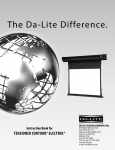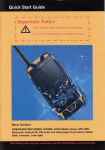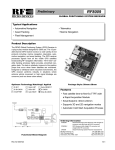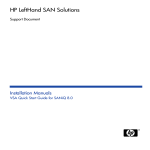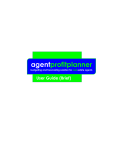Download User Manual _EN_
Transcript
User Manual _EN_ Thank you for purchasing our LAPO product. LAPO Team. 1 1 Table of contents 1.Table of contents………………………………………………………………………………………………………….2 2. Introduction…………………………………………………………………………………………………………………3 3. Start of LAPO-C operation…………………………………………………………………………………………….5 4. LAPO-C race screens…………………………………………………………………………………………………….6 5. LAPO race screens……………………………………………………………………………………………………… .8 5.1.Time of displaying lap result…………………………………………………………………….…………………8 5.2. On the screen is possible to set the configuration of temperature………………..…………..9 5.3. LAPO service parameters…………………………………………………………………………………………10 5.4. Screen configuration……………………………………………………………………………………………….10 5.4.1. Turning ON/OFF menu Access………………………………………………………………………………10 5.5. Upper range of max RPM engine revolutions……………………………………….………………….11 5.6. System language selection……………………………………………………………………..……………….11 5.7. Date and time settings……………………………………………………………………………..……………..11 6. Track database……………………………………………………………………………………………………………12 6.1. Track selection from the list……………………………………………………………………..……………..12 6.2. Track configuration……………………………………………………………………………………….…………12 7. Communication…………………………………………………………………………………………………………..13 8. Gokart configuration…………………………………………………………………………………………………..13 8.1. Chassis profiles…………………………………………………………………………………………………………13 8.2. Engine profiles…………………………………………………………………………………………………………14 9. Profiles………………………………………………………………………………………………………….…………….15 10. Logging……………………………………………………………………………………………………….…………….16 10.1. Best results in the session……………………………………………………………………..….……………17 10.1.1. Data deleting of the current session (protected by a code)…………………………….….17 10.1.2. Results………………………………………………………………………………………………………………..17 10.2. Charts……………………………………………………………………………………………………..…………....18 10.3. Comparison graph of laps………………………………………………………………………………..…...19 10.3.1. Maximum lap time definition……………………………………………………………………………..19 10.3.2. Histograms and minimum/maximum RPM…………………………………………………………20 11. LAPO accessories installation………………………………………………………………………………..….20 11.1. LAPO-MLS-01 magnet sensor……………………………………………………………………………..….21 11.2. LAPO-DLS-01 dual sensor laps……………………………………………………………………………..…21 11.3. RPM sensor…………………………………………………………………………………………………..……... .22 2 2Introduction LAPO-Sis a revolution among race data loggers. Using the latest technology of graphic display, the data visualization has never been so easy-to-read. The basic configuration of LAPO – S records lap and sector times as well as speed of engine revolutions. Extensive modules allows you to record additional parameters such as engine and exhasut gas temperature, GPS location, acceleration , direction change,and many others. The LAPO-S featuring wireless module enables you to transfer data while driving to portable computing devices such as mobile phones, tablet PCs, notebooks, Pcs. The device is equipped with large easy -to- read graphical color display with touch panel. It features a clear, mulitlingual menu and extended data visualization capabilities. Their analysis is particularly fast and easy which is a powerful advantage during competition. The LAPO-Sdata logger, like the rest of LAPO products family, features waterproof housing that allows for its use in all weather conditions. Each recoder is equipped as standard with LAPO-DATAKEY – the device for transferring recorded data from the data logger to your computer. This allows the later data analysis using software LAPO RACING STUDIO. The Lapo is „THE BEST WAY TO WIN”. Check the latest versions of software and accessories at www.lapo.com.pl 3 Basic technical parameters: - LCD display with improved brightness - Touch screen - Power supply, internal battery - Operation time with internal power supply: 3 hours continuously (in practice due to interruptions during the use, the operation time is several times longer) - 2 temperature measurements. (PT100,Termocouple-K) - RPM measurements - Waterproof housing - Possibility of online radio data transmission* - Recorded parameters - LAP TIMES - RPM - 2 temperatures - GPS position (5 samples per second)* - G-force (5 samples per second)* - State of 4 digital signals* - State of 2 analog signals* *-available with external module 4 3Start of LAPO-S operation The LAPO-Sdata logger is equipped with a touch panel so its use is extremely easy and quick. To power on/off and activation of on-screen menu press ON/OFF button . Turning the power on and backlight the LAPO-Sscreen is followed by pressing and holding ON/OFF button for approximately 2 seconds. The splash screen should be displayed. The data logger main menu is displayed after time specified in the LAPO-S system setting. From this moment the selection of appropriate functions is performed by pressing a finger on the pictographs on the screen. 5 4LAPO-S race screens During driving the information about the race parameters are displayed on the data logger screen. The driver has the opportunity of selecting one of the five race screen layouts. Menu of race screen selection is available after double,quick pressing the ON/OFF button SCREEN 1(universal) 6 SREEN 2(sector times) SCREEN 3(best laps) SCREEN 4(lastlaps) 7 SCREEN 5(basic) 5LAPO race screens Basic configuration parameters. 5.1 Time of display in glapresult 8 5.2 On the screen is possible to set the configuration of temperature measurements inputs - alarm temperature - kind of measurement input - alarm temperature delay - unit of temperature in Celsius / Fahrenheit Driver’s name - 9 5.3 LAPO service parameters 5.4 Screen configuration 5.4.1 Enable / disable highlighting 10 5.5 Upper range of max RPM engine revolutions 5.6 System language selection 5.7Date and timesettings 11 6 Track database 6.1Track selection from the list To swipe the list up or down, press the screen with your finger and slide it in the desired direction. After selecting the track name, press the button 6.2Track configuration 12 7 Communication Saving of data records and configuration on the LAPO-DATAKEY 8 Gokart configuration The user can define 2 main setups of the chassis and the engine. Setups are the element of gokart profile which describes where and in what configuration the lapswere performed. Profiles are stored during the recording and can be analyzed on a PC. 8.1 Chassis profiles The selection of this option provides the display of the list of chassis settings. 13 To swipe the list up or down, press the screen with your finger and slide it to the desired direction. After indicating the selected item from the list, press the following key Now the parameter can be edited. 8.2 Engine profilesb The selection of this option provides the display of the list of engine settings. 14 To swipe the list up or down, press the screen with your finger and slide it to the desired direction. After indicating the selected item from the list, press the following key Now the parameter can be edited. 9 Profiles Detailed analysis of data recorded by LAPO is possibile after entering to its memory the vehicle and track profile on which the vehicle will drive. 15 10Logging The logging function enables to analyses of the acquired data . The selection of this function provides the display of recorded sessions. Each item in the list provides the following information: - session number - date of session beginning - hour of session beginning - laps number in the session. After selecting the session you are interested in, press the OK key 16 10.1 Best results in the session 10.1.1Data deleting of the current session (protected by a code) 10.1.2Results sorting according to laps sequence sorting – the best tops the list sorting – the worse tops the list 17 10.2 Charts Temperature graph and RPM graph in the whole session. The RPM graph is shown on the screen. The top of the screen displays information about the session and the value of the cursor position on the graph.To swipe the graph, press the screen with your finger on the graph area and slide it quickly left or right without moving the finger from the screen plane.Slowly sliding a finger on the graph or touching it caues positioning the cursor and the display of RPM and temperature values. 18 10.3Comparison graph of laps The function enables a comparison of the RPM of consecutive laps in session in relation to the model graph. The model graph is drawn in green. The current lap graph is drawn in white. - first lap - best lap - storing of current lap as the model 10.3.1Maximum lap time definition To calibrate graphs in the comparative analysis to the screen size, the maximum lap time should be defined. For instance, if we are interested in lap times in the range up to 50 seconds, the maximum lap time should be entered of 2 or 3 seconds longer so as the longest graph could be fully displayed. 19 10.3.2Histograms and minimum/maximum RPM The function allows to visualize consecutive lap times in a bar chart and the differentia times in relation to the best lap time.Lap times histogram. The height of a bar is proportional to the obtained lap time.The green bar indicates the lap in which the best time was performed. The top of the screen displays information about performed lap times as well as maximum and minimum RPM for the lap indicted on the chart. 11 LAPO accessories installation On the back of the LAPO-C data logger are 3 connectors to connect basic elements of the system 20 11.1LAPO-MLS-01 magnet sensor The LAPO-MLS-01 is the sensor sensitive to the magnetic field from the lap line.It should be mounted possibly close to the track plane and positioned by the arrow on the casing to the direction of driving (the front of the vehicle). The sensor is mounted to the floor plane with 3M velcro. Before sticking the velcro to the sensor and the floor plane, the surface to which the velctro will be fixed should be degreased. For additional sensors protection against the falling out from the bracket, we suggestto use the mounting stripe in order to extra fasteningthe sensor. Exemplary mounting the LAPO-MLS-01 lap sensor and the LAPO-DLS-01 (for magnet stripe) 11.2 LAPO-DLS-01 dual sensor laps The LAPO-DLS-01 is the sensor in which two sensors are mounted: the first one reacts to the magnetic field from the lap line and the second responds to the signal from the IR receiver. Depending on the kind of the signal that is held at the end of the lap, the sensor installation is proceeded similarly to the LAPO-MLS-01 sensor when the magnetic stripe or the sensor is mounted on the front part of kart and is positioned by the measuring window to the IR receiver direction. 21 ATTENTION! When using the dual sensor it is recommended to set the time from the lap line to the value approximate to the expected obtained time in the lap or in the sector for instance 5 seconds less than the expected time. It is due to the probability of extraneous IR sources existing on the track which can be recorded as the finish line of the lap/sector. 11.3 RPM sensor The RPM sensor consists of two plastic brackets and a cable to transmit pulses from the high voltage ignition system. One end of the cable should be inserted to the plastic and mounted to the high voltage cable as shown on the picture below. High voltage cable Measuring cable The second end mount to the bracket and insert it to the mounting socket in the casing as shown on the picture. 22 23