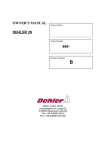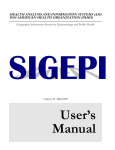Transcript
User's manual of the Transit Gas Pipeline System map posted on the GAZSYSTEM S.A. website. Description of tools enabling easy map navigation. whole map zoom (with a rectangle) zoom (gradual) move whole map print to PDF display PDF the button enables a one-click return to the whole map view (whole map contents visible in the browser window) In order to zoom in the selected section of the map, one should move clicked mouse prompt right, selecting a rectangle in that way. To achieve higher zoom level, one should select smaller rectangle, to achieve lower zoom level – bigger one. Click on the map in a selected place. Move the mouse (with the button clicked) downwards to zoom in the selected area. Move the mouse upwards in order to zoom out (down) the map's area. The map zoom in/out scale depends on the range of mouse prompt movement made by the user. a ‘hand’ enables to shift the map contents. One should click on the map and, with the mouse button pressed, move the map's view. enables going to the whole map view the button enables printing of the selected section of the map in PDF format the button is visible after selecting the ‘print to PDF’ option. Clicking on it displays the PDF file with a saved section of the map (along with the legend). The contents may be printed with a printer or saved on hard disk. Thematic layers On the right side of the map's window there is a list of thematic layers which are currently displayed on the map. Visibility of these layers may be altered in any way with use of switches localised next to the descriptions of respective layers. Gas Transmission Operator GAZ-SYSTEM S.A.