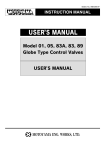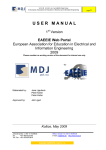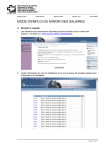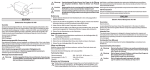Download User Manual
Transcript
e-Catalogue and e-Survey Web Portal of EIE-Surveyor Project – Reference Point for Electrical & Information Engineering in Europe, Thematic Network. User Manual e-Catalogue and e-Survey Web Portal of EIE-Surveyor Project - Task 2 REFERENCE POINT FOR ELECTRICAL AND INFORMATION ENGINEERING IN EUROPE Thematic Network User Manual (v2.0) th Date: 27 November, 2007 Project funded by the European Commission (Socrates Thematic Network) 1/5 e-Catalogue and e-Survey Web Portal of EIE-Surveyor Project – Reference Point for Electrical & Information Engineering in Europe, Thematic Network. User Manual EIE-Surveyor Task2 Web Portal USER MANUAL Descriptions: EIE-Surveyor: This is the EU Socrates project (2005-2008) with the declared objectives of: • • • • Reflection on generic competences and subject-specific competences in Electrical and Information Engineering (EIE) Implementation of quality assessment methodologies on some educational resources available in EIE Reflection and proposition of a methodology for accreditation, in order to enhance comparability and common certification procedures Proposition of a census of the existing curricula in EIE in Europe, the multinational degrees, and the situation of the implementation of the Bologna-process in EIE, at the bachelor, master and PhD levels. URL: http://www.eie-surveyor.org/ Relationship to the EIE-Surveyor Questionnaire Web Portal: This web portal has a link from the EIE-Surveyor Questionnaire Web Portal. URL: http://laraweb.fei.tuke.sk/questionnaires/ EIE-Surveyor Task 2: This is the task within the EIE-Surveyor project that deals with the “quality” assessment of some educational resources available through the Internet in the field of Electrical and Information Engineering. In order to do this “quality” assessment e-resources need to be catalogued. This is done using the e-Catalogue system. Quality assessment is to be done using an online form based questionnaire that accepts user responses to a number of questions designed to help assess the popularity/usefulness of e-resources from the point of users. This is done using the e-Survey system. e-Cat (e-Catalogue): This is an electronic catalogue (e-Cat) system. It is a repository of electronic resources (e-Resources: web based online electronic resources for learning) available in the field of Electronic and Information Engineering (EIE) within the European arena. This web site provides a facility for interested parties to contribute to the e-Cat. This can be done by entering summary information about their e-resources available over the Internet. These resources could include resources such as course web pages, course/lecture notes, tutorials, solution manuals, visualisation packages, simulators, virtual labs, remote labs, software, and other e-learning materials. Each e-Cat entry is a record for an e-resource or a collection of e-resources reachable through a given URL (link). E-cat entries keep summary data about each e-resource in a modified SCORM (Sharable Content Object Reference Model) metadata format. It is advised that each e-Cat entry be used to have a link directly to the resource described. Multiple e-resources available from one URL may be entered separately as distinct e-resources for ease of classification and access. e-Surv (e-Survey): This is a web based survey facility for user responses on the usefulness of the links provided. These results will be used to star-rate resources in the e-Cat repository and will provide statistics on the type and extent of the resources available for e-learning in the field of Electronic and Information Engineering. Learners and other users of the resources are invited to fill out the e-Survey entries for the links they have used in the e-Cat. Project funded by the European Commission (Socrates Thematic Network) 2/5 e-Catalogue and e-Survey Web Portal of EIE-Surveyor Project – Reference Point for Electrical & Information Engineering in Europe, Thematic Network. User Manual 1. e-Cat (e-Catalogue) and e-Surv (e-Survey) GENERAL i) Unregistered Users/Visitors: Unregistered users or visitors to the e-Catalogue web page can search material entered in the database through the e-Cat using the “Search e-Cat” link on the right hand side of the main page. Esurvey is not available for use by unregistered users/visitors. ii) Registered Users: Registered users can enter new records (summary information and link to e-resources) into the e-Cat, they can maintain these records, they can search through the e-Cat for information and they can carry out e-Survey on any record within the e-Cat except the ones that they have added to the repository. a) Registration: In order to register to the system please select the “Register Now” option on the main page. The registration page requests the entry of the following information: First Name, Surname, Institution, Position (optional), Country, Degree, E-mail, Username, Password and Confirmation of Password. Once the “Register” button is pressed, the record is entered into the users’ repository and the user is sent a confirmation mail that his account is opened. The mail is sent to the e-mail address provided. The user is authorised to enter after the confirmation page displayed even before the e-mail is received. b) Using the e-Cat: Registered users can “Add Record”, “List/Modify” and “Search” within the eCat. c) Using the e-Surv: e-Survey can be carried out by first searching the records in the e-Cat, (visiting the link indicated in the e-cat record in order to assess its usefulness) and then by selecting the “Evaluate” option on the page. Once this is selected, a questionnaire is presented which must be filled as indicated and submitted to the e-Surv repository. Persons entering new records into the system can not evaluate their own e-resources. However, they can evaluate as many of the other resources as they like but for each resource this can be carried out only once. Multiple evaluations from a given user for a given resource just over-writes the previously entered values. This is designed as described in order to avoid multiple evaluations of one resource by a given user. d) Displaying the e-Survey Results: This function is only available for super-users. Super users are determined by the administrator. Survey results for any e-resource can be displayed through the “Search e-Cat” option and then by selecting the individual resource the resource’s page is brought up on the screen where it allows the selection of displaying the results of the survey so far on the selected resource. 2. Using the e-Cat i) Add Record: Each record in the e-Cat consists of the following fields (with explanations and examples): Key: [O]/ [M]: Optional/Mandatory field. General [O] 1.1 Identifier: Content identifier. Optional for future use; please leave empty. [M]1.2 Title: Title of the Internet based resource (e-resource); e.g. “EE456 Multimedia Networking Course Web Page”. [O] 1.3.1 Catalogue System: Name of a known cataloguing system (e.g. ISBN or ISSN) if any. Project funded by the European Commission (Socrates Thematic Network) 3/5 e-Catalogue and e-Survey Web Portal of EIE-Surveyor Project – Reference Point for Electrical & Information Engineering in Europe, Thematic Network. User Manual [O] 1.3.2 Entry: Value representing the e-resource within the catalogue system: e.g. ISBN 100220304. [O] 1.4 Language: Course/object language (e.g. English, French, German, etc.) [M]1.5 Description: Descriptive text for the e-resource (e.g. Technical Elective Course web page). [M]1.6 Keyword(s): Comma separated list of keywords appropriate for the content of e-resource; e.g. Multimedia, Networking, etc.). Life Cycle [O] 2.1 Version: Version number of the e-resource document/facility (if any); e.g. v1.0 [M] 2.2 Status: Indication of whether the e-resource is Final or Draft. Rights [M] 6.1 Cost: Indicate whether the e-resource usage is at cost or is free, (also freeware, shareware etc.). [M] 6.2 Copyright: Indicate if the e-resource has a copyright (i.e. select yes or no). [O] 6.3 Description of Copyright: Describe the nature of the copyright; (e.g. (c) Univ. of Padoa). Educational [O] 5.1 Interactivity Type: Indicate the amount of interactivity required by the e-resource (e.g. highly interactive, interactive, low interactivity, no interactivity needed (just display and read)). [O] 5.2 Learning Resource Type: Indicate what best describes the type of the e-resource; e.g. Course Web Page/Site, e-Book, Thesis/Dissertation, Technical Report, Technical Note, Tutorial, Visualization, R-Lab (Remote Laboratory), V-Lab (Virtual Laboratory), Simulator, Programming Guide, Software Tool/Package, etc. [O] 5.6 Context: Indicate the context in which the material is best suited; e.g. BS, MS or PhD studies, Research, Professional Qualifications, General Knowledge, etc. Technical [M] 4.1 Format: Format of the document/site, tool, or e-resource; e.g. .html, .doc, .pdf, .xml, etc. [O] 4.2 Size: size of the e-resource (i.e. in mega bytes); if appropriate. [M] 4.3 Location: URL of the resource; e.g. http://www.utopia.edu/ECE/ee456/index.htm [O] 4.4 Requirement: Technical requirements for object/course commitment; e.g. Flash, Direct X, etc. [O] 4.7 Duration: Recommended duration needed to fully study the educational material available in the e-resource site; e.g. 1 week, 5hrs, etc. Classification (Purpose and Objective of the Course) 9.1 Purpose [M] Discipline: Indicate the sub discipline area within the Electrical and Information Engineering the e-resource relates to. E.g. Communication and Control, Software Engineering, Biomedical, Bioinformatics, etc. [O] Idea: Indicate the idea behind the e-resource; e.g. To provide in-depth analysis of the subject area or to provide supplementary notes for the EE456 Multimedia Networking Course given at the Univ. of Padoa. [M] Pre-requisite: Indicate the prerequisite knowledge areas or course needed in order to follow the contents of the e-resource; e.g. Computer Networks or None). [O] Educational Objective: Indicate the educational objective of the e-resource; e.g. covers the course requirements of the technical elective for computer Engineering BS degree 4th year Project funded by the European Commission (Socrates Thematic Network) 4/5 e-Catalogue and e-Survey Web Portal of EIE-Surveyor Project – Reference Point for Electrical & Information Engineering in Europe, Thematic Network. User Manual course. [O] Accessibility Restrictions: Indicate if there are any accessibility restrictions; e.g. Lecture Notes are freely available, sample questions requires a registration to the course or permission of the author. [O] Educational Level: Indicate broad educational level to which the e-resource applies; e.g. Undergraduate, Postgraduate, Professional, etc. [O] Skill Level: Indicate skill level to which e-resource relates to; e.g. 4rd year of BS studies. [O] Security Level: Indicate if any security level restrictions exist; e.g. password protected or IP number restricted. [O] Competency: Indicate what sort of competency will be parted by the e-resource; e.g. intricacies of Multimedia Networking will be learnt or simulation skills will be developed, etc. [O] 9.3 Description: Describe the e-resource briefly: e.g. Lecture Notes. [O] 9.2.2.2 Entry: Optional for future use; please leave empty. Contributions [O] 2.3 Contributor(s): Comma separated list of contributors (e.g. John Gleese, Dick Howard) [O] 2.3.1 Role: Author, Editor, Publisher, Unknown. [O] 2.3.2 Entity: Comma separated list of organisations of the contributors (in the same order as 2.3). [O] 2.3.3 Contribution Date: Contribution date; e.g. date of last update. ii) List/Modify: This selection brings up the list of the records entered by the user. Using this option a user can maintain his/her own records. By selecting any of the records entered by oneself, a user can then display and modify/update any record entered into the system by himself/herself. No record entered by others can be modified. If any errors are spotted in any record by non-owners of the record, this can be corrected by reporting these to the administrator of the site. iii) Search: A text based search is available within the whole of the e-Catalogue. By entering a text all records within the e-Cat can be searched and the results are displayed. Results are the records that contain the “text” entered anywhere within the record. This way either title, keyword or author searches are included in such a search. 3. Using the e-Surv E-Survey is only visible to the administrator and super-users. Authorised persons are given superuser status by which they can access the survey results. E-Survey provides a summary of the answers as a percentage of answers falling to selections. Anonymous user answers are kept for making the statistics of the survey results available. No user information is kept to identify the person who has carried out the survey. To activate from “home” do: “search” Æ “GO” (with no text” Æ Display of all records available in the system appears Æ “Double Click” the record you want to see the statistical evaluation of. Project funded by the European Commission (Socrates Thematic Network) 5/5