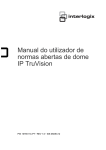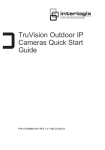Download TruVision Dome Brackets Installation Manual
Transcript
TruVision Dome Brackets Installation Manual P/N 1072649B-EN • REV 1.0 • ISS 30SEP13 Copyright © 2013 UTC Fire & Security Americas Corporation, Inc. Interlogix is part of UTC Climate Controls & Security, a unit of United Technologies Corporation. All rights reserved. Trademarks and patents The TruVision name and logo are trademarks of United Technologies. Other trade names used in this document may be trademarks or registered trademarks of the manufacturers or vendors of the respective products. Certification N4131 2002/96/EC (WEEE directive): Products marked with this symbol cannot be disposed of as unsorted municipal waste in the European Union. For proper recycling, return this product to your local supplier upon the purchase of equivalent new equipment, or dispose of it at designated collection points. For more information see: www.recyclethis.info. Contact information For contact information, see www.utcfireandsecurity.com or www.utcfssecurityproducts.eu. Content Introduction 2 Bracket and cup base descriptions 2 Wall-mount installation (TVD-SNB and TVD-M2-WM) 4 5-inch dome cameras 4 3-inch dome cameras 6 2-inch dome wedge cameras 7 Flush-mount installation (TVD-M2-FM) 8 5-inch dome indoor cameras 8 Pendant-mount installation (TVD-PPB) 10 5-inch dome cameras 10 3-inch dome cameras 11 2-inch dome wedge cameras 12 Pole-mount installation (TVD-M-PMA) 13 Specifications 14 Pipe threading information 15 Overview: Fixed dome cameras by bracket 16 TruVision Dome Brackets Installation Manual 1 Introduction These are the installation instructions for the TruVision series of dome brackets and cup bases. The series brackets and cup bases are compatible with both indoor and outdoor Interlogix cameras Models For a list of the brackets and cup bases with their corresponding cameras, see “Overview: Fixed dome cameras by bracket” on page on page 16. Packet contents The package contains the following items: • Bracket or cup base • Accessories for installation • Screws Unpacking Please check the package contents to ensure that all parts are present and in good condition. Note: For safety purposes, the mounting surface must be able to support three times the combined weight of the bracket, cup base, and camera. Bracket and cup base descriptions TruVision dome swan-neck bracket (TVD-SNB) TruVision dome pendant-mount ceiling bracket (TVD-PPB) Mounting plate Tube 2 TruVision Dome Brackets Installation Manual TruVision flush-mount bracket (TVD-M2-FM) TruVision pole-mount adaptor (TVD-M-PMA) TruVision indoor dome wall-mount bracket (TVD-M2-WM) TruVision dome cup bases • TVD-CB5: Note: The rubber ring for TVD-CB5 is pre-installed in the cup base. • TVD-CB5A: Note: The rubber ring for TVD-CB5A is pre-installed in the cup base. TruVision Dome Brackets Installation Manual 3 • TVD-CB3: • TVD-CB2: Converter pan (TVD-M2 WEBM) Accessories Screw Ø 4 mm (2 pieces) Expansion screw Ø 10 mm (5 pieces) Screw Ø 4 mm (4 pieces) Locking screw Ø 4 mm (2 pieces) Black screw Ø 4 mm (4 pieces) Wall-mount installation (TVD-SNB and TVD-M2WM) Check the section “Overview: Fixed dome cameras by bracket” on page 16 to confirm that the correct bracket is used with the camera. 5-inch dome cameras Use the TVD-SNB bracket and the TVD-CB5/TVD-CB5A cup base. See “Bracket and cup base description” on page 2 for examples of the assembled brackets. To mount a swan-neck bracket on a wall: 1. Pull the camera cables through the bracket tube and then attach the swan-neck bracket to the wall with the expansion screws (A) provided. 4 TruVision Dome Brackets Installation Manual 2. Screw the cup base onto the swan-neck bracket and fasten with the locking screw, as shown. 3. TVD-CB5 only: Using the enclosed screws, attach the cup base to the camera housing. 4. Loosen the screws on the dome enclosure (1) using the supplied hex wrench, and remove the enclosure and dome liner (2). 5. Connect the cables to the dome camera. 6. Insert the dome module into the cup base (TVDCB5A shown) and attach using the enclosed screws. 7. Re-attach the dome liner and enclosure to the camera. TruVision Dome Brackets Installation Manual 5 3-inch dome cameras Use the TVD-SNB bracket with the TVD-CB3 cup base or TVD-M2-WM bracket. See “Bracket and cup base description” on page 2 for examples of the assembled brackets. To mount a swan-neck bracket on a wall: 1. Pull the camera cables through the TVD-SNB bracket tube and then attach the swan-neck bracket to the wall with the expansion screws (A) provided. 2. Screw the cup base onto the swan-neck bracket and fasten with the locking screw, as shown (A). Then attach the mounting plate (B) to the cup base. Note: The mounting plate is shipped with the dome camera. 3. Loosen the screws on the dome enclosure using hex wrench, and remove the dome enclosure and the liner. 4. Connect the cables to the dome camera. 5. Using the enclosed screws, attach the dome module of the camera (A) to the bracket. Then re-attach the dome liner and enclosure (B). 6. Re-attach the dome enclosure to the camera. 6 TruVision Dome Brackets Installation Manual To mount an indoor wall-mount bracket: 1. Pull the camera cables through the TVD-M2-WM bracket tube and then attach the bracket to the wall with the expansion screws (A) provided. 2. Attach the mounting plate to the bracket. Note: The mounting plate is shipped with the dome camera. 3. Loosen the screws on the dome enclosure using the supplied hex wrench and remove the dome enclosure and liner from the dome module. 4. Connect the cables to the dome camera. 5. Using the enclosed screws, attach the dome module of the camera to the bracket. 6. Re-attach the dome liner and enclosure to the camera. 2-inch dome wedge cameras Use the TVD-SNB bracket and the TVD-CB2 cup base. See “Bracket and cup base description” on page 2 for examples of the assembled brackets. To mount a swan-neck bracket on a wall: 1. Pull the camera cables through the bracket tube and then attach the swan-neck bracket to the wall with the expansion screws (A) provided. 2. Using four screws, attach the converter pan (TVD-M2 WEBM) to the cup base. TruVision Dome Brackets Installation Manual 7 3. Then screw the cup base onto the swan-neck bracket and fasten with the locking screw. 4. Loosen the screws on the dome enclosure using the supplied hex wrench and remove it. 5. Connect the cables to the dome camera. Using two screws, attach the camera base plate to the converter pan on the cup base. 6. Re-attach the camera enclosure to the camera. Flush-mount installation (TVD-M2-FM) Check the section “Overview: Fixed dome cameras by bracket” on page on page 16 to confirm that the correct bracket is used with the camera. Note: For safety purposes, the mounting surface must be able to support three times the combined weight of the bracket, cup base, and camera. 5-inch dome indoor cameras Use the TVD-M2-FM bracket. See “Bracket and cup base description” on page 2 for examples of the assembled brackets. To mount a flush-mount bracket on a ceiling: 1. On the false ceiling, mark the position and size of the housing pass-through hole. Cut a hole with a diameter of between 176 and 180 mm. Make sure the cables for the camera are prepared. Note: The ceiling thickness must be less than 30 mm. 8 TruVision Dome Brackets Installation Manual 2. Using screws provided, fasten the mounting plate (A) to the in-ceiling mounting base (B). 3. Push the dome camera into the in-ceiling mounting base. Caution: For safety reasons, use safety cables to securely attach the camera dome to the inceiling mounting base and to attach the in-ceiling mounting base to the building’s infrastructure. Safety cable 4. Rotate the camera 10 degrees counterclockwise (A) and then securely fasten the camera to the in-ceiling mounting base using the lock screws (B). 5. Push the camera with in-ceiling mounting base into the ceiling hole. 6. Using the lock screws (A), securely fasten the camera to the ceiling. 7. To set up the camera image, remove the camera enclosure and connect the RCA analog video output to a monitor (D). Loosen the lens set screw (E) and pan (A), tilt (B) or rotate (C) the lens to obtain the desired surveillance angle. Adjust the lens focus. When all adjustments have been done, refasten the lens set screw. 8. Using screws, attach the trim ring to the in-ceiling mounting base on the ceiling. TruVision Dome Brackets Installation Manual 9 Pendant-mount installation (TVD-PPB) Check the section “Overview: Fixed dome cameras by bracket” on page16 to confirm that the correct bracket is used with the camera. 5-inch dome cameras Use the TVD-PPB bracket and the TVD-CB5/TVD-CB5A cup base. See “Bracket and cup base description” on page 2 for examples of the assembled brackets. To mount a pendant-mount bracket on a ceiling: 1. Screw the mounting plate onto the tube and fasten with the locking screw. 2. Pull the camera cables through the bracket tube and then attach the bracket to the ceiling with expansion screws. 3. Screw the cup base onto the tube and fasten with the locking screw. 4. TVD-CB5 only: Using the enclosed screws, attach the camera housing to the cup base. 5. Loosen the screws on the dome enclosure (1) using the supplied hex wrench, and remove the dome enclosure and liner (2). 10 TruVision Dome Brackets Installation Manual 6. Connect the cables to the dome camera. 7. Insert the dome module into the cup base. 8. Re-attach the dome liner and enclosure to the camera. 3-inch dome cameras Use the TVD-PPB bracket and the TVD-CB3 cup base. See “Bracket and cup base description” on page 2 for examples of the assembled bracket. To mount a pendant-mount bracket on a ceiling: 1. Screw the mounting plate onto the tube and fasten with the locking screw, as shown. 2. Pull the camera cables through the bracket tube and then attach the bracket to the ceiling with expansion screws. 3. Screw the cup base onto the tube and fasten with the locking screw (A). Using the enclosed screws, attach the camera mounting plate (B) to the cup base. Note: The camera mounting plate is shipped with the dome camera. 4. Loosen the screws on the dome enclosure (1) using the supplied hex wrench, and remove the dome enclosure and liner (2). TruVision Dome Brackets Installation Manual 11 5. Connect the cables to the dome camera. 6. Using screws, attach the dome module to the mounting plate. 7. Re-attach the dome liner and enclosure to the camera. 2-inch dome wedge cameras Use the TVD-PPB bracket and the TVD-CB2 cup base. To mount a pendant-mount bracket on a ceiling: 1. Screw the mounting plate onto the tube and fasten with the locking screw, as shown. 2. Pull the camera cables through the bracket tube and then attach the bracket to the ceiling with expansion screws. 3. Using four screws, attach the converter pan TVD-M2 WEBM to the cup base. Then screw the cup base onto the pendantmount bracket and fasten with the locking screw. 4. Loosen the screws on the dome enclosure using the supplied hex wrench and remove it. 12 TruVision Dome Brackets Installation Manual 5. Using 2 screws, attach the camera base plate to the converter pan. 6. Re-attach the camera enclosure to the camera. Pole-mount installation (TVD-M-PMA) Check the section “Overview: Fixed dome cameras by bracket” on page16 to confirm that the correct bracket is used with the camera. Use the TVD-M-PMA pole-mount adaptor to mount a camera on a pole. To mount a swan-neck bracket on a pole: 1. At the desired mounting place, securely fasten the TVD-M-PMA pole-mount adaptor to the pole. Pull the cables through the mount. 2. Pull the camera cables through the TVD-SNB bracket tube and then attach the bracket to the pole mount with the expansion screws provided. 3. Screw the cup base onto the swan-neck bracket and fasten with the locking screw, as shown (A). Then attach the mounting plate (B) to the cup base. Note: The mounting plate is shipped with the dome camera. TruVision Dome Brackets Installation Manual 13 4. Loosen the screws on the dome enclosure using the supplied hex wrench, and remove the dome enclosure and liner. 5. Connect the cables to the dome camera. 6. Using the enclosed screws, attach the dome module of the camera to the bracket. 7. Re-attach the dome liner and enclosure to the camera. To mount a bullet camera on a pole: 1. At the desired mounting place, securely fasten the TVD-M-PMA pole-mount adaptor to the pole. Pull the cables through the mount. 2. Connect the cables to the camera. 3. Use the enclosed screws to attach the camera to the pole mount. 4. Adjust the camera position and angle as required. Specifications SKU Dimensions Weight TVD-SNB 253 × 95 × 180 mm 490 g (1.2 lb) TVD-PPB Ø 150 × 537 mm 1169 g (2.56 lb) TVD-M2-FM Ø 210 × 90 mm 540 g (1.19 lb) TVD-M-PMA 117 × 194 × 143 mm 1205 g (2.66 lb) TVD-M2-WEBM Ø135 × 9 mm 25 g (0.05 lb) TVD-M2-WM Ø135 × 182.5 × 251 mm 580 g (1.28 lb) TVD-CB5 Ø 160 × 80 mm 490 g (1.2 lb) TVD-CB5A Ø 160 × 100 mm 340 g ( 0.75 lb) TVD-CB3 Ø 140 × 60 mm 320 g (0.71 lb) 14 TruVision Dome Brackets Installation Manual TVD-CB2 Ø 124 × 57 mm 190 g (0.42 lb) Pipe threading information Pipe thread size Threads / in G1 11 Pitch (mm) 2.309 Thread major diameter Corresponding pipe Tapping drill size (mm) (mm) (in.) DN OD (mm) OD (in.) Thickness (mm) BSP. F (G) 33.249 1.309 25 33.7 1.33 3.2 30.75 TruVision Dome Brackets Installation Manual 15 16 TVD-TIR6-HR-N(P) TVD-TIR6-MR-N(P) TVD-TIR6-SR-N(P) UVD-6120VE-N(P) UVD-6120VE-2-N(P) UVD-6130VE-2-N(P) UVD-XP4DNR-VA2-N(P) UVD-XP4DNR-VA9-N(P) Analog Analog Analog Analog Analog Analog Analog Analog TVD-3104 TVD-DOME6-HR-N(P) Analog IP TVD-DOME5-HR9-N(P) Analog TVD-1104 TVD-6125VE-2-N(P) Analog IP TVD-6120VE-2-N(P) Analog TVD-3103 TVD-5125TE-3-N(P) Analog IP TVD-5110-3-N(P) Analog TVD-1103 TVD-4102 Analog IP TVD-2101 Camera SKU Analog Class Bracket to use TVD-M2FM Flushmount TVDCB2 & TVDM2WEBM TVDCB3 TVDCB5A Wall-mount TVDCB5 TVD-SNB M2-WM TVD- TVDM2WEBM TVDCB2 & TVDM2WEBM TVDCB3 TVDCB5 TVD-PPB TVDCB5A Pendant/ceiling-mount Overview: Fixed dome cameras by bracket TVDCB2 & TVDM2WEBM Pole-mount TVDCB3 TVDCB5 TVD-SNB TVDCB5A TVD-M-PMA Outdoor Outdoor Outdoor Outdoor Outdoor Outdoor Outdoor Outdoor Outdoor Outdoor Outdoor Outdoor Indoor Indoor Outdoor Outdoor Outdoor Indoor Outdoor Outdoor indoor use Suitable for outdoor / TruVision Dome Brackets Installation Manual TVD-MPMA TVD-M1210V-2-N(P) TVD-M1225V-2-N(P) TVD-M1245E-2M-N(P) TVD-M2210V-2-N(P) TVD-M2210W-4-N(P) TVD-M2225V-2-N(P) TVD-M3210V-2-N(P) TVD-M3225V-2-N(P) TVD-M3245E-2M-N(P) TVD-M5225E-3M-N(P) TVD-M5225V-4-N(P) TVD-N210V-2-N(P) TVD-N210W-4-N(P) TVD-N225E-2M-N(P) TVD-N245V-2-N(P) UVD-IP-XP4DNR-VA2-N(P) UVD-IP-XP4DNR-VA9-N(P) IP IP IP IP IP IP IP IP IP IP IP IP IP IP IP IP IP TVD-M2FM TruVision Dome Brackets Installation Manual TVD-M1210W-2-N(P) Camera SKU IP Class Flushmount TVDCB2 & TVDM2WEBM TVDCB3 TVDCB5 TVD-SNB TVDCB5A Wall-mount M2-WM TVD- TVDM2WEBM TVDCB2 & TVDM2WEBM TVDCB3 TVDCB5 TVD-PPB TVDCB5A Pendant/ceiling-mount TVDCB2 & TVDM2WEBM TVDCB3 TVDCB5 TVD-SNB TVDCB5A TVD-M-PMA Pole-mount TVD-MPMA Outdoor Outdoor Indoor Outdoor Flush-mount included Outdoor Indoor Indoor Outdoor Outdoor Indoor Indoor Indoor Outdoor Indoor Outdoor Flush-mount included Indoor Indoor Outdoor indoor use Suitable for outdoor / 17