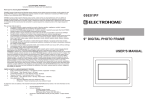Download P25 Medium – Heavy Duty Side Mount Pan/Tilt Unit
Transcript
P25 Installation Manual Issue 1 P25 Medium – Heavy Duty Side Mount Pan/Tilt Unit Installation Manual Manual: INS00320 Issue: 1 P25 Installation Manual Issue 1 Table of Contents ABOUT THIS MANUAL ..................................................................................................................................... 2 HEALTH & SAFETY NOTICE ............................................................................................................................. 3 IMPORTANT NOTES ...................................................................................................................................... 3 INTRODUCTION ............................................................................................................................................. 4 GENERAL DESCRIPTION.................................................................................................................................. 4 CONTENTS OF PACKAGE................................................................................................................................. 4 BEFORE STARTING INSTALLATION ................................................................................................................... 4 INSTALLING THE P25.................................................................................................................................... 5 SUGGESTED TOOLS ....................................................................................................................................... 5 MOUNTING A CAMERA HOUSING ASSEMBLY TO THE SIDE MOUNT PAN/TILT UNIT .............................................. 5 PLATFORM LOADING GUIDE ............................................................................................................................ 6 INVERSE MOUNTING A P25 SIDE MOUNT PAN/TILT UNIT .................................................................................. 6 MOUNTING THE SIDE MOUNT PAN /TILT HEAD ASSEMBLY TO A BRACKET OR COLUMN SPACER ........................ 7 CONNECTION DETAILS ................................................................................................................................ 8 STANDARD AC AND DC VOLTAGE CONNECTOR............................................................................................... 8 PRE-W IRED LEAD FOR THE PRESET OPTION.................................................................................................... 9 SETTING THE PAN AND TILT END STOPS ............................................................................................... 10 SETTING THE PAN LIMITS ............................................................................................................................. 10 SETTING THE TILT LIMITS ............................................................................................................................. 11 TROUBLE SHOOTING GUIDE..................................................................................................................... 12 MAINTENANCE ............................................................................................................................................ 13 6 MONTHLY CHECKS .................................................................................................................................... 13 5 YEARLY CHECKS ....................................................................................................................................... 13 SPECIFICATIONS......................................................................................................................................... 14 MECHANICAL DIMENSIONS ............................................................................................................................ 14 ELECTRICAL SPECIFICATIONS ....................................................................................................................... 14 MECHANICAL................................................................................................................................................ 15 ELECTRICAL ................................................................................................................................................. 15 About This Manual This manual describes the following equipment: P25 Medium – Heavy Duty Side Mount Pan/Tilt Unit. IMPORTANT NOTE We strongly recommend that this manual be read in its entirety before commencing installation. INS00320 Page 2 of 16 P25 Installation Manual Issue 1 Health & Safety Notice Only suitably trained personnel, using the correct tools and recognised safe working practices should install this equipment. All installation work must be carried out in accordance with local and national codes of practice. The modified unit must be properly and securely mounted. Ensure that power is removed from the assembly before attempting installation of the kit. Ensure power CANNOT be re-connected by external sources while the unit is being worked upon. Important Notes SELECT SUITABLE EQUIPMENT! Please ensure that all equipment is suitable for the application and the environment for which it is intended. Ensure all applicable specifications are adhered to. Please take particular care that inter-connected equipment is fully compatible with each other and suitable for such use. Check load ratings, dimensions, etc. SECURELY MOUNT THE ASSEMBLY! This unit must be properly and securely mounted. Care should be exercised to select suitable hardware to install the unit, taking into account both the composition of the mounting surface and the weight the hardware will be required to sustain. Ensure that each part of the assembly is securely attached. Where fitted (applies to DC versions), ensure that the optional safety-retaining cable (P16-SCK) is securely fastened to the supporting bracket / pan/tilt base plate and tilt platform. The maximum recommended torque setting for the specified M8 stainless steel fixings is a torque of 21.4Nm (15.8lb/ft). Failure to comply with the aforementioned could result in the unit coming loose from the support structure and falling, with resultant damages or injury to anyone or anything struck by the falling unit. INSTALL OUT OF REACH! The equipment must be installed out of reach of the user, or anyone who will come into casual contact with the installation. Be sure to provide suitable access equipment to ensure the safety of installation or service personnel working on the equipment. INSTALL CORRECTLY! The installation should be made by a qualified installer. Use the appropriate tools. Specific tools may be required for installation purposes dependant upon the site in which the assembly is to be installed. The installation should comply with local codes, including those for data protection and privacy. Refer to local and national standards for wiring and follow recommendations. Check that correct cable types are used. WARNING: This apparatus must be connected to Earth! Always use the recommended or supplied screws. Always disconnect and remove the power before working on the installation. Ensure the power CANNOT be re-connected by external sources while the unit is being worked upon. An appropriate disconnection device must be fitted when installing electrical supply. DO NOT CARRY OUT ELECTRICAL INSTALLATIONS IN WET WEATHER CONDITIONS INS00320 Page 3 of 16 P25 Installation Manual Issue 1 Introduction General Description The P25 Side Mount Pan & Tilt Unit is designed to meet most outdoor applications (BS EN 60 529, IP67 weatherproof rating) and is available with Heater and Preset Position Feedback as standard A Waterproof Cap is supplied with AC versions and must be fitted if Preset option is not to be used. The Side Mount unit is suitable for inverted mounting of a PTZ assembly. The drive unit is powered either by synchronous 240V or 24V (/L) AC motors, or by high power DC motors. To provide an additional safety feature, the P25 DC (/D) can be fitted with a safety cable (P16-SCK). This is particularly important where the PTZ assembly is used with telemetry receivers that do not utilise speed ramp up/down software. All units are fitted with externally adjustable end-stop switches, which can be used to limit the travel range of both pan and tilt functions to suit the customers’ application. The units are supplied with pre-wired cables which are designed to be wired from the Pan & Tilt into the camera housing that is mounted on it. Contents of Package The product should reach you in perfect working order. If the unit is damaged in any way or if the supplied kit is incomplete, please contact Bewator immediately to organise a replacement. 1 X P25 Main body 1 x Installation manual 4 x 8mm nuts 4 x 8mm plain washers 4 x M6 x 30 cap head screws 4 x 6mm small diameter washers 1 x LH and RH inverted Tilt Striker (long) 4 x 8mmx30mm Hex. Head screws 1 x 7 pin cable assembly 1 x 4 pin cable assembly (Preset units only) 1 x Side Mount Platform 4 x 6mm spring washers Before Starting Installation 1. 2. 3. 4. Ensure that the contents of box are correct. Read all of these instructions. Save these instructions for later use. Ensure that the correct tools are used when installing – see page 5. INS00320 Page 4 of 16 P25 Installation Manual Issue 1 Installing the P25 Suggested Tools The following tools are suggested for installation of a P25. • • 13mm Spanner 5mm A/F (across flats) Allen Key Mounting a Camera Housing Assembly to the Side Mount Pan/Tilt Unit 1. The side mount platform has a set of 4 holes and 4 slots (7mm diameter) offset by 90° equally spaced on a 101.6mm P.C.D., which is suitable for mounting most types of camera housing FIG.1. Side Mount Platform Details 2. The camera housing assembly MUST be bolted directly onto the platform, DO NOT USE SPACERS. 3. Secure the camera housing by using suitable screws. 4. Recommended maximum camera housing dimensions (mm) : L x W x H ~ 560 x 180 x 160. INS00320 Page 5 of 16 P25 Installation Manual Issue 1 Platform Loading Guide 240V AC Unit - Over The Top mount Average centre line tilt axis TILT SPEED MAX. Platform load AC 3 deg/sec 25kg DC 12 deg/sec 25kg Fig. 2. Typical Side Mount Assembly Inverse Mounting A P25 Side Mount Pan/Tilt Unit Should you need to inverse-mount the P25 unit, it is only suitable to use the Side Mount version, incorporating the specially designed LH and RH Inverted Tilt Strikers (Long), that are provided. The Tilt Limits are set up as described above. Note: Inverse mounting of a P25 Pan/Tilt Unit requires that the direction of travel MUST be rewired on the associated Receiver. e.g. LEFT = RIGHT UP = DOWN. Fig 3. P25 Side Mount Platform - Inverse INS00320 Page 6 of 16 P25 Installation Manual Issue 1 Mounting The Side Mount Pan /Tilt Head Assembly To A Bracket or Column Spacer The following is a reference guide to Bewator brackets and the weights that they support. (Refer to the Bewator price list and technical specs. for further information.) FIG.4.a – P25 Base Plate Suitable Fixed Brackets ~ BP40 – 40kg, or column spacers BCS06, 09, 12. The unit is supplied with a kit of parts for mounting purposes, these are placed in a polythene bag and enclosed in the packing carton. The side mount pan and tilt base has 4 holes equi-spaced on 4” (101.6mm) P.C.D (Fig.4.a, as shown), which line up with the bracket mounting holes (Fig.4.b.). FIG.4.b – BP40 Bracket Plate 1. Mount the pan and tilt base unit onto the bracket (or column spacer) using the four M8 x 25 Hex. Head screws, 8mm washers and the M8 nuts provided in the packing kit. 2. Pass one M8 screw through the bracket and base of the P25, place one 8mm washer on the screw and secure by tightening the M8 nut from the top of the P25 base. NB The maximum recommended torque setting for the specified M8 stainless steel fixings is a torque of 21.4Nm (15.8lb/ft). Note : 1. Ensure that the correct bracket for the application is used and that it is securely mounted to the prime surface. 2. Ensure the surface to which the unit is being mounted is solid and that there is no risk of the bracket becoming loose due to crumbling brick or mortar. 3. Where necessary fit a suitable suspension cable for enhanced safety. 4. Ensure that all fixing screws and securing bolts are tight. Where required fit suitable antivibration fastenings. INS00320 Page 7 of 16 P25 Installation Manual Issue 1 Connection Details Standard AC and DC Voltage Connector The unit comes supplied with its own pre-wired connector assembly. The cable length supplied is 2 metres long and the connector is wired as per the diagrams below. Cable Type : • Flexible PVC insulated plain copper conductors • Sheathed overall in Grey PVC to VDE specifications • Applications : instrumentation, power control in areas not requiring screened armour protection The 7 core pre-wired cable supplied for the AC and DC versions is made up of 6 x numbered black 21/0.2mm wires + 1 x green and yellow (earth). The conductor area is 0.75mm². The maximum outside diameter is 8.5mm and the maximum current rating for this cable is 6A. See below for the wire ident numbers and function : PIN No WIRE IDENT No. AC Function DC Function 1/A 1 NEUTRAL *HEATER 2/B 2 PAN RIGHT PAN RIGHT 3/C 3 PAN LEFT PAN LEFT 4/D 4 TILT UP TILT UP 5/E 5 TILT DOWN TILT DOWN 6/F 6 * HEATER *HEATER Earth / Earth EARTH WIRE GROUND GROUND * OPTIONAL DO NOT CONNECT IF NOT REQUIRED Fig. 5. Voltage Connectors AC CONNECTOR DC CONNECTOR INS00320 Page 8 of 16 P25 Installation Manual Issue 1 It is recommended that the Telemetry Receiver used to control the P25 Side Mount Pan/Tilt unit is mounted as close in proximity as possible so that all control cables are kept as short as possible. 2. Ensure the stated drive voltage for the side mount pan and tilt unit is not exceeded. ALWAYS CHECK THE VOLTAGE LABEL. 3. If a preset side mount pan and tilt unit is being installed : (a) Screened cable is used for all preset potentiometer connections with the screen connected to earth at the receiver end only. The screen will reduce the risk of noise affecting the potentiometers. (b) Ensure that the potentiometer wiper is not connected to the supply voltage. All control signals to the side mount pan and tilt unit are by way of seven pin connectors An extra 4-pin connector assembly is also supplied with the preset option. Preset Feedback Connector Note ~ Preset pan and tilt limits must be set before controlling the units. Pan and tilt position recall is achieved by factory fitting both pan and tilt functions with high grade servo potentiometers. These potentiometers are used to feed back positional information to external pre-position control systems such as the Bewator 6000 Series and the Visilynx system. These potentiometers are fitted as standard on the AC and DC versions of the P25. The 4 core pre-wired cable supplied for the Preset Option is made up of : 1 x Red 16/0.2mm wire 1 x Blue 16/0.2mm wire 1 x Yellow 16/0.2mm wire 1 x Green 16/0.2mm wire The conductor area is 0.5mm² per core. The maximum outside diameter is 8.3mm and the maximum current per core is 2.5A. Fig. 6. PRESET CONNECTOR See below for the pin numbers and function : PIN No. WIRE COLOUR FUNCTION 1 RED POTENTIOMETER +VE 2 BLUE POTENTIOMETER – VE 3 YELLOW PAN WIPER 4 GREEN TILT WIPER Note ~ Care must be taken to ensure that the wiper of the potentiometer is not connected to a supply voltage, since this will damage the components. The waterproof cap supplied with AC products must be fitted to cover the preset connector if a preset cable is not used. INS00320 Page 9 of 16 P25 Installation Manual Issue 1 The polarity of the reference voltage connection to the pan and tilt should be checked to ensure that movement of the unit causes feedback voltage from the wiper to operate in the correct polarity for the control system. Note ~ If this is not correct the unit will not find its correct position and WILL NOT operate. To correct this, reverse the polarity of the reference supply connection to the potentiometers. Note ~ Bewator preset telemetry receivers do this automatically. Setting The Pan and Tilt End Stops The unit is fitted with two adjustable end stop switches which need to be set to limit the angle of travel to suit the site conditions or to the maximum specified travel. The switch actuators are placed externally there is no need to open the unit. NOTE:The end-stop switches should be set to the required limits of travel to ensure that the camera housing does not foul on any obstructions that may be present, or cause tension on the control cables. The use of force to manually position the unit is not recommended since this can cause excessive loads on the gears and result in damage to the unit. Setting the PAN limits 1. Drive the unit to the required pan stop positions and adjust the strikers as follows: 2. Loosen the M4 screws and loosen the pan strikers. 3. Adjust the strikers until they are at the position to strike the relevant actuator, thus activating the limit switches. 4. Tighten the M4 screws to secure the pan strikers. FIG.7.a – P25 Base NOTE: If one of the end stops is removed, it is possible to achieve a maximum 365° pan rotation. FIG.7.b – P25 Assembled Base and Switch Actuator INS00320 Page 10 of 16 P25 Installation Manual Issue 1 Setting The Tilt Limits 1. Drive the unit to the required tilt stop positions and adjust the Tilt Strikers as follows: 2. Release the Thumb Nuts [3] and adjust the Tilt Strikers [2] until they are at a position to strike the P25 Unit Microswitch Actuator. 3. Tighten the Thumb Nuts [3] so that the Tilt Striker will not move. 4. Test-drive the P25 unit to the Tilt Limits and re-adjust the Tilt Strikers, as necessary. Fig. 8. P25 Side Mount Platform Tilt Striker Adjustments . INS00320 Page 11 of 16 P25 Installation Manual Issue 1 TROUBLE SHOOTING GUIDE 1. Unit Will Not Drive, Both Functions The common cause of this problem is faulty wiring from the control system to the pan and tilt unit. The neutral connection between the supply and the pan unit should be checked. The usual cause of this problem is the connection of the telemetry receiver. If the control receiver is fitted with a separate fuse for the pan & tilt, this should also be checked. Some receivers are capable of being linked to enable separate supply rails to be used for different functions. These links should be checked to ensure they are in the correct position (refer to receiver manual). 2. Pan Will Not Drive Check the voltage from the control system is present on either the pan right or pan left input. A quick test to check if the fault lies with the pan tilt unit or the supply is; Bypass the control system and apply the rated supply voltage directly to the pan and tilt input connector between neutral and pan left or pan right. It is advisable to try both left and right to ensure that the unit is not at an end position limit switch. For units with presets, check preset wiring as some preset receivers will not drive unless they receive feedback from preset pots. If the pan unit will not drive with direct voltage application, the unit should be returned for service. 3. Tilt Will Not Drive Check the voltage from the control system is present on either the tilt up or tilt down input. A quick test to check if the fault lies with the pan tilt unit or the supply is, Bypass the control system and apply the rated supply voltage directly to the pan & tilt input connector, between neutral and tilt up or tilt down. It is advisable to try both up and down to ensure that the unit is not at an end-position limit switch. For units with presets, check preset wiring as some preset receivers will not drive unless they receive feedback from preset pots. If the tilt unit will not drive with direct voltage application, the unit should be returned for service. 4. Unit Tries To Move In Both Directions Or Goes Wrong Way In AC units, this problem is sometimes caused by a faulty motor capacitor. It can also be caused by both functions being activated simultaneously. Check that only one input on each motor is activated at any one time. Although it is possible to change a capacitor on-site, it is recommended that the unit be returned to the factory for repair. A further cause of this problem is excessive drive torque demand on the motor. Check the cables are free to rotate and are not fouling or obstructing. Although it is possible for capacitors to fail as components, it is usually due to some external influence. In the case of capacitor failure, checks should be made to ensure that the control system is stable and that relay chatter or rapid on/off switching is not occurring. This is particularly a problem on pre-position systems where the control dead-band is too narrow. 5. DC Unit will not pan & tilt at full speed If the head is being driven from a Bewator DC receiver, re-initialise the receiver by sending a ‘Camera Reset’ command from the control keyboard to the receiver. Any preset positions previously stored in the receiver may need to be re-stored (dependant upon model of receiver). 6. Preset positions, preset sequences or preset tour do not function correctly. If the head is being driven from a Bewator DC receiver, re-initialise the receiver by sending a ‘Camera Reset’ command from the control keyboard to the receiver. Any preset positions previously stored in the receiver may need to be re-stored (dependant upon model of receiver). INS00320 Page 12 of 16 P25 Installation Manual Issue 1 Maintenance The following guidelines for maintenance should be observed. 6 Monthly Checks All fastenings and cables should be thoroughly checked for tightness and wear. Regular checks should be performed to ensure that the cables are not fouling on any obstruction. 5 Yearly Checks If the unit is exposed to very severe weather conditions or other harsh environments, the rubber weather seals should be replaced. INS00320 Page 13 of 16 P25 Installation Manual Issue 1 Specifications Mechanical Dimensions The physical dimensions for the P25 are shown below. All measurements are given in millimetres. Note: All specifications are subject to change without prior notice. Driving and Holding Torque: AC PAN AND TILT UNITS Motor Speeds 3 6 Driving Torque 19Nm 19Nm Holding Torque 24Nm 24Nm DC PAN AND TILT UNITS Motor Speeds 12 24 Driving Torque 40Nm 20Nm Holding Torque 50Nm 40Nm Operational: Operating temperature: -40°C to +60°C (at 70% maximum duty cycle) Heater fitted as standard (on at +15ºC when temp falling, off at +25ºC when temp rising) Relative Humidity:95% non-condensing Weatherproof standard: IP67, BS EN 60 529 Reliability: MTBF: Better than 10,000 hrs with <25% duty cycle MTTR: Better than 1 hr MTTF: Better than 10,000 hrs SHOCK: 30G Max. (packed product) Limit switches: Better than 10,000,000 operations Suitable Bewator Housings : HS01 Series Unit Weight (max.) :- 6.5kg Maximum Angle Of Rotation : Maximum pan rotation: 365°±2 Maximum tilt rotation: OTT mount +20° -90° Optional configuration: Side mount ±90°(P16-SMK) Gear Backlash - < ± 0.1 degrees Finish - Polyester powder RAL7032 (Flint Grey) leatherette texture Suitable Bewator Brackets : BP40, BP100, BCS06, 09, 12. Speeds : PAN TILT AC 6° / sec 3° / sec DC (Max Speed) 24° / sec (Variable) 12° / sec (Variable) Electrical Specification Permitted Supply Voltage and Variations Frequency Operating Currents 230V AC 195.5V AC TO 253V AC 50/60Hz 70 mA per axis 24V AC 20.4V AC TO 26.4V AC 50/60Hz 600 mA per axis 24V DC 34V max N/A 2 Amps max Typically 0.7Amps Stall Protection:- DC - Over-current shutdown in stall condition AC - Permanent stall without damage. Thermal cut-out = 2.5Amps (all figures are approximate) INS00320 Page 14 of 16 P25 Installation Manual Issue 1 Mechanical Construction Flexible Plastic, PVC insulation, copper conductor 'Y-Y' control cable. Colour Black plastic plug, grey PVC cable Electrical Voltage Rating 300-500V (AC/DC cable) & 440V (Preset cable) Maximum Current 6A (AC/DC cable) & 2.5A (Preset cable) Heater Rating 230Vac, 24W 24Vac, 24W INS00320 Page 15 of 16 P25 Installation Manual Issue 1 Bewator Ltd. Albany Street, Newport, South Wales, United Kingdom, NP20 5XW. Telephone: +44 (0) 1633 821000, Fax: +44 (0) 1633 850893 Email: [email protected] : Internet: http://www.bewator.co.uk/ Customer Support Tel: +44 (0) 1633 820615 Whilst every effort has been made to ensure that all information contained in this document is correct at the time of publication, due to our policy of continuous product improvement, the company reserves its right to change any information contained herein without notice. INS00320 Page 16 of 16