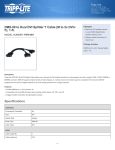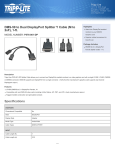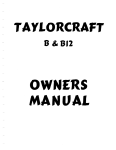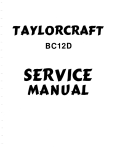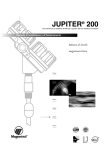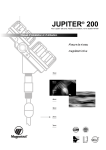Download P55T/D ~ Medium Duty DC Pan & Tilt Unit Installation Manual
Transcript
P55T/D ~ Medium Duty DC Pan & Tilt Unit Installation Manual Manual: INS00201 Issue: 8.0 INS00288 Page 1 of 20 P55T/D Installation Manual Issue 8.0 This page is intentionally left blank. INS00201 Page 2 of 20 P55T/D Installation Manual Issue 8.0 Table of Contents TABLE OF CONTENTS ............................................................................................................................... 3 ABOUT THIS MANUAL................................................................................................................................... 4 HEALTH & SAFETY NOTICE .......................................................................................................................... 4 INTRODUCTION........................................................................................................................................... 5 GENERAL DESCRIPTION ...............................................................................................................................5 CONTENTS OF PACKAGE .............................................................................................................................. 5 BEFORE STARTING INSTALLATION ................................................................................................................ 5 COMPATIBILITY WITH OTHER BEWATOR PRODUCTS ....................................................................................... 5 INSTALLING THE P55 DC SERIES PAN & TILT ....................................................................................... 6 POINTS TO REMEMBER ................................................................................................................................ 6 LOCATING THE UNIT .................................................................................................................................... 6 MOUNTING ON A W ALL ................................................................................................................................. 8 MOUNTING THE UNIT USING COLUMN SPACERS BCS06, BCS09 & BCS12 .................................................. 9 FITTING A HOUSING TO THE P55 SERIES HEAD ............................................................................................. 9 SETTING THE PAN LIMITS ........................................................................................................................... 10 INITIAL SETTING OF LIMITS ......................................................................................................................... 11 ADJUSTMENT OF LIMITS AFTER INITIAL SETTING.......................................................................................... 11 SETTING THE TILT LIMITS ........................................................................................................................... 12 CONNECTIONS TO THE CONTROL UNIT ............................................................................................... 14 FEEDBACK POTENTIOMETER REQUIREMENTS ............................................................................................. 14 MOTOR DRIVE REQUIREMENTS .................................................................................................................. 14 BRAKE DRIVE REQUIREMENTS ................................................................................................................... 14 CONNECTOR CONNECTIONS ...................................................................................................................... 15 MAINTENANCE.......................................................................................................................................... 16 ONE MONTH AFTER INSTALLATION ............................................................................................................. 16 6 MONTHLY CHECKS ................................................................................................................................. 16 5 YEARLY CHECKS .................................................................................................................................... 16 SPECIFICATIONS ...................................................................................................................................... 17 MECHANICAL ............................................................................................................................................. 17 ELECTRICAL .............................................................................................................................................. 17 MECHANICAL DIMENSIONS ......................................................................................................................... 18 NOTES ........................................................................................................................................................ 19 NOTES ........................................................................................................................................................ 20 INS00201 Page 3 of 20 P55T/D Installation Manual Issue 8.0 About This Manual This manual describes the following equipment: P55T/D Medium Duty DC Pan & Tilt Unit IMPORTANT NOTE We strongly recommend that this manual be read in its entirety before commencing installation. Health & Safety Notice Only suitably trained personnel, using the correct tools and recognised safe working practices should install this equipment. All installation work must be carried out in accordance with local and national codes of practice. Ensure that power is removed from the assembly before attempting installation of the unit. Ensure the power CANNOT be re-connected by external sources while the unit is being worked upon. The mounting surface must be sufficiently solid and strong to take the all-up weight of the complete configuration and take into account environmental aspects, such as wind. Only the recommended bracket, column spacers and housings should be used. It is the installer’s responsibility to ensure that the fixing screws selected are fit for purpose for the specific configuration required. The fixing screws must not extend through the base and scrape against the unit. All cables should be of the correct type, as specified by national and local standards and codes of practice. The installer should ensure that the unit is lightning protected where appropriate. The unit must be suitably earthed. Ensure that the limit stops are carefully set so the motors do not stall, taking care that the limit settings are within the physical limits of movement of the unit. Ensure that the load is correctly balanced. Check the voltage rating of the unit and connect it to the correct supply. INS00201 Page 4 of 20 P55T/D Installation Manual Issue 8.0 Introduction General Description The P55 Series is a family of very robust, compact, high speed, outdoor, over the top (OTT) medium duty pan and tilt heads, which have been fully weather and dust proofed to a rating of IP67 (according to the cable connection method chosen). The heads are fitted with DC variable speed motors. They have a load capacity of up to 15kg and feature an advanced body design to permit easier set up and installation. Presets are fitted as standard. A "Smart" version (P55T-RX/D) is also available with a built-in telemetry receiver. The P55T/D units are now supplied with the quick-release plate housing system (QRP). This manual covers the installation of the following unit(s): Model P55T/D Voltage 24V dc Pan Speed 0-58°/sec Tilt Speed 0-12°/sec Maximum Load 15kg Table I: Units in the P55 DC Series Pan & Tilts Contents of Package The product should reach you in perfect working order. If the unit is damaged in any way or if the supplied kit is incomplete, please contact Bewator immediately to organise a replacement. 1 set 1-off 1-off 1-set 4-off 4-off Mating half connectors (solder type) 3mm Allen key Installation manual Mounting screws, washers and sleeves M6 x 20.5mm housing locking studs M6 Fibre washers Before Starting Installation 1. 2. 3. 4. Ensure that the contents of box are correct. Read all of these instructions. Save these instructions for later use. Ensure that the correct tools are used when installing – see below. Compatibility with other Bewator Products The P55T/D can be used with the following Bewator products. Housings: Infrared Lamps: Column Spacers: Mounting Brackets: - All Bewator Range (except large HV01-60 and Flameproof Ranges)*1 All Bewator Range*1 BCS06, BCS09 or BCS12 BP40, BP100 Note *1: The combined weights of the housing, camera & accessories, lamps and wiring must be less than the maximum loading stated in Table I. These combined weights must be less than the maximum loading of the bracket used on the installation. Bewator RX217D & RX318D Series receivers can control the P55T/D Pan & Tilt Units. INS00201 Page 5 of 20 P55T/D Installation Manual Issue 8.0 Installing the P55 DC Series Pan & Tilt Points to Remember When installing the P55T/D there are several points to bear in mind: Check that the base mounting bolts do not extend through the base and touch the body of the head as this can cause damage to the unit. Make sure that the head is disconnected from the controller when adjusting the limit settings, for 2 reasons: 1. To prevent the risk of electrical shock, 2. To avoid unexpected movement of the head by the controller, which may injure the installer adjusting the head. Important: Ensure that the limit stops are carefully set so that the motors do not stall and that soft limit stops are set via the telemetry receiver. Ensure the maximum load does not exceed that stated for the pan and tilt. Check the voltage rating of the unit and ensure that it is connected to the correct supply. Locating the Unit The P55T/D can be mounted on the Bewator BP40 or BP100 wall brackets and/or BCS06, BCS09 or BCS12 column spacers. However as the complete unit can weigh up to 25kg fully loaded, and taking adverse weather conditions into consideration, careful thought should be made to the location of the unit: Ensure the surface to which the unit is being mounted is solid and that there is no risk of crumbling brick or mortar. Consider the size of the camera housing when locating the unit. Ensure that the swing of the housing is not obstructed in any way as, although the motor and gearbox have been designed to withstand being "stalled", continual abuse could eventually cause damage to them. The camera housing and associated wiper will also determine the look-down angle. The HV01-50 housing, when fitted with a wiper, offers increased look-down angles when compared to the HV01-35 housing and wiper. To select the appropriate housing/wiper combination, see Table II. The Super Connoisseur range of housings feature internal wipers that do not restrict the lookdown angle. INS00201 Page 6 of 20 P55T/D Installation Manual Issue 8.0 Table II, figures A, B, C & D show the look-down angles achieved when using typical configurations of Bewator Housing and column spacer with the P55T/D. A 90˚ HV01-50 + WIV01-4 + P55T/D + WCS06 HV01-50 + P55T/D C 90˚ HS01 + P55T/D B 59˚ D 90˚ HS01 + P55T/D + WCS06 Table II: Look-Down Angles INS00201 Page 7 of 20 P55T/D Installation Manual Issue 8.0 Mounting on a Wall Once the required location for the mounting of the unit has been established, a bracket of suitable rigidity is required to carry the maximum load without vibration. Bewator recommends the BP100 heavy-duty brackets that are suitable for corner or face mounting. In addition, the BP40 is suitable for face mounting; if installation is less than 40kg total. Consideration should be given to the use of a column spacer between the bracket and the head to prevent any contact between the housing and the bracket during pan/tilt. (Bewator BCS06/09/12) If a non-Bewator bracket is used, the mating/fixing hole requirements are given in figure 1. The chosen bracket should be secured to the wall with heavy-duty screws or rawl bolts suitable for the material of the wall. The P55 Series unit is fitted to a bracket using 4-off suitable M6 stainless steel bolts with the supplied aluminium spacers. A 10mm spanner is required. Pass the M6 stainless steel mounting bolts through the mounting plate of the bracket, through the spacer and into the base of the unit as shown in Fig 2. Tighten evenly and firmly. IMPORTANT : before operating Pan/Tilt refer to section on setting Limits (Page 8 onwards) Figure I: 101.6 (4”) PCD Fixing Holes Figure II: Mounting the Unit INS00201 Page 8 of 20 P55T/D Installation Manual Issue 8.0 Mounting the Unit Using Column Spacers BCS06, BCS09 & BCS12 The Bewator BCS6, BCS9 and BCS12 column spacers can be used to mount the unit either in conjunction with a wall bracket, alone to raise the unit from a level surface, or upside down from a ceiling or girder. The unit should be attached by bolting through the column spacer into the base of the unit using suitable M6 bolts and washers and the supplied aluminium spacers as shown in Fig. 2. If the column spacer is to be fitted to a wall bracket, four suitable M6 nuts and bolts should be used. If the column spacer is to be mounted onto brickwork, suitable fixings should be used dependant upon the surface composition. Please follow standard codes of practice for the installation. Note: - If the unit is mounted upside-down, the pan and tilt directions will be reversed that is to say pan right becomes pan left, and tilt up becomes tilt down. This means that the motor drives, brake drives and feedback pot supply need to be reversed at the receiver (refer to connection details for receiver being used). Fitting a Housing to the P55 Series Head The quick release system uses the 4-off specially machined M6 housing locking studs and the M6 fibre washers provided in the packing kit. HOUSING The screws should be fed through a fibre washer and then screwed into the base of the housing and tightened to ensure a watertight seal is made (see Fig. 3). M6 FIBRE WASHER SPECIAL M6x20.5 HOUSING LOCKING STUD Check the platform and ensure that the large aperture ends of the keyhole slots in the underside sliding plates are aligned with the mounting holes in the platform (See Fig 4). If necessary, adjust using the socket headed cap screws (marked ‘A’) accessible at the ends of the platform using the 3mm Allen key supplied. Figure 3: Quick Release Housing Stud Position the housing on the platform, inserting the screws/sleeves through the holes in the platform. These will be a close fit and even pressure should be applied. To lock the housing in place, turn the socket headed cap screws (‘A’) at the ends of the platform clockwise until the sliding plate secures the housing to the platform. Ensure that the sliding plate has engaged with all of the sleeves. Failure to do so could result in the housing separating Figure 4: Quick Release Locking Mechanism from the platform. THE PAN & TILT HEAD MUST NOT BE OPERATED WITHOUT THE SOCKET HEADED CAP SCREWS BEING CORRECTLY TIGHTENED. SUCH OPERATION COULD RESULT IN DAMAGE TO THE PAN & TILT HEAD AND INJURY TO PASSERS BY. INS00201 Page 9 of 20 P55T/D Installation Manual Issue 8.0 Setting the Pan Limits THIS SECTION IS VERY IMPORTANT, PLEASE ENSURE YOU READ IT FULLY BEFORE USING THE PAN & TILT UNIT. For the purpose of this documentation, the back of the unit is the face with the connectors. The front face has an integral moulded centre marker. The pan setting arrangement is part of the base/fixing mechanism and features a fixed left limit stop and an adjustable right limit stop. The base/fixing mechanism comprises three plates: 1. The upper mounting plate incorporating 4-off M6 tapped fixing holes, 2. A middle fixed plate with a label marking the left limit position. 3. A lower adjustable ring, with a label marking the right limit location, incorporating two drilled holes to enable a suitable tool to be inserted in order to rotate the ring. Figure 5: Pan setting mechanism The unit is factory set so that it is at the left hand limit position (left limit label in line with the centre marker moulding on the main unit) and the right hand limit is set at it's most extreme right position giving 360 degree rotation. The vertical line in the middle of the left/right limit labels denotes the position of the end stop. The associated arrow points in the direction that the unit approaches the end stop when panning. INS00201 Page 10 of 20 P55T/D Installation Manual Issue 8.0 Initial Setting of Limits IMPORTANT ON NO ACCOUNT SHOULD THE LOWER (RIGHT LIMIT) ADJUSTER RING EVER BE FORCED CLOCKWISE (WHEN VIEWED FROM ABOVE) PAST ITS NATURAL LEFT LIMIT, WHICH WILL BE FELT AS A SUDDEN INCREASE IN RESISTANCE. No adjustment to the limit stops must be made until the unit has been fully driven (panned) to its left limit stop. Attach the unit loosely to the mount by screwing 4 off M6 screws (utilising the aluminium spacers) into the upper mounting plate ensuring that the screws do not protrude above the plate otherwise they may foul the base of the unit causing external and possible internal damage. Position the head so that it is pointing to the required left limit. Whilst holding the head with one hand, use a suitable tool placed into one of the two holes to turn the lower adjuster ring (when viewed from above) anti-clockwise (i.e. opposite direction to the arrow on the right limit label) until the right limit label on the ring points to the desired right limit position. Once the right limit has been set, tighten down the unit using the 4 off M6 fixing screws. The unit will now pan between the left and right limits which can be checked by noting that the right and left limit labels align with the raised marker line on the front casting of the main body of the head. Adjustment of Limits After Initial Setting IMPORTANT ON NO ACCOUNT SHOULD THE LOWER ADJUSTER RING EVER BE FORCED CLOCKWISE PAST ITS NATURAL LEFT LIMIT THAT WILL BE FELT AS A SUDDEN INCREASE IN RESISTANCE TO CLOCKWISE MOTION. No adjustment to the limit stops must be made until the unit has been fully driven (panned) to its left limit stop. Having driven the unit to its left limit stop, slacken the 4-off M6 fixing screws. Manually rotate the unit until the desired left limit position is reached. Whilst holding the pan & tilt head with one hand, use a suitable tool (e.g. screwdriver or Allen key not exceeding 3.5mm diameter) placed into one of the two drilled holes in the lower adjuster ring to turn the ring until the right limit label points to the desired right limit direction. Moving in the direction of the arrow on the right limit label (clockwise) increases the arc of pan, moving in the opposite direction to the arrow (anti-clockwise) decreases the arc of pan. If this requires the adjuster ring to be rotated clockwise, be sure not to force the ring past it's natural left limit, which is determined by an internal stop pin. When the left limit is reached a sudden increase in resistance to rotation will be experienced. Should it be necessary to turn the plate past one of the M6 fixing screws, transfer the tool into the alternative drilled hole. Once the right limit has been set, tighten down the unit using the M6 fixing screws. INS00201 Page 11 of 20 P55T/D Installation Manual Issue 8.0 Setting the Tilt Limits IMPORTANT. THE TILT LIMITS ARE FACTORY SET SO THAT THE TILT PLATFORM CAN ROTATE FROM ABOUT 1 INCH ABOVE THE CONNECTORS TO POINTING VERTICALLY DOWN. THIS IS THE MAXIMUM RECOMMENDED TILT MOVEMENT TO AVOID DAMAGE TO THE CONNECTORS WITH A CAMERA HOUSING. The limits may be adjusted as follows: On each side of the unit is a limit adjuster knob fitted with a locking grub screw, which must be released before moving the knob. A 2mm Allen key is required. When viewed from the back (connectors facing you), the right hand knob controls tilt down and the left hand one controls tilt up. Once the desired position is set, the grub screw must be re-tightened. There are two ways of setting the tilt limits. METHOD 1: UNPOWERED To set the tilt down limit: With the platform horizontal, you need to adjust the right hand knob. On the face of the knob is the locking screw that also indicates where the striker is located. On the side casting of the head there is a small raised line that indicates where the limit switch is. When the screw and the raised line are lined up then the limit switch is actuated. (See fig 6) To set a desired tilt down angle, say of 45°, (with the platform horizontal) move the right hand knob so that the hole and the raised line are approx. 45° apart. Rotating the knob in the direction of the arrow will reduce the tilt down movement. To set the tilt up limit: To set the tilt up angle follow the same procedure for tilting the unit down, using the left-hand knob. Ensure that when you adjust the tilt-up limit you take into account the plugs on the rear of the unit. Figure 6: Tilt Limit Adjustment Knob Remember to tighten grub screw after adjustment. INS00201 Page 12 of 20 P55T/D Installation Manual Issue 8.0 METHOD 2: POWERED To set the tilt down limit: Power up the unit and tilt down to the desired angle. Loosen the grub screw in the right hand adjustment knob (connectors facing you) and rotate the knob gently in the direction of the arrow as far as it will go; the tilt down limit switch is now actuated. Retighten the grub screw so that the limit position is fixed. The tilt down limit is set where the grub screw in the adjustment knob and the raised line on the body are aligned. Ensure the limit is correctly set by slowly driving the unit on and off the limit, making sure the unit or any attached equipment doesn’t foul on anything. To set the tilt up limit: Tilt the unit up until it reaches the desired angle, making sure that the housing does not fowl on the connector. Loosen the grub screw in the left hand adjustment knob (connectors facing you) and rotate the knob gently in the direction of the arrow as far as it will go; the tilt up limit switch is now actuated. Retighten the grub screw so that the limit position is fixed. The tilt up limit is set where the grub screw in the adjustment knob and the raised line on the body are aligned. Ensure the limit is correctly set by slowly driving the unit on and off the limit, making sure the unit or any attached equipment doesn’t foul on anything (especially the connectors on the unit). Remember to tighten grub screw after adjustment. Important: Once mechanical limits are set, we strongly recommend that; soft limit stops are set via the telemetry receiver. See the relevant manual for the receiver being used on how to carry this out. INS00201 Page 13 of 20 P55T/D Installation Manual Issue 8.0 Connections to the Control Unit Note: It is recommended that the maximum distance between the Receiver and the Pan/Tilt should be no more than 20 meters. Feedback Potentiometer Requirements The preset facility is fitted as standard on the P55T/D Pan & Tilt Units. It comprises of a potentiometer on the pan and tilt axes. These give highly accurate feedback of the position of each axis to a preset controller, such as the Bewator RX217D or RX318D telemetry receivers. The P55T/D units utilise multi-turn potentiometers, the electrical rotation of which is more than adequate for both pan and tilt angles. The feedback potentiometer supply can be chosen to suit the required controller. The maximum supply voltage is 50V DC. Motor Drive Requirements The P55T/D uses powerful DC motors, which are capable of operating at variable speeds, depending on the supply voltage, which can be in the range of 6 - 36V DC. It is recommended that these units are not driven in an open loop configuration. (I.e. without reference to the feedback potentiometers, as these provide positional feedback when correctly set-up. Before the units reach their end-stops, the receivers should slow the rotation down, in order to prevent hitting the stops at high speed.) The Bewator RX217D and RX318D range of telemetry receivers provide suitable closed loop control for P55 DC series heads. Brake Drive Requirements The P55T/D Pan & Tilt units utilise an electronic brake circuit with both the pan and tilt motors. The brake circuit comprises a relay contact across the relevant motor. The device driving the unit must actuate the relay to release the brakes before driving the unit. A DC voltage must be applied to the associated brake input pins. When the motor power is removed, the brake voltage should also be removed which closes the relay contact across the motor. This will act to internally short circuit the drive motor and help prevent movement. In this state, the external motor drive pins are open circuit. 24V DC heads require a 24V DC brake drive. The DC voltage must be the same polarity as the motor drive voltage. That is, if the motor drive voltage is positive (i.e. positive voltage applied to the "motor" pin & 0V applied to the "motor return" pin), then a positive voltage must be applied to the associated "brake" input pin. If the motor drive voltage is reversed (i.e. positive voltage applied to the "motor return" pin & 0V to the "motor" pin), then the polarity of the brake circuit must also be reversed (i.e. positive voltage to the brake return pin and 0V to the brake pin). If the brake circuits are not connected, it will not be possible to pan or tilt the unit. INS00201 Page 14 of 20 P55T/D Installation Manual Issue 8.0 Connector Connections All connections to the P55T/D are by way of two 7-pin connectors at the rear of the unit. Mating cable connectors are supplied for these (solder type). 16/0.2 cable rated at 230V is recommended for connecting the head. The 7-way connector pin orientation is shown in Figure 7. The connectors mounted on the rear of the body of the head and are identified as "Pan" and "Tilt". Pan is the left-hand connector and Tilt the righthand. The pin connections have been chosen such that, should the system cables be inadvertently connected to the wrong connector, no damage will occur. The connections to the pan and tilt connectors are given in Tables III & IV. Figure 7: 7-pin connector Signal Name Pan motor Pan motor return Pan brake Pan brake return Pot supply Pot return Pan position Polarity +ve = pan right Pin Number 1 2 3 4 5 6 7 +ve = pan right +ve +ve = pot wiper moving right Table III: P55T/D head connections (left hand connector) Please note that pin 7 is usually identified by the "Earth" symbol on the connector. Signal Name Tilt motor Tilt motor return Tilt brake Tilt brake return No connection No connection Tilt position Polarity +ve = tilt up +ve = tilt up +ve = pot wiper moving up Pin Number 1 2 3 4 5 6 7 Table IV: P55T/D head connections (right hand connector) Please note that pin 7 is usually identified by the "Earth" symbol on the connector. INS00201 Page 15 of 20 P55T/D Installation Manual Issue 8.0 Maintenance The following guidelines for maintenance should be observed. One Month After Installation All fastenings and cables should be thoroughly checked for tightness and wear. 6 Monthly Checks All fastenings and cables should be thoroughly checked for tightness and wear. 5 Yearly Checks If the unit is exposed to very severe weather conditions or other harsh environments, the ‘O’ ring rubber weather seals should be replaced. INS00201 Page 16 of 20 P55T/D Installation Manual Issue 8.0 Specifications Mechanical Application Indoor or Outdoor Mounting Weight Wall Mount Using Wall Bracket With Or Without Column Spacers 7kg Complete Temperature Range -10 °C to +40 °C Maximum Load 15 kg ~ Over The Top Configuration (balanced) Speed 0 - 58 °/sec Pan: 0 - 12 °/sec Tilt Torque *2000 Ncm Pan: *4000 Ncm Tilt Construction Cast + Machined Aluminium, Steel + Brass Gears. Colour RAL 7032 Polyester powder coat, Leatherette, Full Gloss. Pan Angle 360° maximum Tilt Angle 60° up, 90° down Backlash ±0.1° Main Bearings Precision Ball Races Seals Lip Seals MTBF >20,000 hours <25 duty cycle IP Rating IP67 BS EN60 529 Table V: Mechanical Specifications * The torque given is the drive torque of the unit at standard speed; the weight limit of the unit is dictated by the holding torque which is much less. Electrical Supply Voltage 6 - 36V DC Brake Voltage 24V DC Operating Current 1.3A per axis Max. CONN 1 (Left) 7 pin screw connector CONN 2 (Right) 7 pin screw connector Table VI: Electrical Specifications Note: All specifications are subject to change without prior notice. INS00201 Page 17 of 20 P55T/D Installation Manual Issue 8.0 Mechanical Dimensions The physical dimensions for the P55T/D Pan & Tilt are shown below. All measurements are given in millimetres. Bewator P55 DC Series Pan & Tilt Heads Figure 11: P55T/D Mechanical Dimensions INS00201 Page 18 of 20 P55T/D Installation Manual Issue 8.0 Notes INS00201 Page 19 of 20 P55T/D Installation Manual Issue 8.0 Notes Unit Model No:......................................................................................................................... Unit Serial No: ......................................................................................................................... Purchase Date:........................................................................................................................ Installation Date:...................................................................................................................... Installation Site: ....................................................................................................................... Installed with Camera Type: .................................................................................................... Installation Camera No: ........................................................................................................... Control System for site: ........................................................................................................... Installed By:............................................................................................................................. General Notes Bewator Ltd. Albany Street, Newport, South Wales, United Kingdom, NP20 5XW. Telephone: +44 (0) 1633 821000, Fax: +44 (0) 1633 850893 Email: [email protected] : Internet: http://www.bewator.co.uk/ Customer Support Tel: +44 (0) 1633 820615 Whilst every effort has been made to ensure that all information contained in this document is correct at the time of publication, due to our policy of continuous product improvement, the company reserves its right to change any information contained herein without notice. INS00201 Page 20 of 20