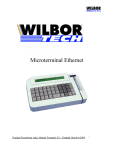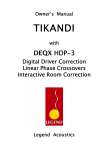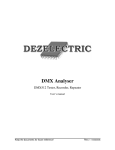Download M2500 Engine Controller Installation Manual - abc
Transcript
SELCO A/S M2500 Installation Manual M2500 Engine Controller Installation Manual Revision: 25-01-2010 Page 1 SELCO A/S M2500 Installation Manual Contents 1 Introduction.................................................................................................................................. 4 2 Installation ................................................................................................................................... 5 3 Terminal Connections .................................................................................................................. 6 4 Inputs ........................................................................................................................................... 7 4.1 Power Supply ........................................................................................................................... 7 4.2 Mode/ Control Inputs ............................................................................................................... 7 4.2.1 Connection of Mode Selector Switch .................................................................................. 8 4.2.2 Remote Start (terminal 8)..................................................................................................... 9 4.2.3 Remote Stop (terminal 9) ..................................................................................................... 9 4.2.4 Override (terminal 10) ....................................................................................................... 10 4.2.5 Crank disconnect (terminal 11) .......................................................................................... 10 4.2.6 Reset (terminal 12) ............................................................................................................. 10 4.2.7 COM (terminal 13) ............................................................................................................ 11 4.3 Speed detection ...................................................................................................................... 11 4.3.1 Connection of magnetic pick-up ........................................................................................ 11 4.3.2 Connection of PNP pick-up ............................................................................................... 12 4.3.3 Connection of NPN pick-up............................................................................................... 12 4.4 Digital sensor inputs .............................................................................................................. 13 4.4.1 Connection of a normally open sensor without cable monitoring ..................................... 13 4.4.2 Connection of a normally closed sensor without cable monitoring ................................... 14 4.4.3 Connection of a normally open sensor with cable monitoring .......................................... 14 4.4.4 Connection of a normally closed sensor with cable monitoring ........................................ 15 4.4.5 COM (terminal 13) ............................................................................................................ 15 4.5 Analogue sensor inputs .......................................................................................................... 15 4.5.1 Analogue inputs (terminals 27 to 34)................................................................................. 16 4.5.2 COM (terminal 13) ............................................................................................................ 16 5 Outputs ....................................................................................................................................... 17 5.1 Engine Status Outputs ............................................................................................................ 17 5.1.1 Connection of Engine Status Outputs ................................................................................ 17 5.1.2 Ready (terminal 36) ........................................................................................................... 18 5.1.3 Start warning (terminal 37) ................................................................................................ 18 5.1.4 Engine running (terminal 38) ............................................................................................. 18 5.1.5 Cool Down (terminal 39) ................................................................................................... 18 5.1.6 REF 1 (terminal 40) ........................................................................................................... 18 5.2 Engine Control Outputs ......................................................................................................... 19 5.2.1 5.2.2 5.2.3 5.2.4 5.2.5 5.2.6 Connection of Engine Control Outputs.............................................................................. 19 Auxiliary Lubrication Pump (terminal 41) ........................................................................ 19 Crank (terminal 42) ............................................................................................................ 20 C/B trip (terminal 43)......................................................................................................... 20 Air Intake Valve (terminal 44) ........................................................................................... 20 REF 2 (terminal 45) ........................................................................................................... 20 Revision: 25-01-2010 Page 2 SELCO A/S 5.3 M2500 Installation Manual Alarm Outputs ........................................................................................................................ 20 5.3.1 Connection of alarm outputs .............................................................................................. 21 5.3.2 Common Alarm (terminal 46) ........................................................................................... 21 5.3.3 Shut Down (terminal 47) ................................................................................................... 21 5.3.4 Cable break (terminal 48) .................................................................................................. 21 5.3.5 CAN (terminal 49) ............................................................................................................. 21 5.3.6 REF3 (terminal 50) ............................................................................................................ 21 5.4 Digital Outputs ....................................................................................................................... 22 5.4.1 Connection of digital outputs ............................................................................................. 22 5.4.2 Digital Outputs Out 1 to Out 12 (terminals 51 to 62) ........................................................ 23 5.4.3 REF 4 (terminal 50) ........................................................................................................... 23 5.5 Control Relays ....................................................................................................................... 23 5.5.1 Engine Stop Output (terminal 64 and 65) .......................................................................... 23 5.5.2 Run/ Stop Solenoid (terminal 66 and 67) .......................................................................... 24 5.6 Siren Relay ............................................................................................................................. 26 5.6.1 Connection of the Siren Relay ........................................................................................... 26 6 Communication.......................................................................................................................... 27 6.1 CAN J1939 Bus ..................................................................................................................... 27 6.1.1 Connector for CAN J1939: ................................................................................................ 27 6.1.2 CAN cable .......................................................................................................................... 27 6.1.3 RS485 MODBUS............................................................................................................... 28 6.1.4 RS485 cable ....................................................................................................................... 28 7 Functional Description............................................................................................................... 29 7.1 Remote Mode ......................................................................................................................... 29 7.2 Alarm Monitoring .................................................................................................................. 31 7.3 Shut Down Monitoring .......................................................................................................... 33 Revision: 25-01-2010 Page 3 SELCO A/S M2500 Installation Manual 1 Introduction The M2500 is designed for control and monitoring of marine engines. Together with the optional Shut Down Unit the M2500 can form a complete alarm, control and protective safety system for marine engines. Typical applications are marine generator engines such as auxiliary generators, emergency generators and harbour generators. The unit is designed for assembly in the main switchboard or directly at the engine. This manual describes the in and output terminals of the M2500 and how to connect them. For the functionality and configuration please refer to the Configuration Manual. Revision: 25-01-2010 Page 4 SELCO A/S M2500 Installation Manual 2 Installation The unit is designed for flush mounting to the front panel of the switchboard. It is secured by 4 mounting brackets which are supplied with the unit. The cut out dimension is 138mm x 210mm Revision: 25-01-2010 Page 5 SELCO A/S M2500 Installation Manual 3 Terminal Connections USB interface for configuration and read out of alarm log RS232 interface for configuration and read out of alarm log Outputs for indication of engine state (e.g. to PMS) Primary and back-up power supply Inputs for activation of operation modes, Inputs for remote start and stop Control outputs Common alarm outputs Input for magnetic, NPN or PNP pickup for speed detection Adjustment of display contrast Programmable outputs for indication of alarms and shut downs Digital sensor inputs for alarms and shut downs Engine stop relay Programmable output for stop or run solenoid with cable monitoring Analogue sensor inputs for alarms and shut downs Siren relay Interface for CANJ1939 Interface for future I/O cards RS485 Interface for Modbus Slot for SD card for read out of log and configuration Revision: 25-01-2010 Page 6 SELCO A/S M2500 Installation Manual 4 Inputs 4.1 Power Supply Redundant Power Supply (2x 24V DC, -30 % / +30 %) Alarm in case any power supply fails (common alarm + display text). Primary supply will not be monitored during cranking, as the battery voltage will drop during this process. Nr. Description 01 Primary Supply + 02 Primary Supply - 03 Primary Supply + 04 Primary Supply - 4.2 Mode/ Control Inputs Nr. Description 05 Remote Mode NO 06 Local Mode NO 07 Off Mode NO 08 Remote Start NO 09 Remote Stop NO 10 Override NO 11 Crank disconnect NO 12 RESET NO 13 COM Revision: 25-01-2010 Logic (NO/NC) Common reference for control inputs Page 7 SELCO A/S M2500 Installation Manual 4.2.1 Connection of Mode Selector Switch The external mode selector switch is used for switching the M2500 into OFF, REMOTE or LOCAL mode. 4.2.1.1 Local Mode (terminal 5) This input is considered active when connected to COM, inactive when open. When active the M2500 will be in local mode. This means start and stop are only available from the push buttons on the front panel. The remote start and stop terminals are disabled. The LOCAL LED on the front panel will be lit. Not ready LED on the front panel will be lit and READY output terminal 36 will be deactivated for indication that the engine is not available for remote start. 4.2.1.2 Remote Mode (terminal 6) This input is considered active when connected to COM, inactive when open. When active the M2500 will be in remote mode. This means start and stop are only available from the REMOTE START and REMOTE STOP terminals. The Local start and stop push buttons are disabled. Provided no alarm, shutdown or Off command is active, the green REMOTE LED on the front panel will be lit and the engine is ready for remote start. 4.2.1.3 Off (terminal 7) This input is considered active when connected to COM, inactive when open. When activated, the M2500 will generate a stop procedure. The engine will be blocked for start as long as this input is active. Not ready LED on the front panel will be lit for indication that the engine is not available for remote start. Revision: 25-01-2010 Page 8 SELCO A/S M2500 Installation Manual 4.2.2 Remote Start (terminal 8) This input is considered active when connected to COM, inactive when open. It can be a pulse or continuous signal. The input is only enabled in remote mode. When activated, the unit will generate a start signal to the engine. The preconfigured amount of start attempts is available. During the start attempt the green Engine Running LED on the front panel will be fast flashing. During the rest periods between two start attempts this LED will be slow flashing. When the engine is running, the LED will be lit continuously. In case the engine does not start the unit will generate a stop procedure and a Start Fail Alarm. The red ALARM LED on the front panel will be lit. The alarm text “START FAILURE” will be shown on the display. 4.2.3 Remote Stop (terminal 9) This input is considered active when connected to COM, inactive when open. It can be a pulse or continuous signal. The input is only enabled in remote mode. When activated, the unit will generate a stop procedure. During the stop procedure the green Running LED will be slow flashing. The Stopping LED will be lit. In case the engine does not stop the unit will generate a Stop Fail Alarm. The red ALARM LED on the front panel will be lit. The alarm text “STOP FAILURE” will be shown on the display. The engine will be blocked for start as long as the stop input is active. When activated simultaneously, Stop overrides Start. Revision: 25-01-2010 Page 9 SELCO A/S M2500 Installation Manual 4.2.4 Override (terminal 10) This input is considered active when connected to COM, inactive when open. When activated all shut downs that are marked override will be disabled. This means the engine will continue running despite of a shut down. In case override is deactivated while a shutdown is present, the shut down will be executed immediately. 4.2.5 Crank disconnect (terminal 11) This input is considered active when connected to COM, inactive when open. This input is only used in case there is no pick-up for speed detection. The input is a contact from a tacho-relay that signals that the speed of the engine is above ignition speed. Upon receipt of this signal the unit will deactivate the crank output after a start attempt. In case the unit looses this signal without a stop procedure, the ALARM LED will be lit and a Tacho Fail Alarm will be displayed. 4.2.6 Reset (terminal 12) This input is considered active when connected to COM, inactive when open. When activated, this input will reset the siren and the alarm/ shut down. Revision: 25-01-2010 Page 10 SELCO A/S M2500 Installation Manual 4.2.7 COM (terminal 13) This is the common reference for all digital inputs. This terminal is the same as the minus of the power supply that is currently used for supply of the unit. 4.3 Speed detection Speed detection Remark 14 15 Supply voltage for PNP or NPN pick-up Pick-up Pick-Up signal input 16 Reference for pick-up signal 4.3.1 Connection of magnetic pick-up The magnetic pick-up is connected as follows: For use of magnetic pick-up the DIP switches 3 and 4 on the rear side of M2500 must be in OFF position Revision: 25-01-2010 DIP Switch Position 3 OFF 4 OFF Page 11 SELCO A/S M2500 Installation Manual 4.3.2 Connection of PNP pick-up The NPN pick-up is connected as follows: For use of PNP pick-up the DIP switch 3 on the rear side of M2500 must be in ON position, DIP switch 4 must be in OFF position. DIP Switch Position 3 ON 4 OFF 4.3.3 Connection of NPN pick-up The NPN pick-up is connected as follows: For use of NPN pick-up the DIP switch 3 on the rear side of M2500 must be in OFF position, DIP switch 4 must be in ON position. Revision: 25-01-2010 DIP Switch Position 3 OFF 4 ON Page 12 SELCO A/S M2500 Installation Manual 4.4 Digital sensor inputs Nr. Description Remark 17 Digital input 1 Sensor input for digital sensor 1 18 Digital input 2 Sensor input for digital sensor 2 19 Digital input 3 Sensor input for digital sensor 3 20 Digital input 4 Sensor input for digital sensor 4 21 Digital input 5 Sensor input for digital sensor 5 22 Digital input 6 Sensor input for digital sensor 6 23 Digital input 7 Sensor input for digital sensor 7 24 Digital input 8 Sensor input for digital sensor 8 25 Digital input 9 Sensor input for digital sensor 9 26 COM Common reference for digital sensor inputs These inputs are used for the connection of the digital sensors. The sensors can be Normally Open (NO) or Normally Closed (NC) logic. Cable break and short circuit monitoring is possible. 4.4.1 Connection of a normally open sensor without cable monitoring This example shows the Connection of a normally open sensor without cable monitoring. The sensor is considered active when connected to COM, inactive when open. When activated, the input generates an alarm or shut downs or a control signal, depending on the configuration. Revision: 25-01-2010 Page 13 SELCO A/S M2500 Installation Manual 4.4.2 Connection of a normally closed sensor without cable monitoring This example shows the Connection of a normally closed sensor without cable monitoring. The sensor is considered active when open, inactive when connected to COM. When activated, the input generates an alarm or shut downs or a control signal, depending on the configuration. 4.4.3 Connection of a normally open sensor with cable monitoring This example shows the Connection of a normally open sensor with cable monitoring. The sensor is considered active when connected to COM, inactive when open. Resistor R1 is used for cable break monitoring. Resistor R2 is used for short circuit monitoring. It is very important that both resistors are mounted close to the sensor. Revision: 25-01-2010 Page 14 SELCO A/S M2500 Installation Manual 4.4.4 Connection of a normally closed sensor with cable monitoring This example shows the connection of a normally closed sensor with cable monitoring. The sensor is considered active when open, inactive when connected to COM. Resistor R1 is used for short circuit monitoring. Resistor R2 is used for cable break monitoring. It is very important that both resistors are mounted close to the sensor. 4.4.5 COM (terminal 13) This is the common reference for all digital inputs. This terminal is the same as the minus of the power supply that is currently used for supply of the unit. 4.5 Analogue sensor inputs Analogue sensor inputs are used for temperature and pressure measurements. All analogue sensors use 4-20mA signals. Analogue Sensor Inputs Remark 27 4mA -20mA Analogue input 1 28 4mA -20mA Analogue input 2 29 4mA -20mA Analogue input 3 30 4mA -20mA Analogue input 4 31 4mA -20mA Analogue input 5 32 4mA -20mA Analogue input 6 33 4mA -20mA Analogue input 7 34 4mA -20mA Analogue input 8 35 COM Revision: 25-01-2010 Common reference for analogue sensor inputs Page 15 SELCO A/S M2500 Installation Manual 4.5.1 Analogue inputs (terminals 27 to 34) These are the analogue sensor inputs for generation of alarms and shut downs. In case the input signal is below 3mA or above 25mA the unit will generate a sensor fail alarm. Cable Error LED will be lit. Delay times can be programmed for these alarms/ shut downs. 4.5.2 COM (terminal 13) This is the common reference for all analogue inputs. This terminal is the same as the minus of the power supply that is currently used for supply of the unit. Revision: 25-01-2010 Page 16 SELCO A/S M2500 Installation Manual 5 Outputs All outputs are relay contacts. 5.1 Engine Status Outputs Nr. Description Type Rating 36 Ready/ Not Ready NO Relay 1A 37 Start warning NO Relay 1A 38 Engine Running NO Relay 1A 39 Cool down NO Relay 1A 40 REF1 Common reference for engine status outputs 5.1.1 Connection of Engine Status Outputs Following example shows the connection of an external relay for the engine running signal: Revision: 25-01-2010 Page 17 SELCO A/S M2500 Installation Manual 5.1.2 Ready (terminal 36) Normally Open Relay output. This output indicates the availability of the engine for remote start e.g. for a power management system. It can be configured as an “Engine Ready” or an “Engine Not Ready” output. The output is closed to COM (terminal) 40 when activated and open when deactivated. Configuration as Ready Output: This is the information to a power management system that the engine is available for power management. The output is activated when the engine is available for remote start. The output is de-activated in all other conditions (e.g. M2500 in Local mode shut down error or start blocking) (normally deenergized output). Configuration as Not Ready output: This is the information to a power management system that the engine is not available for power management. The output is activated when the engine is not available for remote start (e.g. M2500 in Local mode shut down error or start blocking). The output is de-activated when the output is ready for remote start (normally energized output). 5.1.3 Start warning (terminal 37) Normally Open Relay output. This output is activated for a preconfigured time before each start attempt. When activated the output is closed to COM (terminal) 40 and open when deactivated. The relay is normally de-energized. 5.1.4 Engine running (terminal 38) Normally Open Relay output. This output indicates that the engine is running. When activated the output is closed to COM (terminal) 40 and open when deactivated. The relay is normally deenergized. 5.1.5 Cool Down (terminal 39) Normally Open Relay output. This output indicates that the engine is in cool down mode. After receipt of engine stop command, the M2500 will trip the C/B. Now the engine will continue running for the duration of the cool down time. After expiration of the cool down time the M2500 will stop the engine. The cool down time can be configured. It only applies to remote mode and only for normal stops. Shut downs will be executed immediately. Purpose of this output is to give a signal to a synchronizer in order to avoid re-synchronization. When activated the output is closed to COM (terminal) 40 and open when deactivated. The relay is normally de-energized. 5.1.6 REF 1 (terminal 40) Common reference for all output relays terminals 36 to 39. Revision: 25-01-2010 Page 18 SELCO A/S M2500 Installation Manual 5.2 Engine Control Outputs Nr. Description Type Rating 41 Auxiliary lubrication pump NO Relay 1A 42 Crank NO Relay 1A 43 Circuit breaker trip NO Relay 1A 44 Air intake valve NO Relay 1A 45 REF 2 Common reference for the control outputs 5.2.1 Connection of Engine Control Outputs Following example shows the connection of an external relay for the C/B trip signal: 5.2.2 Auxiliary Lubrication Pump (terminal 41) Normally Open Relay output. This output becomes active each 30 min for 2 min when the engine is stopped. Immediately after stop the first lubrication period is after 20min. The times can be configured. The relay is normally de-energized. Revision: 25-01-2010 Page 19 SELCO A/S M2500 Installation Manual 5.2.3 Crank (terminal 42) Normally Open Relay output. This is the start output of the M2500. It activates for each start attempt and remains active until either the engine has fired or the crank time has expired or a stop command has been activated at the M2500. The relay is normally de-energized. 5.2.4 C/B trip (terminal 43) Normally Open Relay output. This output trips the circuit breaker before the engine stops. It is always activated after a stop command has been received or a shut down has been activated. The relay is normally de-energized. 5.2.5 Air Intake Valve (terminal 44) Normally Open Relay output. This is an alternative stop output. The output is activated immediately when a stop procedure is activated, regardless if this is a normal stop or a shut down. The relay is normally de-energized. 5.2.6 REF 2 (terminal 45) Common reference for all output relays terminals 41 to 44. 5.3 Alarm Outputs Nr. Description Type Rating 46 Common Alarm NO Relay 1A 47 Shut Down NO Relay 1A 48 Cable Break NO Relay 1A 49 Communication Error NO Relay 1A 50 REF 3 Common reference for the alarm outputs Revision: 25-01-2010 Page 20 SELCO A/S M2500 Installation Manual 5.3.1 Connection of alarm outputs Following example shows the connection of an external relay for signaling a shut down to an external alarm system: 5.3.2 Common Alarm (terminal 46) Normally Open Relay output. This output becomes energized for each alarm and shut down. The relay is normally de-energized. In case a new alarm/ shut down appear while the relay is already energized, the alarm will de-energize for two seconds and then energize again. 5.3.3 Shut Down (terminal 47) Normally Open Relay output. This output becomes active for each shut down. The relay is normally de-energized. 5.3.4 Cable break (terminal 48) Normally Open Relay output. This output becomes active for each cable break at the digital inputs or sensor fails at the analogue inputs. The relay is normally de-energized. 5.3.5 CAN (terminal 49) Normally Open Relay output. This output becomes active in case a communication error on the CAN J1939 is detected. The relay is normally de-energized. 5.3.6 REF3 (terminal 50) Common reference for all output relays terminals 46 to 49. Revision: 25-01-2010 Page 21 SELCO A/S 5.4 M2500 Installation Manual Digital Outputs Nr. 51 52 Description Digital Output 1 (start fail in default config) Digital Output 2 (stop fail in default config) Type Rating NO Relay 1A NO Relay 1A 53 Digital Output 3 NO Relay 1A 54 Digital Output 4 NO Relay 1A 55 Digital Output 5 NO Relay 1A 56 Digital Output 6 NO Relay 1A 57 Digital Output 7 NO Relay 1A 58 Digital Output 8 NO Relay 1A 59 Digital Output 9 NO Relay 1A 60 Digital Output 10 NO Relay 1A 61 Digital Output 11 NO Relay 1A 62 Digital Output 12 NO Relay 1A 63 REF 4 Common reference for the digital outputs 5.4.1 Connection of digital outputs Following example shows the connection of an external relay to digital output 2: Revision: 25-01-2010 Page 22 SELCO A/S M2500 Installation Manual 5.4.2 Digital Outputs Out 1 to Out 12 (terminals 51 to 62) Normally Open Relay output. These are programmable alarm and shut down outputs. It is also possible to program these outputs to activate with any of the alarms generated from the analogue measurements. In factory default configuration Digital Output 1 (terminal 51) is the START FAILURE OUTPUT. In factory default configuration Digital Output 2 (terminal 52) is the STOP FAILURE OUTPUT. 5.4.3 REF 4 (terminal 50) Common reference for all output relays terminals 51 to 62. 5.5 Control Relays Nr. Description 1 Engine Stop 2 Engine Stop 3 Run/ Stop Solenoid 4 Run/ Stop Solenoid Type Rating Energized to stop 1A Energized to run or 24V DC / 6A energized to stop Remark Cable monitoring Cable break monitoring is required for the stop solenoid output. The nominal voltage for this output is 24V DC, 6A current when activated. 5.5.1 Engine Stop Output (terminal 64 and 65) Terminals 64 and 65 are a normally open contact. This output will be activated for the stop procedure until the stop time has expired (energized to stop). The output is activated both for normal stops and shut downs. It is active in parallel with the stop solenoid relay. Purpose of this output is to give a voltage free signal to the shut down unit that the engine is stopping. The relay is normally de-energized Revision: 25-01-2010 Page 23 SELCO A/S M2500 Installation Manual 5.5.2 Run/ Stop Solenoid (terminal 66 and 67) This output can be configured for control of the fuel valve (run solenoid) or stop solenoid. Output configured for control of stop solenoid In this case terminals 66 and 67 are the output for control of the stop solenoid. This output will be activated for the stop procedure until the stop time has expired (energized to stop) or (in case a pick up is used for speed detection) until the engine speed is down to 10rpm (value depending on what is practical), both for normal stops and shut downs. The relay is normally de-energized. This output includes cable monitoring for the stop solenoid. Please note that this output can only be used with 24V DC This can be either the same supply as for the controller or a separate power supply. Please observe correct polarity when connecting the fuel valve. When deactivated there will be a current of 5mA on this output due to the cable monitoring circuit inside the unit. The coil connected to this output must require a current > 5mA for activating. Otherwise the stop solenoid could be activated by the cable monitoring circuit. This is especially important in case the stop solenoid is not activated directly by the M2500 output but by an intermediate relay, that typically requires a much lower current to activate than the stop solenoid. The cable monitoring on this output can be disabled in the configuration, however even then the 5mA limit still applies. In case the connection to the stop solenoid is lost and cable monitoring is enabled in the configuration an alarm will be activated. Revision: 25-01-2010 Page 24 SELCO A/S M2500 Installation Manual Output configured for control of run solenoid (fuel valve) In this case terminals 66 and 67 are a normally open contact for control of the fuel valve. This output will be activated during start and operation of the engine (energized to run). For engine stop the output will be de-activated. The relay is normally de-energized. This output includes cable monitoring for the run solenoid. Please note that this output can only be used with 24V DC This can be either the same supply as for the controller or a separate power supply. Please observe correct polarity when connecting the fuel valve. When deactivated there will be a current of 5mA on this output due to the cable monitoring circuit inside the unit. The coil connected to this output must require a current > 5mA for activating. Otherwise the fuel valve could be activated by the cable monitoring circuit. This is especially important in case the fuel valve is not activated directly by the M2500 output but by an intermediate relay, that typically requires a much lower current to activate than the fuel valve. The cable monitoring on this output can be disabled in the configuration, however even then the 5mA limit still applies. In case the connection to the fuel valve is lost and cable monitoring is enabled in the configuration an alarm will be activated. Revision: 25-01-2010 Page 25 SELCO A/S M2500 Installation Manual 5.6 Siren Relay Nr. Description 68 ND 69 REF 5 70 NE Type Rating Relay contact in de-energized position 1A Reference contact of alarm relay 1A Relay contact in energized position 1A The siren relay is typically used for connection of a siren. It is normally energized. It will de-energize with any new alarm or shut-down. After pressing RESET the alarm relay will energize again. 5.6.1 Connection of the Siren Relay In below example the siren will activate with any new incoming alarm or shut down. Revision: 25-01-2010 Page 26 SELCO A/S M2500 Installation Manual 6 Communication 6.1 CAN J1939 Bus The M2500 can communicate directly with the engine ECU by CAN bus, SAE J1939 for. Maximum distance 250m. 6.1.1 Connector for CAN J1939: 5 4 3 2 1 9 8 7 6 Pin 2: CAN L Pin 3: CAN com Pin 7: CAN H Termination resistors for the CAN bus are included in the M2500. They can be activated by setting DIP switch 2 ON Function DIP Setting CAN Termination ON DIP2 ON CAN Termination OFF DIP2 OFF 6.1.2 CAN cable Unshielded twisted pair 2 x 2 x 0,22... 2 x 2 x 0,5 (e.g. Lapp Kabel UNITRONIC®, BUS CAN UL/CSA (CMX), part number 2170267). One pair is to be used for CAN H and CAN L, one wire of the remaining pair is to be used for CAN com. Revision: 25-01-2010 Page 27 SELCO A/S M2500 Installation Manual 6.1.3 RS485 MODBUS M2500 includes an RS485 interface Modbus RTU communication. Connector for RS485: 5 4 3 2 1 9 8 7 6 Pin 1: RS485 com Pin 4: RS485 A Pin 8: RS485 A Pin 5: RS485 B Pin 9: RS485 B Termination resistors for the CAN bus are included in the M2500. They can be activated by setting DIP switch 2 ON Function DIP Setting RS485 Termination ON DIP1 ON RS485 Termination OFF DIP1 OFF 6.1.4 RS485 cable Unshielded twisted pair 2 x 2 x 0,22... 2 x 2 x 0,5 (e.g. Lapp Kabel UNITRONIC®, BUS CAN UL/CSA (CMX), part number 2170267). One pair is to be used for RS485 A and RS485 B, one wire of the remaining pair is to be used for CAN com. Revision: 25-01-2010 Page 28 SELCO A/S M2500 Installation Manual 7 Functional Description 7.1 Remote Mode In remote mode (terminal 5 connected to com) Start and stop is only available from the REMOTE START (terminal 08) and REMOTE STOP (terminal 09) terminals. Provided the engine is ready for remote start (Not Ready LED on the front panel of M2500 is off) the start procedure works as follows: Remote Start flowchart: Lube pump according config Ready for remote start Engine ready for REMOTE START Remote Start Command NO YES NO Start Warning Fuel Valve on Start Delay Cranking Fuel Valve on Cranking Rest Time NO Engine running? YES Run Fuel Vanve NO All start attempts completed? YES Start Fail Not ready Lube Pump C/B Trip Air Intake Common Alarm Engine Stop Stop Solenoid Alarm Relay Survey Delay YES Run Fuel Vanve Revision: 25-01-2010 Engine Running Page 29 SELCO A/S M2500 Installation Manual Remote Stop flowchart: Run Fuel Vanve Engine Running Remote Stop Command NO YES Run Fuel Vanve C/B Trip Cool Down Cool Down Run Cool Down Time expired? Engine Stop Stop Solenoid NO Stop Procedure Stop Time expired? NO YES Engine stopped? NO Stop Fail Not ready Run Fuel Valve YES Ready Lube Pump according config Revision: 25-01-2010 Engine stopped and ready for start Page 30 SELCO A/S M2500 Installation Manual 7.2 Alarm Monitoring The alarm monitoring is always active regardless of Local or remote mode. Alarms are abnormal conditions that will be indicated and logged by the M2500, but they will not stop the engine. Alarms can be set to continuous monitoring (regardless if the engine is running or not) or conditional monitoring (only monitored if the engine is running). An individual programmable time delay is available for each alarm. A new incoming alarm will always shift the M2500 display to the Current Alarm display. At the same time the Alarm LED on the front panel will be fast flashing, the common alarm output (terminal 46) will activate and the Siren Relay (terminals 68, 69 and 70) will de-energize. Depending on the configuration it is possible to activate one or more of the digital outputs as well. In case the common alarm output was activated already at the time the new alarm appeared, the common alarm output will de-activate for 2s and then activate again. In case the siren relay (terminals 68, 69 and 70) was de-energized already at the time the new alarm appeared, it will energize for 2s and then de-energize again. After accepting an alarm (by pressing the ACK button or external reset terminal 12) the common alarm LED will change to steady light, the common alarm output and the optional digital output will remain active, provided the alarm is still present on the input. The siren relay will energize again after pressing Siren Reset or ACK button or external reset terminal 12. When the all alarms disappear from the inputs and alarms have been acknowledged, the common alarm LED will switch off, the common alarm output and the optional digital outputs will deactivate. Revision: 25-01-2010 Page 31 SELCO A/S M2500 Installation Manual Alarm flowchart: Run Fuel Vanve Engine Running Alarm input activated? Override activated AND Alarm marked for override? NO YES NO NO Alarm marked for blocking? YES Monitoring delay expired? YES Running Fuel Valve Not Ready Common Alarm Alarm Relay deenergized until Reset Revision: 25-01-2010 Alarm Procedure Page 32 SELCO A/S M2500 Installation Manual 7.3 Shut Down Monitoring The shut down monitoring is always active regardless of Local or remote mode. Shut Downs are abnormal conditions that will be indicated and logged by the M2500 and they will stop the engine. Shut downs can be set to continuous monitoring (regardless if the engine is running or not) or conditional monitoring (only monitored if the engine is running). An individual programmable time delay is available for each shut down. A new incoming shut down will always shift the M2500 display to the Current Alarm display. At the same time the shut down LED on the front panel will be fast flashing, the common shut down output (terminal 46) will activate and the Siren Relay (terminals 68, 69 and 70) will de-energize. Depending on the configuration it is possible to activate one or more of the digital outputs as well. A shut down will block the engine for start until it has been reset and the shut down signal has disappeared. After accepting a shut down (by pressing the ACK button or external reset terminal 12) the Common shut down LED will change to steady light. The shut down output and the optional digital output will remain active provided the shut down is still active on the input. The siren relay will energize again. Revision: 25-01-2010 Page 33 SELCO A/S M2500 Installation Manual Shut down flowchart: Run Fuel Vanve Engine Running Shut Down input activated? Override activated AND Shutdown marked for override? NO YES NO NO Shutdown marked for blocking? Not Ready C/B trip Air Intake Common Alarm Shut Down Engine Stop Stop Solenoid Alarm Relay deenergized until Reset YES Monitoring delay expired? YES Shut Down Procedure Stop Time expired? NO YES Engine stopped? NO Stop Fail Not ready YES Not Ready Lube Pump according config Common Alarm Shut Down Engine stopped and blocked for start NO Reset? YES Shutdown still active and marked for continuous monitoring? Revision: 25-01-2010 Engine ready for AUTO START Page 34 SELCO A/S M2500 Installation Manual Specification Environmental conditions: Operating temperature: Humidity: Vibration: EMC: Enclosure: -15°C to +70°C 95% DNV vibrations class B IEC 60945 DNV enclosure class C, IP56 (panel front only) Supply: Primary Supply: Backup Supply: +24 V DC (-30 % / +30 %) Isolated, 500mA +24 V DC (-30 % / +30 %) Isolated, 500mA Pick Up Input: Connection: Type: switch. Rated frequency Screw terminals Magnetic (2-wire), NPN and PNP (3-wire), configurable via DIP 40.0 to 10000 Hz Sensor inputs: 9 Digital inputs: 8 Analogue inputs: Normally open contacts to COM (default) or normally closed contacts to COM. Optional cable monitoring (short circuit and cable break). 4-20mA -, with optional cable monitoring. Mode / Control inputs: Connection: Activation: Screw terminals (2,5mm2) Connect to COM All relays (except where otherwise specified): Relay response time: Contact set(s) Contact rating: Function: 20 ms (worst case) 1 normally open AC: 1 A, 250 V AC, DC: 1 A, 35 V DC Normally de-energized. Run/ Stop Solenoid relay: Relay response time: Contact set(s) Contact rating: Function: 20 ms (worst case) 1 normally open AC: 8 A, 250 V AC, DC: 8 A, 35 V DC Normally de-energized (Default) or normally energized Cable monitoring (cable break and short circuit). System fault output relay (Siren): Relay response time: Contact set(s) Contact rating: Function: Revision: 25-01-2010 20 ms (worst case) 1 change over AC: 1 A, 250 V AC, DC: 1 A, 35 V DC Normally energized. Page 35 SELCO A/S M2500 Installation Manual SAE J1939, CAN Bus: Connection: Distance: Protocol: Speed: Termination: DB9 female connector, 2-wire with COM (Isolated) Max. 40m SAE J1939 250Kbit/s Optional on-board 120 ohm termination (via DIP Switch) USB: Connection: Revision: 25-01-2010 USB type B socket (Female connector), USB 2.0 Full speed Device, Mass storage device for configuration, inspection of log files and other diagnostics information. Page 36