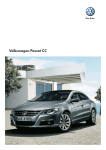Download Golf VI Camera Low Installation Manual
Transcript
1 Golf VI Camera Low Installation Manual Volkswagen Rear Emblem Camera KIT for Golf 6 New rear badge with integrated camera and controller Visual representation of the rear of the vehicle in the navigation system by way of the integrated camera Kit for vehicles equipped with head unit VW RNS 510/ RNS 315 / RCD 510 (with 26pin connector) No additional screens necessary Auto switch to the rear view cam by choosing the rear gear VAS / VCDS Coding after installation required ww.carsystems.pl *Car-system's* [email protected] 2 Loosen two T20 screws hidden in handles and remove cover of the hatch. Loosen three T30 screws to remove old emblem. Mount new emblem with camera ww.carsystems.pl *Car-system's* [email protected] 3 Remove plastic cover from upper trunk edge. Unscrew 10mm nut and T20 screw hidden under AIRBAG cover. Loosen Pillar C cover but don't take them off. Pull the blue connector from trunk through the rubber beak to the hatch Pull the red wire from hatch through the rubber beak to the trunk Wire the loom to factory fitted wires ww.carsystems.pl *Car-system's* [email protected] 4 1 4 3 2 1. Connect four pole connector to the camera 2. Connect two pole connector from old emblem to new wire loom 3. Connect Blue plug to the blue plug from camera 4. Connect Four pole connector from wiring harness to the camera Connect yellow wire to the 3rd pin In 3 pole rear lamp connector (12v after reverse gear engaged) Connect Black wire to the ground point at the hatch ww.carsystems.pl *Car-system's* [email protected] 5 Wire the loom along factory looms through left side of car under doorstep cover Remove plastic covers under the steering wheel and disassemble fusebox Slide pink fastener and insert red wire near constant +12v Insert 10A fuse and attach everything back Connect black plug to the RNS510/RCD510/RNS315 Using VCDS code Bit 6 Byte 3 in navigation unit If you have PDC code byte 0 Bit 4 in Park Assist module ww.carsystems.pl *Car-system's* [email protected]