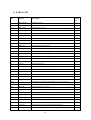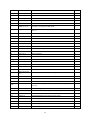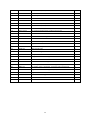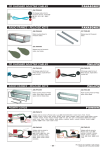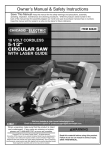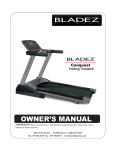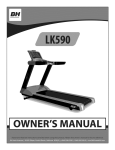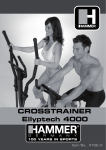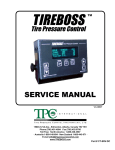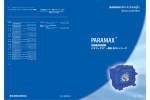Download USER MANUAL – EN IN 6923 Treadmill inSPORTline Borra Pro
Transcript
USER MANUAL – EN IN 6923 Treadmill inSPORTline Borra Pro 1 CONTENTS 1. FITTINGS CHECKING................................................................................................................................. 3 2. OVERVIEW DRAWING .............................................................................................................................. 4 2.1 Wire Rod and Power Switch.................................................................................................................. 5 2.2 Running Belt and Lateral Incline Base .................................................................................................. 6 3. IMPORTANT SAFETY INSTRUCTIONS ................................................................................................... 7 3.1 Power Requirement ............................................................................................................................... 7 3.2 Add Lubricant ........................................................................................................................................ 8 3.3 Level Adjustment .................................................................................................................................. 9 3.4 Power Switch ......................................................................................................................................... 9 3.5 Running Belt Adjustment ...................................................................................................................... 9 4. ASSEMBLY INSTRUCTIONS ................................................................................................................... 11 4.1 Pre-Assembly Check List .................................................................................................................... 11 4.2 Hardware Pack..................................................................................................................................... 12 4.3 Assembly Steps ................................................................................................................................... 13 5. PULSE DETECTION SYSTEM .................................................................................................................. 15 6. COMPUTER OPERATION INSTRUCTIONS ........................................................................................... 16 6.1 Subject Instruction ............................................................................................................................... 16 6.2 Key Functions (Any effectively key should create one sound) ........................................................... 19 6.3 General Operation and Instructions: .................................................................................................... 20 6.4 Exercise Program Summary: ............................................................................................................... 21 6.5 Error Signal ......................................................................................................................................... 26 6.6 iPod Function Instructions ................................................................................................................... 26 6.7 Project Mode ....................................................................................................................................... 29 7. PROGRAM DIAGRAMS ............................................................................................................................ 34 8. PARTS LIST ................................................................................................................................................ 44 9. EXPLODED VIEW ..................................................................................................................................... 49 10. TERMS AND CONDITIONS OF WARRANTY, WARRANTY CLAIMS .......................................... 50 2 1. FITTINGS CHECKING Check the following fittings after opening the box. If there is anything missing, please contact with the local dealer. 3 2. OVERVIEW DRAWING 4 2.1 Wire Rod and Power Switch Wire Rod: Twist the power cord round the wire rod. Note: Don’t carry the treadmill by the wire rod. Pulling it by force will result in distortion. Power Switch: Circuit Breaker If the current excesses rated current, the circuit breaker will bounce. Press it back after 10 minutes. Power Socket: Please pay attention to the voltage of the socket (110V or 220V) 5 2.2 Running Belt and Lateral Incline Base Running Belt: Don’t touch the running belt by hand to avoid danger while the treadmill is running. Lateral Incline Base: The hand shouldn’t be close to the incline base to avoid danger while the treadmill is ascending or falling. 6 3. IMPORTANT SAFETY INSTRUCTIONS When using this product, basic precautions should always be followed, including the following: Please read the instruction carefully before starting to use this product. Danger – To reduce the risk of electric shock: : Always unplug this product from the electrical outlet immediately after using and before cleaning the treadmill. Warning – To reduce the risk of burns, fire, electric shock, or physical injury: : • The product should never be left unattended while plugged in. • When using the treadmill, please step on the treadmill before start. Do not start the treadmill and then step on the treadmill. Unplug the product from the outlet when not in use or before putting on or taking off the clothes and other belongings. • To avoid any danger, close supervision is necessary when this production is used by children, invalids or disabled persons. So it is when the machine is working with such persons around. • Not proper or excessive training may be harmful to your health. • Be sure to use the product only for its intended use as described in this manual. Do not use any attachment not recommended by the manufacturer in order to avoid any danger or accidents • Never operate the product if it has a damaged cord or plug, if it is not working properly, if it has been damaged, or dropped into water. Please return the product to the service center of seller for examination and repair. • Do not carry this product by the supply cord or use the cord as a handle. • Keep the cord away from hot surfaces or ground. • Never operate the product with the air vents blocked. Keep the air vents free of lint, hair, etc. • Never drop or insert any objects into any vent of the treadmill. • Do not use or operate outdoors. • Place the treadmill on flat ground or flat roof. • Please confirm 2000mmx1000mm space away behind the treadmill. • Do not operate where aerosol (spray) products are being used or where oxygen is thin. • Before turning the product power off, turn all controls to the off position then remove the plug from the outlet • Connect the product to a properly grounded outlet only. • If the machine has folding mechanism, user should descend the incline to original position after workout. • The max weight of user is 150kg. 3.1 Power Requirement Power Voltage (V) Frequency (H) Rated Current (A) 100 50/60 18 120 50/60 18 200 50/60 9 220 50/60 9 230 50/60 9 7 240+ 50/60 9 Wirings should be transported according to the electric law of the local country. High pressure wires, low pressure wires and underground wires should be transported separately and can’t connect with or twist other wires. Improper connection of the grounding plug can result in the risk of electric shock. Check with a qualified electrician or serviceman if you are in doubt as to whether the products are properly grounded. Do not modify the plug provided with the product – If it will not fit the outlet, have a proper outlet installed by a qualified electrician. 3.2 Add Lubricant Use the Hex Wrench to unscrew the hex screws inside the Rear End Cap. Then pull the belt up and daub some SILICON to the center of the board. After that, adjust the belt to the center of the deck, followed by tightening the screw to the original set. Half a month should be checked once. • Time of add SILICONE When suggested time of adding SILICONE is achieved, please extend your hand to the center of the running board to make sure whether there is any SILICONE before adding. If no SILICONE on the running board, please add 30cc SILICONE to the running board. If there is still a little SILICONE, add 15cc SILICONE to the running board. • Area of adding SILICONE 8 Add SILICONE from the center of the running board to the running belt’s the left and right side which should minus 6 cm. 3.3 Level Adjustment The treadmill will wobble during workout and the incline angles will be affected if it is placed on uneven ground. The level adjustment method is as follows: Turn A counter-clockwise to loosen it Adjust B to the proper height Turn A clockwise to tighten it. The left side adjustment method is the same with the right side. 3.4 Power Switch The Power Switch is on the bottom panel of the treadmill. 1 means on, 0 means off. 3.5 Running Belt Adjustment After assembling the treadmill, check the operation of the running belt. First, make sure the power supply is correct. After starting the treadmill, stand on the two sides of the pedal (At the very start, don’t stand on the running belt). Press QUICK START key and then increase the speed to 4.0MPH (6.4KPH) by pressing + key. If the running belt is moving towards the right side: : 9 Turn the right button 90°clockwise and contrarotate the left button (A) 90°. You will find the treadmill return to the center position automatically. If the running belt is moving towards the left side: : Turn the left button 90°clockwise and contrarotate the right button 90°. You can also find the treadmill return to the center position automatically. If you find that the belt has not moved to the proper position, please repeat the steps above. Note: :When adjusting the button, the angle cannot exceed 90°which will make it impossible to adjust the belt to the proper position. 10 4. ASSEMBLY INSTRUCTIONS Ready the operation instructions carefully before use, then choose a flat position to assemble. This treadmill also can use other way to account the HRC. When in fitness, user can wear the chest pulse belt and the HRC will show in Pulse windows. 4.1 Pre-Assembly Check List ITEM Description Qty A Computer handrail tube set 1 B Computer console with fixing shelf 1 C Frame 1 D Left upright tube 1 E Right upright tube 1 F Flask shelf 1 11 4.2 Hardware Pack ITEM Description Qty a Allen bolt SK-470 8 b Truss hex screw M8xP1.25x15 4 c Hex head screw M8xP1.25x20 Stainless Steel 2 d Washer Ø8xØ19x3.0t 2 e Spring Washer M8 4 f Truss hex screw M8xP1.25x30 2 g Sucker 4 h Bushing Wrench + Screwdriver 1 i T-shaped Wrench 8mm x 200mm 1 j Hex Wrench + Screwdriver 5mm x 70mm x 70mm 1 k Hex Wrench 6mm x 80mm x 80mm 1 l SILICONE 1 m Safety clip 1 n Philips screw M5xP0.8x15 2 12 4.3 Assembly Steps STEP 1 Two persons are required to finish the assembly steps. Caution!! Please follow exactly the assembly steps below to avoid injury. Remove the motor cover from frame (C), then slightly fix Upright (D, E) with screw (a, c) and washer (d, e). Note: : • To avoid danger, always assemble the treadmill with more than two workers, do not assemble by yourself. • When assembling the upright, make sure one person holds the upright to avoid falling. STEP 2 1. Place the Computer Shelf (A) on the assembled Uprights (D, E) of Frame(C) and pull the control wire in upright to connect it with the computer’s. Then put the computer shelf above the uprights and tighten with Truss hex screw (b) as shown in the above drawing 13 2. Fastening Uprights (D, E) tightly on Frame (C). Finally, put the motor cover back to Frame (C) and tighten it with Philips screws. Note: : (1) When tightening the screws, pay attention whether the control wire in the tube is hooked or pressed. (2) When connecting the control wires, pay attention whether the corresponding color is right, red matches with red and white matches with white. STEP 3 Put console that with fixing shelf (B) on computer handrail tube(A), then connect control wire, TV cable wire & transferring board wire well by turn and put the extra wires in computer fixing shelf, put computer in handrail set and fasten with screw(f) & spring washer(e). STEP 4 Pot Holder assembly Put Tea Pot Holder (F) on the Up Right Bar (E), secure the Bolt (n) inserted and fixed with fastening. STEP 5 14 When you want to use I PAD, you can take out the sucker attached in parts package and stick it on the suitable place of computer(as left figure), then put your I PAD on supporter and use sucker to suck up your I PAD to avoid the I PAD falling down. 5. PULSE DETECTION SYSTEM A. Hand Grip Sensor System Put hands on the steel sensor of the front handrail to detect the pulse system during workout. Each handrail is equipped with two sensors. You must grip these four sensors to catch the pulse signal during workout. After 20 to 30 seconds, the result will display. When the speed is above 4.5mph (7.2KPH), you shouldn’t grip the sensor for stability but to use chest belt pulse monitor. B. Chest Belt Pulse Monitor Pulse detection system includes chest belt pulse monitor which should be put electrode on the body. Remote sensor technology is used to transmitted the pulse signals to control board. Chest belt is not the necessary attachment. You can purchase if you need. Figure: middle electrode position and wearing ways of chest belt The above figure is middle electrode position and wearing ways of chest belt. Electrode A is on the center of the chest belt’s inside groove. The electrode must be wet when using to make the pulse signals transmit to receiver accurately. Try to dress the chest belt under the chest muscle. Adjust the chest belt to comfortable position to keep breath smooth. It is best to detect the pulse detection by touching the skin directly, but it also can achieve by dressing a thin and wet clothing. If you want to wet the electrode of the chest belt, hold the middle of the chest belt and pull it out to wet directly. 15 6. COMPUTER OPERATION INSTRUCTIONS 6.1 Subject Instruction This computer is 10.1”TFT-LCD Window. Display functions include BPM, SPEED, DISTANCE, KCAL, INCLINE, PACE, TIME, CHANNEL, VOLUME, PROGRAM figure. 1. SPEED/INCLINE/DISTANCE:Indicate the value of speed, inclination angle and distance during the workout. 2. KCAL:Unit of calories consumption while workout(kcal). 3. PACE:Time need at current speed, the accumulation distance should reach 1KM(mile). 16 4. BPM:Unit of heart rate(times/min). 5. CHANNEL: Under digital TV mode, channel quantity will show on movie screen. 6. VOLUME:Display the volume under AV/ DTV/MP3 or iPod mode. PROGRAM profile: Goals mode: This program consists of Time, Distance and Calories goals to select. programs mode:There are six exercise programs to choose, such as interval exercise program, stable exercise program and so on. Fitness test mode: This program is a 12 minutes fitness test. HRC mode: Heartbeat exercise mode which has levels of 65%, 75%, 85% and THR. Set the exercise levels in accordance with the coach or requirements of self-direction. User mode: You can manually adjust the intensity during your workout, total 32 stages. Race mode: You can race with console by distance or time entered. During workout or under start/ready status, if unplug SAFETY KEY, the STOP (as the below picture) will pop up in the center of the screen and then all of values will return ’0’. At that time, the treadmill and program immediately stop, but incline stays where it is. To return to start-ready status, you can plug SAFETY KEY back to emergency stop system. 1. Once insert SAFETY KEY back, the screen will require you to set weight kgs (lbs). You can press or numerical keys for quick setting. Default value: 70kg (150lbs).Range: 23~180kg (50~400 lbs). After complete setting, press to return to start/ready status. 17 2. If you like to use the default settings, directly press • or to return to start/ready status. The purpose of setting weight is that built-in program calculates calorie burn based on weight, so you are required to set your weight when re-start the treadmill or every time plug back the safety key. 3. During workout, if heart rate is not detected from the hand grip, the BPM window displays 0. When you continuously grasp on the hand grip, the blinking heart figure appears on BPM window which means measurement is taking place, then window displays heart rate reading within in 20 sec. 4. BPM value range is 40~220BPM. It can use both hand grip and wireless pulse and wireless signal is in advance. This computer has MP3 input/output function. User should plug MP3 PLAYER cable intoψ3.5input hole of computer. Then music will output though the horn of the treadmill(Insert the earphone into earphone hole and the music will output through earphone). Insert the earphone into this hole and the music will output through earphone. Plug MP3 PLAYER into this hole by using 3.5φ sound cable and then you can enjoy the music under MP3 mode. Use connective wire for this hole insert to iPod can change to iPod mode and use every functions of iPod (include electrification) 18 6.2 Key Functions (Any effectively key should create one sound) Under start/ready status, motor will with the lowest speed of 0.8 kph (0.5 mph) and the incline automatically returns to 0%. Under program control menu--motor will start with the preset value. Press this key to stop the treadmill during your workout, and in the same time, to stop counting for all of values. You can press this key to immediately return to the start/ready status from any programs or setting you are in. Press this key to increase speed during your workout. Press this key to decrease speed during your workout. Press this key to increase incline during your workout (Max. Level 15, Step 1) Press this key to decrease incline during your workout (Min. Level 0, Step 1) After starting the program, press this key to switch number instant key to adjust incline. Press PAUSE key to pause the program and all the windows will stop counting. Press this key again to start. Adjust volume under DTV、AV、MP3 or iPod mode. Under ”ON” state of multimedia mode, press this key to switch among DTV, AV, MP3 or iPod mode(circularly) Adjust channel under DTV mode. After starting the program, press this key to switch number instant key to adjust speed. This key is used as instant number input function under data setting state. During workout, this key can be used as speed and incline instant key, range is 0-9 integral value, below 10KPH(MPH) or incline 10% is single code directly input, above 10KPH (MPH) or incline 10% is double code combination input. For example: 21KPH, Press “2”once and then press “1”(determinant time is within 1 second). 19 1. ON:Touch this key to turn on multimedia function (DTV、AV、MP3 or iPod mode),press again to turn off(OFF). 2. TV:Touch this key to switch among DTV、AV、MP3 mode (circularly) 3. START:Function as 4. STOP: Function as key. key. 5. MODE:Press this key to set 1-32 levels under USER mode. 6. ENTER:When setting parameters under program control mode, press this key to confirm. 7. +:When setting parameters under program control mode, press this key to increase value. 8. -:When setting parameters under program control mode, press this key to decrease value. 9. CLEAR:When setting parameters under program control mode, press this key to get back default value and return to the first item or option menu. • You can touch center position of video area under TV, DTV, AV or IPOD-VIDEO mode to zoom in or out screen. 6.3 General Operation and Instructions: 1. The program will be exercised based on the default weight 70kg (150lbs). Once you change the value. (Range: 23~180kg/ 50~400lbs), program will be exercised according to the latest weight value. 2. Under start/ready status, touch the program you selected to enter into program profiles (Goal mode, Programs mode, Fitness Test mode, HRC mode, USER mode, Race mode) 3. The guiding texts will be shown on the screen to guide you for the next setting step by step. 4. Under any setting screen, you can press return to previous screen. key to cancel editing, to revert to default setting or to 5. During your workout, setting values will count down until “0”, by the time, program is finished. 6. Under start/ready status, you can press key to enter into manual run. 7. After starting the program, treadmill automatically adjusts the speed and incline in accordance with the program. 8. During workout, press key, then the treadmill and incline motor stop immediately. 9. Once program finishes or the time hits maximum value (99:59), warning sound will come up, and then treadmill stops to “run end” status and the main motor stops and incline will not change. 10. During start/ready status if incline is not at LEVEL 0, press to start treadmill, incline will automatically return to LEVEL 0. key for 2 sec or press key 11. When incline is returning to LEVEL 0, to unplug SAFETY KEY can stop the incline motor. 12. Program mode: After entering this mode, you can select programs(P1~P6)and then touch it directly key to start and the rest unset parts will adopt default to enter into the editing menu. Or press value. 20 • During level adjustment, bar chart displays INCLINE and SPEED in 1-32 stages. Press to adjust the level intensity L1~L10 (Refer to attached pages). • The total workout time to run a PROGRAM is divided by 32 stages. key 13. Under Pause state, program will be over after 1 minute, or during workout, press key, the count up value window will display and after 20 seconds, it will jump back to Start/Ready menu.(User can press key to directly leave the menu when the treadmill totally stops ). 6.4 Exercise Program Summary: MANUAL Mode 1. Press key, then start 3 seconds countdown, when finished, the motor starts at the speed of 0.8KPH(0.5MPH) and picture shows playground running withershins. The circle number will display at the left corner of playground. Every circle is 0.4KM (0.25MIL). You can also touch the picture at the lower left corner to switch to project picture mode. 2. Speed STEP is 0.1 KPH(MPH). Press speed +/- key to select or press key 0~9 to select target value. 3. Incline STEP is 1, press incline +/- key to select or press key and number instant and number instant key 0~9 to select. 4. TIME window displays positive number and time reaches 99:59, then the treadmill will stop automatically and return to start/ready mode. 21 5. Press Key when motor is running, then the speed of motor will decrease to stop and the angle of incline motor will not change. Center window will display ”PAUSE”. If press key again, the motor will restart and speed up slowly to the previous speed, incline maintains the preset height before stop. Goal mode Time Goal: :This program is to set the target workout time, once the goal is reached, treadmill stops automatically. Distance Goal: :This program serves to test your endurance. Once distance is completed, treadmill stops automatically. Calories Goal: :This program serves for weight control. Once goal calories are burned within a certain time, treadmill stops automatically. 1. After entering, you can touch parameter. key or number instant key to adjust TIME、DIS or CAL • Time Range: 20~99 min, default value is 20 min, step is 1 min. • Distance Range:1~99km(mile),default value is 5km(mile),step is 1km(mile). • Calorie Range:40~999kcal,default value is 500kcal,step is 1kcal. 2. After setting values, press key to start running program and time will countdown 3. When setting TIME, DIS or CAL parameter, if you want to cancel the previous parameter, press key to turn to the first item to reset or press key to return to Start/Ready menu. 4. After setting the target value, press key or press key during setting to start the program (Unset parameter will adopt the preset value) and time will be executed by countdown. 5. During workout, press speed/incline +-key or number instant key to change speed and incline range. Any target value of TIME, DIS or CAL parameter reaches 0, then the program is over. Programs 1. After entering this mode, there are total six program for you to choose: Rolling、Fat burn、Aerobic、Hill run、Hill climb and Hill intervals. 22 2. After sub-program is selected, press levels of intensity. key to adjust the workout level. There are total 10 3. After selected LEVEL, press key, at this time you can press (Default: 20 min, Range: 20-99min). 4. If you want to cancel the last parameter, you can press press key to adjust TIME key to revert to the first item to reset or key to return to start/ready status. 5. After setting the target time value, press key or press key to start the program during setting(The unset sport intensity will adopt the preset value: Level 1). Time will be executed by countdown. 6. During workout, press speed +-key and incline ↑↓ key to change speed and incline. There are total 8 levels to choose. Fitness Test Mode 1. The program time is 12 minutes which is divided into 32 stages. 2. You are required to enter age (13~80) and sex. Program will be exercised based on your setting. 3. After finish setting values, press key to start the program. During setting, you can also press key to start the program.(The unset parameter adopts the preset value) and time will be executed by countdown. 4. Preset speed is 2.0 kph (1.2 mph) 5. Start running and just release speed +- key and don’t release incline↑↓ key and key, for user should run on the flat (0 level) slowly for 12 minutes to calculate the health value by the total exercise distance. 6. When program is over, it will enter YOUR FITNESS TEST RESULT automatically. The window will show the number from 1 to 5. 1 means the worst score and 5 means the best score. 7. FITNESS TEST mode comparison table: - If Distance is :”0”, the result will be “0”also. MALE AGE DISTANCE <20 <1.00 <1.25 <1.50 <1.75 ≧1.75 <30 <1.00 <1.25 <1.50 <1.75 ≧1.75 <40 <0.95 <1.15 <1.40 <1.65 ≧1.65 <50 <0.85 <1.05 <1.30 <1.55 ≧1.55 >=50 <0.80 <1.00 <1.25 <1.54 ≧1.54 RESULT 1 2 3 4 5 23 FEMALE AGE DISTANCE <20 <0.95 <1.15 <1.35 <1.65 ≧1.65 <30 <0.95 <1.15 <1.35 <1.65 ≧1.65 <40 <0.85 <1.05 <1.25 <1.55 ≧1.55 <50 <0.25 <0.95 <1.15 <1.45 ≧1.45 >=50 <0.65 <0.85 <1.05 <1.35 ≧1.35 RESULT 1 2 3 4 5 HRC (need to wear wireless chest belt) The purpose of this program is self-training based on heart rate. During the training, when heart rate of runner achieves the setting number that you make, incline and speed will keep within a certain range for best training effort The whole heartbeat control program has total four target pulse 65%, 75%, 85% and THR (Target Heart Rate). Calculate formula of heartbeat setting=(220-AGE)* heartbeat program control value For example, age is 40,if the target pulse is 85%, then the heartbeat times:(220—40)×85%=153 1. When editing, user should set age(preset:30;range: 13-80). After setting, press key to input objective heartbeat value(default value will change with the age user input automatically) and exercise time(pre-set: 20:00, editing range: 20~99min). Press If you want to change the parameter, press key to run the program. key to turn to the first item to reset or press key to return to Start/Ready menu 2. After starting HRC program, the treadmill is running with the speed of 1.6 KPH(1.0MPH), incline 0. Every 10 seconds the program will increase or decrease speed according to the actual heartbeat value. If heartbeat value is lower than the set heartbeat value, the speed will be increased by 0.5 KPH(0.3MPH). If heartbeat value is higher, the speed will be decreased by 0.5 KPH(0.3MPH). If the speed increased continuously for ten times, the incline will ascend by 1 step. If the speed decreased continuously for ten times, the incline will descend by 1 step. The max speed can increase to upper limit. The min incline can ascend to the fifteenth level. 3. When detecting no heartbeat value, NO PULSE will display. If no heartbeat is detected for 45 seconds, the motor will stop and jump back to Start/Ready state. The chart below will show the relationship between different age and heart rate of this treadmill of HRC function. 24 BPM BPM Age BPM Age H Preset L 13 197 124 124 14 196 124 15 195 16 BPM Age H Preset L 31 180 113 113 124 32 179 113 123 123 33 178 194 122 122 34 17 193 122 122 18 192 121 19 191 20 Age H Preset L H Preset L 49 162 103 103 67 145 92 92 113 50 162 102 102 68 144 91 91 112 112 51 161 101 101 69 143 91 91 177 112 112 52 160 101 101 70 143 90 90 35 176 111 111 53 159 100 100 71 142 90 89 121 36 175 110 110 54 158 100 100 72 141 90 89 121 121 37 174 110 110 55 157 99 99 73 140 90 88 190 120 120 38 173 109 109 56 156 98 98 74 139 90 88 21 189 119 119 39 172 109 109 57 155 98 98 75 138 90 87 22 188 119 119 40 171 108 108 58 154 97 97 76 137 90 86 23 187 118 118 41 170 107 107 59 153 97 97 77 136 90 86 24 186 118 118 42 169 107 107 60 152 96 96 78 135 90 85 25 185 117 117 43 168 106 106 61 151 95 95 79 134 90 85 26 184 116 116 44 167 106 106 62 150 95 95 80 133 90 84 27 183 116 116 45 166 105 105 63 149 94 94 28 182 115 115 46 165 104 104 64 148 94 94 29 181 115 115 47 164 104 104 65 147 93 93 30 181 114 114 48 163 103 103 66 146 92 92 User mode 1. After entering, press MODE key to edit the speed and incline value of 1~32 levels. You can press speed +-key and incline↑↓ key to edit the speed and incline segment (1–15 segment)of each level. While editing it, it will blink. Press level setting. User can also press setting. key into the next level setting or press key to start at any key with preset level 1 or last kept sport value to enter into time target value 2. After editing the sport intensity of 1~32 levels and start the program, if press speed +-key and incline↑↓ key, then conduct the second intensity change of 1~32 levels (1~32 levels will ascend together). The ascend step is the upper limit value calculated by the highest value of 1~32 levels. For example, the highest value of 1~32 level is set at the twelfth segment. After entering the program, press incline↑↓ key, then 1~32 levels will have 3 segment change. 3. Time preset value is 20 min(Range:20-99min). Every level time is that editing time divides 32. 4. Operation method of Pause and Stop is the same as Manual Run. 5. Speed preset value is speed upper limit value/20 and incline preset value is 1 segment. 25 6. While setting parameters, if you want to cancel the previous parameter, press first item to reset or press key to turn to the key to return to Start/Ready menu. Race 1. When editing, user should set objective distance (0.1、0.4、1.0、2.0、5.0、10.0 km/mile) and key to adjust. At this time, program estimate the time to finish the target value. Touch will automatically calculate the Pacer Speed according to the edited number. Pacer Speed=Target Distance/Target Time, unit is KM/HR(ML/HR). 2. Press key to start, after 321 countdown and then user starts to throw-off with the computer. 3. When the input number is invalid, you should adjust the parameter to start this mode. 4. The blue point on the playground represents user and the red point represents computer. At the bottom left corner of the playground will display how long the computer is ahead or behind user 5. User can adjust speed and incline by manual. When user(blue point) is behind the computer, increase the treadmill speed to catch up with the computer(red point). 6. When one of the player finished the set distance, the treadmill will stop running automatically and display the exercise cumulative number. 6.5 Error Signal E1:Treadmill can’t read the speed feedback value. E6:Incline motor can’t work within the ADC range. E7:Incline is higher or lower (over range). 6.6 iPod Function Instructions 26 (1)Nike+iPod Exercise Function After user connect iPod connective wire with iPod sets, right lower corner of screen’s Nike+iPod typeface will change from silver to red color, it means under connection, when Nike+iPod turn from red to gold color means successful connection (remark 1) Press START or procedure controlling start, screen will show the individual training information that user set in iPod sets, as ages, weight and so on, confirm and press ENTER. When procedure controlling closed or user press STOP, screen will show user’s total exercise record on this time and store in user’s IPOD sets User can enter iPod to scan the exercise data just store (remark 2) (2) iPod Mulit-media Functions 27 1. User can start multimedia during iPod sets connecting condition, original mp3 mode change to iPod mode (remark 3) 2. iPod mode have music and videos total 2 kinds of functions for using, music functions can read the MP3 music in iPod sets, videos functions can read MP4 movie in iPod sets. 3. After enter music or videos mode, it will auto show files read and user select this file then can play Back to main list Press for one time change to previous song,press for a long time can make the playing tempo back Play/pause Press for one time change to next song,press for a long time can make the playing tempo forward Main list change line (3) iPod Power Charging Functions This product have 5V power charging functions of APPLE iPod\iPhone、iPad sets,the sets and computer’s iPod handle windows will show “power charging” Remark I: : User Nike iPod, the sets need to install Nike+iPod software and user need to examine whether set’s windows have this function, if have, the machine’s record function can be normal used Remark II: : If APPLE model or rev of software is not same, it will lead to the machine cannot examine exercise record from sets, must connect iTune or Nike +iPod’s ACCA and then can see the storage data Remark III: : This iPod connecter with manufacturers canonical terminal, it can be used for APPLE iPod all series, iPhone 3 period, iPad 1 period, but the protective cover sales in market are not same and the thickness are different between manufacturers and generic. If user cannot connect smoothly, please take off the protective cover of iPod, iPhone, iPad, then try again. If still not work, it means this product cannot use for this machine. 28 6.7 Project Mode When you first use this computer, please enter into this mode to adjust TV system setting and other items are not allowed to change by non-engineer. Entering method: Under start/Ready mode, press key once and then press key at once. Touch ”5TV setup” into next option ※DVBT Digital Setup Steps 1. DTV System:There are DVBT and ATSC system specs according to regions. Please switch to DVBT. 2. Press “5”to enter into DTV Setup. 3. After entering, it will display install menu, please switch cursor to DTV signal area and set the local country. ※Key Instructions: 29 +/-key:Portrait item select key;ENTER:Confirmation key;CLEAR key:Cancel installation or return to the last option menu. CHANNEL↑/↓Key:Portrait item select key;VOLUME +/- key:Transverse item select key; 4. After setting the country, press ENTER key again and it will display ”Do you want to install?”,please select ”Yes”0. (If user selects No,it will cancel installation. If you want to install again, enter step 6 to get back the preset value) 5. After selected Yes, it will automatically scan channels, when reaches 100%, it will jump to channel review menu. 6. Press mode. key to exit project mode and then check whether the video and sound are normal under DTV 7. If you want to scan again, press PAUSE key on the left side of the key board under Database Empty menu to enter into Main Menu. 8. After selected Digital TV menu, press ENTER key. 9. Select ”Factory Default” item, press ENTER key. 10. ”Enter password” will display and please input password ’’0000’’ (Press “0” four times on the key board). 30 11. Then ”Do you want to perform factory default?” will display, choose Yes. 12. Repeat step 3. P.S. You can just change Factory Default of Main Menu and the rest can’t be changed. 31 E7 incline function malfunction trouble shooting : Remove Safety key and then insert back it, incline motor will calibrate automatically and return to normal ADC value after several seconds. If problem still can’t be solved, press STOP key to enter into start/ready mode. Press ENTER key and don’t release it, then press MODE key to enter into configuration mode. After entering into configuration mode, first press number key”1”, then press number key”5” to enter into the window of incline parameter. Please write down the value of Incline AD max and Incline AD min, then press ”clear” key to return to the first page. Press number key”3” to enter into Fitness testing mode. Please check whether the number of “Incline Level” is within the +-3 range of the step(3). If value is over or the treadmill is at the high position(as picture 1), please press incline↓ key; On the contrary, if the value is lower or the treadmill is at low position(as picture 2), please press incline↑ key. Press incline↑or↓key and incline motor will return to 0 level. When value returns to the range and incline motor stops, press stop to exit. Restart program or manual run, at this time incline motor will return to the original position. Please make sure whether incline is normal or not. If you have tried the above steps and still can’t solve the malfunction of incline function, please contact with technology repairer of your dealer. 32 (Picture 1) (Picture 2) E6 incline function malfunction trouble shooting 1. Please remove the motor cover in front of the running board. Check whether the power cord and signal wire of the incline motor are off or not.(Please refer to Fig E1 B-b). 2. Restart the treadmill and run it. When check incline ↑↓ key, make sure whether L1 or L2 light of controller is light or not. If is, check whether the incline mechanism of the treadmill is locked or replace the motor. If isn’t, check whether the wires of the computer and the controller are off or not, if the wires are normal, please replace the controller or the computer. 3. If the above steps still can’t solve the malfunction, please contact with technology repairer of your dealer. 33 7. PROGRAM DIAGRAMS 34 35 36 37 38 39 40 41 AEROBIC 42 FAT BURN 43 8. PARTS LIST NO item no. Description q'ty needed /set 1 HTF229FE-C computer console 1 3 SOC8 nylon nut M8xP1.25 10 4-1 RD-25-001 film keyboard 25 keys 1 4A BAE0300-300-10 rubber pad 30mmx30mmx1.0t single side tape black 1 5 JTFD002 computer shelf w/ handrail tube assembly 1 5-1 SDA8-15 truss hex screw M8xP1.25x15 4 6-1 P-3182 hand grip pulse plastic base 2 6-2 NO-4994 hand grip pulse sensor plate(steel) 4 6-3 RBA-040 handrail switch sticker(angle) 1 6-4 RBA-039 handrail switch sticker(speed) 1 8 XL-1239 handrail switch + lower hand grip wire 2 9 SCI5-15 round head philips self-tapping screw Φ5x15 7 10 XEK-284 transferring board 1 11 SAI3-8 round head philips self-tapping screw ø3x8 4 12 HTZ004 transparent sucker set 1 14 P-3185 upper handrail cover 1 15 P-3186 lower handrail cover 1 16 SCI4-16 round head philips self-tapping screw ø4x16 18 16A SAM4-16 round head drill philips self-tapping screw ø4x16 2 17A NT-771 water bottle holder 1 18 HTFC002L PU handrail (L) 1 18-1 P-3180L handrail tube sleeve cover L 1 18-2 SCI4-10 truss philips self-tapping screwΦ4x10 10 Note: PU handrail set must be bought with(18-1)*1 (32)*1(18-2)*5 19 HTFC002R PU handrail (R) 1 19-1 P-3180R handrail tube sleeve cover R 1 Note: PU handrail set(21) must be bought with (19-1)*1 (32)*1(18-2)*5 20 P-3183D upper computer cover 1 21 XL-1249A transferring board connecting wire upper 1 22 XL-1259B transferring board connecting wire lower 1 23 XL-1237 handrail switch +upper hand grip wire 2 24 SPA050-100-20 flat washer ψ5Xψ10X2.0t 2 25 SAE5-10 round head philips screw(cutted end) M5xP0.8x10 2 27 SDA8-15I truss hex screw M8xP1.25x15 4 44 28 SDA8-30I truss hex screw M8xP1.25x30 2 29 SHA6-12N counter sink philips screw M6XP1.0X12(ni) 3 32 SAK3-8 round head philips self-tapping screw(flat end ø3x8 20 34 XL-1251 middle control wire 24#12C (2x6) 1 35 XL-1250 upper control wire 24#12C (2x6) 1 36 XL-836B lower control wire 24#12C (2x6) 1 38 XEK-028-260 hand grip pulse board 1 40 SCE5-10 truss philips screw(cutted end) M5xP0.8x10 6 41 XHB-RE06 5K Wireless Pulse Receiver 1 XL-RE06 POLAR Receiver 1 BAC0200-200-30 Double Sided Tape 20mmx20mmx3.0t 1 42 XL-1242 film keyboard transferring wire 1 44 P-3184 Lower Computer Cover – Ve schématu to není kabel, ale zadní kryt ovládacího panelu 1 47 XEM-016 Safety Switch Set 1 48 HTHA003 Safety Key set 1 51 JTCA073 Upright Assembly(Left) 1 52 JTCB066 Upright Assembly(Right) 1 53 SK-470 Truss Hex Screw 8 55 P-2299 Motor Cover 1 56 NO-4151 Motor Cover Fixing Plate 6 57 SCE5-15 Truss Philips Screw M5xP0.8x15 18 58 BAA0700-400-50 Foam Sticker 70mmx40mmx5t 2 59 XM-186 Incline Motor 1 GH-058-004 Shaft Φ12XΦ10X12mm – VE SCHÉMATU JE 2X – PRO 2 RŮZNÉ DÍLÝ 2 60 SGA10-50I CKS Hex Screw M10xP1.5x50 1 61 SOC10 Nylon Nut M10xP1.5 6 61A SOC10-8T Nylon Nut M10xP1.5x8t 1 62 XM-230B A.C Motor 1 63 P-1685 Isolation Pad(Upper) 4 64 P-1686 Isolation Pad(Lower) 4 65 SGA10-25I CKS Hex Screw M10xP1.5x25 4 66 SPA100-200-30 Flat Washer ø10xø20x3t 4 67 SPB10 Spring Washer M10 6 68 CA-240J10A Drive Flex Belt 1 69 SGA8-95I CKS Hex Screw M8xP1.25x95 1 70 SOA8 Hex Nut M8xP1.25 1 71 P-1853 Adjustment Screw Cover 1 45 72 SPA030-080-05 Washer ø3xø8x0.5t 1 74 SAA5-10GZ Round Head Philips Screw M5xP0.8x10 (Galvanization) 5 78 SAE5-12 Round Head Philips Screw M5xP0.8x12 4 79 P-1720 Plastic Washer 2 81 XEB-009 Filter 1 82 BAE-001 Rubber Pad 4 84A XRB-023-017C Transducer (2.0Hp,220V) RM5LDH 1 Note: Transducer must be bought with Wire *1 XLT027,XLT029 Extension 85 XEH-003-001 Power Cord Socket 1 86 XEA-A001 Power Switch 1 87 XLZ-TM Power Cord 1 88 P-1825 Power Cord Switch Cover 1 89 SCE4-10 Truss Philips Screw M4xP0.7x10 22 90 XEG-10-001 Circuit Breaker 1 91 NT-1636 Power Cord Collector 1 92A HTAD001 Sensor set 1050mm 1 95 PEC-UC-2 Wire Clip Knob 2 96 PEC-UC-3 Wire Clip Knob 1 97 P-1301 Fixing Cushion 6 98 MB-027 Running Board 1 Note: (98) running board must be bought with (202)*2 (203)*3 99 NO-4401 Running Board Extension Plate 2 100 JTFA047 computer shelf assembly 1 102 BAA14400-24050 foam sticker 1440mmx24mmx5t single side tape black 2 103 SIA8-35I Counter Sink Hex Screw M8xP1.25x35 6 104 SIA8-40I Counter Sink Hex Screw M8xP1.25x40 4 105 P-2505 Plastic Pedal 2 (105) must be bought with (107),Pedal must be bought 2pcs for one time Note: 106 XEJ-T35X23 Iron Core Ring 1 107 P-2296A Pedal Decoration Strip Single Sided Tape 2 BAC9100-920-05 Double Sided Tape 910mmx92mmx0.5t Black 2 108 SAK4-10 Round Head Philips Self Tapping Screw ø4x10 8 109 NAL-070 Pedal Fixing Plate 8 110 SEA8-115-25 Allen Bolt M8xP1.25x115 25mm 8 111 P-2340L Rear End Cap(Left) 1 112 P-2340R Rear End Cap(Right) 1 46 114 P-1927 Assistant Wheel 2 116 T4B003E00095 Bushing ø10.5xø15.8x9.5(Post) 2 117 SGA10-35I CKS Hex Screw M10xP1.5x35 2 118 CB00041 Running Belt 1 119 NRL-005E Front Roller 1 120 SGA10-100I CKS Hex Screw M10xP1.5x100 1 121A SPA100-200-10 Flat Washer ø10xø20x2t 1 122 SPD10 Inner Toothed Washer M10 1 123 SOA10 Hex Nut M10xP1.5 1 124 XLT044 Extension Wire(Kelly)14AWGx450x2R 1 125 NRL-005F Rear Roller 1 126A SGA10-80I CKS Hex Screw M10xP1.5x80 2 127 NO-3475 Baffle 1 129 SPB5 Spring Washer M5 4 130 SCE5-12 Truss Philips Screw M5xP0.8x12 6 131 PN-001-12 Adjustment Foot Pad 2 132 JTBC012 Incline Base Assembly 1 133 NT-1000A Incline Base Fixing Base 2 134 SGA8-30I CKS Hex Screw M8xP1.25x30 4 135 SPB8 Spring Washer M8 16 136 P-1037 Plastic Sleevelet 2 137 P-1789 Wheel 2 138 SGC10-70-35I CKS Hex Screw M10xP1.5x70 35mm 3 139 JTAA039 Frame Assembly 1 140 XLT002 Extension Wire(White) 14AWGx90x2t 1 141 XLT001 Extension Wire(Black) 14AWGx90x2t 2 142 XLT067 Extension Wire(Kelly) 14AWGx400x1T1R (R end is inner toothed +T end is mother end) 1 143 XEN-008 Choke 1 144 XLT047 Extension Wire(Kelly)14AWGx500x2R (R end is inner toothed) 1 152 RCA-004 computer decal 1 152A RCA-001 Computer Panel Decal left 1 152B RCA-002 Computer Panel Decal right 1 153 SSB8-200 T-shaped Wrench 8mmx200mm Ball Head Heat Treatment 1 154 SSA6-80-80M Hex Wrench 6m x80mmx80mm 1 154A SSH5-70-70M allen wrench+screw driver 5mmx70mmx70mm 1 155 SK-433A Sleeve Spanner + Screwdriver 1 156 BD-001-100 Bottled Silicon 1 159 SPA080-200-20 Washer ø8xø20x2t 8 47 165 XLT032 Extension Wire(White) 14AWGx450x2t 1 167 XHA-T34 Chest Belt Pulse Emitter POLAR T34 1 168 PEC-UC-0.5 Wire Clip Knob 3 169 SEA8-20I Allen Bolt M8xP1.25x20 2 170 SPA080-190-30 Washer ø8xø19x3.0t 2 171 XLT027 Extension Wire(White) 14AWGx260x2t 1 172 XLT029 Extension Wire(Black) 14AWGx260x2t 1 175 XL-955B TV Cable set(lower) (RG-6/U) 1 176 XEL-10-002 10.1"TFT-LCD digit panel (contain touch screen) 1 177 BAA0150-165-10 Foam Sticker 15mmx165mmx1.0t 2 178 XL-931 Touch screen Connecting Wire 1 179 NO-5635 LCD fixed slice 10" 1 180 SAA2-3 Round Head Philips Screw M2xP0.4x3 6 181 XRA-090-004 Upper Control CT-100-I 1 182 SAA3-4 Round Head Philips Screw M3xP0.5x4 8 185 XEK-059 MP3 Sound Cable 1 189 XL-1263A TV Cable set(upper) 1 192 XEK-198 Earphone Socket 1 193 XL-938 Earphone Socket Connecting Wire 1 196 XEK-197 AV Extension board+wire 1 197 XL-1059 AV Extension board through connection wire 1 202 RBA-013 Grounding sticker (Aluminum with single side tape)20x1440L 2 203 RBA-014 Grounding sticker (Aluminum with single side tape)20x670L 3 212 XL-935 digit tuner board Connecting Wire(DVB) 1 213 XL-1304 digit tuner board Control Wire 1 214 XL-1081A I-Pod Control Wire upper 1 215 XL-1081C I-Pod Control Wire lower 1 216 XL-1270 Middle TV cable wire 1 48 9. EXPLODED VIEW 49 10.TERMS AND CONDITIONS OF WARRANTY, WARRANTY CLAIMS General Conditions of Warranty and Definition of Terms All Warranty Conditions stated hereunder determine Warranty Coverage and Warranty Claim Procedure. Conditions of Warranty and Warranty Claims are governed by Act No. 40/1964 Coll. Civil Code, Act No. 513/1991 Coll., Commercial Code, and Act No. 634/1992 Coll., Consumer Protection Act, as amended, also in cases that are not specified by these Warranty rules. The seller is SEVEN SPORT s.r.o. with its registered office in Borivojova Street 35/878, Prague 13000, Company Registration Number: 26847264, registered in the Trade Register at Regional Court in Prague, Section C, Insert No. 116888. According to valid legal regulations it depends whether the Buyer is the End Customer or not. “The Buyer who is the End Costumer” or simply the “End Costumer” is the legal entity that does not conclude and execute the Contract in order to run or promote his own trade or business activities. “The Buyer who is not the End Customer” is a Businessman that buys Goods or uses services for the purpose of using the Goods or services for his own business activities. The Buyer conforms to the General Purchase Agreement and business conditions to the extent specified in the Commercial Code. These Conditions of Warranty and Warranty Claims are an integral part of every Purchase Agreement made between the Seller and the Buyer. All Warranty Conditions are valid and binding, unless otherwise specified in the Purchase Agreement, in the Amendment to this Contract or in another written agreement. Warranty Conditions Warranty Period The Seller provides the Buyer a 24 months Warranty for Goods Quality, unless otherwise specified in the Certificate of Warranty, Invoice, Bill of Delivery or other documents related to the Goods. The legal warranty period provided to the Consumer is not affected. By the Warranty for Goods Quality, the Seller guarantees that the delivered Goods shall be, for a certain period of time, suitable for regular or contracted use, and that the Goods shall maintain its regular or contracted features. The Warranty does not cover defects resulting from: User’s fault, i.e. product damage caused by unqualified repair work, improper assembly, insufficient insertion of seat post into frame, insufficient tightening of pedals and cranks Improper maintenance Mechanical damages Regular use (e.g. wearing out of rubber and plastic parts, joints etc.) Unavoidable event, natural disaster Adjustments made by unqualified person Improper maintenance, improper placement, damages caused by low or high temperature, water, inappropriate pressure, shocks, intentional changes in design or construction etc. Warranty Claim Procedure The Buyer is obliged to check the Goods delivered by the Seller immediately after taking the responsibility for the Goods and its damages, i.e. immediately after its delivery. The Buyer must check the Goods so that he discovers all the defects that can be discovered by such check. When making a Warranty Claim the Buyer is obliged, on request of the Seller, to prove the purchase and validity of the claim by the Invoice or Bill of Delivery that includes the product’s serial number, or eventually by the documents without the serial number. If the Buyer does not prove the validity of the Warranty Claim by these documents, the Seller has the right to reject the Warranty Claim. 50 If the Buyer gives notice of a defect that is not covered by the Warranty (e.g. in the case that the Warranty Conditions were not fulfilled or in the case of reporting the defect by mistake etc.), the Seller is eligible to require a compensation for all the costs arising from the repair. The cost shall be calculated according to the valid price list of services and transport costs. If the Seller finds out (by testing) that the product is not damaged, the Warranty Claim is not accepted. The Seller reserves the right to claim a compensation for costs arising from the false Warranty Claim. In case the Buyer makes a claim about the Goods that is legally covered by the Warranty provided by the Seller, the Seller shall fix the reported defects by means of repair or by the exchange of the damaged part or product for a new one. Based on the agreement of the Buyer, the Seller has the right to exchange the defected Goods for a fully compatible Goods of the same or better technical characteristics. The Seller is entitled to choose the form of the Warranty Claim Procedures described in this paragraph. The Seller shall settle the Warranty Claim within 30 days after the delivery of the defective Goods, unless a longer period has been agreed upon. The day when the repaired or exchanged Goods is handed over to the Buyer is considered to be the day of the Warranty Claim settlement. When the Seller is not able to settle the Warranty Claim within the agreed period due to the specific nature of the Goods defect, he and the Buyer shall make an agreement about an alternative solution. In case such agreement is not made, the Seller is obliged to provide the Buyer with a financial compensation in the form of a refund. SEVEN SPORT, s.r.o. Borivojova 35/878 130 00 Praha 3, Czech Rebublic CRN: 268 47 264, VAT ID: CZ26847264 Orders: +420 556 300 970, [email protected] Warranty Claims: +420 556 770 190, Mobile: +420 604 853 019, [email protected] Service: +420 556 770 190, Mobile: +420 604 853 019, [email protected] Fax: +420 556 770 192, (Service +420 556 770 191) Web: www.insportline.cz, www.worker.cz, www.worker-moto.cz INSPORTLINE, s.r.o. Bratislavska 36, 911 05 Trencin, Slovakia CRN: 36311723, VAT ID: SK2020177082 Orders: +421(0)326 526 701, +421(0)917 649 192, [email protected] Warranty Claims: +421(0)326 526 701, +421(0)918 408 519, [email protected] Fax: +421(0)326 526 705 Web: www.insportline.sk, www.worker.sk, www.worker-moto.sk Date of Sale: Stamp and Signature of Seller: 51