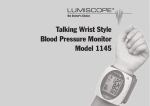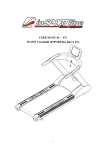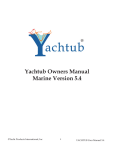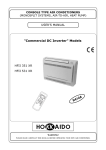Download SERVICE MANUAL - Tire Pressure Control International
Transcript
TM SERVICE MANUAL V4-0807 15803-121A Ave., Edmonton, Alberta, Canada T5V 1B1 Phone (780) 451-4894 Fax (780) 452-6786 Toll Free: North America 1-888-338-3587 . Australia 1-800-148-694 . New Zealand 1-800-443-971 . E-mail [email protected] www.TIREBOSS.com Part # CT-SRV-DC TM SERVICE MANUAL SYSTEM DESCRIPTION ................................................................................................... i SAFETY FEATURES ......................................................................................................... ii SYSTEM SCHEMATICS AND DIAGRAMS SECTION 1 System Overview ..................................................................................................1-1 Air and Electrical Schematic .................................................................................1-2 Truck with Receiver Tank ......................................................................................1-3 Air and Electrical Schematic (with AD-IS Dryer) ...................................................1-4 Wiring Diagram .....................................................................................................1-5 Electrical Schematic (Operator Control Circuit Board ) .........................................1-6 Electrical Schematic (Valve Circuit Board #1393-01)............................................1-7 Electrical Schematic (Valve Circuit Board #1393-02)............................................1-8 Valve Circuit Board Indicator Light Descriptions ...................................................1-9 Data Logger Connections ...................................................................................1-10 Valve Box Diagram.............................................................................................. 1-11 Operator Control Unit Button and Screen Descriptions ......................................1-12 Operator Control Unit Selection Sequences .......................................................1-13 Operator Guide and Pressure Setting Cab Cards ..............................................1-14 ADJUSTMENTS AND SETTINGS SECTION 2 Truck Air Compressor Governor Adjustment .........................................................2-1 Pressure Protection Valve Adjustment ..................................................................2-3 Viewer Program Installation .................................................................................2-4 Pressure Setting File Loading ...............................................................................2-4 TROUBLE SHOOTING SECTION 3 Warnings ...............................................................................................................3-1 Alerts .................................................................................................................... 3-2 Heater Current Error ............................................................................................ 3-4 OCU “HEATER INFO” Screen ............................................................................. 3-8 Valve No Power Alert ........................................................................................... 3-9 Slight Air Leak Through Exhaust Port ................................................................ 3-13 “TRANS RANGE ERROR” Alert......................................................................... 3-15 MAINTENANCE PROCEDURES SECTION 4 System Maintenance Overview ............................................................................4-1 Rotary Union Maintenance ...................................................................................4-2 Air Flow Check Procedures...................................................................................4-3 ‘TIRE PRESSURE LOSS WARNING’ Check Procedures ................................... 4-4 Testing Overspeed Function ................................................................................ 4-5 Drive Axle Hanger Bracket and Hose Maintenance ............................................. 4-6 Tire Changing Procedures ................................................................................... 4-8 Service Inspection Check Lists ................................................................................ I VALVE REBUILD PROCEDURES SECTION 5 This Service Manual has been developed for typical North American designed vehicles. Electrical and air supply systems for European vehicles may require different settings and procedures to work properly with those vehicles. The TIREBOSS TM operational procedures are similar for all vehicle types. For further information contact TPC International or a local TIREBOSS TM technical representative. f:tec\manuals\Service\SERVICEv4.p65 - V4-0807 TIREBOSS TM SERVICE MANUAL Tire Pressure Control SYSTEM DESCRIPTION The TIREBOSS Tire Pressure Control system consists of a computerized Operator Control Unit (OCU), mounted in the cab, which monitors system activity and displays clear text messages to the operator of the vehicle. The OCU is linked to a computerized Valve Control Module (VCM) and pneumatic control valves located outside of the cab. The operator makes simple selections at the OCU, based on load and speed, which in turn sends messages to the VCM allowing the control valves to inflate or deflate the tire pressures within strict parameters set by the OCU. TM The control valves are connected to the tire groups, and individual tire valve stems, through air lines and various types of rotary couplings mounted at the wheel ends. The air is transferred into (or out of) the tires through this hardware while the vehicle is moving (See “SYSTEM OVERVIEW”). The control valves are supplied with air pressure from the vehicle’s air brake system. The air brake system always has priority over the tire pressure system and is protected by two safety systems. First a pneumatic pressure protection valve closes air supply to the tire pressure system if brake tank pressure falls below 95 PSI. An electronic pressure switch that opens the electronic circuit if the brake tank pressure drops to 75 PSI backs this up. This switch also activates an alert (“LOW AIR SUPPLY”) on the OCU and electronically prevents any inflation or deflation of the tire pressure system. The system will resume operation once air pressure builds above the safe limits. Tire pressures are controlled to specific set points dependent on vehicle load and speed. Typical tire pressures change from a maximum of 110 PSI, when fully loaded at highway speeds, down to 27 PSI when empty at reduced off-highway speeds. These pressure ranges are typical for truck transport vehicles that operate with a standard air supply system and adhere to guidelines set by the tire manufacturer for automotive applications. The upper & lower limits for air pressure control are 150 PSI and 10 PSI respectively and are based on the air supply capacity, pressure transducer limits and application. The control valves can accommodate up to 75 CFM. Tire pressure control & display is accurate within a nominal range of +/- 2 psi of actual tire pressure. The upper tolerance allows for normal heat buildup in the tires. All of the operating tolerances are adjustable within the programming software. The system has various built-in safety features to warn the driver of such things as over-speed conditions or tire failures. Warnings are both visual and audible (See “SAFETY FEATURES”). f:tec\manuals\Service\SERVICEv4.p65 - V4-0807 i TIREBOSS TM SERVICE MANUAL Tire Pressure Control SAFETY FEATURES The TIREBOSS Tire Pressure Control system (TPCS) incorporates a number of extremely important safety features to ensure the integrity of the vehicle, tires and the safety of everyone on the highways. These include features dealing with the following aspects of operation. TM 1. VEHICLE OVERSPEED CONDITION If the vehicle’s speed exceeds the set point for the current selected tire pressure, the OVERSPEED CONDITION alert screen will be displayed and an audible alarm will sound alerting the operator of a vehicle OVERSPEED CONDITION. If the vehicle OVERSPEED CONDITION persists for a specified period, typically 1 minute (This period is adjustable), the system will automatically increase the selected pressure setting upward to the next higher tire pressure for the selected load. 2. LOW AIR BRAKE SUPPLY PRESSURE A pressure protection valve and an electronic safety switch make sure that air is available for tire inflations only when vehicle system air brake pressure is above a safe level (95 psi). If the air brake pressure falls below a safe level, the LOW AIR SUPPLY alert will be displayed and the air supply is shut off to the TPCS. The supply of compressed air to the vehicle air brake system always has priority over the TPCS. 3. LOSS OF TIRE PRESSURE When an unexplained drop in tire pressure takes place in any of the zones, an audible alarm will sound. The tire pressure status display on the operator control unit will flash the zone display in which the loss of tire pressure has occurred and it will alternate with the TIRE PRESSURE LOSS alert. The source of the pressure drop must be located prior to continuing operation so that appropriate action may be taken, such as isolating the problem tire from the rest of those in the zone, through the use of manual shutoff valves. 4. AIR FLOW RESTRICTION The TIREBOSSTM system is designed to work normally with all wheel valves open maintaining constant monitoring & control of tire pressures. If the valves are left in a closed position, the system only senses line pressure and begins inflating & deflating past the set point pressure. This repetitive action will cause the AIR FLOW RESTRICTION ALERT to be activated. This alert will continue until the valves are re-opened allowing normal operation to resume. 5. TIRE OVER-PRESSURE The TIREBOSSTM system automatically assigns upper and lower limits to the programmable set points. The system will trim the tire pressures for a preset time, after a new selection is made, to hone in on the new setting. Following the initial “trimming” time, the tire pressures are allowed to increase above the trim tolerance to allow for normal heat build up. If the tire pressure exceeds a maximum limit, the TIRE OVER-PRESSURE ALERT will be displayed indicating an overheat condition in the tire which may be caused from improper pressure settings or a failure of other vehicle components, such as the brakes overheating. 6. LOAD SENSING FEATURE (Applicable to air suspension vehicles only) Vehicles equipped with air suspension on the drive axles can be fitted with a load sensing option. A load sensing pressure switch indicates to the control system when the vehicle is loaded and will not allow any of the unloaded settings to be selected. This feature limits the selections to the driver and ensures only the appropriate tire pressures are being used for current vehicle load. In addition to the system safety features outlined above, it should be noted that the TIREBOSSTM systems use only quality components, such as DOT approved drive axle air hosing. The TPCS computer continuously monitors tire pressure and controls the inflating, deflating, or maintaining of a pre-selected target tire pressure. The systems carry operational decaling, which is further explained in an operator’s manual carried in each vehicle. f:tec\manuals\Service\SERVICEv4.p65 - V4-0807 ii TIREBOSS TM Tire Pressure Control SERVICE MANUAL SECTION 1 SYSTEM SCHEMATICS AND DIAGRAMS TIREBOSS TM Tire Pressure Control SERVICE MANUAL SYSTEM OVERVIEW Speed/Ignition Cable Steer Shut-off Valves (located on frame) Operator Control Unit Operator Control Cable TRUCK CAB TPCS Air Supply Line Truck Wet Tank Steer Axle Main Line (optional) Valve Box Pressure Protection Valve Brake Pressure Protection Switch Air Line Drive Axle Main Line Y-Fitting Drive Axle Hoses Drive Axle Hose Hangers Wheel End Manifold Assembly f:tec\manuals\Service\SERVICEv4.p65 - V4-0807 1-1 TIREBOSS TM Tire Pressure Control SERVICE MANUAL OPERATOR CONTROL UNIT TIREBOSS AIR and ELECTRICAL SCHEMATIC Truck Battery (12 V / 24 V) The ‘switching out’ of OCUs between trucks is not recommended as settings and speed functions have to be adjusted per truck specifications. Air Drying System Compressor Governor Sensing Line Pressure Protection Valve UNL RES Truck Compressor Compressor Governor Brake Pressure Protection Switch Air Line TIREBOSS Valve Box (At truck frame) Standpipe ð Truck Wet Tank Air Supply to Tires Primary Tank TIREBOSS Main Air Supply ð pneumatic control lines main air supply lines electronic signal lines Secondary Tank f:tec\manuals\Service\SERVICEv4.p65 - V4-0807 1-2 TIREBOSS TM Tire Pressure Control SERVICE MANUAL 100 Pressure Protection Valve (Internal Relief Valve) Adjusted to 100 psi TO TIREBOSS VALVE BOX Install Temporary Gauge Here to set Dryer Governor to 125psi One Way Check Valve Internal Standpipe - mounted inside wet tank 5/8 AIRBRAKE TUBE SUPPLY LINE TRUCK WET TANK DRYER GOVERNOR SENSING LINE TO TRUCK WET TANK 250 psi Safety Relief Valve -12 TEFLON with 16.5 cfm compressor -16 TEFLON with 30 cfm compressor 100 FACTORY RECEIVER TANK COMPRESSOR GOVERNOR -unload at 135 psi TRUCK COMPRESSOR Install Temporary Inline Gauge Here to set Compressor Governor to 135psi NOTE: Compressor Governor must be adjusted to 135 psi first, then adjust Dryer Governor to 125 psi. (See “Truck Air Compressor Governor Adjustment” in Service Manual for details) 5/8 AIRBRAKE TUBE TURBO-2000 PURGE PURGE TANK TANK Air Drying System HEATER 1/4 AIRBRAKE TUBE UNLOADER LINE UNLOADER LINE PLUMBING SCHEMATIC DRYER GOVERNOR -unload at 125 psi NOTE: If vehicle is equipped with only one D2 governor then the compressor sensing line must be located at the truck wet tank and the dryers unloader line located at the unloader port of the compressor D2 governor. f:tec\manuals\Service\SERVICEv4.p65 - V4-0807 1-3 -TRUCK WITH RECEIVER TANK- TIREBOSS TM Tire Pressure Control SERVICE MANUAL TIREBOSS TM NOTE: AIR and ELECTRICAL SCHEMATIC WITH (BENDIX) AD-IS DRYER The standard Pressure Protection Valve, as installed in the TIREBOSS TM Installation Guide, is not required with this drying system as the AD-IS dryer incorporates internal pressure protection valves. OPERATOR CONTROL UNIT The ‘switching out’ of OCUs between trucks is not recommended as settings and speed functions have to be adjusted per truck specifications. Truck Battery (12 V / 24 V) Compression Hose Fitting 90o Fitting NOTE: Position Fittings as required. TIREBOSS Valve Box (At truck frame) 45o Fitting Bell Fitting Air Supply to Tires Dryer Body TIREBOSS Main Air Supply ð AD-IS Air Drying System Factory Pressure Relief Valve UNL Truck Compressor Air Governor Brake Pressure Protection Switch Air Line f:tec\manuals\Service\SERVICEv4.p65 - V4-0807 pneumatic control lines main air supply lines electronic signal lines 1-4 TIREBOSS TM Tire Pressure Control SERVICE MANUAL TIREBOSS TM (Use 24 volt only if circuit board, heaters and controller have been set for 24 volt use) WIRING DIAGRAM VALVE PACK BOX White Wire (Positive) 4 (2 lt) vo Truck Battery (12 volt) Fuse holder with 15 amp fuse (12 vol t) Truck Battery Air Ports to tires (12 volt) Black Wire (Ground) Ground Connection NOTE - Black Wire to neg. battery post unless truck has a Power Disconnect Switch. Then Black Wire must be connected to truck frame. Remote Alarm (optional) DATA LOGGER INTERFACE PORT PROGRAM PORT COMM A POWER/DATA COMM B +12/24V IGNITION SWITCHED ON (Not Accessory) FUSED RED SPEED/IGNITION 12/24V IGNITION SOURCE DATA STREAM BUS + (Data Link input) DATA STREAM BUS - (Data Link input) BLACK GREEN SPEED SIGNAL (From Data Link, Impulse Sender, Frequency Generator or Frequency Convertor) OPERATOR CONTROL UNIT (Cab Mounted) f:tec\manuals\Service\SERVICEv4.p65 - V4-0807 1-5 The ‘switching out’ of OCUs between trucks is not recommended as settings and speed functions have to be adjusted per truck specifications. TIREBOSS TM Tire Pressure Control SERVICE MANUAL OPERATOR CONTROL CIRCUIT BOARD ELTEK 1483-00 J5 Speed Board Mount Stand Off Posts Datalogger Header J6 Programming Header Speed Board Header J4 J8 J1 6 5 4 3 2 1 Sonalert Header J2 Power ON/ OFF Header Speed/Ignition Header Power/Data Header OPERATOR CONTROL CIRCUIT BOARD SPEED BOARD SPEED BOARD POSITION LABEL (J or P) f:tec\manuals\Service\SERVICEv4.p65 - V4-0807 1-6 TIREBOSS TM Tire Pressure Control SERVICE MANUAL VALVE CIRCUIT BOARD #1393-01 F2 J2 J7 BRAKE PRESSURE PROTECTION SWITCH f:tec\manuals\Service\SERVICEv4.p65 - V4-0807 1-7 -10- 3CR CONTROL RELAY VALVE BODY HEATER FUSE TIREBOSS TM Tire Pressure Control SERVICE MANUAL VALVE CIRCUIT BOARD #1393-02 L1 L2 L3 L4 L5 L6 L7 L8 L9 L10 White Wire (Positive) Black Wire (Ground) J7 AXLE 1 NOTE - Black Wire to neg. battery post unless truck has a Power Disconnect Switch. Then Black Wire must be connected to truck frame. -VBAT Steer 12/24v Jumper (blue) +VBAT F2 24v AXLE 2 1CR RED VALVE CONTROL MODULE CIRCUIT BOARD AXLE 3 (12 volt) Valve Body Heater Fuse Drive 15 amp Fuse Truck Battery 12v DO NOT INSTALL MOUNT SCREWS INTO THESE TWO HOLES AS THEY WILL SHORT CIRCUIT BOARD! 3CR Trailer Control Relay F4 F8 J3 J2 F6 F7 HT-28v HT-14v 12V HEATER SUPPLY AXLE 1 DEFLATE SOLENOID HT COM RLY AXLE 1 INFLATE SOLENOID 24V HEATER SUPPLY BLACK ORANGE VPS GREEN -VBAT +12V RED BLUE -DATA +DATA TH2 BLACK BROWN TH1 WHITE BLACK ALRM BLUE ALRM PS2-A PS2-B PURPLE PS1-A F9 WHITE BLACK RED INF. DEF. AXLE GROUP 3 GREEN WHITE BLACK GREEN INF. DEF. AXLE GROUP 2 RED WHITE BLACK RED (Use 24 volt only if circuit board, heaters and controller have been set for 24 volt use) GREEN INF. DEF. AXLE GROUP 1 (12 volt) PS1-B F5 Truck Battery AXLE 2 INFLATE SOLENOID AXLE 2 DEFLATE SOLENOID RED BROWN OCU POWER/DATA CABLE CONNECTOR ORANGE BLUE AXLE 3 INFLATE SOLENOID AXLE 3 DEFLATE SOLENOID BRAKE PRESSURE PROTECTION SWITCH (NORMALLY OPEN) VALVE BODY HEATER CONTROL (THERMISTOR) (IF EQUIPPED) GREEN SUSPENSION PRESSURE SWITCH (NORMALLY CLOSED) BLACK WHITE POWER DATA CABLE (NOTE: WHITE NOT USED) f:tec\manuals\Service\SERVICEv4.p65 - V4-0807 1-8 + - EXTERNAL REMOTE ALARM (IF EQUIPPED) TIREBOSS TM SERVICE MANUAL Tire Pressure Control VALVE CIRCUIT BOARD (#1393-02) INDICATOR LIGHT DESCRIPTIONS The LED indicator lights on the valve circuit board may assist in trouble shooting and/or diagnosing of the electronic circuits. When the TIREBOSS system is operating and communicating correctly, the LED indicator lights will illuminate as follows... *Key OFF - LED L2 and LED L4 illuminated solid green (with main power available at +V Bat) *Key ON - All LED’s illuminated solid green and LED L3 flashing RED *(If equipped, POWER DISCONNECT SWITCH must be ON) If an LED light illuminates dim, flickers or does not come on as described above, a fault with that electronic circuit may be present. The diagram below indicates the electronic circuit for each LED. y pl up S . Sw ( ) F4 In the event of a faulty circuit, a fault may r ay to e exist in the following areas... el ur ica R s d r -low battery power supply es 3) In te n Pr (F ea io y -replaceable fuses (heater, battery or ignition fuse) ) t l m H 1 e ca upp st ve (F ni -poor terminal connection/s al ) ) ) S Sy V) ply mu V 6 7 5 r 4 n (F (F (F -valve circuit board or OCU circuit board up om owe io nd +2 2 3 1 ns )a V/ er S l C le le le P e -abraded wires x x x 2 R p V 1 ) A A A w ro y pl up S ) CR (3 C o (+ nt +5 (F2 Sus (2 ly ly ly / le le P Co ule y . p p p y l u a p p p l w od odu lve od upp e S Su Su Su Re r l M l M l/Va ol M r S id id id m u r o o o o s r a en en nt tr o en tro ontr eate res Al ol ol ol P Co Con Con te H S S C S o e e e m b lve ab ak lve lve alv lve alv C Br Re Va Ca V V Va Va Va L1 G L2 G L3 R L4 G L5 G L6 G L7 G L8 G L9 G L10 G J7 AXLE 1 -VBAT Steer 12/24v Jumper (blue) +VBAT F2 24v RED AXLE 2 Drive AXLE 3 VALVE CONTROL MODULE CIRCUIT BOARD 2CR Control Relay Trailer F4 F8 J3 F6 F7 F5 INF. DEF. AXLE GROUP 1 INF. DEF. AXLE GROUP 2 f:tec\manuals\Service\SERVICEv4.p65 - V4-0807 INF. DEF. AXLE GROUP 3 F9 1-9 J2 1CR 3CR Control Relay 12v Valve Body Heater Fuse 8) (F TIREBOSS TM SERVICE MANUAL Tire Pressure Control Data Logger Connections to TIREBOSS COMM A POWER/DATA DATA LOGGER The Data Logger port is located on the back of the Operator Control Unit (OCU). DATA LOGGER INTERFACE PORT It is a standard DB9 Serial port male connector and is labelled COM A or DATALOGGER (has the molded female sockets). COMM B PROGRAMMING SPEED/IGNITION The pin connectors are as follows: BACK OF COMM A (DB9 SUB D) (view from inside cover) TIREBOSS DB9 SUB D Connections PIN 1 (no connect) PIN 2 TX DATA(white/red) Pin 1 Pin 2 Pin 3 Pin 4 Pin 5 Pin 6 Pin 7 Pin 8 Pin 9 PIN 3 RX DATA(white/green) PIN 4 DTR (not used)(blue) PIN 5 Signal Common (Ground)(black) (no connect) TX DATA RX DATA DTR (not used) Signal Common (Ground) DSR (not used) CTS (not used) RTS (not used) (no connect) PIN 9 (no connect) PIN 8 RTS (not used)(white) PIN 7 CTS (not used)(grey) PIN 6 DSR (not used)(purple) The internal TIREBOSS OCU connections are as follows: Internal J5 header TIREBOSS DB9 SUB D Pin 1 (TX) (White/Red wire) Pin 2 Pin 2 (RX) (White/Green wire) Pin 3 Pin 4 (Signal Common) (Black wire) Pin 5 J5 J6 INTERNAL J5 HEADER f:tec\manuals\Service\SERVICEv4.p65 - V4-0807 1-10 TIREBOSS TM SERVICE MANUAL Tire Pressure Control VALVE BOX DIAGRAM System Serial Number Steer Axle Static Tank (if equipped) Drive Axle Static Tank Trailer Axle Static Tank (if equipped) Orifice Fitting Box Vent Orifice Fitting Orifice Fitting Power/Communication Electrical Cable Umbilical S T D Valve Control Module (VCM) Transducer Fittings VCM Bracket M1396740 M1396740 Steer Axle Valve Body S Schrader Valve (Steer Axle, if equipped) T Load Sense Pressure Switch (if equipped) Schrader Valve (Steer or Trailer Axle, if equipped) D Fittings to receive air pressure from Air Suspension (if equipped) Schrader Valve (Drive Axle) Steer or Trailer Axle Valve Body Valve Solenoids (see detail below) Drive Axle Valve Body Exhaust Port (closest fitting to front of valve box) *view from bottom of box INFLATE SOLENOID (with Red/Green Harness) DEFLATE SOLENOID (with White/Black Harness) MANUAL LEVER MANUAL LEVER Fittings to receive air pressure from Air Suspension (if equipped) Brake Pressure Protection Switch Air Line & Fitting Exhaust Port Supply Inlet Air Supply Line from Truck Wet Tank 3/8” Air Brake Tube THERMISTOR (only mounted on the top valve) (only on systems with valve heaters) Truck Frame f:tec\manuals\Service\SERVICEv4.p65 - V4-0807 *front view of valve 1-11 TIREBOSS TM SERVICE MANUAL Tire Pressure Control OPERATOR CONTROL UNIT (OCU) BUTTONS AND SCREEN DESCRIPTIONS Shows axle group being controlled. (If steer or trailer is not TIREBOSS equipped, that axle group, status and pressure will not appear) Displays each axle group status INF - Inflation cycle active DEF - Deflation cycle active O.K. - within programmed pressure tolerances **** - trailer axles only disabled BLANK - A warning has appeared and function has been suspended TIREBOSS AXLE Steer Drive Trailer Will allow Operator to.. - scroll up through selections TM Tire Pressure Control STATUS INF DEF O.K. ENTER Displays actual axle group pressure/s (can be displayed in PSI or KPA) MENU PSI 70 40 30 CANCEL DIM SELECT Will allow Operator to.. - scroll down through selections STOP TPCINTERNATIONAL ELTEK Allows Operator to enter MENU options.. -push menu once and Application screen will appear (push ENTER for different Application Screens) Will allow Operator to.. - enter/apply settings - enter/apply applications - enter/apply menu options R Will allow Operator to.. - cancel an alert - exit a menu option screen Will re-enable disabled trailer circuit when held for 2 seconds Will dim LED display and white lettering on OCU will illuminate TRAILER CIRCUIT OVERRIDE FUNCTION This function is used only when pulling a trailer that is not equipped with TIREBOSS Tire Pressure Control or when not pulling a trailer. Non-equipped or non-connected trailers will cause the TRAILER “AIR FLOW RESTRICTION” alert to activate. Push & Hold the ‘CANCEL’ button for 2 seconds until a single beep is heard. The alert stops & the trailer circuit will be de-activated (trailer STATUS flashes ****). To resume normal operation, Push & Hold the ‘STOP’ button for 2 seconds. f:tec\manuals\Service\SERVICEv4.p65 - V4-0807 1-12 TIREBOSS TM SERVICE MANUAL Tire Pressure Control OPERATOR CONTROL UNIT (OCU) SELECTION SEQUENCES The following information and selection screens can be accessed by using the following selection sequences.... TO ACCESS... CHANGING SETTING within an APPLICATION APPLICATION CHANGING APPLICATION SPEED FREQ. SET-UP CAB SET-UP FILE CAB PROGRAM VERSION PUSH... DOWN UP ...will change Setting number within an application ENTER or MENU ENTER MENU ENTER UP DOWN ENTER ... always keep current Application Pressure Setting Cab Card in front in sleeve for easy operator reference ...will display number of hertz being sensed by system ...should read 0 Hz when vehicle is stationary ...will display customer/system serial number (ie. M-tboss00000.ca) ...screen will return to normal view after 30 seconds ...will display cab firmware program version number (ie. CabV301) ...screen will return to normal view after 30 seconds ENTER ...will display valve firmware program version number (ie. ValV202) ...screen will return to normal view after 30 seconds ENTER ...will display TPC Serial Number of Valve Box (ie. MigBCA00J0000) ...screen will return to normal view after 30 seconds ...this number MUST match the serial number inside the valve box on VCM bracket. ENTER ...will display software version number (ie. 2.0.8.1 405) ...screen will return to normal view after 30 seconds ENTER ...used to display heater Volts and Watts ... used for testing heaters ...screen will return to normal view after 30 seconds ...refer to OCU “Heater Info” Screen in this manual for more details ENTER ...used to program Operator Control Unit ...done by factory authorized personal only. ...used to program Operator Control Unit ...done by factory authorized personal only. MENU DOWN DOWN ENTER MENU DOWN DOWN DOWN ENTER TPC SYSTEM SERIAL NUMBER MENU DOWN TIREBOSS VERSION MENU DOWN HEATER INFO **(not available with all software versions) MENU DOWN PROGRAM MODE MENU DOWN ...pushing up or down once will indicate current setting and pushing up or down more than once will scroll setting. Stop on desired setting. System will change automatically in 5 seconds or push ENTER for immediate activation ...will change application number ...pushing up or down will scroll through applications. Stop on desired application and push and hold ENTER. MENU DOWN ENTER MENU DOWN NOTE... ...will display Application Name and Number currently in use or VALVE PROGRAM VERSION PROGRAM MODE **(versions without ‘heater info screen’) DETAILS... four times five times six times seven times eight times MENU DOWN ENTER seven times f:tec\manuals\Service\SERVICEv4.p65 - V4-0807 1-13 TIREBOSS TM SERVICE MANUAL Tire Pressure Control OPERATOR GUIDE AND PRESSURE SETTING CAB CARDS Supplied with each system at time of install is an Operator Guide and a set of Pressure Setting Cab cards. Pressure Setting Cab Cards are specific to each truck and application. Operator Guide and Pressure Setting Cab cards must remain with the TIREBOSS equipped vehicle at all times. Page one gives a quick outline of the Operator Control Unit push-button functions for the operator. Page two and three outlines the operation features to be used by the driver during a haul cycle as well as the three most important safety features. COMPANY NAME NOTE... always keep current Application Pressure Setting Cab Card in front of sleeve for easy operator reference TIREBOSS 100 90 60 70 95 100 APPLICATION NUMBER 50 APPLICATION NAME 90 APP-1 SUMMER HAUL 1 Page four has a clear plastic sleeve which contains the Pressure Setting Cab Cards for that particular unit. They show the specific pressure, speed settings and maximum allowable times for each application setting. A system may have as many as eight Application Cards. f:tec\manuals\Service\SERVICEv4.p65 - V4-0807 1-14 TIREBOSS TM Tire Pressure Control SECTION 2 ADJUSTMENTS AND SETTINGS SERVICE MANUAL TIREBOSS TM Tire Pressure Control SERVICE MANUAL Truck Air Compressor Governor Adjustment Trucks with a single D2 air compressor governor -a 0-200psi gauge must be installed into the available ¼” NPT port on the Pressure Protection Valve opposite of the electric pressure switch. (Refer to Pressure Protection Valve Adjustment section in this guide). -with the TIREBOSS Operator Control Unit turned off, ensure truck air compressor is set to a min. 115psi cut-in pressure to a maximum 140 psi cut-out pressure (the pressure at which the dryer unloads). If wet tank cut-in pressure is below 115psi, follow the procedures listed below. -this adjustment must be done with the TIREBOSS Operator Control Unit turned off. -if truck air compressor cut-in is below 115psi, locate the D2 air compressor governor. Remove the governor end cap. Loosen the 7/16” jam nut and with a flat blade screw driver turn the set screw counter clockwise to increase the air compressor cut-in pressure (turn only 1/8 turn at a time). Tighten jam nut and check the air compressor cut-in pressure by bleeding down the air system until the air compressor engages, pressure rebuilds and the dryer unloads. Continue this procedure until a min. of 115psi cut-in pressure is maintained, reinstall the governor end cap. -NOTE: some governors are non-adjustable and will have to be changed out with an adjustable governor. Jam Nut Governor End Cap Set Screw (turn counter clockwise to increase cut-in pressure) f:tec\manuals\Service\SERVICEv4.p65 - V4-0807 2-1 D-2 Governor Adjustment TIREBOSS TM SERVICE MANUAL Tire Pressure Control Trucks with dual D2 air governors -a 0-200psi gauge must be installed inline between the D2 compressor governor and the receiver air tank sense line. (Refer to Plumbing Schematic-Truck With Receiver Tank section in this manual). -a 0-200psi gauge must be installed into the available ¼” NPT port on the Pressure Protection Valve opposite of the electric pressure switch. (Refer to Pressure Protection Valve Adjustment section in this manual). -with the TIREBOSS Operator Control Unit turned off, first ensure truck air compressor is set to 135psi, (the pressure that is maintained after the dryer has unloaded and pressure has stabilized). If truck air compressor is set to 135psi, then check that the wet tank pressure is set at 125psi, (the pressure at which the dryer unloads). If the pressures are not at the above settings, follow the procedures listed below. -these adjustments must be done with the TIREBOSS Operator Control Unit turned off. -first ensure that the compressor governor is set to 135psi. -if the truck air compressor is below 135psi. Remove the compressor governor end cap. Loosen the 7/16” jam nut and with a flat blade screw driver turn the set screw counter clockwise to increase the air compressor output pressure (turn only 1/8 turn at a time). Tighten jam nut and check the air compressor output pressure. Repeat procedure until 135psi is maintained, reinstall the governor end cap. -then locate the air dryer governor and ensure that it is set to 125psi. -if the air dryer governor is below 125psi, remove the governor end cap. Loosen the 7/16” jam nut and with a flat blade screw driver turn the set screw counter clockwise to increase the air output pressure (turn only 1/8 turn at a time). Tighten jam nut and check that the wet tank pressure is at 125psi, by bleeding down the air system until the air compressor engages, pressure rebuilds and the dryer unloads. Repeat procedure until a min. of 125psi is maintained, reinstall the governor end cap. To ensure that the governors are functioning properly, pump the brake pressure down no more then 20psi to ensure that the compressor engages. -NOTE: some governors are non-adjustable and will have to be changed out with an adjustable governor. f:tec\manuals\Service\SERVICEv4.p65 - V4-0807 2-2 TIREBOSS TM SERVICE MANUAL Tire Pressure Control Pressure Protection Valve Adjustment (System Tests after Installation is complete) 1. 2. 3. 4. 5. 6. 7. 8. 9. 10. Install a 200 p.s.i. test pressure gauge in truck wet tank or spare inlet test port of pressure protection valve (opposite port to pressure switch). (Adjuster cap on protection valve must be lifted away from valve to unlock). Close wheel end valves. Remove one end of an orange drive hose at hanger T-fitting. With the truck wet tank at zero pressure, start truck, turn TIREBOSS control “ON” and leave engine idling. Air will begin flowing through pressure protection valve and out of hanger at open T-fitting. Pressure Protection Valves are backed off completely and need to be set after installation to the truck. Turn the pressure protection valve adjuster cap until the pressure in the wet tank is maintained to 100 psi with a steady flow of air coming from the hanger T-fitting. When approaching final pressure, turn adjuster gradually (1/4 turn at a time). Allow time for pressures to stabilize. Reduce brake pressure to 80 psi (no lower) and reconfirm pressure rebuilds and is maintained to 100 psi in wet tank with truck idling and air flow out hanger end. Reinstall orange drive hose. Open all wheel valves and let stabilize at the lowest pressure setting. When dryers unload at idle, select the highest pressure setting and confirm that the pressure does not drop below 80 p.s.i. It is normal for the tank pressure to swing below the 100 p.s.i. setting and then rebuild and stabilize again. If pressure drops to 75 p.s.i. it will trigger a “Low Air Supply” alert on the Operator Control Unit. If this happens increase the protection valve setting slightly (by 2-3 p.s.i.) e.g.. 102 p.s.i. and repeat step 7. Push down to lock adjuster cap. Confirm proper operation of Low Air Supply warning on Operator Control display screen. This Low Air Supply warning should only be activated when truck wet tank pressure is lowered to 75 psi by several brake applications. Operator Control Unit must be on for this test. After road test, ensure proper adjustment of Pressure Protection Valve following this procedure; -with truck at lower pressure setting on Operator Control Unit (ie. 60lbs on drives) allow tire pressures to stabilize -immediately after dryers unload, with truck at idle, change setting on Operator Control Unit to higher setting (ie. 100lbs on drives). “LOW AIR SUPPLY” warning should NOT appear on Operator Control Unit. If “LOW AIR SUPPLY” warning does appear, readjust Pressure Protection Valve. Repeat test until “LOW AIR SUPPLY” warning does not appear. Shut off truck and remove test gauge and replace plug. Install security cap and security wire. Build system to maximum pressure and soap leak test all valves and fittings. Pressure Protection Valve 3/8” Air Line to Brake Pressure Protection Switch Air Supply to TIREBOSS Valve Box To Truck Primary and Secondary Tanks TRUCK WET TANK Compressor Governor Sensing Line Supply Line from Compressor 3/8” Compression Fitting (installed in upright position) f:tec\manuals\Service\SERVICEv4.p65 - V4-0807 Test gauge (Attach 1/4” line to back of Pressure Protection Valve, opposite Pressure Switch) 2-3 TIREBOSS TM Tire Pressure Control SERVICE MANUAL Viewer Program Installation 1. 2. 3. 4. 5. 6. 7. 8. 9. Insert TIREBOSS Viewer disk into 3 ½” Drive. On Windows desktop click on “Start” button. Click on “Run” and enter A:\Setup.exe Click on “OK” The Welcome Screen will appear; click on “Next”; Enter your name and Company name; click on “Next” The TIREBOSS Viewer, by default, sets up in the directory C:\Program Files\TireBoss Viewer. Leave this as the destination directory and click “Next”. The Start Copying Files screen will appear; if the information shown is correct click “Next”, if the information is incorrect click “Back” and make the required changes; then click “Next”. Program will install; Close the TIREBOSS Viewer screen when it appears; when complete click “Finish”. Before proceeding with the following Note, follow steps 1, 2, & 3 below and open the program to ensure it loads and sets up the control files folder; Close the program before proceeding. Note: Before beginning the next steps to use the program, the revised user file must be transferred to the Control Files folder as follows: When a new file is sent (by e-mail) to load into the controller, right click on the attachment & select “Save As” to save the file to the directory C:\Program Files\TireBoss Viewer\ Control Files. If it is replacing an existing file, click “Yes” when the screen is displayed asking if you want to replace the file. Pressure Setting File Loading 1. 2. 3. 4. 5. 6. 7. 8. 9. 10. On Windows desktop click on “Start” button. Click on Programs & select “TireBoss Viewer” from the list. Click on “TireBoss Viewer Icon” On the TIREBOSS Viewer screen select “File” & “Open”. On the Open screen select the file you want to load & click “Open”. The file will appear on the Viewer screen. Ensure the power switch on back of controller is OFF. Plug in the 9-pin serial cable from your computer 9-pin serial port to the 9-pin programming port on back of controller (bottom port). Plug in the 2 power cables to the appropriate input plugs on back of controller (6-pin to power/ data and 4-pin to speed/ignition). Plug the 120VAC – 12VDC adapter end of power cable into a 120VAC outlet. While pressing the Stop button on front of controller, turn on the power switch. Continue holding stop button until “Begin Transfer” appears. Release Stop button. On the Viewer program select “Communication” and then select “Write To Module”. “Transfer In Process” will appear on controller. File is being transferred. When the upload is completed, “Process Complete, Press Cancel to Exit” will appear on controller & “Completed writing data to module” will appear in Viewer program. Select OK. Press “Cancel” on controller and it will begin operation. Shut off power switch & remove all cables. Close all windows in the Viewer program. f:tec\manuals\Service\SERVICEv4.p65 - V4-0807 2-4 TIREBOSS TM Tire Pressure Control SERVICE MANUAL SECTION 3 TROUBLE SHOOTING TIREBOSS TM SERVICE MANUAL Tire Pressure Control TIREBOSS ™ WARNINGS The system has seven ‘warning conditions’. The following chart indicates the cause of the warnings and some possible solutions. If the problem persists, contact TPC International or one of their authorized installers, and speak to a service technician. WARNING CAUSE POSSIBLE SOLUTIONS TIRE PRESSURE ..a continuous pressure drop in one or more axle groups, even though LOSS system is trying to inflate -STOP VEHICLE NOWLOW AIR SUPPLY .. air brake tank pressure is lower than safety pressure switch setting. Switch is sensing wet tank pressure, so a drop may not be indicated on truck brake pressure gauges. - identify air loss problem.... search for broken air line, broken fitting, etc. Repair as required. - check for small leak on static tank and at transducer - adjust pressure protection valve to 100 PSI as per page 2-3 of this manual - check pressure switch wiring for breaks or poor connections. Continuous warning indicates an open circuit. The switch is normally open and closes on pressure rise. Normally open conditions activates “Low Air Supply”. A cycling of warnings “off and on” indicates improperly adjusted pressure protection valve. - replace pressure switch (mounted on side of pressure protection valve) ..the system senses tire pressure - check for external heat sources... i.e. dragging TIRE 20 psi above set point and continues brakes, bearing failure causing hub and wheel OVER-PRESSURE to rise to build heat and increase tire pressure - increase set point pressure to match load or application - reduce vehicle load ..the system is cycling from inflate to OK to deflate several times indicating a line restriction or a closed valve. .. trailer not connected to system or not equipped with tire pressure control - check that all valves are open - check for air line kinks or restrictions - do air flow checks from each tire back to Y-strainers at valve box -de-activate trailer circuit as per operator guide TRAILER CIRCUIT DISABLED ..indicates that trailer control has been deactivated (for operating truck only with no trailer or trailer system is disconnected) - reactivate trailer control by pushing and holding stop for 2 seconds !! LOADED VEHICLE !! ..air bag pressure is high indicating a loaded vehicle - change to loaded setting - adjust switch to match loads AIR FLOW RESTRICTION OVERSPEED CONDITION ..vehicle exceeding programmed speed settings ..OCU calibration is incorrect ..speed/ignition wires installed incorrectly f:tec\manuals\Service\SERVICEv4.p65 - V4-0807 3-1 - slow vehicle to below max.speed for that setting - change to next higher setting -recalibrate OCU TIREBOSS TM SERVICE MANUAL Tire Pressure Control TIREBOSS ™ ALERTS The system has ten ‘alert conditions’. The following chart indicates the cause of the alerts and some possible solutions. If the problem persists, contact TPC International or one of their authorized installers, and speak to a service technician ALERT CAUSE POSSIBLE SOLUTIONS CAB UNIT LOW VOLTS ..the supply voltage to the Operator Control Unit is less than 8.0 V on 12V systems or less than 20V on 24V systems - check fuse and connections at main power supply (battery) and at ignition power supply - check ground connections at frame or battery (must have a good ground connection) - check wiring at Operator Control Unit for breaks or poor connections - check all plug-in connectors and ground connections VALVE UNIT LOW VOLTS ..the supply voltage to the valve control is less than 8.0 V on 12V systems or less than 20V on 24V systems - check fuse and connections at main power supply (battery) - check ground connections at frame or battery - check wiring at valve control for breaks or poor connections - check all plug-in connectors and ground connections COM ERROR ..Operator Control Unit not receiving proper communications from valve control - check cable connections... plug on back of operator control or wiring within valve control unit - check for broken, heat damaged or worn Operator Control Unit cable between controller and valve box VALVE POWER ERROR ..valve control detects valve current when no current should be present. Valve control detects no valve current when current should be present. - check wiring at valve control for breaks or poor connections - check all plug-in connectors and ground connections ..voltage is too low at the valve control module. There may be a fault with the relay on the valve board or the connections/wiring from the valve board to Operator Control Unit - check fuse and connections at main power supply (battery) - check ground connections at frame or battery - check wiring at valve control for breaks or poor connections - check all plug-in connectors and ground connections -replace cab control or valve board .. the system detects a tire pressure signal from a transducer that is either too low, i.e. less than zero PSI, or too high, i.e. greater than 150 PSI - check wiring at valve control or at transducer for breaks or poor connections - replace transducer -recalibrate transducer VALVE UNIT NO POWER (see page 3-9 or 3-11) TRANS. RANGE ERROR (see page 3-15) f:tec\manuals\Service\SERVICEv4.p65 - V4-0807 3-2 TIREBOSS TM SERVICE MANUAL Tire Pressure Control ALERT POSSIBLE SOLUTIONS CAUSE TRANSDUCER ERROR ..the Operator Control Unit cannot locate valve transducer and/or transducers - check transducer wiring or connections within valve control unit - check operator control cable for worn or broken wires - change transducer CURRENT ERROR ..the valve control detects solenoid current when the valve is not inflating or deflating or detects no solenoid current when the valve is inflating or deflating. - remove the solenoid harness and ensure there is a good connection on the pins and receptacle - check the connections on the corresponding end on the valve board - Replace the solenoid harness or solenoid HEATER CURRENT ERROR ..the valve control detects heater current when there should be no current or detects no heater current when there should be - check heater wiring for breaks or poor connections - check all plug-in connectors and ground connections -test ohms resistance at heaters to determine if faulty heater -check VB program (TPC only) ..the thermistor (valve block temperature sensor) has malfunctioned - check thermistor wires at valve board - change thermistor (see page 3-4 or page 3-6) TEMP SENSOR ERROR f:tec\manuals\Service\SERVICEv4.p65 - V4-0807 3-3 TIREBOSS TM SERVICE MANUAL Tire Pressure Control “HEATER CURRENT ERROR” ALERT Valve Circuit Board 1393-01 (Note: Valve board 1393-01 only uses 12V - 30 watt heaters) This alert appears on the cab controller display to indicate a problem related to the system valve heater circuit operation. There are two different conditions that will cause the Heater Current Error Alert to appear. The first, and least common, is a condition where the heaters are on, and based on the ambient temperature, should not be on; the second, and most common, is the condition where the heaters are not on, and based on the ambient temperature, they should be on. The first problem, where heaters are on and should not be, is pretty easy to diagnose and is typically caused by a defective or failed relay (relay failed in an on-state, as if energized). The second problem, where heaters should be on but are not, could be any one or a combination of the following: Blown heater circuit fuse Failed heater circuit control relay (relay is off and will not energize) Broken heater wire(s) or loose heater wire connections Failed heater element(s) Incorrect heater(s) installed Cab controller is not set up properly for the number of installed heaters Cab controller is not set up properly for the wattage rating of installed heaters Short description of the valve heater circuit operation: Valve heater(s) are installed on vehicles used in locations where, at times, the ambient temperatures may be below freezing. Freezing temperatures can prevent proper operation of the system control valve(s) due to moisture, contained in the air supply, freezing inside the valve(s). The system valve(s) are located inside of the valve box which is typically mounted on the truck frame behind the cab. There is a heater element attached to the bottom side of each valve. The heaters are resistive elements contained in a flat pad with two wires exiting the pad for electrical connection to the circuit. Also, inside the valve box is the valve controller circuit board, mounted inside its own enclosure. The circuit which controls turning the heaters on and off is located on the valve controller circuit board. Refer to drawing on page 1-7 for location of the following components on valve circuit board: Heater power positive (+12V) is supplied through fuse F2 (10 Amp Mini-ATO) and control relay 3CR, located on the valve controller circuit board. The +12V connection for the heater(s) is then supplied on Terminal Strip J2 at terminal 15, marked HT-1. The ground side connection for the heater(s) is supplied at terminal 16, marked HT-2. Power is only available at HT-1 with the 10 amp fuse in place and the Relay 3CR energized. This relay is activated by the operator controller after receiving a low temperature message from a temperature sensing element. Each system has one TEMP SENSOR regardless of the number of valves heaters used in the system. The TEMP SENSOR looks like an electrical ring terminal with two wires coming out of it and is mounted to the side of one of the valves. The TEMP SENSOR wires are connected at Terminal Strip J2 at terminal 7, marked TH1 and terminal 8 marked TH2. Note that connection of the HEATER PAD or TEMP SENSOR wiring is not polarity sensitive (can be connected either way). The TEMP SENSOR will call for the heaters to be turned on only when the sensed temperature is +3 Degrees C (+38 Degrees F) or lower. f:tec\manuals\Service\SERVICEv4.p65 - V4-0807 3-4 TIREBOSS TM SERVICE MANUAL Tire Pressure Control Note that a “Heater Current Error” alert will not be caused by a defective TEMP SENSOR or its related wiring. Any problem related to the TEMP SENSOR or its circuit will cause a “Temp Sensor Error” alert to appear on the operator control screen. Trouble shooting a Heater Current Error fault: Perform the following trouble shooting steps in the order listed to isolate the cause of the fault. 1. Check to ensure that the main Power and Ground wire connections to the heaters at terminals HT-1 and HT-2 are tight. 2. Using a multi-meter, connect the negative lead at the -VBAT terminal and check to ensure there is 11-15 VDC present on both sides of Fuse F2. 3. With the Cab Controller on and the TEMP SENSOR activated, again using a multi-meter with the negative lead connected at the -VBAT terminal, check to ensure there is 11-15V present at terminal HT-1. Note: Activating the TEMP SENSOR can be accomplished by either performing the test in an environment where the ambient temperature is below +3 degrees C (+38 degrees F) or by spraying the TEMP SENSOR using an aerosol spray freeze solution. 4. Check and ensure that the correct numbers of heaters are installed (1 for each valve). 5. Check for the correct heater circuit resistance. Note that this must be performed with the controller shut off (to ensure that there is no power present at the heaters). Remove the heater wires from Terminal Strip J2 at locations HT-1 and HT-2 and, using a multi-meter set to measure resistance, connect one of the multi-meter leads to each heater wire. The resistance in Ohms, for the corresponding number of heaters, should be within +/- .2 Ohm of the values listed in the following table. Note that all heaters are connected together to a common pair of wires going to the valve board (HT-1 & HT-2). If only 1 heater is in the circuit and the measured resistance is outside of the acceptable range, replace the heater. If more than 1 heater is in the circuit, then separate the heaters and check each individual heater to determine which one is faulty. 12V – 30W HEATERS Ideal Acceptable Range 1 heater – 4.8 Ohms – 5.0 Ohms / 4.6 Ohms 2 heaters – 2.4 Ohms – 2.6 Ohms / 2.2 Ohms 3 heaters – 1.6 Ohms – 1.8 Ohms / 1.4 Ohms 6. Check the VB program in the operator controller for the correct heater settings. For example, heaters are either unchecked on user page or have a different quantity listed than the number of valves in the system. This can only be checked by TPC or their certified installers. 7. Check the VB program in the operator controller to ensure the correct heater wattage is indicated in the protected parameters. For example, are the heaters 40 watt rather than 30 watt? This can only be checked by TPC or their certified installers. f:tec\manuals\Service\SERVICEv4.p65 - V4-0807 3-5 TIREBOSS TM SERVICE MANUAL Tire Pressure Control “HEATER CURRENT ERROR” ALERT Valve Circuit Board 1393-02 (Note: Valve board 1393-02 accommodates both 12V and 24V systems) This alert appears on the cab controller display to indicate a problem related to the system valve heater circuit operation. There are two different conditions that will cause the Heater Current Error Alert to appear. The first, and least common, is a condition where the heaters are on, and based on the ambient temperature, should not be on; the second, and most common, is the condition where the heaters are not on, and based on the ambient temperature, they should be on. The first problem, where heaters are on and should not be, is pretty easy to diagnose and is typically caused by a defective or failed relay (relay failed in an on-state, as if energized). The second problem, where heaters should be on but are not, could be any one or a combination of the following: Blown heater circuit fuse Failed heater circuit control relay (relay is off and will not energize) Broken heater wire(s) or loose heater wire connections Failed heater element(s) Incorrect heater(s) installed Cab controller is not set up properly for the number of installed heaters Cab controller is not set up properly for the wattage rating of installed heaters Short description of the valve heater circuit operation: Valve heater(s) are installed on vehicles used in locations where, at times, the ambient temperatures may be below freezing. Freezing temperatures can prevent proper operation of the system control valve(s) due to moisture, contained in the air supply, freezing inside the valve(s). The system valve(s) are located inside of the valve box which is typically mounted on the truck frame behind the cab. There is a heater element attached to the bottom side of each valve. The heaters are resistive elements contained in a flat pad with two wires exiting the pad for electrical connection to the circuit. Also, inside the valve box is the valve controller circuit board, mounted inside its own enclosure. The circuit which controls turning the heaters on and off is located on the valve controller circuit board. Refer to drawing on page 1-8 for location of the following components on valve circuit board: Heater power positive (+12V/+24V) is supplied through fuse F2 (10 Amp Mini-ATO) and control relay 3CR, located on the valve controller circuit board. The +12V/+24V connection for the heater(s) is then supplied on Terminal Strip J2 at terminal 15, marked HT-COM. The ground side connection for the heater(s) is different based on the system voltage. For 24V systems, heater ground is at terminal 16, marked HT-28V. For 12V systems, heater ground is at terminal 17, marked HT-14V. Power is only available at HT-COM with the 10 amp fuse in place and the Relay 3CR energized. This relay is activated by the operator controller after receiving a low temperature message from a temperature sensing element. Each system has one TEMP SENSOR regardless of the number of valves heaters used in the system. The TEMP SENSOR looks like an electrical ring terminal with two wires coming out of it and is mounted to the side of one of the valves. The TEMP SENSOR wires are connected at Terminal Strip J2 at terminal 7, marked TH1 and terminal 8 marked TH2. Note that connection of the HEATER f:tec\manuals\Service\SERVICEv4.p65 - V4-0807 3-6 TIREBOSS TM SERVICE MANUAL Tire Pressure Control PAD or TEMP SENSOR wiring is not polarity sensitive (can be connected either way). The TEMP SENSOR will call for the heaters to be turned on only when the sensed temperature is +3 Degrees C (+38 Degrees F) or lower. Note that a “Heater Current Error” alert will not be caused by a defective TEMP SENSOR or its related wiring. Any problem related to the TEMP SENSOR or its circuit will cause a “Temp Sensor Error” alert to appear on the operator control screen. Trouble shooting a Heater Current Error fault: Perform the following trouble shooting steps in the order listed to isolate the cause of the fault. 1. Check to ensure that the main Power and Ground wire connections to the heaters at terminals HT-COM and 28V OR 14V are tight. 2. Using a multi-meter, connect the negative lead at the -VBAT terminal and check to ensure there is voltage present on both sides of Fuse F2 (11-15V on a 12 volt system, 22-30V on a 24 volt system). 3. With the Cab Controller on and the TEMP SENSOR activated, again using a multi-meter with the negative lead connected at the -VBAT terminal, check to ensure there is 11-15V (22-30V) present at terminal HT-COM. Note: Activating the TEMP SENSOR can be accomplished by either performing the test in an environment where the ambient temperature is below +3 degrees C (+38 degrees F) or by spraying the TEMP SENSOR using an aerosol spray freeze solution. 4. Check and ensure that the correct numbers of heaters are installed (1 for each valve). 5. Check for the correct heater circuit resistance. Note that this must be performed with the controller shut off (to ensure that there is no power present at the heaters). Remove the heater wires from Terminal Strip J2 at locations HT-COM and 28V OR 14V and, using a multi-meter set to measure resistance, connect one of the multi-meter leads to each heater wire. The resistance in Ohms, for the corresponding number of heaters, should be within +/- .2 Ohm of the values listed in the following table. Note that all heaters are connected together to a common pair of wires going to the valve board (HT-COM and 28V OR 14V). If only 1 heater is in the circuit and the measured resistance is outside of the acceptable range, replace the heater. If more than 1 heater is in the circuit, then separate the heaters and check each individual heater to determine which one is faulty. 12V – 30W HEATERS Ideal Acceptable Range 1 heater – 4.8 Ohms – 5.0 Ohms / 4.6 Ohms 2 heaters – 2.4 Ohms – 2.6 Ohms / 2.2 Ohms 3 heaters – 1.6 Ohms – 1.8 Ohms / 1.4 Ohms 24V – 40W HEATERS 12V – 40W HEATERS Ideal Acceptable Range 1 heater – 3.6 Ohms – 3.8 Ohms / 3.4 Ohms 2 heaters – 1.8 Ohms – 2.0 Ohms / 1.6 Ohms 3 heaters – 1.2 Ohms – 1.4 Ohms / 1.0 Ohms 6. 7. Ideal Acceptable Range 1 heater – 14.4 Ohms – 14.6 Ohms / 14.2 Ohms 2 heaters – 7.2 Ohms – 7.4 Ohms / 7.0 Ohms 3 heaters – 4.8 Ohms – 5.0 Ohms / 4.6 Ohms Check the VB program in the operator controller for the correct heater settings. For example, heaters are either unchecked on user page or have a different quantity listed than the number of valves in the system. This can only be checked by TPC or their certified installers. Check the VB program in the operator controller to ensure the correct heater wattage is indicated in the protected parameters. For example, are the heaters 40 watt rather than 30 watt? This can only be checked by TPC or their certified installers. f:tec\manuals\Service\SERVICEv4.p65 - V4-0807 3-7 TIREBOSS TM SERVICE MANUAL Tire Pressure Control OCU “HEATER INFO” SCREEN Note: All Operator Control Units manufactured after the Spring/05 have a heater information screen available. (Factory heater settings must be activated for this function to operate.) To access this information/ test screen, use the following procedures.... MENU 1. Push DOWN 2. Push seven times until “HEATER INFO-PUSH ENTER TO ACCEPT” appears on screen ENTER 3. Push The display screen should now read... Heater Info Voltage (V) Power (W) UP ON / DOWN OFF UP OFF 0.00 0.00 To activate heaters push . This will temporarily turn the heaters on for the test procedure. (Heaters will automatically return to normal function operation when Info Screen in exited.) The display screen should now read... Heater Info Voltage (V) Power (W) UP ON / DOWN OFF ON 12.89 ...(example only for a 2 zone/40watt heater) 89.60 ...(example only for a 2 zone/40watt heater) If the screen does not show as example the following problems may exist... If Voltage (V) shows a reading (ie. 12.89) and Power (W) reads 0.... the heater is not functioning -check heater wires and connection or replace heater pad If Voltage (V) reads 0 and Power (W) reads 0.... the 10 Amp fuse on the Valve Circuit board may be faulty -replace push-in fuse on Valve Circuit Board (see Valve Circuit Board Schematic for location) To determine if the heaters are within the acceptable working range you will need to know the number of ohms. To determine the number of ohms, use the following formulas... step one... Power (W) ÷ Voltage(V) = Amps (A) step two... Voltage(V) ÷ Amps (A) = Ohms( ) step three... Compare ohms reading to chart in the “HEATER CURRENT ERROR” Alert section in the service manual. If the ohms are not within the acceptable ranges, inspect wires, power source, and connections. To test a single heater, disconnect all but one heater and repeat above procedure for each. This will identify the faulty heater circuit if it exists. Replace faulty heater if necessary. f:tec\manuals\Service\SERVICEv4.p65 - V4-0807 3-8 TIREBOSS TM SERVICE MANUAL Tire Pressure Control “VALVE NO POWER” ALERT Valve Circuit Board 1393-01 This alert appears on the Cab Controller display to indicate an existing problem related to the system Valve Controller circuit board power. Notes: i. In the following descriptions, “RLY” is Relay and “VPS” is Valve Power Supply. ii. In the following description and trouble shooting sequence, when the word voltage is used, the meaning is a nominal 11-15 volts DC as measured against ground. iii. When checking for voltages at RLY or VPS, it is important to monitor the voltage at the respective terminal for at least 5-10 seconds because when the Valve No Power fault occurs, the Cab Controller automatically cycles the voltage to RLY On and Off. Therefore, checking for voltage just momentarily may provide inaccurate information. iv. An intermittent voltage condition, such as that caused by a loose wire connection on the VPS circuit, will cause the Cab Controller to display a “Valve No Power” alert. v. An intermittent voltage condition on the RLY circuit will cause the Cab Controller to first display a “Valve No Power” alert followed by a “Com Error” alert. vi. Refer to drawing on page 1-5 for location of Cab Controller components. vii. Refer to drawing on page 1-7 for location of Valve Controller circuit board components. Short description of the valve power circuit operation: When the Cab Controller is On, voltage is supplied from the Cab Controller to the Valve Controller through the (Orange) RLY wire in the Power/Data cable. The RLY circuit begins at the Cab Controller circuit board connector J1-Pin 4 and ends at the Valve Controller circuit board connector strip J2 at terminal 14, marked RLY. Voltage present at RLY will energize relay 1CR on the Valve Controller circuit board. When 1CR is energized, a voltage signal is supplied back to the Cab Controller through the (Green) VPS wire in the Power/Data cable. Voltage on the VPS wire indicates to the Cab Controller that the Valve Controller has power. The VPS circuit begins on the Valve Controller circuit board at connector strip J2 at terminal 12, marked VPS and ends at connector J1-Pin 3 on the Cab Controller circuit board. With the Cab Controller “On”, voltage should be present in the RLY circuit as well as the VPS circuit. The absence of voltage in EITHER the RLY or VPS circuit will trigger the “Valve No Power” alert. Trouble shooting a “Valve No Power” fault: Perform the following trouble shooting steps, in the order listed, to isolate the cause of the fault. 1. With the Cab Controller turned On, remove the Valve Controller cover and determine that wires at terminals RLY (Orange) and VPS (Green) are tight and secure. f:tec\manuals\Service\SERVICEv4.p65 - V4-0807 3-9 TIREBOSS 2. TM SERVICE MANUAL Tire Pressure Control On the Valve Controller board, check if LED light (L1) is On or Off. Using a multi-meter, set to DC volts, connect the negative lead at the –VBAT terminal. - If L1 is On, determine if voltage is present at terminal VPS. - If voltage is present at terminal VPS, proceed to step 5. 3. If L1 is Off, determine if voltage is present at terminal VPS. - If voltage is not present at terminal VPS, determine if voltage is present at terminal RLY. - If voltage is not present at terminal RLY then proceed to step 6. 4. If voltage is present at RLY but not at VPS, check to determine if voltage is present at both terminals of fuse F9. Note: Fuse F9 is located between Terminal strips J2 and J7. Fuse F9 is the fuse closest to the lower edge of the circuit board. - If voltage is not present at one of the fuse terminals, using your finger, lightly touch the fuse body to determine if it is hot. If the fuse body is hot, then a short to ground exists somewhere along the VPS wire between the Valve Controller and the Cab Controller. - If voltage is not present at either terminal of fuse F9, then either replace relay 1CR on the Valve Controller circuit board or replace the Valve Controller circuit board. 5. Remove the rear cover of the Cab Controller leaving the unit turned On with all electrical connectors in place. Using a multi-meter, set to DC volts, connect the negative lead at J1-terminal 2 (black) wire. Using the positive multi-meter lead, determine if there is voltage present at the Power/Data circular 6 pin connector (on inside of rear cover) where the VPS (Green) wire terminates. - If voltage is not present, first check for continuity on the Green wire through the connector on the rear cover. If no continuity through the two piece connector, remove the cable end and check continuity through the rear cover connector. If this is OK, it could be a loose connection at the pin connectors where they join. Using a seal pick, slightly close the split barrel female socket in the cable end connector and try again. If problem persists, replace either the rear cover connector or cable end connector. Secondly, if the connectors are OK, check for continuity on the green wire through the Power/Data cable. If no continuity through the cable, repair or replace the cable. - If voltage is present at the circular connector, then determine if voltage is present at connector J1-terminal 3 (green) wire on the cab controller circuit board. If voltage is not present, either repair or replace the Power/ Data connector sub-assembly (internal wire harness assembly). If voltage is present, then replace the Cab Controller or the Cab Controller circuit board. 6. Remove the rear cover of the Cab Controller leaving the unit turned On with all electrical connectors in place. Using a multi-meter, set to DC volts, connect the negative lead at J1-terminal 2 (black) wire. Using the positive multi-meter lead, determine if there is voltage present at the Power/Data board connector, J1-terminal 4 (Orange) wire. - If voltage is not present at pin 4 on the J1 connector, then replace the Cab Controller or Cab Controller ircuit board. - If voltage is present at this point, then move to the rear cover circular 6 pin connector and determine if voltage is present at the terminal where the RLY (Orange) wire terminates. - If voltage is present at this location, first check for continuity on the Orange wire through the connector on the rear cover. If no continuity through the two piece connector, remove the cable end and check continuity through the rear cover connector. If this is OK, it could be a loose connection at the pin connectors where they join. Using a seal pick, slightly close the split barrel female socket in the cable end connector and try again. If problem persists, replace either the rear cover connector or cable end connector. Secondly, if the connectors are OK, check for continuity on the orange wire through the Power/Data cable. If no continuity through the cable, either repair or replace the cable. f:tec\manuals\Service\SERVICEv4.p65 - V4-0807 3-10 TIREBOSS TM SERVICE MANUAL Tire Pressure Control “VALVE NO POWER ALERT” Valve Circuit Board 1393-02 This alert appears on the Cab Controller display to indicate an existing problem related to the system Valve Controller circuit board power. Notes: i. In the following descriptions, “RLY” is Relay and “VPS” is Valve Power Supply. ii. In the following description and trouble shooting sequence, when the word voltage is used, the meaning is a nominal 11-15 volts DC as measured against ground. 24 volt systems only use 24V for the heater circuit. The voltage is then switched to 12 volt for the rest of the operating system. iii. When checking for voltages at RLY or VPS, it is important to monitor the voltage at the respective terminal for at least 5-10 seconds because when the Valve No Power fault occurs, the Cab Controller automatically cycles the voltage to RLY On and Off. Therefore, checking for voltage just momentarily may provide inaccu rate information. iv. An intermittent voltage condition, such as that caused by a loose wire connection on the VPS circuit, will cause the Cab Controller to display a “Valve No Power” alert. v. An intermittent voltage condition on the RLY circuit will cause the Cab Controller to first display a “Valve No Power” alert followed by a “Com Error” alert. vi. Refer to drawing on page 1-5 for location of Cab Controller components. vii. Refer to drawing on page 1-8 for location of Valve Controller circuit board components. Short description of the valve power circuit operation: When the Cab Controller is On, voltage is supplied from the Cab Controller to the Valve Controller through the (Orange) RLY wire in the Power/Data cable. The RLY circuit begins at the Cab Controller circuit board connector J1-Pin 4 and ends at the Valve Controller circuit board connector strip J2 at terminal 14, marked RLY. Voltage present at RLY will energize relay 1CR on the Valve Controller circuit board. When 1CR is energized, a voltage signal is supplied back to the Cab Controller through the (Green) VPS wire in the Power/Data cable. Voltage on the VPS wire indicates to the Cab Controller that the Valve Controller has power. The VPS circuit begins on the Valve Controller circuit board at connector strip J2 at terminal 12, marked VPS and ends at connector J1-Pin 3 on the Cab Controller circuit board. With the Cab Controller “On”, voltage should be present in the RLY circuit as well as the VPS circuit. The absence of voltage in EITHER the RLY or VPS circuit will trigger the “Valve No Power” alert. Trouble shooting a “Valve No Power” fault: Perform the following trouble shooting steps, in the order listed, to isolate the cause of the fault. 1. With the Cab Controller turned On, remove the Valve Controller cover and determine that wires at terminals RLY (Orange) and VPS (Green) are tight and secure. f:tec\manuals\Service\SERVICEv4.p65 - V4-0807 3-11 TIREBOSS 2. TM SERVICE MANUAL Tire Pressure Control On the Valve Controller board, check if LED light (L2) is On or Off. Using a multi-meter, set to DC volts, connect the negative lead at the –VBAT terminal. - If L2 is On, determine if voltage is present at terminal VPS. - If voltage is present at terminal VPS, proceed to step 5. 3. If L2 is Off, determine if voltage is present at terminal VPS. - If voltage is not present at terminal VPS, determine if voltage is present at terminal RLY. - If voltage is not present at terminal RLY then proceed to step 6. 4. If voltage is present at RLY but not at VPS, check to determine if voltage is present at both terminals of fuse F9. Note: Fuse F9 is located between Terminal strips J2 and J7. Fuse F9 is the fuse closest to the lower edge of the circuit board. - If voltage is not present at one of the fuse terminals, using your finger, lightly touch the fuse body to deter mine if it is hot. If the fuse body is hot, then a short to ground exists somewhere along the VPS wire between the Valve Controller and the Cab Controller. - If voltage is not present at either terminal of fuse F9, then either replace relay 1CR on the Valve Controller circuit board or replace the Valve Controller circuit board. 5. Remove the rear cover of the Cab Controller leaving the unit turned On with all electrical connectors in place. Using a multi-meter, set to DC volts, connect the negative lead at J1-terminal 2 (black) wire. Using the positive multi-meter lead, determine if there is voltage present at the Power/Data circular 6 pin connector (on inside of rear cover) where the VPS (Green) wire terminates. - If voltage is not present, first check for continuity on the Green wire through the connector on the rear cover. If no continuity through the two piece connector, remove the cable end and check continuity through the rear cover connector. If this is OK, it could be a loose connection at the pin connectors where they join. Using a seal pick, slightly close the split barrel female socket in the cable end connector and try again. If problem persists, replace either the rear cover connector or cable end connector. Secondly, if the connectors are OK, check for continuity on the green wire through the Power/Data cable. If no continuity through the cable, repair or replace the cable. - If voltage is present at the circular connector, then determine if voltage is present at connector J1-terminal 3 green) wire on the cab controller circuit board. If voltage is not present, either repair or replace the Power/ Data connector sub-assembly (internal wire harness assembly). If voltage is present, then replace the Cab Controller or the Cab Controller circuit board. 6. Remove the rear cover of the Cab Controller leaving the unit turned On with all electrical connectors in place. Using a multi-meter, set to DC volts, connect the negative lead at J1-terminal 2 (black) wire. Using the positive multi-meter lead, determine if there is voltage present at the Power/Data board connector, J1-terminal 4 (Orange) wire. - If voltage is not present at pin 4 on the J1 connector, then replace the Cab Controller or Cab Controller circuit board. - If voltage is present at this point, then move to the rear cover circular 6 pin connector and determine if voltage is present at the terminal where the RLY (Orange) wire terminates. - If voltage is present at this location, first check for continuity on the Orange wire through the connector on the rear cover. If no continuity through the two piece connector, remove the cable end and check continuity through the rear cover connector. If this is OK, it could be a loose connection at the pin connectors where they join. Using a seal pick, slightly close the split barrel female socket in the cable end connector and try again. If problem persists, replace either the rear cover connector or cable end connector. Secondly, if the connectors are OK, check for continuity on the orange wire through the Power/Data cable. If no continuity through the cable, either repair or replace the cable. f:tec\manuals\Service\SERVICEv4.p65 - V4-0807 3-12 TIREBOSS TM SERVICE MANUAL Tire Pressure Control SLIGHT AIR LEAK THROUGH EXHAUST PORT Note: A slight air leak, as referenced here, can be identified by holding your hand over the exhaust port (bottom of the valve box assembly) and detecting a slow build up of pressure A slight leak through the exhaust port can come from one of two places. 1. Feeding back from the tires through the valve cartridge seat and out the exhaust port. This would allow a pressure drop in the tire circuit when parking overnight. You would notice a decrease in tire pressure on the cab controller. (e.g. 90 psi when parking decreases to 75 psi when starting) 2. Through the solenoids mounted on the valve. This would allow supply air (from protection valve/wet tank) to vent through the solenoids into the same exhaust port. Normally when the solenoids are in neutral they are seated and prevent any air flow through their seat. A leak here would not drop tire pressures, but would allow the wet tank pressure to drop, but only to the closing pressure of the pressure protection valve setting of approx. 95 -100 psi. The source of the leak can be determined by pulling ONLY the exhaust manifold off the valve assembly and determining which valve (steer, drive or trailer) is leaking. The system can still be aired up and operated with this manifold removed. To remove the exhaust manifold, first remove the exhaust port elbow from the bottom of the box. Next remove the two bolts (also at bottom of box) holding the manifold in the box. Now remove the bolts holding the manifold to the valve assembly (inside the box). Once it is determined which valve(s) are leaking (indicated by the passage of air out of the exhaust port in the valve body), perform the following procedures: Close all the wheel valves, shut the truck off once it has reached the unloading pressure of the compressor (e.g. 125 psi) and disconnect the ¼” air line from the side of the valve that is leaking. This ensures there is no pressure on the tire side of the valve. If the leak stops you have a faulty valve cartridge as mentioned in #1 above and will have to rebuild the valve. (See “VALVE REBUILD PROCEDURE” at the back of this manual). If the leak still persists, it is coming through the solenoids as mentioned in #2 above. The solenoids are equipped with the manual overrides (either a small blue lever or a recessed push button on solenoid). Activate one then the other a few times and confirm if the leak stops. Do one at a time to determine the faulty one. (Each valve has two solenoids) NOTE: ENSURE THE TRUCK SUPPLY AIR PRESSURE STAYS ABOVE 95 PSI. IF THE WET TANK DROPS TO 95 PSI THE PROTECTION VALVE WILL CLOSE AND THEN THERE WILL NO LONGER BE ANY SUPPLY AIR PRESSURE TO THE SOLENOIDS AND THAT WOULD ALSO STOP ANY LEAKAGE OUT THE EXHAUST. ALSO KEEP IN MIND THE TRUCK AIR GAUGES ARE ON THE SERVICE TANKS AND NOT ON THE WET TANK, SO THE WET TANK COULD DROP TO 90 PSI AND THE TRUCK GAUGES WILL STILL READ SOMETHING HIGHER E.G. 120 PSI. f:tec\manuals\Service\SERVICEv2.p65 - V3-1105 3-13 TIREBOSS TM SERVICE MANUAL Tire Pressure Control If activating the manual overrides does not determine which solenoid is leaking, change out one solenoid at a time, replenishing the supply air each time by starting the truck and building the air supply with the TIREBOSS SYSTEM “SHUT OFF” at the controller. You are checking the supply side of the circuit and the TIREBOSS system should be off for this portion of the test. Once again this will not allow a tire pressure drop as it is independent of the tire supply circuit. Please note that although the solenoids are supposed to be air tight, a slight leak here will not cause any operational problems with the tire pressure control or the air brake system. It would never be noticed with the truck running but would allow a slow leak down of the wet tank pressure overnight, but only down to the set point of the TIREBOSS pressure protection valve, approx. 95100 psi. For a final test, hook up all of the air lines that were removed, leaving the exhaust manifold off, open the wheel valves and start the truck with the TIREBOSS controller off. If there are no leaks, turn the controller on and allow the tire pressures to stabilize (NOT INFLATING OR DEFLATING) so the solenoids are in the NEUTRAL–CLOSED POSITION. If there are no leaks install the exhaust manifold. f:tec\manuals\Service\SERVICEv2.p65 - V3-1105 3-14 TIREBOSS TM SERVICE MANUAL Tire Pressure Control “TRANS RANGE ERROR” ALERT This alert appears on the operator control unit display to indicate a problem related to the systems transducer. TROUBLE SHOOTING TRANSDUCERS 1. Compare the air pressure at the Y-strainer schrader valve (located on the side of the valve box) to the pressure indicated on the operator control unit display. Ensure you are reading the same schrader valve and controller zone (i.e. drives schrader valve and drives display on controller) 2. If the schrader valve reads 50 psi (example only) and the operator controller reads 0 psi, it means either the transducer is no longer functioning or it is calibrated incorrectly. 3. You may either change the transducer or attempt to re-calibrate. RE-CALIBRATING TRANSDUCERS To recalibrate transducers you will require a multi meter that can read DC volts. The transducers require 5 volts and are calibrated based on 5 volts which is supplied by the CPU circuit board. If the supply voltage changes then it could leave the transducers out of range. Once adjusted to that input voltage then the transducers should begin to function properly. See schematic on following page 1. 2. 3. 4. 5. 6. 7. 8. Turn on the TIREBOSS system at the operator control unit. Inside the TIREBOSS Valve Box, remove cover of Valve Control Module by removing the eight screws. Remove the airline to the transducer at push-to-lock fitting on side of Valve Control Module. Set the multi meter to DC Volts. Attach the multi meter BLACK probe to the terminal marked “TP6”. This is the ground terminal to the transducer. Touch the multi meter RED probe to the terminal marked “VS”. This is the soldered pin attached to the transducers red wire. You might need to scrape the solder pin before getting a reading as it has a protective coating. Record the input voltage reading. Now you need to get an accurate output voltage reading from the transducer. With the BLACK probe still attached to the “TP6” terminal, touch the red probe to the terminal marked “OUT” on the transducer (which is connected to the green transducer wire) Record the output voltage reading. Now compare the readings you have recorded to the chart on the following pages. Find your recorded input voltage on the chart. If the output voltage on the chart differs from what your readings are, you will have to calibrate the transducer. To calibrate the transducer, locate the adjusting screw and turn until the multi meter reads the correct output voltage as on the chart. (NOTE: you may have to remove hot glue from the end of the adjusting screw, once you have completed the calibration, replace a small amount of hot glue or silicone on adjusting screw to ensure it stays at desired position). f:tec\manuals\Service\SERVICEv4.p65 - V4-0807 3-15 TIREBOSS TM SERVICE MANUAL Tire Pressure Control “TRANS RANGE ERROR” ALERT ... con’t Transducer Adjusting Screw Transducer Transducer Wires (Red Green and Black) Transducer Manifold *SIDE VIEW Attach Black probe here TP5 TP6 Air line to Transducer TP7 TP8 Attach Red probe here for output reading Connection to CPU circuit board Transducer Adjusting Screw Attach Red probe here for input reading Transducer Manifold *view from top of VCM f:tec\manuals\Service\SERVICEv4.p65 - V4-0807 3-16 TIREBOSS TM SERVICE MANUAL Tire Pressure Control TRANSDUCER INPUT/OUTPUT VOLTAGE CHART INPUT VOLTAGE OUTPUT VOLTAGE f:tec\manuals\Service\SERVICEv4.p65 - V4-0807 INPUT VOLTAGE OUTPUT VOLTAGE 3-17 INPUT VOLTAGE OUTPUT VOLTAGE TIREBOSS TM Tire Pressure Control SECTION 4 MAINTENANCE PROCEDURES SERVICE MANUAL TIREBOSS TM SERVICE MANUAL Tire Pressure Control System Maintenance Overview Attached is the information required to properly maintain your TIREBOSS™ Tire Pressure Control system for optimum performance. DAILY - Drain wet tank - Observe moisture content - Walk around the truck , give system and wheel ends a visual inspection. WEEKLY - Inspect Rotary Unions, see attached Rotary Union Maintenance Instructions for basic guidelines. MONTHLY - Complete and diarize the attached Monthly – Service Inspection sheet 6 MONTHS - Complete and diarize the attached Six Month – Service Inspection sheet - Check air supply system ANNUALLY - Complete and diarize the attached Annual – Service Inspection sheet - This needs to include the rebuilding of the valve pack(s) and fully servicing your air drying system, as outlined on the Inspection Sheet. Valve rebuild kits are available through our parts department. - We recommend that this procedure is coordinated with your servicing in the fall. This way your air drying system will be fully serviced before the winter months providing optimal performance. f:tec\manuals\Service\SERVICEv4.p65 - V4-0807 4-1 TIREBOSS TM SERVICE MANUAL Tire Pressure Control Rotary Union Maintenance Instructions Testing Rotary Unions For Excessive Wear or Leaks With the drive wheel valves open, move rotary union up and down and spray base with soapy water. Worn or leaking unions should be replaced. NOTE: Short Rotary Unions used on Hub Reduction wheel ends do not have grease fittings and do not require greasing. For Rotary Unions that have grease fittings, regular greasing will optimize the operation and life of the Rotary Unions. Basic Guidelines AMOUNT OF GREASE Re-lubricate sparingly, only enough grease should be applied (one pump) to replace that grease which has been dissipated. !!! Over-greasing can be damaging to the Rotary Union !!! !!! Do not use power greasers !!! TYPE OF GREASE We recommend the Rotary Unions be serviced with ‘Red Ram Complex A’ grease which is available through your local TIREBOSS™ parts distributor or our distribution warehouse: 1-888-338-3587 FREQUENCY Operating on roads that are frequently salted, sanded or calcium applied Every 2,500 km or 1,500 miles Operating on clean and clear roads Every 5,000 km or 3,000 miles NOTE: All Rotary Unions that are internal on Trailer and Steer axles do not require greasing. f:tec\manuals\Service\SERVICEv4.p65 - V4-0807 4-2 TIREBOSS TM SERVICE MANUAL Tire Pressure Control Air Flow Check Procedures Regular checks of tire air flow will ensure good passage of air into and out of the tires keeping inflate and deflate times to a minimum. Air flow checks should be done regularly on a monthly basis. 1. With the TIREBOSS TM Tire Pressure Control System at a maximum setting and tires inflated to maximum and stabilized, turn off truck. 2. Close all wheel end valves at the tires for drives and frame for steers. 3. Bleed air from the main air line at the schrader valve on the side of the TIREBOSS TM Tire Pressure Control System Valve Box. This will de-pressurize the system and allow you to open and remove the metal screen from the Y-Filter safely. (Also located on the side of the Valve Box) NOTE: Each tire group has its own Y-filter at the side of the valve box. Ensure you bleed the correct schrader valve for that group. (Typically the bottom Y-filter and schrader is for the drive group of tires.) 4. Use this opportunity to thoroughly clean the Y-filter screen. 5. One by one, open and close each tire wheel end valve and note the rate of the air escaping from the Y-filter body. Air flows should be strong and consistent. If any tire air flows seem restricted, there is a obstruction in the wheel hoses or valve stem. Clear these obstructions as required. Y-filter Body Metal Screen 6. Reinstall the Y-filter screen and replace seal washer. 7. Repeat procedure for all wheel groups. (i.e. steers and trailers) Seal Washer Y-filter Cap Schrader Valve f:tec\manuals\Service\SERVICEv4.p65 - V4-0807 4-3 TIREBOSS TM SERVICE MANUAL Tire Pressure Control ‘Tire Pressure Loss Warning’ Check Procedures In the event, of a line breakage or tire failure the TIREBOSSTM Tire Pressure Control System will immediately warn the operator with an audible alert and a warning flashing on the Operator Control Unit screen. “TIRE PRESSURE LOSS - STOP VEHICLE NOW” It is important to regularly check this function 1. With the TIREBOSS TM Tire Pressure Control System at a maximum setting and tires inflated to maximum and stabilized, keep truck at a low idle. 2. Test each zone separately. For testing Drives zone -Disconnect one of the orange hoses at the drive axle hose hanger. For testing Steer zone - Disconnect one of the supply hoses at the steer shut-off valves For testing the trailer zone - Disconnect the whip line or trailer supply line and open trailer supply valve. CAUTION: These lines are under high pressure. Wear safety glasses during this procedure. 3. Once the hose is disconnected, the audible alarm should sound and the warning should appear on the Operator Control Unit screen. NOTE: If the truck is equipped with an optional Remote Alarm, it should also sound at this time. 4. Reinstall the air lines as removed in 2. f:tec\manuals\Service\SERVICEv4.p65 - V4-0807 4-4 TIREBOSS TM SERVICE MANUAL Tire Pressure Control Testing Overspeed Function The TIREBOSS system is equipped with an Overspeed function which will automatically increase the selected pressure/speed setting to the next pressure/speed setting in the event of an continuous Overspeed situation. The testing of this function should be done on an annual basis. 1. Ensure a good speed signal by following this procedure... -On the Operator Control Unit press, MENU then the DOWN ARROW and ENTER. -The display will now show the hertz reading... -with vehicle at full stop hertz should read 0. -now, drive vehicle at a steady speed (i.e. 15mph/21kph) and hertz should stay constant and should not fluctuate as long as you are at that same speed. (it takes a few seconds to process the signal) -press CANCEL if hertz are not fluctuating If hertz do not read 0 at full stop or are fluctuating, a pulse speed sender may have to be installed, speed board turned and system calibrated 2. Ensure proper Overspeed Function by following this procedure... With Operator Control Unit on lowest speed setting (Refer to Speed Setting Chart on Cab Card), drive truck at a speed just below maximum speed for that setting for 30 seconds. (i.e. if setting is 10mph/14kph drive truck at 8mph/12kph) The Overspeed Alert should not activate. With Operator Control Unit still on same setting, drive truck at a speed just above maximum speed for that setting. (i.e. if setting is 10mph/14kph, drive truck at 12mph/16kph) The Overspeed Alert should now activate with an audible beep and a warning message on the Operator Control Screen, “VEHICLE OVERSPEED CONDITION - SLOW VEHICLE DOWN OR CHANGE TO NEXT SETTING”. This warning will appear 3 times in approx. 30 second time span. Allow warning to activate until it automatically changes to the next higher setting and ensure the system starts to inflate in the new setting. If the system does not operate as described above, you may have one of the following problems... -poor connection or inconsistent speed signal -Operator Control Unit not pulse speed calibrated properly. -speed board in Operator Control Unit in wrong position f:tec\manuals\Service\SERVICEv4.p65 - V4-0807 4-5 TIREBOSS TM SERVICE MANUAL Tire Pressure Control Drive Axle Hanger Brackets and Hose Maintenance Typical Wheel Hanger Position & Hose Length for units NOT using tire chains. Note position of hanger brackets. Units not using tire chains should have the hanger brackets adjusted to the lowest possible position without going below the centre line of Rotary Unions - Ideal height and hose length. Top of hoses should drop just below bottom line of Rotary Union - Hoses too long. May wrap around Rotary Union or kink - Hoses too short. May create excessive wear on Rotary Unions as axles travels up and down Typical Wheel Hanger Position and Hose Length for units using tire chains. Note position of hanger brackets. Units using tire chains should have the hanger brackets adjusted to the highest possible position. - Ideal height and hose length. Top of hoses should drop just below bottom line of Rotary Union - Hoses too long. May wrap around Rotary Union or kink - Hoses too short. May create excessive wear on Rotary Unions as axles travels up and down f:tec\manuals\Service\SERVICEv4.p65 - V4-0807 4-6 TIREBOSS TM SERVICE MANUAL Tire Pressure Control Drive Axle Hanger Brackets and Hose Maintenance Typical Wheel Hanger Position & Hose Length for units NOT using tire chains. Note position of hanger brackets. Units not using tire chains should have the hanger brackets adjusted to the lowest possible position without going below the centre line of Rotary Unions 1.5 ” 1.5 ” Typical Wheel Hanger Position & Hose Length for units using tire chains. Note position of hanger brackets. Units using tire chains should have the hanger brackets adjusted to the highest possible position. 1.5 ” 1.5 ” Wheel hoses adjusted too close may rub tires and create wear on hose, hose guard or tires. Wheel hoses adjusted too far may create a snagging hazard. Too close f:tec\manuals\Service\SERVICEv4.p65 - V4-0807 Too far 4-7 TIREBOSS TM SERVICE MANUAL Tire Pressure Control Tire/Wheel Changing Procedures - Steer Tires ! WARNING - ALL valve cores MUST be removed for the TIREBOSS TM system to operate properly. Failure to remove valve cores can cause unsafe or dangerous driving conditions as the TIREBOSS TM system will be unable to maintain proper tire pressures. Typical STEER Tire Removal Procedures - See following Diagram A 1. 2. 3. 4. 5. 6. 7. 8. ! 9. Ensure all Steer axle TIREBOSS TM wheel valves and/or frame valves are closed Shut the power switch “OFF” on the TIREBOSS TM Operator Control Unit (switch on back left side) Relieve air pressure from the TIREBOSS TM tire mainline by the Schrader valve (top Schrader marked with an ‘S’) located on the right side of the TIREBOSS TM valve box. (usually located on the truck frame) ‘MARK’ with a grease pencil, one wheel stud and rim location to ensure the proper alignment of wheel hoses during re-installation of the wheel If equipped with TIREBOSS TM hub protectors, remove the 4 wheel nuts holding it in place and set hub protectors aside for reinstallation at a later time Undo TIREBOSS TM wheel hose from the hub cap. Hold hose adaptor fitting with a wrench and undo swivel fitting attached to wheel hose. (CAUTION - Steer wheel hose is pressurized) Undo wheel hose at the valve stem fitting and insert a valve core into the valve stem. Undo wheel nuts and remove wheel. If rim does not fit over hose adaptor fitting, remove by holding hubcap fitting with wrench. WARNING - When removing or replacing hose adaptor fitting from hub cap, always use a wrench to hold hub cap fitting. Failure to do so will twist air lines inside hub cap and cause breakage and air loss of front tires. Repair or replace tire as required. If rim is changed, ‘MARK’ new rim in same location as old rim (as orientated from the valve stem) Typical STEER Tire Re-installation Procedures - See following Diagram A 1. 2. 3. Re-install wheel matching up the previously ‘MARKED’ stud and rim Tighten and torque wheel nuts to manufacturers specifications. If hose adaptor fitting was removed, apply thread sealing compound and re-install using a wrench to hold the hub cap fitting ! 4. 5. 6. 7. 8. 9. WARNING - When removing or replacing hose adaptor fitting from hub cap, always use a wrench to hold hub cap fitting. Failure to do so will twist air lines inside hub cap and cause breakage and air loss of front tires. Remove valve core and install wheel hose onto valve stem (Do not overtighten the nut, it should be just snug.) Using a small amount of anti-seize compound, reattach the wheel hose to the hose adaptor fitting ensuring the hub cap fitting does not turn. Open all steer axle wheel and frame valves Turn the TIREBOSS TM Operator Control Unit “ON” and run truck until steer tire pressures stabilize at the highest pressure setting (HIGHWAY LOADED) Soap water test all steer wheel fittings to ensure no leaks are present If equipped with TIREBOSS TM hub protectors, remove 4 wheel nuts to allow for mounting. Tighten and torque wheel nuts as per manufacturer specifications f:tec\manuals\Service\SERVICEv4.p65 - V4-0807 4-8 TIREBOSS TM SERVICE MANUAL Tire Pressure Control Tire/Wheel Changing Procedures - Drive Tires ! WARNING - ALL valve cores MUST be removed for the TIREBOSS TM system to operate properly. Failure to remove valve cores can cause unsafe or dangerous driving conditions as the TIREBOSS TM system will be unable to maintain proper tire pressures. Typical DRIVE Tire Removal Procedures - See following Diagram B 1. 2. 3. 4. 5. 6. 7. 8. 9. 10. Ensure all Drive axle TIREBOSS TM wheel valves are closed Shut the power switch “OFF” on the TIREBOSS TM Operator Control Unit (switch on back left side) Relieve air pressure from the TIREBOSS TM tire mainline by the Schrader valve (bottom Schrader marked with a ‘D’) located on the right side of the TIREBOSS TM valve box. (usually located on the truck frame) At the drive wheel end, undo the orange drive hose from the rotary union compression fitting and tuck end out of the way ‘MARK’ with a grease pencil, one wheel stud and rim location to ensure the proper alignment of wheel hoses during reinstallation of the wheel Undo TIREBOSS TM wheel hoses from the wheel end manifold swivel fittings Undo wheel nuts and remove outer wheel. (In most cases the rim will fit over the TIREBOSS TM wheel end manifold) Before removing the inner wheel, ‘MARK’ rim at the same location as the previously ‘MARKED’ stud Remove inner wheel Remove TIREBOSS TM wheel hose from valve stem and repair or replace tire as required. If rim is changed, ‘MARK’ new rim in same location as old rim (as orientated from valve stem) Typical DRIVE Tire Re-installation Procedures - See following Diagram B 1. Ensure all valve cores are removed. Reinstall the wheel hose onto valve stem (Do not overtighten the nut, it should be just snug.) Soapwater test for leaks. Inner wheel uses the straight wheel hose fitting and when installed, the rubber hose protector should be slid to the base of the valve stem. Outer wheel uses the curved wheel hose. Outer wheel valve stem should be turned into the rim to avoid damage to wheel hose or valve stem. 2. Reinstall inner wheel, matching up previously ‘MARKED’ stud and rim 3. Reinstall outer wheel by inserting inner wheel hose into appropriate rim hole and matching up the previously ‘MARKED’ stud and rim 4. Tighten and torque wheel nuts as per manufacturers specifications 5. Using a small amount of anti-seize compound, reattach the wheel hoses to the TIREBOSS TM manifold swivel fitting ensuring valve handles are parallel with the side wall of the tire. 6. Using oil on rotary union compression fitting threads and sleeve, reattach the orange drive hose (orange drive hose should be approximately 2” away from the tire side wall) 7. Open all drive axle wheel valves 8. Turn the TIREBOSS TM Operator Control Unit ‘ON’ and run truck until drive tire pressures stabilize at the highest setting (HIGHWAY LOADED) 9. Soap-water test all drive wheel fittings to ensure no leaks are present f:tec\manuals\Service\SERVICEv4.p65 - V4-0807 4-9 TIREBOSS TM SERVICE MANUAL Tire Pressure Control Tire/Wheel Changing Procedures - Trailer Tires ! WARNING - ALL valve cores MUST be removed for the TIREBOSS TM system to operate properly. Failure to remove valve cores can cause unsafe or dangerous driving conditions as the TIREBOSS TM system will be unable to maintain proper tire pressures. Typical TRAILER Tire Removal Procedures - See following Diagram C 1. 2. 3. 4. 5. 6. ! 7. 8. 9. Ensure all Trailer axle TIREBOSS TM wheel valves are closed Shut the power switch “OFF” on the TIREBOSS TM Operator Control Unit (switch on back left side) Relieve air pressure from the TIREBOSS TM tire mainline by the Schrader valve (2nd from bottom Schrader marked with a ‘T’) located on the right side of the TIREBOSS TM valve box. (usually located on the truck frame) ‘MARK’ with a grease pencil, one wheel stud and rim location to ensure the proper alignment of wheel hoses during reinstallation of the wheel Undo TIREBOSS TM wheel hoses from the hub cap tee swivel fittings Undo wheel nuts and remove outer wheel. If rim does not fit over hub cap tee fitting, remove tee fitting by holding hub cap fitting with wrench. WARNING - When removing or replacing hub cap tee fitting from hub cap, always use a wrench to hold hub cap fitting. Failure to do so will twist air lines inside hub cap and cause breakage and air loss of trailer tires. Before removing inner wheel, ‘MARK’ rim at same location as previously ‘MARKED’ stud Remove inner wheel Remove TIREBOSS TM wheel hose from valve stem. Repair or replace tire as required. If rim is changed, ‘MARK’ new rim in same location as old rim (as orientated from the valve stem) Typical TRAILER Tire Re-installation Procedures -See following Diagram C 1. Ensure all valve cores are removed. Reinstall the wheel hose onto valve stem (Do not overtighten the nut, it should be just snug.) Soapwater test for leaks. Inner wheel uses the straight wheel hose fitting and when installed, the rubber hose protector should be slid to the base of the valve stem. Outer wheel uses the curved wheel hose. Outer wheel valve stem should be turned into the rim to avoid damage to wheel hose or valve stem. 2. Reinstall inner wheel, matching up previously ‘MARKED’ stud and rim 3. Reinstall outer wheel by inserting inner wheel hose into appropriate rim hole and matching up the previously ‘MARKED’ stud and rim 4. Tighten and torque wheel nuts as per manufacturers specifications 5. If hub cap tee fitting was removed, apply thread sealing compound and re-install using a wrench to hold the hub cap fitting ! 6. 7. 8. 9. WARNING - When removing or replacing hubcap tee fitting from hub cap, always use a wrench to hold hub cap fitting. Failure to do so will twist air lines inside hub cap and cause breakage and air loss of trailer tires. Using a small amount of anti-seize compound, reattach the wheel hose to the hub cap tee ensuring the hub cap fitting does not turn and valve handles are parallel with the sidewall of the tire. Open all trailer axle wheel valves Turn the TIREBOSS TM Operator Control Unit “ON” and run truck until trailer tire pressures stabilize at the highest pressure setting (HIGHWAY LOADED) Soap water test all trailer wheel fittings to ensure no leaks are present f:tec\manuals\Service\SERVICEv4.p65 - V4-0807 4-10 TIREBOSS TM SERVICE MANUAL Tire Pressure Control Tire/Wheel Changing Procedures - Diagrams Rotary Union Compression Fitting To Valve Stem Manifold Swivel Fitting Wheel Hose Swivel Fitting Hose Adaptor Fitting Manifold Assembly Hub Cap Fitting Inner Wheel Hose (Caution... always hold this fitting with wrench when removing or installing fittings into hub cap) Manifold Assembly Outer Wheel Hose STEER AXLE HARDWARE Diagram A Rotary Union Inner Wheel Hose Hub Cap Fitting To inner dual valve stem To outer dual valve stem Hub Cap Tee (Caution... always hold this fitting with wrench when removing or installing fittings into hub cap) DRIVE AXLE HARDWARE Diagram B Outer Wheel Hose Wheel Valve TRAILER AXLE HARDWARE Diagram C f:tec\manuals\Service\SERVICEv4.p65 - V4-0807 4-11 TIREBOSS TM SERVICE MANUAL Tire Pressure Control Tire Pressure Control Systems – Service Inspection – MONTHLY Date: ______________________________Work Order #: _________________________________ Customer Name __________________________________________________________________ Unit #: _____________________________Mileage: ______________________________________ Vehicle Make: _______________________Inspected By:__________________________________ Inspection Codes = Pass = Failed = Repairs Completed *See reverse for inspection explanations A. MAIN LINES, PLUMING, & ATTACHMENTS Test with tires @ higher pressure (i.e. 100 psi) Comments: 1. Check steer wheel hardware: -manual valves condition/operation ............................ -hoses and hardware condition ................................... -air flow check from each tire & control valve ............. -tire pressure loss warning operation .......................... -air leaks ..................................................................... 4-3 4-4 2. Check drive wheel hardware: -manual valves condition/operation ............................ -hoses and hardware condition (unions) ..................... -air flow check from each tire & control valve ............. -tire pressure loss warning operation .......................... -air leaks ..................................................................... 3. B. 1. 2. 3. 4. Service Manual Page # 4-3 4-4 Check trailer hardware: -manual valves condition/operation ............................ -hoses and hardware condition ................................... -air flow check from each tire & control valve ............. -tire pressure loss warning operation .......................... -air leaks ..................................................................... 4-3 4-4 AIR SUPPLY SYSTEM Check dryers unloading OK (check with TPCS off) ..... Drain wet tank (comment on moisture content) ........... Drain secondary air tanks (comment on moisture content) .... Clean in-line Y-strainers(s) at valve box ...................... 4-3 (Close wheel valves and drain air pressure prior to cap removal) Inspection done by:_______________________________ Repairs completed by: f:tec\manuals\Service\SERVICEv4.p65 - V4-0807 Date: ________________________ Date: I TIREBOSS TM SERVICE MANUAL Tire Pressure Control Service Inspection Explanations – MONTHLY MAIN LINES, PLUMING, & ATTACHMENTS Test with tires @ higher pressure (i.e. 100 psi) Manual valves condition/operation... Check valves for cracks, corrosion and smooth operation. Hoses and hardware condition... Check for “rub-through” and cracks. Ensure hose protectors are on rub points. Ensure all lines are securely fastened. Air flow check from each tire & control valve... Refer to Section 4-3 in the Service Manual. Tire pressure loss warning operation... Refer to Section 4-4 in the Service Manual. Air leaks... Soap/water test all hoses, hardware and pneumatic connections with system at 100 psi. AIR SUPPLY SYSTEM Check dryers unloading OK (check with TIREBOSS system off) Refer to CR Dryer Service Manual Drain wet tank and secondary air tanks (comment on moisture content)... Purge Wet Tank and note water quantities and if oil contamination is present Clean in-line Y-strainers(s) at valve box ... (Close wheel valves and drain air pressure prior to cap removal) Take note of excessive debris in screen and cap f:tec\manuals\Service\SERVICEv4.p65 - V4-0807 I-a TIREBOSS TM SERVICE MANUAL Tire Pressure Control Tire Pressure Control Systems – Service Inspection – A – Each Six Months Date: ______________________________ Work Order #: ____________________________ Inspection: Unit #: __________________________________ A Service B Service Customer Name: _____________________ Mileage: ________________________________ Vehicle Make: _______________________ Inspected By: ____________________________ Inspection Codes = Pass = Failed = Repairs Completed *See reverse for inspection explanations A. OPERATION OF SYSTEMS Ensure all manual valves are open for this test Comments: 1. Check operation of operator control unit ..................... 2. Low air supply warning on at 75 psi (+/-5) brake psi ... 3. Select Off-hwy unloaded setting (lowest pressures): -steer tires deflated ..................................................... -drive tires deflated ..................................................... -trailer tires deflated .................................................... 4. Select Hwy loaded setting (to reinflate tires): -steer tires inflated ...................................................... -drive tires inflated ...................................................... -trailer tires inflated ..................................................... -low air warning off during inflate ................................ Service Manual Page # B. MAIN LINES, PLUMING, & ATTACHMENTS Test with tires @ higher pressure (i.e. 100 psi) 1. Check steer wheel hardware: -manual valves condition/operation ............................ -hoses and hardware condition ................................... -air flow check from each tire & control valve ............. 4-3 -tire pressure loss warning operation .......................... 4-4 -air leaks ..................................................................... 2. Check drive wheel hardware: -manual valves condition/operation ............................ -hoses and hardware condition (unions) ..................... -air flow check from each tire & control valve ............. 4-3 -tire pressure loss warning operation .......................... 4-4 -air leaks ..................................................................... 3. Check trailer hardware: -manual valves condition/operation ............................ -hoses and hardware condition ................................... -air flow check from each tire & control valve ............. 4-3 -tire pressure loss warning operation .......................... 4-4 -air leaks ..................................................................... Inspection done by:__________________________ Repairs completed by: f:tec\manuals\Service\SERVICEv4.p65 - V4-0807 Date: _____________________________ Date: II TIREBOSS TM SERVICE MANUAL Tire Pressure Control Service Inspection Explanations – SIX MONTH OPERATION OF SYSTEM Ensure all manual valves are open for this test Check operation of Operator Control Unit... Check that dimming function in operational (Screen should dim and white lettering should glow). Ensure settings and applications can be scrolled and activated as per cab cards. Ensure at startup screen that OCU sound warning is operational. Low air supply warning on at 75 psi... Lower brake air pressure slowly. “LOW AIR SUPPLY” warning should appear on Operator Control Unit at cut out pressure (75 psi +/- 5 psi). Allow brake air pressure to rebuild and warning should go off at cut-in pressure (88 psi +/- 5 psi). Select Off-hwy unloaded settings (lowest pressure). Select all available zones (ie. steer, drive and trailer) to lowest pressure setting/s from cab cards and allow system to deflate and stabilize. Select Hwy loaded settings (highest pressure). With truck at idle, select all available zones (ie. steer, drive and trailer) to highest pressure settings from cab cards. (Low Air Supply Warning should NOT activate at this time) Allow system to inflate and stabilize. All zones should read OK on operator control unit. MAIN LINES, PLUMING, & ATTACHMENTS Test with tires @ higher pressure (i.e. 100 psi) manual valves condition/operation... Check valves for cracks, corrosion and smooth operation. hoses and hardware condition... Check for “rub-through” and cracks. Ensure hose protectors are on rub points. Ensure all lines are securely fastened. air flow check from each tire & control valve... Refer to Section 4-3 in the Service Manual. tire pressure loss warning operation... Refer to Section 4-4 in the Service Manual. air leaks... Soap/water test all hoses, hardware and pneumatic connections with system at 100 psi. f:tec\manuals\Service\SERVICEv4.p65 - V4-0807 II-a TIREBOSS TM SERVICE MANUAL Tire Pressure Control Tire pressure Control Systems – Service Inspection – B – Annual Complete this inspection in addition to the “A” (six month) inspection Inspection Codes = Pass = Failed = Repairs Completed *See reverse for inspection explanations C. 1. 2. 3. 4. 5. AIR SUPPLY SYSTEM Visual check of compressor discharge line/fittings .. Check wet tank drain operation ............................... Drain wet tank (comment on moisture content) ................... Drain secondary air tanks (comment on moisture content) .. Check air dryer(s) & alcohol injector(s) (if applicable): -mounting and hoses ............................................... -service required (to be authorized following inspection) ....... -change dryer cartridge(s) ................................. -change unloader valve(s) ................................. -change turbo boost valve(s) ............................. -change outlet check valve(s) ............................ -drain alcohol injector(s) .................................... -refill alcohol injector(s) (seasonal)....................... 6. Adjust Pressure Protection Valve to 100 psi ............ (truck idling with drive hose open to atmosphere) 7. Check compressor governor operation ................... Comments: Service Manual Page # 2-3 2-1 (cut out at 125 psi minimum) D. 1. 2. 3. 4. 5. 6. 7. CONTROL SYSTEM SERVICE Check valve pack box and brackets ........................ Check drive hose hangers, brackets, and springs... Retorque manifolds on rear wheels (100 ft lbs) ....... Retorque rotary unions ............................................ Check valve heater(s) operation (if applicable) ........... Rebuild valve pack(s) (customer to authorize following inspection) Clean in-line Y-strainer(s) at valve box .................... E. 1. 2. 3. 4. 5. ROAD TEST Verify operation of system ....................................... Check over-speed functions .................................... Check air brake system and operation .................... Steering feel and operation ..................................... Check for reasonable air build up times .................. 5-1 4-3 4-5 Inspection done by:_______________________________ Date: ________________________ Repairs completed by: ____________________________ Date: ________________________ f:tec\manuals\Service\SERVICEv4.p65 - V4-0807 III TIREBOSS TM SERVICE MANUAL Tire Pressure Control Service Inspection Explanations – ANNUAL AIR SUPPLY SYSTEM Visual check of compressor discharge line/fittings... Soap/water test all hoses and fittings for leaks. Check for rub-throughs. Ensure line is securely fastened and protected. Check wet tank drain operation... Ensure drain is not plugged and seals after closing. Drain wet tank and secondary air tanks (comment on moisture content). Purge Wet Tank and note water quantities and if oil contamination is present. Check Air Dryer/s and Alcohol Injector/s. (if applicable) Refer to CR Dryer Service Manual. Adjust Pressure Protection Valve to 100 psi. (truck idling with drive hose open to atmosphere) Refer to Section 2-3 of Service Manual. Check Compressor Governor Operation Refer to Section 2-1 of Service Manual. CONTROL SYSTEM SERVICE Check Valve Pack Box and Brackets Check and tighten mount bolts on valve box. Inspect for cracks and valve box lid seal leakage. Check Drive Hose hangers, brackets and springs... Check and tighten mount bolts on hanger brackets. Inspect for cracks, hanger positioning and spring tension. Retorque drive axle manifolds on rear wheels... Torque to 100 ft/lbs. Retorque Rotary Unions... Using a crowfoot and extension, retorque to 55 ft/lbs. Check Valve Heater/s operation (if applicable) Freeze thermistor with an aerosol spray freeze solution and ensure heaters activate. Rebuild Valve Pack (customer to authorize) Refer to Section 5-1 in Service Manual. Clean in-line Y-strainers at Valve Box. Refer to Section 4-3 in Service Manual. ROAD TEST Verify System Operation / Check Overspeed functions Refer to Section 4-5 in Service Manual. f:tec\manuals\Service\SERVICEv4.p65 - V4-0807 III-a TIREBOSS TM Tire Pressure Control SECTION 5 VALVE REBUILD PROCEDURES SERVICE MANUAL VALVE REBUILD PROCEDURE ONE ZONE SYSTEM (Eg. drive tire control only) TWO ZONE SYSTEM THREE ZONE SYSTEM (Eg. drive and steer or drive (Eg. drive, steer and and trailer tire control) trailer tire control) TIREBOSSTM Tire Pressure Control systems have either 1, 2 or 3 valve bodies depending upon the application. The following pages are the rebuild procedures for a single valve body. Repeat the process for each valve body if required. When working with more than one valve body ensure all cable harness’s and air lines are returned to the original position when reassembling the valve bodies. NOTE - One VALVE PACK MAINTENANCE KIT is required for each valve in the TIREBOSSTM system. Valve Removal Œ Close all wheel end valves to prevent loss of tire pressure during rebuild and drain wet tank. • Label each Y-filter as to position on valve box. Ž Disconnect coupler between Y-filter and 90o pipe fitting on right side of box. ! CAUTION - Air line will be pressurized. Bleed line slowly until pressure is depleted. •Remove 90o pipe fitting from box assembly (see page 5-4) •On bottom of box, remove 1/4” bolt to right of exhaust outlet and remove exhaust outlet. (See diagram below). Then disconnect 5/8” air supply line and remove 90o fitting. NOTE - It is recommended to turn a bushing into exhaust fitting to avoid crushing ! during removal Note.. On three zone systems only, the two front ‘Remove remaining 1/4” bolts as shown bolts and lock nuts supporting the Valve Control Module Bracket will have to be removed in order to tilt bracket to allow room for valve assembly removal. EXHAUST OUTLET This bolt will have to be removed prior to removing Exhaust Outlet Remove after removing Exhaust Outlet and Air Supply fittings AIR SUPPLY BOTTOM OF BOX f:tec\manuals\Service\SERVICEv4.p65 - V4-0807 Remove (if equipped) Remove (if equipped) Remove (if equipped) Remove (if equipped) Remove Remove RIGHT SIDE OF BOX 5-1 VALVE REBUILD PROCEDURE con’t Disconnection inside box Œ Remove 1/4” plastic airline from valve NOTE - It may be necessary to remove line from static tank first to allow enough movement to disconnect from valve • -Systems with valve heaters only- Cut tie strap from wire bundle and un-plug heater harness Ž Turn valve body sideways in box to allow access to solenoids. Mark solenoid cables and harness positions to ensure they are reinstalled in original position during re-assembly. ! NOTE - (Red/Green lead on left side and Black/white lead on right side) • Remove solenoid harness’s by removing mount screws. •-Systems with valve heaters only- Remove Robertson #2 screw on thermistor to detach from valve body ‘Remove valve assembly from box. ! NOTE -On three zone systems only, the two front bolts and lock nuts on the Valve Control Module Bracket will have to be removed in order to allow room to remove valve assembly. (see page 1) ! Valve Disassembly ! CAUTION - Systems with valve heaters only- Do not damage valve heater and foil on bottom of valve. Do not submerse in cleaning fluid as this will damage heater. Œ Remove solenoids from valve and discard O-rings. See parts BREAKDOWN DRAWING #1. • Remove 3 - 1/4” bolts to disassemble face plate from valve body and discard rubber o-rings Ž Pull valve cartridges from valve body, using needle nose vice grips on centre allen screw, and put aside for cleaning at a later stage •Remove 1/4” manifold bolts on side of valve body and discard o-rings •Remove inlet check valve and 1/4” air line fitting using a 6 point socket only. CAUTION - Use caution when removing these fittings. Do not damage push-to-lock. ! ‘Remove paper gaskets from valve body ’Clean valve body and manifolds. Blow air through all passages. Ensure all passages are free of debris and completely free of any cleaning materials before reassembly begins. Valve Cartridges Œ Using two allen wrenches (for old style) or allen wrench and two 1/4”bolts (for new style), disassemble valve cartridges. Clean all parts. See parts BREAKDOWN DRAWING #3. NOTE Do not soak rubber components in varsol or strong cleaners. Rubber will swell and ! deteriorate • Assemble valve cartridge with new O-rings (four in total) replacing valve seat poppet. If valve seat or body is damaged, replace the entire valve cartridge (part #16750). CAUTION -Take care not to over tighten allen head screw as damage to valve piston ! shaft may occur. Replace O-ring Valve Piston Shaft Replace O-rings f:tec\manuals\Service\SERVICEv4.p65 - V4-0807 5-2 VALVE REBUILD PROCEDURE con’t Disassembly and Replacement of Orifice Filters Œ Using two wrenches, remove Static Tank Orifice located on top of static tank • Remove and replace 2 snap rings and filters supplied in valve pack maintenance kit. ! Filters CAUTION - When re-installing, do not over tighten, as brass fittings may split Snap Rings Valve Reassembly *Cut-away showing snap rings & filters ! NOTE - Torque all valve body 1/4” bolts to 8 ft/lbs brass bushing at end of cartridges and valve body bore with a light O-ring lube (DOW CORNING, 111 Valve Lubricant & Sealant). Insert cartridge into bore of valve body. Starting at a slight angle then aligning straight to insert gently into bore. Ensure free movement, open and close, by manually moving piston end. (Any interference in movement must be rectified.) ! CAUTION - Take extra care not to damage O-rings when installing cartridge. ! NOTE - Use anti-seize paste on all bolts and screws in valve assembly. Liquid Pipe thread sealer should be used in moderation on all pipe fittings. (Do not use teflon tape) • With rebuilt cartridges in place, replace 2 small o-rings and 2 spool valve o-rings. Bolt on face plate with three 1/4” bolts. Ž Install 2 new solenoid gaskets and reinstall solenoids. NOTE - Do not over tighten solenoid screws. • Install new inlet check valve (Supplied in maintenance kit). (Ensure no liquid pipe thread sealer is on the inner face). Reinstall 1/4” airline fitting into valve body. Install side manifolds with new o-rings. Tighten bolts only finger tight at this time. • With side manifolds in position, place assembly upright on work bench. While pushing down on valve body, tighten side manifold bolts. This will ensure proper alignment of manifolds and valve body. NOTE - Torque all valve body 1/4” bolts to 8 ft/lbs ! ‘ Install valve body into box and reinstall thermistor wire (systems with valve heaters only). Plug in solenoid harness on each solenoid with new square gaskets. Ensure these are installed to original position and valve as marked. ! NOTE - Red/Green wire to left side and White/Black wire to right side. Œ On assembled valve cartridge, lightly lubricate O-rings, ’ Install and tighten all side 1/4” valve body bolts to box. Now install and tighten bottom 1/4” valve body bolts to box. Install 1/4” air line on valve body ! NOTE - Torque all valve body 1/4” bolts to 8 ft/lb ! NOTE -On three zone systems only, with a small amount of silicone to seal, reinstall the two front bolts and lock nuts on the Valve Control Module Bracket as removed on page 5-2) Box Assembly ŒInstall exhaust and air supply fittings on bottom of box. Remove temporary bushing from inside exhaust port. ! NOTE - Install exhaust port prior to installing 1/4” bolt on right side of fitting •-Systems with valve heaters only- Install heater connection harness and tie strap wire bundle together ŽAir up wet tank to approx 120 psi and ensure that there are no leaks through the valve body assembly •Install 90o pipe fitting on side of box using liquid pipe thread sealer •With metal screen removed from Y-filter, check airflows by opening and closing each wheel end valve to ensure good airflow from wheels to valve box. ‘After cleaning metal screen inside Y-filter, replace seal washer (Supplied in maintenance kit) and reinstall Y-filter plug. See parts BREAKDOWN DRAWING #4. Reconnect to original position, the Y-filter assembly to 90o fitting on side of box Final Check ŒOpen all wheel valves and ensure that there is no air leaking at the exhaust outlet •With the engine running, turn on the Operator Control Unit. Change setting to highest tire pressure setting and allow tire pressures to build to this setting. Ž Leak check all air connections and valve pack assembly using soapy water •Test system functions by changing settings and ensuring system is inflating and deflating properly without “WARNINGS” appearing on Operator Control Unit. f:tec\manuals\Service\SERVICEv4.p65 - V4-0807 5-3 VALVE REBUILD PROCEDURE con’t VALVE BODY Y-FILTER - Clean metal screen inside Y-filter and replace seal washer BREAKDOWN DRAWING #1 *included in Valve Pack Maintenance Kit BRASS PLUG AIR SUPPLY SIDE MANIFOLD (only on some valves) (Do not remove) O-RING* INLET CHECK VALVE* Red/Green GASKET* GASKET* O-RING* SOLENOID 7/8 COUPLER FACE PLATE THERMISTOR 90o PIPE FITTING (See below) (OPTIONAL) O-RINGS* GASKET* Black/White SOLENOID CABLE and HARNESS’S HEATER WIRE (OPTIONAL) (Mark cable and harness positions prior to disassembly to ensure they are reinstalled in original position during assembly) HEATER FOIL (OPTIONAL) O-RING* PAPER GASKET* EXHAUST SIDE MANIFOLD 1/4” AIRLINE FITTING (To avoid distorting fitting, use 6 point socket to remove and replace) Box Sidewall VALVE BODY FACE PLATE (View from front) SOLENOID (with Red/Green Harness) SOLENOID (with White/Black Harness) THERMISTOR (OPTIONAL) f:tec\manuals\Service\SERVICEv4.p65 - V4-0807 5-4 VALVE REBUILD PROCEDURE con’t 1 - SPRING *on valve cartridges 1 - VALVE SEAT POPPET *on valve cartridges 1 - INLET CHECK VALVE *between air supply manifold and valve body 2 - PAPER GASKETS *between manifolds and box 4 - RUBBER O-RINGS *between valve body and manifolds & valve body and face plate 6 - RUBBER O-RINGS *on valve cartridges 2 - RUBBER O-RINGS *on valve cartridges 2 - RUBBER O-RINGS *between valve body and face plate 2 - RUBBER GASKETS *between solenoid and harness 2 - RUBBER GASKETS *between valve body and solenoid NOTE - One VALVE PACK MAINTENANCE KIT is required for each valve in the TIREBOSS system. (Eg. Systems controlling drives and trailers will require two VALVE PACK MAINTENANCE KITS.) 1 - SEAL WASHER *On Y-filter cap 2 - SNAP RINGS *retains filter in Static Tank orifice 2 - BRASS FILTERS *within Static Tank orifice VALVE PACK MAINTENANCE KIT Part #CT-VPO-TB BREAKDOWN DRAWING #2 f:tec\manuals\Service\SERVICEv4.p65 - V4-0807 5-5 VALVE REBUILD PROCEDURE con’t Allen Screw Rubber O-ring 16000-116 Valve Seat Poppet Spring Rubber O-ring Cartridge Body Rubber O-ring Rubber O-ring 16000-026 VALVE CARTRIDGE Part #16750 BREAKDOWN DRAWING #3 (Exploded view for reference only, parts not sold separately) Aluminium Piston Shaft Y-FILTER Part #59-003-01 Valve Seat Poppet BREAKDOWN DRAWING #4 (Y-Filter exploded view for reference only, parts not sold separately) Aluminium End Cap 90o Pipe Fitting Brass Bushing Allen Screw *Clean metal filter regularly (300 hrs) *Replace seal washer f:tec\manuals\Service\SERVICEv4.p65 - V4-0807 5-6 VALVE REBUILD PROCEDURE con’t Rubber O-ring 16000-116 Spring Spring Washer Rubber O-ring Cartridge Body Rubber O-ring Rubber O-ring 16000-026 VALVE CARTRIDGE Part #16750 New Style BREAKDOWN DRAWING #3 (Exploded view for reference only, parts not sold separately) Valve Seat Poppet Brass End Cap Lock Washer Allen Screw F:\Tec\Manuals\Service\TBValverebuild08.p65 5-7