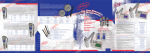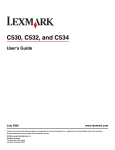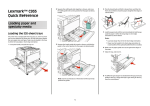Download Service Manual: (D369), AD3000
Transcript
Duplex Unit AD3000 Machine Code: D369 SERVICE MANUAL Oct. 2007 Subject to change Safety, Conventions, Trademarks Safety PREVENTION OF PHYSICAL INJURY 1. Before disassembling or assembling parts of the printer and peripherals, make sure that the printer and peripheral power cords are unplugged. 2. The power source should be near the printer and easily accessible. 3. Note that some components of the printer and the paper tray unit are supplied with electrical voltage even if the main power switch is turned off. 4. If any adjustment or operation check has to be made with exterior covers off or open while the main switch is turned on, keep hands away from electrified or mechanically driven components. 5. If the Start key is pressed before the copier completes the warm-up period (the Start key starts blinking red and green alternatively), keep hands away from the mechanical and the electrical components as the copier starts making copies as soon as the warm-up period is completed. 6. The inside and the metal parts of the fusing unit become extremely hot while the printer is operating. Be careful to avoid touching those components with your bare hands. 7. To prevent a fire or explosion, keep the machine away from flammable liquids, gases, and aerosols. HEALTH SAFETY CONDITIONS 1. Never operate the copier without the ozone filters installed. 2. Always replace the ozone filters with the specified ones at the specified intervals. 3. Toner and developer are non-toxic, but if you get either of them in your eyes by accident, it may cause temporary eye discomfort. Try to remove with eye drops or flush with water as first aid. If unsuccessful, get medical attention. OBSERVANCE OF ELECTRICAL SAFETY STANDARDS 1. The copier and its peripherals must be installed and maintained by a customer service representative who has completed the training course on those models. SAFETY AND ECOLOGICAL NOTES FOR DISPOSAL 1. Do not incinerate toner bottles or used toner. Toner dust may ignite suddenly when exposed to an open flame. 1 2. Dispose of used toner, developer, and organic photoconductors in accordance with local regulations. (These are non-toxic supplies.) 3. Dispose of replaced parts in accordance with local regulations. 4. When keeping used lithium batteries in order to dispose of them later, do not put more than 100 batteries per sealed box. Storing larger numbers or not sealing them apart may lead to chemical reactions and heat build-up. • The danger of explosion exists if a battery of this type is incorrectly replaced. Replace only with the same or an equivalent type recommended by the manufacturer. Discard used batteries in accordance with the manufacturer’s instructions. Conventions and Trademarks Conventions Symbol What it means Core Tech Manual Screw Connector E-ring C-ring Clamp FFC Flexible Film Connector The notations "SEF" and "LEF" describe the direction of paper feed. The arrows indicate the direction of paper feed. 2 Warnings, Cautions, Notes In this manual, the following important symbols and notations are used. • A Warning indicates a potentially hazardous situation. Failure to obey a Warning could result in death or serious injury. • A Caution indicates a potentially hazardous situation. Failure to obey a Caution could result in minor or moderate injury or damage to the machine or other property • Obey these guidelines to avoid problems such as misfeeds, damage to originals, loss of valuable data and to prevent damage to the machine • This information provides tips and advice about how to best service the machine. Trademarks • Microsoft®, Windows®, and MS-DOS® are registered trademarks of Microsoft Corporation in the United States and /or other countries. • PostScript® is a registered trademark of Adobe Systems, Incorporated. • PCL® is a registered trademark of Hewlett-Packard Company. • Ethernet® is a registered trademark of Xerox Corporation. • PowerPC® is a registered trademark of International Business Machines Corporation. • Other product names used herein are for identification purposes only and may be trademarks of their respective companies. We disclaim any and all rights involved with those marks. 3 TABLE OF CONTENTS Safety, Conventions, Trademarks......................................................................................................................1 Safety..............................................................................................................................................................1 Conventions and Trademarks........................................................................................................................2 Warnings, Cautions, Notes...........................................................................................................................3 1. Replacement and Adjustment Unit and Cover....................................................................................................................................................5 Duplex Unit.....................................................................................................................................................5 By-pass Tray...................................................................................................................................................6 Right Door Cover............................................................................................................................................8 Electrical Component.......................................................................................................................................10 Duplex Entrance Sensor..............................................................................................................................10 Duplex Exit Sensor.......................................................................................................................................11 Duplex Transport Motor..............................................................................................................................12 By-pass Unit......................................................................................................................................................14 Paper End Sensor (Bypass).........................................................................................................................14 By-pass Feed Roller.....................................................................................................................................14 Separation Pad............................................................................................................................................15 2. Detailed Section Descriptions Component Layout...........................................................................................................................................19 Mechanical Component.............................................................................................................................19 Duplex Drive.................................................................................................................................................20 Overview..........................................................................................................................................................21 Inverter Mechanism.....................................................................................................................................21 Duplex Operation........................................................................................................................................22 4 1. Replacement and Adjustment Unit and Cover 1 Duplex Unit 1. Open the right door and right door of the optional paper tray unit or LCT.. 2. Connector cover [A] ( x 1). 3. Disconnect the cable [B]. 4. Release the rear link [C] ( x 1). 5 1. Replacement and Adjustment 1 5. Release the front link [D] and remove the duplex unit [E]. By-pass Tray 1. Duplex unit (* Duplex Unit) 2. Inner rear cover [A] ( x 3) 6 Unit and Cover 1 3. Paper guide unit [B] (tabs x 4) 4. Disconnect the by-pass tray cable [C] ( x 1). 7 1. Replacement and Adjustment 1 5. Remove the front and rear pins [D] ( x 1 each). 6. By-pass tray [E] Right Door Cover 1. Duplex unit (* Duplex Unit) 2. By-pass tray (* By-pass Tray) 8 Unit and Cover 1 3. Right door cover ( x 4) 9 1. Replacement and Adjustment Electrical Component 1 Duplex Entrance Sensor 1. Duplex unit (* Duplex Unit) 2. Open the duplex inner guide unit [A]. 3. Duplex outer guide [B] ( x 1) 10 Electrical Component 1 4. Duplex entrance sensor bracket [C] ( x 1, x 1) 5. Duplex entrance sensor [D] (hooks) Duplex Exit Sensor 1. Duplex unit (* Duplex Unit) 2. Paper guide unit (* By-pass Tray) 3. Duplex exit sensor bracket [A] ( x 2) 11 1. Replacement and Adjustment 1 4. Duplex exit sensor [B] (hooks) Duplex Transport Motor 1. Duplex unit (* Duplex Unit) 2. Right door cover (* Right Door Cover) 3. Duplex transport motor bracket [A] ( x 3, x 1, x 1) 12 Electrical Component 1 4. Duplex transport motor [B] ( x 2) 13 1. Replacement and Adjustment By-pass Unit 1 Paper End Sensor (Bypass) 1. Duplex unit (* Duplex Unit) 2. By-pass Tray (* By-pass Tray) 3. Right door cover (* Right Door Cover) 4. Release the hook [A]. 5. Sensor base [B] ( x 1) 6. Paper end sensor (bypass) [C] (hooks) By-pass Feed Roller 1. Duplex unit (* Duplex Unit) 2. By-pass Tray (* By-pass Tray) 3. Right door cover (* Right Door Cover) 4. Sensor base (*Paper End Sensor (Bypass)) 14 By-pass Unit 1 5. By-pass feed roller [A] (hook) Separation Pad 1. Duplex unit (* Duplex Unit) 2. By-pass Tray (* By-pass Tray) 3. Right door cover (* Right Door Cover) 4. By-pass feed roller (*By-pass Feed Roller) 5. By-pass transport motor bracket (*By-pass Transport Motor) 6. By-pass feed gear [A] ( x 1, bushing x 1) 15 1. Replacement and Adjustment 1 7. By-pass feed shaft [B] ( x 1, bushing x 1) 8. By-pass tray bar [C] ( x 4, x 1, x 1) 16 By-pass Unit 1 9. Paper guide [D] ( x 2) 1. Separation pad [E] (hook x 2, spring x 1) 17 1. Replacement and Adjustment 1 18 2. Detailed Section Descriptions Component Layout 2 Mechanical Component 1. Paper exit/ inverter roller 2. Junction gate 3. Duplex entrance sensor 4. Duplex transport roller 1 5. Duplex transport roller 2 6. Duplex exit sensor 7. Duplex transport roller 3 8. Standard tray 9. Inverter tray • To print on the second side, the paper exit/ inverter roller inverts the paper from the fusing unit and feeds it to the duplex unit. • The duplex unit feeds the inverted paper back to the paper feed section. • When both sides have been printed, the duplex inverter unit feeds the paper out to the standard tray. 19 2. Detailed Section Descriptions Duplex Drive 2 The interchange motor [A] drives the following: • Paper exit/ inverter roller [B] The duplex/bypass motor [C] drives the following: • Duplex transport roller 1 [D] • Duplex transport roller 2 [E] • Duplex transport roller 3 [F] The duplex entrance sensor [G] and duplex exit sensor [H] control the interleave movement and detect paper jams. 20 Overview Overview Inverter Mechanism 2 This machine uses the above switch back system for duplex printing. The drawing above right shows the paper feed for duplex printing. The junction gate solenoid, which is in the interchange unit, opens or closes the junction gate [A]. If the duplex mode is selected, the junction gate closes the exit path and opens the duplex inverter path. 21 2. Detailed Section Descriptions Duplex Operation Up to A4/LT (81/2" x 11") LEF 2 There are three sheets of paper in the paper feed path at the same time. The interleave method is used. The drawing above shows the paper movement with the interleave method for three sheets of paper. The printing is done as follows: 22 Overview 2 From A4/LT (81/2" x 11") LEF to 400mm length There are two sheets of paper in the paper feed path at the same time. The interleave method is used. For sheets longer than 400 mm, there is no interleaving. The drawing above shows the paper movement with the interleave method for two sheets of paper. The printing is done as follows: 23 2. Detailed Section Descriptions 2 24