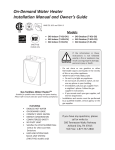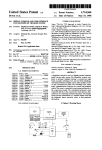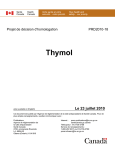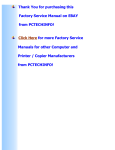Download LFC User Guide Version 2.0
Transcript
LFC User Guide
Version 2.0
Raoul A.F. Bhoedjang
Tim R¨uhl
Kees Verstoep
October 1, 1999
Henri E. Bal
2
Contents
1
Introduction
1.1 LFC . . . . . . . . . . . . . . . . . . . . . .
1.2 LFC structure . . . . . . . . . . . . . . . . .
1.3 Limitations . . . . . . . . . . . . . . . . . .
1.3.1 Runtime environment and portability
1.3.2 Device sharing . . . . . . . . . . . .
1.3.3 Protection . . . . . . . . . . . . . . .
1.3.4 Multithreading . . . . . . . . . . . .
1.4 Status and future work . . . . . . . . . . . .
.
.
.
.
.
.
.
.
.
.
.
.
.
.
.
.
.
.
.
.
.
.
.
.
.
.
.
.
.
.
.
.
.
.
.
.
.
.
.
.
.
.
.
.
.
.
.
.
.
.
.
.
.
.
.
.
.
.
.
.
.
.
.
.
.
.
.
.
.
.
.
.
.
.
.
.
.
.
.
.
.
.
.
.
.
.
.
.
.
.
.
.
.
.
.
.
.
.
.
.
.
.
.
.
.
.
.
.
.
.
.
.
.
.
.
.
.
.
.
.
.
.
.
.
.
.
.
.
.
.
.
.
.
.
.
.
.
.
.
.
.
.
.
.
.
.
.
.
.
.
.
.
.
.
.
.
.
.
.
.
.
.
.
.
.
.
.
.
.
.
.
.
.
.
.
.
.
.
.
.
.
.
.
.
.
.
.
.
.
.
.
.
5
5
5
5
5
6
6
6
6
LFC core
2.1 Initialization and cleanup .
2.2 Configuration information
2.3 Sending . . . . . . . . . .
2.4 Receiving . . . . . . . . .
2.5 Interrupt management . . .
2.6 Memory allocation . . . .
2.7 Timer support . . . . . . .
2.8 Fetch-and-add . . . . . . .
2.9 Statistics . . . . . . . . . .
.
.
.
.
.
.
.
.
.
.
.
.
.
.
.
.
.
.
.
.
.
.
.
.
.
.
.
.
.
.
.
.
.
.
.
.
.
.
.
.
.
.
.
.
.
.
.
.
.
.
.
.
.
.
.
.
.
.
.
.
.
.
.
.
.
.
.
.
.
.
.
.
.
.
.
.
.
.
.
.
.
.
.
.
.
.
.
.
.
.
.
.
.
.
.
.
.
.
.
.
.
.
.
.
.
.
.
.
.
.
.
.
.
.
.
.
.
.
.
.
.
.
.
.
.
.
.
.
.
.
.
.
.
.
.
.
.
.
.
.
.
.
.
.
.
.
.
.
.
.
.
.
.
.
.
.
.
.
.
.
.
.
.
.
.
.
.
.
.
.
.
.
.
.
.
.
.
.
.
.
.
.
.
.
.
.
.
.
.
.
.
.
.
.
.
.
.
.
.
.
.
.
.
.
.
.
.
.
.
.
.
.
.
.
.
.
9
9
11
11
12
14
14
15
15
16
3
Compiling LFC programs
3.1 Include files . . . . . . . . . . . . . . . . . . . . . . . . . . . . . . . . . . . . . . . . . .
3.2 Libraries . . . . . . . . . . . . . . . . . . . . . . . . . . . . . . . . . . . . . . . . . . . .
3.3 Example Makefile . . . . . . . . . . . . . . . . . . . . . . . . . . . . . . . . . . . . . . .
17
17
17
17
4
Running LFC programs
4.1 Files . . . . . . . . . . . .
4.2 Environment variables . .
4.3 Running with prun . . . .
4.4 Starting programs with rsh
4.5 Debugging tips . . . . . .
19
19
19
19
20
20
2
5
.
.
.
.
.
.
.
.
.
.
.
.
.
.
.
.
.
.
.
.
.
.
.
.
.
.
.
.
.
.
.
.
.
.
.
.
.
.
.
.
.
.
.
.
.
.
.
.
.
.
.
.
.
.
.
.
.
.
.
.
.
.
.
.
.
.
.
.
.
.
.
.
.
.
.
.
.
.
.
.
.
.
.
.
.
.
.
.
.
.
.
.
.
.
.
.
.
.
.
.
.
.
.
.
.
.
.
.
.
.
.
.
.
.
.
.
.
.
.
.
.
.
.
.
.
.
LFC Example Application
.
.
.
.
.
.
.
.
.
.
.
.
.
.
.
.
.
.
.
.
.
.
.
.
.
.
.
.
.
.
.
.
.
.
.
.
.
.
.
.
.
.
.
.
.
.
.
.
.
.
.
.
.
.
.
.
.
.
.
.
.
.
.
.
.
.
.
.
.
.
.
.
.
.
.
.
.
.
.
.
.
.
.
.
.
.
.
.
.
.
.
.
.
.
.
.
.
.
.
.
.
.
.
.
.
.
.
.
.
.
.
.
.
.
.
.
.
.
.
.
.
.
.
.
.
.
.
.
.
.
.
.
.
.
21
3
4
CONTENTS
Chapter 1
Introduction
1.1
LFC
This document describes LFC, a low-level messaging layer for Myrinet [2]. LFC is intended to be used
by the developers of runtime systems for parallel programming systems. It provides packet unicast, packet
broadcast, fetch-and-add, interrupt management, and a microsecond timer.
1.2
LFC structure
LFC mainly provides a low-level packet interface. We have chosen this low-level interface because it can
be implemented efficiently and because different higher-level interfaces can be layered on top of it quite
easily. We have deliberately excluded such a higher-level interface, because no such interface suits all
users. Our experience with various client systems indicates that this was a good choice.
For a generic higher level interface, we suggest looking at Panda, a portable communication/multithreading
layer which has been ported to LFC. On top of Panda we implemented several communication layers (MPI,
PVM, CRL) and languages (Orca and an efficient parallel version of Java called Manta). The disadvantage
of layering software is usually some loss of performance, but when done carefully the resulting system can
still be quite efficient. In our experience the advantages in software reuse can often outweigh the slight loss
in performance.
1.3
Limitations
The following subsections describe the limitations of LFC.
1.3.1
Runtime environment and portability
LFC was designed specifically for Myrinet. Our implementation therefore only runs on Myrinet. In addition, this implementation makes a number of assumptions that are satisfied on our DAS cluster system, but
that will need extra effort on other systems.
The implementation assumes that virtual memory pages can be locked in memory. Several, but not
all, operating systems allow user-level processes to achieve this using the mlock system call.
The implementation assumes that it can obtain the physical addresses of locked pages. To achieve
this, it is usually necessary to add a small driver to the operating system. We have written such a
pseudo device driver (asmap) for Linux and BSD/OS.
The implementation assumes that all host processors use the same byte order. The implementation
does not assume that host processors use the same byte order as the LANai.
5
CHAPTER 1. INTRODUCTION
6
The implementation assumes that the network hardware neither drops nor corrupts packets. LFC can
be configured to test for CRC errors, but it does not recover from such errors.
The implementation assumes a Myrinet device driver that transforms all interrupts generated by the
network interface into a user-level SIGIO signal.
The implementation assumes the presence of a startup daemon. This daemon is used to synchronize
all participating processes before they send any messages over the Myrinet network. Without such a
deamon, initialization messages could block the network for a sufficiently long time to cause problems for other jobs running on the cluster. (Currently the use of the startup deamon is a configuration
option).
1.3.2
Device sharing
LFC is not capable to service more than one user process per host, mainly because LFC’s LANai control
program does not separate the packets from different users. We have modified the Myrinet device driver to
return an error if a second user tries to obtain access to the Myrinet device.
1.3.3
Protection
LFC does not implement any form of protection. Specifically, users and administrators should be aware
that:
Users can freely modify the LANai control program that runs on the network interface. Once modified, the control program can both read and write all host memory locations.
LFC’s LANai control program does not make a serious attempt to reject network packets that do not
originate from the current user.
1.3.4
Multithreading
LFC is not multithread-safe. LFC’s initial clients were all single-threaded and we have been reluctant
to make LFC dependent on specific thread packages. We do have a port of the (multithreaded) Panda
communication system [1, 9] to LFC. With some careful locking, Panda avoids concurrent invocations of
LFC primitives.
1.4
Status and future work
Using LFC, we have developed the following client systems:
CRL [5]. CRL is a distributed shared memory system. The CRL implementation only uses LFC’s
core.
MPI [4]. MPI is a standard message passing interface. Our port used to be based on the FM-2 port
of MPICH by Mario Lauria [7]. (MPICH is a publicly available MPI implementation.) We now have
an implementation that uses Panda as its intermediate layer (see below).
TreadMarks [6]. TreadMarks is page-based distributed shared memory systems. The LFC port uses
two extra modules: one dedicated to upcall handling and one implementing streams efficiently.
Panda [1, 9]. Panda is a multithreaded communication library that provides reliable message passing,
remote procedure call, and totally ordered group communication. The Panda port only uses LFC’s
core. With Panda as intermediate layer we have implemented various other systems, e.g., MPI, PVM
and Orca.
Other LFC related topics we are working on include:
1.4. STATUS AND FUTURE WORK
7
A zero-copying interface. Currently LFC uses Programmed I/O on the send side and a restricted
form of DMA at the receiving side. It would be interesting to see to what extent a zero-copying
interface would gain (especially at the application level).
A remote read/write interface. It is fairly simple to add a remote read and write interface to LFC.
We are already experimenting with such an extension to be used in a parallel game tree searching
system.
Alternatives for the credit based “careful” implementation of LFC. We are currently experimenting
with various other implementations, including a sliding window protocol that is able to recover from
packet corruption and message loss.
8
CHAPTER 1. INTRODUCTION
Chapter 2
LFC core
2.1
Initialization and cleanup
lfc init
typedef enum
LFC NO INTR, LFC INTR
lfc intr t;
void lfc init(int *argc, char **argv);
int lfc group create(unsigned *members, unsigned nr members);
void lfc start(void);
void lfc exit(void);
The call to lfc init should precede all other calls to LFC functions. Argument vector argv is a list
of string arguments, usually the one passed as argument to main. Function lfc init parses argv and
removes all arguments that it recognizes. *argc contains the initial argument count and is decreased by
lfc init each time that it removes some argument. As usual, argv[0] contains the application name.
Function lfc init is able to derive the information about the participating nodes based on an environment variable HOSTS or by means of the parameter -lfc-hosts=<hostlist> supplied to the
application.
If the space (or comma) separated host list is specified by means of the environment variable HOSTS
(see Section 4.2), lfc init expects that:
argv[1] contains the rank of the invoking process; this is the number that will be returned by
lfc my proc. Each application process should be given a unique rank in the range 0 lfc nr procs()-1.
argv[2] contains the number of participating processes; this is the number that will be returned by
lfc nr procs.
In this case lfc init removes both argv[1] and argv[2] from the argument list.
Alternatively, the participating nodes can be specified by the -lfc-hosts=<hostlist> option.
Here, <hostlist> is a comma (or space) separated list of node names. The rank of a process is determined by the index of its host in the hostlist.
In addition, lfc init recognizes the following arguments:
9
CHAPTER 2. LFC CORE
10
-lfc-use-hosts
-lfc-verbose
-lfc-ring-frames=<size>
-lfc-no-intr
-lfc-interval=<usec>
-lfc-intr-first=<usec>
-lfc-intr-first=<usec>
-lfc-stats
-lfc-lcp=<LCPfile>
-lfc-tree=<tree>
-lfc-routes=<file>
In case environment variable HOSTS is used, derive rank information from that alone. The rank and number of nodes arguments are not be passed separately in this case.
Show LFC configuration information during initialization.
Change the size of the host-resident receive queue. LFC increases the size on demand, so this normally should not be necessary
Disable all receive interrupts. This can be slightly more efficient
than the default behaviour, where the LCP polls the host to see
if interrupts should be generated.
Initial and subsequent interrupt delay in microseconds; see Section 2.4.
Initialial interrupt delay in microseconds, see Section 2.4
Subsequent interrupt delay in microseconds, see Section 2.4
Collect and print statistics, both on the host and the LCP; see
Section 2.9. This option forces the use of specially instrumented
version of the LCP, with a slight loss in performance.
Use the LFC LCP file instead of the default one configured during the compilation of the LFC library. Note that both the library
and the LCP contain a version string that LFC checks to ensure
compatibility.
Specify an explicit multicast tree topology. The allowed types
are binary, bst (binomial spanning tree), and chain (linear
forwarding chain). The default multicast topology is binary
which offers a good compromise in latency and throughput (due
to the constant fan-out of two).
Use a different routing file than the default (usually
/usr/local/package/lfc/etc/routes.lfc.
lfc group create
Processes can create static multicast groups by calling lfc group create. For each group to be created,
all participating processes must invoke lfc group create. Lfc group create must also be called
by processes that are not a member of the group to be created. Lfc group create should be considered
a collective operation, although the current implementation does not synchronize the calling processes. All
groups must be created before invoking lfc start.
All callers must specify the same list (members) of group members. This list contains nr members
process ranks. The ranks should be unique and all calling processes must specify the same ranks in the
same order.
Lfc group create returns a globally unique multicast group identifier which can be passed to
lfc mcast launch.
lfc start
Lfc start synchronizes all participating processes. No packets will be delivered before all participating
processes have called lfc start. Interrupts are always disabled when lfc start returns.
lfc exit
Lfc exit cleans up LFC. No LFC functions should be invoked after lfc exit.
2.2. CONFIGURATION INFORMATION
2.2
11
Configuration information
unsigned lfc my proc(void);
unsigned lfc nr procs(void);
unsigned lfc packet size(void);
void lfc print config(void);
lfc my proc
Returns the rank of the invoking process. This rank is in the range 0
value returned is a runtime constant.
lfc nr procs()-1. The
lfc nr procs
Returns the number of participating processes. The value returned is a runtime constant.
lfc packet size
Returns the maximum user payload in bytes of both send and receive packets. This is a runtime constant.
lfc print config
Prints configuration information on stdout (mainly compile-time configuration information).
2.3
Sending
The send interface is described below. To avoid unnecessary copying, LFC gives users direct access to send
packets in network interface memory.
LFC only preserves FIFOness between packets that are transmitted by the same send primitive. For
example, FIFOness is preserved between all packets sent by lfc ucast launch, but no guarantees
are given when one packet is transmitted using lfc bcast launch and the next packet is transmitted
using lfc ucast launch. The destination of the unicast packet may receive the unicast packet before
it receives the broadcast packet.
void *lfc send alloc(int upcalls allowed);
void lfc ucast launch(unsigned dest, void *packet,
unsigned size, int upcalls allowed);
void lfc mcast launch(int gid, void *packet,
unsigned size, int upcalls allowed);
void lfc bcast launch(void *packet,
unsigned size, int upcalls allowed);
All calls listed below that take a parameter named upcalls allowed potentially drain the network while waiting for resources. Upcalls allowed indicates whether LFC is allowed to invoke
lfc upcall while draining the network. A nonzero value means that upcalls are allowed; a zero value
CHAPTER 2. LFC CORE
12
means that no upcalls should be made while this function executes. This feature should be used with great
care. In general, allowing upcalls is the safest way to go, even if it complicates your code. You should only
disable upcalls when you know that LFC has enough free packets to buffer incoming data.
lfc send alloc
Lfc send alloc allocates a send packet on the network interface and returns a pointer to the data part
of the packet. The size (in bytes) of this data part is given by lfc packet size. Users can copy their
data into the data part of the packet.
Warning Send packets are allocated in a special virtual memory segment. Writes to this segment are not
guaranteed to be performed in program order. Users should therefore not read from send packets.
lfc ucast launch
Lfc ucast launch transmits the first size bytes in packet to dest. Size should not exceed
lfc packet size(). Packet must have been allocated using lfc send alloc. Lfc ucast launch
returns ownership of the packet to LFC; users cannot use a packet after it has been launched.
lfc mcast launch
Lfc mcast launch multicasts the first size bytes in packet to all processes in group gid except
the sender. Size should not exceed lfc packet size(). Packet must have been allocated using
lfc send alloc. Lfc mcast launch returns ownership of the packet to LFC; users cannot use a
packet after it has been launched.
lfc bcast launch
Lfc bcast launch broadcasts the first size bytes in packet to all participating processes except
the sender. Size should not exceed lfc packet size(). Packet must have been allocated using
lfc send alloc. Lfc bcast launch returns ownership of the packet to LFC; users cannot use a
packet after it has been launched.
2.4
Receiving
Packets can be received in two ways, through explicit polling or by means of a network interrupt which is
transformed to a signal (SIGIO). In both cases, LFC passes an incoming packet to a user-supplied upcall
function named lfc upcall.
LFC generates interrupts as long as there are packets that have not yet been passed to lfc upcall.
Compared to a successful poll, an interrupt is very expensive. Therefore, LFC delays interrupts for a short
while, optimistically assuming that the user will soon poll. (This mechanism, proposed in [8], is called a
polling watchdog.) Users can override the default delay by means of the -lfc-interval option (see
Section 2.1).
In some cases, users cannot completely process a packet in the context of lfc upcall. To avoid
copying, users may hold on to their receive packets until they can process them. In such cases, it is the
user’s responsibility to return the packet to LFC explicitly, using lfc packet free.
2.4. RECEIVING
typedef enum
13
LFC UPCALL MCAST = 0x1
lfc upcall flags t;
extern int lfc upcall(unsigned src, void *packet, unsigned size,
lfc upcall flags t flags);
void lfc poll(void);
void lfc packet free(void *packet);
lfc upcall
Lfc upcall should be defined by the user. LFC calls this function exactly once for each incoming packet
and only (!) in one of the following cases:
as the result of a user’s call to lfc poll (see below);
as the result of a SIGIO signal, unless LFC’s signal handler has been replaced.
In both cases LFC disables network interrupts before calling lfc upcall and re-enables network interrupts when lfc upcall returns.
The parameters of lfc upcall provide the following information about the packet:
Src is the rank of the process that sent the packet.
Packet is a pointer to the data part of the packet. Users can directly read data from this data part.
Size is the size of the valid data part in bytes. This size cannot exceed lfc packet size()
bytes.
Flags is a combination of the flags specified in lfc upcall flags t. These flags have the
following meaning:
LFC UPCALL MCAST
The packet is a multicast packet.
The return value indicates whether the user wants to keep the packet. When 0 is returned, LFC assumes
the user no longer needs the packet and recycles it. Otherwise (nonzero), the user remains the owner of
the packet. When the user has finished processing the packet, he should return it to LFC by means of
lfc packet free.
Warning Receive packets are a relatively scarce resource, because LFC stores them in pinned memory.
Users should therefore return receive packets to LFC as soon as possible.
Warning LFC separates the draining of the network and user processing of network packets [3]. While this
is usually convenient in that no unexpected upcalls occur, it also implies that LFC will run out of receive
packets if the user continuously injects packets into the network without consuming incoming packets.
Therefore, users should either enable interrupts or poll frequently (unless the user knows that there cannot
be any pending packets).
lfc poll
Users can explicitly poll for incoming packets. Lfc poll will check if new packets have arrived. It will
invoke lfc upcall once for each new packet. This invocation runs in the context of the user’s call to
lfc poll, so blocking in lfc upcall will also block the thread/process that invoked lfc poll.
lfc packet free
The packet is returned to LFC. Lfc packet free should only be used if the lfc upcall that delivered the packet returned nonzero.
CHAPTER 2. LFC CORE
14
2.5
Interrupt management
LFC allows clients to receive messages in an interrupt-driven way, by means of the Unix SIGIO signal. By
default, LFC catches this signal and processes it as follows.
If the client system runs with interrupts disabled, the signal is ignored.
Otherwise, the signal handler checks if any new packets have arrived. For each packet, it invokes
lfc upcall.
Clients can disable all network interrupts at startup time (see lfc start). To disable interrupts
temporarily, either to achieve atomicity or to avoid being interrupted while polling the network, use
lfc intr disable and lfc intr enable (described below).
Clients that replace LFC’s SIGIO handler by a handler of their own, can no longer rely on lfc intr disable
and lfc intr enable (see below).
void lfc intr disable(void);
void lfc intr enable(void);
lfc intr disable / lfc intr enable
Lfc intr disable and lfc intr enable should always be called in pairs, with lfc intr disable
going first. For convenience, such pairs may be nested in time, but only the outermost pair will actually
affect the current interrupt status.
An outermost call to lfc intr disable disables network interrupts; when lfc intr disable
has returned, LFC will no longer invoke lfc upcall in the context of its SIGIO signal handler. SIGIO
signals may still be generated, but they will be silently discarded. With interrupts disabled, lfc upcall
can still be invoked as the result of a user call to lfc poll.
An outermost call to lfc intr enable re-enables network interrupts. After lfc intr enable
has returned, lfc upcall can again be invoked in the context of LFC’s SIGIO signal handler.
The cost of using lfc intr disable and lfc intr enable is modest; these routines merely set
a global flag in local memory.
lfc intr status
Returns 0 iff interrupts are disabled and nonzero otherwise.
2.6
Memory allocation
It is unsafe to call malloc and family in the context of a signal handler. Since it is sometimes convenient
to dynamically allocate memory in packet handlers, we have written a version of malloc and family that
operate on a small heap that is not shared with the standard C allocation routines. These routines can
be used safely in the context of lfc upcall, even if lfc upcall is invoked by LFC’s SIGIO signal
handler.
#include
stddef.h void *lfc malloc(size t size);
void *lfc calloc(size t nmemb, size t size);
void *lfc realloc(void *ptr, size t size);
void lfc free(void *ptr);
2.7. TIMER SUPPORT
15
These functions behave just like their C library counterparts, but operate on another, independent heap.
(These routines are currently not part of LFC’s core distribution).
2.7
Timer support
LFC provides a single timer with microsecond granularity. In addition, there is a routine to delay a process
for a fixed amount of time. We found this useful in the implementation of several benchmarks.
void lfc timer start(void);
void lfc timer stop(void);
double lfc timer elapsed(void);
void lfc timer delta(unsigned microsec);
lfc timer start
Lfc timer start restarts the timer.
lfc timer stop
Lfc timer stop stops the timer.
lfc timer elapsed
Lfc timer elapsed returns how many microseconds elapsed between the last lfc timer start–
lfc timer stop pair.
lfc timer delta
Lfc timer delta spin-loops until microsec microseconds have passed.
2.8
Fetch-and-add
The fetch-and-add function is useful for obtaining global sequence numbers efficiently.
unsigned lfc fetch and add(unsigned dest, int upcalls allowed);
lfc fetch and add
Lfc fetch and add performs an atomic fetch-and-add operation on a per-LANai variable. The variable is stored in the memory of the LANai attached to the processor with rank dest. All variables are
initialized to 0 (zero). While waiting for the result, lfc fetch and add will drain the network. If and
only if upcalls allowed is nonzero, lfc fetch and add will also make upcalls while draining the
network.
CHAPTER 2. LFC CORE
16
2.9
Statistics
LFC collects two types of statistics: host statistics and network interface statistics. Host statistics are
always collected, while network interface statistics are only collected by a special LANai control program.
This control program can be selected in two ways:
by setting the environment variable LFC STATS;
by passing -lfc-stats to lfc init.
Note that the selection is done at runtime. It is not necessary to recompile or relink to collect statistics.
Users can collect the values of the per-processor statistics in a single statistics buffer by calling lfc stats gather.
The contents of the buffer can be dumped to a file using lfc stats dump.
#include
stdio.h void lfc stats reset(void);
int lfc stats create(void);
void lfc stats gather(int statbuf);
void lfc stats dump(FILE *fp, int statbuf, char *hdr, char *ftr);
lfc stats reset
Lfc stats reset is a collective operation that should be called by all participating processes. It synchronizes all processes (like a barrier) and resets their local host and network interface statistics.
lfc stats create
Lfc stats create creates a statistics buffer on processor 0. It returns a unique identifier for the buffer.
This routine should be called in the same order by all participating processes, so that all processes agree on
the identifiers of different buffers. This routine does not synchronize the calling processes.
lfc stats gather
Lfc stats gather is a collective operation that should be called by all participating processes. It
synchronizes all processes (like a barrier) and collects the current values of all processes’ host and network
interface statistics in the statistics buffer identified by statbuf. All processes should specify the same
statbuf.
lfc stats dump
Lfc stats dump prints the contents of the statistics buffer identified by statbuf to the stream named
fp. Lfc stats dump should only be called on processor 0. Before printing the statistics, lfc stats dump
prints the header string hdr and the footer string ftr. A newline is appended to both strings. If hdr is a
null pointer, no header is printed. If ftr is a null pointer, no footer is printed.
Chapter 3
Compiling LFC programs
The following explains how to compile programs that use LFC. We use $ LFC to refer to the root directory of the LFC installation.
3.1
Include files
Every program that
uses LFC must include $ LFC /include/lfc.h. Each module supplies its own
include file in $ LFC /include.
3.2
Libraries
Every
program that uses LFC must be linked against an LFC library. Libraries are found in subdirectories
of $ LFC /lib. By default, two versions of the LFC library are available: optimized and debug.
Usually, library optimized should be used, since it offers the best performance. However, if you expect
something is wrong with your application, it may be useful to link with the debug version, since provides
additional assertion checks in the LFC library, and gives more useful stack traces when examining the
process state or core file with a debugger.
In addition, the following DAS and Myrinet libraries are needed. These libraries are used by LFC for
initializing the network interfaces with LFC’s firmware and setting up the Myrinet routes.
libdas.a
libDpi.a
libLanaiDevice.a
libbfd.a
libiberty.a
3.3
Example Makefile
The GNU Makefile in Figure 3.1 can be used to compile the example program latency.c.
17
CHAPTER 3. COMPILING LFC PROGRAMS
18
CONF
:= optimized
# which LFC library version to use
LFC
MYRINET
DASLIB
:= /usr/local/package/lfc
:= /usr/local/package/myrinet
:= $(LFC)/support/das
CC
CFLAGS
CPPFLAGS
:= gcc
:= -g -Wall -Wmissing-prototypes -Wstrict-prototypes
:= -I$(LFC)/include
LD
LDFLAGS
LDLIBS
:= $(CC)
:= -L$(LFC)/lib/$(CONF) -L$(MYRINET)/lib/intel_linux -L$(DASLIB)/lib
:= -llfc -ldas -lDpi -lLanaiDevice -lbfd -liberty
vpath %.a $(LFC)/lib/$(CONF)
latency: latency.o -llfc
.PHONY: clean
clean:
$(RM) latency latency.o
Figure 3.1: Example Makefile
Chapter 4
Running LFC programs
4.1
Files
LFC uses several files at runtime.
The routing file contains all routes between all cluster nodes. Users can force the library to use
another routing file by means of the environment variable ROUTES. Under normal circumstances,
you should never (have to) do this. Note that all users should use the same routing file to avoid
network deadlocks.
The LANai control program or lcp contains the executable program that will be run on the network
interface. This file is usually named lcp.lfc. By default, it resides in the same directory as the
matching LFC library. When loading the control program onto the network interface, the LFC library
will look for the control program in this directory. Users can force the library to use another control
program by means of the environment variable LFC LCP.
4.2
Environment variables
All runtime options to LFC can also be passed by setting environment variables (see Section 2.1). In
general any LFC option param which can be set using runtime flag -lfc-param[=value] can also
be set using environment variable LFC PARAM (i.e., in capitals) with the same value.
The only exceptions to this rule are HOSTS and ROUTES, which correspond to -lfc-hosts and
-lfc-routes respectively. (The only reason for this difference is that on our system these environment
variables can be used for non-LFC programs as well).
4.3
Running with prun
On our own platform, the Distributed ASCI Supercomputer (DAS), the easiest way to run programs that
use LFC is to start all processes by means of the prun(1) program. Prun automatically assigns a rank to
each process, selects hosts, and stores the names of the selected hosts in the HOSTS environment variable
(see below). When the program is started using prun, the application’s main function can pass its argument
count and vector directly to lfc init.
On platforms that don’t have Prun installed, it should be possible to configure the native cluster management utilities to supply the required arguments and environment parameters to the application. This can
be done using the -lfc-hosts parameter or HOSTS environment parameter mechanisms described in
Section 2.1.
For the simple test programs included with the LFC distribution we include a simple example using
plain rsh below.
19
CHAPTER 4. RUNNING LFC PROGRAMS
20
4.4
Starting programs with rsh
LFC’s latency test program can be started on nodes node0 and node1 using the following commands:
$ rsh -n node0 ‘pwd‘/latency -lfc-hosts=node0,node1 -nsend 1000 &
$ rsh -n node1 ‘pwd‘/latency -lfc-hosts=node0,node1 -nsend 1000
The rsh -n option is used to specify that there is no terminal input (redirection from /dev/null
achieves the same). The -lfc-hosts option specifies the participating nodes to the LFC library; the
node’s index in de host list determines its rank. The additional parameters -nsend 100 are left to be
processed by the application.
4.5
Debugging tips
You should be able to use any debugger to debug a program that uses LFC.
One problem that we have encountered during debugging (using gdb(1)) is that it is not possible to
print an the contents of data in LANai memory directly. With gdb, you can circumvent this problem by
calling a function in the program being debugged. Within the program’s context, it is possible to read
LANai locations, so you can write a function that prints what you need to know (and then recompile, rerun,
etc.).
Chapter 5
LFC Example Application
In this section we will discuss an example application: a simplified version of the standard LFC latency
test program (file test/latency/latency simple.c in the source distribution). The application
performs an LFC latency test using two different ways to receive messages: using polling and using interrupts.
#include <stdio.h>
#include <stdlib.h>
#include <lfc.h>
#define UPCALLS_ALLOWED
static
static
static
static
static
static
1
char *progname;
unsigned nsend = 10000;
volatile unsigned nreceived;
unsigned last_nr_received;
unsigned pktsize;
unsigned msgsize = 16;
static void
usage(void)
{
fprintf(stderr, "Usage: %s <options>\n"
"\t[-nsend <nrsends>]
number roundtrips\n"
"\t[-size <msgsize>]
message size\n", progname);
exit(EXIT_FAILURE);
}
static void
command_line(int argc, char **argv)
{
unsigned i;
progname = argv[0];
for (i = 1; i < argc; i++) {
if (strcmp(argv[i], "-nsend") == 0) {
if (++i >= argc) usage();
nsend = atoi(argv[i]);
} else if (strcmp(argv[i], "-size") == 0) {
if (++i >= argc) usage();
msgsize = atoi(argv[i]);
} else {
break;
}
}
if (argc - i != 0) usage();
}
Figure 5.1: Example application: argument processing
Figure 5.1 shows the include files needed by the program (in particular lfc.h), global definitions
21
CHAPTER 5. LFC EXAMPLE APPLICATION
22
int
lfc_upcall(unsigned src, void *data, unsigned size, lfc_upcall_flags_t flags)
{
nreceived++;
lfc_packet_free(data);
/* free packet ourselves */
return 1;
/* to indicate that we are freeing it */
}
static inline void
await_messages(unsigned n, int poll)
{
while (nreceived - last_nr_received < n) {
if (poll) lfc_poll();
}
last_nr_received += n;
}
Figure 5.2: Example application: receiving packets
and functions for argument processing. The application’s argument processing does not have to deal with
LFC-specific options; these are all handled and removed by the call to lfc init from main (as shown
later in Figure 5.4). The application has two options -nsend and -size that may be used to change the
number of iterations and message size respectively.
Figure 5.2 shows how received packets are handled by the application. As discussed earlier, when a
packet arrives, the LFC layer can perform an upcall to the application’s lfc upcall function in two
ways:
as a result of an explicit call to lfc poll (in the example this happens in await messages);
from a SIGIO signal handler caused by an interrupt triggered by the network interface.
Receiving packets by means of a signal handler call is significantly more expensive than using polling, but
may be convenient for handling unexpected requests while the application is busy computing, and regular
polling is inconvenient, impossible (e.g., while in a mathematical library call) or when regular ineffective
polling calls cause to much overhead. For many applications a combination of polling and interrupts is
ideal.
In the example, lfc upcall just increments a global counter when receiving the packet with contents data and size size. A more real-life application would obviously use the contents the packet
(e.g., copying it to a destination datastructure), possibly perform upcalls to additional software layers or
send back a reply to the sender (the src argument to lfc upcall). The final argument flags is not
used in this case; it only needs to be inspected in applications that use a mixture of unicast and multicast
communication.
Function await messages simply spins until the required number of packets have arrived. It has
two modes of operation: if parameter poll is true, it repeatedly calls lfc poll to explictly read packets
away; otherwise it depends on lfc poll being called by the SIGIO signal handler.
Figure 5.3 shows how messages are sent by the application. LFC has a maximum packet size that is
reported by lfc packet size. Messages larger than should be fragmented into separate packets; this
is done by send large in the example. Sending a packet in LFC is done by the following three steps:
Allocate a packet:
Copy the data:
Trigger transmission:
void *pkt = lfc_send_alloc(upcalls_allowed);
lfc_memcpy(pkt, databuffer, pktsize);
lfc_ucast_launch(dest, pkt, pktsize, upcalls_allowed);
Occasionally lfc send alloc and lfc ucast launch might have to wait until enough resources
are available (e.g., because all send buffers are occupied). During this time they will poll for incoming
messages. If at that point the application is able to process the resulting upcalls, it should pass 1 as upcalls allowed parameter; otherwise upcalls will be delayed until later.
23
/* Fragment the message buffer (sendptr) */
static void
send_large(unsigned dest, void *sendptr, unsigned size)
{
void *pkt;
while (size > pktsize) {
pkt = lfc_send_alloc(UPCALLS_ALLOWED);
lfc_memcpy(pkt, sendptr, pktsize);
lfc_ucast_launch(dest, pkt, pktsize, UPCALLS_ALLOWED);
size -= pktsize;
sendptr += pktsize;
}
pkt = lfc_send_alloc(UPCALLS_ALLOWED);
lfc_memcpy(pkt, sendptr, size);
lfc_ucast_launch(dest, pkt, size, UPCALLS_ALLOWED);
}
static void
do_test(void *send_buf, int size, int poll)
{
unsigned nr_packets;
double elapsed;
unsigned dest;
unsigned i;
void *pkt;
if (! poll) lfc_intr_enable();
dest = (lfc_my_proc() == 0 && lfc_nr_procs() > 1) ? 1 : 0;
nr_packets = (size + pktsize - 1) / pktsize;
if (nr_packets == 0) nr_packets = 1;
if (lfc_my_proc() == 0) {
/* wait till receiver is ready too: */
if (lfc_nr_procs() > 1) await_messages(1, poll);
lfc_timer_start();
for (i = 0; i < nsend; i++) {
send_large(dest, send_buf, size);
await_messages(nr_packets, poll);
}
lfc_timer_stop();
elapsed = lfc_timer_elapsed();
elapsed /= nsend;
if (lfc_nr_procs() > 1) elapsed /= 2;
printf("Size: %4u, polling: %d, latency: %3.1f microseconds\n",
size, poll, elapsed);
} else if (lfc_my_proc() == 1) {
/* tell sender I’m ready: */
pkt = lfc_send_alloc(1);
lfc_ucast_launch(dest, pkt, 0, UPCALLS_ALLOWED);
for (i = 0; i < nsend; i++) {
await_messages(nr_packets, poll);
send_large(dest, send_buf, size);
}
}
if (! poll) lfc_intr_disable();
}
Figure 5.3: Example application: sending packets
CHAPTER 5. LFC EXAMPLE APPLICATION
24
int
main(int argc, char **argv)
{
void *sendbuf;
lfc_init(&argc, argv);
command_line(argc, argv);
lfc_start();
pktsize = lfc_packet_size();
if (msgsize > 0) {
sendbuf = malloc(msgsize);
if (sendbuf == NULL) {
fprintf(stderr, "%s: out of memory\n", progname);
exit(EXIT_FAILURE);
}
} else {
sendbuf = NULL;
}
do_test(sendbuf, msgsize, 1);
do_test(sendbuf, msgsize, 0);
if (sendbuf != NULL) free(sendbuf);
lfc_exit();
return 0;
}
Figure 5.4: Example application: main routine
If the example application runs on two nodes, it first synchronizes the participating processes, and then
performs a timed roundtrip test for a given number of times. If the application only runs on one node, it
will send messages to itself without needing prior synchronization.
Note that while message delivery using interrupts is used, network interrupts are explicitly enabled
using lfc intr enable. By default network interrupts are disabled in LFC.
Finally, Figure 5.4 shows the proper initialization and termination of LFC. Function lfc init is
called first. It takes care of processing any LFC-specific runtime options passed to the application. The
remaining arguments are processed by the application itself in the call to command line. The call to
lfc start really causes LFC to initialize the communication over Myrinet. When the function returns,
all participating network interface have exchanged synchronization messages, and the LFC module is ready
to be used.
The application then performs the two versions of the latency test (polling and interrupts) by calling
do test. Finally, the application properly terminates the LFC module by calling lfc exit.
Bibliography
[1] R.A.F. Bhoedjang, T. R¨uhl, R.F.H. Hofman, K.G. Langendoen, H.E. Bal, and M.F. Kaashoek. Panda:
A Portable Platform to Support Parallel Programming Languages. In Proc. of the USENIX Symp. on
Experiences with Distributed and Multiprocessor Systems (SEDMS IV), pages 213–226, San Diego,
CA, September 1993.
[2] N.J. Boden, D. Cohen, R.E. Felderman, A.E. Kulawik, C.L. Seitz, J.N. Seizovic, and W. Su. Myrinet:
A Gigabit-per-second Local Area Network. IEEE Micro, 15(1):29–36, February 1995.
[3] E.A. Brewer, F.T. Chong, L.T. Liu, S.D. Sharma, and J.D. Kubiatowicz. Remote Queues: Exposing
Message Queues for Optimization and Atomicity. In Proc. of the 1995 Symp. on Parallel Algorithms
and Architectures, pages 42–53, Santa Barbara, CA, July 1995.
[4] J.J. Dongarra, S.W. Otto, M. Snir, and D.W. Walker. A Message Passing Standard for MPP and
Workstations. Communications of the ACM, 39(7):84–90, July 1996.
[5] K.L. Johnson, M.F. Kaashoek, and D.A. Wallach. CRL: High-Performance All-Software Distributed
Shared Memory. In Proc. of the 15th Symp. on Operating Systems Principles, pages 213–226, Copper
Mountain, CO, December 1995.
[6] P. Keleher, A.L. Cox, S. Dwarkadas, and W. Zwaenepoel. TreadMarks: Distributed Shared Memory
on Standard Workstations and Operating Systems. In Proc. of the Winter 1994 Usenix Conf., pages
115–131, San Francisco, CA, January 1994.
[7] M. Lauria and A.A. Chien. MPI-FM: High Performance MPI on Workstation Clusters. Journal of
Parallel and Distributed Computing, 40(1):4–18, January 1997.
[8] O. Maquelin, G.R. Gao, H.H.J. Hum, K.B. Theobald, and X. Tian. Polling Watchdog: Combining
Polling and Interrupts for Efficient Message Handling. In Proc. of the 23rd Int. Symp. on Computer
Architecture, pages 179–188, Philadelphia, PA, May 1996.
[9] T. R¨uhl, H.E. Bal, R. Bhoedjang, K.G. Langendoen, and G. Benson. Experience with a Portability Layer for Implementing Parallel Programming Systems. In The 1996 Int. Conf. on Parallel and
Distributed Processing Techniques and Applications, pages 1477–1488, Sunnyvale, CA, August 1996.
25