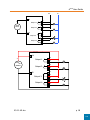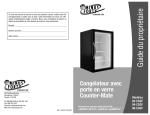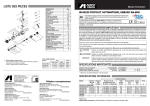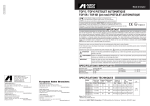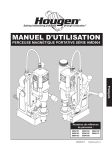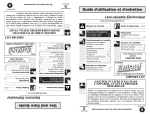Download Digital Status transfer User Guide
Transcript
ARF20 Digital Status transfer User Guide No part of this document may be reproduced or transmitted (in electronic or paper version, photocopy) without Adeunis RF consent. This document is subject to change without notice. All trademarks mentioned in this guide are the property of their respective owner. ADEUNIS RF 283, rue Louis Néel 38920 Crolles France Phone Fax +33 (0)4 76 92 07 77 +33 (0)4 76 08 97 46 Ref. 05-11-V4-tcx ARF20 User Guide Table of contents About this document......................................................................... 2 Declaration of conformity ................................................................. 3 Presentation...................................................................................... 4 Product power supply ....................................................................... 5 Associating a transmitter to a receiver ............................................. 6 Open collector receiver.......................................................................6 Relay reciver .....................................................................................7 Memory clear on ARF6189 receiver .....................................................9 Memory clear on ARF6678 receiver .....................................................9 Input wiring .................................................................................... 10 3-wire sensor connection.................................................................. 12 Dry contact connection..................................................................... 12 Antenna wiring................................................................................ 13 Output wiring.................................................................................. 13 Binary outputs ................................................................................. 14 Validity output on ARF6189 .............................................................. 15 Relay output connection................................................................... 16 Relay output connection................................................................... 17 Validity output on ARF6678 .............................................................. 19 Synchronised mode......................................................................... 20 Serial output ................................................................................... 21 Board dimension ............................................................................. 22 Specifications .................................................................................. 23 05-11-V4-tcx p1 ARF20 User Guide About this document This guide describes the ARF20 devices, their options and accessories. 05-11-V4-tcx p2 TOP ARF20 User Guide Declaration of conformity Manufacturer’s name: Manufacturer’s address ADEUNIS R.F. Parc Technologique PRE ROUX IV 283 rue Louis NEEL 38920 CROLLES - FRANCE declares that the product if used and installed according to the user guide available on our web site www.adeunis-rf.com Product Name: Product Number(s): ARF20 ARF6188B / ARF6189B /ARF6678B Product options: Complies with the RTTE Directive 99/5/EC: EMC: conformity is proven by compliance to the harmonized standard EN 301-489 Safety: conformity to the standard EN 60950-1/2001 Radio: conformity is proven by compliance to harmonized standard EN 300-220 covering essential radio requirements of the RTTE directive. Exposure to radio frequency signals according to the council recommendation 1999/519/EC on the limitation of exposure of general public to electromagnetic field. es: - Conformity has been evaluated according to the procedure described in Annex III of the RTTE directive. - Receiver class (if applicable): 3. Crolles, November 6th, 2007 VINCENT Hervé / Quality manager Download of the user guide Thank you for having chosen the ADEUNIS RF products. 9 9 User guides can be uploaded directly on our web site www.adeunis-rf.com Index Products Paragraph Modems > Status transfer Print version available upon request Tel : +33 4 76 92 07 77 Email : [email protected] 05-11-V4-tcx p3 TOP ARF20 User Guide Presentation The ARF20 system enables logic states to be transmitted from one point to another. It is a one-way system: the transmitter transmits these states by radio channel and the receiver decodes the messages received and restores them on binary outputs. There are 3 product references in the range, the ARF6188 transmitter and 2 receivers - ARF6189 (open collector output) and ARF6678 (relay output). The product behaves like 8 parallel links: output 1 corresponds to input 1, output 2 to input 2 etc. The radio link is established successively on 3 frequencies. Only one of these 3 frequencies is necessary to establish the outputs. The transmitter scans its inputs continuously and triggers a radio transmission every 100 ms. The link between transmitters and receivers is only effective after a learning phase. The products are available either in board version to be integrated in an assembly or as an IP65 enclosure. In the latter case the products are fixed by the fixing lugs onto the top (antenna) and bottom (stuffing box) parts of the enclosure housing (4 screws not supplied). 05-11-V4-tcx p4 TOP ARF20 User Guide Product power supply To perform wiring of these products, the bottom part of the housing (part with stuffing box) has to be opened by unscrewing the two stainless steel screws on each side. Removeles Retirer the visscrews de la partie from avecpart the presse with étoupe stuffing box On the 4-relay receiver, turn off any mains power that may be present on the relays before opening the housing. The ARF20 range products are supplied with a DC voltage source. This voltage supply must not exceed 30 Vdc. +V 0V + 6188 et 6189 ARF 6188 andARF 6189 05-11-V4-tcx ARF20 power ou p5 TOP ARF20 User Guide 0V +V + ARF20 power ARF 6678 Associating a transmitter to a receiver Open collector receiver The red ON led flashes twice and the green RX led is not lit, the product is correctly supplied but there is no transmitter associated to the receiver and the product cannot operate. On the receiver, set the switch marked AP to ON to switch to learning mode. The red led flashes. 0V 12 to 30V DC power supply +VDC ON LED RX LED 1 ADD 2 3 AP ON Set the switches ADD 1, 2 and 3 to the same positions on the transmitter and receiver. 05-11-V4-tcx p6 TOP ARF20 User Guide On the transmitter to be associated to the receiver, set the TR00 switch to OFF and the SYNC switch to ON, then set the power on. In this configuration the transmitter sends radio frames, whatever the state of its inputs is. NO NC ON SYNC 1 ADD 2 3 TR00 ON 1 : NC/NO 2 : SYNC ON : autonomous operation OFF : controlled operation 9 to 30V DC power supply After a few seconds, the green led on the receiver lights up continuously and the transmitter has been memorised. Stop transmission and, on the receiver, switch the learning switch AP to OFF. The red ON led should be lit continuously and the product is ready to operate. The green RX led then lights up at each receipt. 1 ADD 2 3 AP ON ON LED RX LED Relay reciver 05-11-V4-tcx p7 TOP ARF20 User Guide RX LED N 1 2 3 LH OFF The learning procedure is identical, but the switch settings differ slightly (perform the operations in the order set out below): Set switch #1 (N/P) to ON (normal mode) and set the next 3 switches (C1, C2, C3) to the same positions as on the transmitter. Move switch #1 to OFF (programming mode), then set switches #2 to 5 to OFF. Then move switch 2 (AP) to ON to set the product to learning mode. On the transmitter to be associated to the receiver, set the TR00 and SYNC switches to ON then power it on. In this configuration the transmitter sends radio frames whatever the state of its inputs. When learning has been completed (green led continuously lit), move switch #2 to OFF. Reset switch #1 (N/P) to ON (normal mode) and set the next 3 switches (C1, C2, C3) to the same positions as on the transmitter. NOTES: An infinite number of receivers can be associated to a transmitter. Inversely several transmitters can be associated to a receiver provided that transmissions are extremely rare (TR00 must be set to ON). There can be several pairs of ARF20 's in parallel on the same site. For this, they must not operate on the same channel. In this case choose addresses separated by 3, e.g. 1 (OFF, ON, ON) and 4 (ON, ON, OFF). 05-11-V4-tcx p8 TOP ARF20 User Guide 1 Address 1 2 3 AP Address 7 1 2 3 AP Address 4 1 2 3 AP ON ON ON or or EFF Memory clear on ARF6189 receiver ON To clear all the recorded serial numbers from the receiver memory, the two pads to the left of the red led have to be short-circuited. The red led then flashes. Maintain the short-circuit until the green led lights up: the memory has then been cleared. RX Memory clear on ARF6678 receiver Set switch #1 to OFF (programming mode), then set switches #2 to 5 to OFF. Then move switch #3 to ON (EF) to run the clear procedure. After 6 seconds, the memory clear has been completed, the green led is lit continuously. Move switch #3 to the OFF position. Reset switch #1 (N/P) to ON (normal mode) – the red led flashes indicating that the product can no longer operate. 05-11-V4-tcx p9 TOP ARF20 User Guide Input wiring The inputs are wired on the transmitter. All the inputs are defined either normally open (NO) or normally closed (NC). In NO mode (NO/NC on ON), an input is active if the voltage present on the terminal block is greater than +Vsupply /2. If the input is not connected or is at a voltage lower than Vsupply /2 the input is inactive. In this case, closing of a contact between the power supply and an input will make the associated relay on the receiver close. In NC mode (NO/NC on OFF), an input is active if the voltage present on the terminal block is lower than +Vsupply/2 or not connected. If the input is at a voltage greater than Vsupply /2 the input is inactive. In this case, closing of a contact between the power supply and an input will make the associated relay on the receiver open. ! Ì The Vsupply/2 threshold is not precise. For greater safety a low level should be considered if the voltage is less than Vsupply /3 and a high level if the voltage is more than 2 Vsupply/3. The presence of at least one active input triggers transmission. When all the inputs are inactive, radio transmission can be interrupted or maintained: When TR00 is on ON, there is no transmission when all the inputs are inactive. When TR00 is on OFF, transmission is continuous whatever the state of the inputs. These two operating options are to be chosen with the product powered off: they will be taken into account at the next power-up. 1, 2, 3 : Transmission channels NO NC SYNC 4 : TR00 ON : Transmits 3 frames when all the inputs are inactive, then switches to stand-by. OFF : Transmits continuously when all the inputs are inactive. ON 1 1 : NC/NO 2 3 TR00 ON 2 : SYNC see paragraph 8 05-11-V4-tcx p 10 TOP ARF20 User Guide cf. § 8 ARF20 transmitter +V No transmission ARF20 receiver 8 inactive inputs (open) Input n All the outputs are inactive TR00 = ON NC/NO = ON ARF20 transmitter +V Transmission ARF20 receiver At least 1 closed input Input n Output n is active TR00 = ON NC/NO = ON ARF20 transmitter +V Continuous transmission ARF20 receiver 8 inactive inputs All the outputs are inactive Input n TR00 = OFF NC/NO = ON ARF20 transmitter +V Active safety No transmission ARF20 receiver 8 inactive inputs (open) Input n All the outputs are inactive TR00 = ON NC/NO = OFF ARF20 transmitter +V Transmission ARF20 receiver At least 1 open input Output n is active Input n TR00 = ON NC/NO = OFF ARF20 transmitter +V Continuous transmission ARF20 receiver 8 inactive inputs Input n TR00 = OFF NC/NO = OFF 05-11-V4-tcx All the outputs are inactive Active safety p 11 TOP ARF20 User Guide 3-wire sensor connection 10 kΩ resistors PNP NPN The sensors have the same power supply as the ARF20 transmitter. For a PNP sensor, the product must be set to NO mode to transmit on presence detection. For a NPN sensor, the product must be set to NC mode to transmit on presence detection. Dry contact connection. ARF20 transmitter +V + DC POWER SUPPLY Input 0V 05-11-V4-tcx p 12 TOP ARF20 User Guide In NO mode closing of the contact triggers transmission which activates the corresponding output. In NC mode it is opening of the contact which activates this output. Antenna wiring In daughter board version, an antenna has to be added to obtain correct communication between the products. This antenna should be a wire with a length of ¼ wave i.e. about 17 cm. This length is that which has to extend outside the housing if the latter is metallic. This antenna can be located remotely by using a coaxial cable with its braid stripped over the last 17 centimetres. Output wiring 05-11-V4-tcx p 13 TOP ARF20 User Guide The outputs are wired on the receiver. They are of the P open collector type, i.e. when an output is active the voltage on the terminal block is that of the power supply. In other words an output acts like a switch one terminal of which is connected to the +Vdc and the other terminal being the output connector: +supply +supply = output output The receiver also has an output indicating data validity (S). Binary outputs Output 1 copies the state of input 1, output 2 that of input 2, etc. On outputs 1 to 7 the maximum current absorbed is 100 mA. On output 8 this current increases to 1 A. On the 4-relay receiver, the relays are the image of channels 1 to 4 when switch #5 (LH) is set to OFF, and the image of channels 5 to 8 when it is set to ON. Relay wiring: 1 2 3 4 5 6 7 8 S +V 0V The ARF20 receiver power supply must be compatible with the characteristics of the relay. DIODE RELAY + ARF20 supply The freewheel diode is necessary to preserve the product lifetime. 05-11-V4-tcx p 14 TOP ARF20 User Guide Wiring to a controller: The ARF 20 receiver can be connected to an industrial programmable controller. An active channel sends a low level to the controller. On a negative input logic controller, reading of the channel will be direct, and on a positive input logic controller, reading of the channel will be inverted. 1 2 3 4 5 6 7 8 S +V 0V The controller and ARF20 receiver power supplies must have their 0V connected to one another. R CONTROLLER + + CTRL. ARF20 supply supply Validity output on ARF6189 This is an Open Collector output marked S on the terminal block. Output S wiring 5V + 12 V (example) S 100 kΩ S 05-11-V4-tcx It is at 0V when the receiver is receiving correctly and at high level when receipt is bad. The red led furthest to the right, behind the terminal block, indicates the state of this output: On - receipt is correct, Off - no receipt. It is not a linear output. This enables a zero output state due to absence of receipt to be differentiated from that due to no input activated. p 15 TOP ARF20 User Guide 1 All receipts are correct, or only one is missing: The safety output remains inactive. Outputs Receipts 106 ms SEC output 2 Two consecutive receipts at least are missing: The safety output is activated. At the third missing receipt, the outputs become inactive. Outputs Receipts SEC output Relay output connection. The ARF6678 receiver is provided with 3 relays with a single NO contact and one relay with NO and NC contacts. These relays are designed to cut 12A in 250V. These relays copy the state of the inputs of an ARF6188 transmitter after learning of this transmitter has been performed. Depending on the position 05-11-V4-tcx p 16 TOP ARF20 User Guide of switch #5 the relays reproduce the state of inputs 1 to 4 (switch #5 on OFF) or the state of inputs 5 to 8 (switch #5 on ON). NB If relay 1 or 3 is used for the safety output, it no longer copies the associated input but its closing indicates the quality of the radio link. 11 12 21 22 33 31 32 41 42 + 1 2 3 4 5 Copie 5 à 8 Copies 5 to 8 Copie1 1 Copies to à4 4 RX Relay output connection. The ARF6678 receiver is provided with 3 relays with a single NO contact and one relay with NO and NC contacts. These relays are designed to cut 12A in 250V. These relays copy the state of the inputs of an ARF6188 transmitter after learning of this transmitter has been performed. Depending on the position of switch #5 the relays reproduce the state of inputs 1 to 4 (switch #5 on OFF) or the state of inputs 5 to 8 (switch #5 on ON). NB: If relay 1 or 3 is used for the safety output, it no longer copies the associated input but its closing indicates the quality of the radio link. 05-11-V4-tcx p 17 TOP ARF20 User Guide Ph. N ARF20 receiver +V + Output 1 24VDC SUPPLY Output 2 12 11 22 21 31 0V Output 3 Output 4 32 33 42 41 ARF20 receiver +V + Output 1 24VDC SUPPLY Output 2 11 22 21 31 0V Output 3 Output 4 05-11-V4-tcx 12 32 33 42 41 p 18 TOP ARF20 User Guide ARF20 4-relay receiver SW1-5 = OFF The outputs are the image of inputs 1 to 4 ARF20 transmitter +V 8 active inputs Input n ARF20 4-relay receiver SW1-5 = ON The outputs are the image of inputs 5 to 8 Validity output on ARF6678 On this receiver the information is available as an option on a relay. This can be on relay 1 (NO) or relay 3 (NO/NC), as required. Safety validation on relay 1 Set switch #1 to OFF (programming mode), then set switches #2 to 5 to OFF, and then move switches #4 (SE) and 5 (14) to ON. Reset switch #1 (N/P) to ON (normal mode) and set the next 3 switches (C1, C2, C3) to the same positions as those of the transmitter (ADD 1, 2 and 3). Safety validation on relay 3 Set switch #1 to OFF (programming mode), then set switches #2 to 5 to OFF. Then move switch #4 (SE) to ON and switch #5 (14) to OFF. Reset switch #1 (N/P) to ON (normal mode) and set the next 3 switches (C1, C2, C3) to the same positions as those of the transmitter (ADD 1, 2 and 3). Safety disable Set switch #1 to OFF (programming mode), then set switches #2 to 5 to OFF. Then move switch #4 (SE) to OFF. Reset switch #1 (N/P) to ON (normal mode) and set the next 3 switches (C1, C2, C3) to the same positions as those of the transmitter (ADD 1, 2 and 3). 05-11-V4-tcx p 19 TOP ARF20 User Guide Synchronised mode This mode enables two-way links to be achieved with 2 ARF20 pairs. In this case the return link is dependent on the outgoing link. Common power supply ground RX ARF20 (6189 or 6678) TX ARF20 (6188) § Synchronisation signal RX ARF20 (6189 or 6678) ¦ Signal de synchronisation TX ARF20 (6188) The link (2) only works if link (1) is present. Take care over transmission in rest state. Setting transmitter to synchro mode A transmitter is set to synchro mode by setting switch #2 marked SYNC to OFF. Then connect the synchro output of the link (1) receiver (pad to be soldered marked "sync" / ARF6189 or "2" / ARF6678) to the TRIG input Synchro mode terminal of the link (2) receiver. control SYNC < OUTPUT 1 TO 8 > S +V 0V SYNC TRIG < INPUT 1 TO 8 > +V 0V ARF6188D ARF6189D Connect the power supply 0V to one another 05-11-V4-tcx To ARF6188 transmitter TRIG terminal p 20 TOP ARF20 User Guide 0V +V 11 12 21 22 33 31 32 41 42 TRIG < INPUT 1 TO 8 > +V 0V ARF6188D (2) ARF6678B Connect the power supply 0V to one another To ARF6188 transmitter TRIG terminal Serial output The two ARF20 range receivers are equipped with a TTL format serial link output. The format is fixed: 9600 bauds / 8 bits, no parity 1 stop. 05-11-V4-tcx p 21 TOP ARF20 User Guide x 36.6 Copper l ARF6188 87 7.75 67.06 52.84 x y ARF6189 87 7.49 67.82 52.84 ARF6678 122 -6.6 105.3 z 23 y l 3.81 Board dimension z 61 64 05-11-V4-tcx p 22 TOP ARF20 User Guide Specifications Operating temperature: Communication channels : -20°C to +70°C ADDRES S SW3 SW2 SW1 Low channel Middle channel High channel 1 ON ON OFF 2 (433.150) 23 (433.675) 46 (434.250) 2 ON OFF ON 5 (433.225) 26 (433.750) 49 (434.325) 3 ON OFF OFF 8 (433.300) 29 (433.825) 52 (434.400) 4 OFF ON ON 11 (433.375) 32 (433.900) 55 (434.475) 5 OFF ON OFF 14 (433.450) 35 (433.975) 58 (434.550) 6 OFF OFF ON 17 (433.525) 40 (434.100) 61 (434.625) 7 OFF OFF OFF 0 ON ON ON 20 (433.600) 43 (434.175) 64 (434.700) Transmitter Power supply: Multi-channel between 433.125 MHz and 434.7 MHz. Power: 8 dry contact inputs. Consumption: 9 to 30 VDC 10 mW / 50 Ω. Zin > 50 kΩ. 30 mA. Receiver Multi-channel between 433.125 MHz and 434.7 MHz. Sensitivity: ARF6189 : Power supply: Maximum absorbable current outputs 1 to 7: 05-11-V4-tcx better than 1.2 µV. 8 open collector outputs:VCE max. 30 V. 9 to 30 VDC 100 mA p 23 TOP ARF20 User Guide Maximum absorbable current output 8: Receipt validity output. ARF6678: 4 relay outputs: Power supply: NO contact on outputs 1, 2 or 4 NO/NC contacts on output 3 Receipt validity output: Consumption: Conversion Refresh period: (up to 320 ms when establishing the link) 1 A. 10A / 250V. 15 to 30 VDC disabled, or on relay 1 or relay 3, as required. 53 mA excluding output 106 ms. Dimensions 6188B and 6189B IP65 chip: 6678B IP65 chip: Distance between fixing points 6188B and 6189B : 4 holes diam. 4 to 92 x 61 mm Distance between fixing points 6678B: 4 holes diam. 4 to 92 x 96 mm 104 x 300 x 35 mm 104 x 335 x 35 mm References ARF6188A: ARF20 transmitter, board version. ARF6188B: ARF20 transmitter in IP65 chip version. ARF6189A: 8 open collector ARF20 receiver, board version. ARF6189B: 8 open collector ARF20 receiver in IP65 chip version. ARF6678A: 4-relay ARF20 receiver, board version. ARF6678B: 4-relay ARF20 receiver in IP65 chip version. ARF03: Antenna kit for the ARF618xA and ARF6678A in board version. 05-11-V4-tcx p 24 TOP